Being an experienced multimedia author, I’ve tested many tools and can say that Adobe’s AI-based Image Generator is a perfect find for everyone who loves visual design.
Adobe AI image generator is one of the creative AI projects by Adobe which utilizes superior machine learning with the famous design application software package.
It operates using artificial intelligence to produce portraits from scripts or to change existing images to look better.
To begin with, let's first try and understand what it is…??✨
What is the Adobe AI Image Generator?
So let me start with it….
What helps Adobe Image Generator shine is the fact that it is capable of generating high quality professional looking images should you be in need of illustrations, textures or even full artwork.
In simplest terms, it is an emerging application that works under artificial intelligence to create beautiful digital images from text prompts.
If you are a designer, marketer or anyone else who needs original visuals for a business..
All you need to do is tell Adobe AI Image Generator- what you want and the programme would create a picture from your request.
The tool is most beneficial to designers, marketers, and content producers, who require imagery to be produced rapidly, or who want to work through numerous themes and aesthetics to discover one they like.
Now I would like to show you how to turn this on! Lets gooo….💃
How to Use Adobe AI Image Generator?
Without Breaking a Sweat?
Step 1: Sign In/Create an Account
If you don’t have an account, you can sign up or if you already have one you can sign in.
It only takes a couple of minutes and provides you with an entry to the entire creative cloud by Adobe.
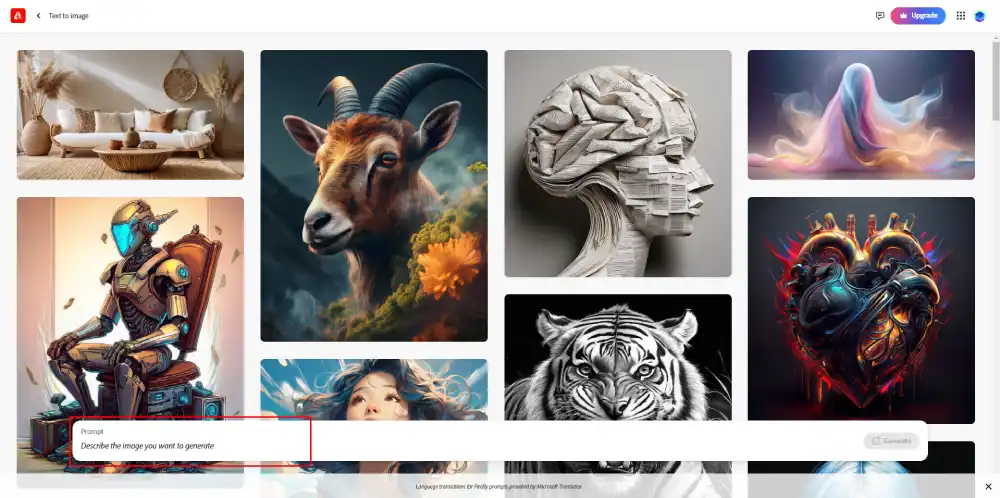
I found it super easy, I already use numerous Adobe products.
Step 2: Access the AI Image Generator
You’ll discover it in the creative suite in the product ready to be used.
The first time I had worked with it I was interested in features, which this application might provide for generating certain images.
Step 3: Enter Your Text Prompt
Choose what kind of artwork you would like the AI to render, for example ‘vintage car by the sea at night’ or ‘city landscape.’
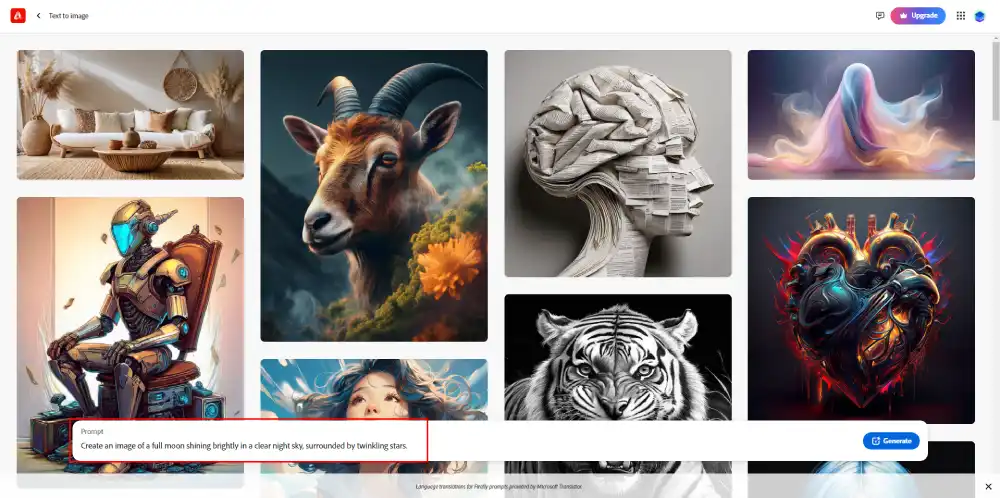
You don’t have to be formal—just say what you want in plain English, the AI gets it all.
This surprised me at how effective it was at following my instructions to provide me with the output it knew I wanted.
Step 4: Customize the Results
After that, you have the opportunity to change something in the picture, adjust the colors, textures, and add an object.
You have complete freedom in deciding how ‘fine’ a photograph you want to take.
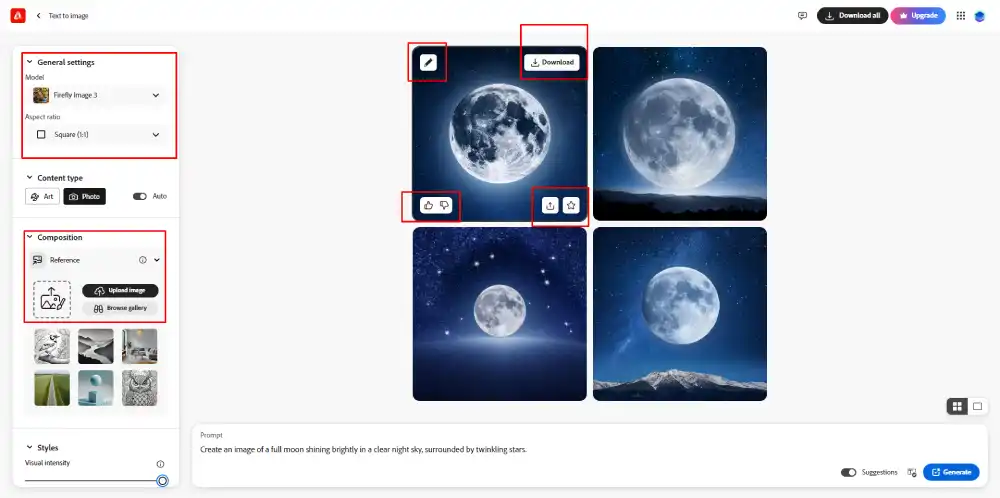
In my case, this step is also fun as I am free to edit the image and make it exactly suitable for the project.
Step 5: Download and Use
Once you do this, you can just download your image in whichever format as per your convenience.
And… it’s good to go for your design projects or your presentation or even as your post on social media.

There are so many things that I enjoy about it; the best of them being the ability to work on something and deliver tangible output without having to use writing skills to edit it.
What are the Benefits of Using Adobe AI Image Generator?
As someone who’s always on the lookout for tools that make my creative process faster and more efficient, I’ve been genuinely impressed with the benefits Adobe AI Image Generator offers. Here’s why it stands out to me:
Ease of Use
I remember being a bit skeptical at first—could an AI really generate the kind of images I needed without me having to do much? But after diving in, I was pleasantly surprised.
You don’t need any advanced design skills to start creating with Adobe’s AI tool.
Speed
Now, I can type in a prompt, and within seconds, the AI presents me with several high-quality options.
It’s perfect for those tight deadlines or when I need to whip up visuals quickly.
It’s like having a personal designer working on the clock, 24/7.
Professional Results
Despite how quick and easy it is to use, the quality of the images generated is top-notch.
I’ve used Adobe AI Image Generator for everything from social media graphics to marketing materials, and the results always look polished and professional.
It’s hard to believe that something created in minutes with just a few clicks could rival what would normally take hours or even require a designer’s touch.
Best Practices for Using Adobe AI Image Generator
Get Fancy with Your Prompts
Don't just say "sunset." Try something like “epic sunset with pink skies over glittering mountains!” The more vivid, the better!
Go Wild with Styles
Feeling adventurous? Throw in “futuristic jungle” or “1950s sci-fi city” and watch the magic happen. Think of it as your AI playground!
Tweak Like a Pro
AI’s great, but sometimes it needs a little nudge. Adjust colors, crop a bit—because perfection is one click away.
Let Your Weird Ideas Fly
Don’t hold back! The AI is like a creative genie—ask for something bizarre, and you’ll get something awesomely unexpected.
Don’t Fear the Unexpected
Didn’t get exactly what you imagined? Sometimes AI surprises are better than what you were aiming for!
What are the advantages of using Adobe AI Image Generator?
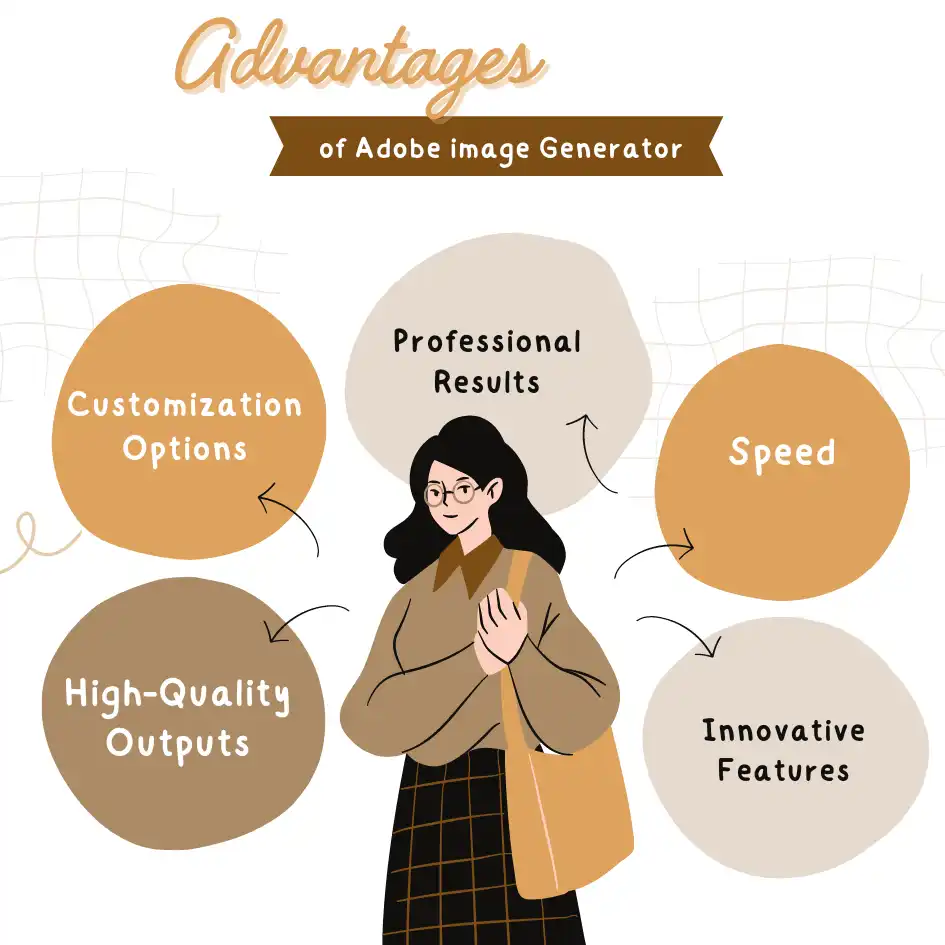
Why Adobe’s AI Image Generator Stands Out?
Smooth Adobe Integration
If you already live in Photoshop or Illustrator, this tool slides right into your creative workflow like butter on toast.
Smarter Than the Average AI
Other AI tools? Cool. Adobe’s AI? Genius. It delivers pro-level images that don’t scream “made by a robot.”
Polished, Professional Quality
The images look so good, you might forget you didn’t design them yourself. They’re client-ready, right out of the box!
Saves Time Like a Pro
Need a great image fast? Adobe’s AI has your back. No more spending hours tinkering—just type, tweak, done!
One Ecosystem to Rule Them All
No hopping between apps. Create with AI, then fine-tune in Photoshop or Illustrator without leaving Adobe’s world!
Who Should Use Adobe AI Image Generator?
Let’s be real—if you’re someone who deals with visuals, this tool is practically made for you! Content creators and designers?
You’ll love how it turns your wildest ideas into reality in seconds. No more staring at your screen waiting for inspiration to strike.
For businesses and marketers, it's a dream—you can whip up eye-catching graphics without hiring a whole design team.
And my fellow freelancers—you know how it is. Time is money, and Adobe AI Image Generator saves you a ton of both.
Need something last minute? Boom, done. Even creative enthusiasts just playing around will find it inspiring. It’s like a playground for new ideas—minus the mess!
Conclusion
In general, Adobe AI Image Generator has revolutionized my design projects in some ways that I can hardly describe.
It is fast, works hassle free, can be personalized and has always produced outstanding reports that makes me proud and satisfied especially my clients.
In other words, for anyone out there seeking for software that will assist in enhancing his/ her workflow while at the same time maintaining high quality standards, then this tool is worth a try.
Just personally, I don’t know how much time this tool has helped me to save.
No more sitting in front of a blank canvas or searching through photos in order to get inspiration you use the keyboard and through a few adjustments you’ll have your masterpiece!
Well let me tell you, if you haven’t done it yet then you are missing out on probably the simplest and least complicated way to up your creativity. Try it and don’t know how you can live without it again!
FAQs
It’s an AI-powered tool that creates images from text prompts.
Simply enter a description, and the AI generates an image based on it.
No, it’s beginner-friendly and easy to use.
Yes, you can adjust colors, layouts, and other elements.
Designers, marketers, content creators—anyone who needs visuals quickly.
It’s fast, easy, customizable, and delivers professional-quality images.
It may come with Adobe’s subscription services, like Adobe Express or Creative Cloud.
Yes, generated images can be used in personal or commercial work.
