Nowadays, Music is the heart of every user, where you can reduce stress.
When we talk about AI tools, the first thing that comes to our mind is how we can resolve the issue using these AI tools.
A free AI music generator is one of the tools that helps to generate music related to their captions.
These powerful tools take your lyrics, interpret the mood, tempo, and style, and automatically generate visuals that sync with your song.
In this Blog, we’ll explore how these tools work and help to get better results. By using the Best free AI music video generator tools, we can deliver an extreme user interface and experience.
How AI Music Video Generators Work Behind the Scenes
AI music video generators work by combining machine learning, computer vision, and audio analysis to create visuals that match the rhythm, mood, and lyrics of a song.
These tools analyze audio features such as beats, tempo, and sentiment, then utilize pre-trained models to generate animations, scenes, or transitions that visually represent the music.
Some advanced platforms even sync visuals with vocals or lyrics, offering a fully automated video production experience without manual editing.
The Rise of AI Music Video Generators
Some of the AI tools make it easier to create videos.
With such free AI tools, you can create amazing videos and captions that feel more realistic and authentic. No need to spend more money to make a video for personal use as well as business purposes.
It can save time, effort, and cost, which is more appreciable for developed singers, songwriters and creators who want to share their music online.
What’s the reason for more people using AI music video generators or
- No editing needed – Just upload your lyrics and song, and the tool makes the video.
- Quick results – Make a video in minutes instead of hours
- Saves money – No need to hire a designer or buy expensive software.
- Easy to customize – You can choose colours, styles, and effects you like.
- Great for social media – Perfect for YouTube Shorts, Instagram Reels, and TikTok.
The best free AI music video generator you should try
Superstudio (Kaiber)
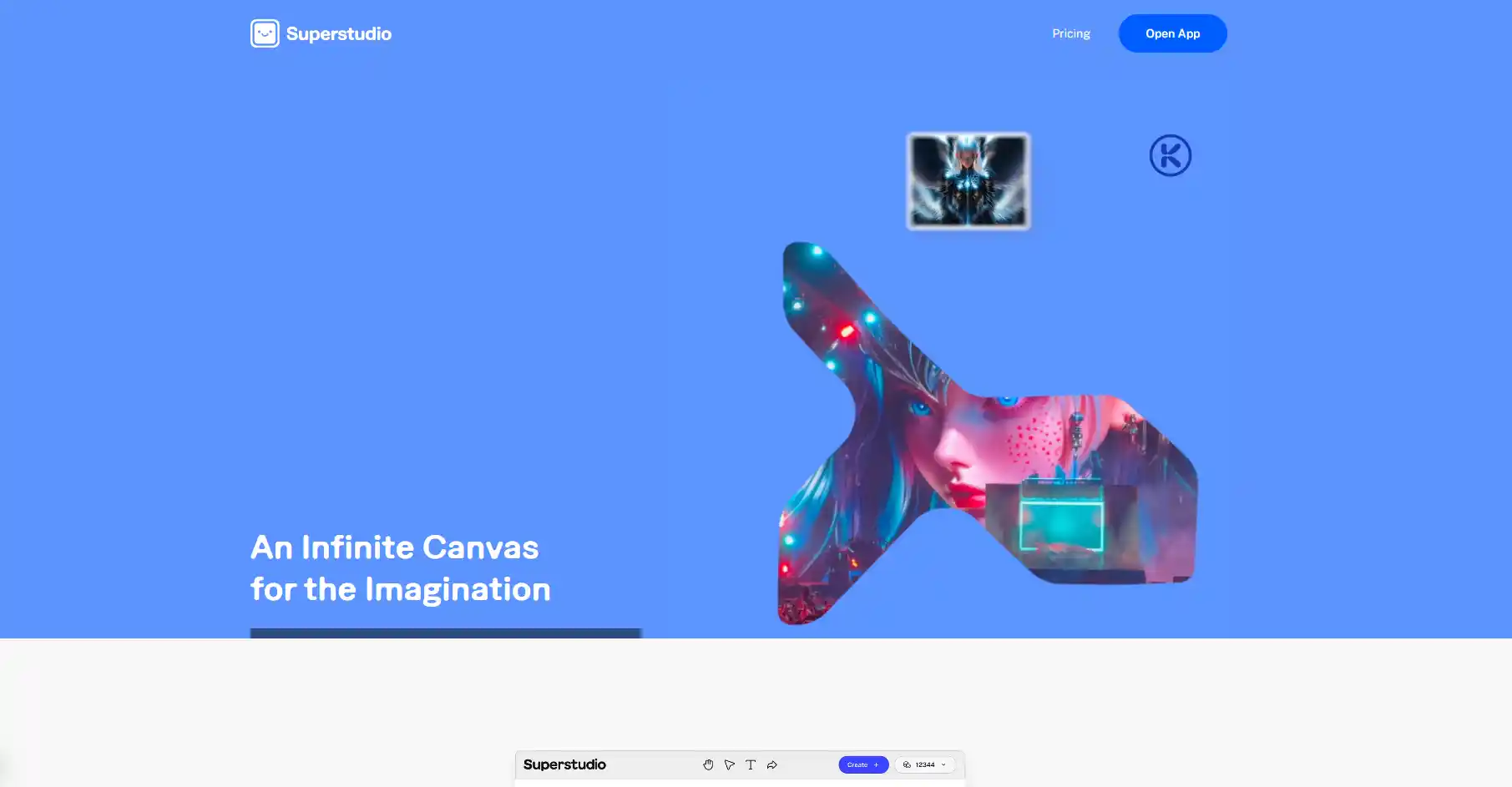
Kaiber is an AI video generation tool tailored for artists, musicians, and content creators. It lets users transform a song or audio file into visually stunning, rhythm-synced animations using creative prompts.
It stands out for its music-reactive visuals that evolve in real-time with the beat and mood of the song.
This AI tool lets you sync visuals perfectly to the beat of your music, creating rhythm-based animations that match the audio’s flow.
You can choose from a variety of art styles, such as cyberpunk or surrealism, to match your creative vision.
It also allows you to generate visuals using text prompts or by uploading your own audio or video files. While HD exports are available, the free version comes with certain limitations.
Pros:
- Generates unique, music-responsive visuals
- Offers powerful style customization through AI
- Easy for beginners—no editing skills needed
Cons:
- The free version includes watermarks.
- Limited number of free exports
Pricing:
- Free Plan: Limited exports, watermark included
- Explorer Plan: $5/month (limited video credits)
- Pro Plan: $10–15/month (more styles, HD export, fewer limits)
Runway ML
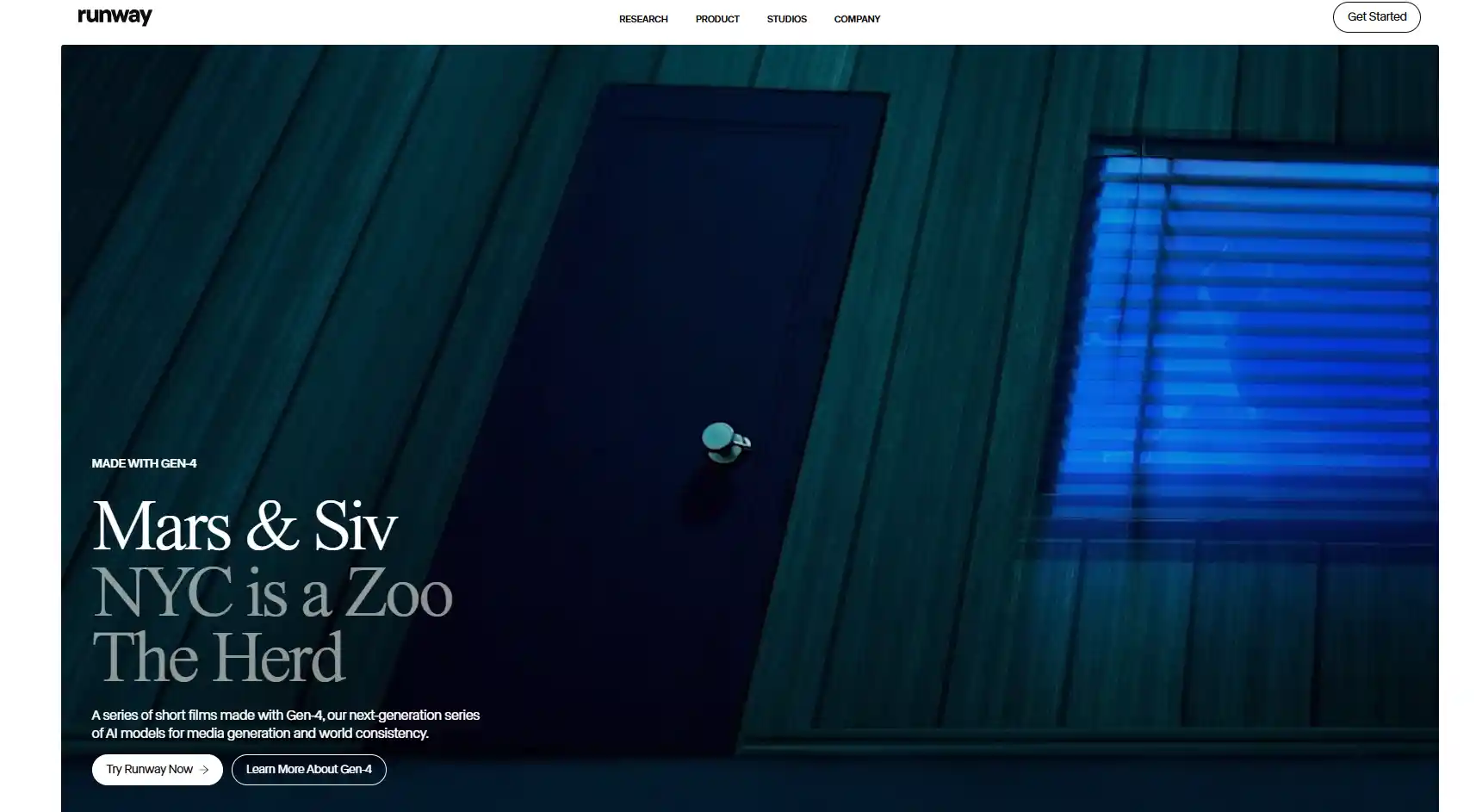
Runway ML is a cutting-edge platform that merges creative workflows with AI.
It offers tools like Gen-2 (text-to-video), AI motion tracking, background removal, and more. Ideal for creators who want powerful editing with creative freedom.
Runway ML offers powerful features like Gen-2 AI text-to-video generation, enabling users to create videos from simple prompts.
It supports advanced tools such as green screen removal, object tracking, and keyframe editing for precise control.
The platform also allows real-time collaboration, and cloud storage, and integrates seamlessly with Adobe and Figma, making it ideal for creative professionals.
Pros:
- Full creative control with advanced tools
- HD export capabilities
- A wide variety of AI-powered editing tools
Cons:
- Requires time to learn for new users
- The free plan has limited export credits
Pricing:
- Free Plan: Limited credits, watermarked exports
- Standard Plan: $12/month (more credits, HD exports)
- Pro Plan: $28/month (access to Gen-2, full tools)
Pictory
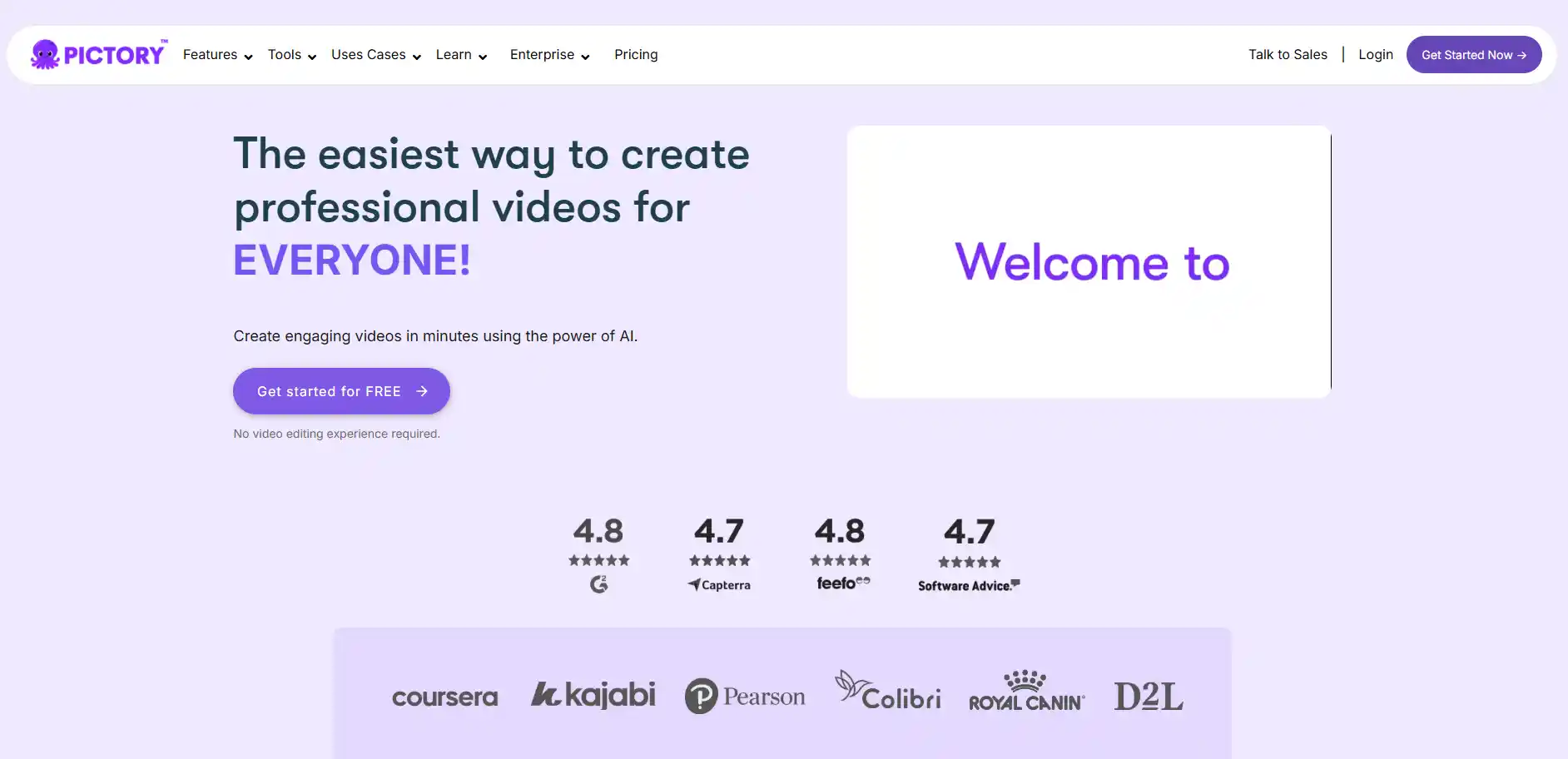
Pictory simplifies the creation of short-form videos from long content like blogs, webinars, or scripts.
The AI automatically picks relevant visuals and adds voice overs, subtitles, and background music to create engaging shareable clips.
This tool lets you easily turn scripts or blog links into engaging videos. It automatically adds captions and voiceovers, saving time and effort.
Users also get access to a large stock library and a wide range of branded video templates, making content creation faster and more professional.
Pros:
- Extremely beginner-friendly
- Saves hours on manual editing
- Great for repurposing existing content
Cons:
- The free plan includes a watermark
- Limited video duration and monthly usage
Pricing
- Free Plan: 3 video projects/month with a watermark
- Standard Plan: $19/month (30 videos, 720p)
- Premium Plan: $39/month (60 videos, HD export, full features)
Lumen5
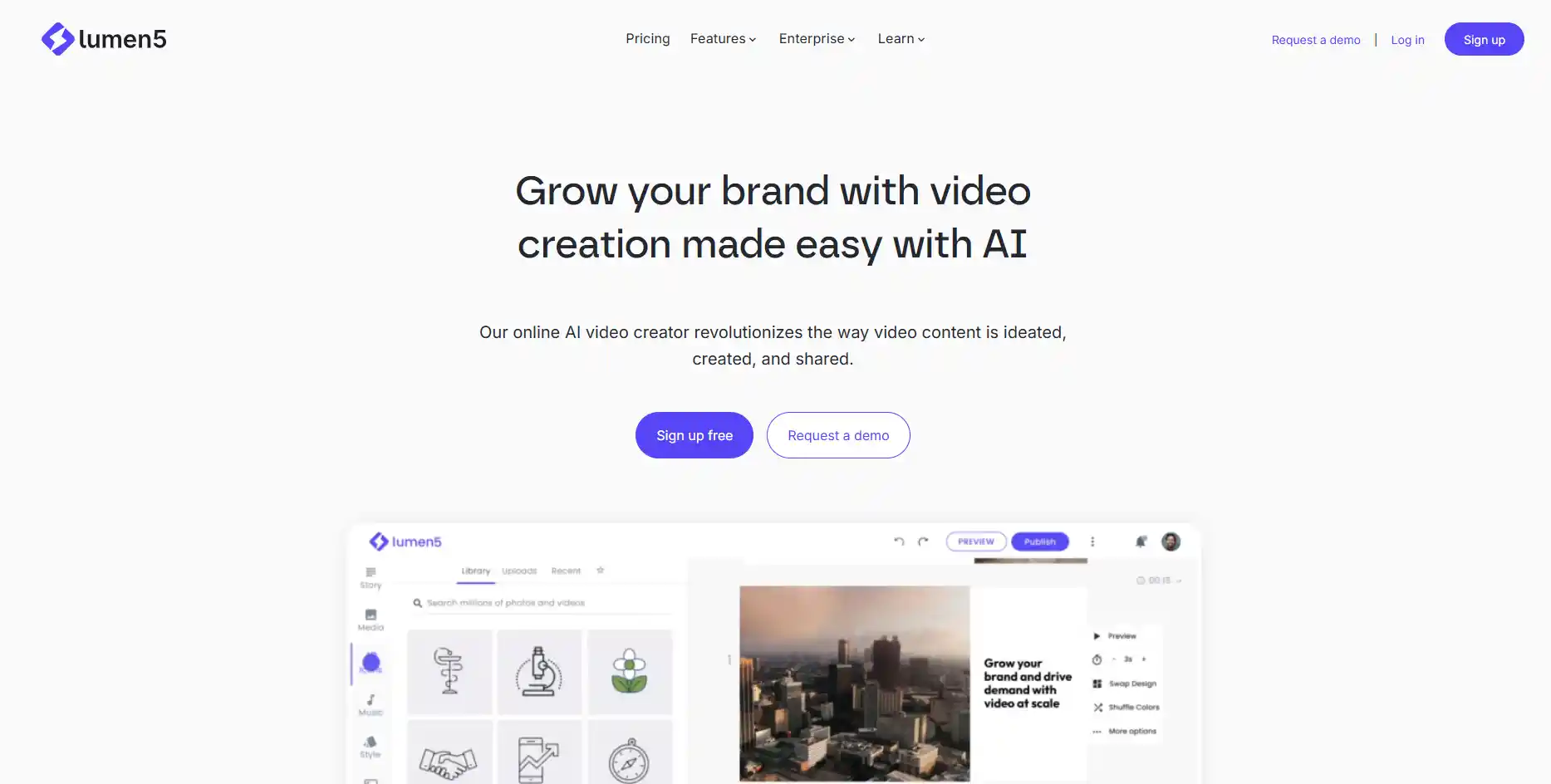
Lumen5 turns your text or blog content into animated videos using AI.
It matches your text to suitable visuals and transitions, ideal for repurposing content into video format for social sharing.
This AI tool transforms blog URLs into engaging videos with minimal effort. It offers a vast library of stock images and video assets to enhance your content.
Users can create branded videos by adding logos and custom themes, while features like auto-text highlights and scene matching ensure smooth, visually appealing storytelling.
Pros:
- Great for content repurposing
- Saves time through automation
- Clean, professional results with minimal effort
Cons:
- Limited animation control
- Watermarked exports on a free plan
Pricing:
- Free Plan: Watermarked videos, limited features
- Basic Plan: $19/month (HD export, no watermark)
- Starter Plan: $59/month (brand customization)
- Professional Plan: $149/month (enterprise features)
Rotor Videos
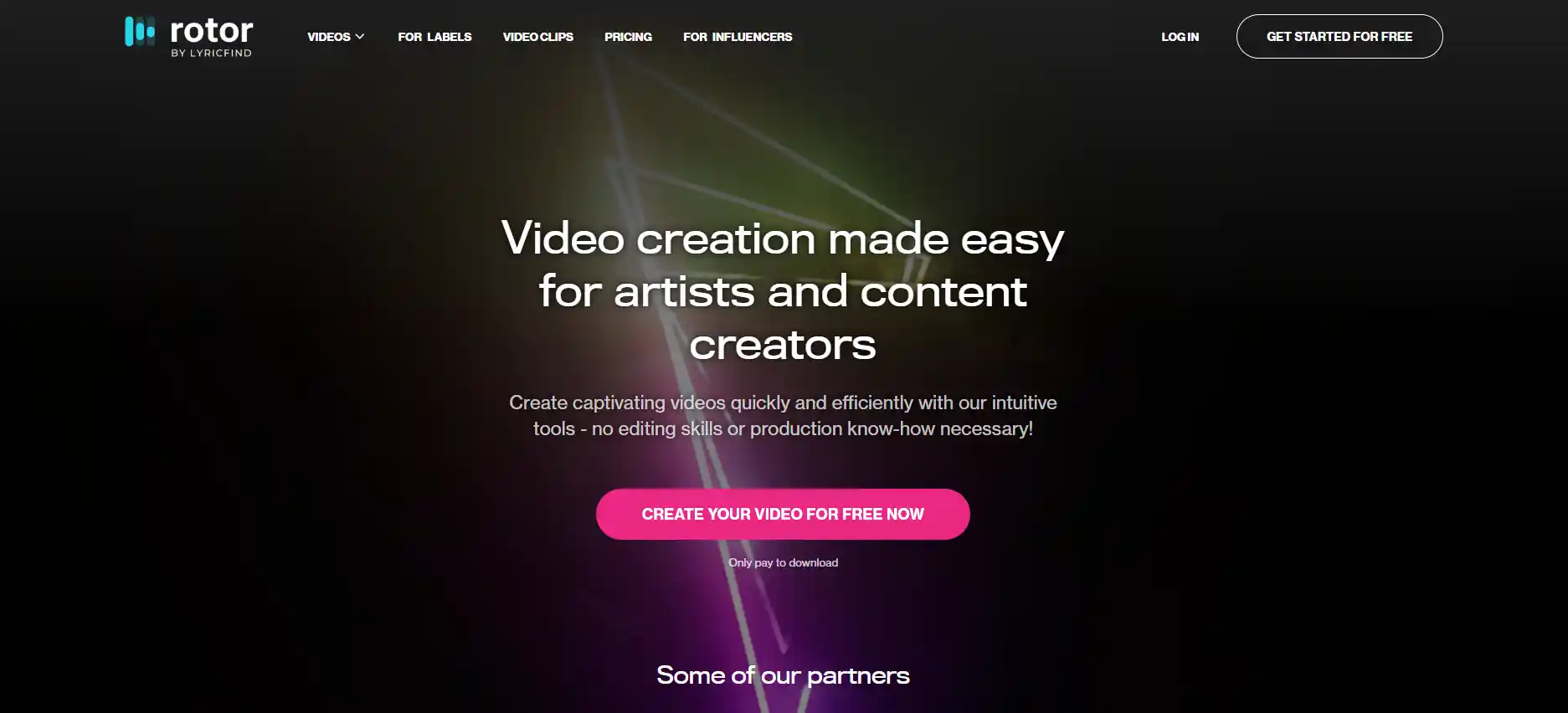
Rotor Videos is an AI-powered platform that automatically syncs your music with stock video clips, making it ideal for musicians and marketers who want fast promo content without editing skills. Its drag-and-drop editor makes video creation easy and quick.
Use Case:
- Perfect for teaser trailers
- Ideal for music promos
- Great for social media ads
Pros:
- Drag-and-drop simplicity
- Fast auto-syncing with music
Cons:
- Watermark on free plan
- Limited customization options
Pricing
- Free Plan: Watermarked videos, limited features
- Basic Plan: $19/month – HD export, no watermark
- Starter Plan: $59/month – Includes brand customization
- Professional Plan: $149/month – Unlocks enterprise-level features and support
DeepBrain AI
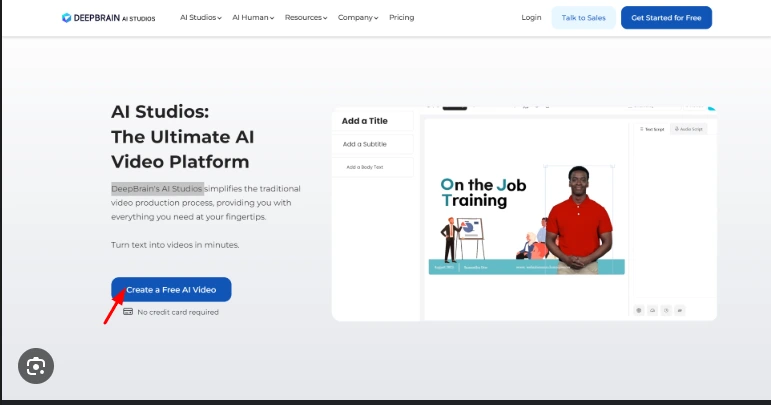
DeepBrain AI generates realistic lip-syncing avatars that move in sync with your lyrics or voiceovers, making your content feel more engaging and lifelike. It’s perfect for vocal-heavy tracks, music explainers, or interviews.
Use Case:
- Best for lyric explainers
- Ideal for music interviews
- Great for personalized vocal content
Pros:
- Realistic, expressive avatars
- Enhances storytelling through facial animation
Cons:
- Best suited for face-to-camera content
- Limited avatar variety
Pricing:
- Free Plan: Watermarked videos, limited features
- Basic Plan: $30/month – HD export, no watermark
- Starter Plan: $59/month – Includes brand customisation
- Professional Plan: $149/month – Unlocks enterprise-level features and support
Aive
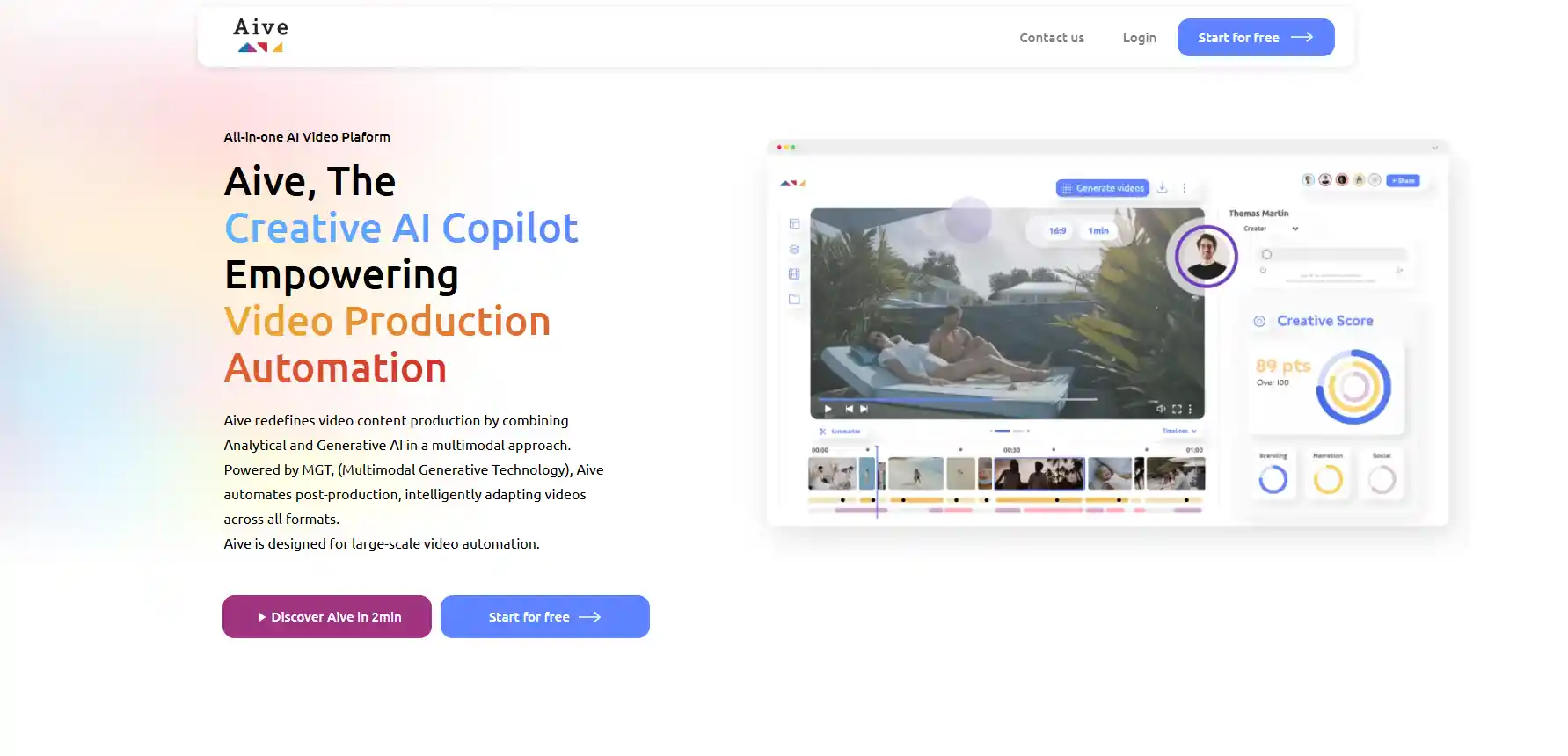
Aive is similar to DeepBrain but offers a more user-friendly interface. It generates lip-syncing avatars that visually express lyrics or voiceovers, making it a great tool for quick, face-driven lyric videos.
Use Case:
- Use Case Ideal for artists
- Great for creating lyric visualizers
- No need for manual editing
Pros:
- Easy-to-use interface
- Great for lyric-based visual content
Cons:
- Limited avatar options
- Less customization compared to advanced tools
Pricing:
- Free Plan: Watermarked videos, limited features
- Basic Plan: $15/month – HD export, no watermark
- Starter Plan: $59/month – Includes brand customization
- Professional Plan: $149/month – Unlocks enterprise-level features and support
Designs.ai Videomaker
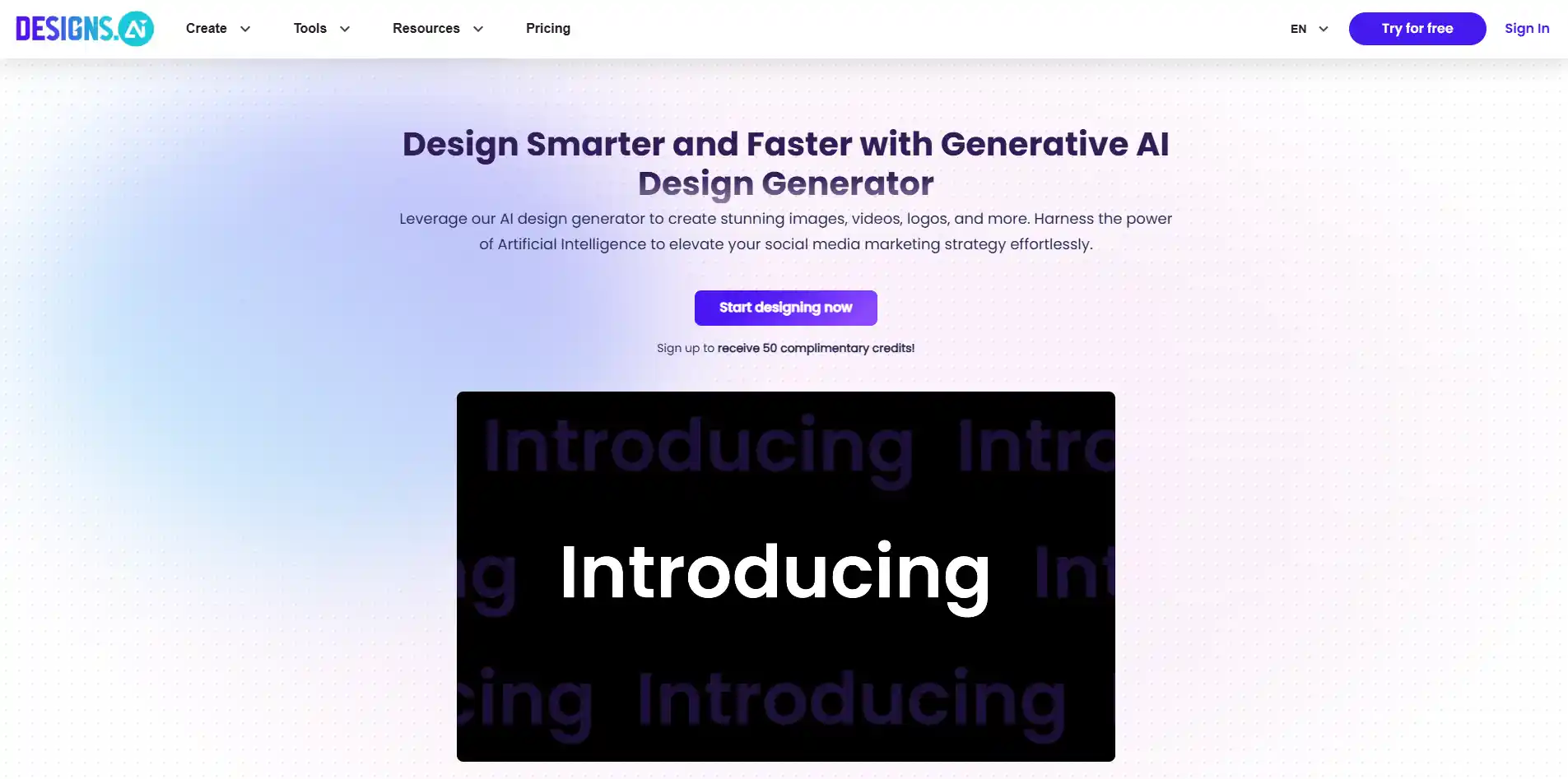
Designs.ai Videomaker helps you create videos by combining text, music, and mood settings. It’s designed for quick content production with branding options, making it perfect for short marketing videos and music promotions.
Use Case:
- Ideal for musicians
- Great for short-form music promos
- Useful for branded content creation
Pros:
- Quick and easy video generation
- Matches visuals to music mood
Cons:
- Limited features for long-form or detailed editing
- Fewer creative control options
Pricing:
- Free Plan: Watermarked videos, limited features
- Basic Plan: $29/month – HD export, no watermark
- Starter Plan: $59/month – Includes brand customization
- Professional Plan: $149/month – Unlocks enterprise-level features and support
VEED.IO
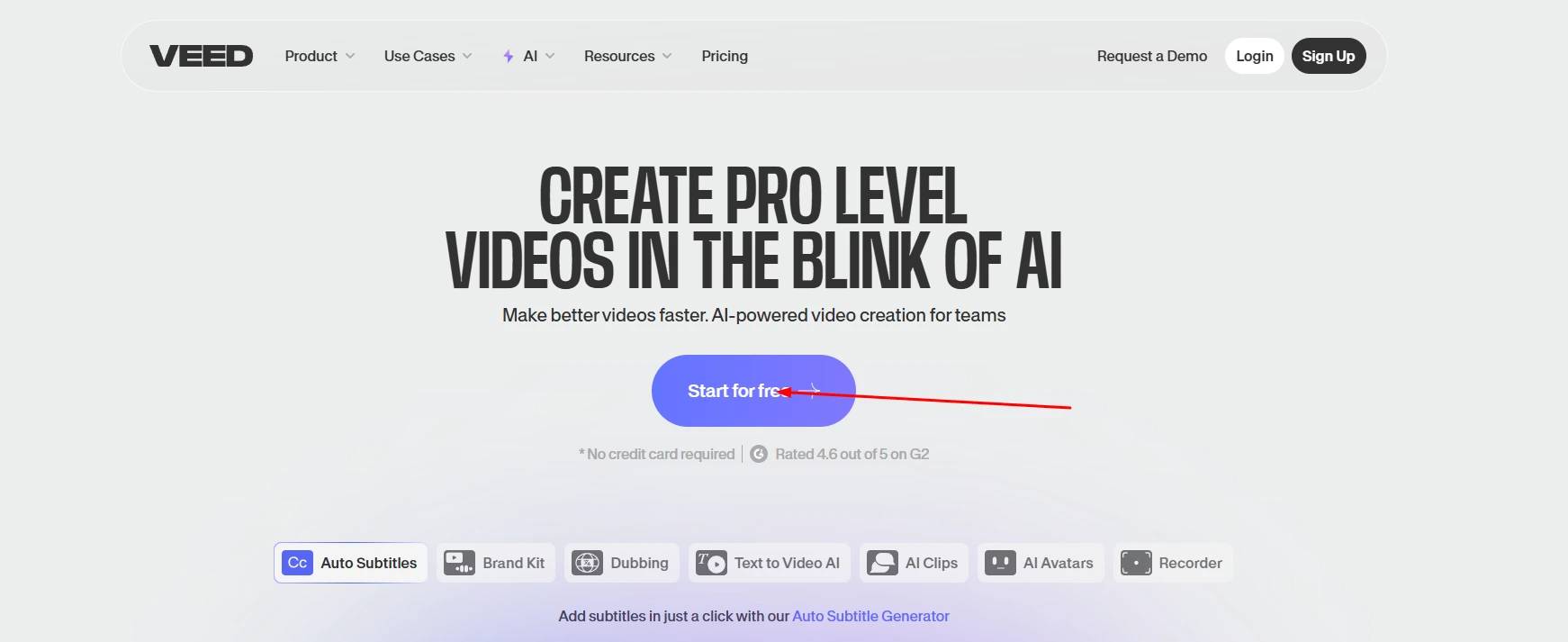
VEED.IO is a web-based video editor that offers music-responsive visuals and automatic subtitle syncing. It’s ideal for creating quick and polished social media content, especially for music reels and short-form edits.
Use Case:
- Best for Instagram Reels
- Great for YouTube Shorts
- Ideal for quick music edits
Pros:
- Easy, web-based editor
- Fast export with subtitle syncing
Cons:
- Limited effects on the free plan
- Watermarked exports unless upgraded
Pricing:
- Free Plan: Watermarked videos, limited features
- Basic Plan: $18/month – HD export, no watermark
- Starter Plan: $59/month – Includes brand customization
- Professional Plan: $149/month – Unlocks enterprise-level features and support
Steve AI
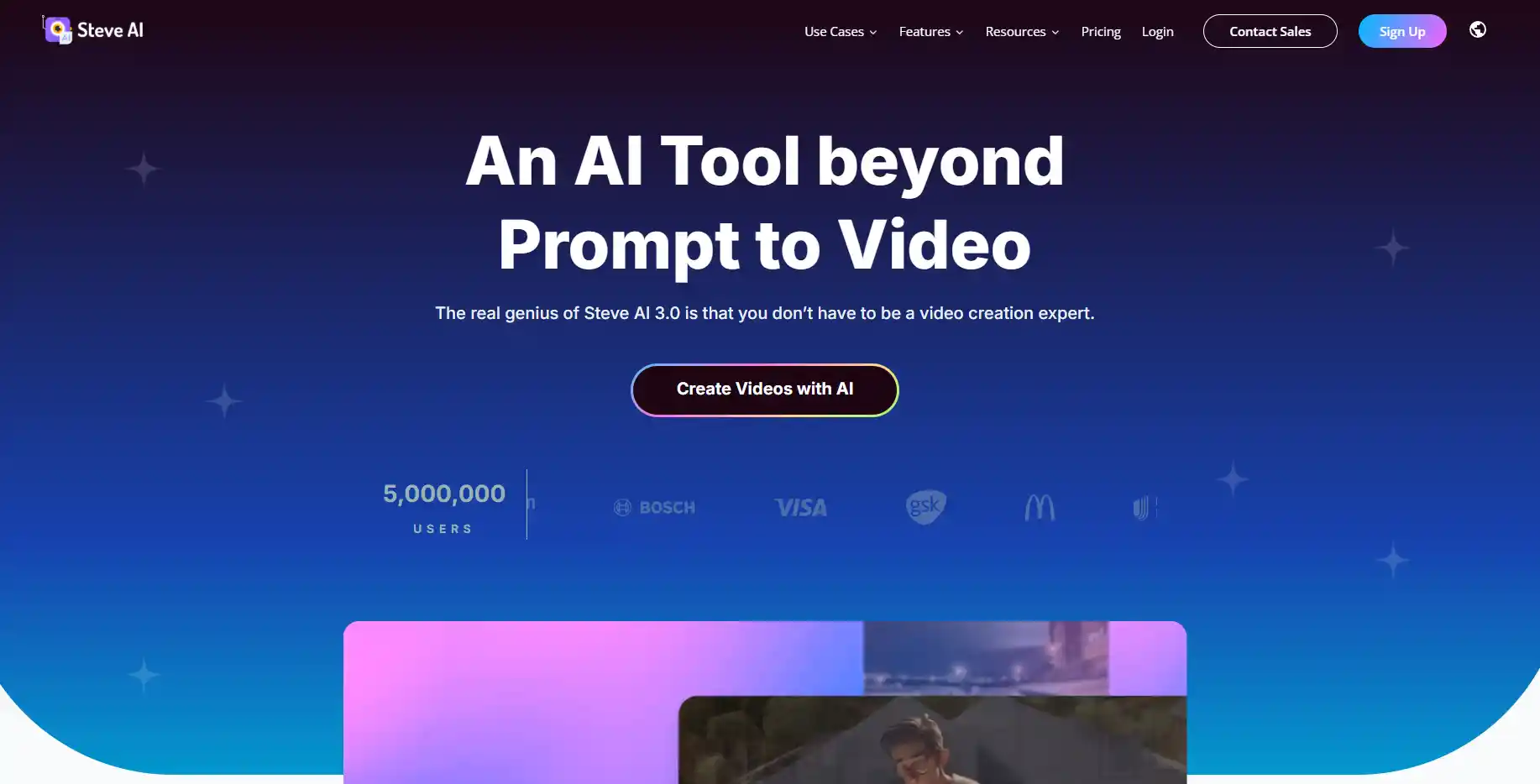
Steve AI transforms scripts or lyrics into animated, cartoon-style videos with automatic voice syncing. It's great for storytellers, educators, or musicians who want to create engaging visuals without complex editing.
Use Case:
- Ideal for educational videos
- Great for music storytelling
- Perfect for animated lyric content
Pros:
- Fun, vibrant templates
- Auto voice-syncing for lyrics or narration
Cons:
- Limited customization options
- Basic animation styles only
Pricing:
- Free Plan: Watermarked videos, limited features
- Basic Plan: $12/month – HD export, no watermark
- Starter Plan: $59/month – Includes brand customization
- Professional Plan: $149/month – Unlocks enterprise-level features and support
FlexClip
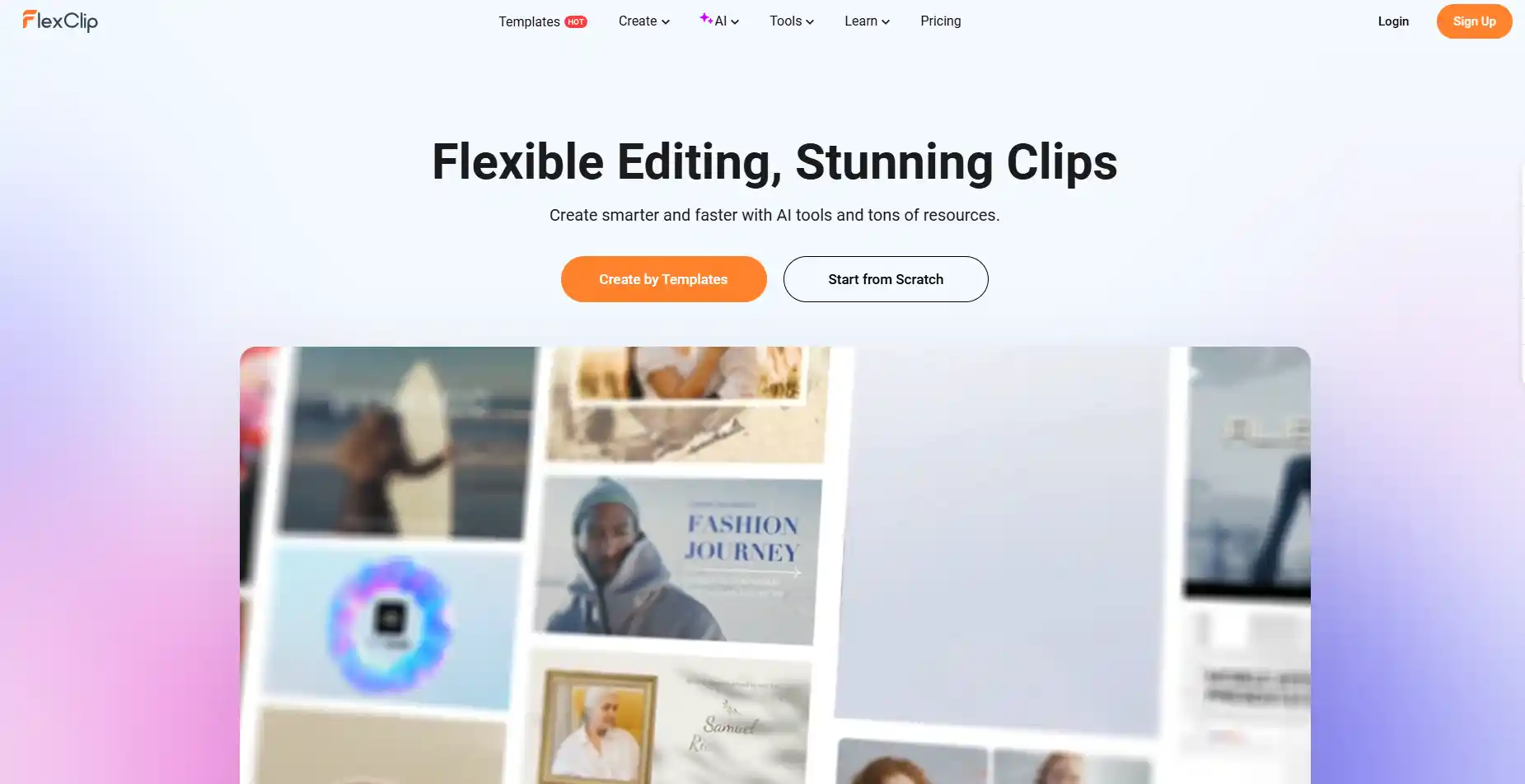
FlexClip is a browser-based video editor with AI-enhanced tools that let users create music videos, slideshows, and promos with ease. It features drag-and-drop editing, animated text, and audio syncing—all without requiring login.
Use Case:
- Ideal for quick music video creation
- Great for lyric slideshows
- Perfect for simple visual edits
Pros:
- Easy-to-use timeline editor
- No login required for basic use
Cons:
- Export resolution and project limits on free plan
- Limited advanced animation features
Pricing
- Free Plan: 480p exports with watermark and limited features
- Basic Plan: $9.99/month – HD export, no watermark
- Starter Plan: $59/month – Includes brand customization
- Professional Plan: $149/month – Unlocks enterprise-level features and support
Synthesia
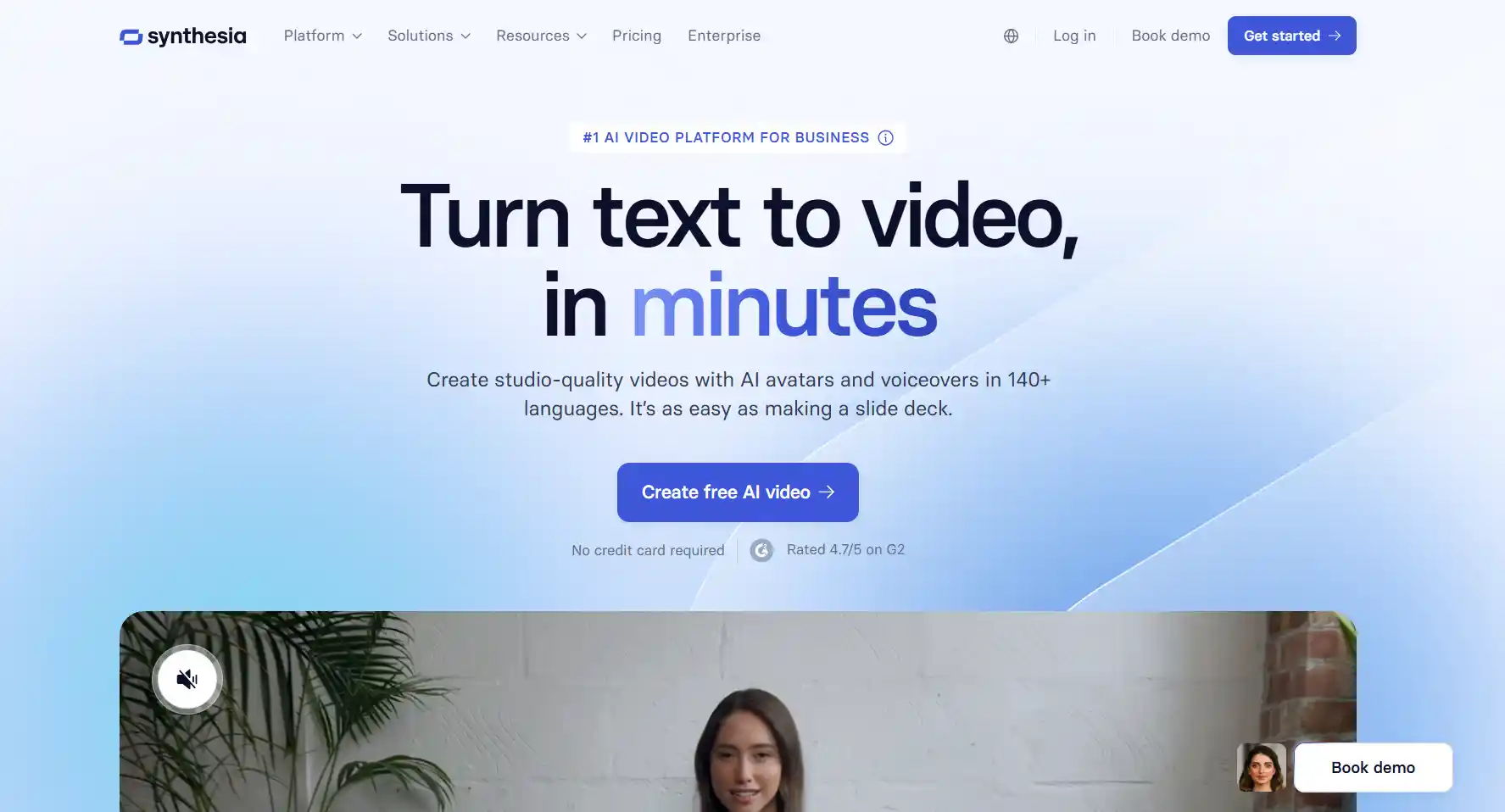
Synthesia is similar to DeepBrain, offering AI avatars to narrate your scripts in video form. It’s widely used in eLearning, corporate communication, and explainer content, often incorporating light background music and branding.
The platform offers over 140 AI avatars and supports more than 120 languages, making it highly versatile for global audiences.
Use Case:
- Users can input a script and receive a video output within minutes
- Allows customization with background options
- Supports adding music and subtitles
- Enhances video quality and branding
Pros:
- Professional output without studio setup
- Time-saving for corporate or training videos
- Consistent quality across all projects
Cons:
- Watermarked in free version
- Not suitable for music-based creative animations
Pricing:
- Free Trial: Limited access, watermarked videos
- Personal Plan: $22.50/month – 10 minutes/month, 1 avatar
- Enterprise Plan: Custom pricing – Includes branding, more languages
Use Cases of AI Tools for Music and Animation
Music Video Creation for Independent Artists
- Free AI tools auto-sync visuals to music.
- Artists upload songs and choose styles like cyberpunk or anime.
- Create content easily for YouTube or Spotify Canvas.
- Build an online presence without a production team.
Social Media Content for Creators & Influencers
- Short-form videos are key for influencers to stay visible and grow.
- AI tools turn text, voice, or music into animated clips for Reels, TikTok, and Shorts.
- Easy drag-and-drop features and templates require no editing skills.
- Creators can make pro-quality posts fast and effortlessly.
Visual Storytelling for Podcasters & Voice Artists
- AI tools add visuals to podcasters’ and voice artists’ audio.
- Episodes can feature scenes, subtitles, and animated characters.
- Increases engagement and reach on platforms like YouTube.
- Outperforms static audio with thumbnails.
Marketing Videos for Brands & Small Businesses
- Small businesses often can’t afford high-end video marketing. AI tools turn scripts, images, and audio into promo content easily.
- Create explainer videos, ads, or demos with voice overs and templates.
- Helps brands compete with big players at low cost.
Experimentation for Students & Hobbyists
- Students and hobbyists can create videos without costly tools or training.
- AI lets them use text prompts or uploads for music sync and animation.
- Great for learning, school projects, or starting a creative career.
Event Visuals for DJs & Performers
- Performers and DJs can use AI visuals that react to music live.
- Great for both online shows and physical venues.
- Creates immersive, beat-synced backdrops.
- Some tools support real-time visuals without a tech crew.
Music Blogs and Digital Publishers
- Blogs and music sites can embed AI animations to enhance content.
- Animated clips boost engagement more than static images or audio.
- Rich media improves SEO and keeps readers on the page longer.
Conclusion
Artificial Intelligence enables artists to create music videos in new ways since the technology transforms melodic lines and lyrics into visual presentations.
Artists can convert music lyrics and melodies into visual content using Superstudio and Runway ML, as well as Capify, which eliminates the need for large budgets and specialised knowledge.
AI technological advancement brings fresh, creative opportunities that enable artists to explore different creative styles that previously seemed impossible.
Through technological advancement, musicians can both improve their performance quality and extend their reach to new listener groups who will experience their music in the increasingly digital environment.
