Runway AI is transforming how we create digital content.
Whether you’re a designer, marketer, or content guru, this guide gives you the scoop on 30+ AI tools that make creating awesome stuff easier and way more fun!
Find out how Runway AI can enhance your creative workflow and bring your digital visions to life.
What Is Runway AI?
Runway AI is a service that makes artificial intelligence creative tools for artists, designers, and creators.
It is used to create and modify static images, videos and animations but by employing Artificial Intelligence models. There are many features that Running AI provides and they remove the barriers to entry when it comes to using AI or machine learning in the creative process.
Runway AI is one of the most amazing tools that can be used by artists, designers, and any form of creators to implement ideas through the use of artificial intelligence.
Just imagine typing a few words or to make a few sketches and get a beautiful picture, video or animation.
The Runway AI app is a powerful tool for creators, offering innovative features for generating and editing visuals.
Many users wonder, “Is Runway AI free?” while exploring its capabilities. The platform provides flexible options with Runway AI pricing tailored to different needs, including a free tier with basic features and premium plans for advanced tools.
If you're curious about the Runway AI cost, you’ll find affordable plans that cater to both beginners and professionals.
Key Features of Runway AI -Tools
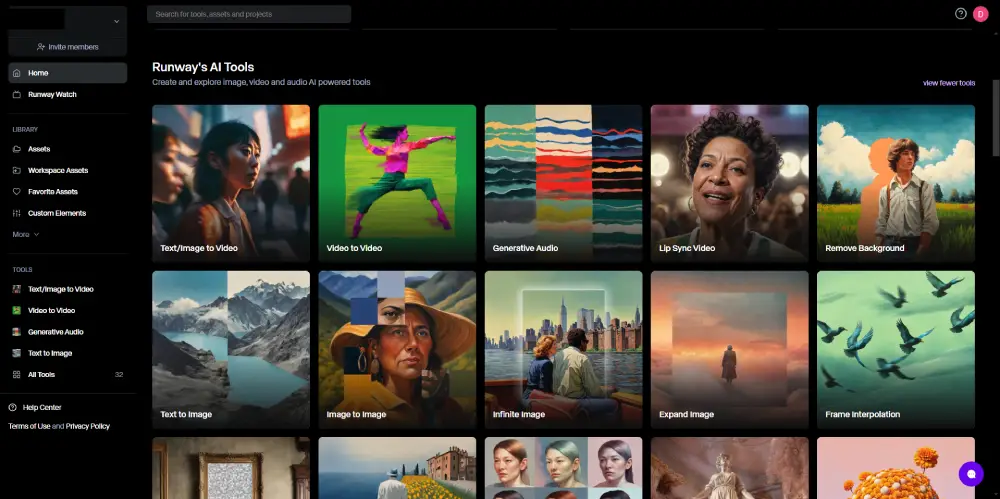
You can sign up for Runway AI and use over 30 AI Magic Tools to upload your images, videos, or text prompts.
Training your model with keywords or prompts takes about 30 minutes.
You can customize your generated content, download it, or save it in your Runway assets for future use.
Runway AI is designed to assist individuals from various creative fields, including TikTokers and YouTubers, filmmakers, and artists.
Its intuitive interface and extensive features enable users to quickly enhance their footage with diverse effects, filters, and overlays.
The most popular features of Runway AI include:
- Text to Video: Create videos from text prompts.
- Video Editing: Tools for slow motion, style transfer, and more.
- Video to Video: Transform videos with different styles or effects.
- Image Generation: Generate images from text descriptions.
- Green Screen: Easily remove backgrounds from videos.
- Collaborative Workflows: Share projects and work with teams.
- AI Models: Access and apply pre-trained AI models for creative tasks.
Ready to see how Runway AI can make your projects pop with other featuers ? Let’s go!
How to Convert Text To Image or Video
It is so exciting with Runway AI, you can use text prompts to make videos in all these ways!
All you have to do is enter the most basic text, describing what you want, and let it do the rest.
And pretty soon you will have your personal video created if it is an appealing, beautiful nature scene, a smiling cartoon or a meaningful lesson.
Here’s a brief guide to creating a text-to-video project in Runway AI:
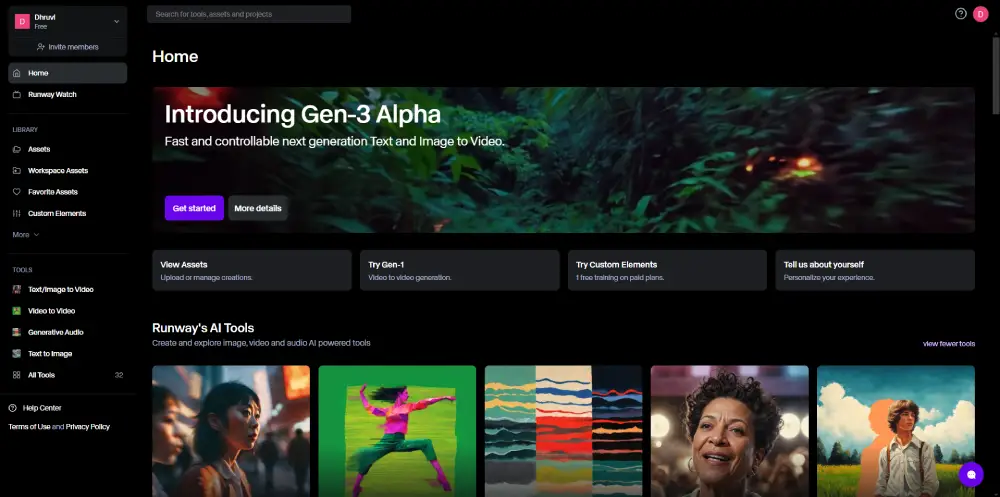
- Enter Text: Type your desired text prompt (e.g., "A futuristic city at night").

- Customize (Optional): Adjust settings like video length or resolution.
- Generate Video or image: Click “Generate” to create the video.
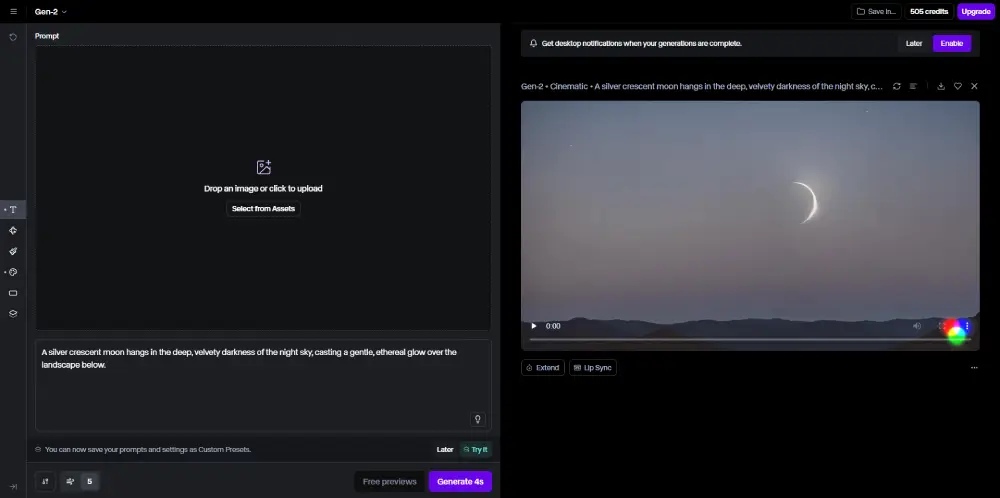
- Preview and Edit: Review the video and make any necessary adjustments.
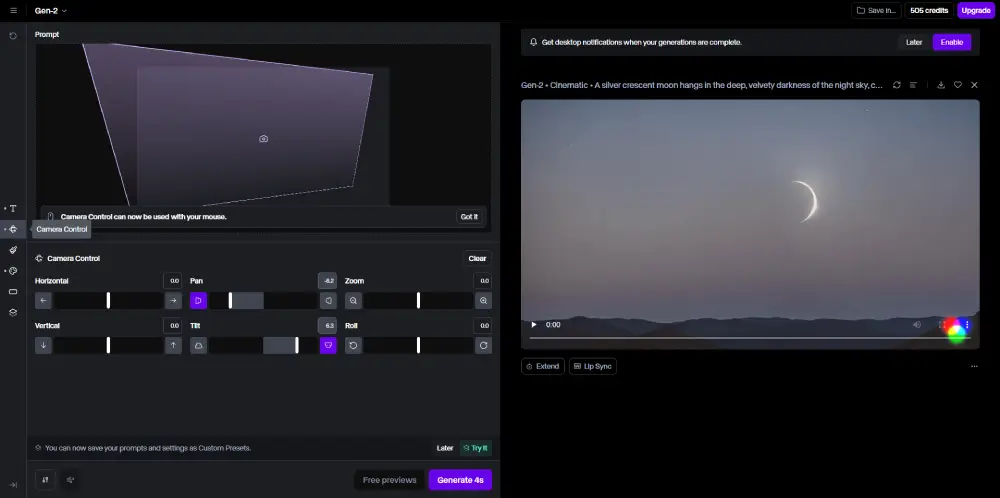

- Download/Export: Save or export your video.
How to Turn Video To Video?
You can apply different video styles using either text or images.

Its user-friendly interface makes creating various aesthetics such as vintage, retro, avant-garde, or futuristic looks easy.

This flexibility lets you tweak your videos until they perfectly match that wild vision in your head or whatever story your cat came up with this time!
How to Convert Image to Image?
Runway AI also features an artificial intelligence image generative model which allows you to transform an input picture into a modified work of art simply by describing it with words.
This feature saves you the agony of having to install complex software or any form of technicality, so that you can employ your artistry into making impressive photos.
Erase Things From Videos
With Runway AI, you can remove people or objects from videos with just a brush stroke.
Use it to eliminate unwanted elements, focus on a particular subject, or even retouch videos in complex ways.
- New Project: Start a project and select the "Inpainting" or "Erase" tool.
- Upload Video: Upload the video you want to edit.Select Erase Tool: Choose the "Erase" tool in the editor.
- Mark Area: Highlight the object or area to erase.

- Erase: Click "Erase" to remove the object.
- Review: Check the result and make adjustments if needed.
- Export: Export and download the edited video.
How to Add Slow Motion To Videos?
The Super Slow Motion tool is Runway AI’s popular feature that automatically generates new frames to convert low-frame rate footage into smooth slow-motion videos.
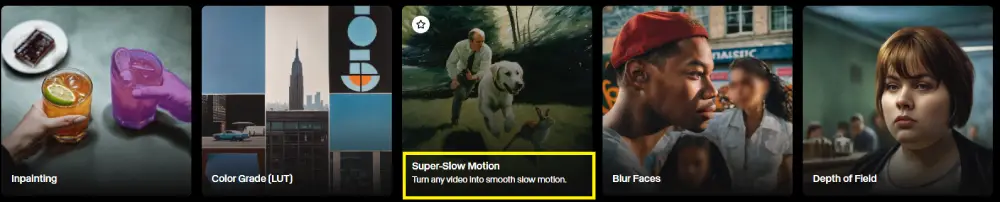
This is a great way to add a dramatic effect to your videos or capture the beauty of everyday moments in more detail.
How to Remove Background?
Runway AI’s Green Screen feature is a user-friendly tool for removing or replacing video backgrounds.
It uses artificial intelligence to automatically detect and remove the green screen background, leaving you with a transparent or custom background of your choice.

To use the Green Screen feature, upload your video to Runway AI and select the Green Screen tool.
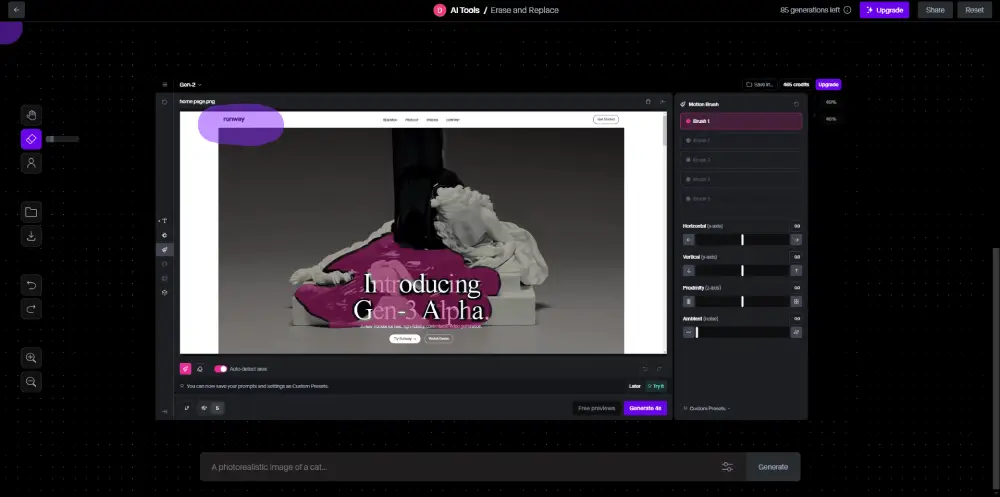
Then, click and drag a brush over the green screen background to remove it.
How to Edit YouTube Or TikTok Videos
You can significantly reduce repetitive task times by utilizing the various features offered by Runway AI, such as text-to-video, video transformation, slow motion, AI green screen, and more.
Additionally, removing unwanted objects from your videos becomes effortless with the Inpainting feature.
The Scene Detection capability allows for easy splitting of video footage into smaller clips—making editing YouTube and TikTok videos a breeze.
How to Edit Your Social Media Posts
By using features like text-to-image, image transformation, image expansion, object erasure and replacement, background removal, and more, you can minimize the time required for tedious tasks in creating social media posts.
What are the Advanced Features and Techniques?
The advanced features and techniques of Runway AI include:
- Custom AI Model Training: Train your own AI models for a particular creative solution.
- Multi-Model Composition: Merge several AI systems to produce a composite effect or result.
- Real-Time Collaboration: Assemble your coworkers and work at the same time on the same project.
- High-Resolution Outputs: Produce good-quality pictures and videos but with a better resolution.
- API Integration: With Runway AI, you can enhance and power your own applications and processes.
- Advanced Video Editing Tools: Apply special effects such as keyframing and frame masking as well as advanced motion interpolation.
- Automated Background Removal: Do not use ‘magic erasers’ or ‘clone stamp’ function for erasing background but employ AI tools for this purpose.
How Can You Enhance Video Accessibility?
Using Runway AI, you can generate video subtitles, eliminate silences, and enhance the audio quality.
These features significantly improve video accessibility, allowing those with hearing impairments to enjoy your content.
How do I smart work with Runway Ai Tool?
Batch Process: So when performing repetitive tasks assign multiple files to the task so as to enhance efficiency.
Explore AI Models: They will also apply other various AI modes or use them in tasks like background removal or style transfer.
Collaborate in Real-Time: Collaboration is possible in projects and works by sharing what you and your team do to enhance efficiency.
Use Shortcuts: In terms of time saving, discover and master some of the shortcuts on the keyboard to use while working on the computer.
Who can benefit from using Runway AI?
Runway AI is a user-friendly tool that empowers you to leverage artificial intelligence for creative content generation in domains like art, design, filmography, music, and writing, even without coding skills.
You can create compelling visuals for marketing campaigns across websites and social media channels.
Whether you’re generating innovative concepts or producing captivating animations or songs with ease, it opens up a world of creative possibilities.
Why Should You Try Runway AI Today?
RunwayML serves as an exceptional AI platform. Its user-friendly design doesn’t require much technical expertise, making it welcoming.
It successfully caters to both individual and business needs due to its scalable nature.
RunwayML stands out because of its unique mission – marrying artificial intelligence with human creativity.
It’s different, certainly, but this differentiation helps it rise above the competition.
What Can You Create from Scratch in Runway AI?
Videos: Create 100% new videos based on the input text, or apply certain style and treatment to an existing video.
Images: Design compelling photos from such descriptions or combine several images and get a completely different picture.
Animations: Help your ideas come to life and design animations with the help of artificial intelligence.
3D Models: Create and produce models for application in games, simulations and more creative applications.
Music and Sound: Try using AI-based composed audio tracks and sound effects as an artistic component of your work.
What are the alternatives of Runway AI?
- Adobe: Video-editing and animation used for advanced applications.
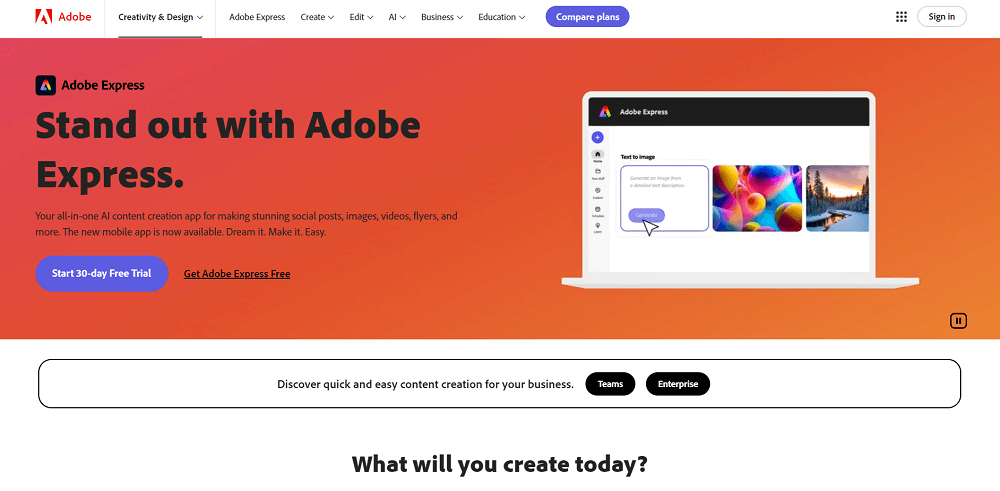
- DALL-E: It is an application of artificial intelligence to produce an image from a text description.

- MidJourney: Art generating prompt based Artificial Intelligence system.
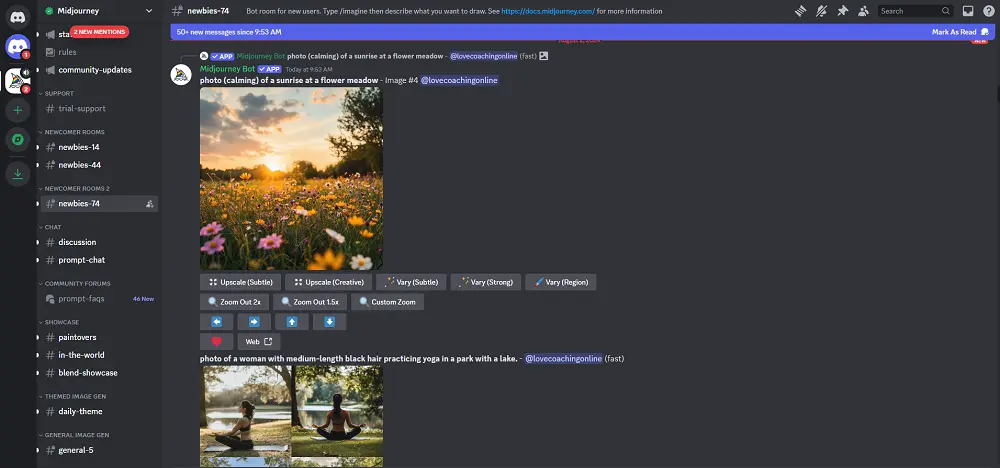
- Synthesia: for creating video content with virtual presenters.

- DeepArt.io: Machine learning based tool for image stylization.

5 Smart Ways to Use AI Runway for Social Media!
- Create Eye-Catching Videos: Generate unique videos that grab attention in feeds.
- Stylize Images: Transform photos with cool effects to stand out.
- Quick Content Creation: Speed up your content creation with AI-generated posts.
- Background Removal: Easily remove backgrounds for clean, professional-looking images.
- Experiment with Trends: Use AI to quickly jump on new trends with fresh, creative content.
What are Design Tips & Tricks of Runway AI?
- Try Crazy Prompts: Type in something wild and see what happens—you might get something awesome or just funny!
- Mix It Up: Combine different effects and styles. The crazier, the better!
- Layer Effects: Stack effects like building a sandwich—just don’t forget to save!
- Tweak Settings: Play with the sliders. Small changes can make a big difference.
- Embrace Mistakes: Sometimes the best stuff comes from happy accidents.
Have fun and let your creativity flow!
Runway AI Pricing
Runway AI offers four product pricing plans: Basic, Standard, Pro, and Unlimited, with a 20% Discount on Annual plans.
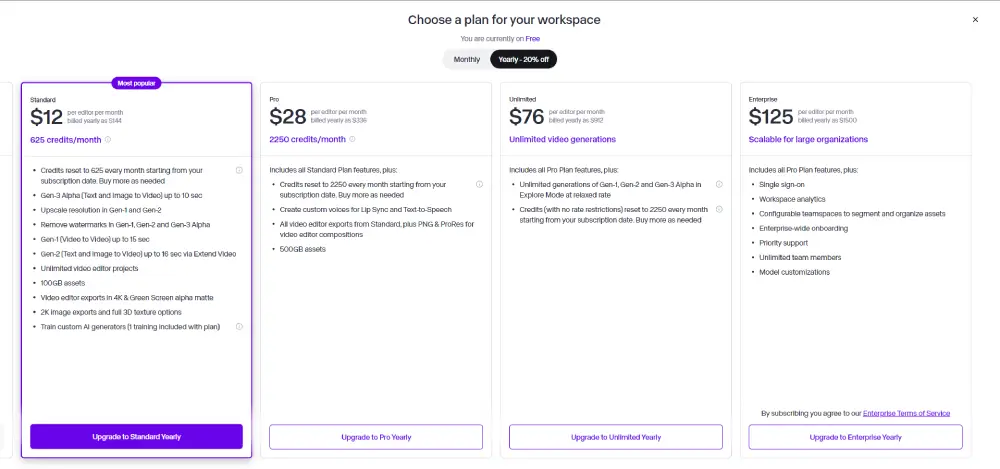
The Unlimited plan offers unlimited video generation and all features from the Pro plan and starts at $76/User/Month.
Frequently Asked Questions
1. What is Runway AI?
Runway AI is an evolved platform having more than 30 tools based on artificial intelligence which include video generation from text, image generation from voice, animation and many more.
2. How do I set up a Runway AI account?
Setting up a Runway AI account is simple; just access the Runway website and register with an email address or using SSO with AppleID or Google.
3. How does Runway AI enhance creative expression?
Runway AI improves the artist’s capabilities with ideas and creativity by incorporating the disciplined facets provided by the AI technology working with human creativity.
4. What are some of the advanced features offered by Runway AI?
Some features that the Runway AI provides are slow motion, green screen, complete editing tools, and different manipulations on images for better creative outcomes. These are the video effects, audio effects and animations, motion controls, and multi audio tracks.
5. What role does AI play in shaping the world of art and creativity?
In the big world of art and other people’s creativity, it is indeed an addition that shakes the world.
6. Is Runway AI safe?
Yes, Runway AI is generally safe to use. Just protect your account with a strong password, review privacy settings, and be cautious with sensitive data.
Conclusion
Runway AI is super easy to use coupled with extreme functionality that will allow you to bring your ideas to life.
Whatever the level of expertise, it brings the fun to designing in a very serious way.
What you can do with Runway AI for example you can basically sit and edit a given video with one of these special effects, or you can erase a given background in a couple of seconds or you can create a whole video clip from just imagining it.
