
As a content creator, I'm always looking for ways to make my work easier without losing creativity.
Writing video scripts can be tough—finding the right story, tone, and message takes time.
But when I started using AI tools, everything changed. They made the scriptwriting process faster and more efficient, while still allowing me to stay creative.
How to Write Killer Video Scripts with AI?
And Look Like a Genius!
(and Why I Love Doing It)
When I first began exploring AI tools for writing, I was skeptical about how much they could actually help in the creative process.
After all, writing a video script feels personal—it's about capturing a vision, telling a story, or delivering a message in just the right way.
But over time, I’ve found that using AI for scriptwriting can actually unlock a new level of creativity and efficiency.
Before diving into AI, I always make sure I have a strong idea of what the video will be about.
Whether it’s a fun, educational video for kids or a technical explainer for adults, the key is to know your audience and what you want to achieve.
AI can help tremendously, but it won’t replace your personal understanding of your viewers and goals.
Understand the first concept
Lets understand the first concept of How to write a video script with an AI Tool!
Before I even think about using AI, the first thing I do is figure out the purpose of my video.
What am I trying to achieve? Is it to educate, entertain, or inform? And just as importantly, who am I speaking to?
For example, if I’m creating a fun educational video for kids, I’ll keep the language simple, lighthearted, and visual.
Step 1: Brainstorming with AI
The brainstorming phase is where I really start to see the value of AI.
I’ll input a basic idea into an AI tool, such as “Create a script for a video about how plants grow, aimed at kids.”

In just a few seconds, the AI will spit out an outline or even some dialogue that gives me a foundation to work with.
Step 2: Shaping the Structure
Choosing the Right AI Script writing Tool…
There are various AI tools available for scriptwriting, and picking the right one depends on your needs and the complexity of the video you're planning to create. Some popular options include:
- ChatGPT: Perfect for brainstorming ideas, generating outlines, or writing the first draft of your script.
- Jasper AI: Tailored for creating long-form content, including scripts, with powerful customization options.
- Writesonic: Great for quick, engaging script generation for explainer videos or product demos.
Once the AI has generated a rough outline, I start shaping the script. I take what the AI has created and tweak it to match my vision. This is where real creativity comes in. The AI might give me a generic script, but I add my own voice, refine the message, and adjust the pacing.
For example, if I’m working on a script for kids, I’ll make sure the language is more playful and engaging.
If the AI suggests something like, “Plants grow through photosynthesis,” I might rewrite it as, “Plants soak up sunshine like superheroes getting their power boost!”
I like to think of AI as a helpful assistant—one that gives me a good starting point but leaves me in control of the final product.
Why AI Tools Enhances My Creative Process!
I’ll admit, when I first started using AI for scriptwriting, I was worried it would make my work feel mechanical or impersonal. But I’ve found the opposite to be true.
AI takes care of the heavy lifting, generating ideas and suggesting structures, which frees me up to focus on the things I enjoy most—adding emotion, crafting the perfect dialogue, and ensuring my message connects with the audience.
Using AI has made me faster and more efficient, but I still feel in complete control of the creative process. It’s like having a helpful assistant that never runs out of ideas.
Final Thoughts
Writing a video script with AI feels like cheating... but in the best, most creative way possible!
but once you try it, you realize how much it can simplify the process.
AI is not here to replace the creative soul of your work, but to enhance it, giving you a new way to approach script writing with less stress and more inspiration.
If you’re a content creator like me who loves storytelling but sometimes struggles with the process, give AI a try. You might be surprised at how much it can help you craft your next big video!
How to create a video from the script with an AI Tool!
Step 1: Sign Up and Choose a Template
When I first started using InVideo, signing up was a breeze.
I simply logged in (or created an account if you're new) and dove straight into the template library. One of the things that struck me was the variety—they have everything from educational to promotional, and even social media-specific templates.
This made it easy for me to find the perfect style for my video.
Step 2: Use the Text-to-Video Feature Next
I used the Text to Video feature, which was a game changer.
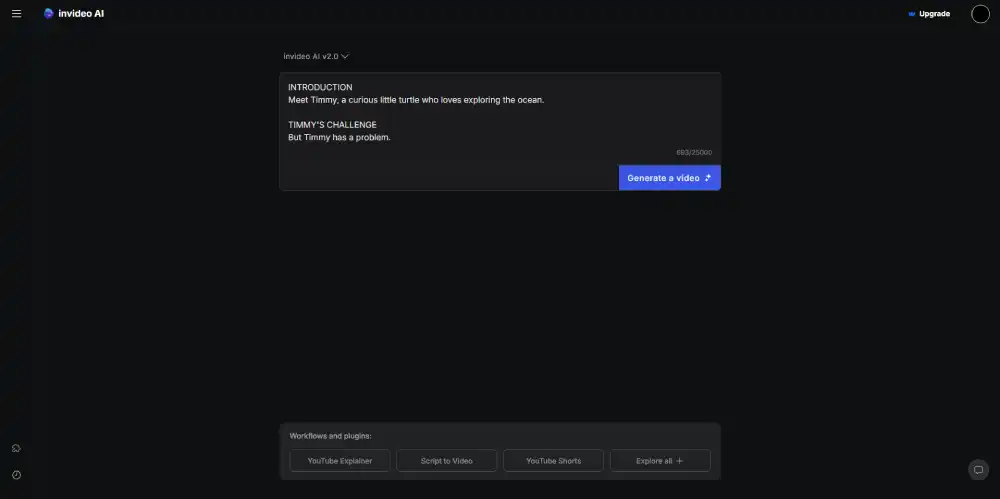
I pasted my script, and within seconds, InVideo’s AI did the heavy lifting for me.
It broke the script into different scenes and automatically paired it with relevant visuals from their stock library.
It felt like having a creative assistant working right beside me!

What can you do with AI tools?
Generate dialogue: You can ask the AI to create a script in a conversational format.
Get suggestions: Not sure how to start? AI can give you suggestions for opening lines, hooks, or calls to action.
Improve flow: AI can help you improve the structure and flow of your video script.
Adapt tone: Whether you need a friendly tone or a more professional one, AI can adjust based on your requirements.
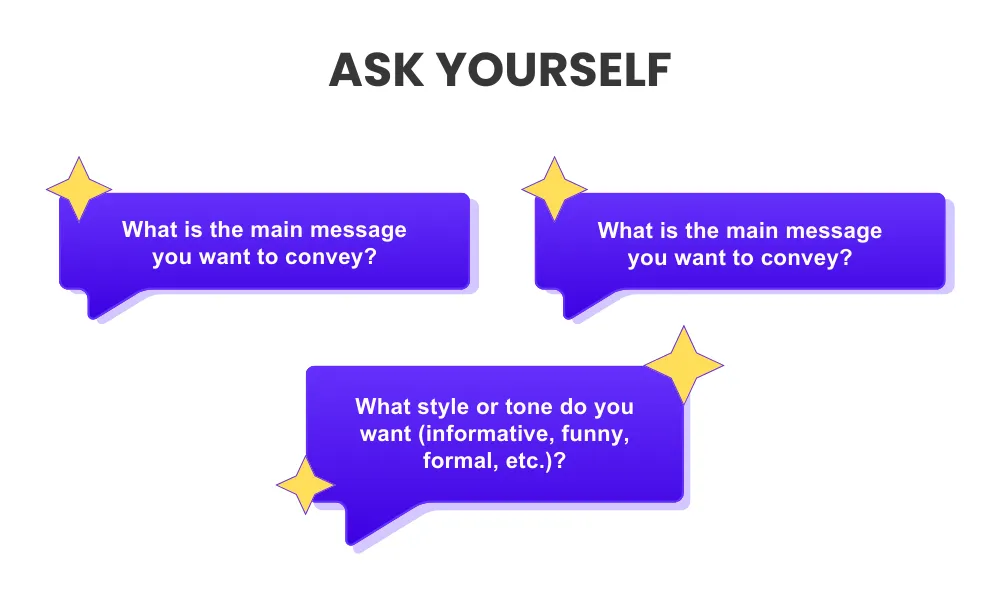
Benefits of Using AI for Video Script Writing
- Fast: AI creates scripts in minutes.
- Creative Ideas: Sparks new storylines and dialogue.
- Flexible: Adapts to any style or tone.
- Cost-Effective: Cheaper than hiring writers.
- Research Help: Provides data and facts quickly.
- Consistent Quality: Ensures uniform output.
- Customizable: Easily tailored for different needs.
- Multilingual: Writes in multiple languages.
Tips and Considerations for Using AI for Video Script Writing
As someone who has explored the exciting world of AI tools for content creation, I can confidently say that using AI to write video scripts is like unlocking a treasure chest of possibilities.
It’s fast, efficient, and incredibly fun—but it’s also important to know how to get the best results. Here are some tips and personal thoughts to keep in mind when writing scripts with AI.
Be specific with your prompts
- Provide detailed instructions to get more tailored output.
AI is fast—don’t rush the process
- Treat the first AI draft as a rough sketch and take time to edit and refine.
Adapt AI's output to match your tone
- Adjust the script’s tone to fit your personal voice or style.
Use AI to overcome writer’s block
- Ask AI for suggestions or opening lines when you feel stuck.
AI can’t replace human emotion
- Inject real emotion into the script to connect with your audience.
AI for visual cues and script formatting
- Utilize AI to help structure scenes and suggest visuals or sound effects.
Double-check AI’s facts
- Always fact-check AI-generated content, especially for educational scripts.
AI speeds up the process, but the human touch is essential
- Use AI for efficiency but always add personal touches to make the script shine.
Conclusion
Writing a video script with AI has transformed the way we approach content creation.
It’s a powerful tool that allows you to move from concept to a fully fleshed-out script in a fraction of the time.
So, if you're looking to create video scripts faster without sacrificing quality, integrating AI into your writing process is a no-brainer.
It’s time to embrace this cutting-edge technology and watch your creativity soar!
FAQs
It's a tool that uses AI to generate video scripts based on your input.
No, AI tools are easy to use. Just input your ideas and get a script.
Yes, but it's recommended to review and refine it for personal touch.
Be specific and clear with your prompts, like including tone, audience, and length.
AI can mimic different tones, but you might need to adjust the script for your unique voice.
Absolutely! AI can suggest ideas, opening lines, and help kickstart your creativity.
Yes, but always double-check facts for accuracy.
AI can suggest scene descriptions, visual cues, and even timing for your video.
Yes, AI can assist with scripts for educational, marketing, explainer, and even entertainment videos.
Definitely! AI speeds up the process by quickly generating content you can refine.
