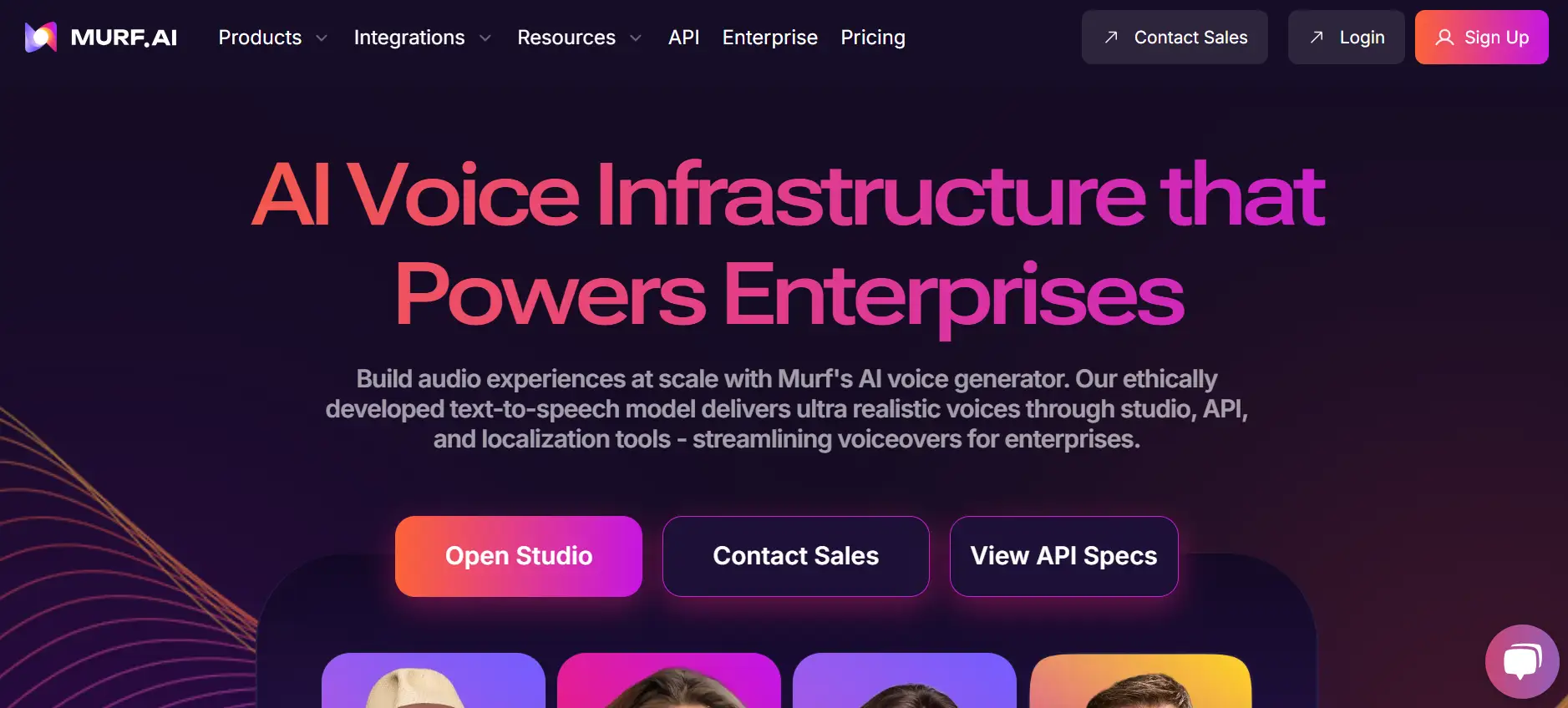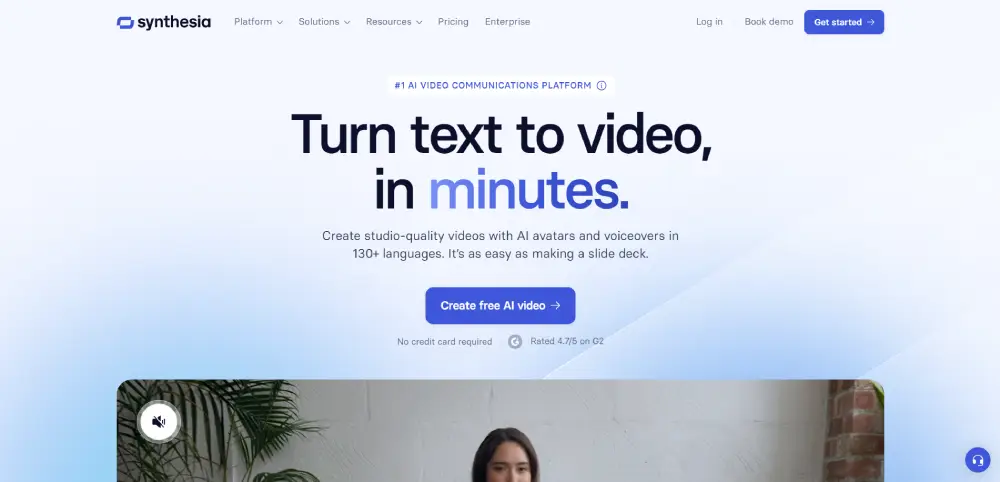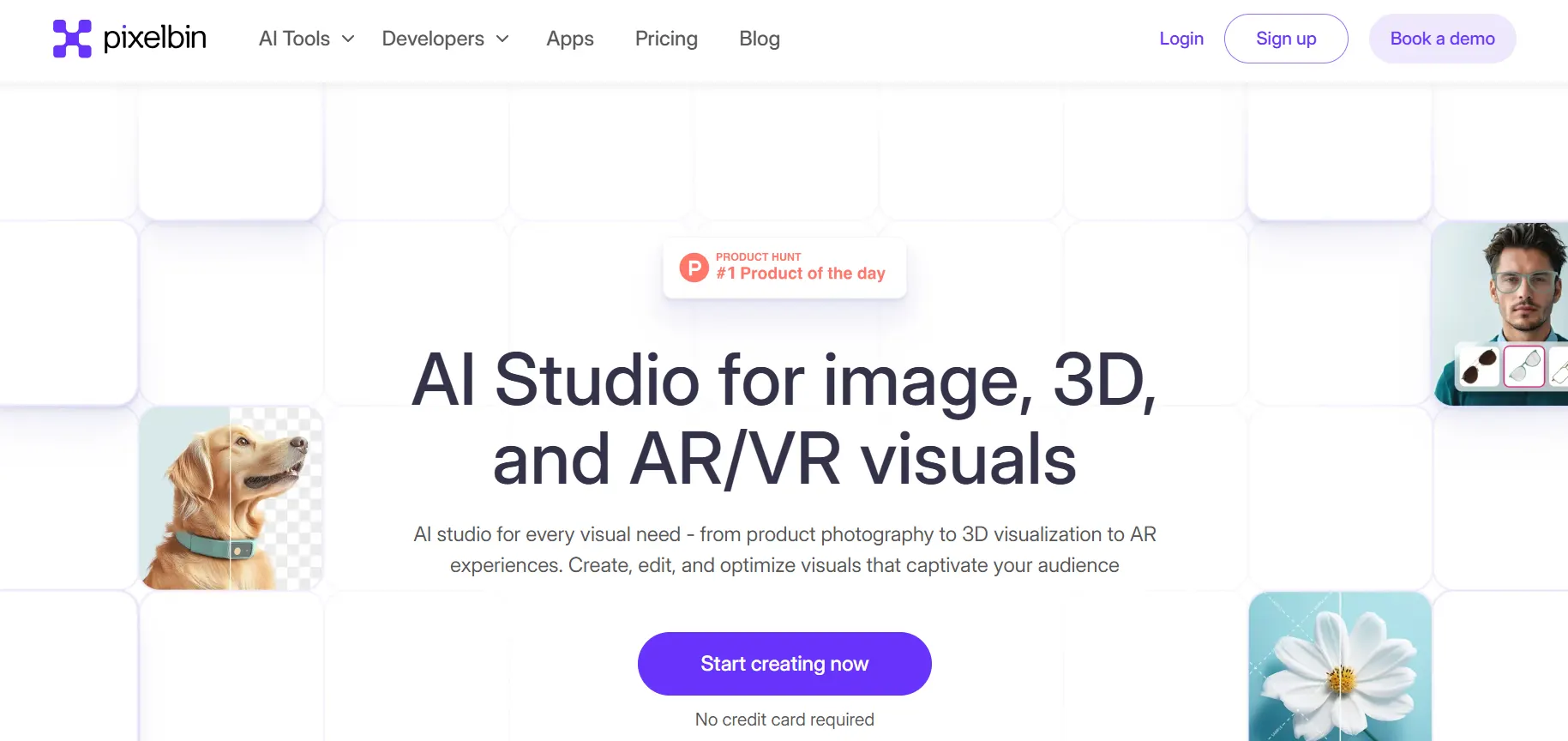AutoDraw
Powered by the same technology as QuickDraw, it accurately predicts your sketches, continuously expanding its repertoire.
|
AI Categories:
|
Text To Image Design Generators Drawing |
|---|---|
|
Pricing Model:
|
Free |
What is AutoDraw?
AutoDraw is a cutting-edge AI-powered design assistant, leveraging the prowess of machine learning to enhance your artwork effortlessly. With AutoDraw, your sketches receive a polished touch, elevating them to new heights of visual appeal. Designed to simplify the creation process, this tool caters to diverse needs, whether it's crafting presentations, exploring artistic tools, generating AI-inspired tattoos, or fostering creativity in young minds.
Key Features:
- Cutting-Edge AI Recognition: AutoDraw harnesses advanced machine learning to interpret sketches, offering polished drawing suggestions akin to professional artwork.
- Diverse Artwork Repository: With a rich library curated from skilled artists, users can effortlessly replace their doodles with high-quality illustrations, enhancing their creations.
- Seamless Cross-Platform Functionality: Accessible across desktops, tablets, and smartphones, AutoDraw eliminates the hassle of downloads or installations, ensuring convenience for users on any device.
- Intuitive User Experience: Featuring a straightforward interface, AutoDraw facilitates swift and hassle-free drawing sessions, making it accessible even to beginners seeking a seamless creative outlet.
Pros:
- AutoDraw's AI suggestions boost creativity by offering professional-looking alternatives to user sketches.
- Its cross-platform functionality allows users to create art seamlessly across various devices.
- AutoDraw's intuitive design makes it easy for users of all skill levels to navigate and utilize effectively.
- With a diverse collection of illustrations, users have access to a wide range of artistic styles and options.
- AutoDraw speeds up the drawing process by providing instant suggestions, saving users time and effort.
Cons:
- While AutoDraw offers a variety of suggestions, users may find it challenging to personalize their creations fully.
- Since AutoDraw operates online, users require a stable internet connection to access its features.
- Some users may face a learning curve when initially using AutoDraw's AI recognition system.
- Users may have privacy concerns regarding the data collected by AutoDraw's machine learning algorithms.
- Despite its AI capabilities, AutoDraw may not always accurately interpret user sketches, leading to frustration for some users.
Who is Using AutoDraw?
Educators and students utilize AutoDraw for creating visual aids and enhancing learning materials, facilitating comprehension and engagement in educational settings.
What Makes AutoDraw Unique?
AutoDraw stands out with its AI-powered sketch interpretation, swiftly transforming freehand doodles into polished images.
Summary:
Educators and students utilize AutoDraw for creating visual aids and enhancing learning materials, facilitating comprehension and engagement in educational settings.
Popular AI Tools
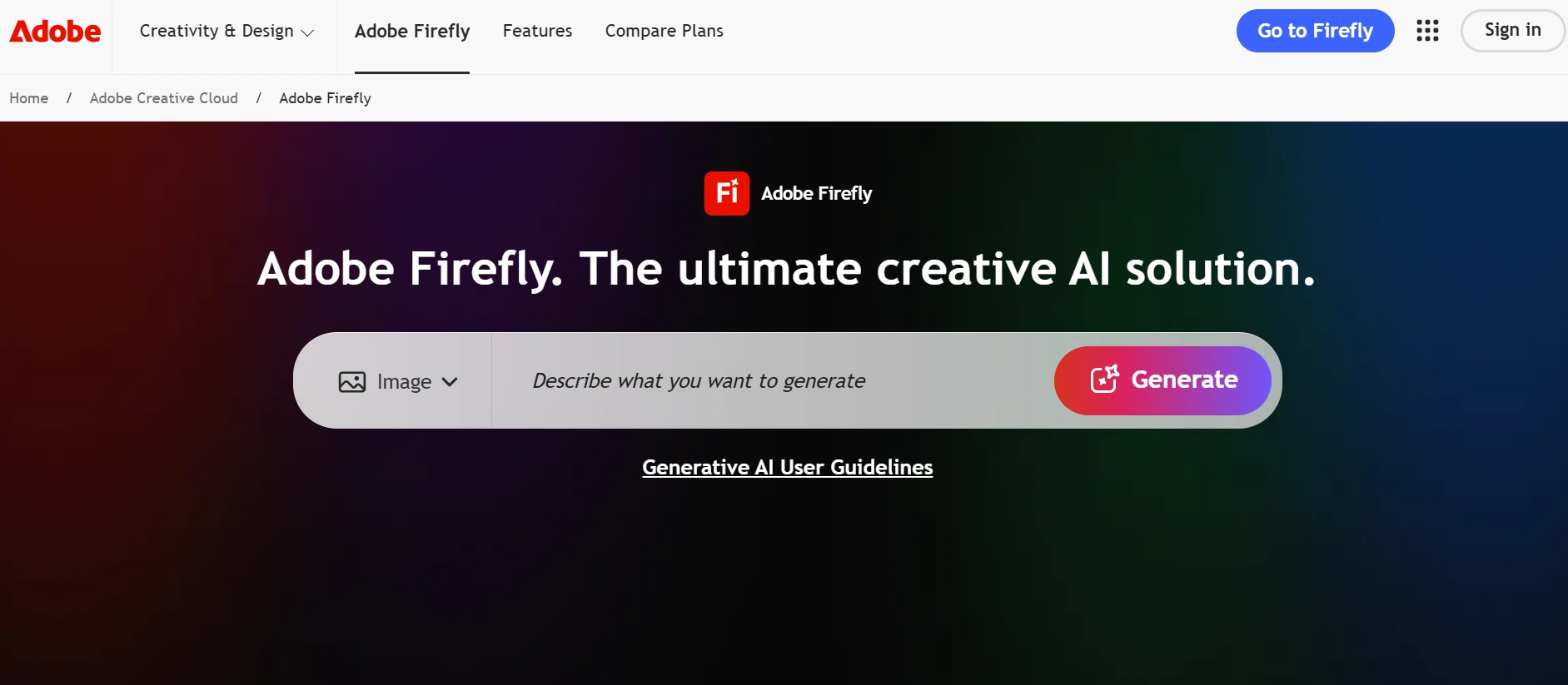
AdobeFirefly
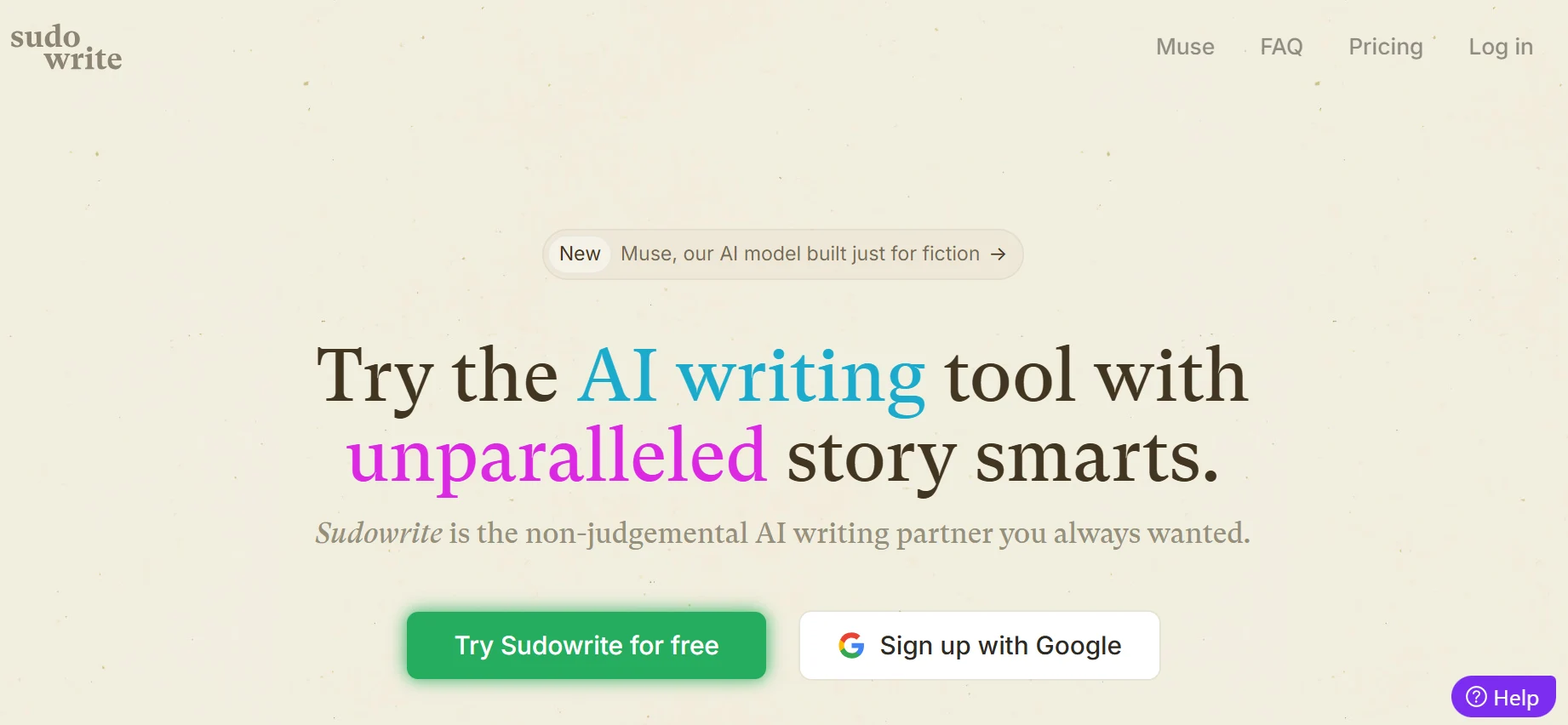
Sudowrite
Related AI Tools
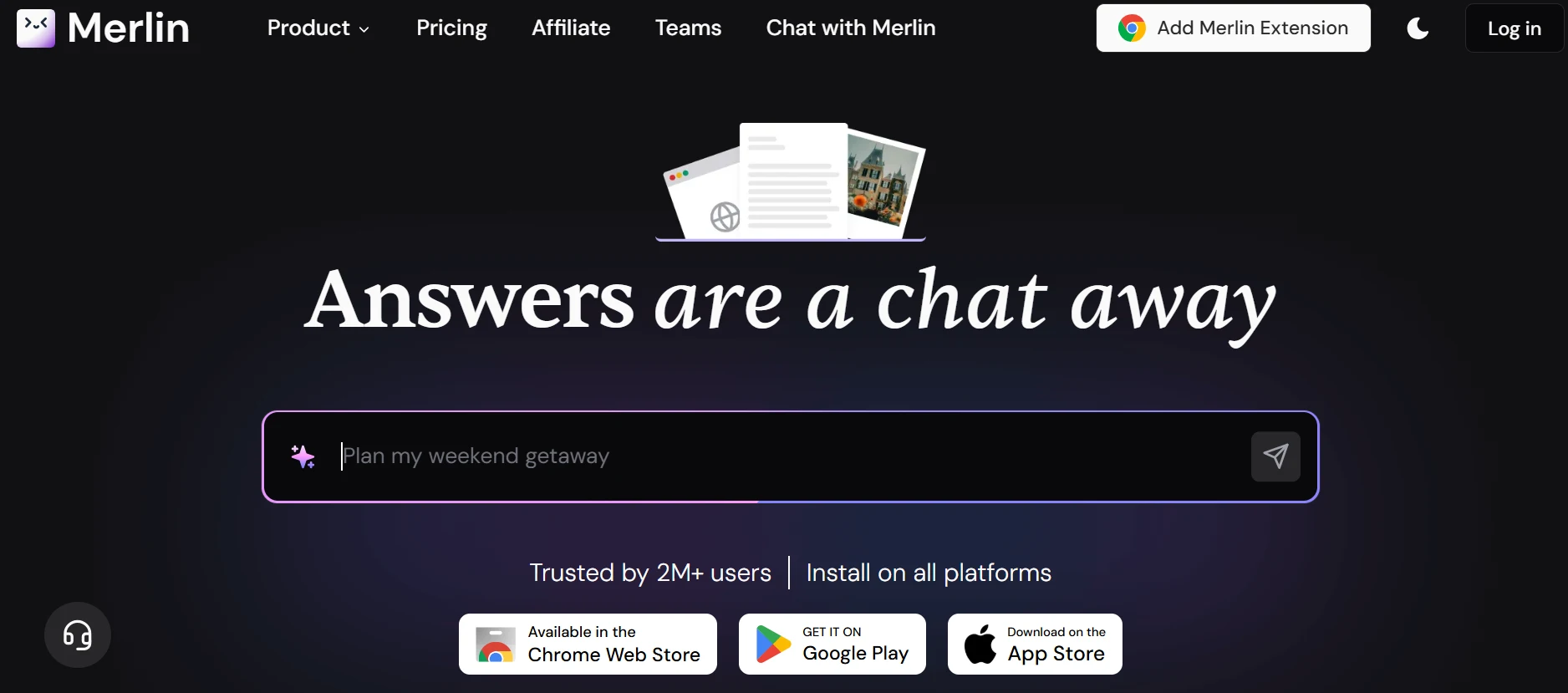
Merlin AI
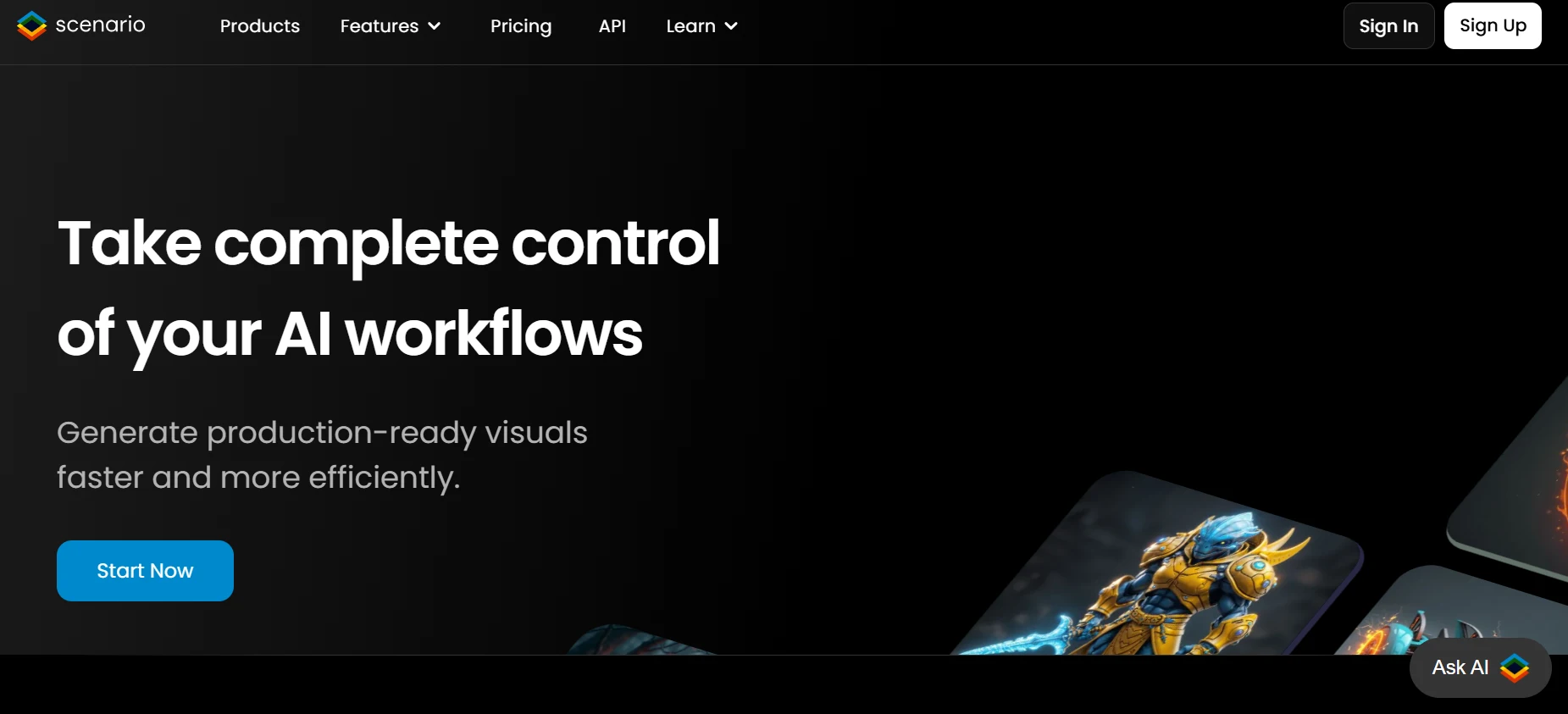
Pixelicious
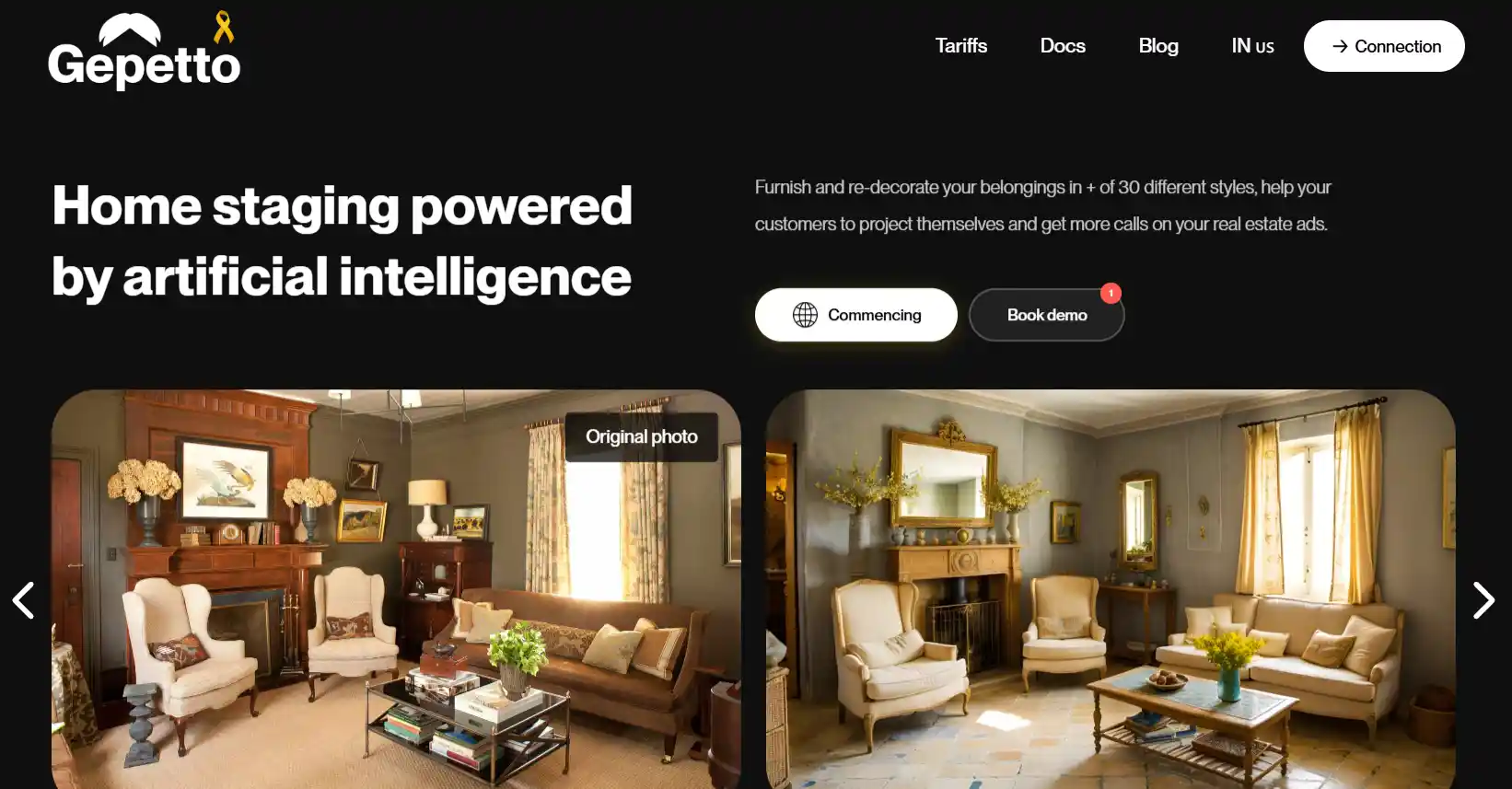
Gepetto AI
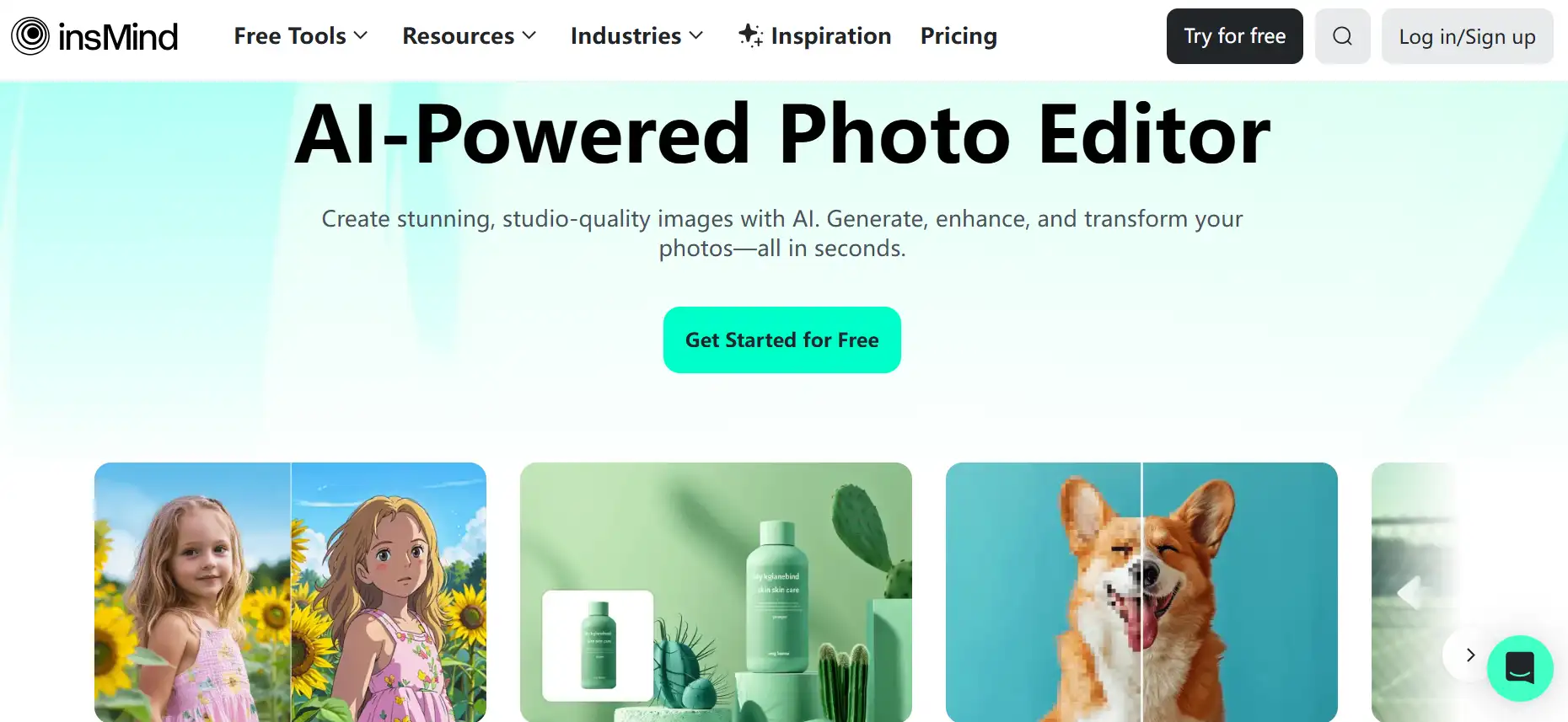
InsMind
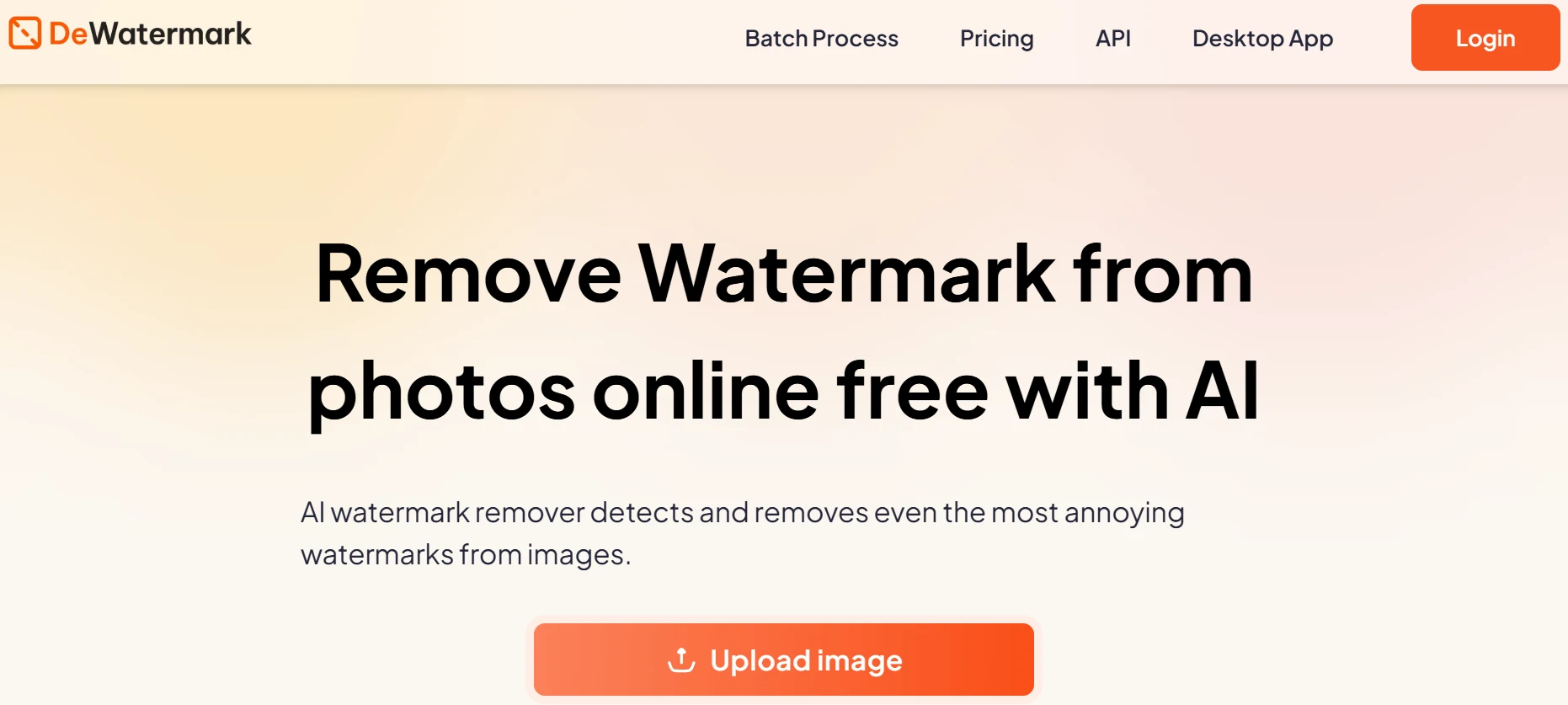
DeWatermark AI
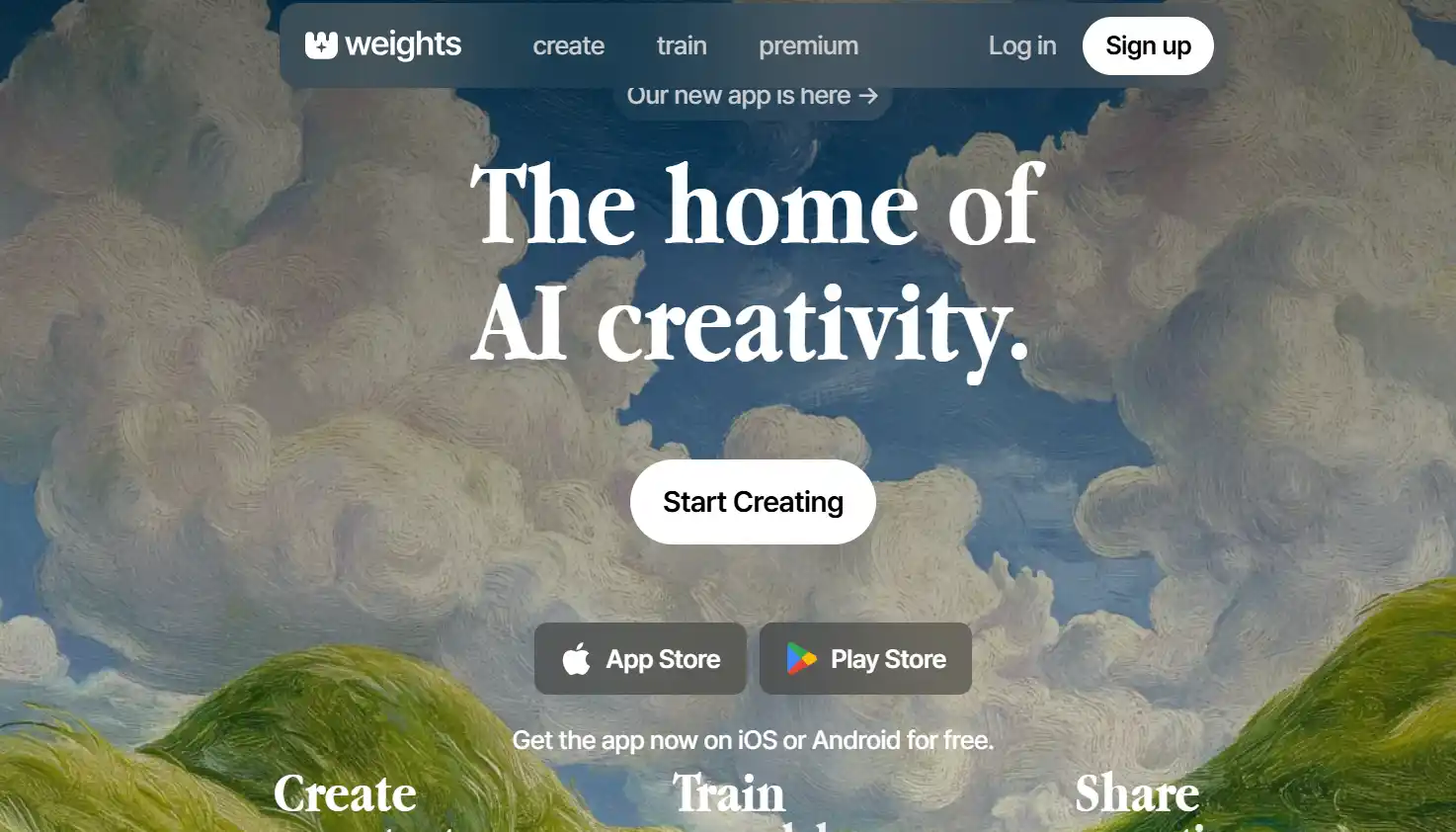
Weights
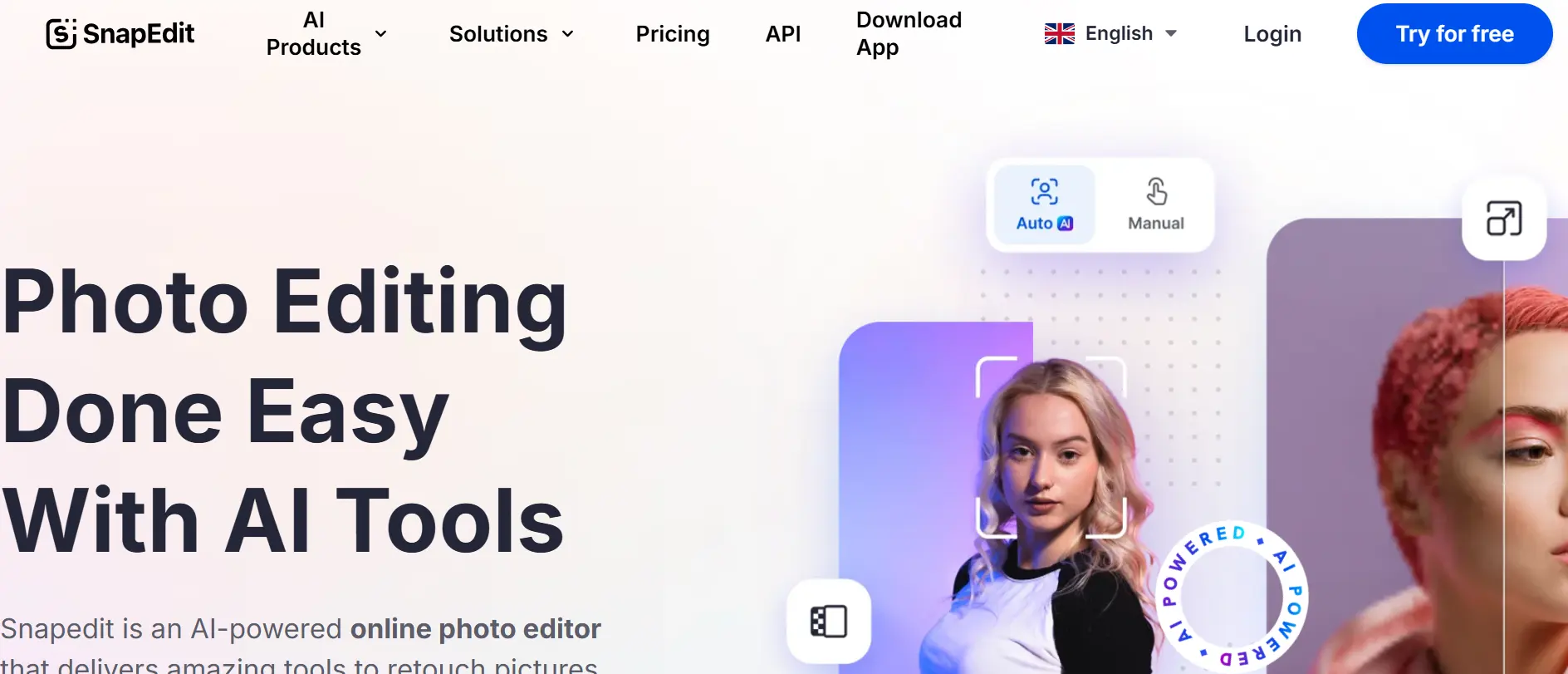
SnapEdit
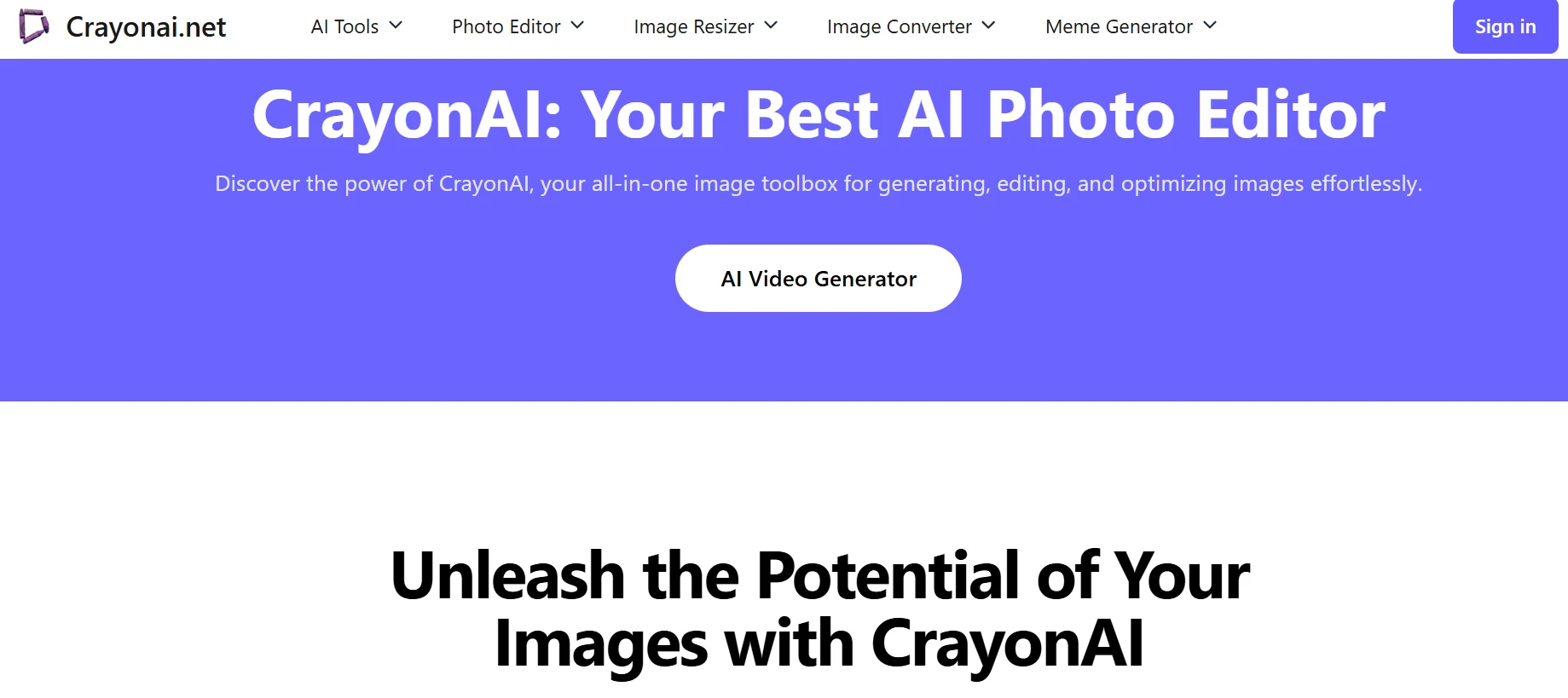
Crayon AI
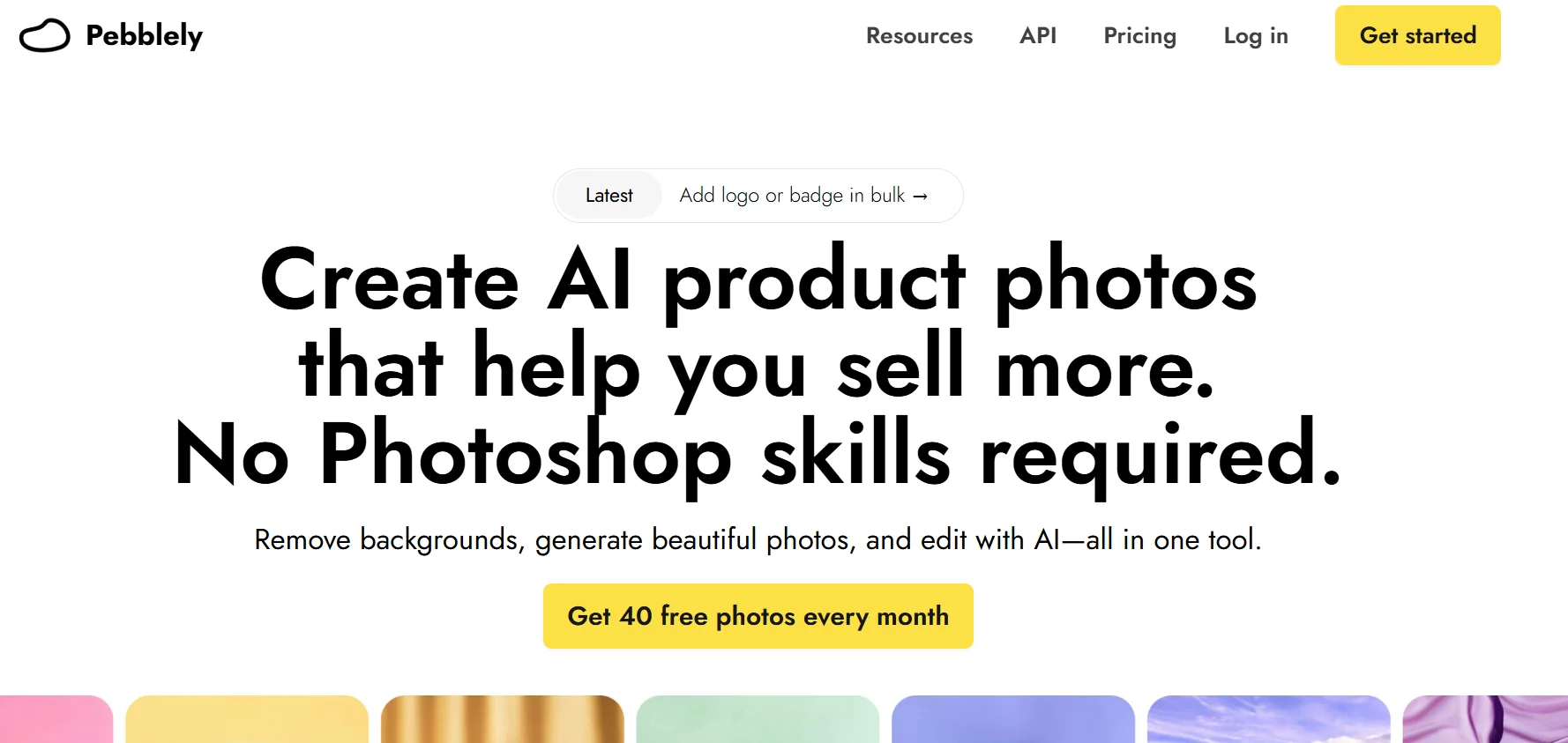
Pebblely AI