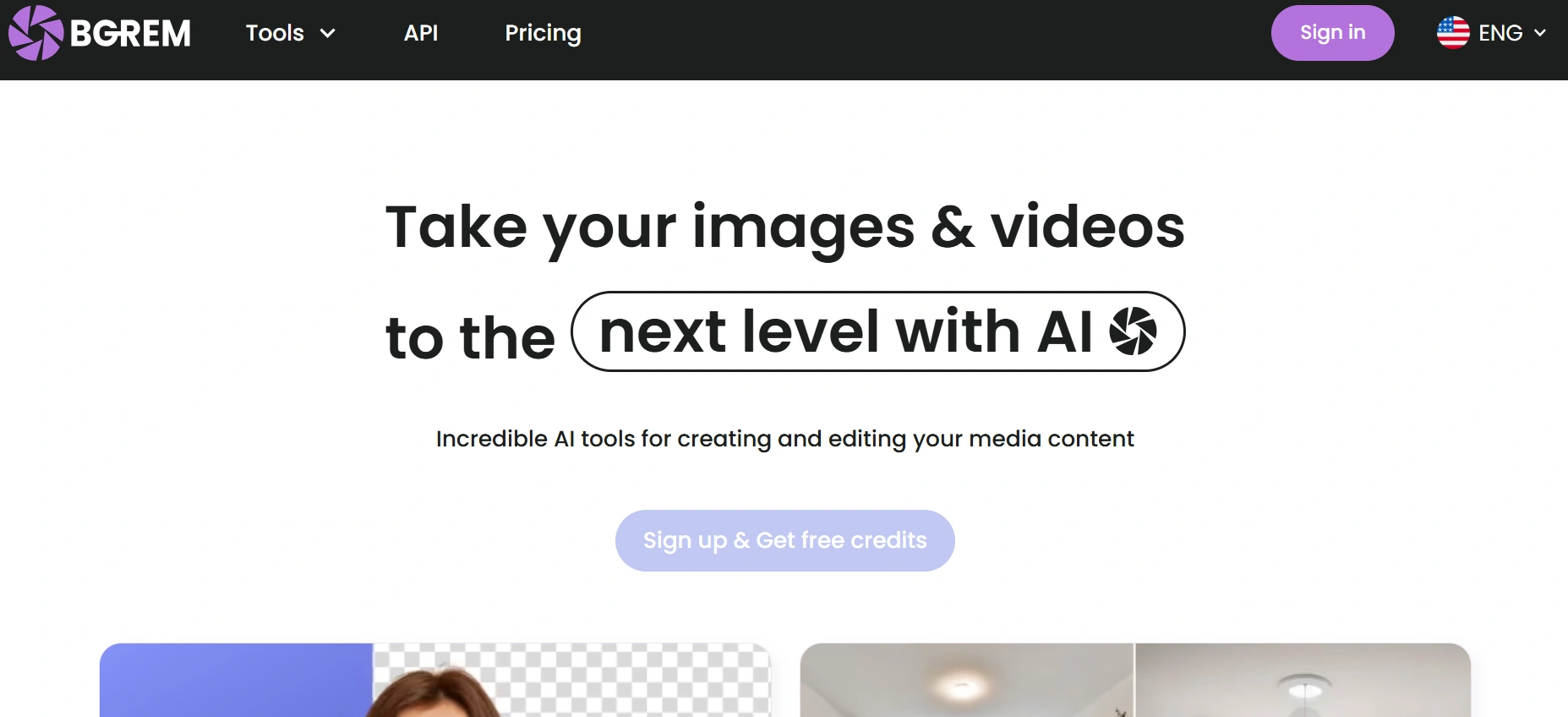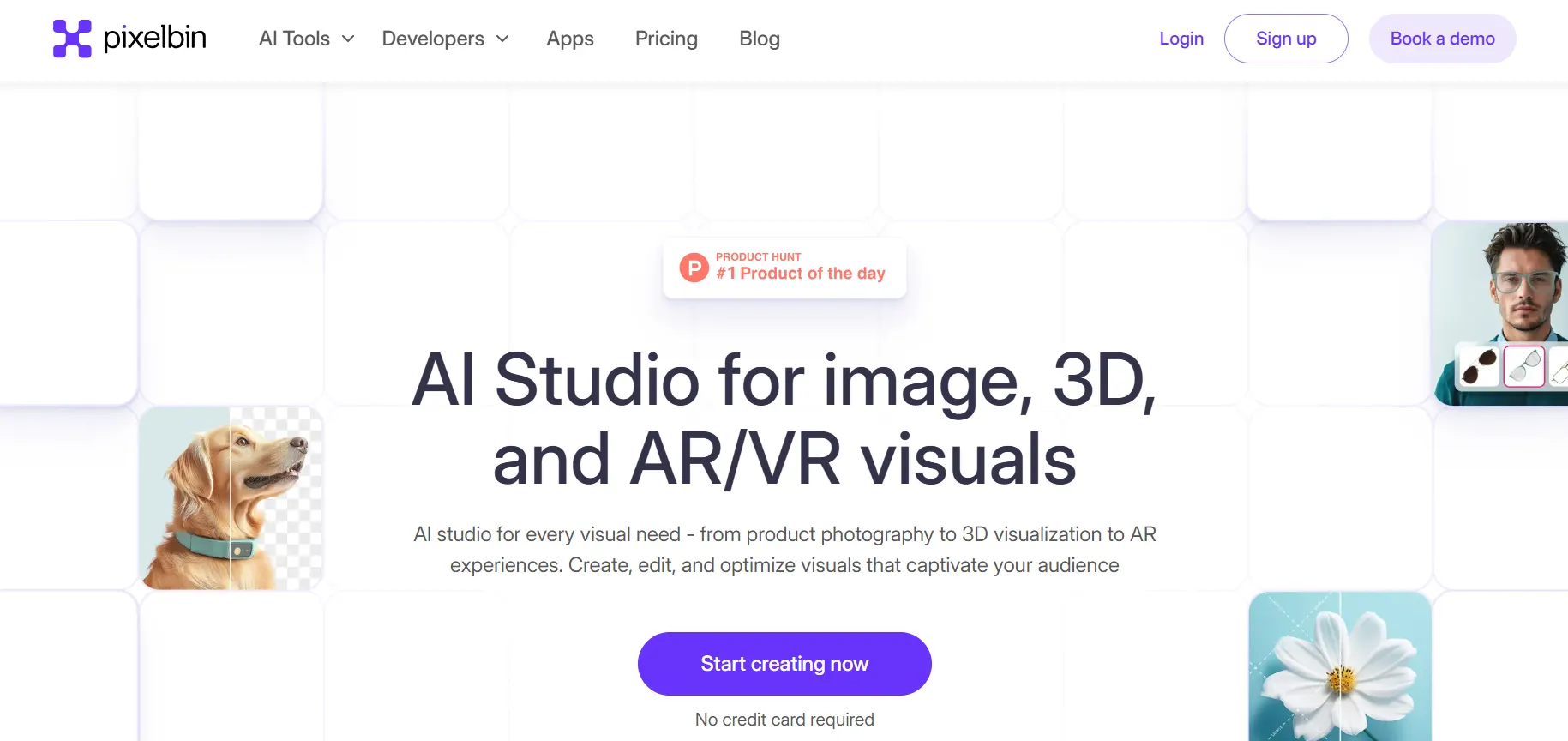BgRem
BgRem is an AI tool that helps you edit images and videos easily. You can remove or change backgrounds, replace objects, or turn photos into videos.
|
AI Categories:
|
Video Editing Image Editing |
|---|---|
|
Pricing Model:
|
Freemium, $4.99/mo |
What is BgRem?
BgRem is an AI tool that removes backgrounds from photos and videos automatically. You don’t need editing skills—just upload your file, and BgRem does the rest. You can add your own background or pick one from its library. It supports many formats and gives HD results with no watermark in the free version. You can keep the original sound, and clips up to 30 seconds are perfect for social media.
Key Features:
- AI-Powered Editing: BgRem uses AI to help users easily edit images and videos, including cartoon effects and background removal.
- Variety of Cartoon Styles: It offers classic, hand-drawn, and 3D cartoon styles to suit different creative projects.
- Smart Background Removal: Automatically removes image backgrounds to improve the cartoon or edited result.
- Batch Image Processing: Users can edit many images at once, saving time with batch upload and editing.
- Cross-Platform Access: BgRem works on both web and desktop, giving users flexibility across devices.
Pros:
- Simple drag & drop interface with ready-made templates for fast editing.
- Speeds up daily tasks and simplifies editing workflows.
- Excellent at removing backgrounds from both photos and videos.
- Works well with many image and video file formats.
- Delivers pro-level output without needing editing skills.
Cons:
- Software may freeze during use, affecting workflow.
- Downloading and pricing options can be confusing for some users.
- Some find the pricing plans higher than expected.
- Extra features may need payment beyond the free tools.
- More expensive compared to similar editing tools.
Who is Using BgRem?
Bloggers and brands use BgRem for quick, clean background removal in photos and videos.
Pricing:
- Free Plan: Get 4 free credits for image editing, short background removal clips, or unlimited photo-to-video transfers.
- Subscription Plan: Starts at $15.99/month (billed annually) with up to 2000 monthly credits at lower per-credit rates.
- Pay-as-you-go Plan: One-time payment of $15.99 for 100 credits, with flexible options from 25 to 500+ credits available anytime.
Disclaimer: Please note that pricing information may change. For the most accurate and current pricing details, refer to the official BgRem website.
What Makes BgRem Unique?
BgRem stands out with its AI-powered background removal, easy interface, batch editing, and wide format support. It offers pro-quality results without skills, supports both images and videos, and includes a free trial, making it ideal for all users.
Summary:
Bloggers and brands use BgRem for quick, clean background removal in photos and videos.
Popular AI Tools

AdobeFirefly

Sudowrite
Related AI Tools
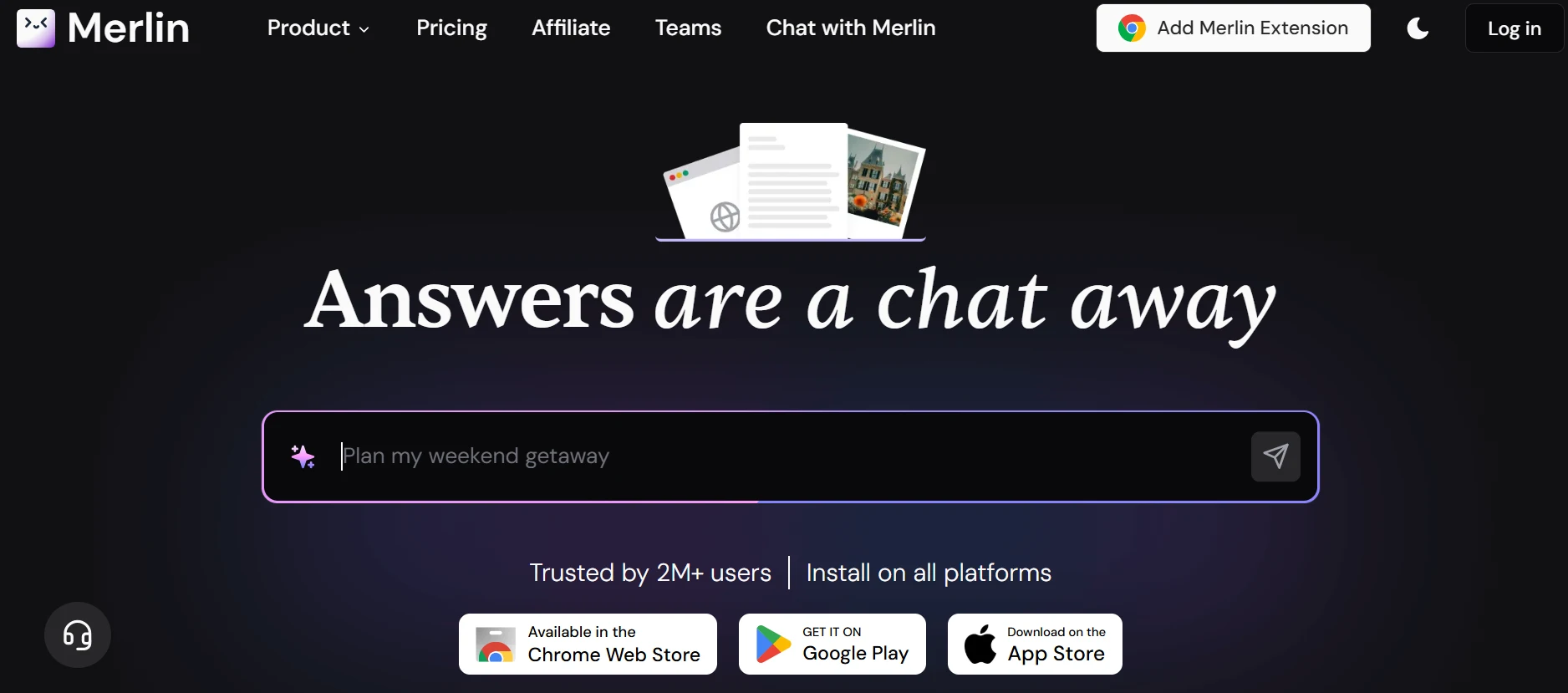
Merlin AI

Pixelicious

Gepetto AI

InsMind

DeWatermark AI

Weights

SnapEdit

Crayon AI

Pebblely AI