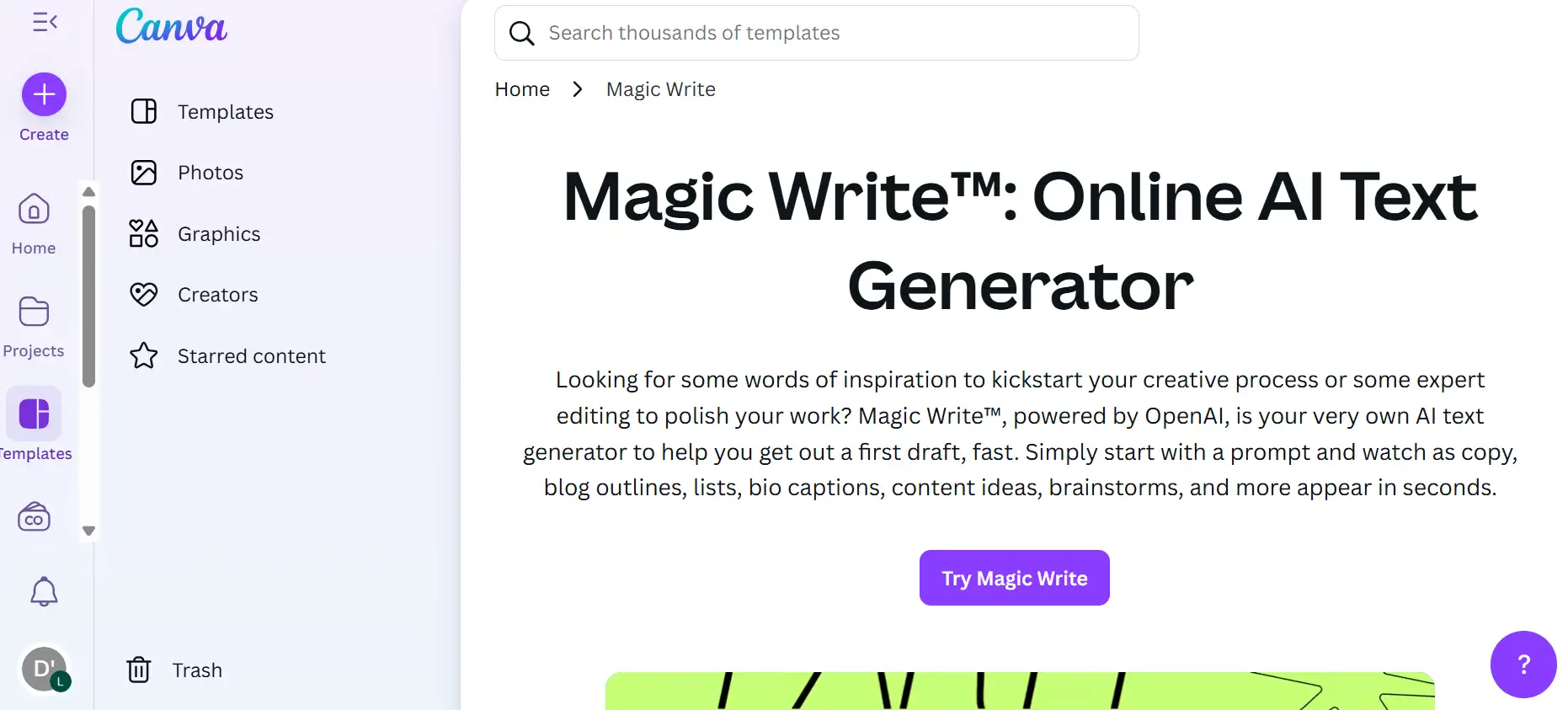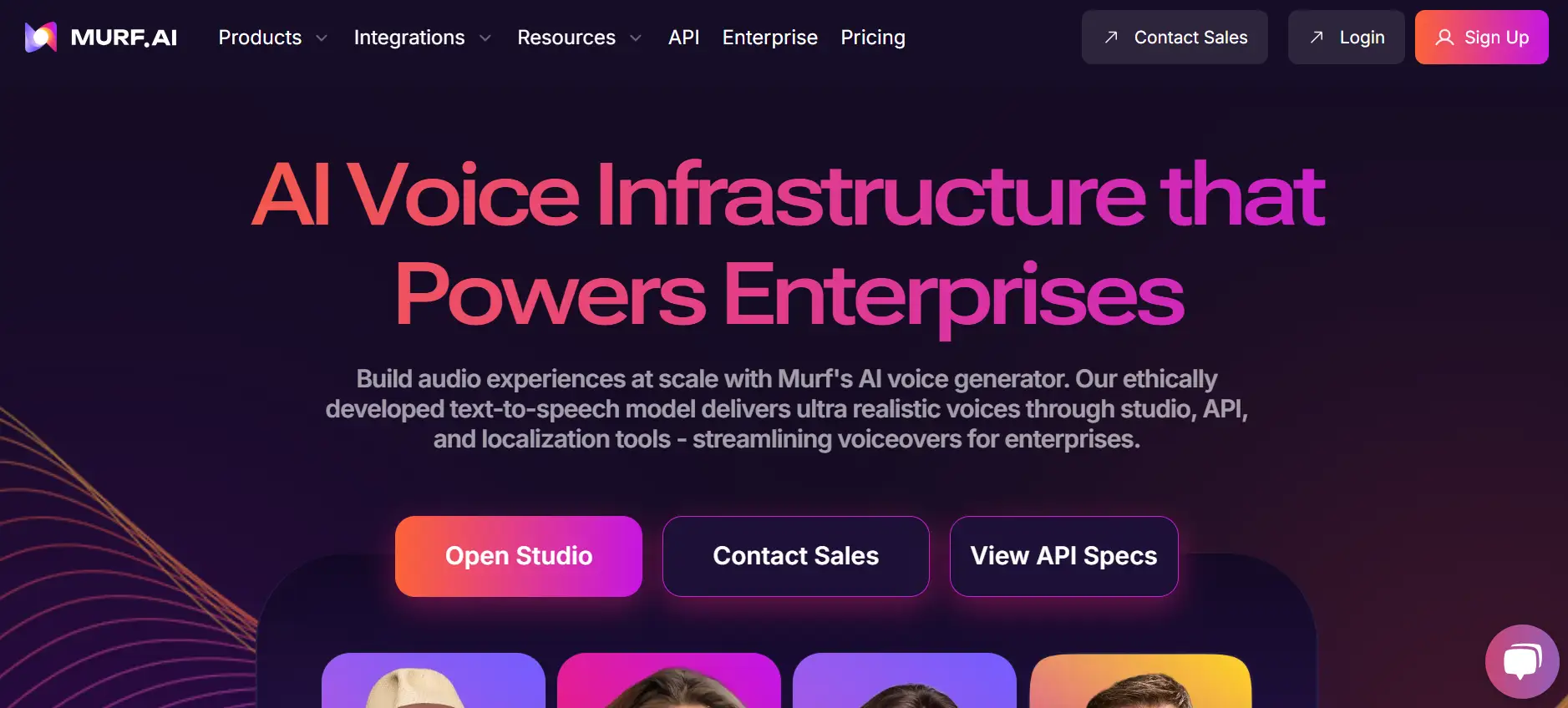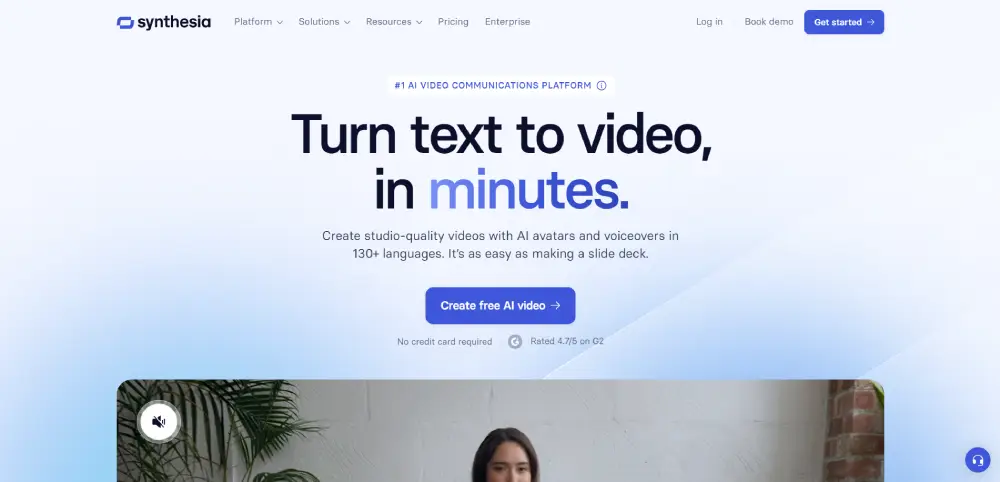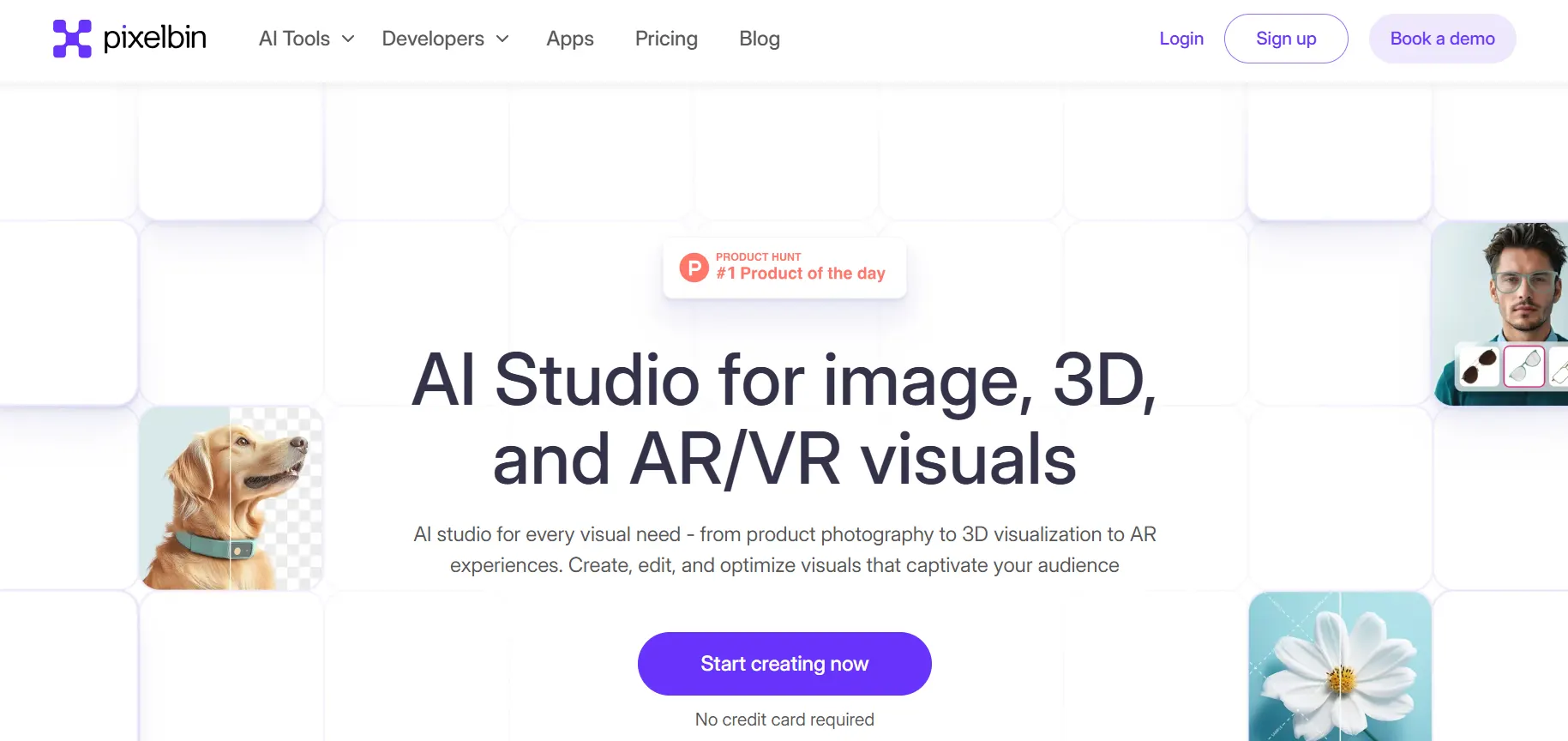Canva
Canva, an AI-driven design tool, simplifies creating stunning visuals for education and professional use across various subjects.
|
AI Categories:
|
Image Generators Design Generators |
|---|---|
|
Pricing Model:
|
Freemium, $500/mo |
What is Canva?
Canva revolutionizes cloud-based design with its focus on brand consistency and seamless collaboration. Unlike traditional storage solutions, Canva empowers administrators to enforce brand guidelines by setting permissions on fonts and colors, ensuring all content remains on-brand. Approval workflows within Canva streamline the publishing process, preventing redundant drafts. The innovative "Magic Replace" tool simplifies updates across designs with a single click, perfect for refreshing outdated logos or graphics.
Key Features:
- Magic Design: Utilize Canva's AI to transform written prompts or uploaded media into sophisticated, curated designs effortlessly.
- Magic Switch: Seamlessly swap formats, languages, and dimensions of designs, enabling instant adaptation for various platforms or auto-translation without leaving the page.
- Magic Media: Accelerate your creative process by transforming words into captivating images and videos that complement your design aesthetic.
- Magic Expand: Rectify framing issues, save zoomed-in images, or adjust orientations with ease by extending images in any direction for the perfect shot.
- Magic Grab: Redesign images effortlessly by selecting and separating subjects for editing, repositioning, or resizing, akin to using a Canva template.
Pros:
- AI-generated imagery ignites fresh design concepts, serving as valuable starting points for projects.
- Rapidly generates images, slashing the time needed for brainstorming and designing from scratch.
- User-friendly interface caters to all skill levels, democratizing design for a wider audience.
- Drastically reduces expenses associated with hiring graphic designers or purchasing design software.
- Canva's web-based platform allows users to design from anywhere with an internet connection, fostering collaboration and convenience.
Cons:
- AI's interpretations may occasionally miss the mark, failing to fully capture the nuances of input text.
- AI-generated styles may lack the breadth and depth of human-designed alternatives, leading to less varied outcomes.
- Users may require time to master input techniques to achieve desired visual results consistently.
- Canva's online nature necessitates a stable internet connection, hindering usability in offline scenarios.
- Uploading personal or proprietary content may raise privacy or security apprehensions for some users.
Who is Using Canva?
Canva, initially named Fusion Books, emerged in 2007 when Melanie Perkins and Cliff Obrecht founded its precursor.
Pricing:
- Canva Free: ₹0/month for one person with 2M+ templates, 4.5M+ stock assets, AI tools, and 5GB storage.
- Canva Pro: ₹500/month for one person with premium templates, 140M+ assets, 1TB storage, and 25+ AI tools.
- Canva Teams: ₹500/month per person with team workflows, admin controls, 1TB storage, and brand collaboration tools.
Disclaimer: Please note that pricing information may change. For the most accurate and current pricing details, refer to the official Canva website.
What Makes Canva Unique?
Canva's Text-to-Image feature seamlessly integrates AI-driven imagery into its design platform, revolutionizing the creative process.
Summary:
Canva, initially named Fusion Books, emerged in 2007 when Melanie Perkins and Cliff Obrecht founded its precursor.
Popular AI Tools
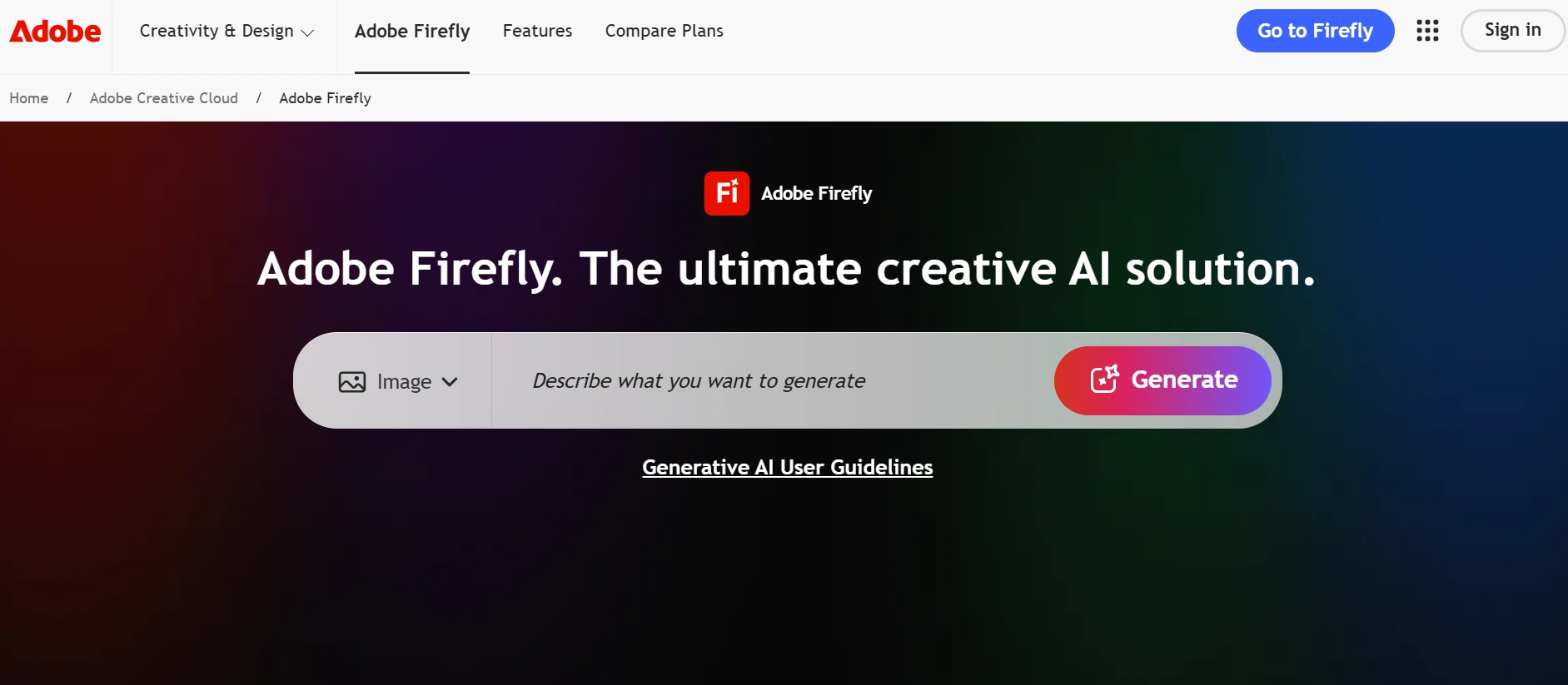
AdobeFirefly
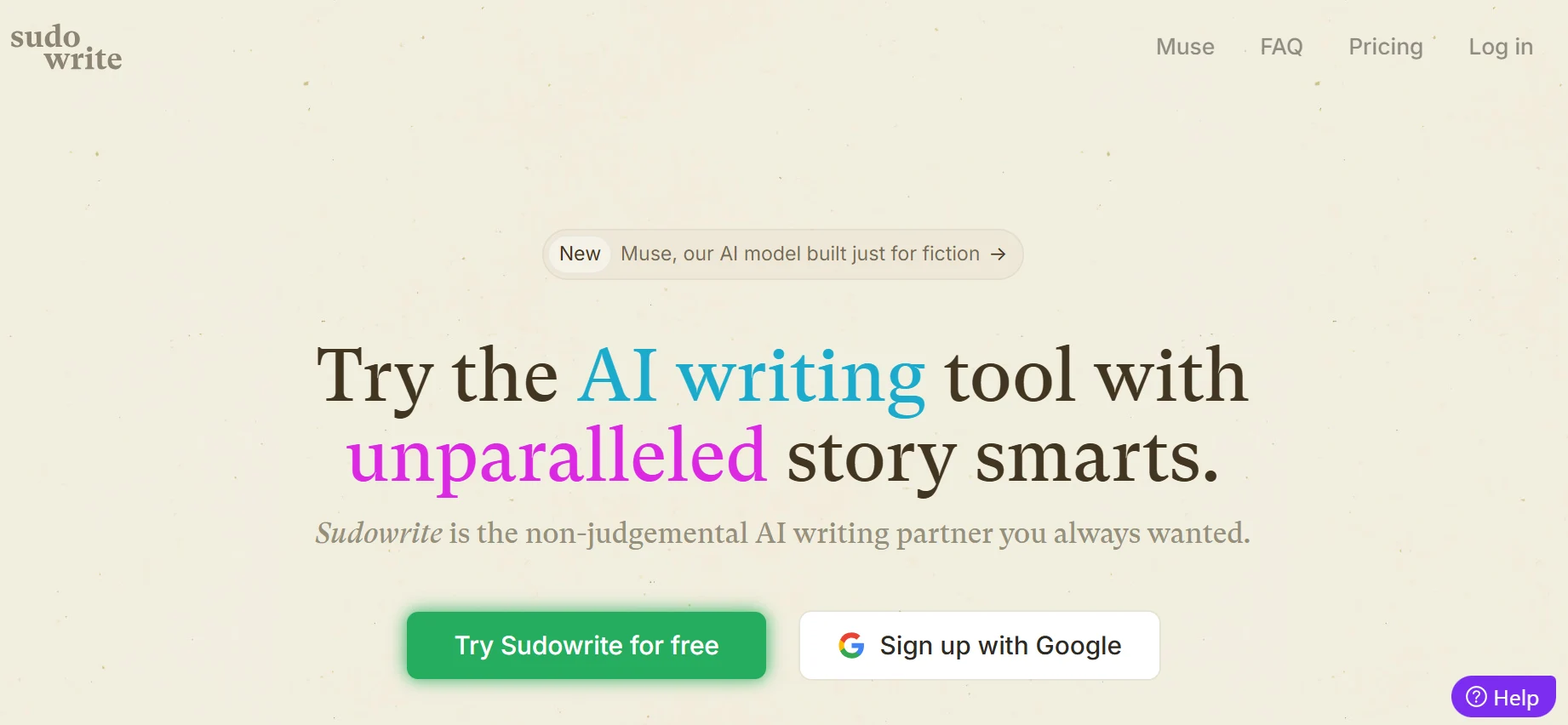
Sudowrite
Related AI Tools
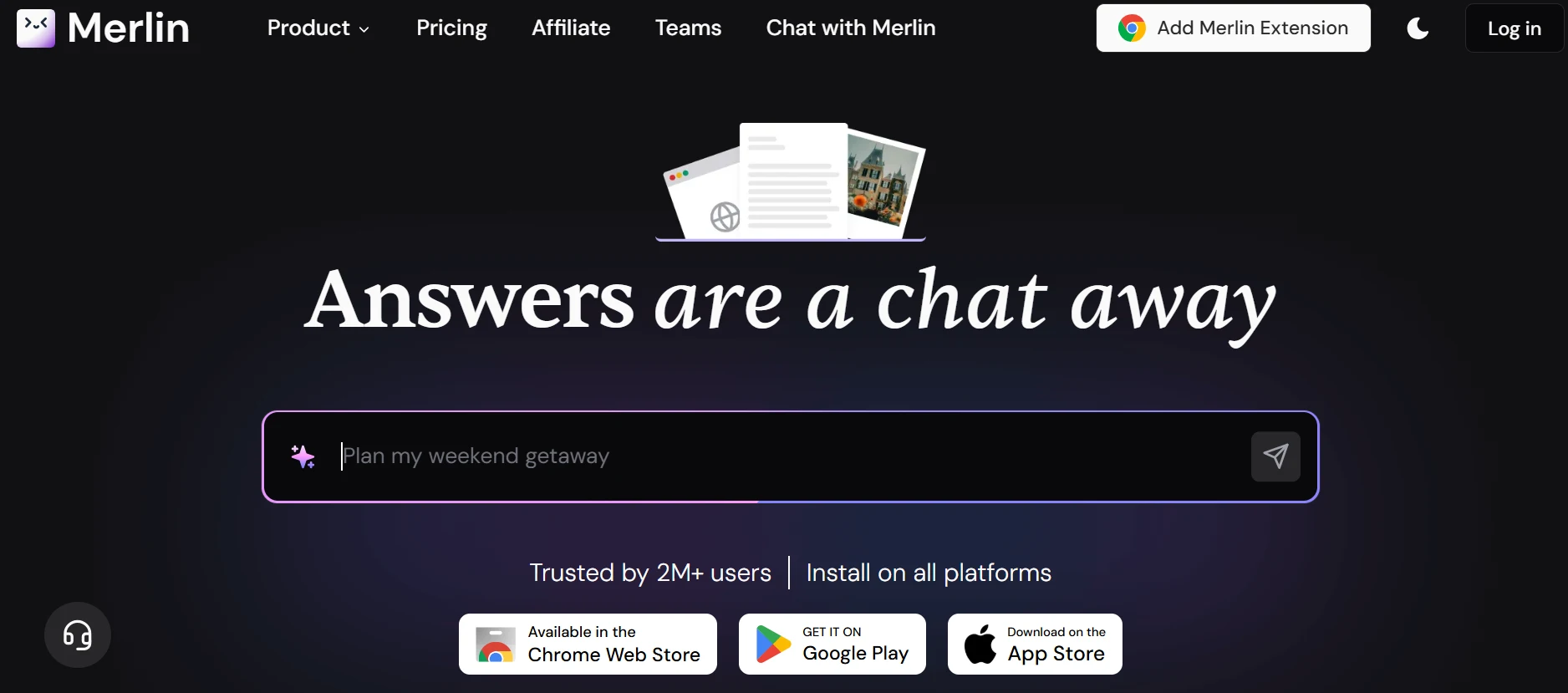
Merlin AI
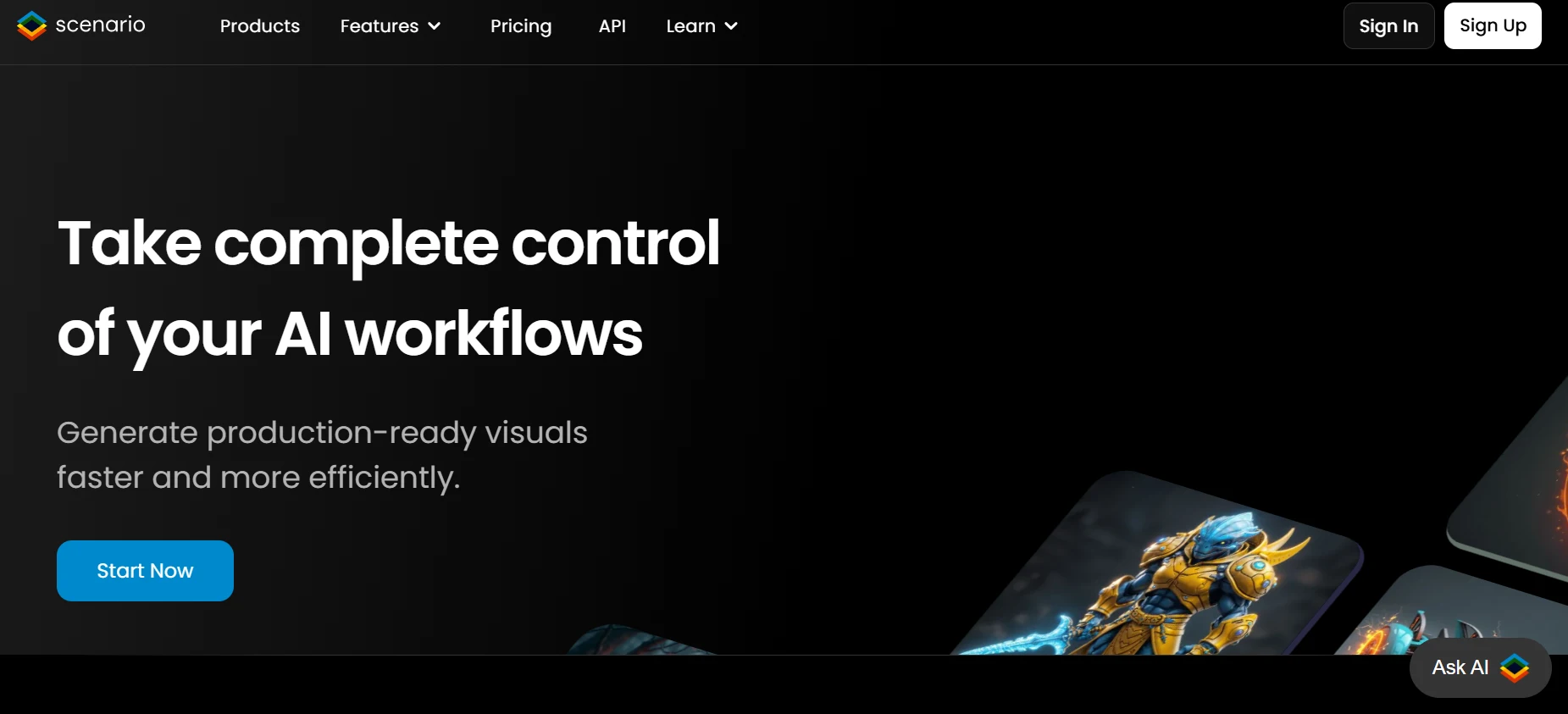
Pixelicious
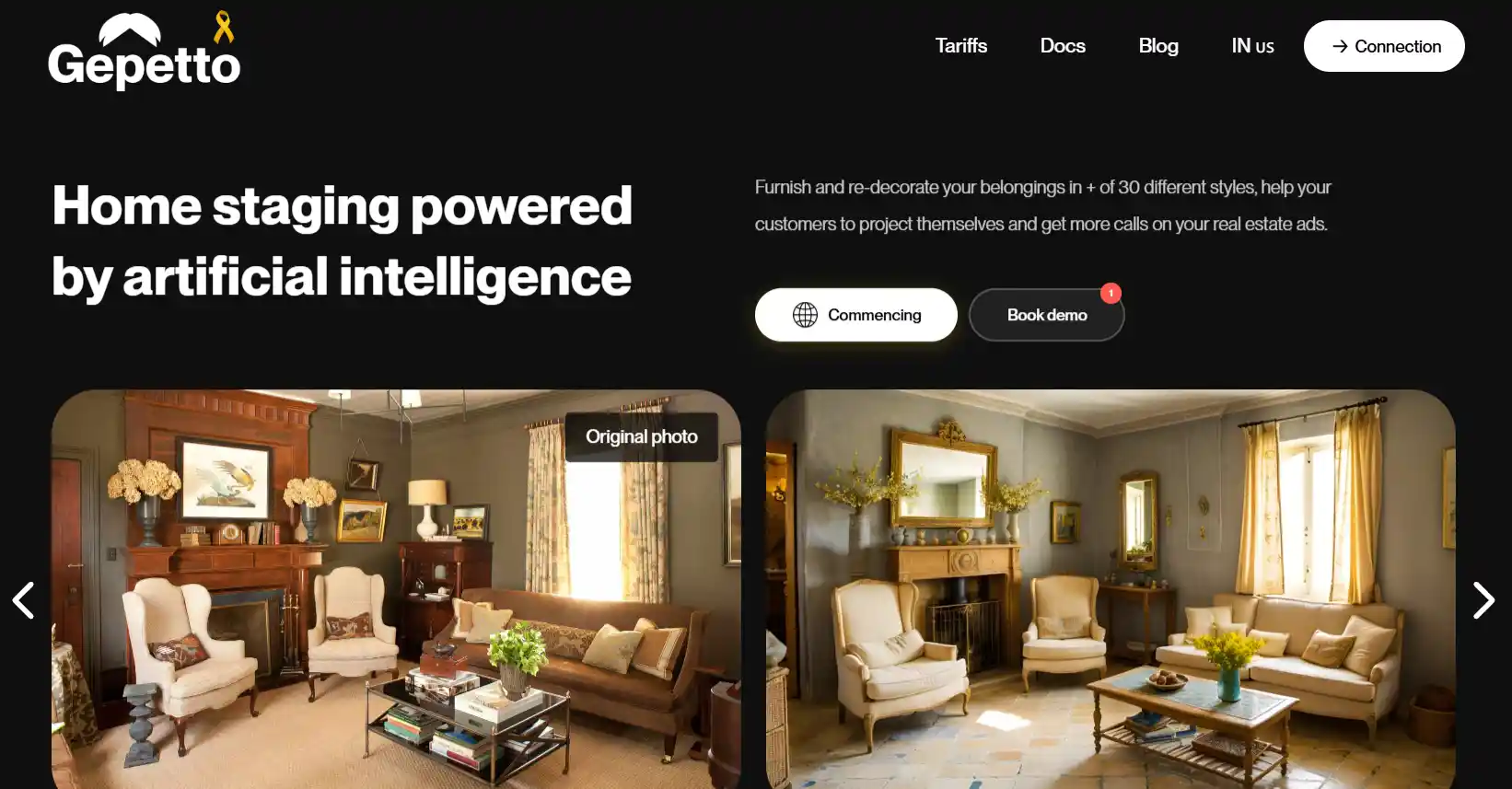
Gepetto AI
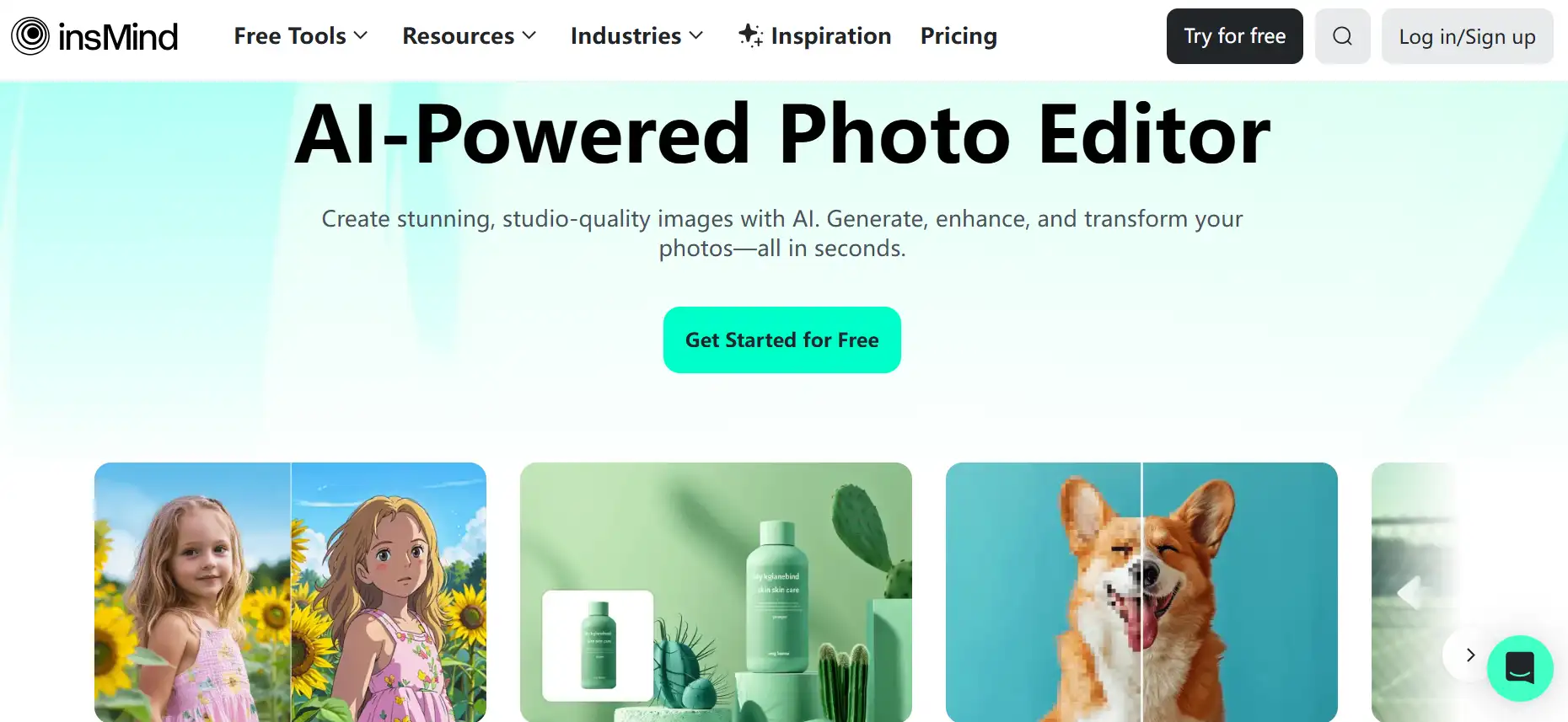
InsMind
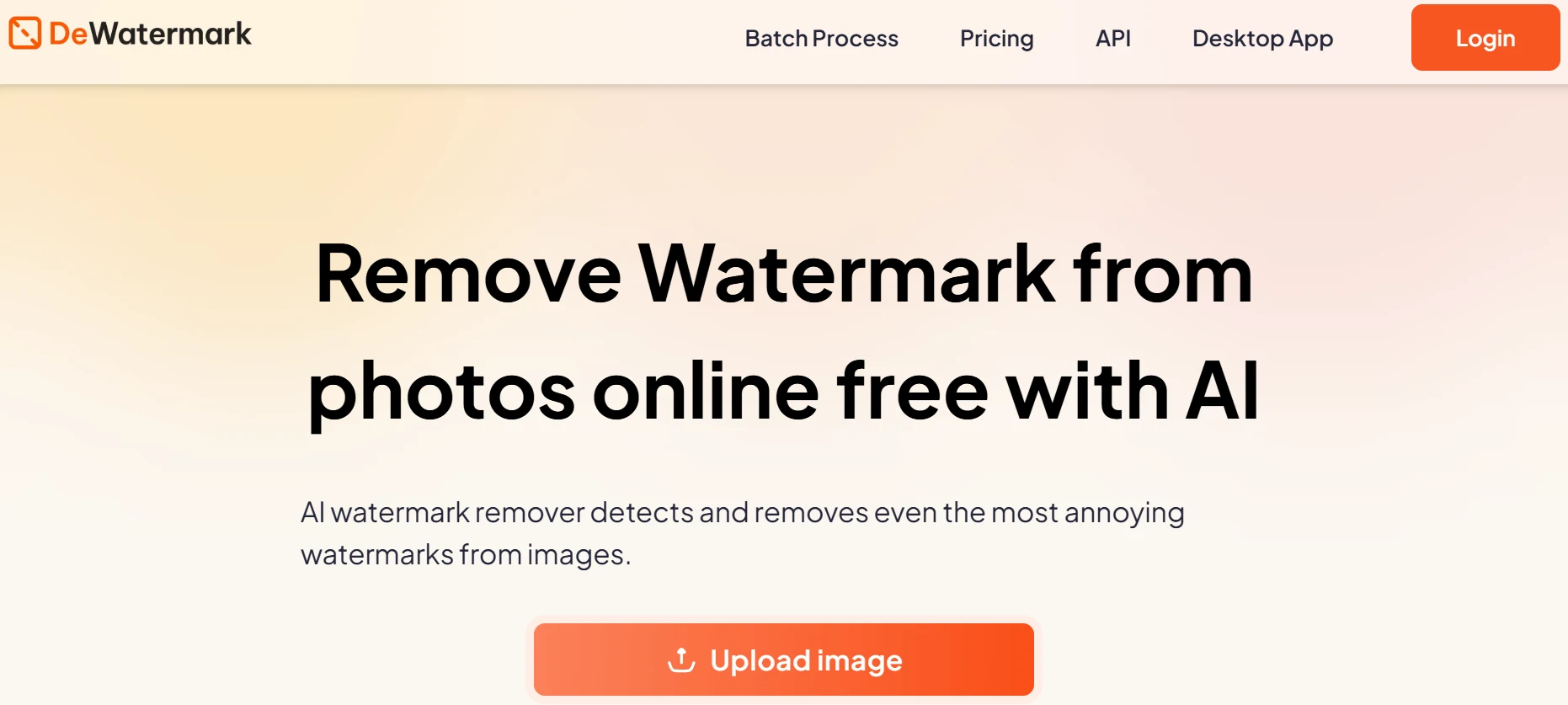
DeWatermark AI
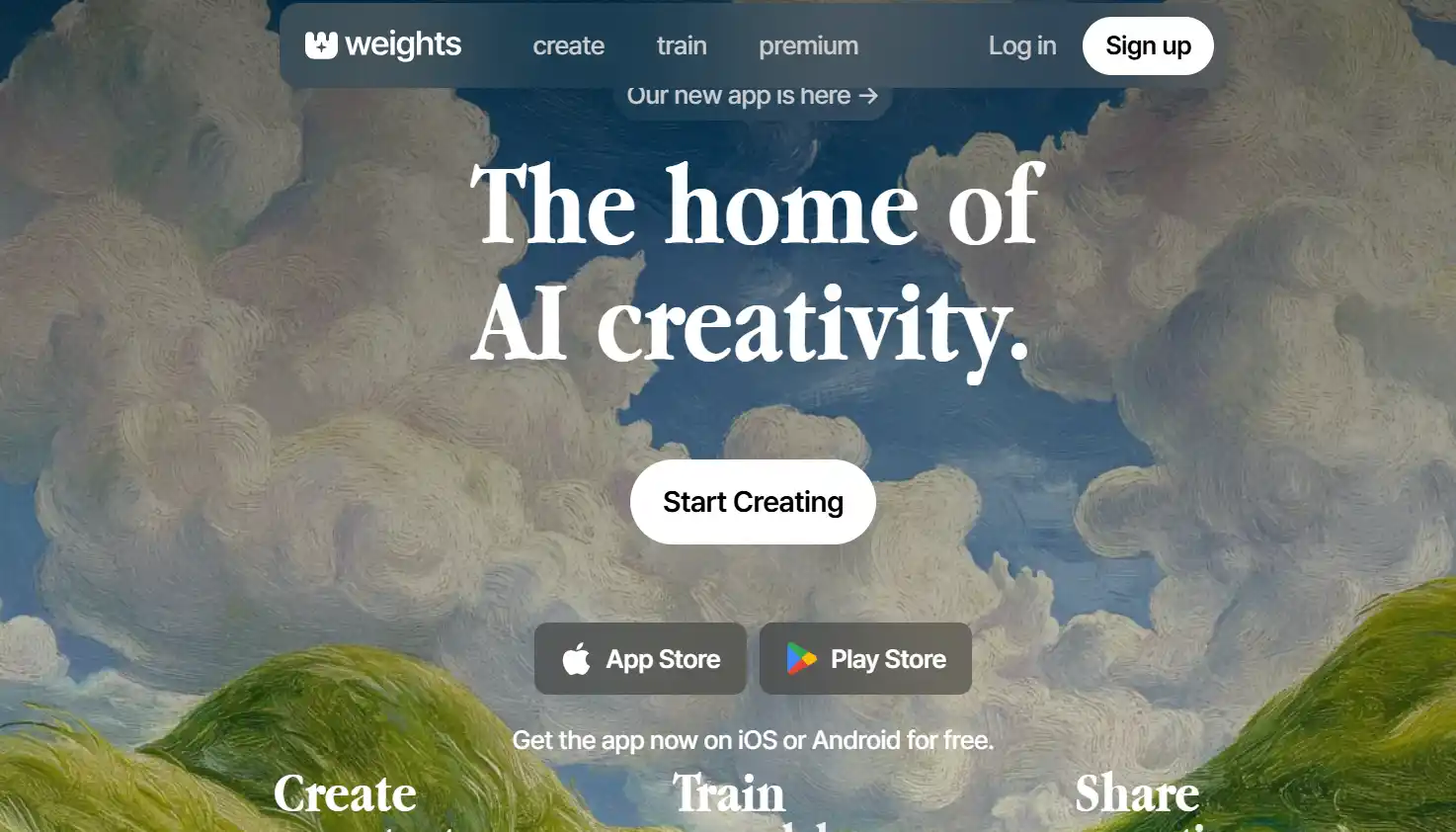
Weights
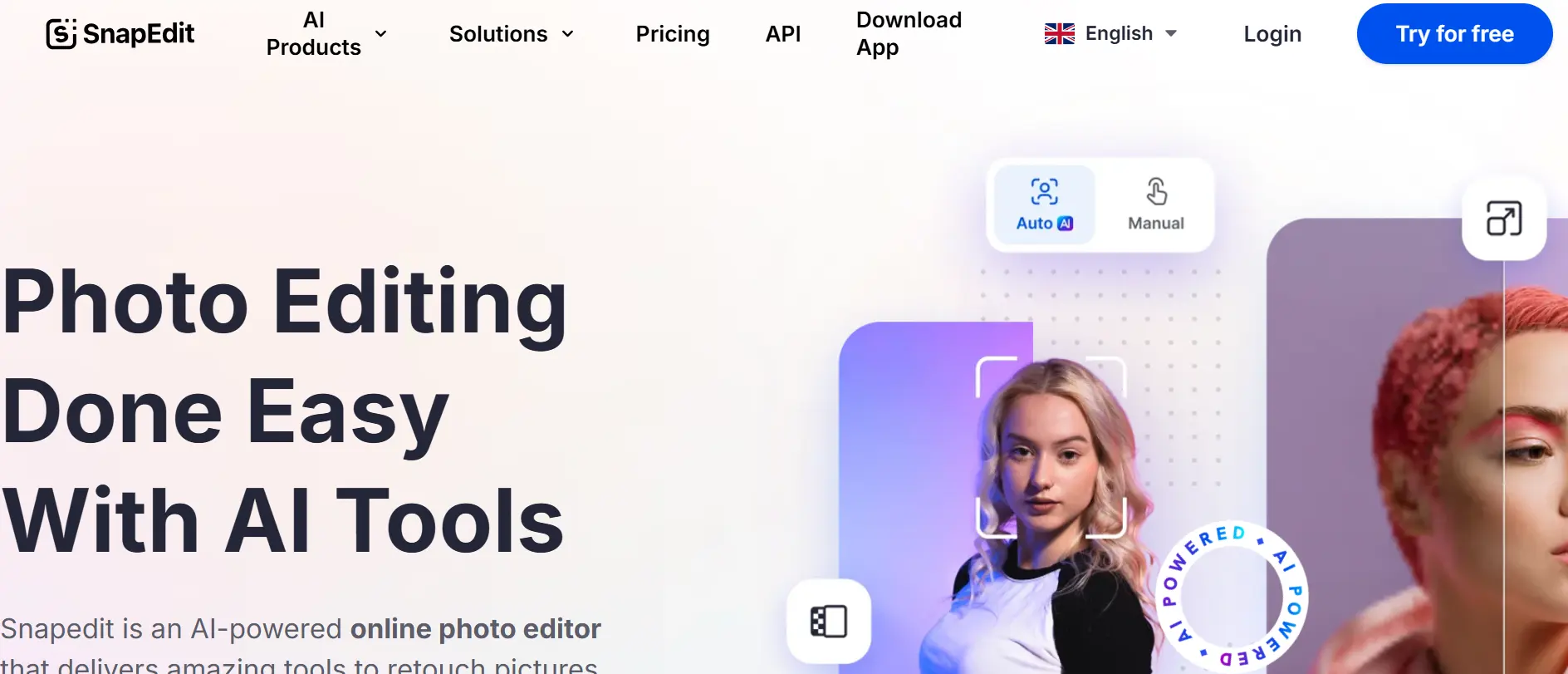
SnapEdit
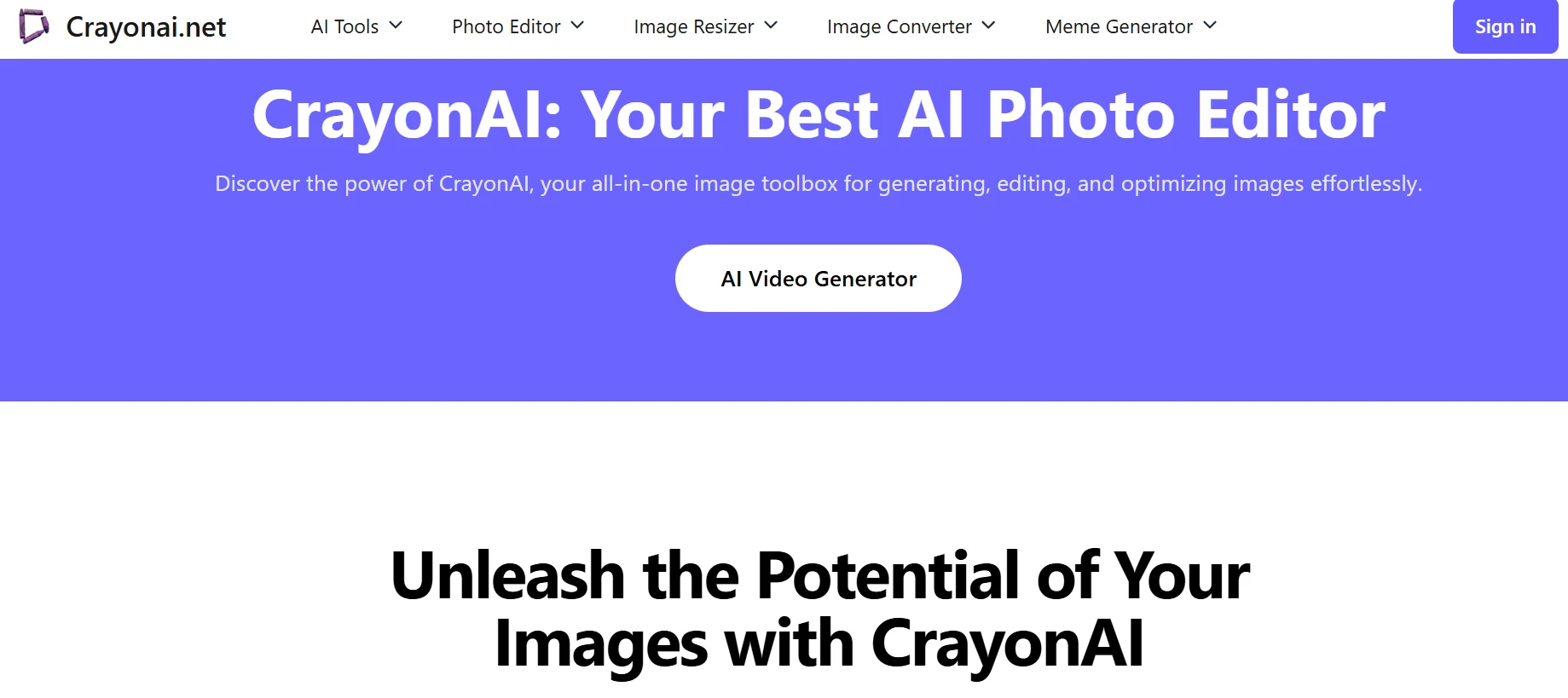
Crayon AI
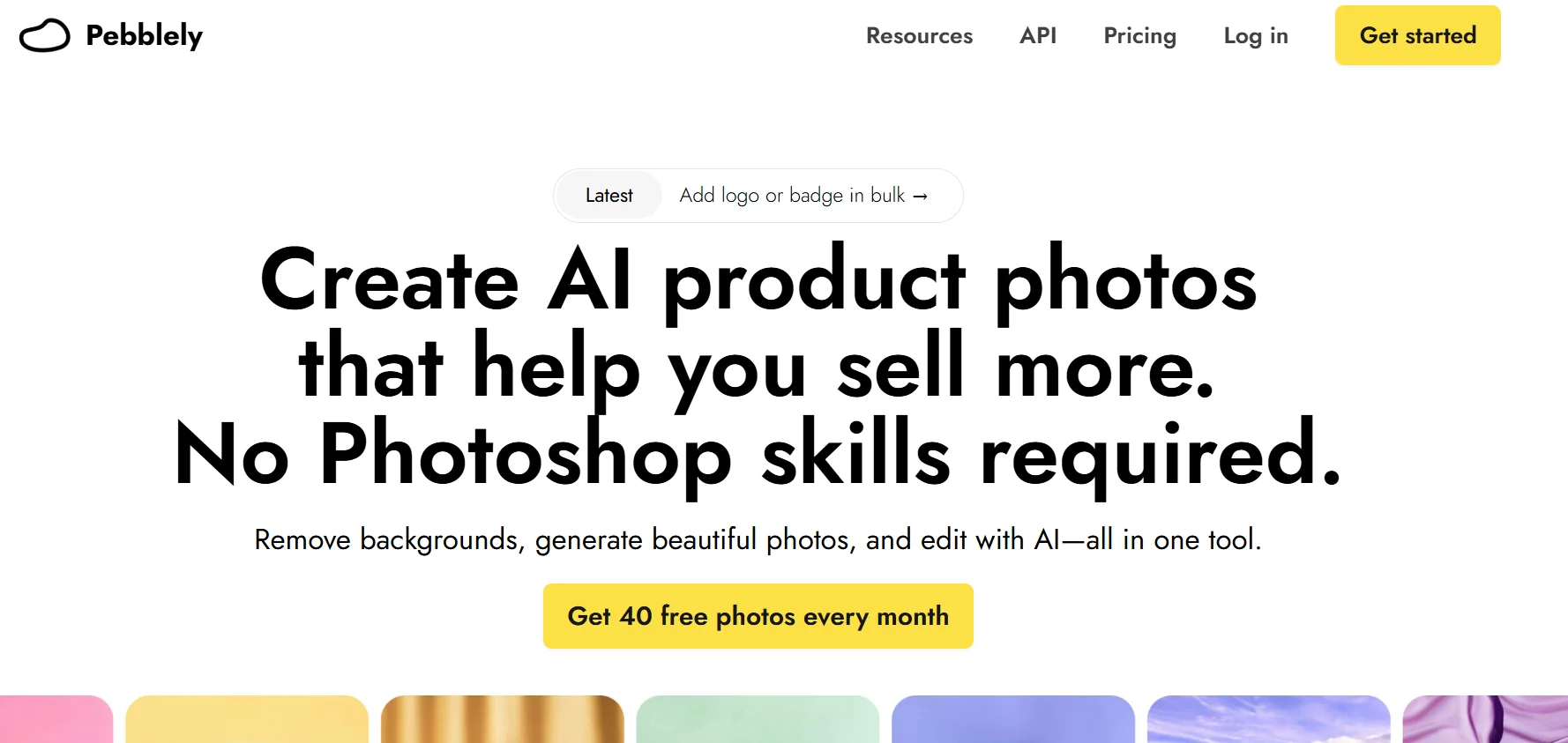
Pebblely AI