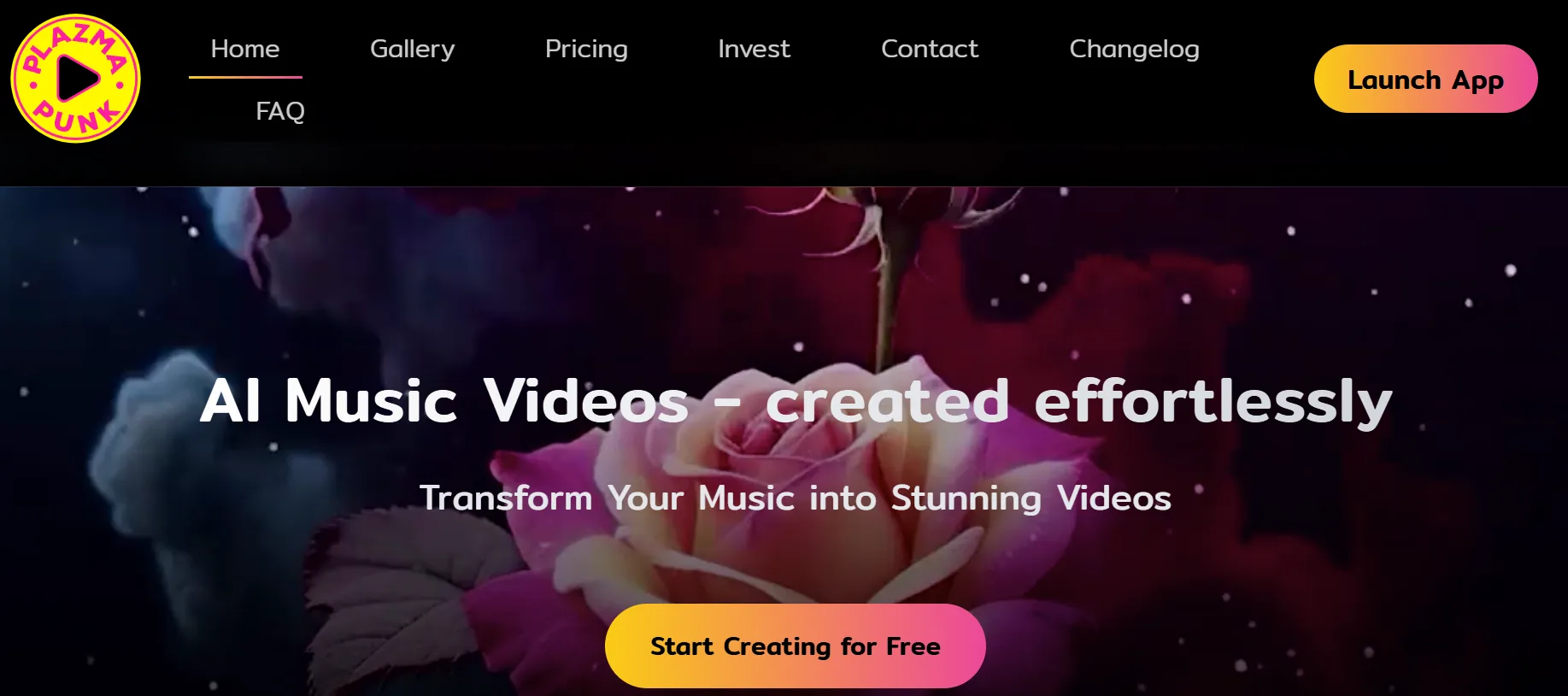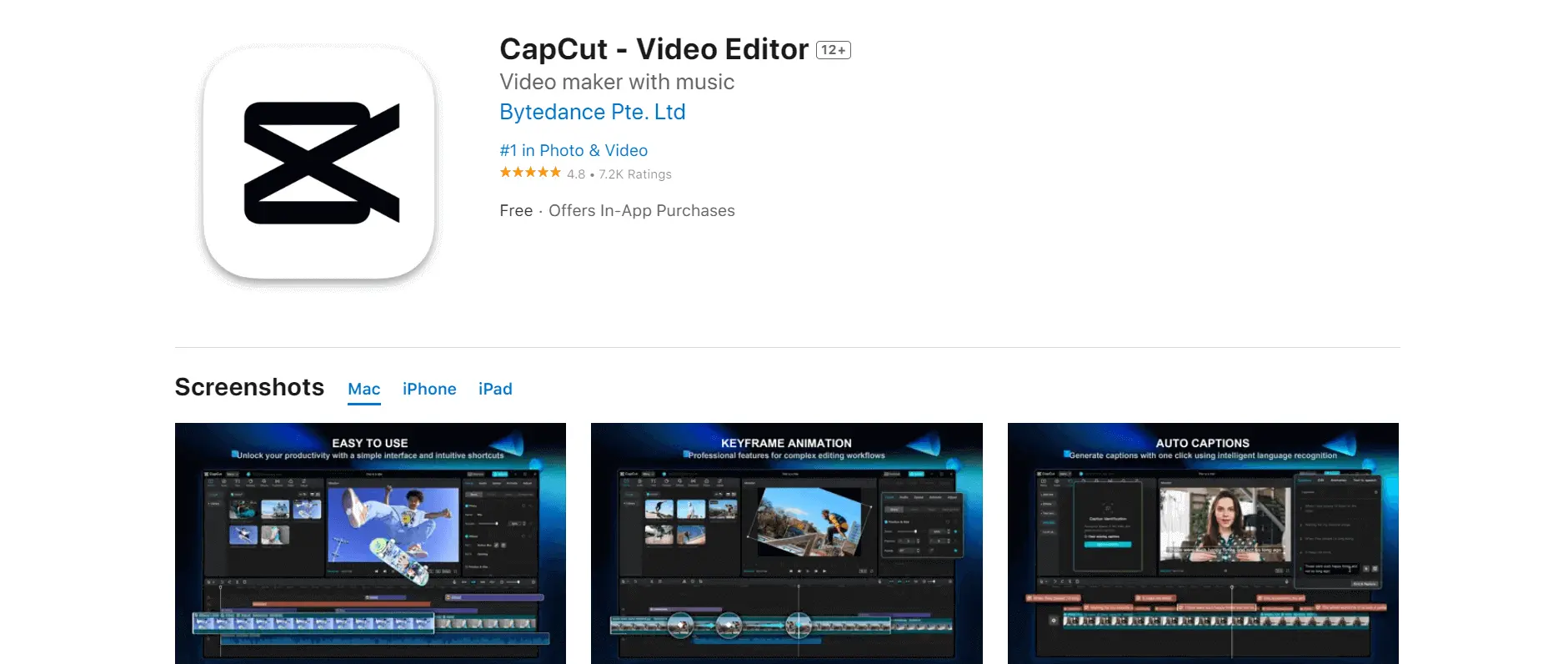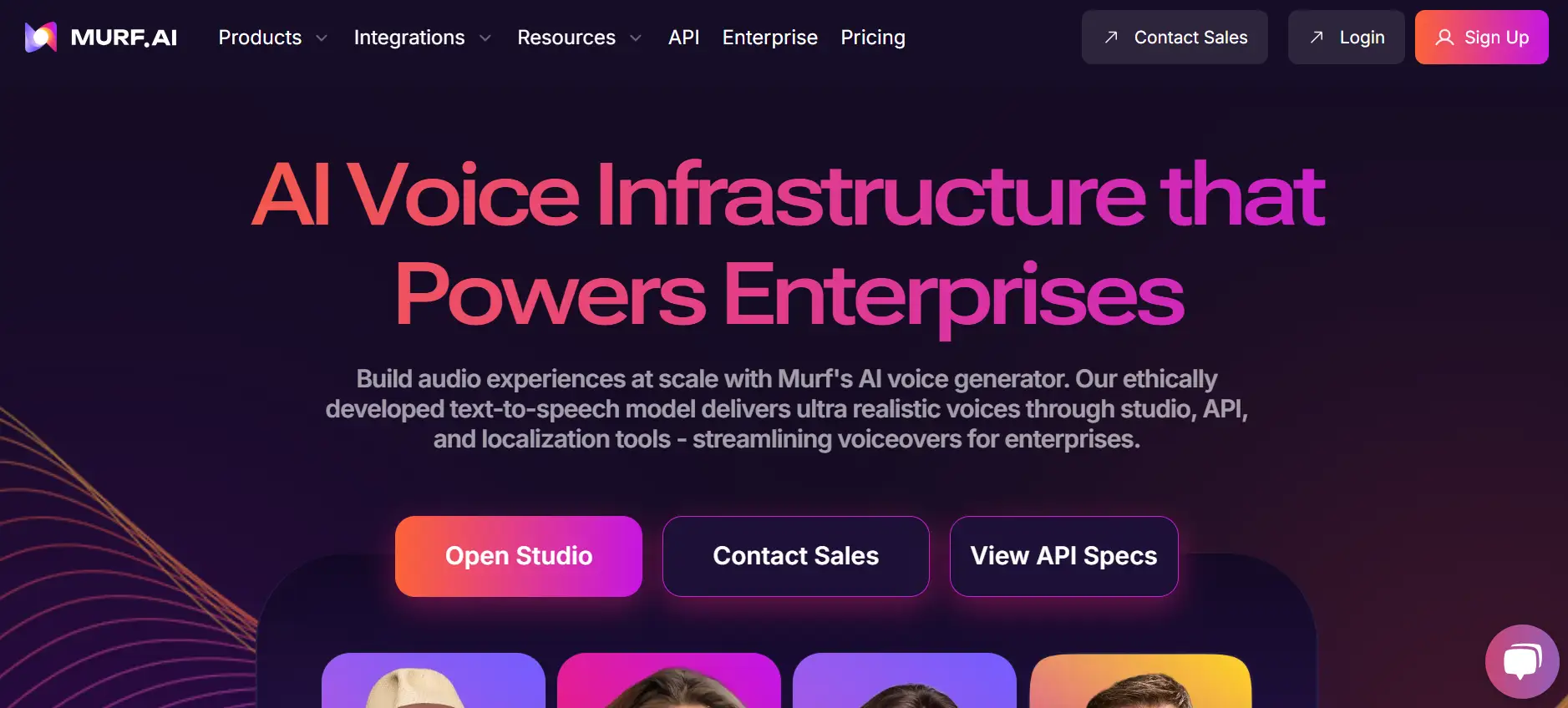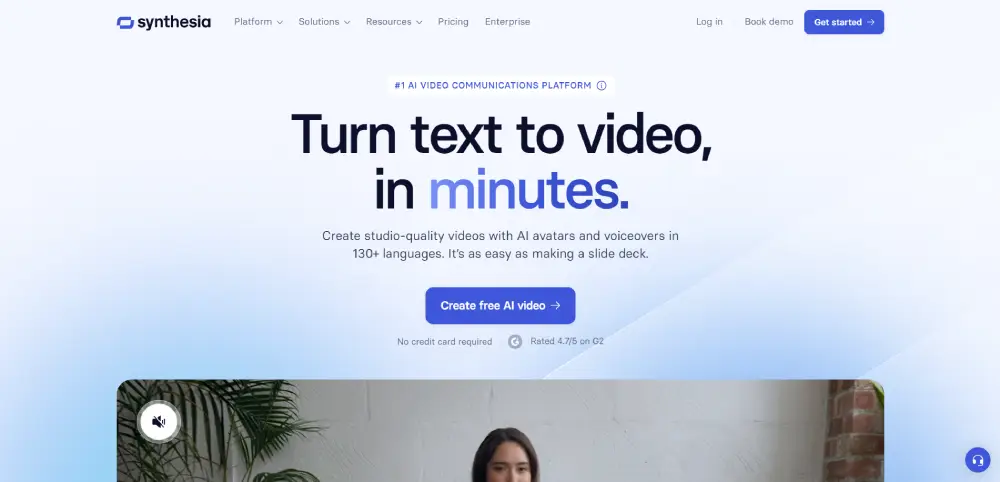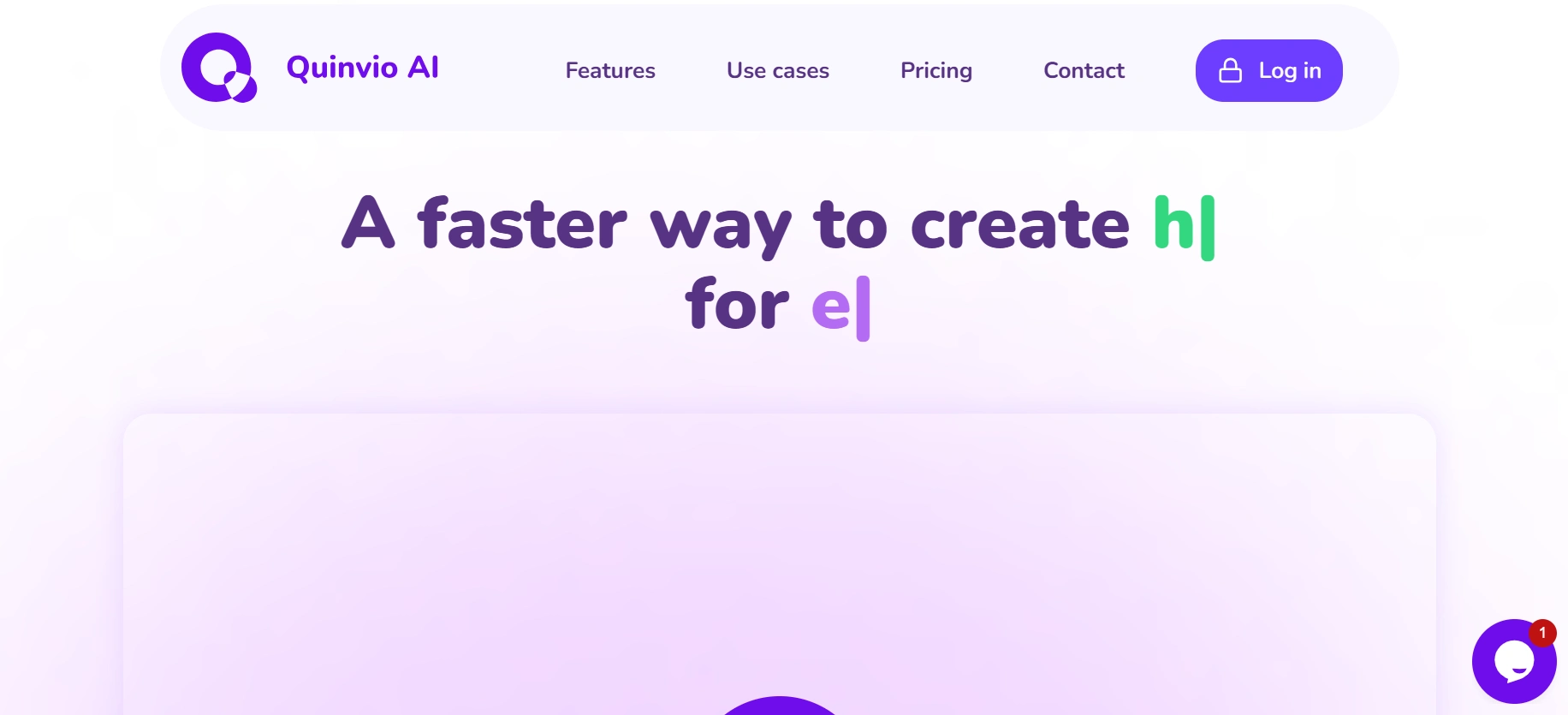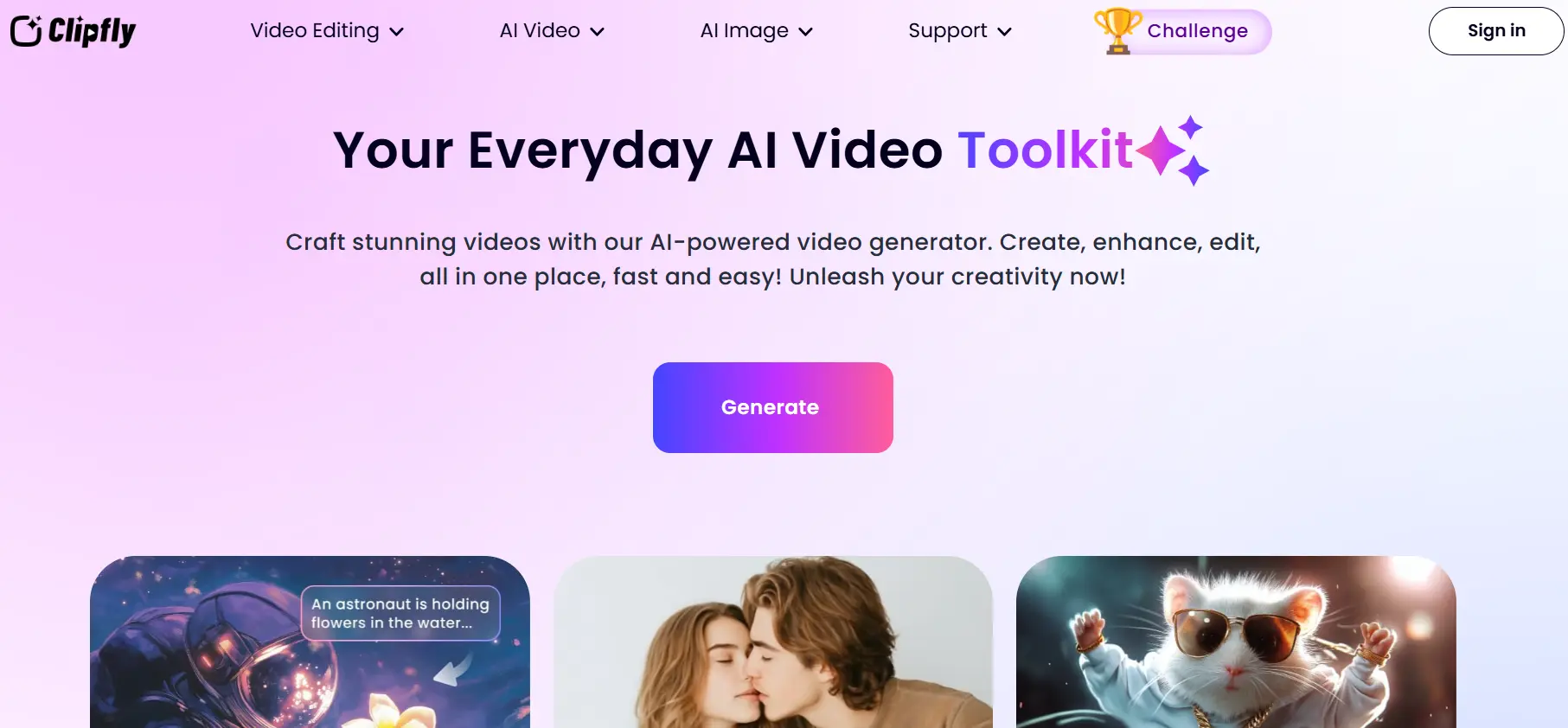CapCut
CapCut simplifies video editing with powerful, easy-to-use features. Created by Bytedance Pte. Ltd., it offers tools like keyframe animation, smooth slow-motion
|
AI Categories:
|
Video Editing Social Media |
|---|---|
|
Pricing Model:
|
Freemium, $7.99/mo |
What is CapCut?
CapCut is an advanced video editing app by Bytedance Pte. Ltd. that makes video creation simple and fun. It offers features like keyframe animation, smooth slow-motion, and chroma key for a professional touch. Users can add text, stickers, and music, and use filters and effects to enhance their videos. With support for 4K exports and smart HDR, CapCut helps create high-quality content ready for sharing on TikTok, YouTube, Instagram, and more.
Key Features:
- Advanced Editing: Features keyframe animation, smooth slow-motion, and multi-track timelines for detailed video work.
- Smart Tools: Includes auto captions, text-to-speech, and automatic background removal to streamline editing.
- Customizable Text & Stickers: Add text with various fonts and styles, plus trendy stickers for a unique touch.
- Dynamic Effects & Filters: Offers a wide range of filters and effects, updated weekly to keep up with trends.
- Rich Audio Library: Access a broad selection of music clips and sound effects to enhance video soundtracks.
Pros:
- User-friendly interface simplifies navigation and feature use.
- Advanced features like chroma key are available for free.
- Regular updates add new features based on user feedback.
- Works across iPhone, iPad, and Mac for seamless editing.
- Offers pre-made templates for quick video creation.
Cons:
- Some advanced features require a CapCut Pro subscription.
- Users may experience bugs affecting photo and video visibility.
- AI features are limited without a paid plan.
- Landscape mode is not supported.
- Better suited for basic to intermediate editing needs.
Who is Using CapCut?
Content creators use CapCut to craft high-quality videos with engaging effects and animations.
Pricing:
- Free Version: Enjoy a broad range of features at no cost.
- CapCut Pro Subscription: Unlock extra tools with a $7.99 monthly subscription.
Disclaimer: Please note that pricing information may change. For the most accurate and current pricing details, refer to the official CapCut website.
What Makes CapCut Unique?
CapCut stands out with its user-friendly design and extensive range of free tools, including unique auto captioning and text-to-speech features. These capabilities make it ideal for creators seeking to produce accessible, engaging content for diverse audiences.
Summary:
Content creators use CapCut to craft high-quality videos with engaging effects and animations.
Popular AI Tools
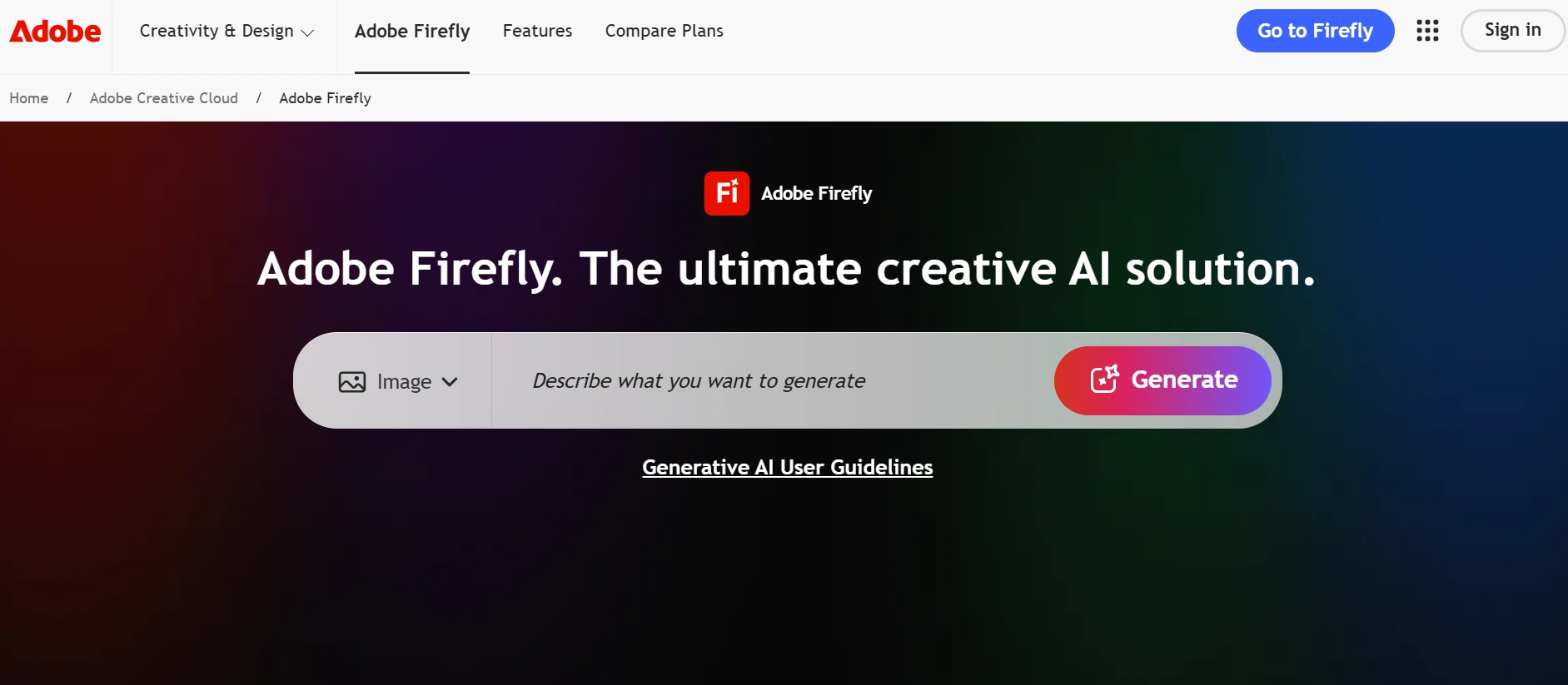
AdobeFirefly
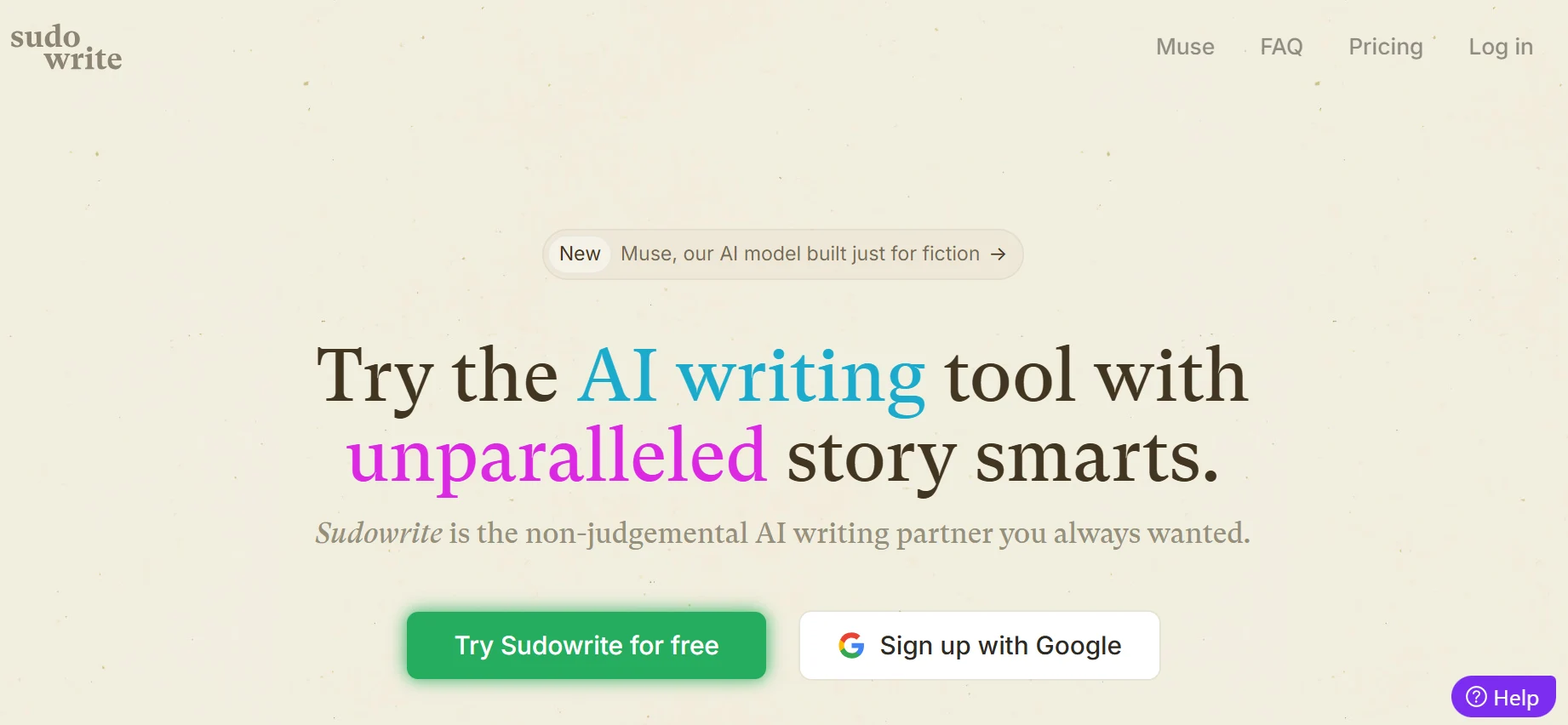
Sudowrite
Related AI Tools
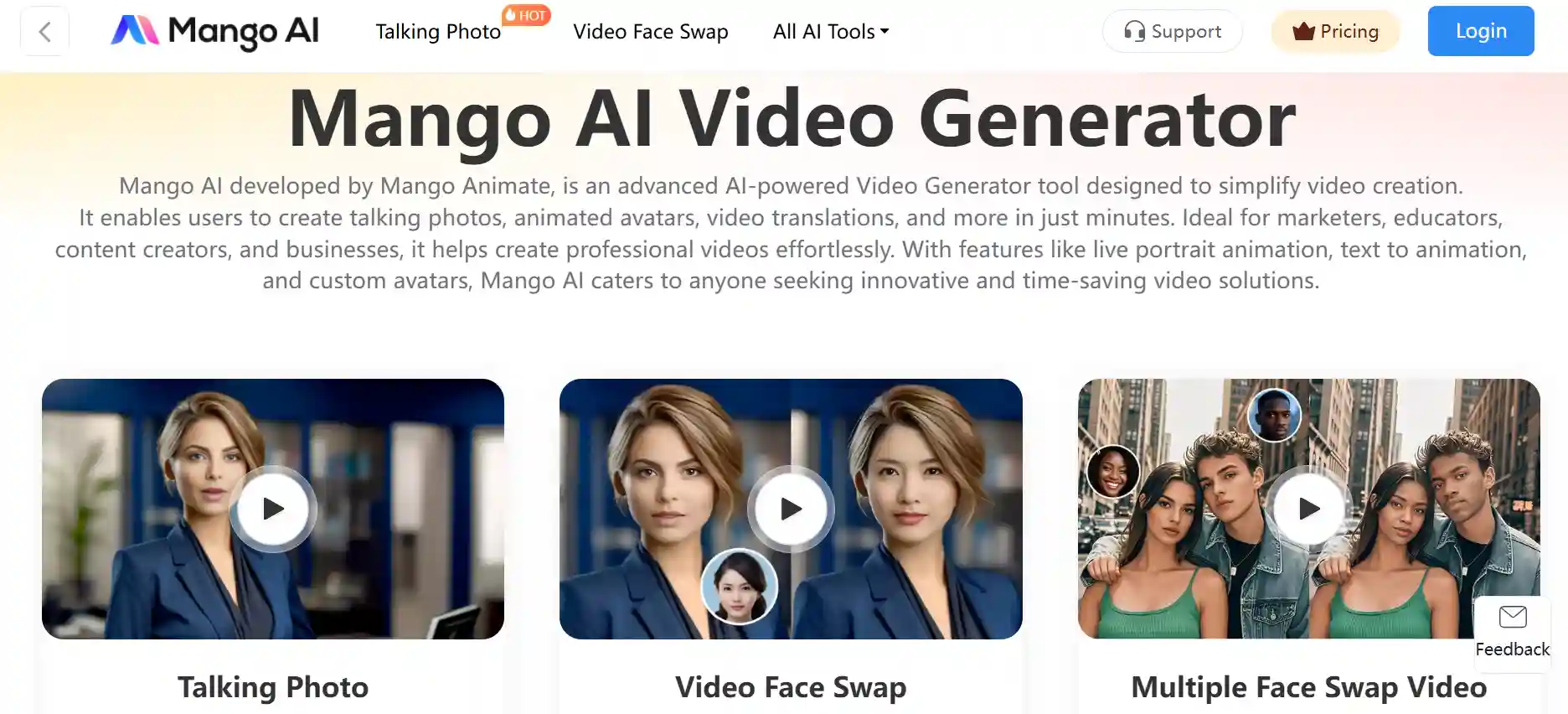
MangoAnimate
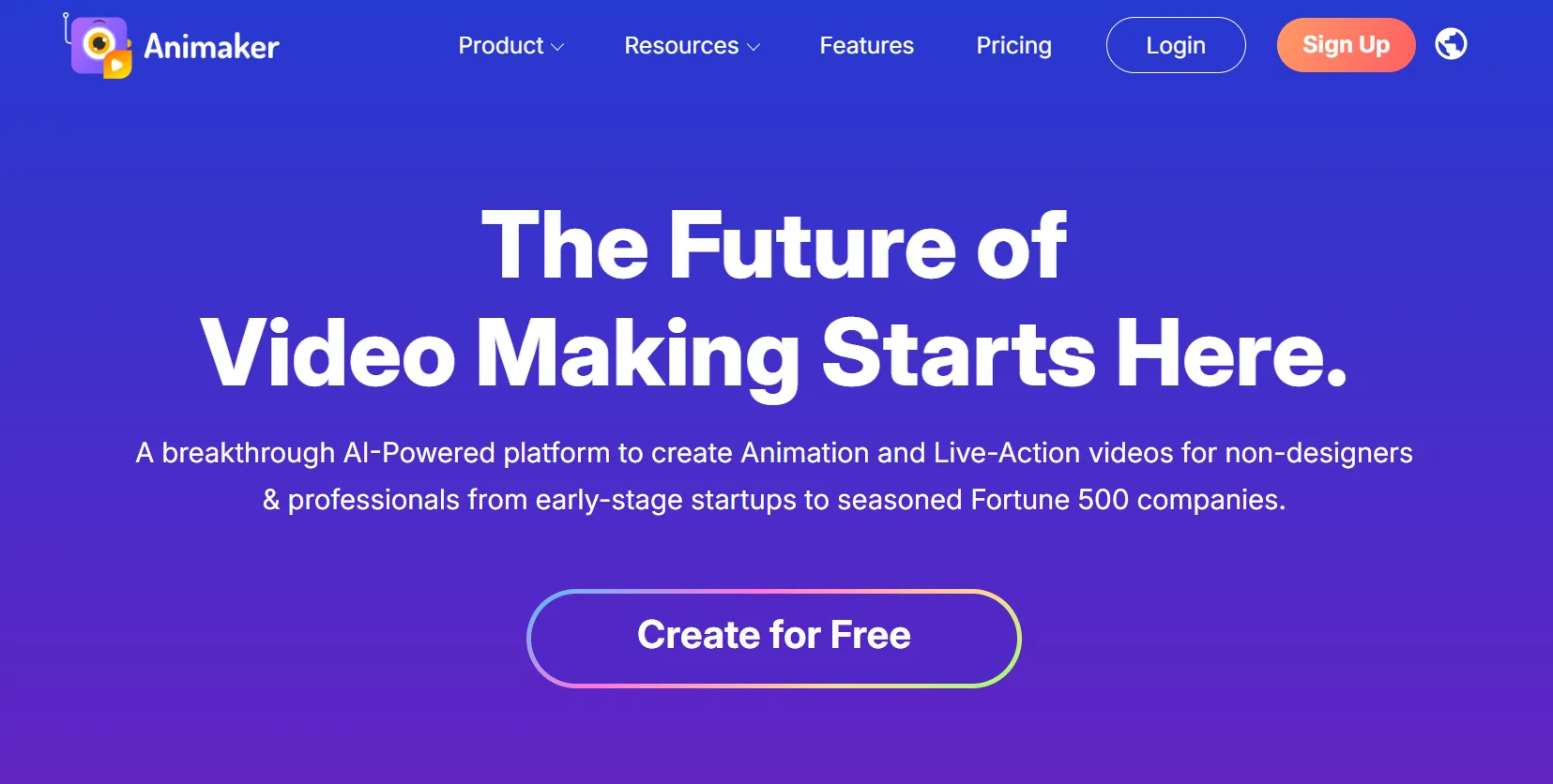
Animaker
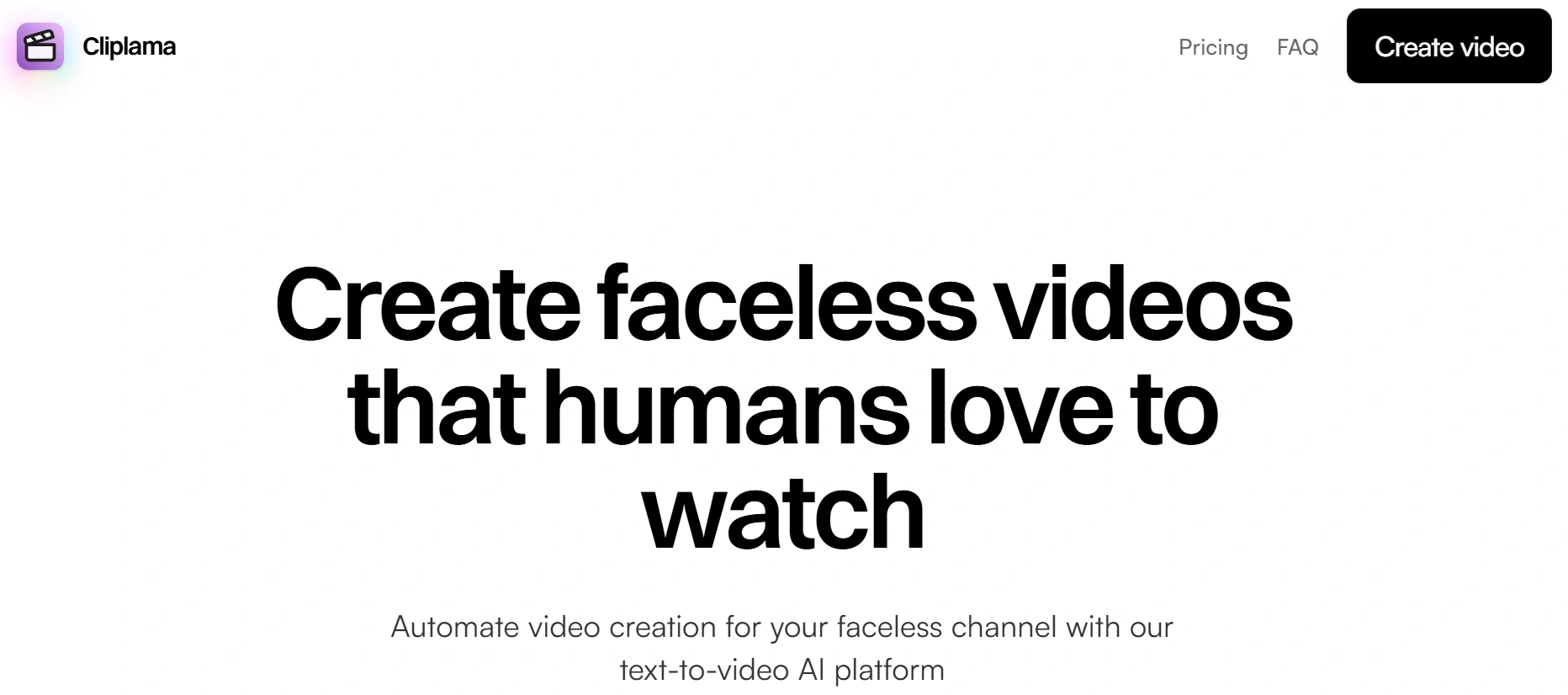
Cliplama
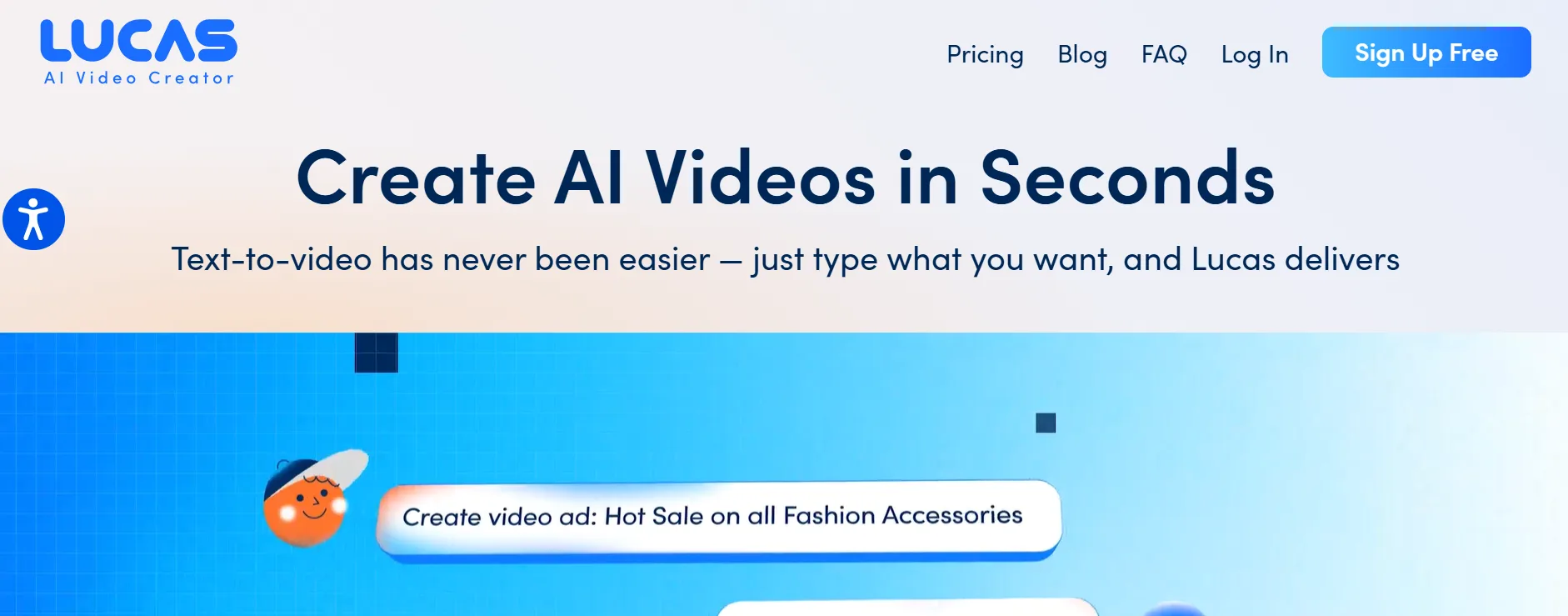
Lucas
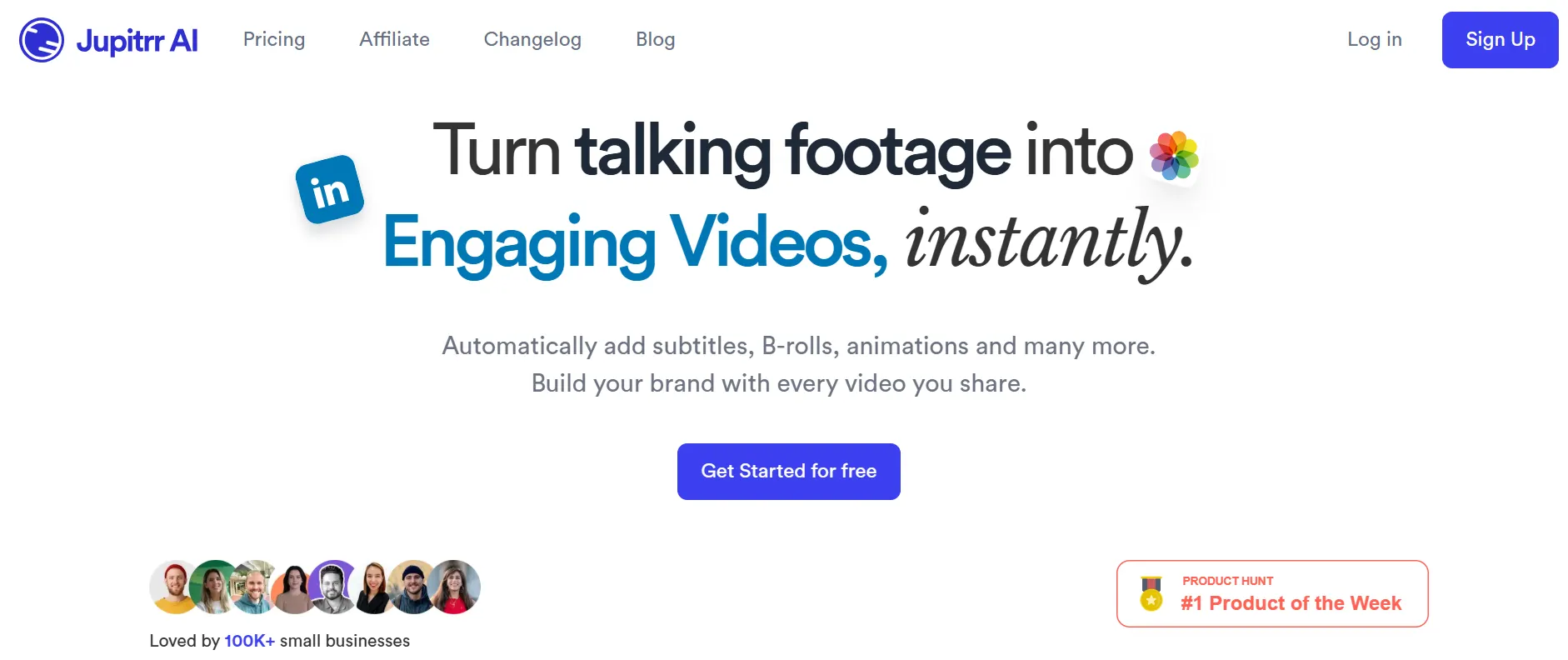
Jupitrr AI
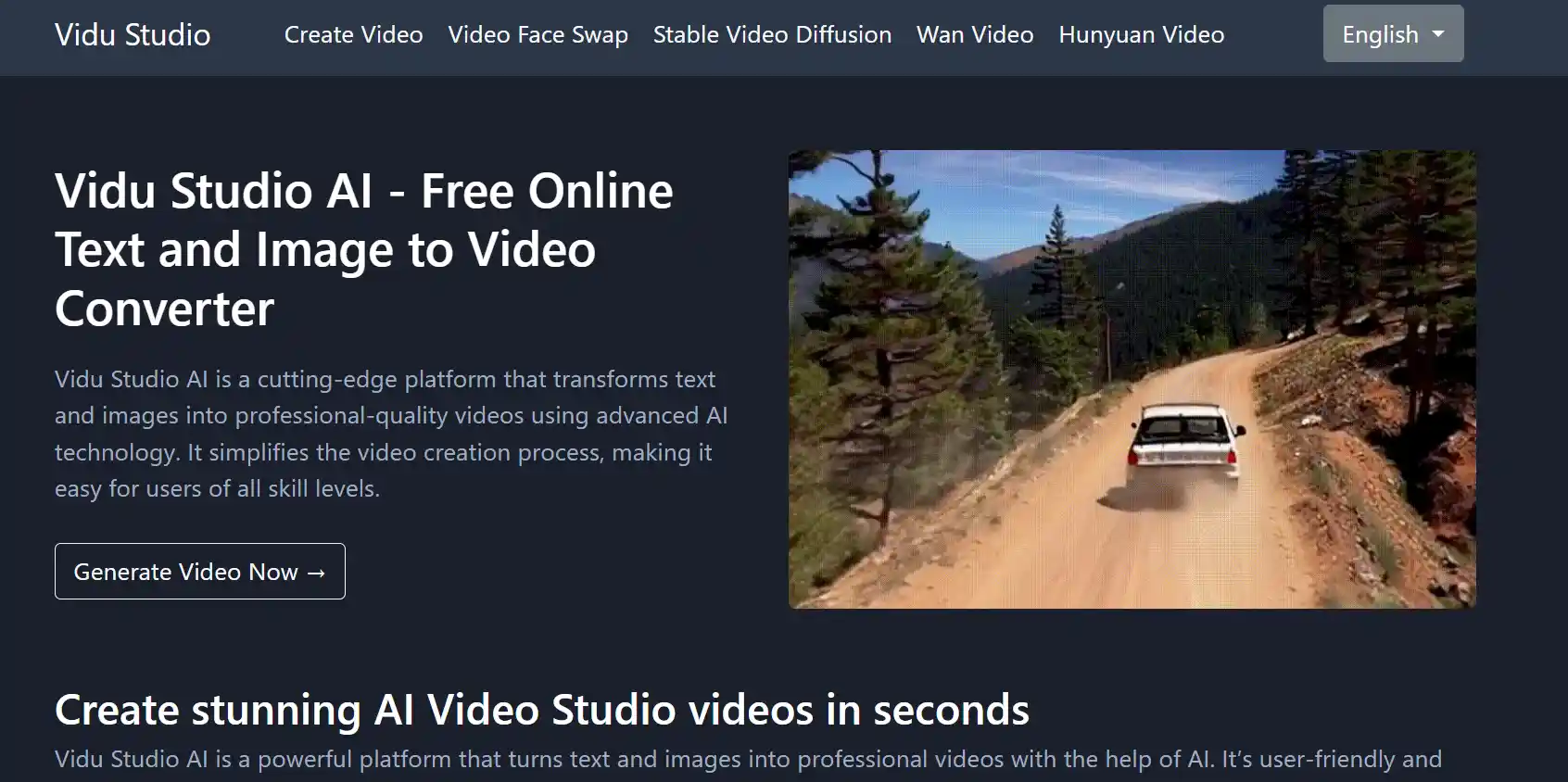
Vidu Studio

Vidful AI
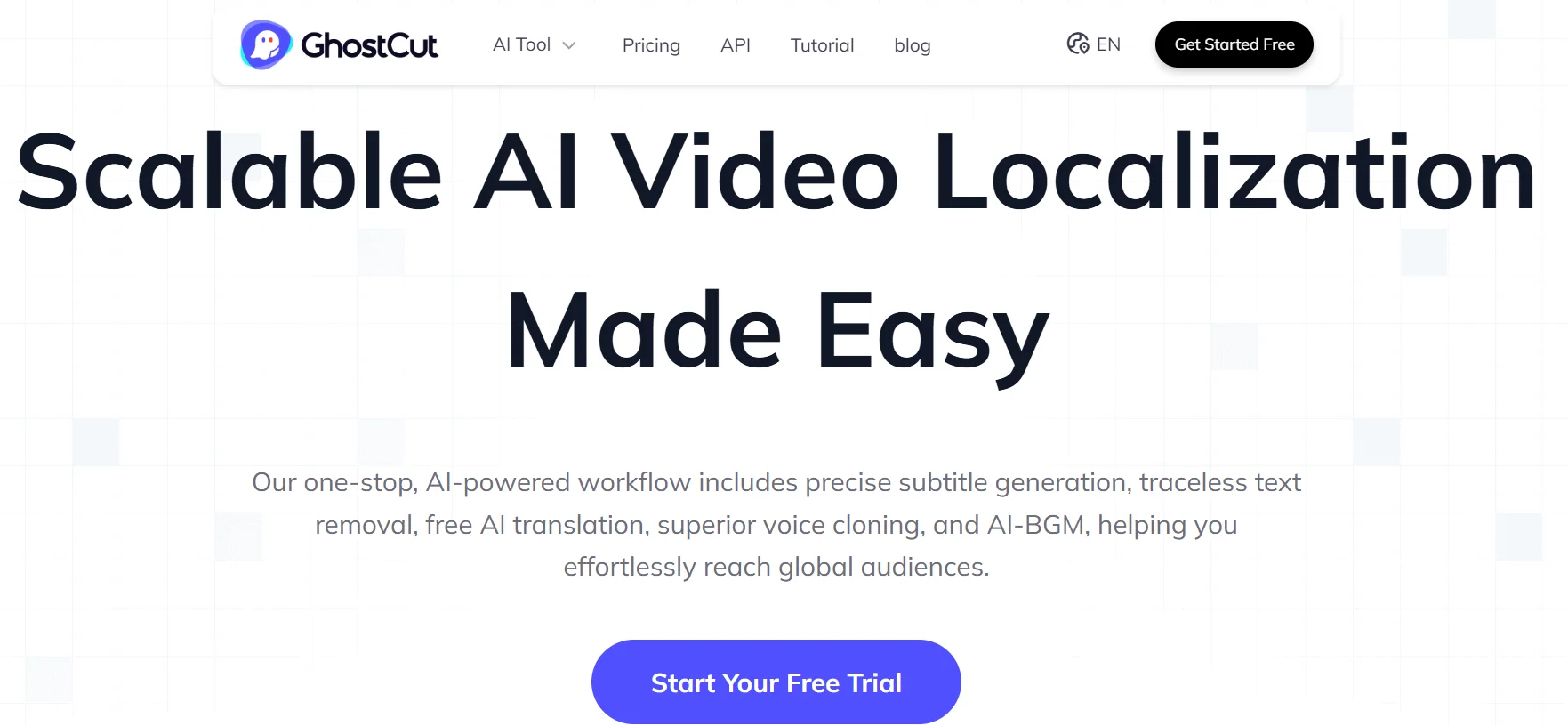
Ghostcut
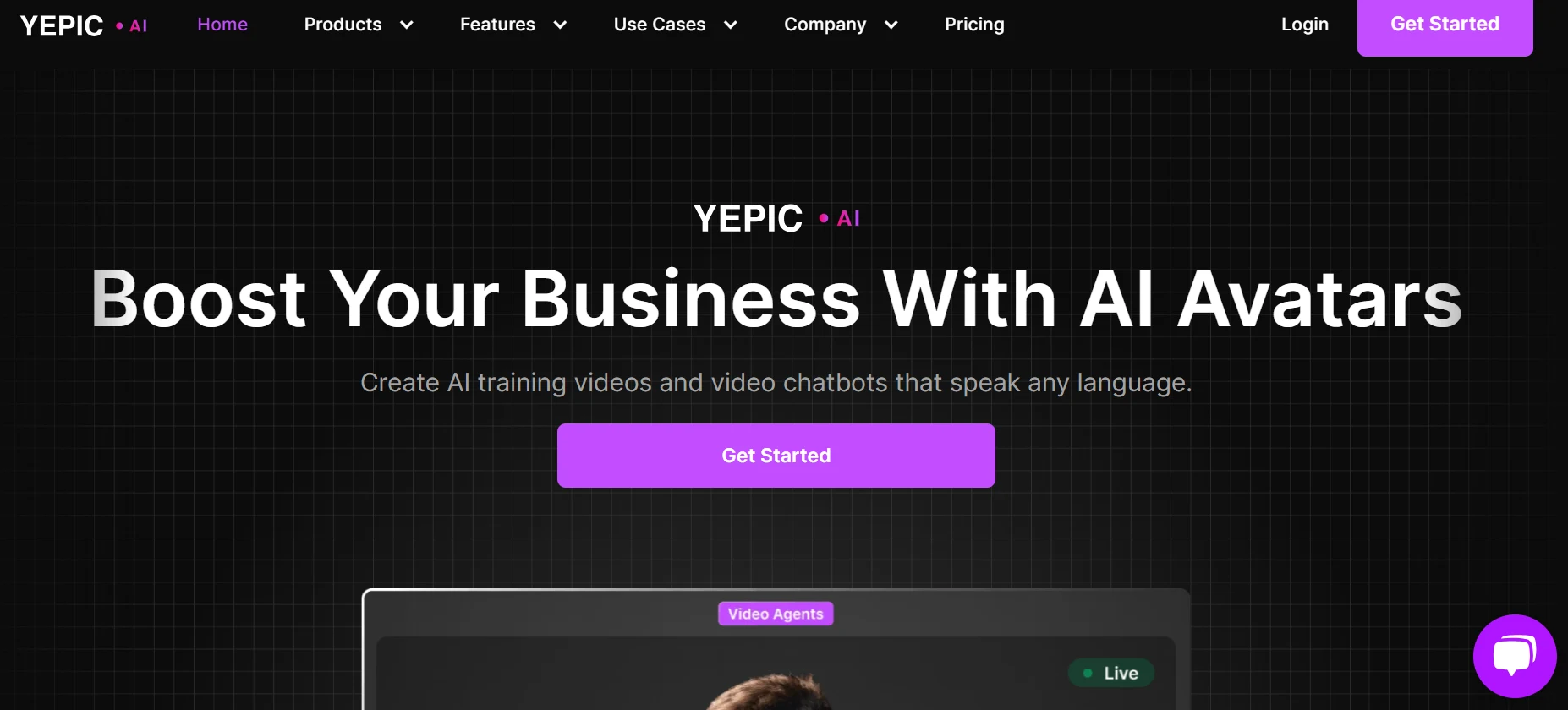
Yepic Studio