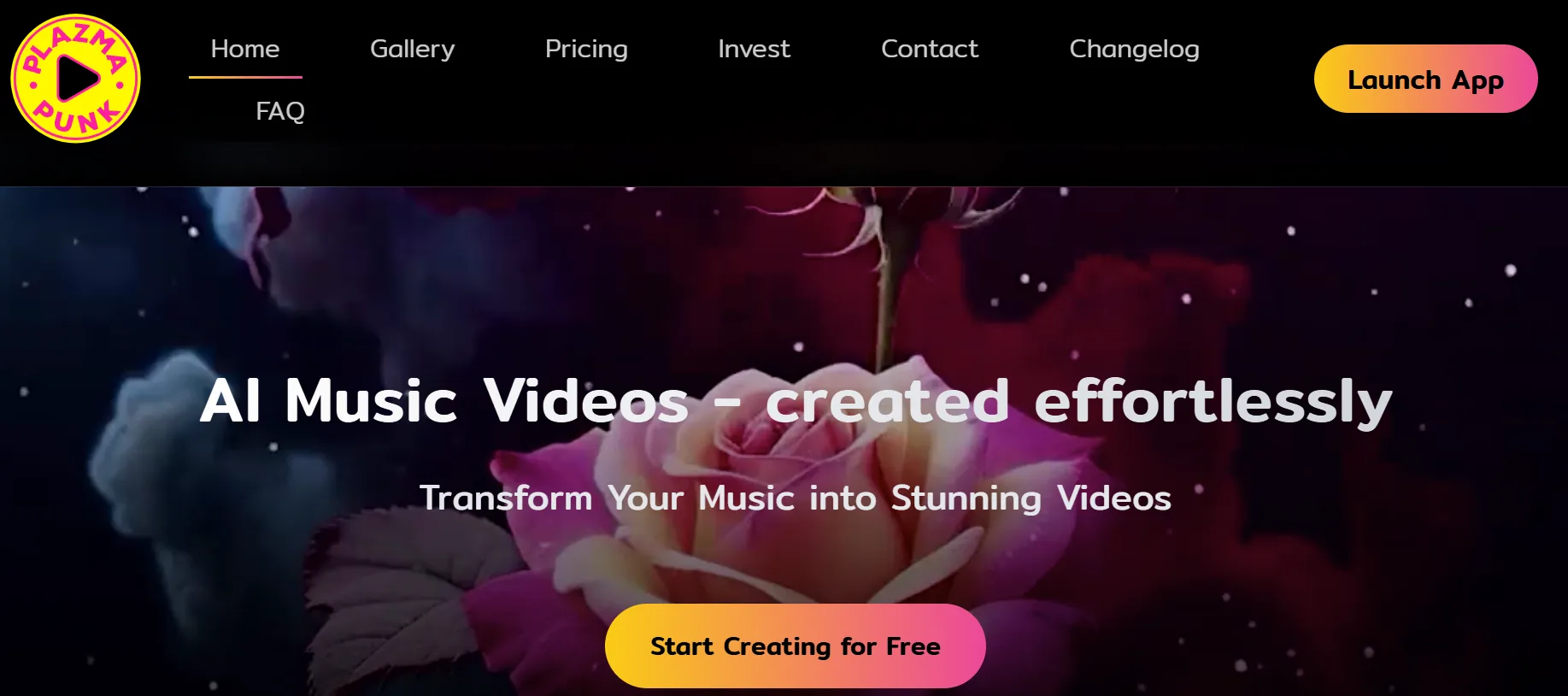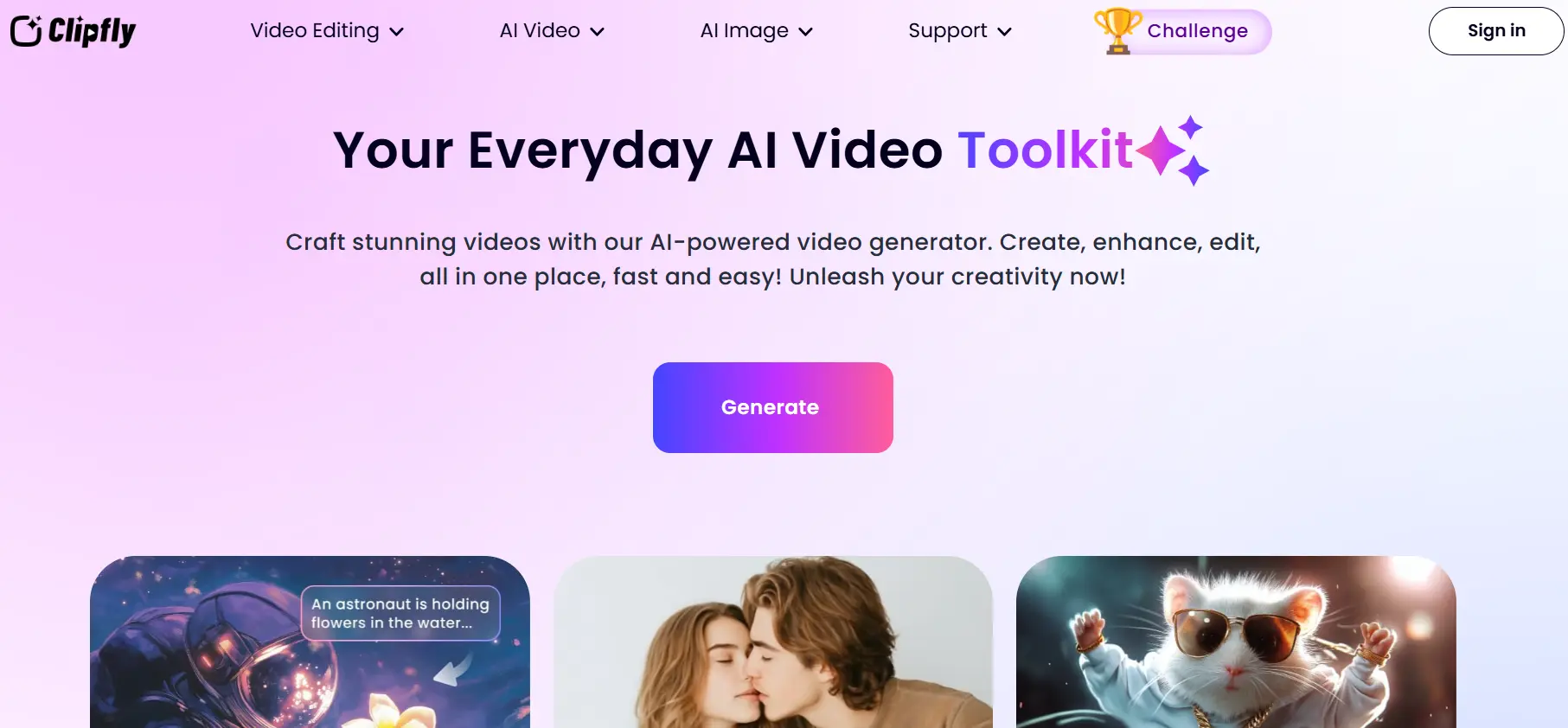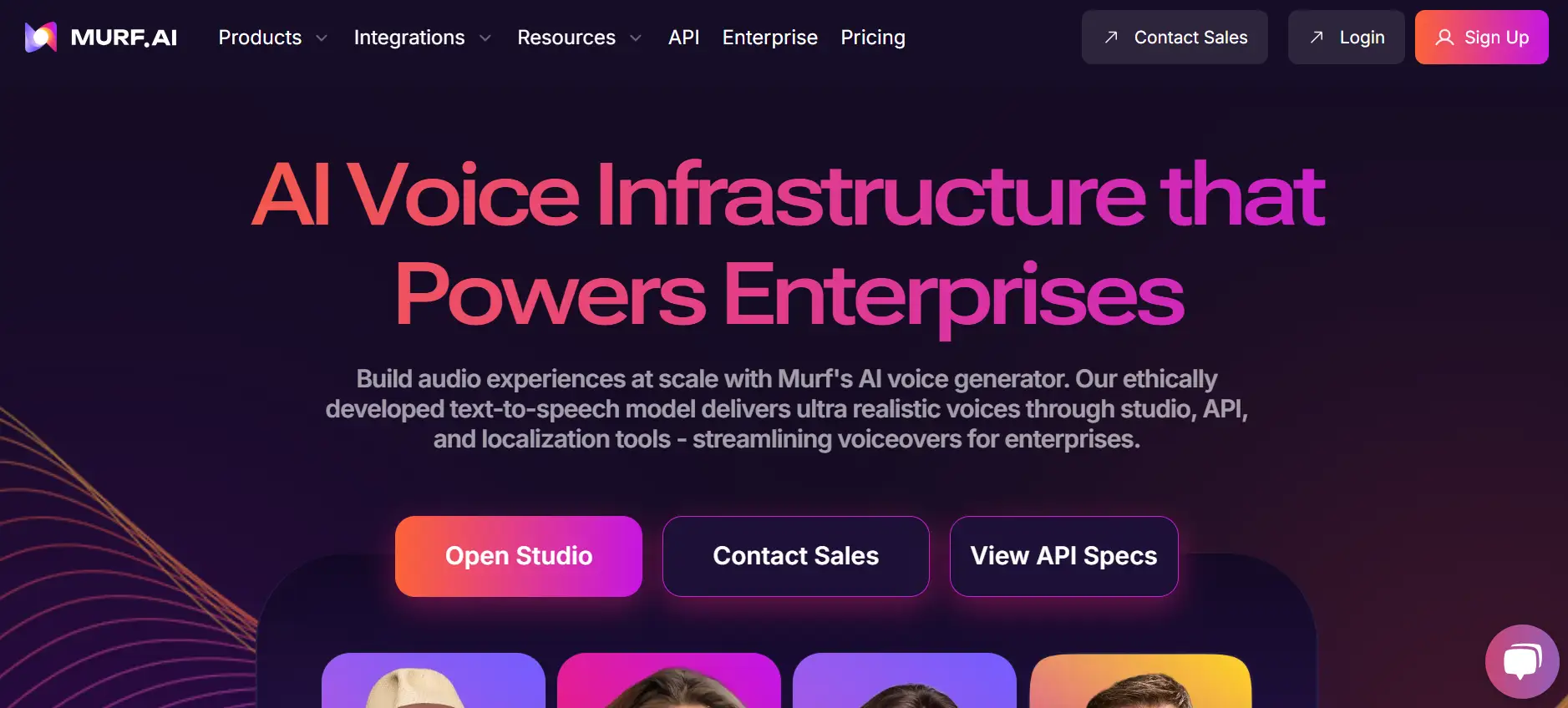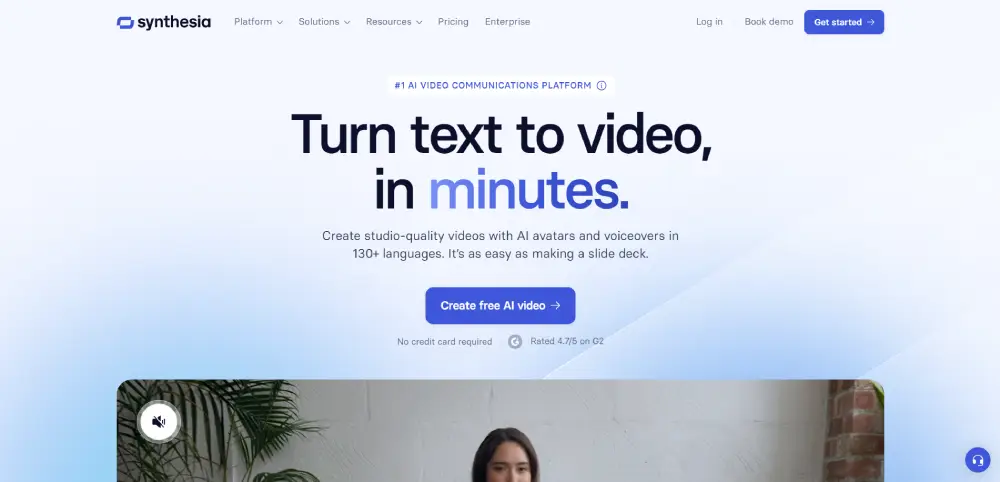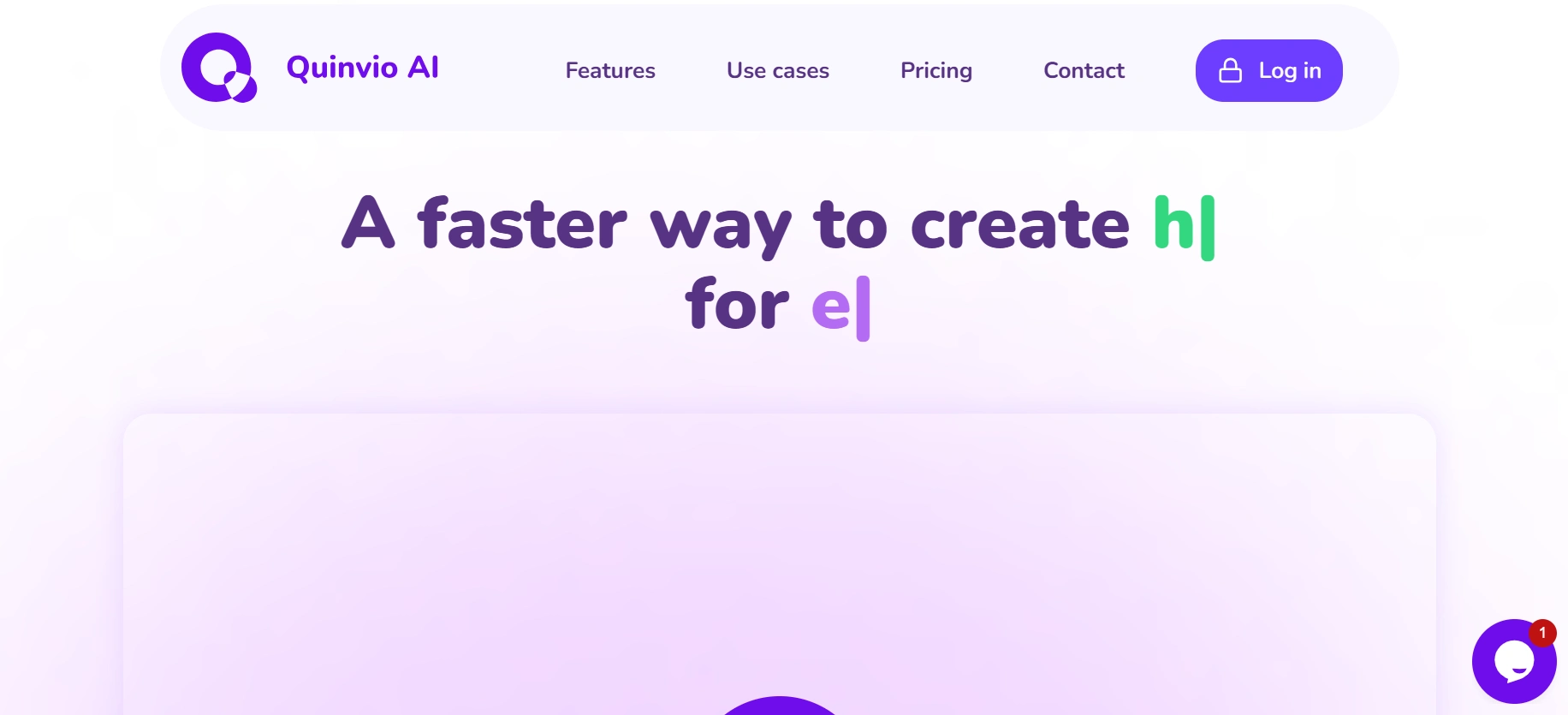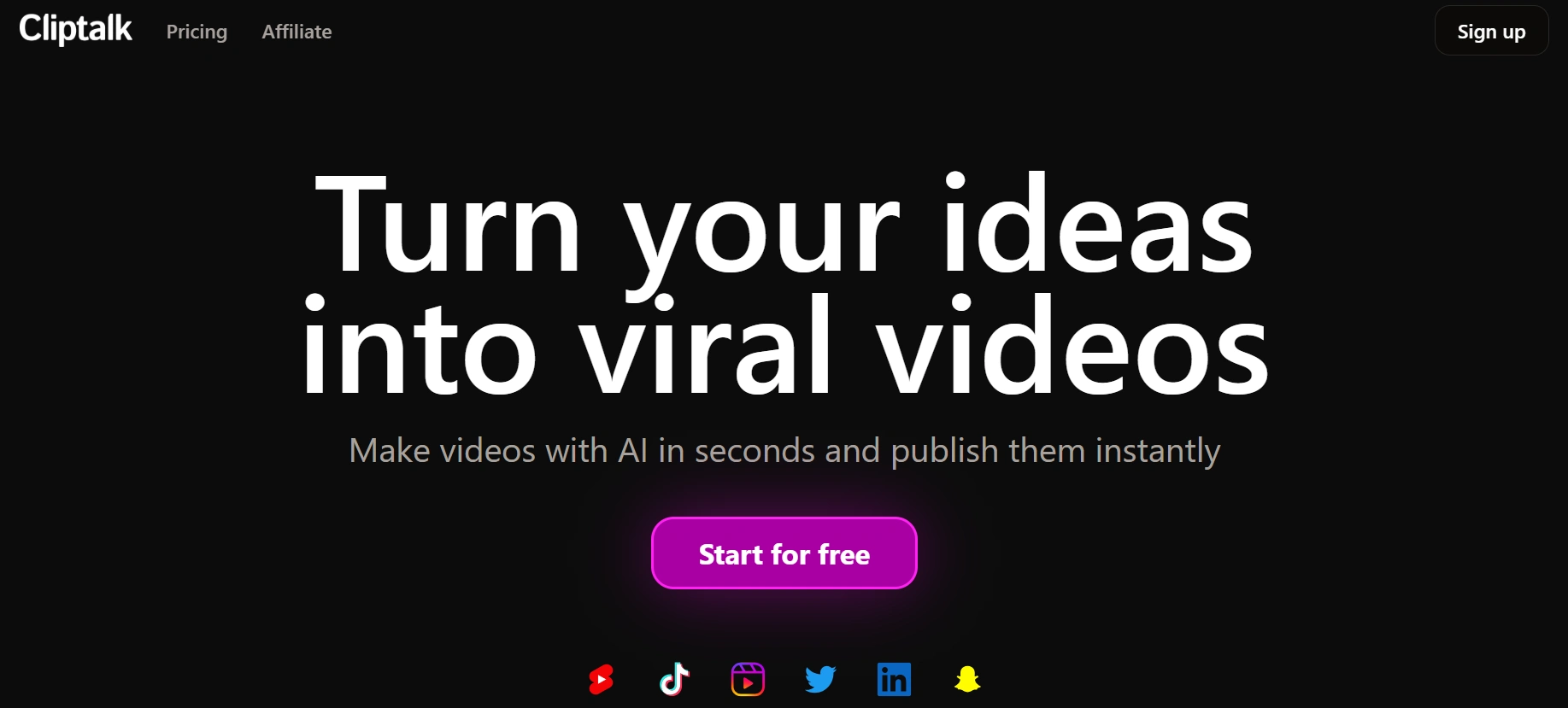Clipfly
Clipfly is a free AI video tool made for beginners. It lets you turn text into videos easily. You can also edit and process videos with many built-in tools.
|
AI Categories:
|
Video Generators Video Editing |
|---|---|
|
Pricing Model:
|
Paid, $39.99/y |
What is Clipfly?
Clipfly is an easy-to-use AI video creator for both new and pro users. Its clean design helps you edit videos without confusion. With smart AI tools, you can create, edit, and improve videos faster. These features are practical and save time, helping you make better content with less effort. Whether you're making videos for fun or work, Clipfly gives you the tools to do it all smoothly.
Key Features:
- Easy-to-Use Interface: Clipfly offers a clean and simple layout, making video editing smooth for both beginners and experienced creators.
- AI-Powered Features: Its advanced AI tools help speed up your video creation process while improving the overall content quality.
- Text-to-Video Support: Users can turn written prompts into videos easily, making it ideal for content marketers and social media creators.
- Free and Pro Options: Most tools are available in the free plan, with advanced features unlocked through the Clipfly Pro subscription.
- Customizable Templates: You can select styles, generate frames, and build your video with ready-made options tailored to your creative needs.
Pros:
- User-friendly design makes editing simple for beginners and experienced users.
- AI tools help create videos from text, enhance quality, and remove backgrounds.
- Supports various video types like demos, tutorials, and social content.
- Delivers high-quality results, including smooth 4K video exports.
- No watermarks on videos, even in the free version.
Cons:
- Lacks some advanced editing tools found in pro software.
- Can lag or slow down when editing high-res 4K videos.
- AI may misinterpret complex prompts or tasks.
- Many powerful tools are locked behind a paid plan.
- $69.99/year may be costly for occasional users.
Who is Using Clipfly?
Clipfly is popular among content creators, marketers, and casual users who want quick video results.
Pricing:
- Clipfly Basic: Free forever with limited features, supports 1080P exports, and includes basic editing tools and limited media assets.
- Clipfly Pro: $39.99/year offers full features like 2K/4K export, text-to-speech, auto captions, and access to 39000+ stock assets and premium tools.
Disclaimer: Please note that pricing information may change. For the most accurate and current pricing details, refer to the official Clipfly website.
What Makes Clipfly Unique?
Clipfly stands out with AI video generation, talking avatars, and text-to-speech features. Its easy interface, background remover, and face dance tool make video creation fast, fun, and personal—perfect for creators of all skill levels.
Summary:
Clipfly is popular among content creators, marketers, and casual users who want quick video results.
Popular AI Tools
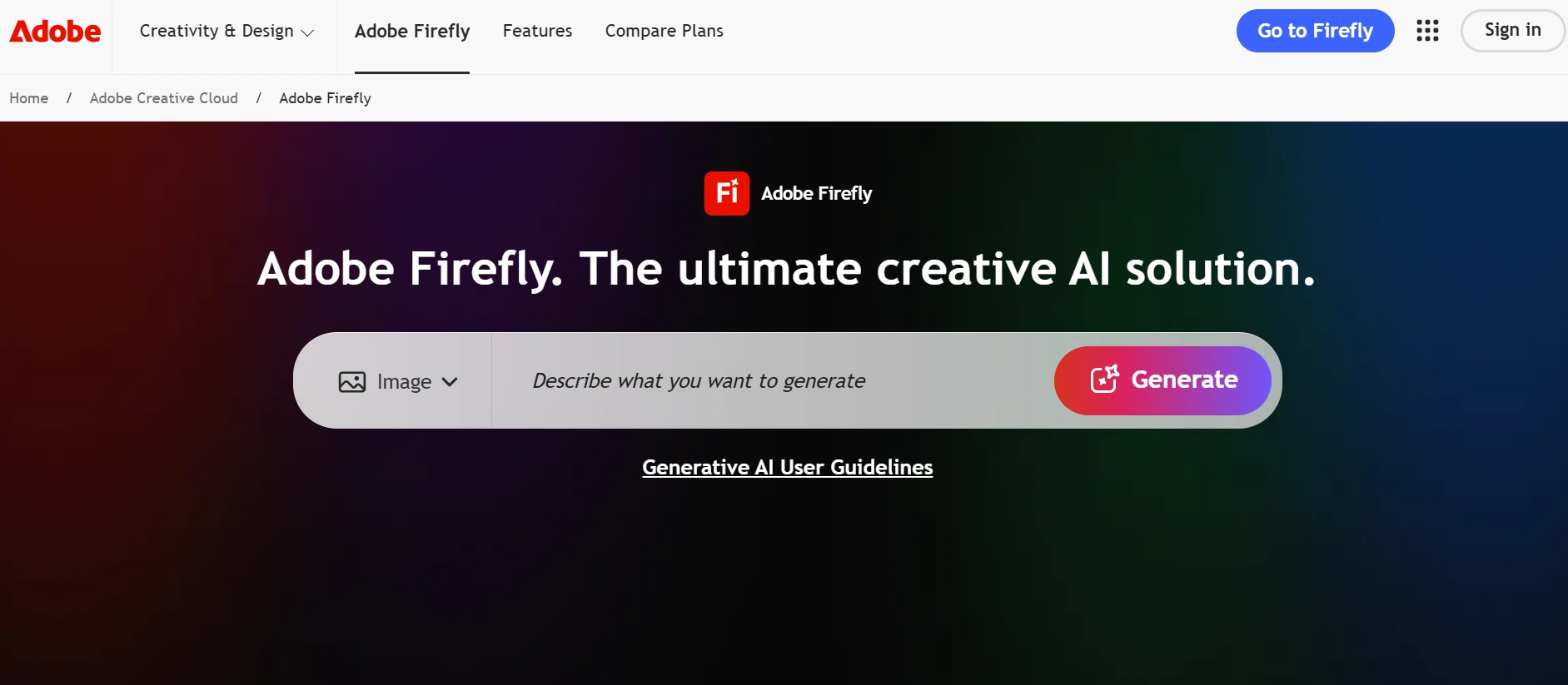
AdobeFirefly
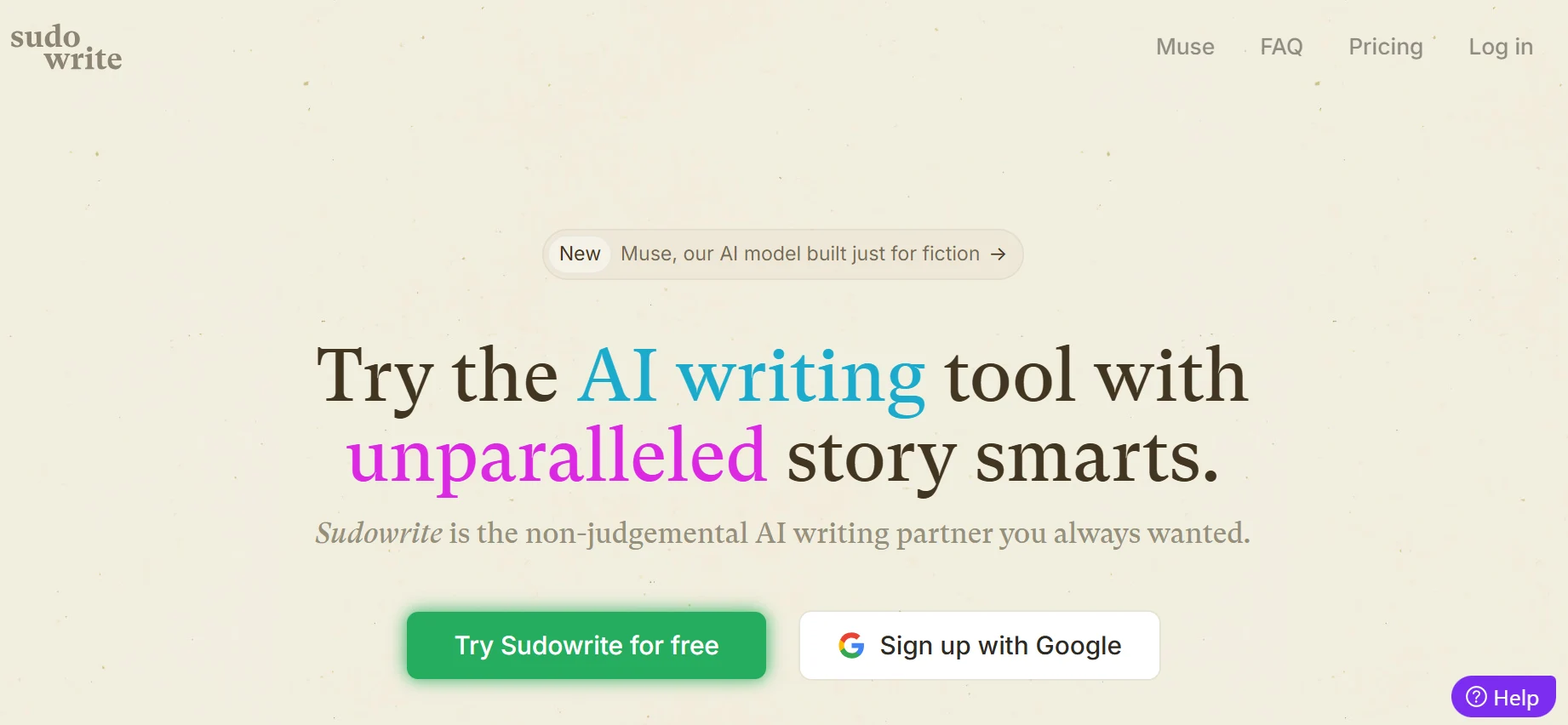
Sudowrite
Related AI Tools
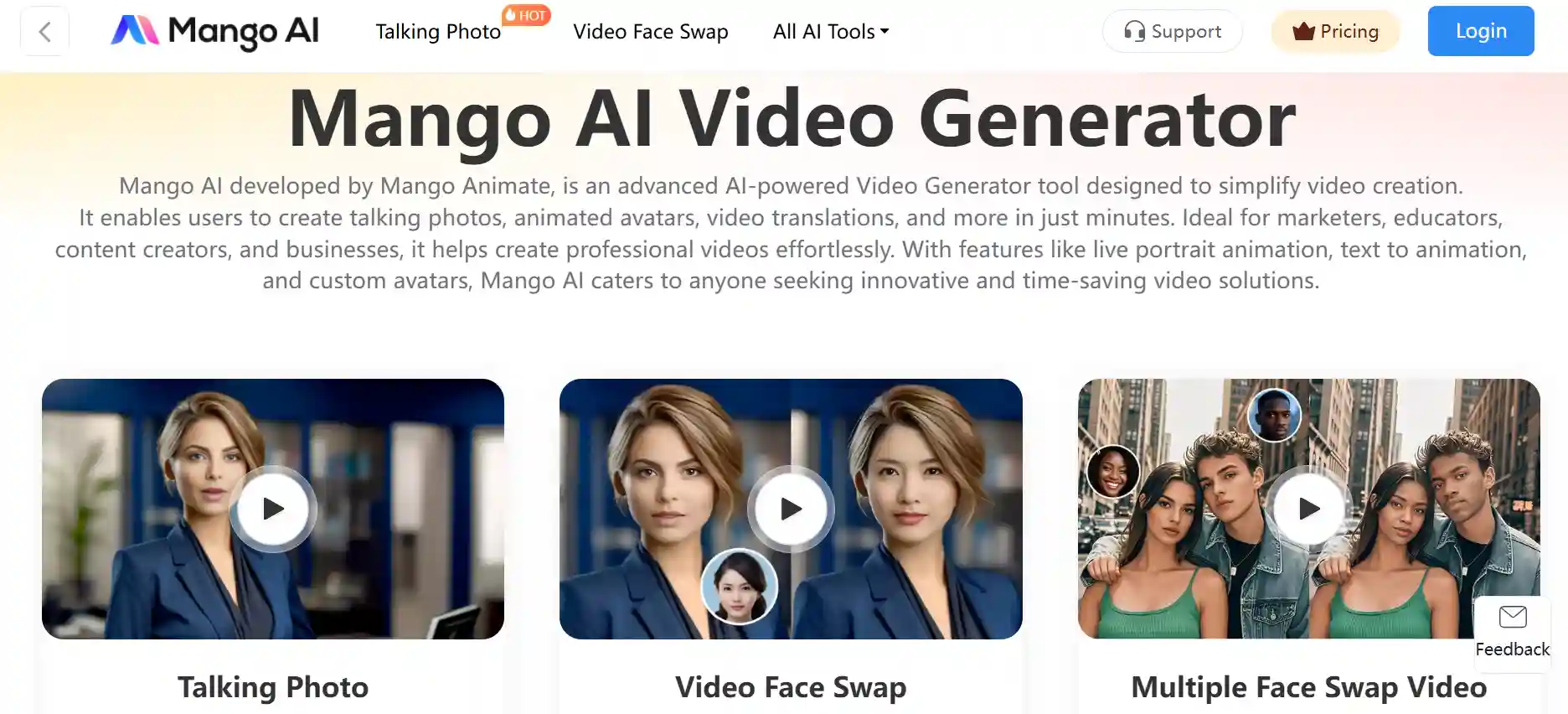
MangoAnimate
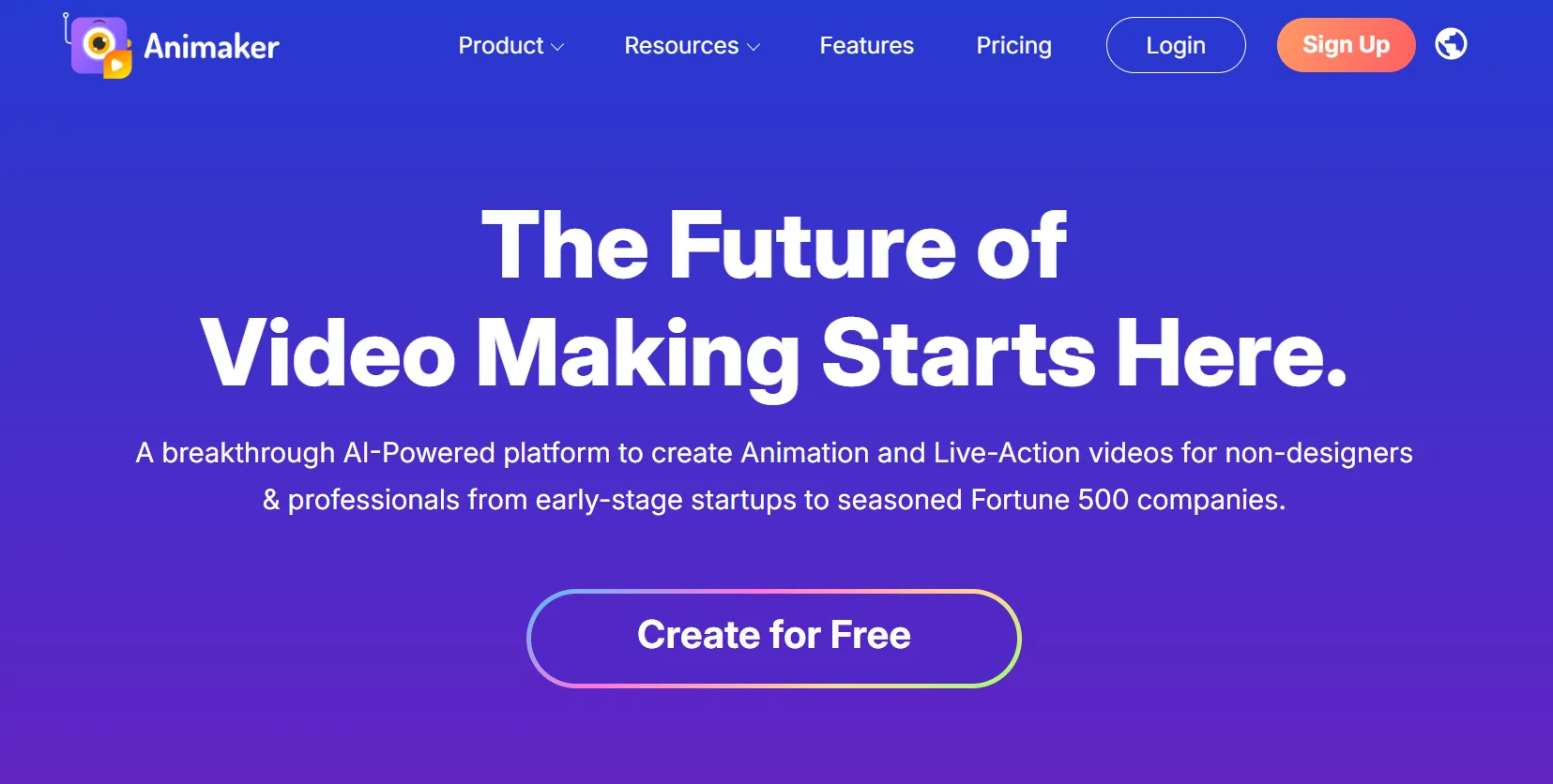
Animaker
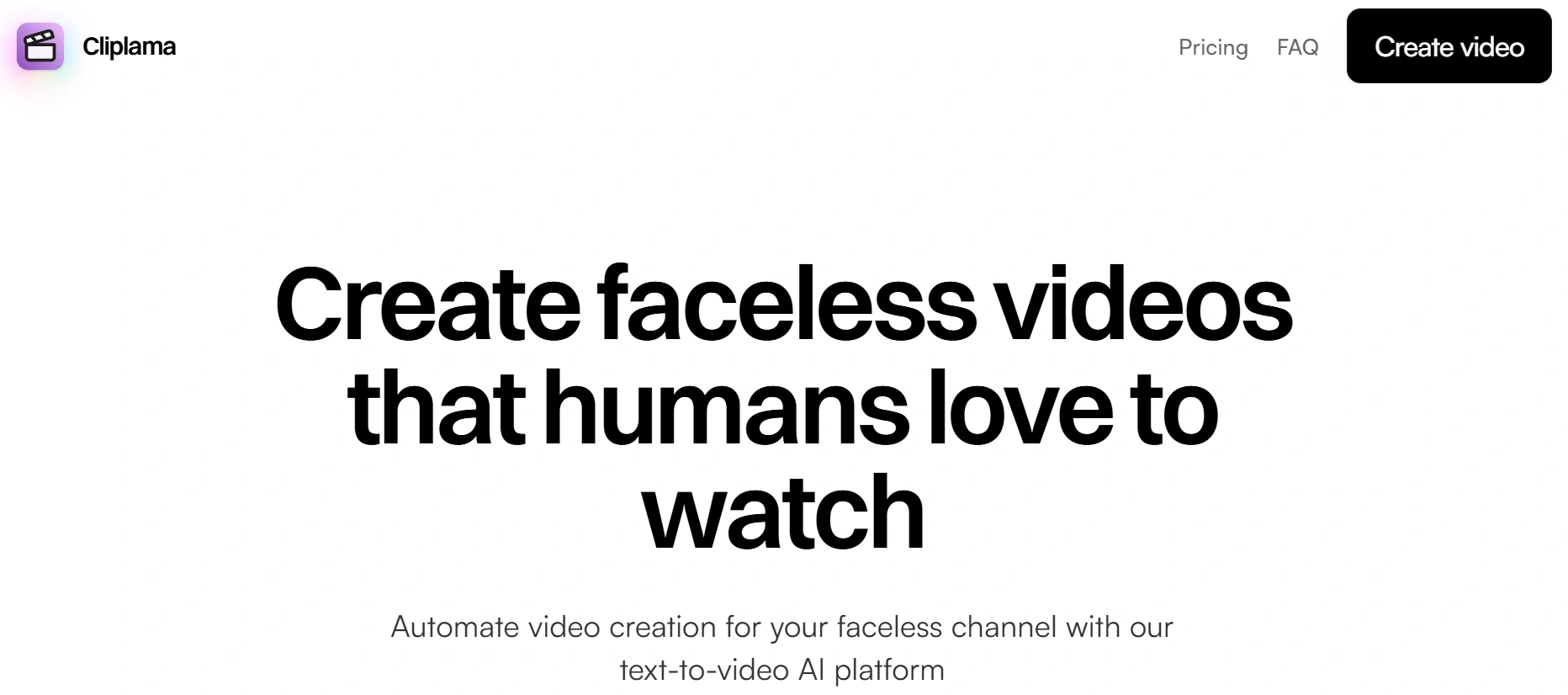
Cliplama
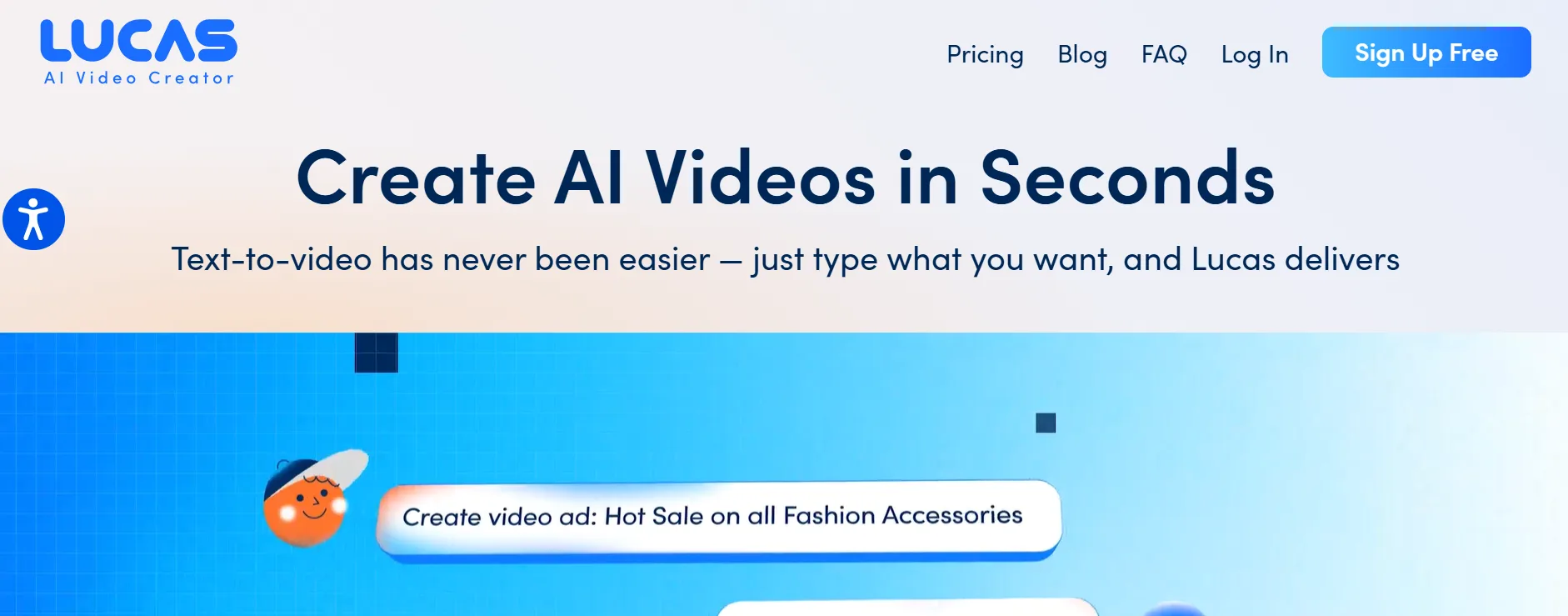
Lucas
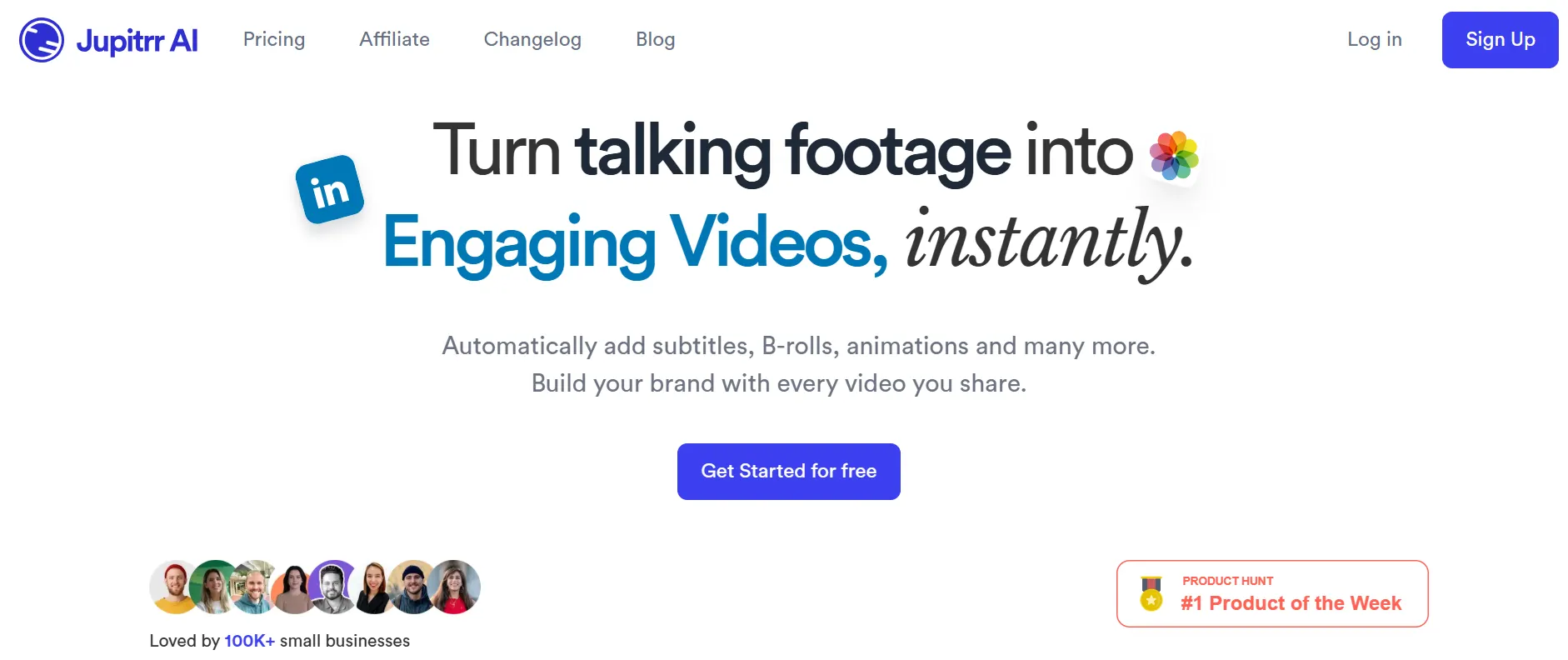
Jupitrr AI
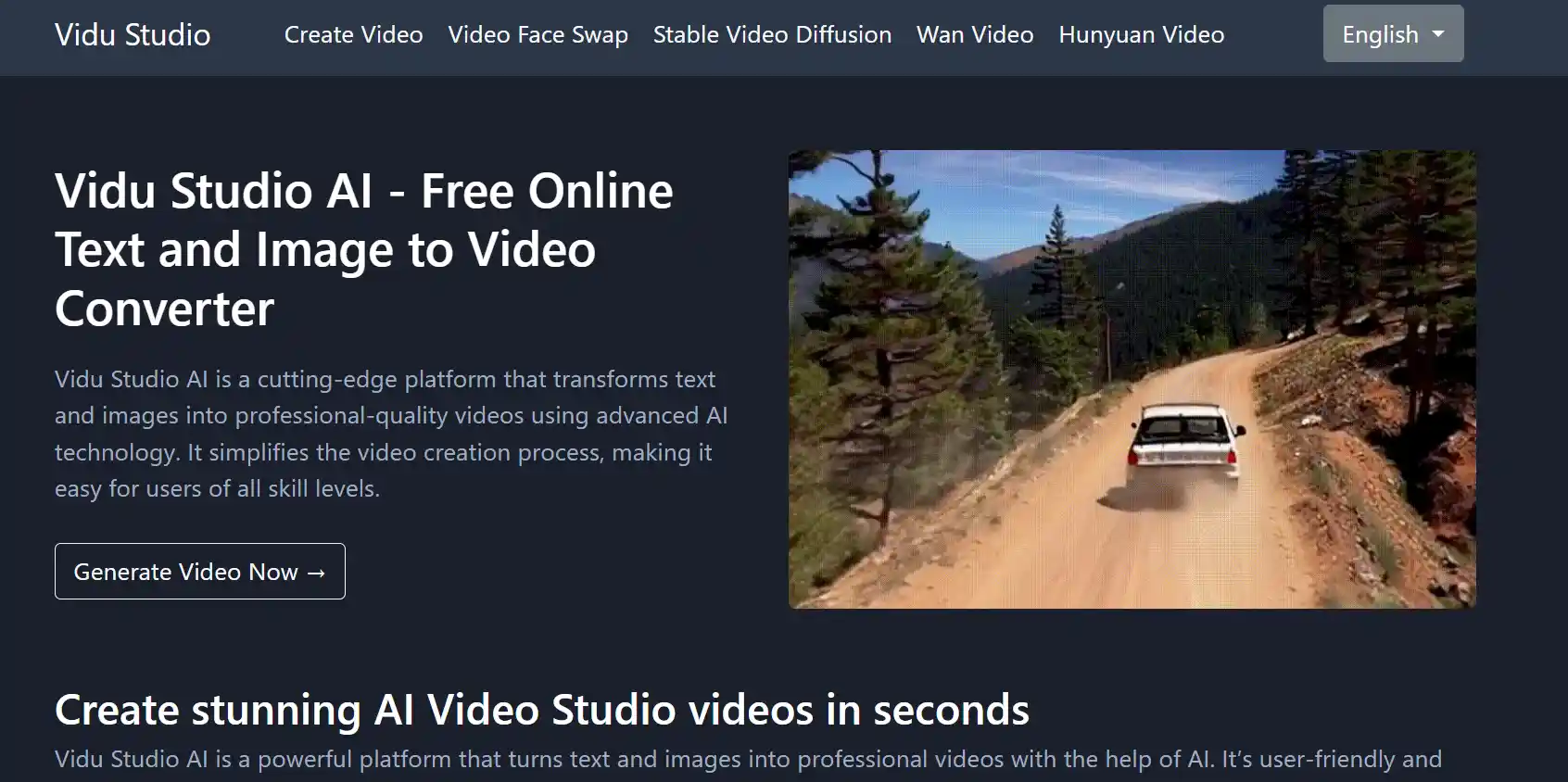
Vidu Studio

Vidful AI
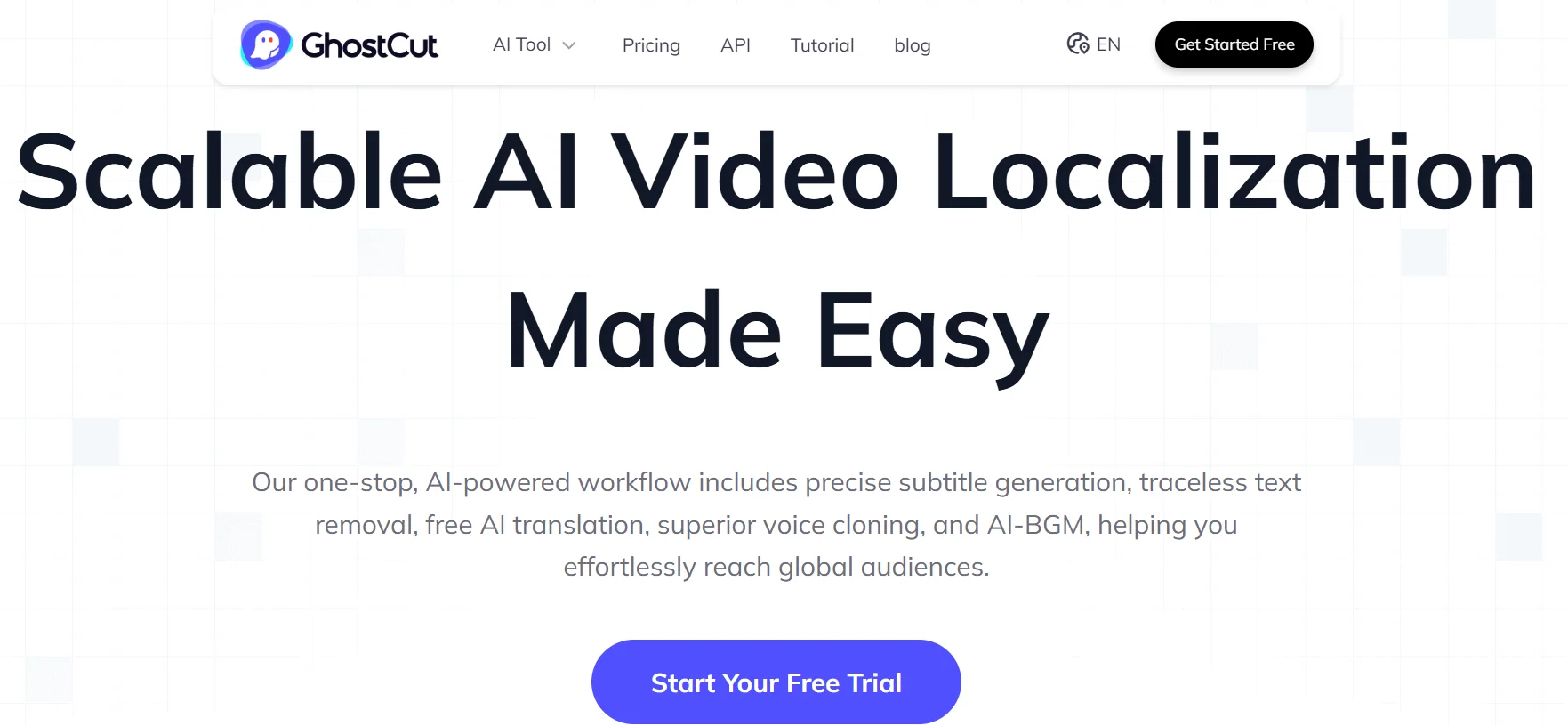
Ghostcut
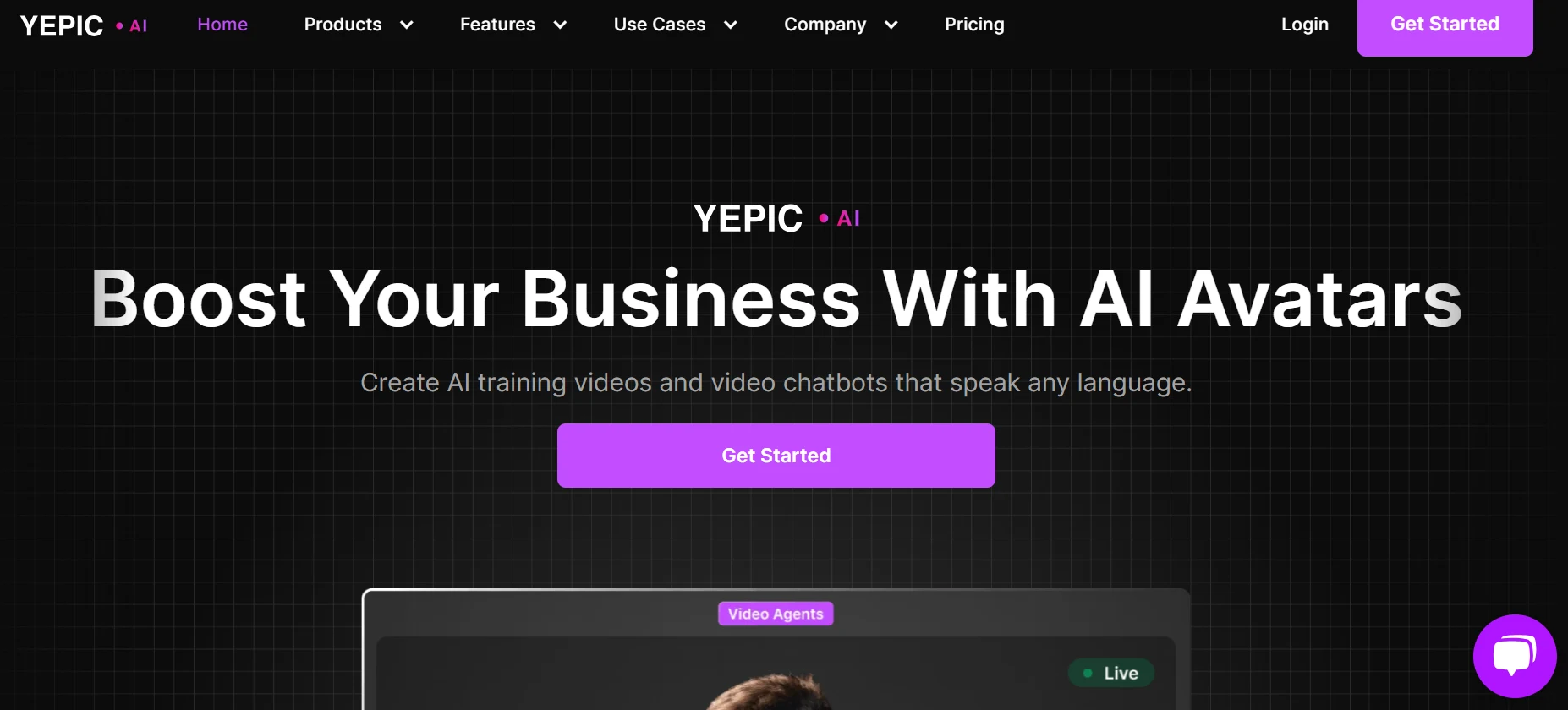
Yepic Studio