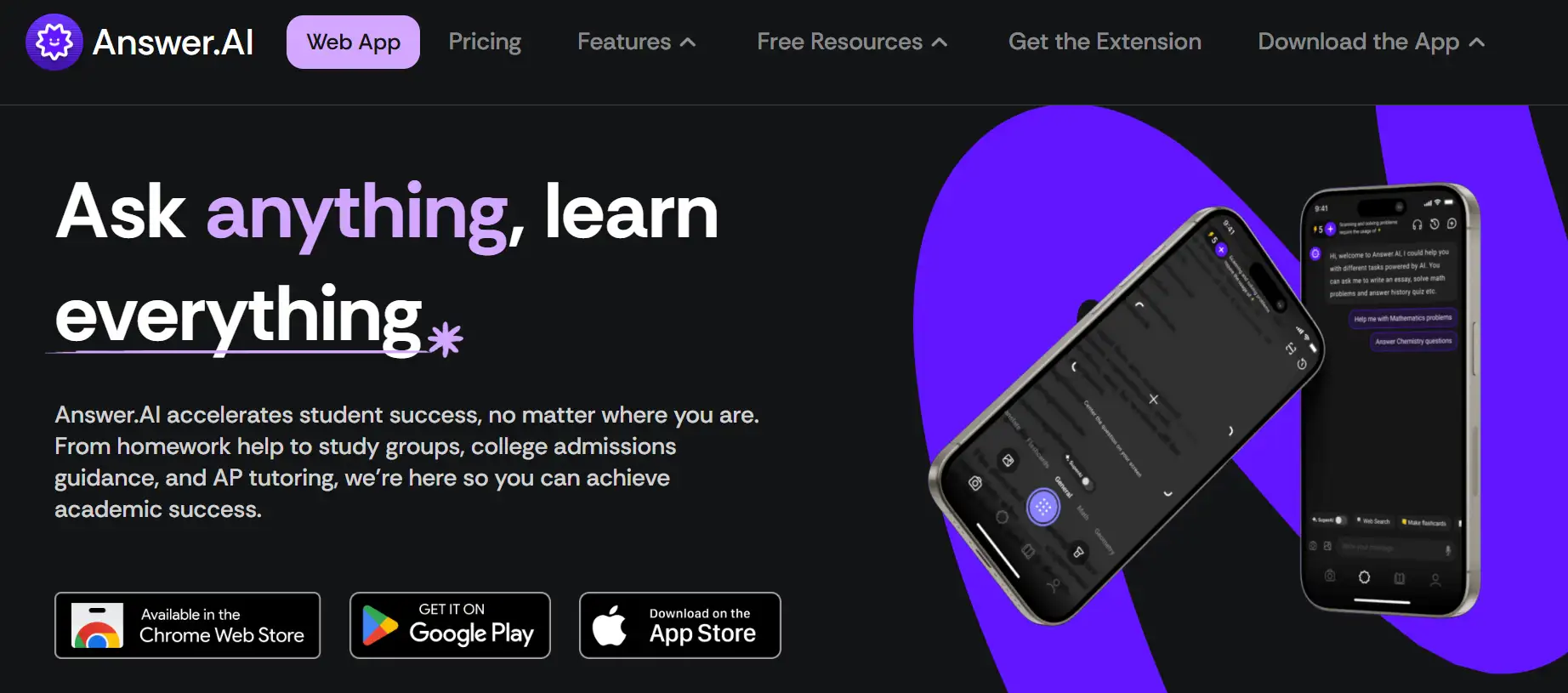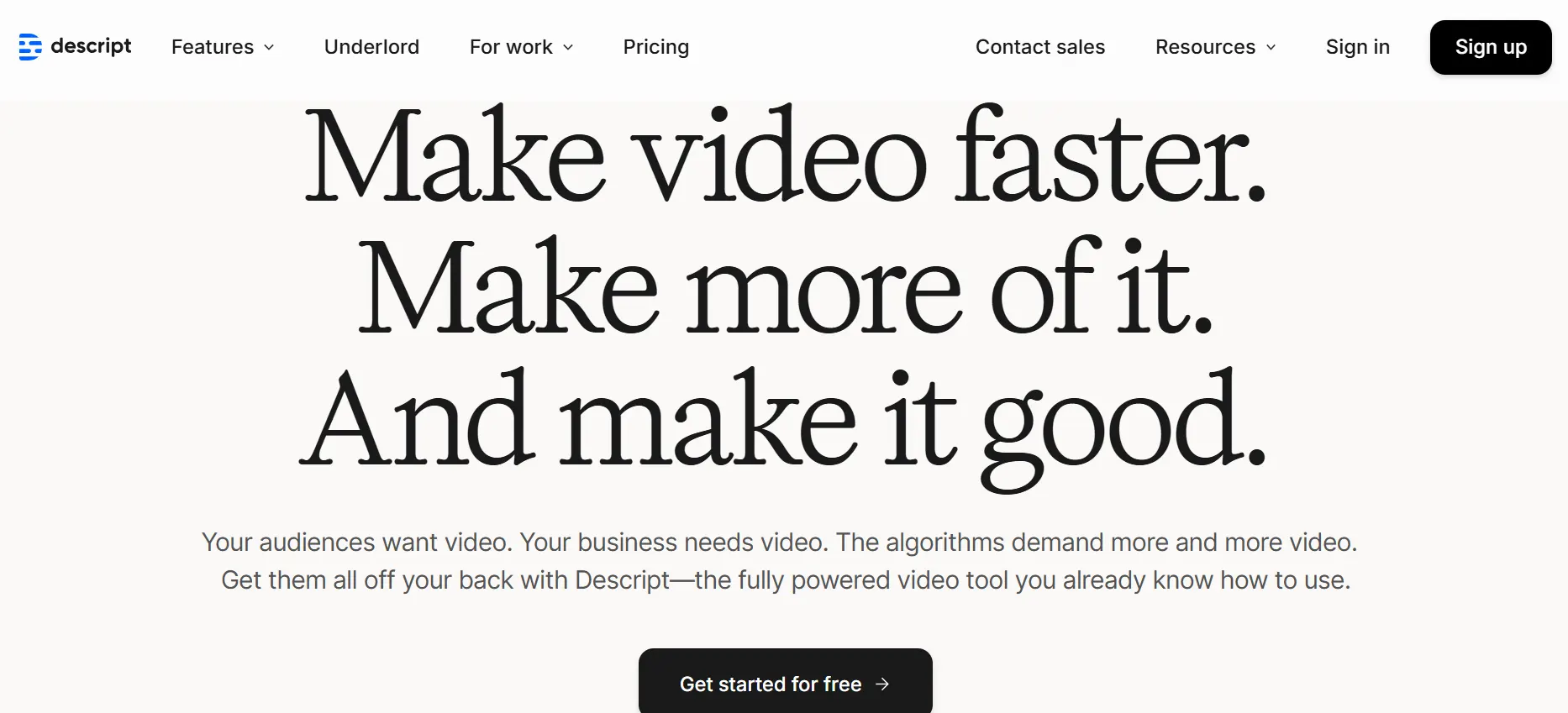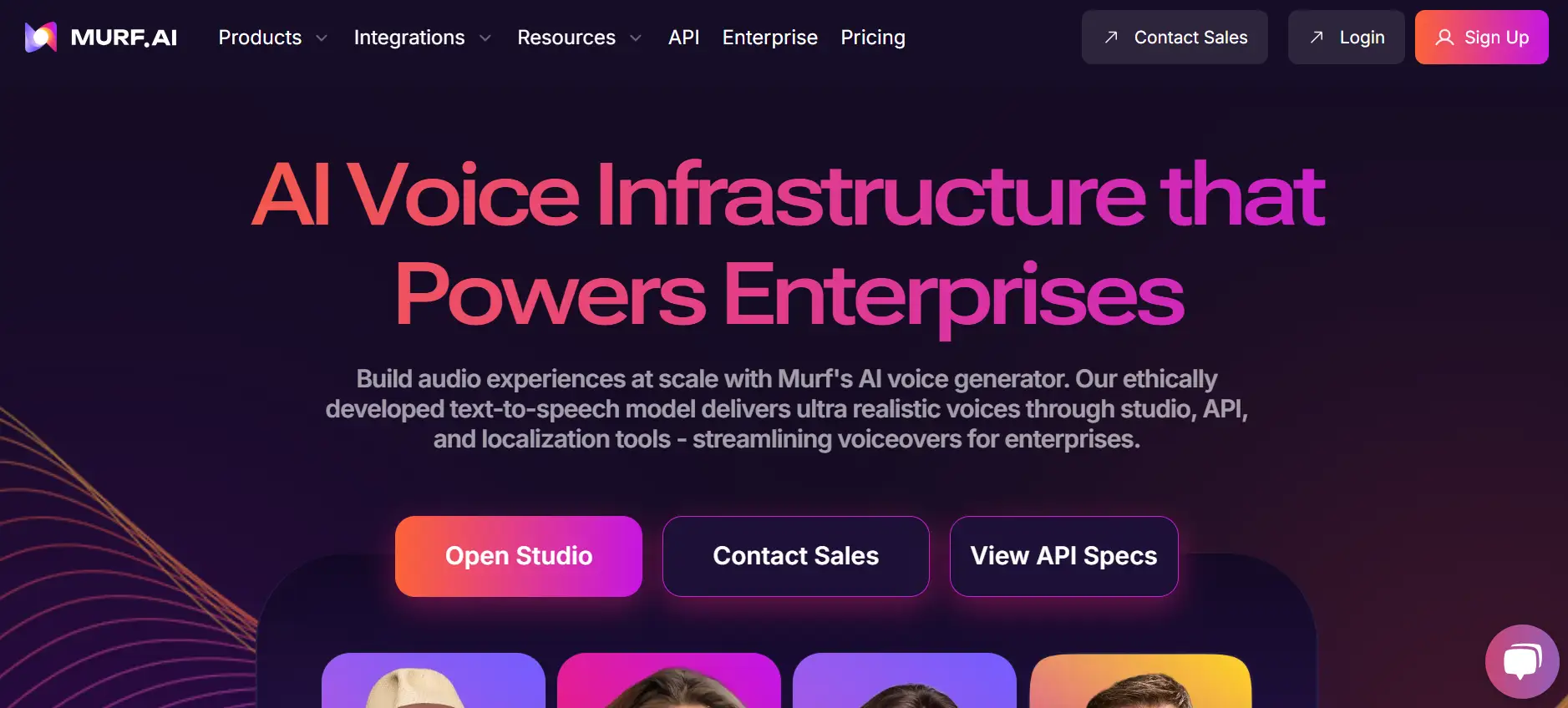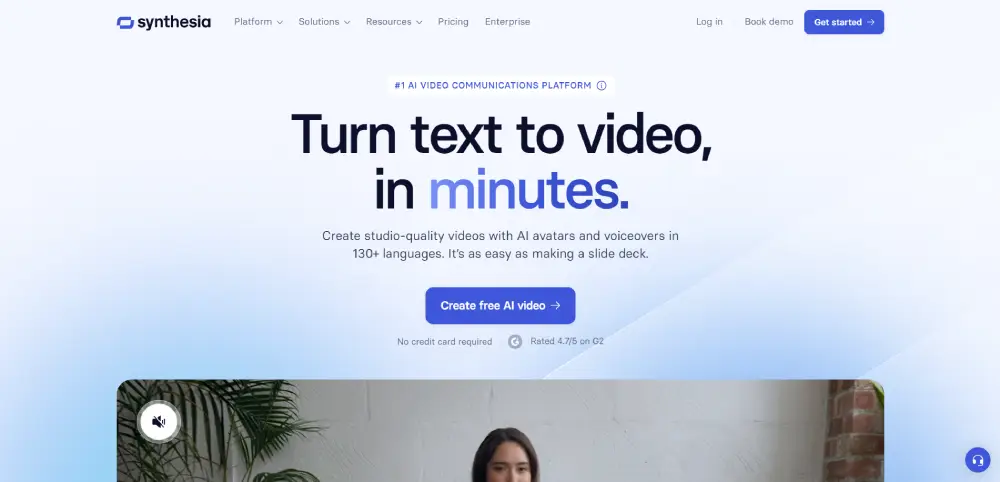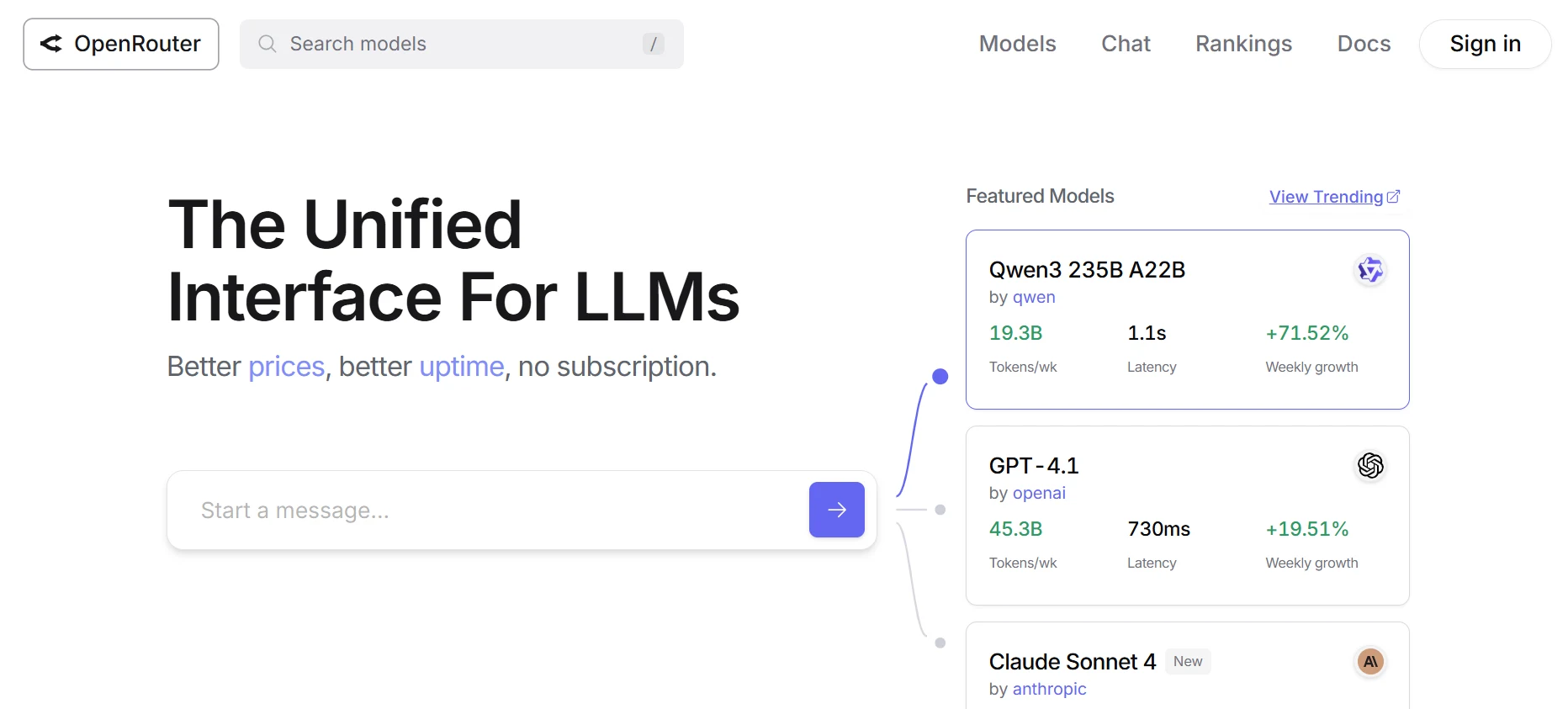Descript
Descript: Revolutionize content creation with intuitive editing, AI-driven tools, and seamless collaboration for videos and podcasts.
|
AI Categories:
|
Video Generators Audio Editing Transcriber |
|---|---|
|
Pricing Model:
|
Freemium, $24/mo |
What is Descript?
Descript is a leading AI-powered tool for audio and video editing, simplifying the process with its innovative features. Its standout feature is the Document editor, allowing direct editing of transcribed spoken words, unlike traditional timeline editors. This unique approach makes editing accessible to users without extensive technical skills, making it ideal for professionals and hobbyists alike. Descript's versatility extends to its desktop app, which is free to download, and its recently launched web browser version (SaaS Beta), bringing editing to the cloud.
Key Features:
- All-in-one Video & Podcast Editing: Descript combines the power of video and podcast editing into a single, user-friendly tool, simplifying the editing process.
- Transcription Accuracy and Speed: Descript stands out for its industry-leading accuracy and speed in transcription, backed by robust correction tools for fine-tuning.
- AI-powered Video Editing: Leveraging AI, Descript enables easy creation and collaboration on videos, streamlining content creation for various platforms.
- Intuitive Interface: With an intuitive interface akin to working with documents and slides, Descript is accessible for content creators across YouTube, TikTok, podcasts, and businesses.
- Collaborative Tools: Descript offers powerful collaboration features, enhancing the workflow for new media creators by allowing seamless sharing, editing, and feedback integration.
Pros:
- Saves time on video editing with efficient features.
- Enhances video quality by removing filler words and pauses.
- All-in-one tool for recording, editing, and publishing.
- Optimizes audio by eliminating background noise and enhancing vocals.
- Provides excellent value for the features it offers.
Cons:
- Steep learning curve for new users.
- Limited customization options for branding and media.
- Inconsistent customer service.
- Occasional application crashes with multiple projects open.
- Demands high processing power, which may not be suitable for older computers.
Who is Using Descript?
Content creators embrace its efficiency for podcast and video editing. Educators rely on its tools for crafting interactive educational content.
Pricing:
- Hobbyist Plan: $24/person/month – 10 transcription hours, 1080p exports, 20 AI tool uses, 30 mins of AI speech with stock and custom voices.
- Creator Plan: $35/person/month – 30 transcription hours, 4K exports, unlimited AI tools, 2 hrs of AI speech, and royalty-free stock library access.
- Business Plan: $65/person/month – 40 transcription hours, free Basic seats, full AI suite, 5 hrs AI speech, 2 hrs dubbing, and priority support.
Disclaimer: Please note that pricing information may change. For the most accurate and current pricing details, refer to the official Descript website.
What Makes Descript Unique?
Unlike traditional software, it uniquely allows editing audio and video content by directly editing the transcribed text. Descript is a powerful all-in-one audio and video editing tool that makes content creation easier with its intuitive interface.
Summary:
Content creators embrace its efficiency for podcast and video editing. Educators rely on its tools for crafting interactive educational content.
Popular AI Tools
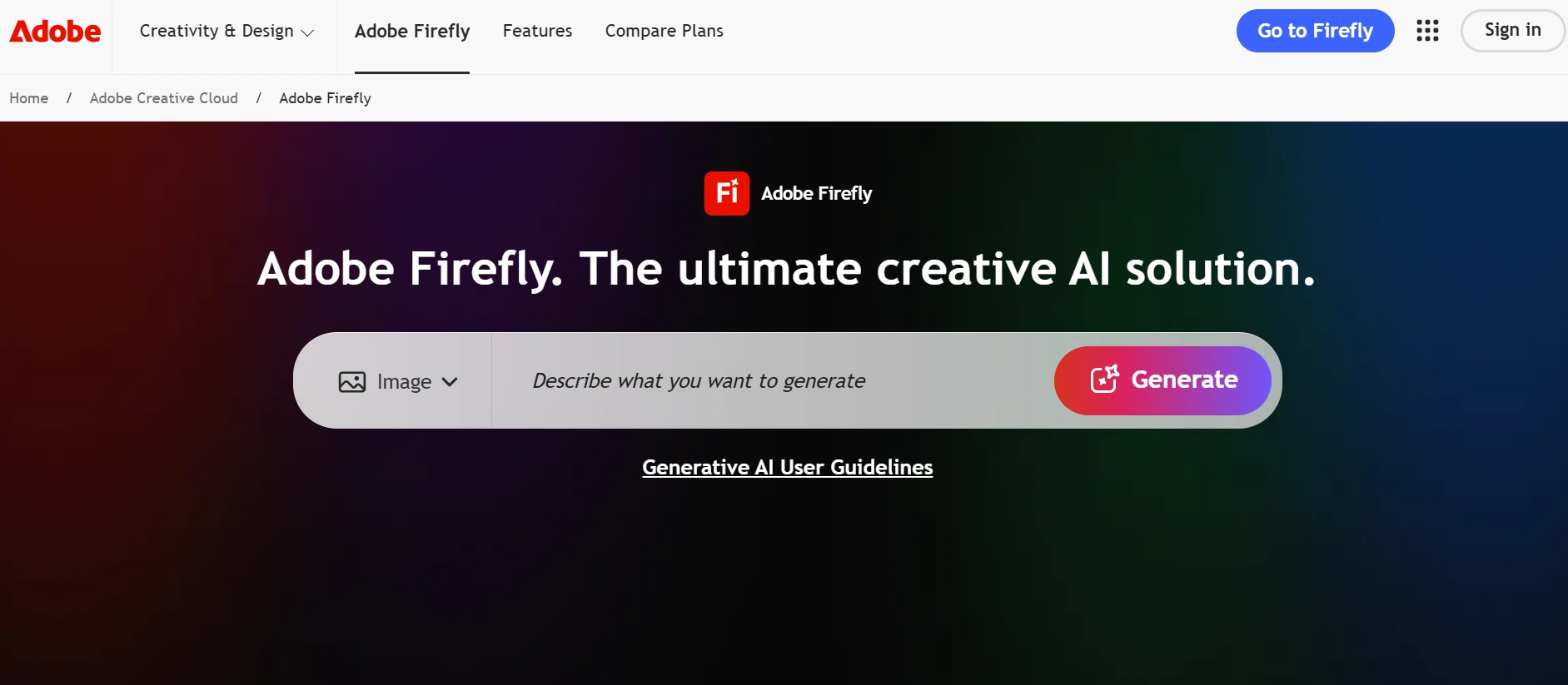
AdobeFirefly
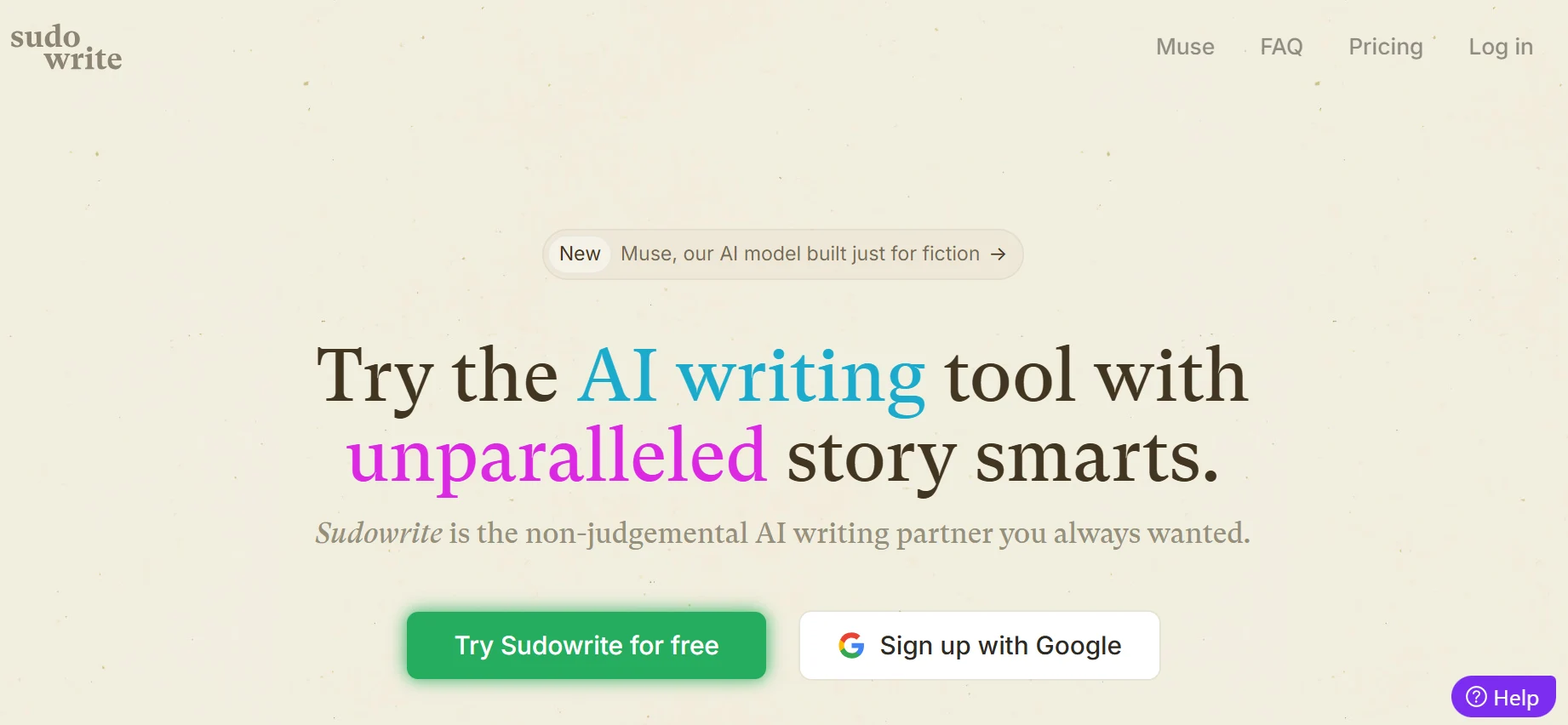
Sudowrite
Related AI Tools
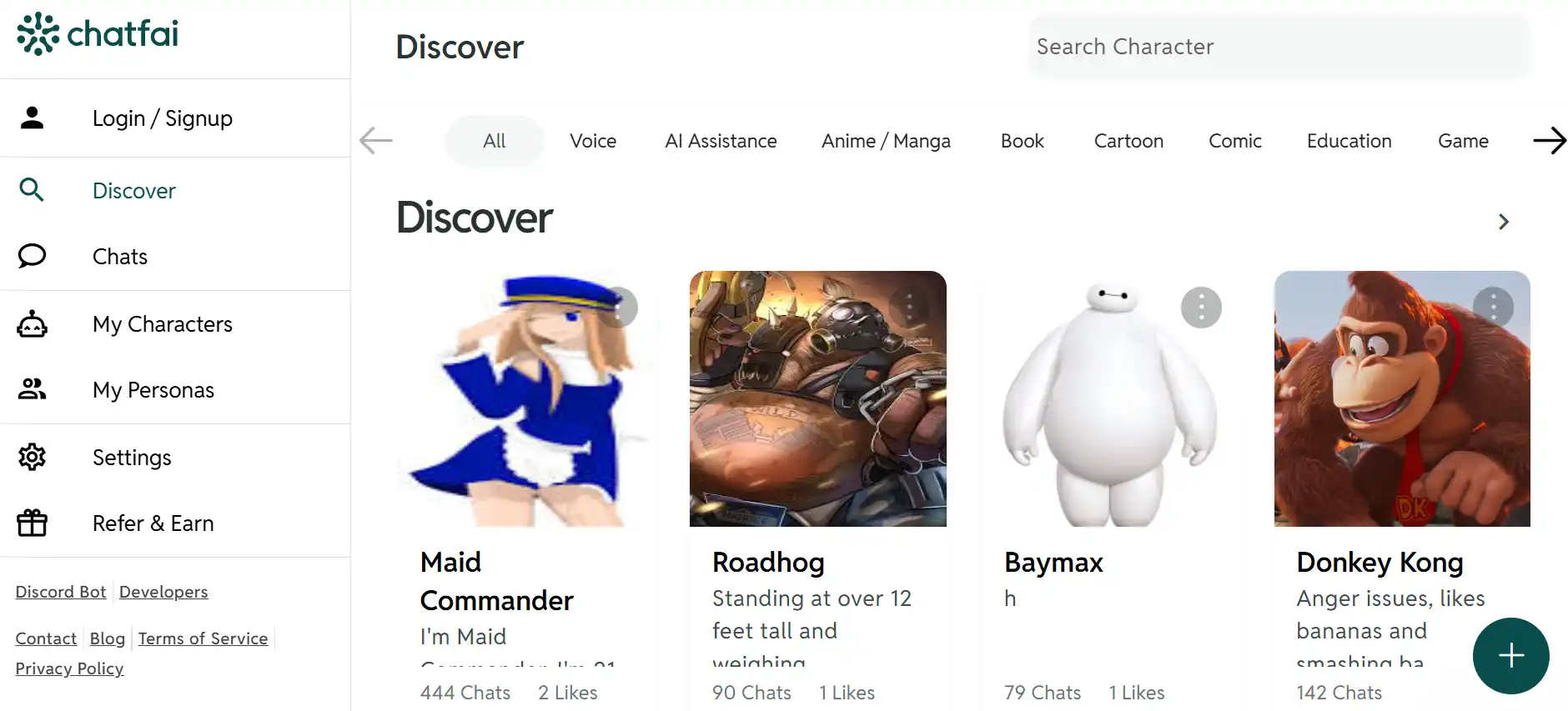
ChatFAI
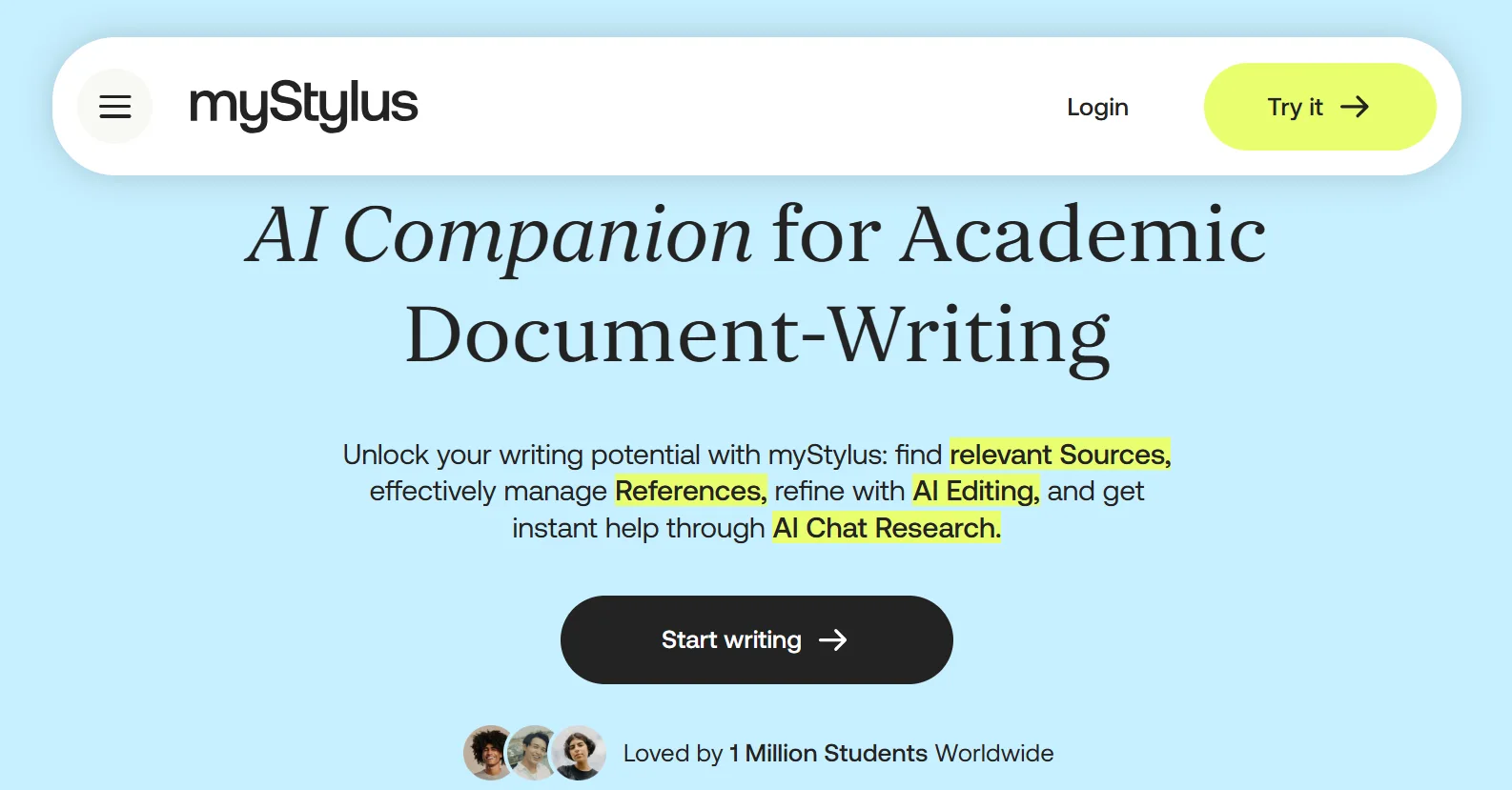
myStylus AI
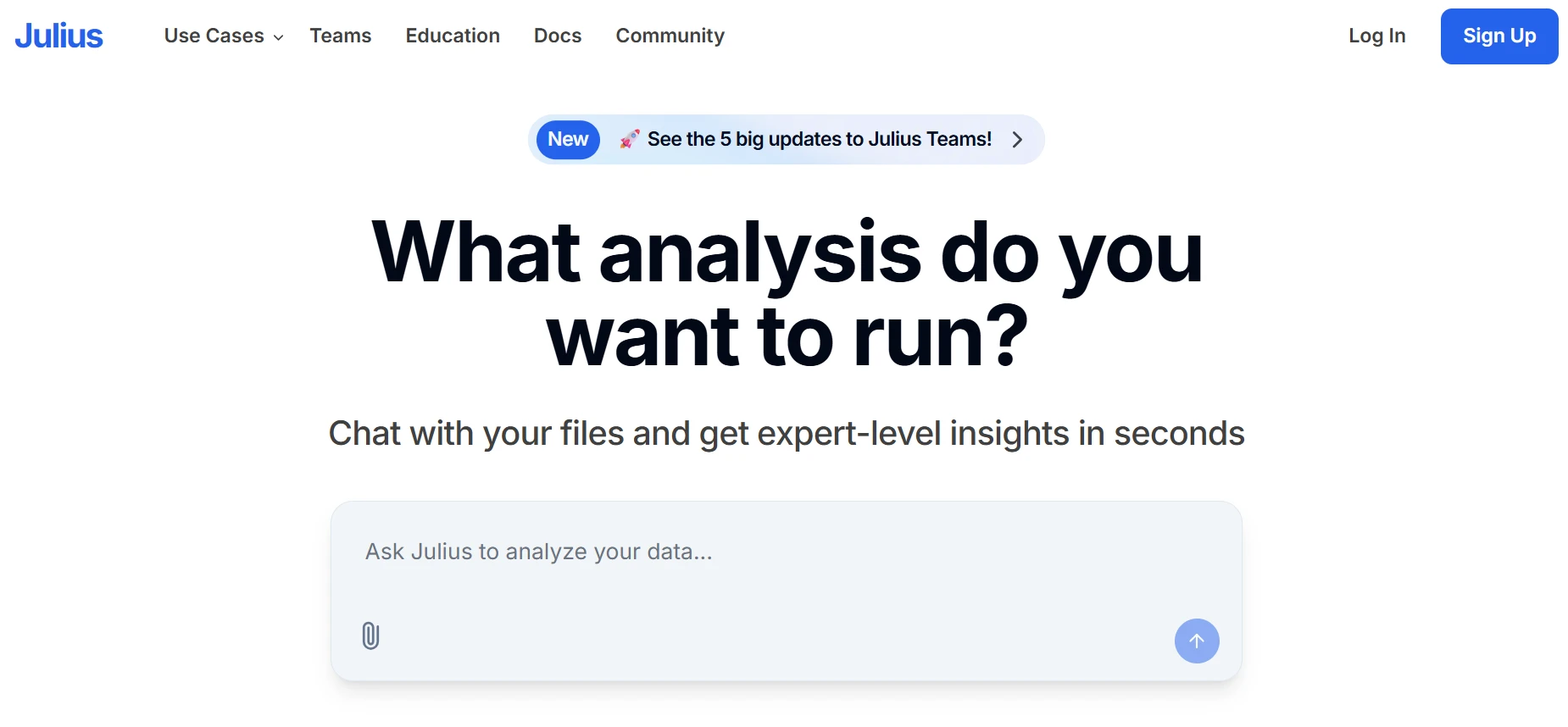
Julius AI

FotoExamen
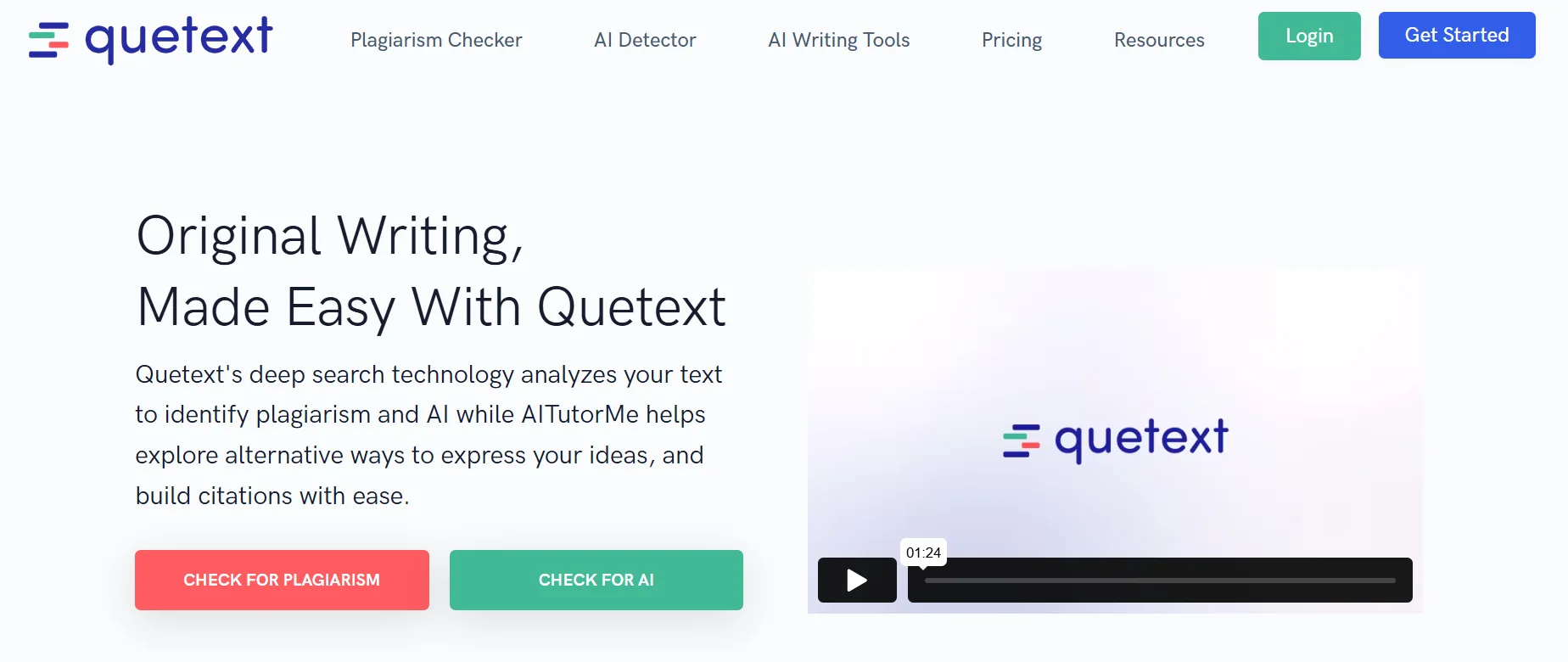
Quetext
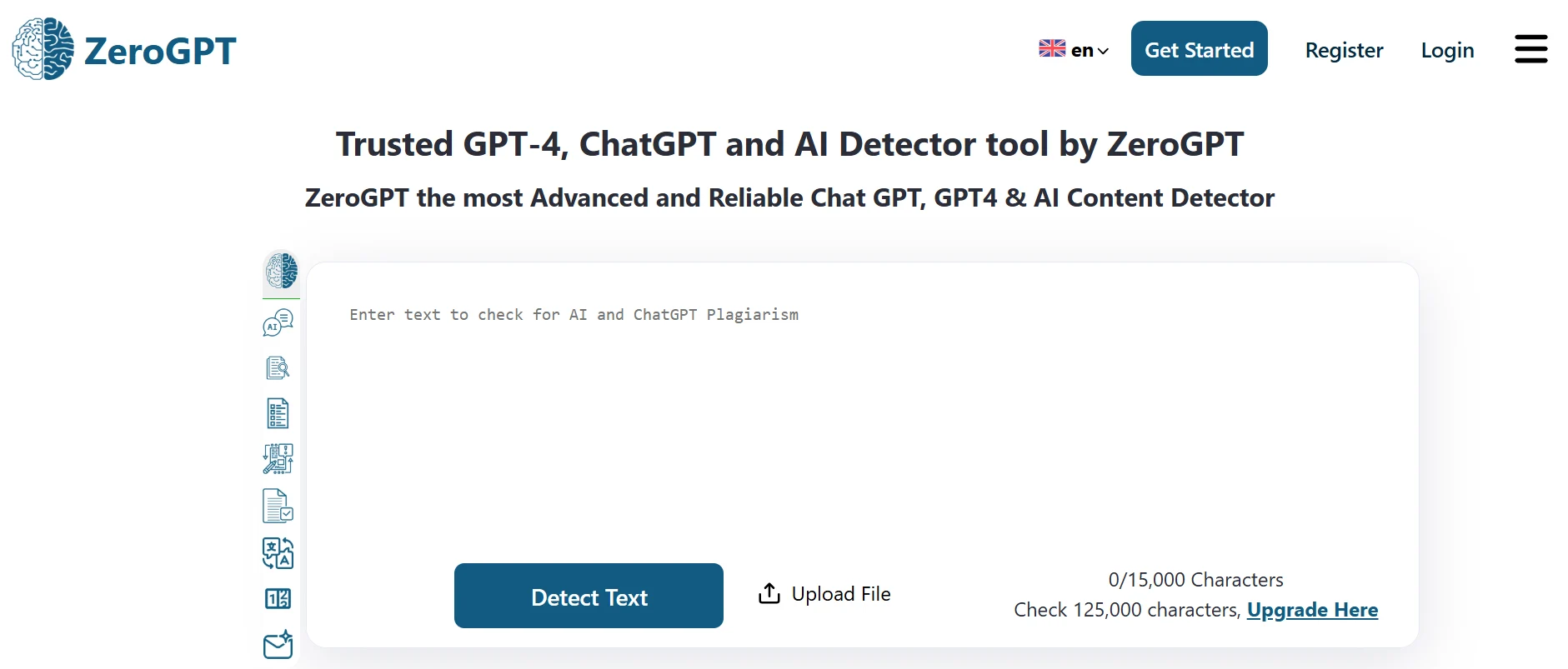
ZeroGPT
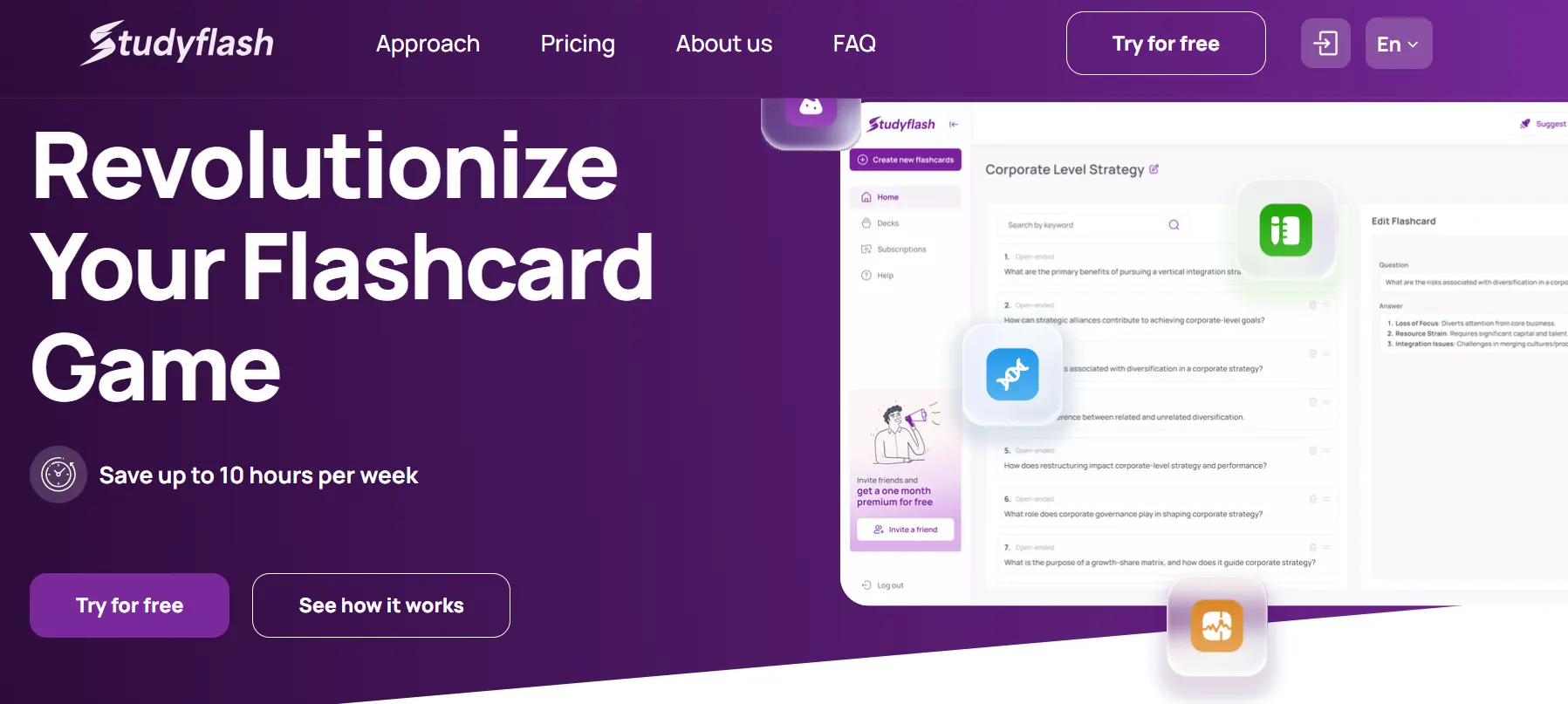
Studyflash
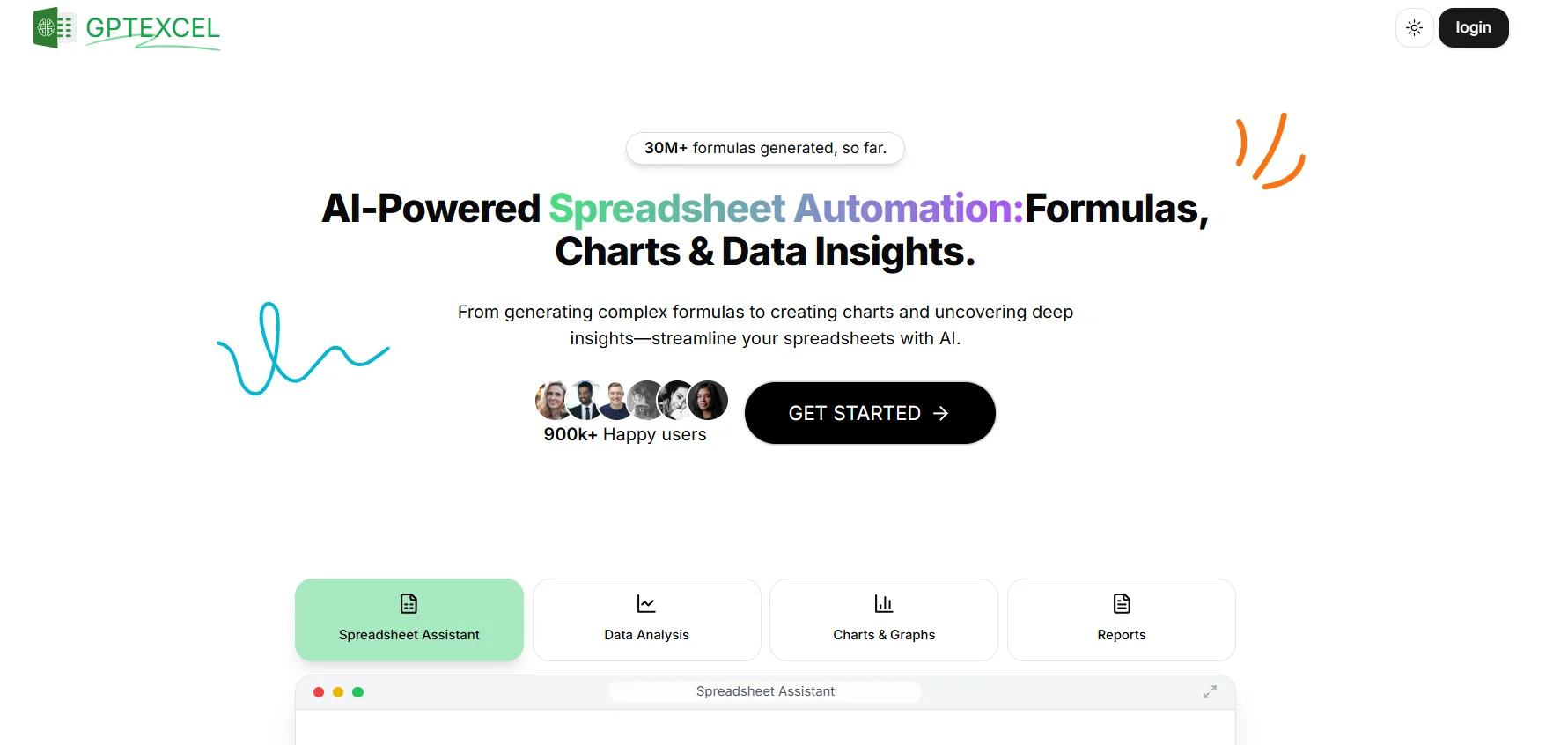
GPTExcel
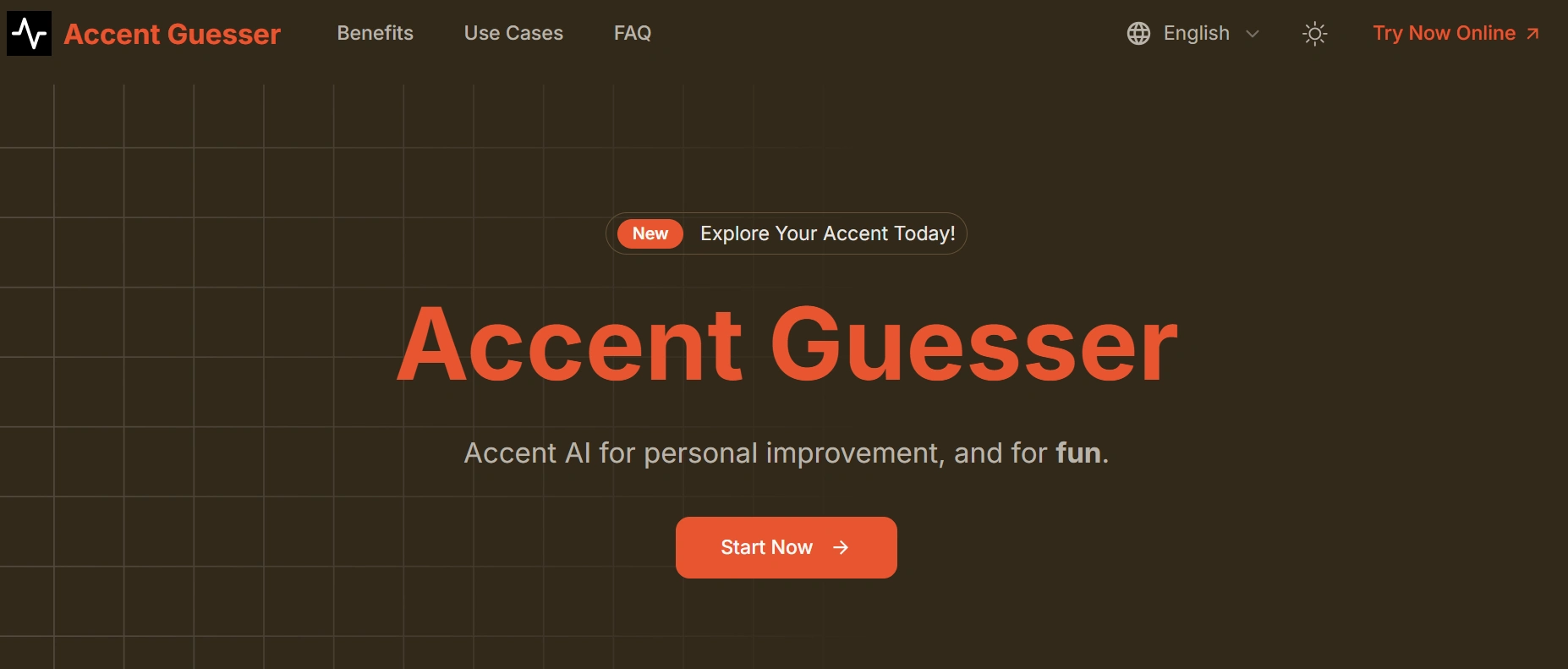
Accent Guesser