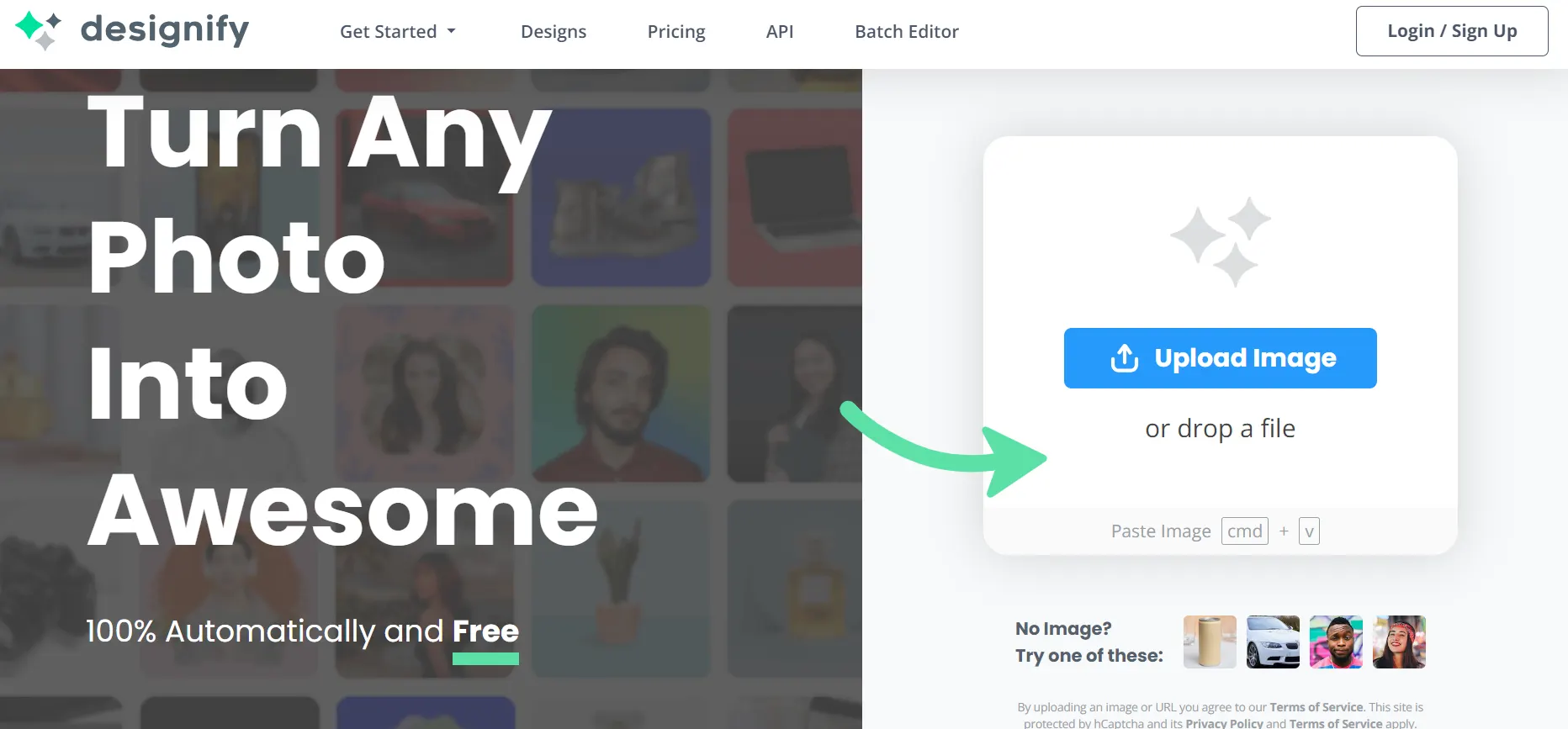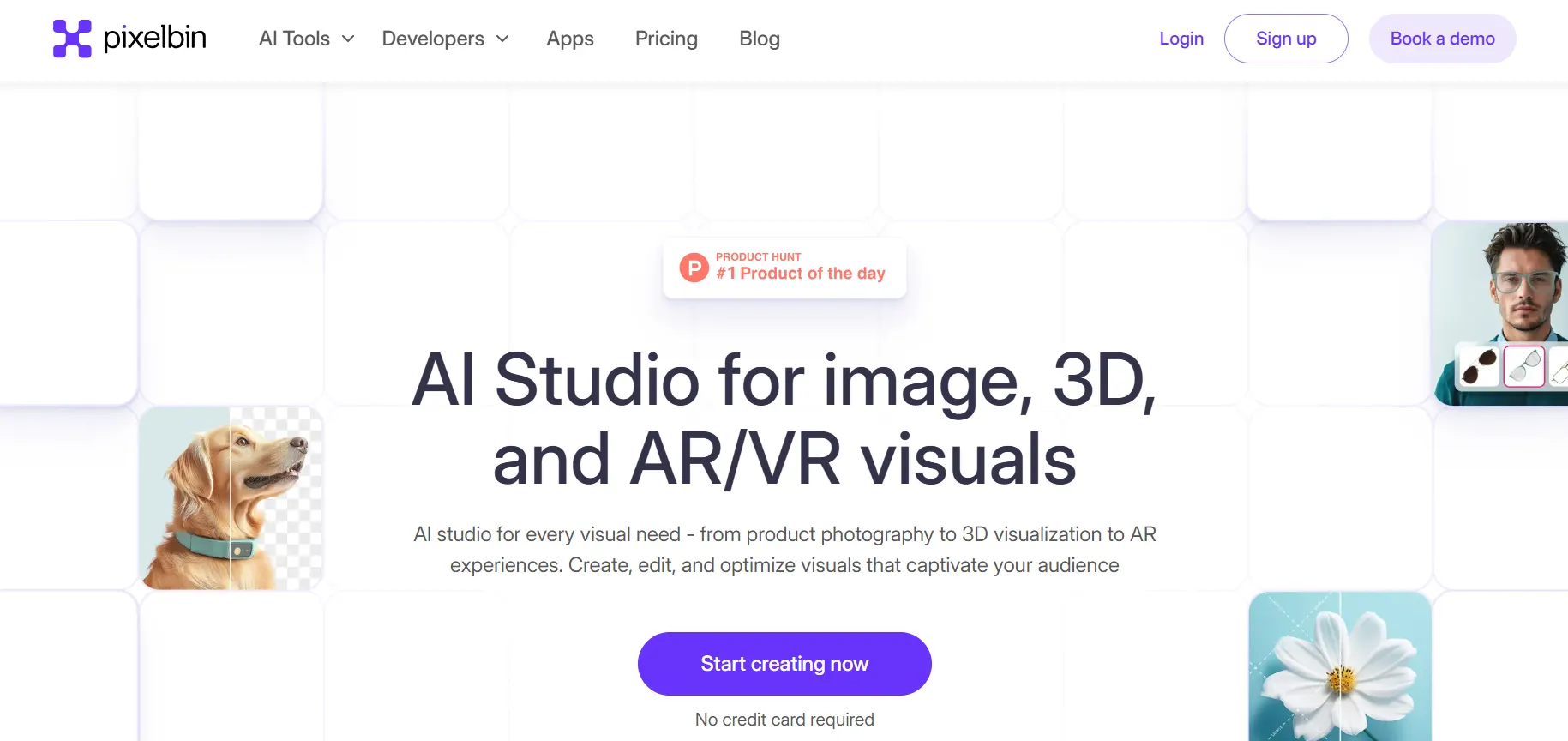Designify
Designify helps you turn your favorite photos into professional product images. It automatically removes backgrounds, enhances colors, and adds smart shadows.
|
AI Categories:
|
Image Editing Image to Image Image Enhancer |
|---|---|
|
Pricing Model:
|
Freemium, $39/mo |
What is Designify?
Designify is an AI tool that helps you turn your photos into professional product images quickly and easily. It automatically removes backgrounds, enhances colors, and adds smart shadows, giving your pictures a polished look. You can save, download, or share your designs with just a click. Designify also lets you process multiple images at once, making it perfect for creating high-quality visuals in less time.
Key Features:
- Unlimited Creativity: Designify enables endless creativity by offering solutions for design, copywriting, and more, ensuring maximum customization for every project.
- Cost-Effective: Designify provides efficient and affordable design solutions, helping businesses enhance their online presence without overspending.
- Unique Features: Designify offers an extensive library of design assets and standout features, making it a competitive option in the design platform market.
- User-Centric Design: With a strong focus on UI/UX, Designify ensures smooth, high-quality experiences across devices, including mobile.
- Customized Solutions: Designify delivers tailored solutions, including high-conversion websites, SEO strategies, and motion graphics to meet diverse business needs.
Pros:
- Super easy to create a template and automate the design of thousands of images.
- AI-powered tools enhance images, add realistic shadows, and improve overall visual quality efficiently.
- Batch editing capabilities allow quick processing of numerous images, perfect for high-volume tasks.
- API access simplifies integration into business workflows, automating repetitive design tasks for consistency.
- User-friendly interface is accessible, even for those with limited design experience.
Cons:
- Some users report that automatic processing can produce unusual results, altering originals in unwanted ways.
- Designify’s technology is still considered immature, causing issues like incorrectly removing people from group photos.
- The interface is simple and in an early stage, which may limit usability and functionality for some users.
- Some experienced a decrease in image quality post-processing, which may not meet expectations.
- Automation relies on technology, creating a risk of human error or misjudgment in image processing.
Who is Using Designify?
Startups are using Designify for its all-in-one design and development services, which include copywriting and design tasks.
Pricing:
- Ridiculous Launch Offer Plan: et all features for just $39/month, including batch processing, high resolution, API access, lifetime updates, and a price guarantee!
Disclaimer: Please note that pricing information may change. For the most accurate and current pricing details, refer to the official Designify website.
What Makes Designify Unique?
Designify stands out as an AI-powered design tool that simplifies the design process by removing backgrounds, adding shadows, and enhancing colors. It combines a unique design approach with batch editing and API access, allowing users to create visually stunning, personalized designs quickly.
Summary:
Startups are using Designify for its all-in-one design and development services, which include copywriting and design tasks.
Popular AI Tools

AdobeFirefly

Sudowrite
Related AI Tools
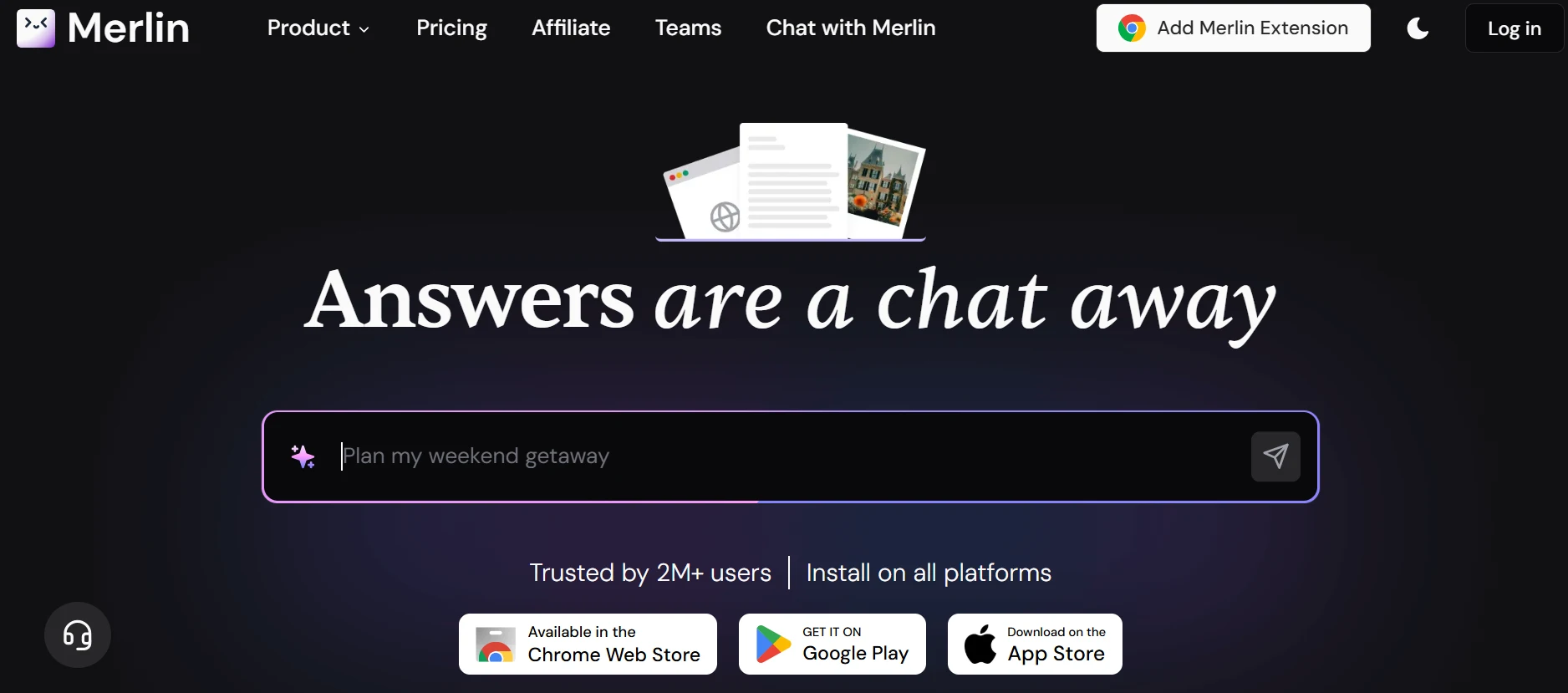
Merlin AI

Pixelicious

Gepetto AI

InsMind

DeWatermark AI

Weights

SnapEdit

Crayon AI

Pebblely AI