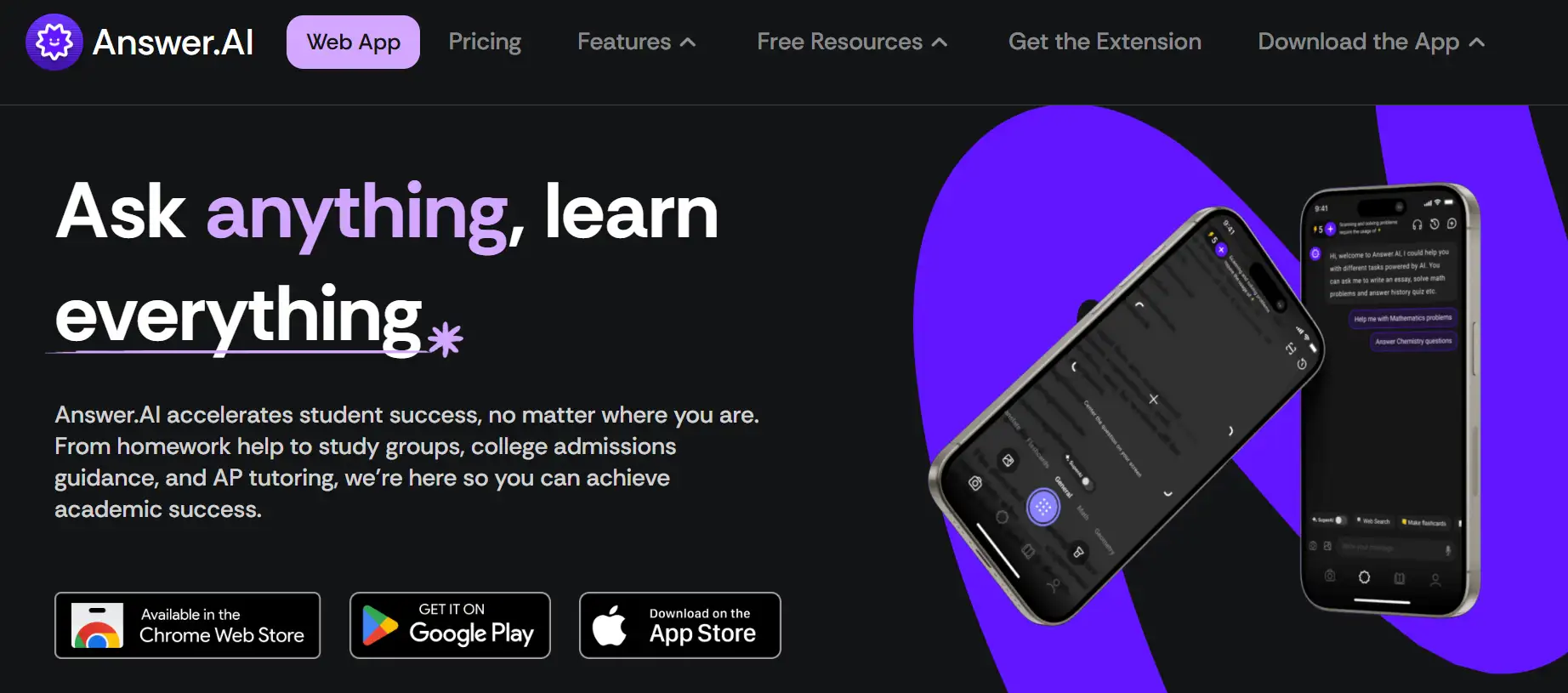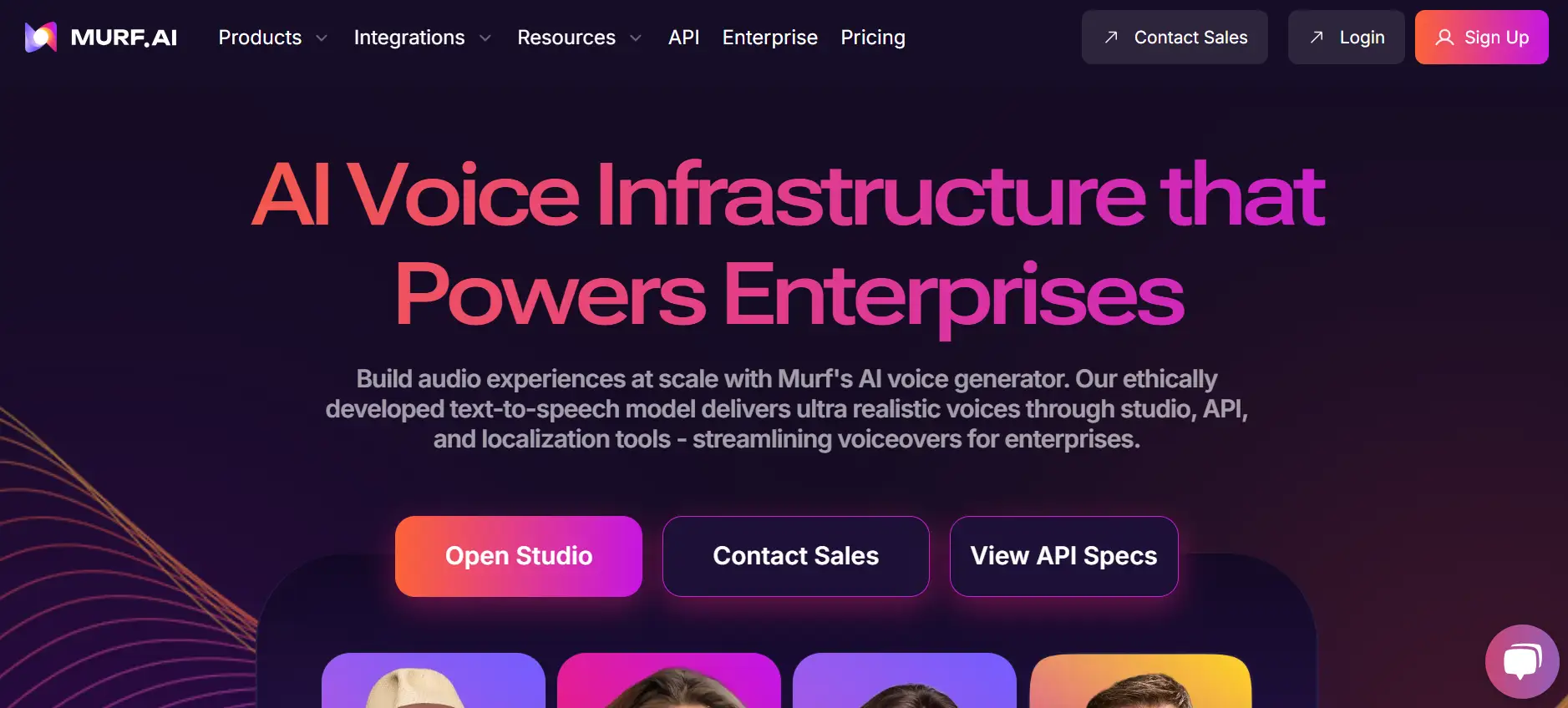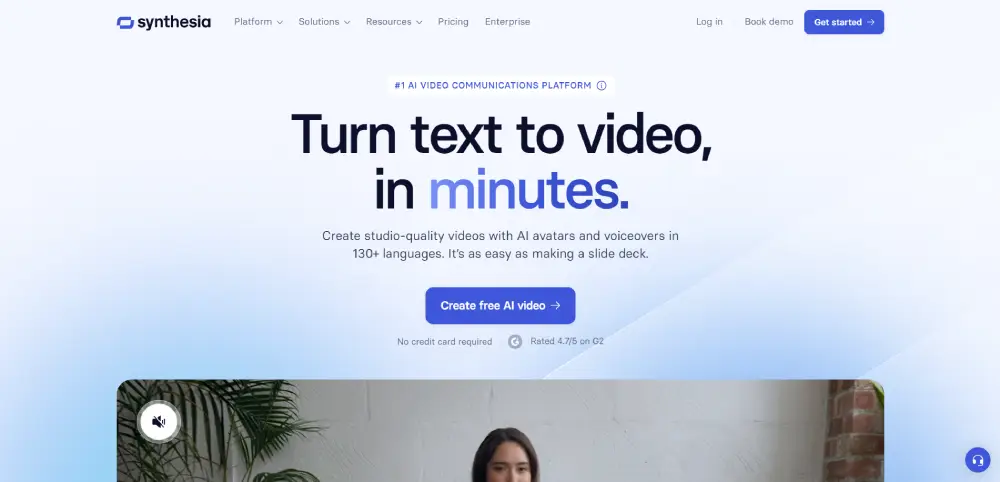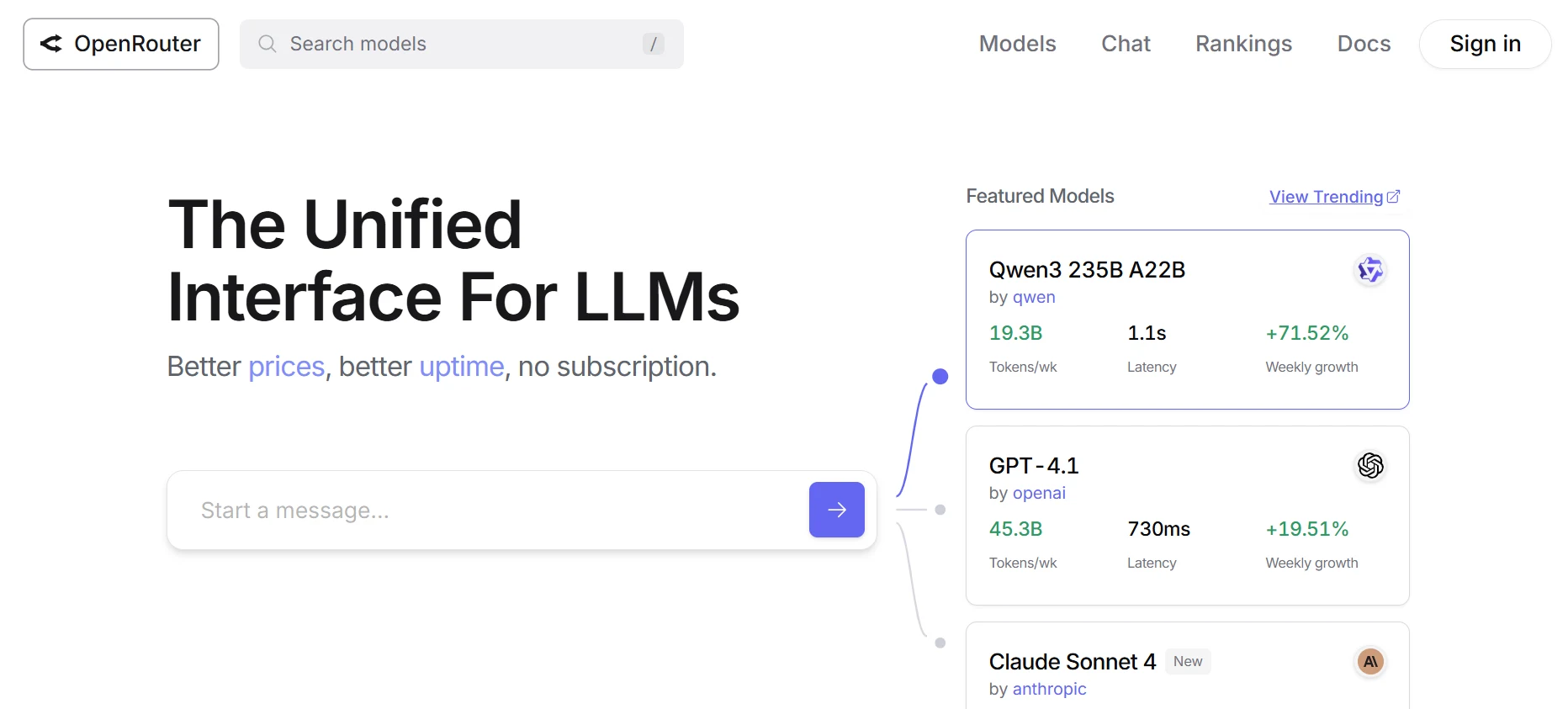Dzine AI
Dzine.ai (formerly Stylar.ai) is an all in one AI image and design tool, combining powerful image generation and robust editing with a user-friendly canvas.
|
AI Categories:
|
Text To Image |
|---|---|
|
Pricing Model:
|
Freemium, $8.99/mo |
What is Dzine AI?
Dzine.ai is an easy online tool that helps you create and edit images using AI. You do not need to be an expert. It has 24 different tools in one place, so you do not need many apps. You can make new pictures from text, change old pictures, remove backgrounds, and remove unwanted objects with just a click.
You can also fix blurry photos, make them bigger, and add new parts to an image. Special tools help you change 2D images to 3D, swap faces, fix faces, or try new clothes on a person. You can add cartoon or art styles to your photos. The tool has layers and a sketch area, so you can move or edit parts easily.
Dzine.ai is good for designers, online shop owners, and anyone who needs quick, clean images. It has a free plan with daily credits and paid plans for more work without watermarks. In short, you get all the AI tools you need to create, edit, and improve images in one easy place.
Key Features:
- Unparalleled Composition Control: Dzine offers a layer-based canvas, allowing you to drag-and-drop elements, sketch directly, and precisely position each part of your design.
- Enhanced Editing Tools: Utilize features like object removal, generative fill, and photo enhancement for streamlined design.
- Layer-Based Composition: Control layout and design elements with precise layer-based editing.
- High-Resolution Exports: Export images in high resolutions, ideal for professional use.
- Predefined Style Library: Rather than crafting complex prompts, you can choose from a wide range of built-in art styles, instantly transforming your image - from retro comic effects to fine-art aesthetics .
Pros:
- Quickly generates professional-quality visuals from text or images, ideal for fast creation workflows
- Clean, intuitive design and layer-based tools make advanced features accessible to non-designers
- Combines text-to-image, image-to-image, background/object removal, generative fill, enhancement/upscaling, style transfer, face tools, and 2D-to-3D conversion - all within one platform
- Supports up to 6144×6144 px outputs, suitable for print, marketing, and product photography
- Automates routine design work (e.g., background removal, style application), saving time and effort
Cons:
- The extensive toolset can feel overwhelming to new users
- Some filters or complex prompts may produce uneven results; users report occasional glitches in AI - generated images
- Over-automation may reduce manual control, and algorithmic quirks can require human correction
- Includes watermarks, limited credits per day/week, and restrictions on advanced features
- Some users note bugs, incomplete integrations, and occasional trust concerns
Who is Using Dzine AI?
- Graphic designers and artists can create posters, ads, and illustrations fast.
- Marketers and social media creators can make eye-catching posts and ads quickly.
- E-commerce sellers and shop owners can improve product photos for online stores.
- Photographers and editors can fix, clean, and upscale images easily.
- Beginners and hobbyists can create fun art and images with simple AI tools.
Pricing:
- Free: Includes 32 image credits per day, AI-powered text- & image‑to‑image generation, consistent character creation, and a 100 MB asset library.
- Beginner: $8.99/month – Includes 900 Fast Queue Credits, watermark removal, private generation, and 2x high-res exports with 1GB asset library.
- Creator: $19.99/month – Offers 3,000 Fast Queue Credits, credit rollover, 5 jobs, video generation, SVG export, and 10GB asset library.
- Master: $59.99/month – Unlimited Fast Queue Credits, 12 jobs, 60 storage slots, 100GB asset library, and 60 video generations monthly.
Disclaimer: Please note that pricing information may change. For the most accurate and current pricing details, refer to the official Dzine AI website.
What Makes Dzine AI Unique?
Dzine AI stands out for its intuitive design tools that cater to both beginners and professionals. It offers features like versatile style selection, a user-friendly drag-and-drop canvas, built-in GPT technology for prompt generation, and innovative tools like image-to-image editing and generative fill.
Summary:
Graphic designers and digital artists use Dzine AI for its advanced sketching and layering tools, which help in creating precise, customized visuals.
Popular AI Tools
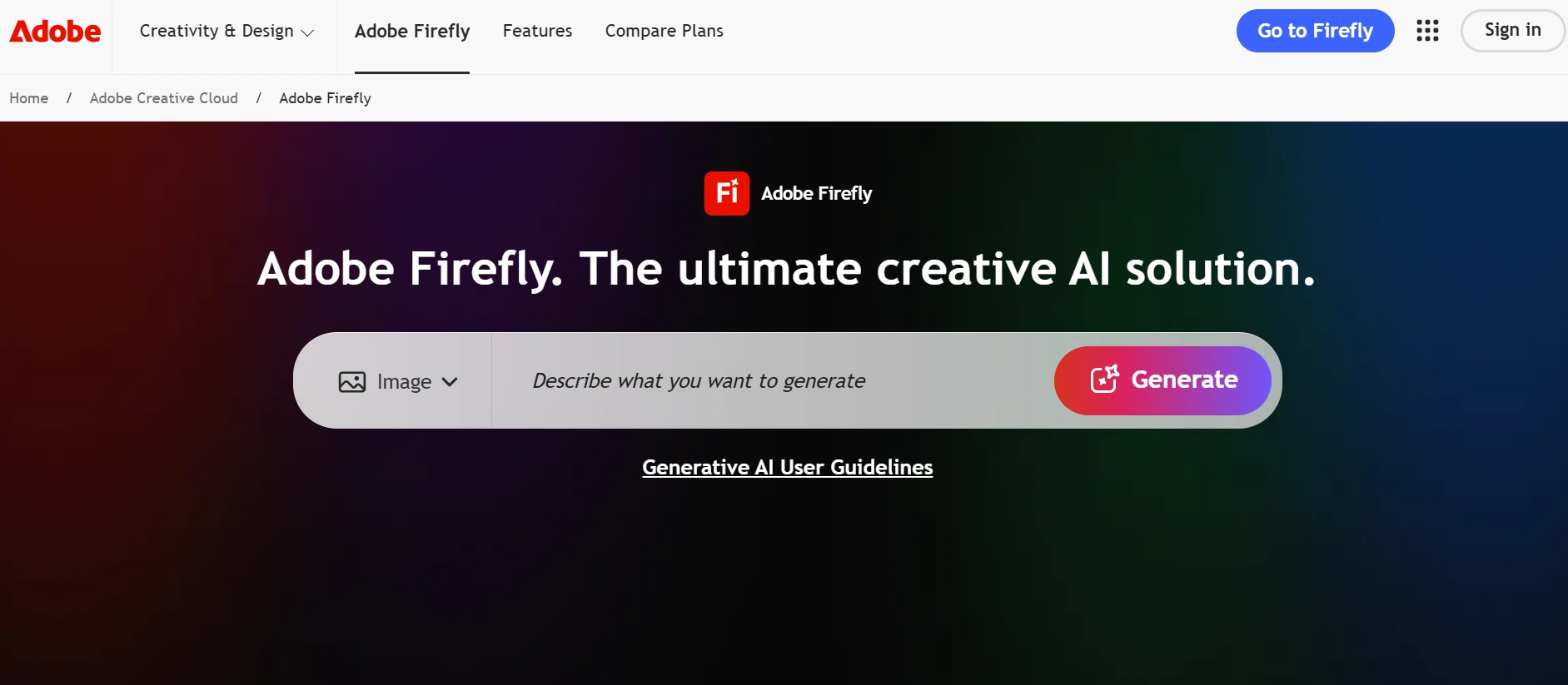
AdobeFirefly
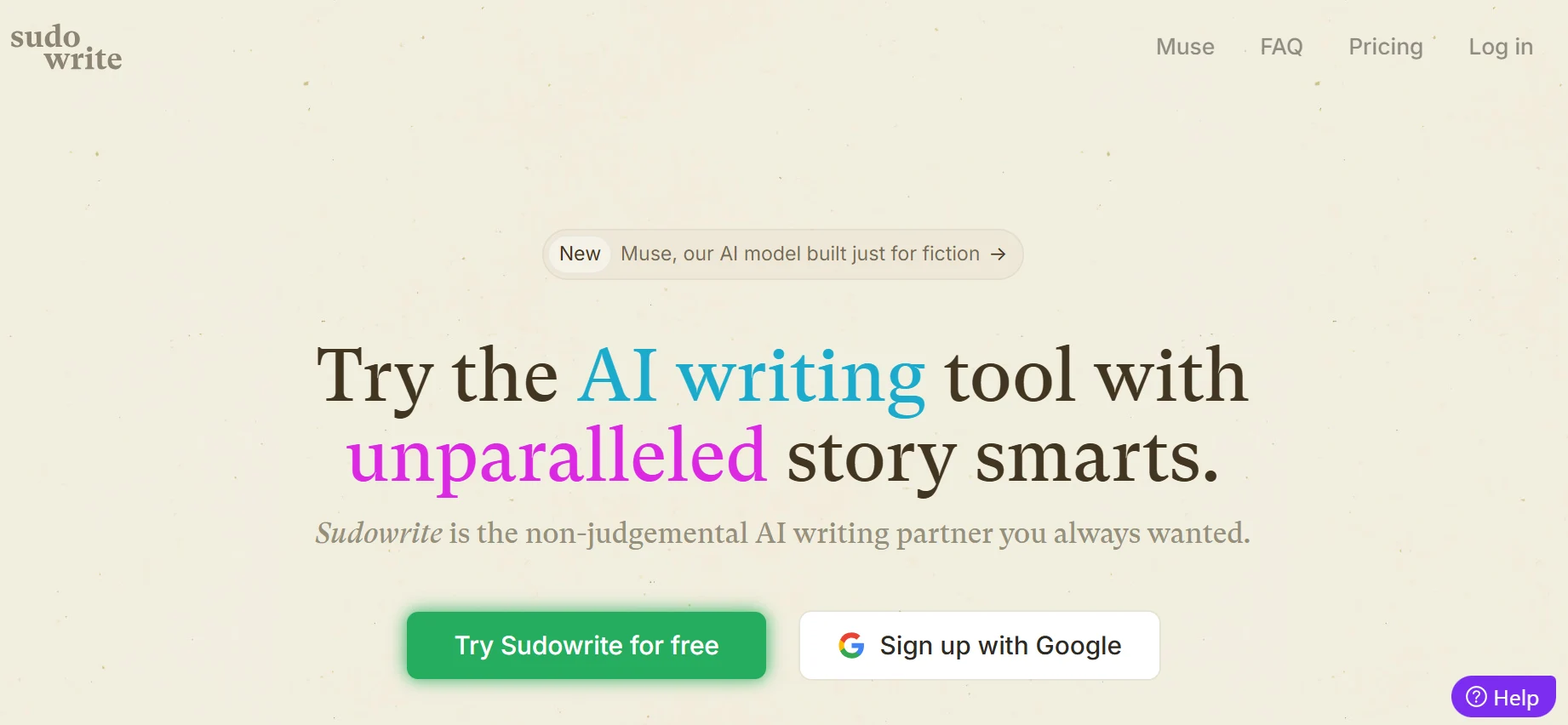
Sudowrite
Related AI Tools
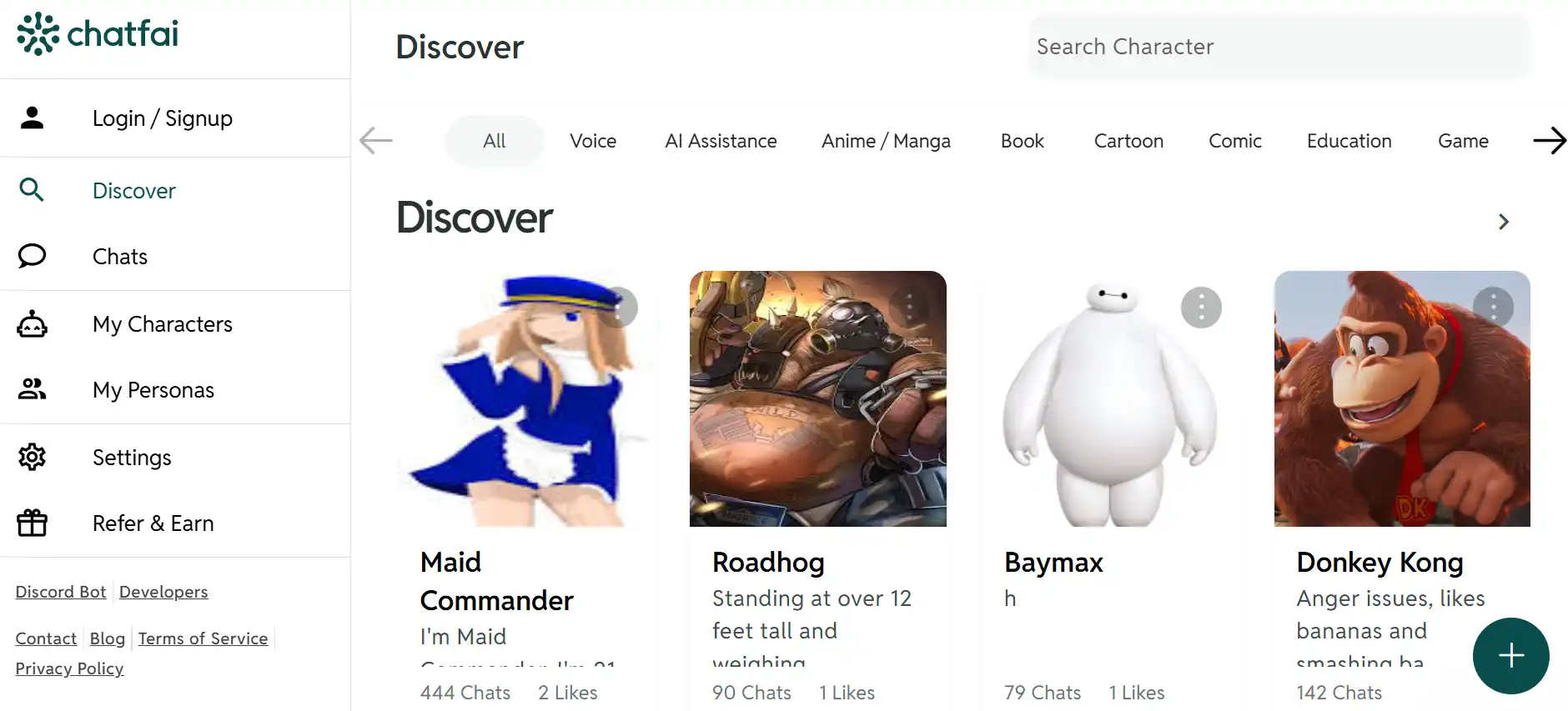
ChatFAI
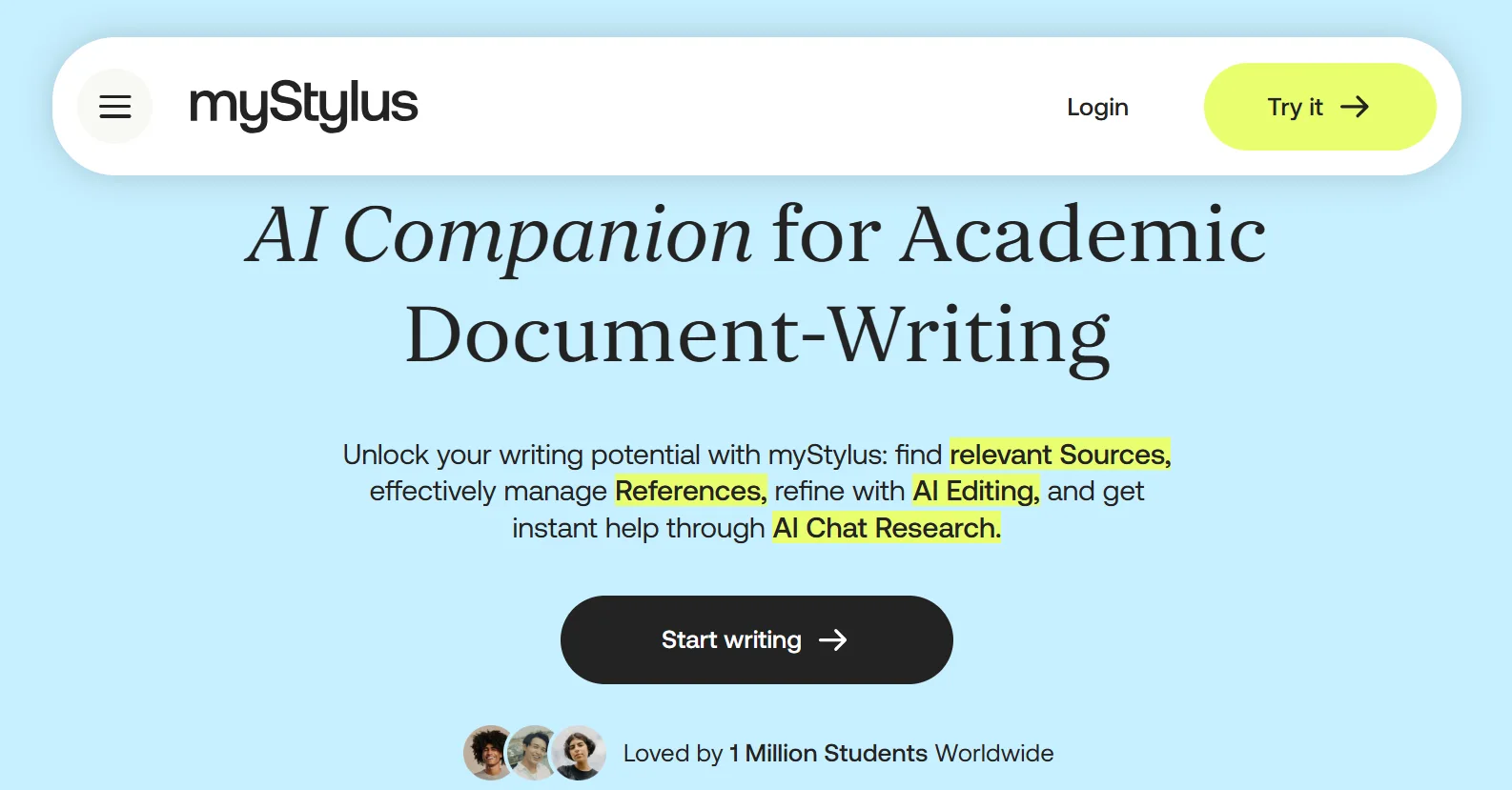
myStylus AI
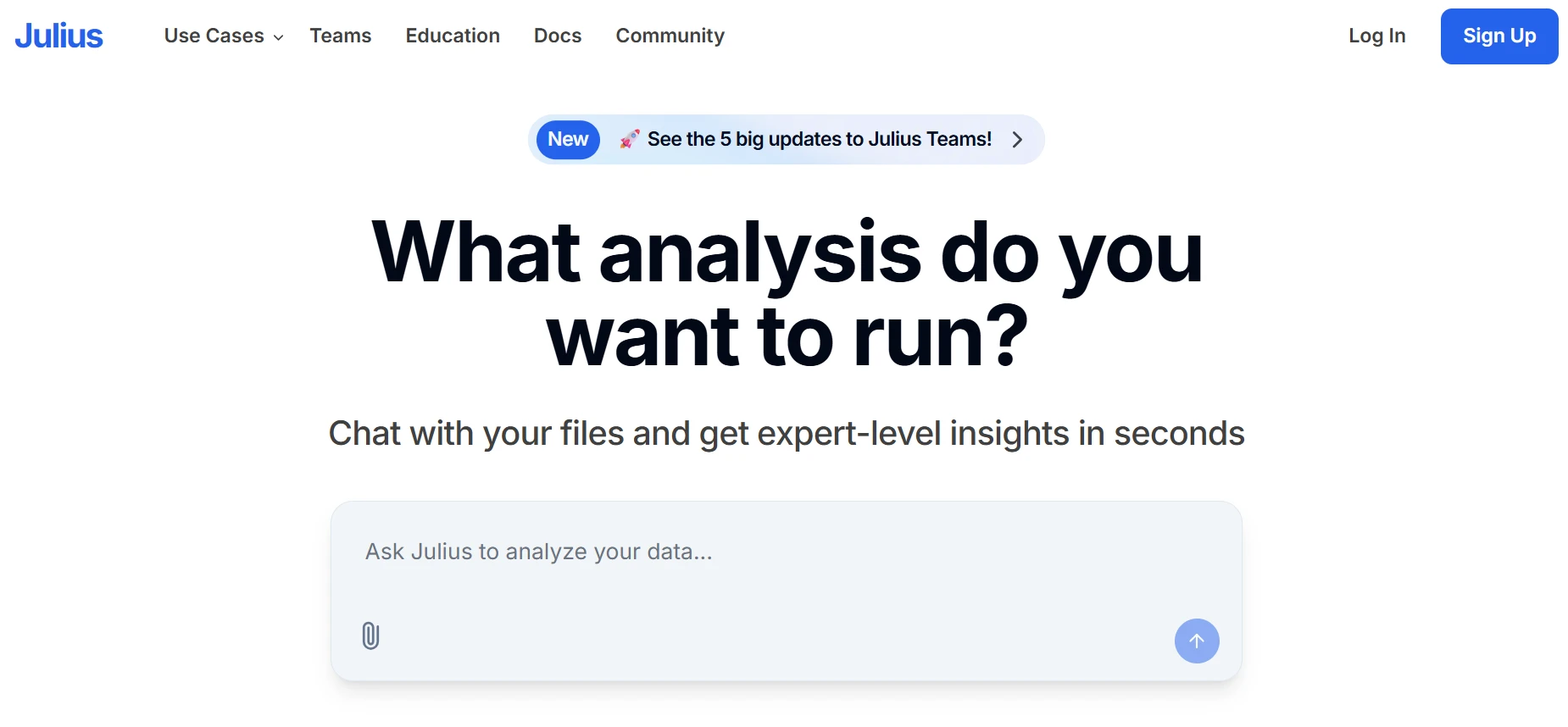
Julius AI

FotoExamen
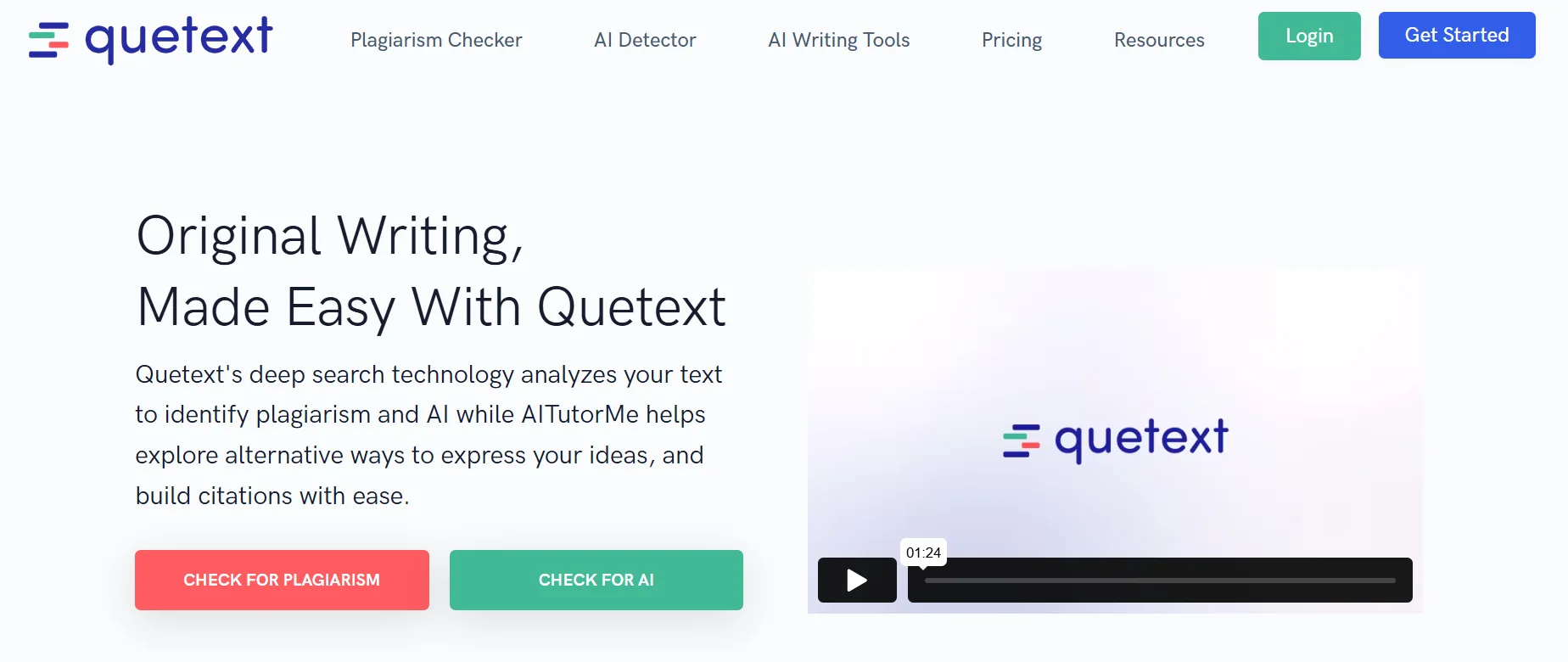
Quetext
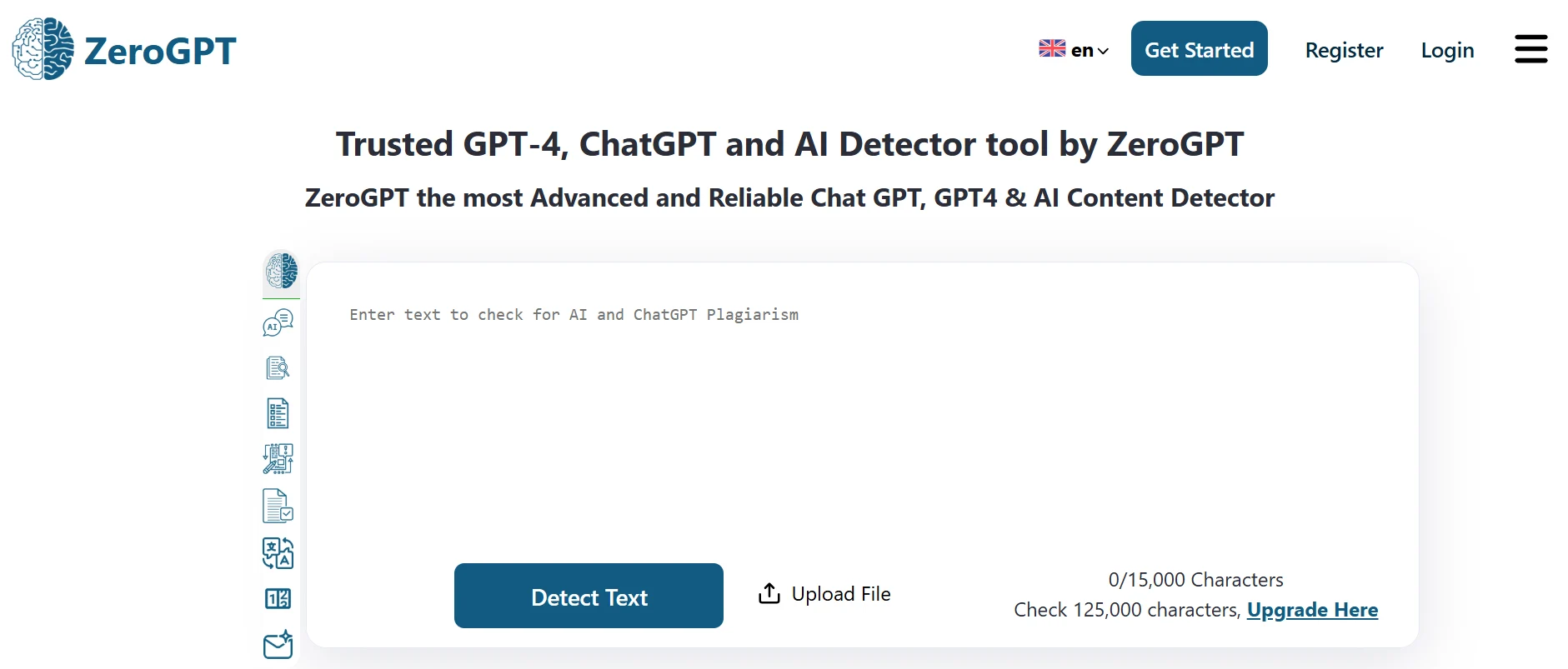
ZeroGPT
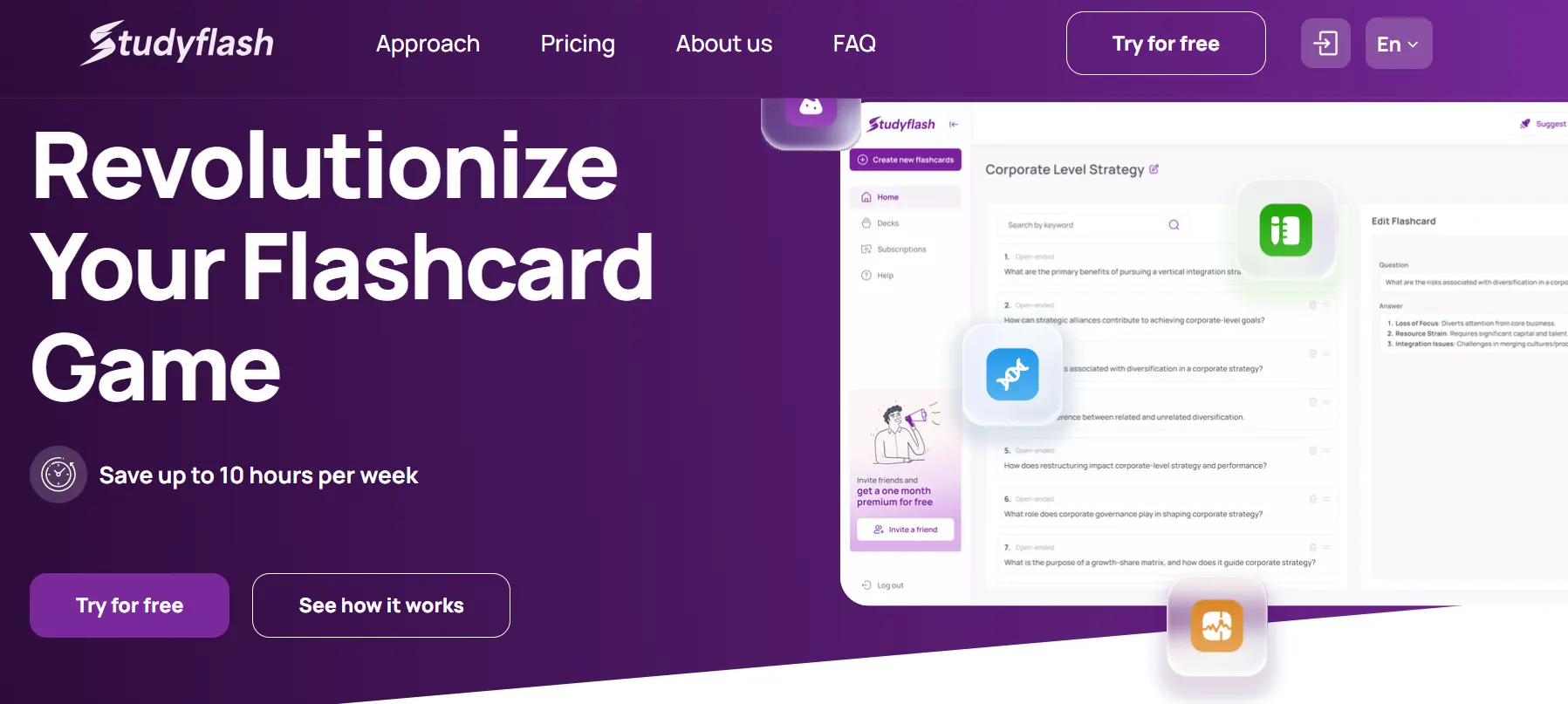
Studyflash
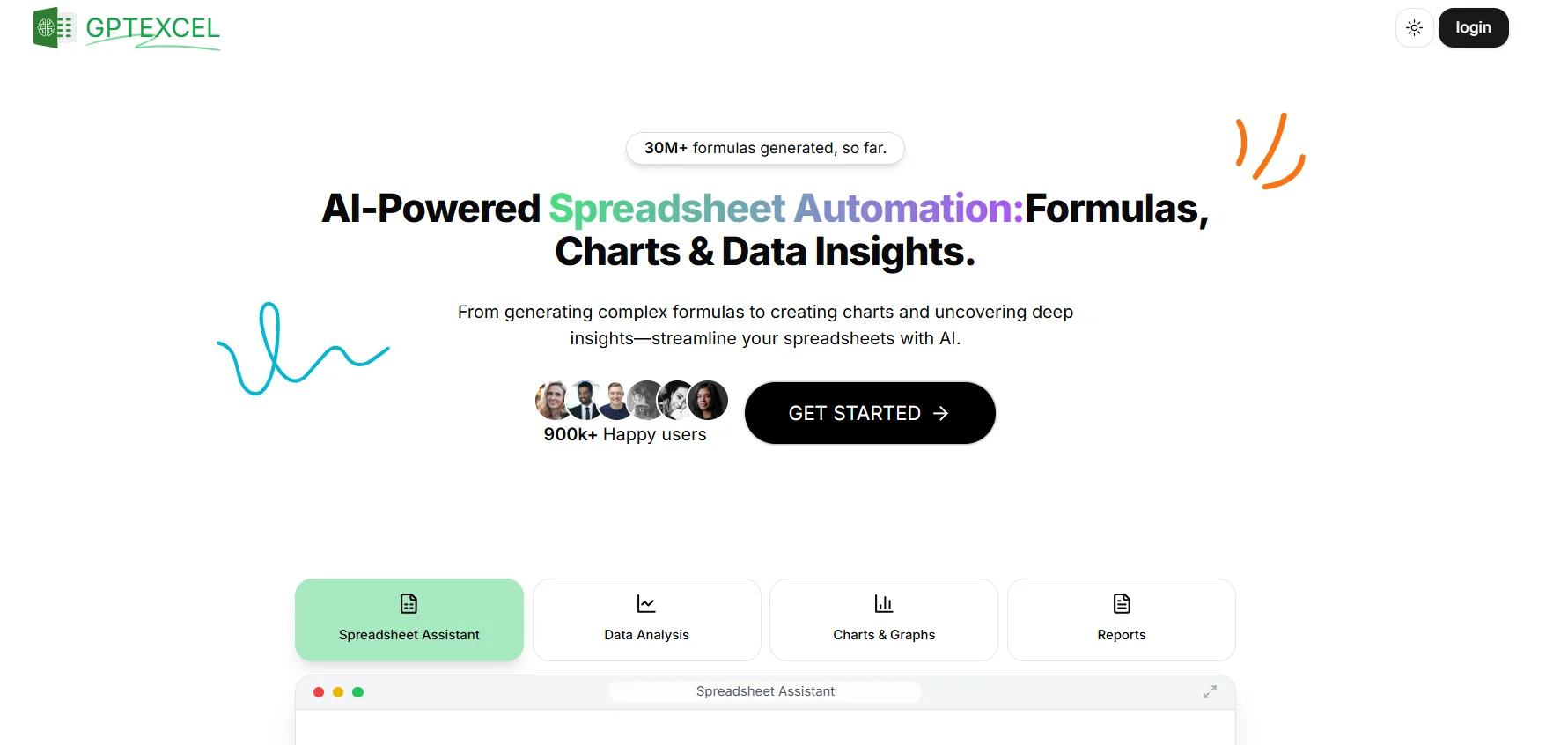
GPTExcel
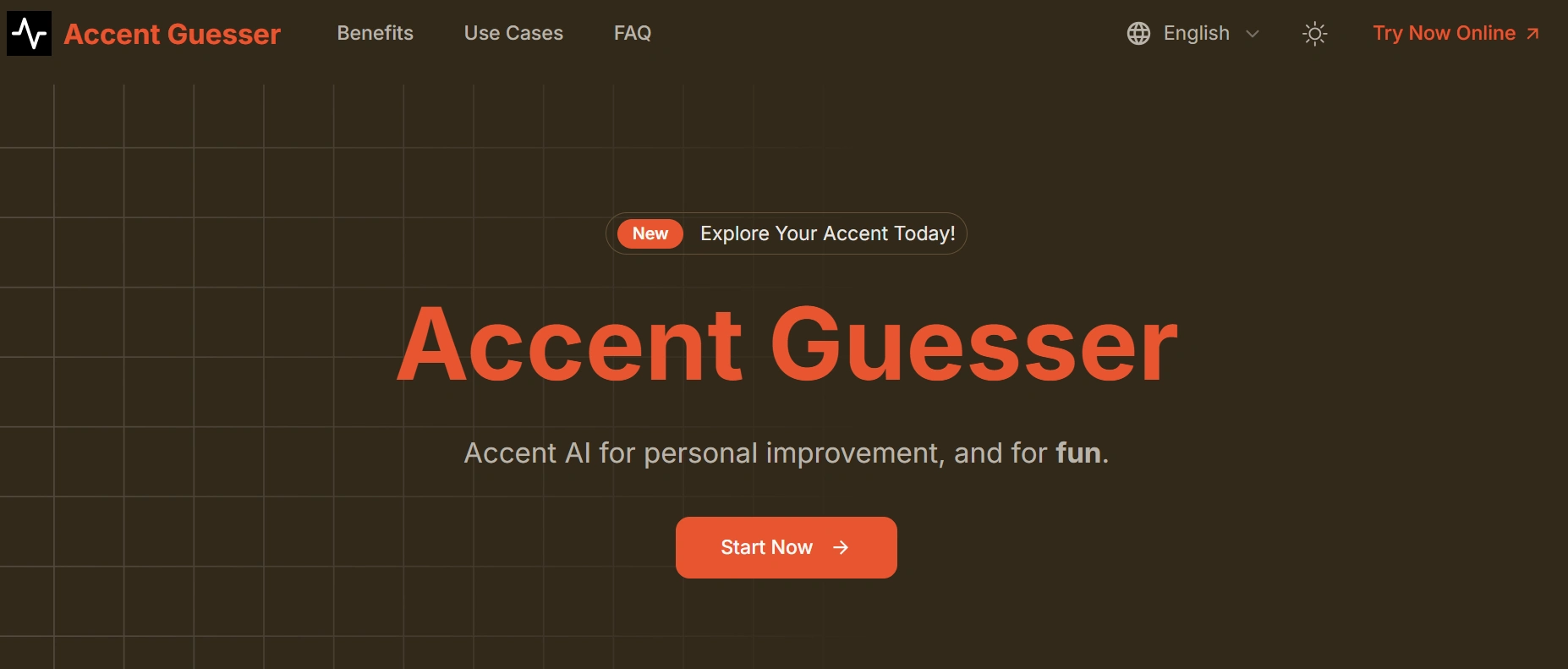
Accent Guesser