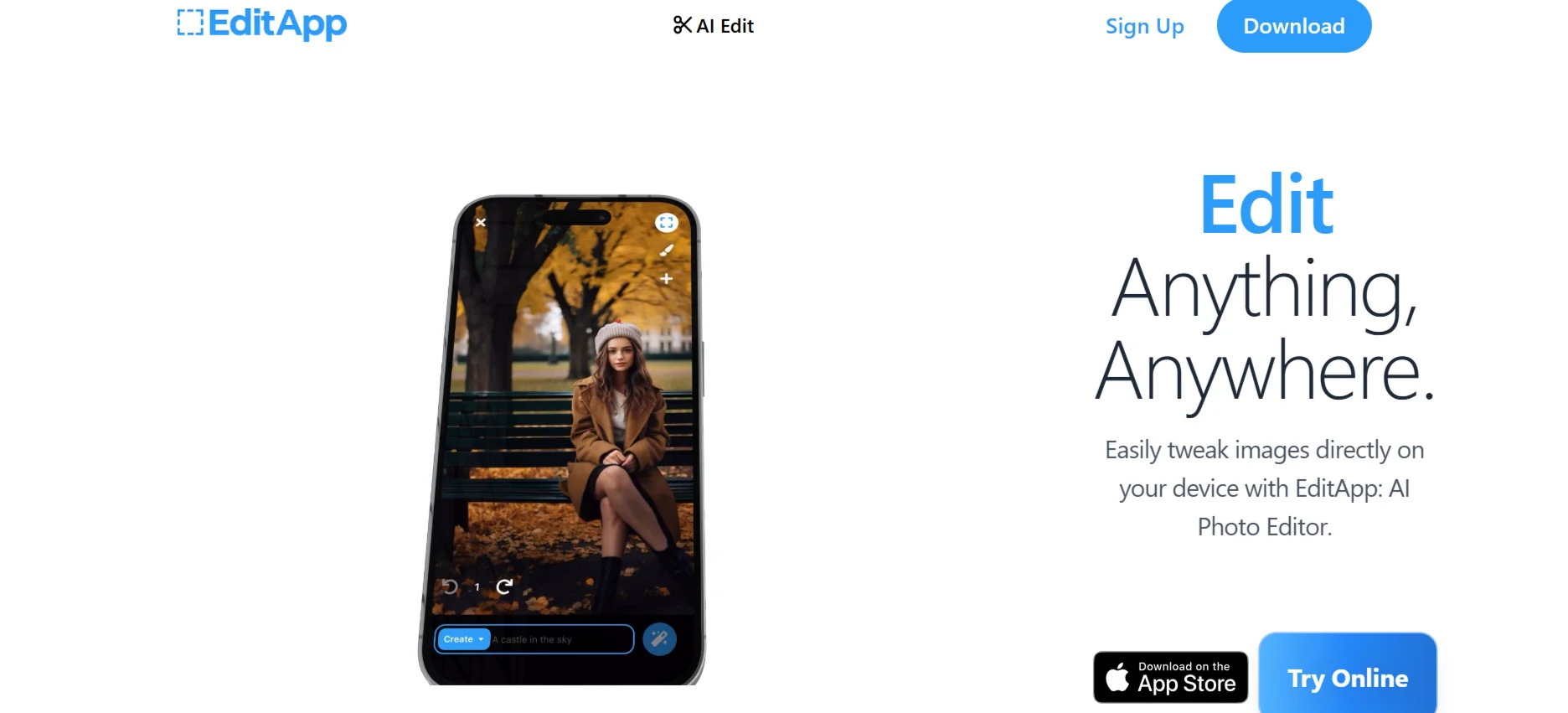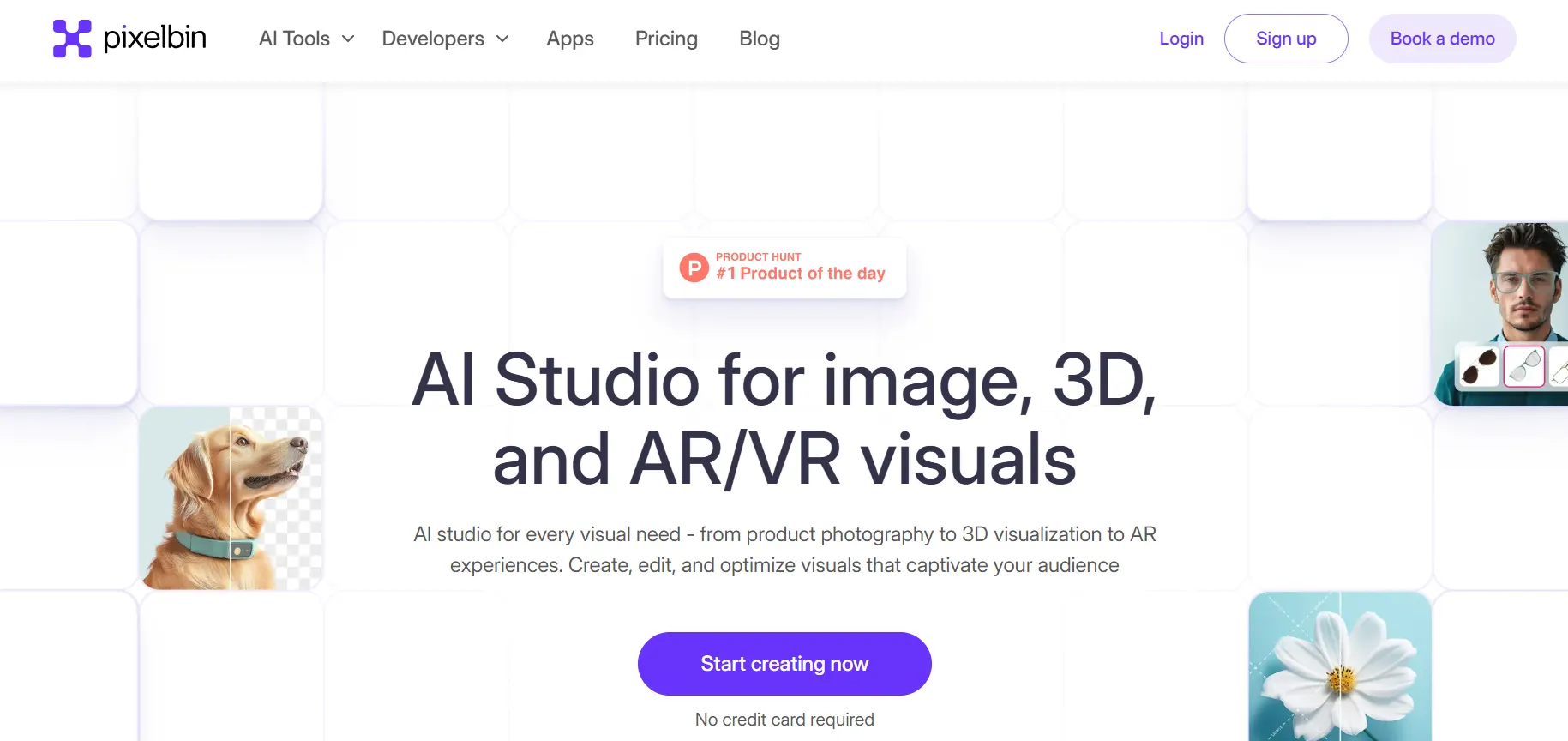EditApp AI
EditApp AI lets you easily edit photos by selecting an area, typing a prompt, and watching AI bring your ideas to life on your mobile device.
|
AI Categories:
|
Image Generators Image Editing |
|---|---|
|
Pricing Model:
|
Contact for Pricing |
What is EditApp AI?
EditApp AI is an easy-to-use photo editing app powered by AI, made for mobile devices. It offers three modes: Create, Tweak, and Background. You can add new elements, fine-tune details like outfits, or change the background easily. The app helps turn your photos into creative works with just a few taps. It is perfect for both casual users and creatives, but needs a stable internet connection for the best experience.
Key Features:
- Select: Simply choose the part of the photo you want to change and guide the AI with a text prompt for quick edits.
- Paint: Use the paint feature to highlight areas where you want the AI to add or modify details creatively.
- Background Swap: Instantly change the background of your images to different locations or styles with just a few taps.
- Showcase Your Vision: Bring your ideas to life by transforming normal photos into imaginative and artistic creations easily.
- High-quality Results: Get sharp, realistic, and professional-looking edits powered by advanced AI technology.
Pros:
- User-friendly interface that makes it easy for beginners and experienced users to edit photos.
- Offers versatile modes like Create, Tweak, and Background for different types of edits.
- AI algorithms speed up the editing process and provide high-quality results.
- Saves time by reducing the need for complex manual adjustments.
- Combines multiple editing tasks into one tool, boosting overall productivity.
Cons:
- Lacks some advanced features needed by professional photographers.
- Needs a stable internet connection to work properly, limiting offline editing.
- Limited manual control options may not satisfy advanced users.
- Pricing information is unclear and may require contacting support for details.
- May not be compatible with older mobile devices or outdated operating systems.
Who is Using EditApp AI?
Digital artists and social media influencers use EditApp AI to create unique and eye-catching photos easily.
What Makes EditApp AI Unique?
EditApp AI is unique for its smart AI that lets users add creative elements, fine-tune details, and swap backgrounds easily. Its Create, Tweak, and Background modes make editing simple, fun, and highly imaginative for everyone.
Summary:
Digital artists and social media influencers use EditApp AI to create unique and eye-catching photos easily.
Popular AI Tools

AdobeFirefly

Sudowrite
Related AI Tools
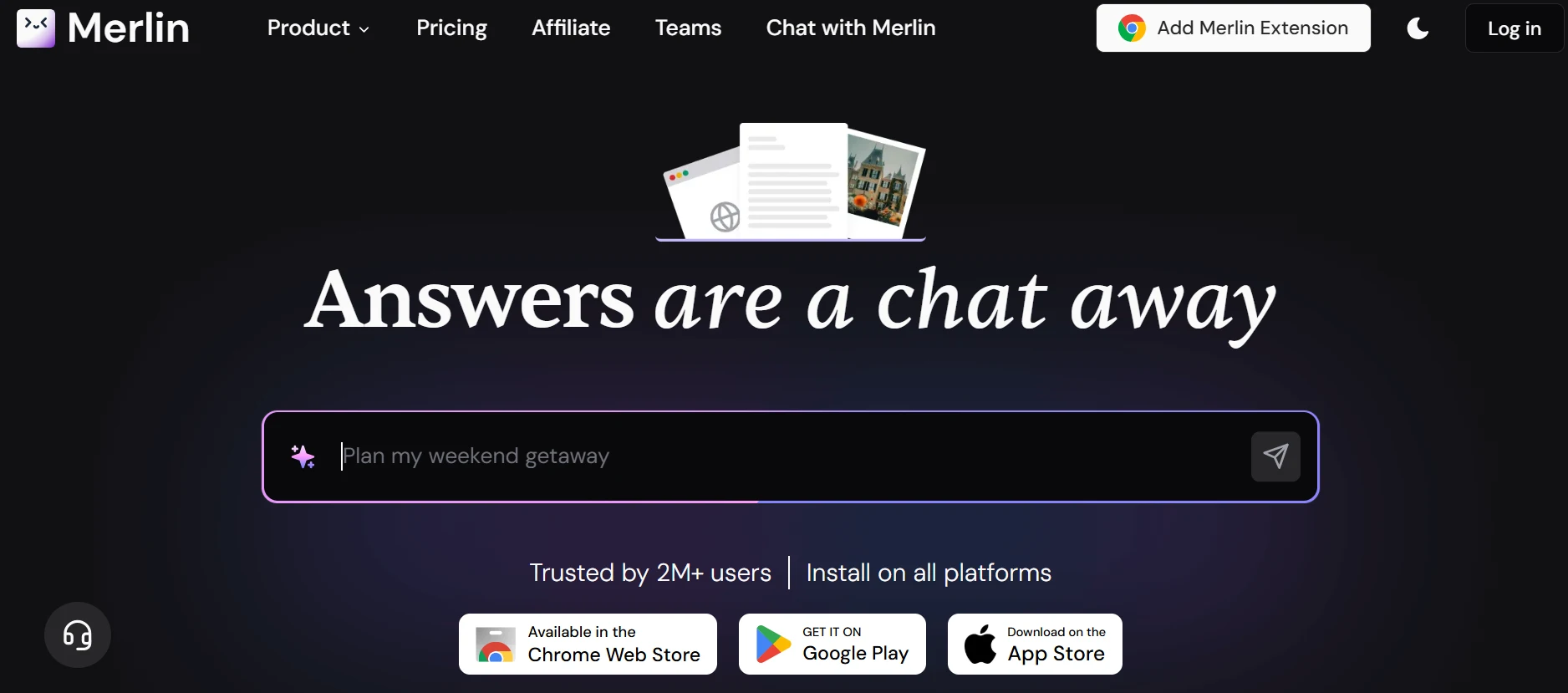
Merlin AI

Pixelicious

Gepetto AI

InsMind

DeWatermark AI

Weights

SnapEdit

Crayon AI

Pebblely AI