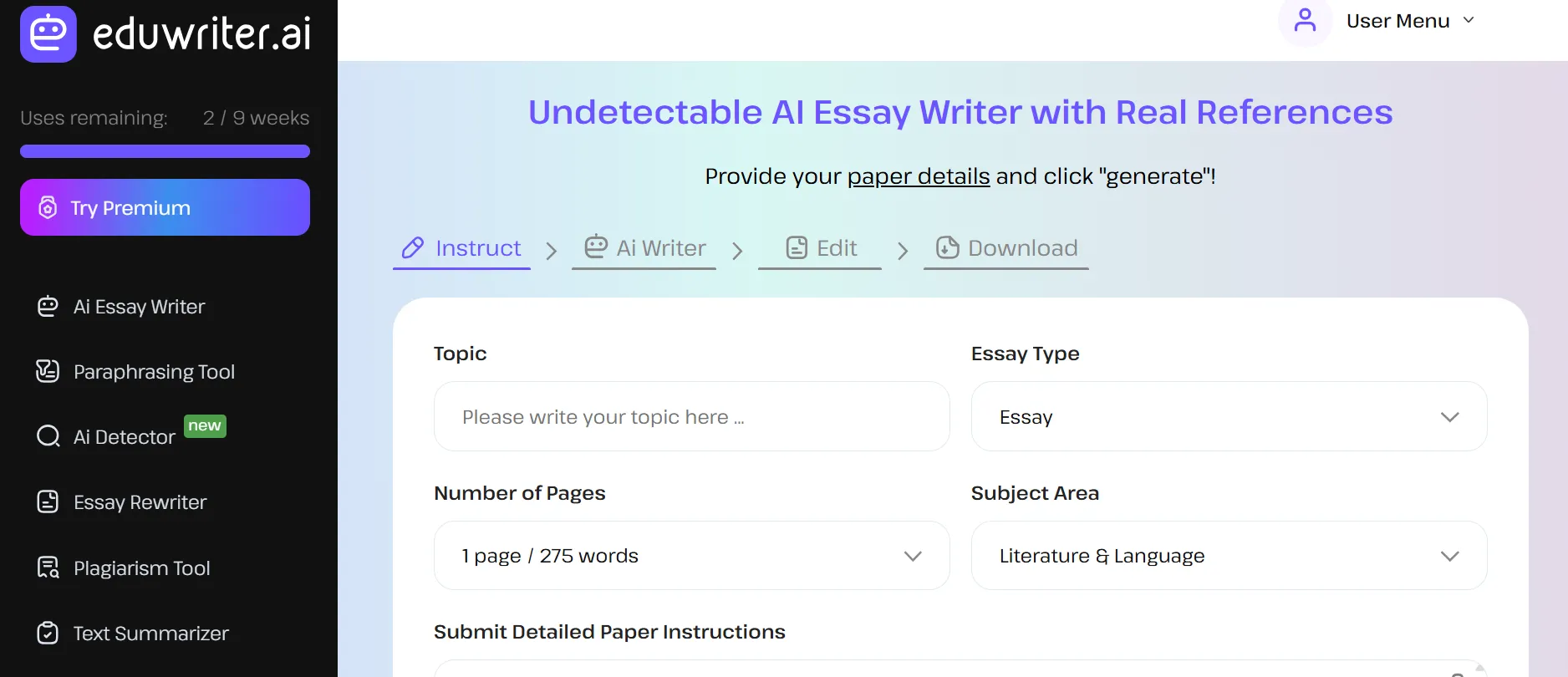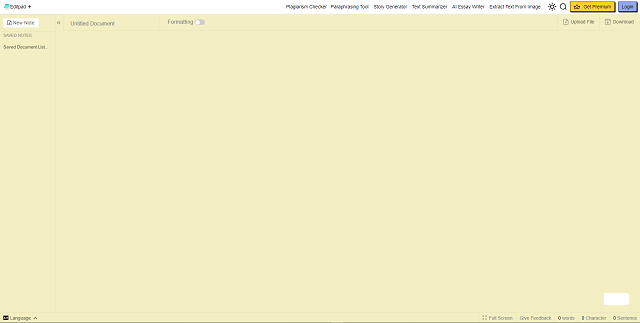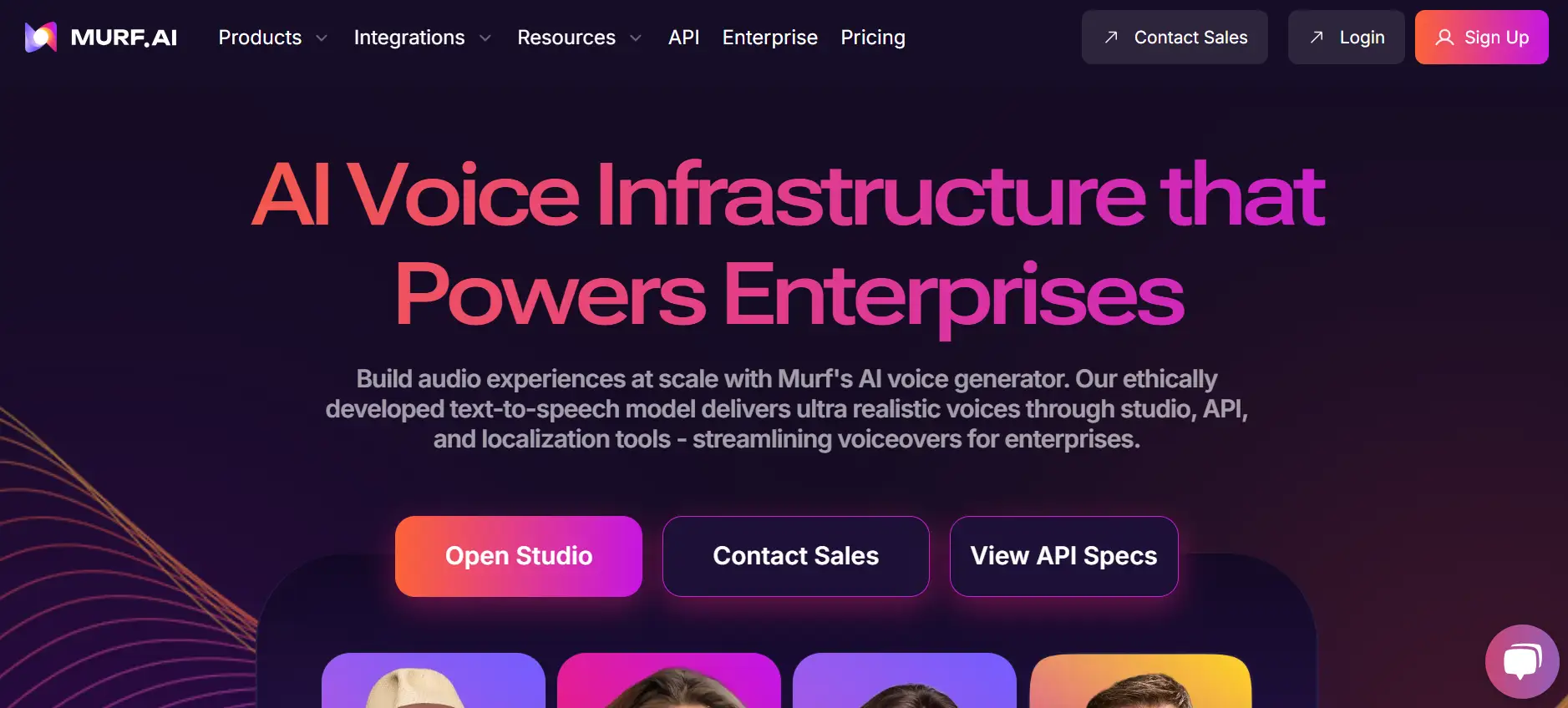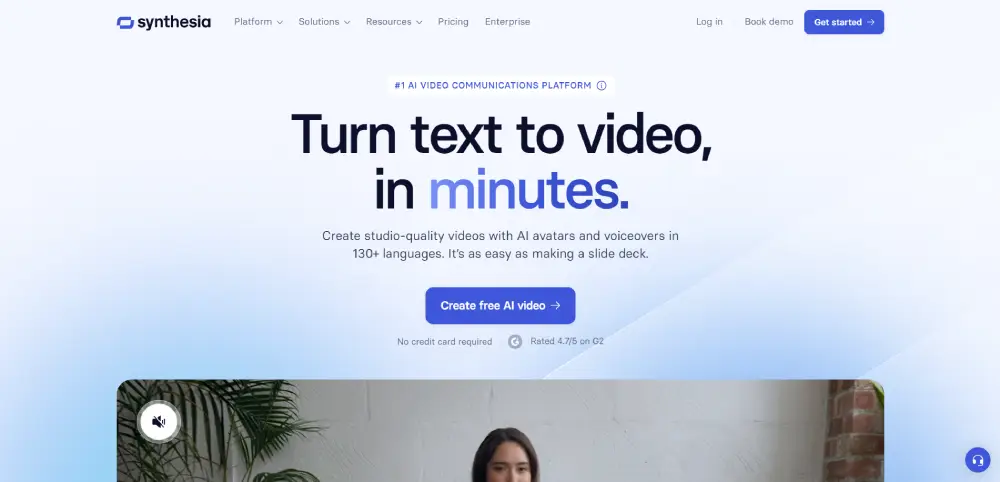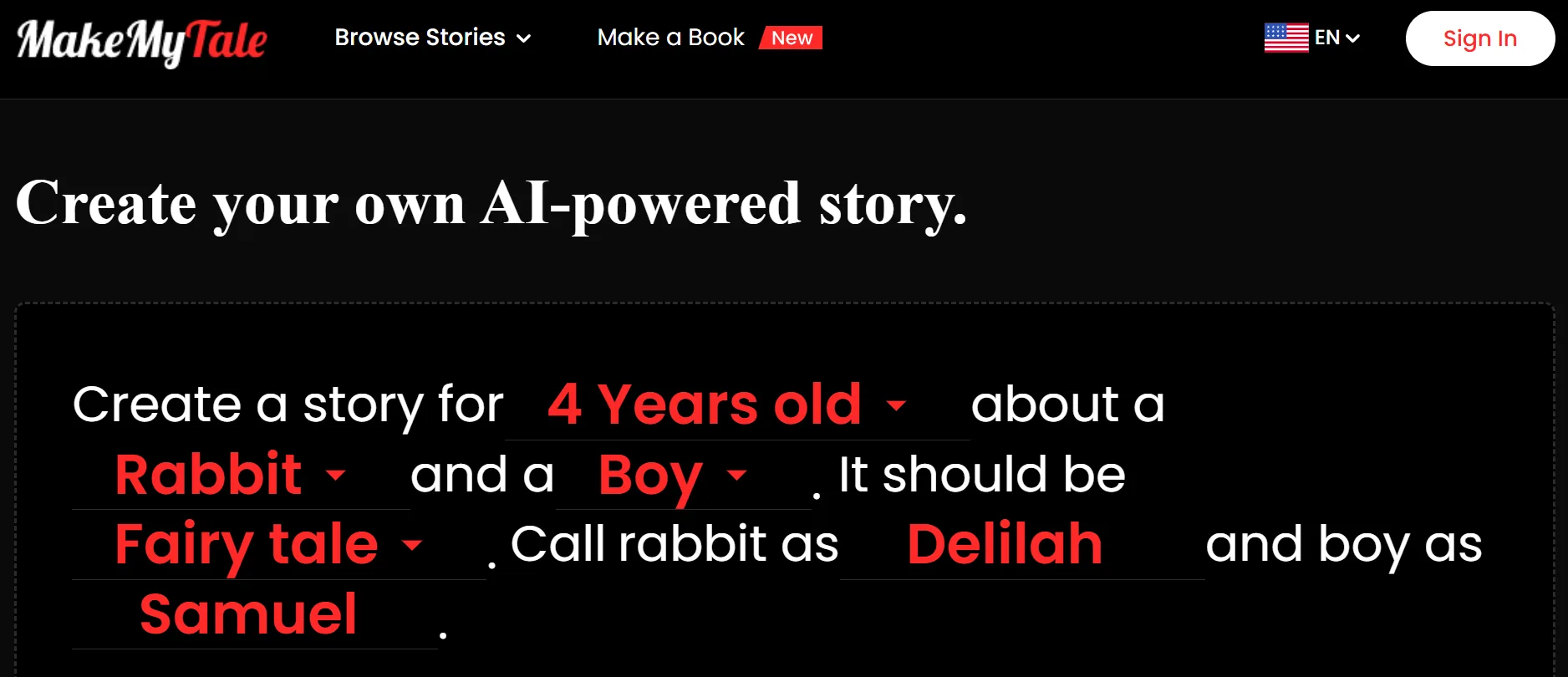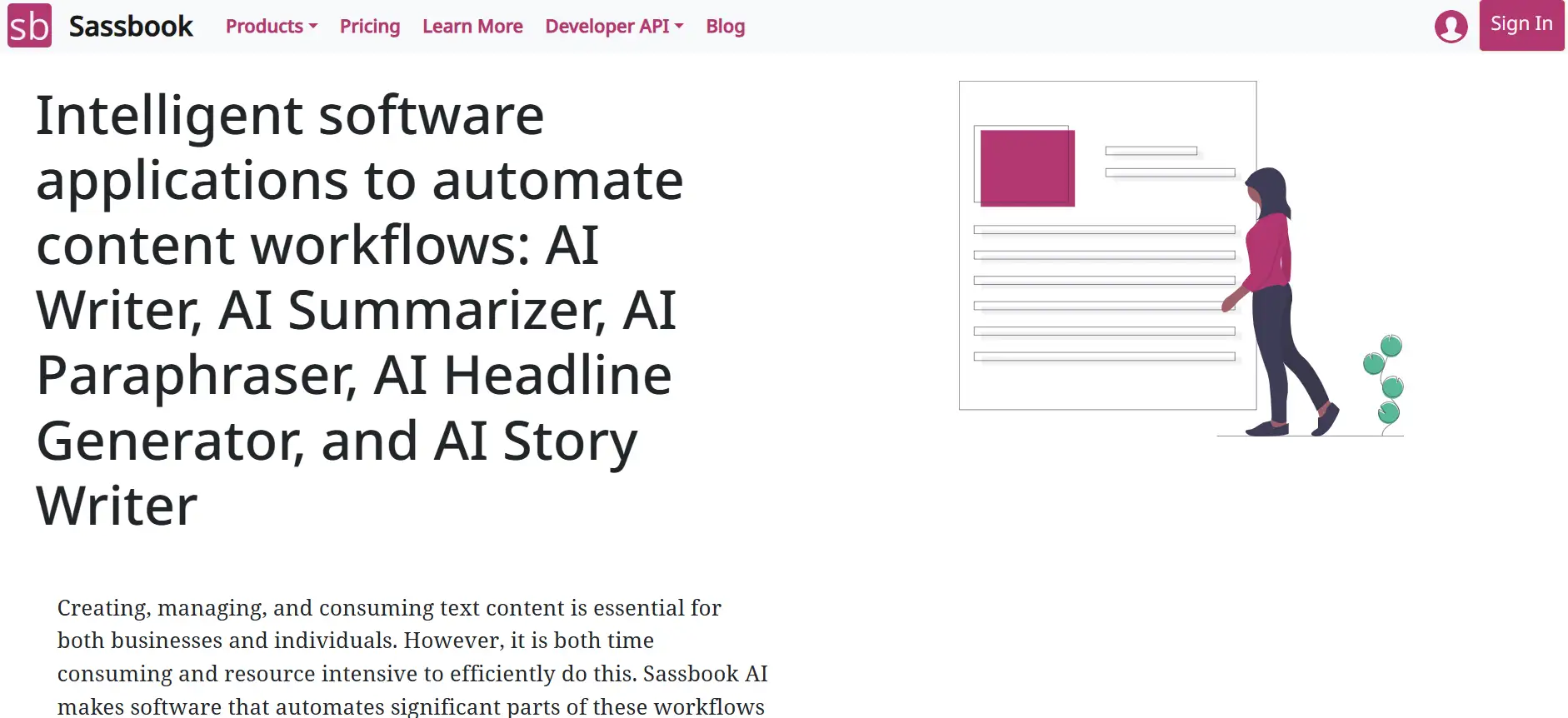EditPad
Discover EditPad: Your Ultimate Writing Companion! Meet Ethan, a busy student like yourself, navigating the maze of academic demands.
|
AI Categories:
|
Translator Summarizer Students |
|---|---|
|
Pricing Model:
|
Freemium, $7.99/mo |
What is EditPad?
The advanced installation option allows users to customize directories and set EditPad Lite as the default text file application, seamlessly integrating it into their workflow. Additionally, users can easily revert to Notepad as the default text editor through the program's configuration settings or by uninstalling EditPad Lite. The intuitive menu bar of EditPad Lite includes essential functions like Search, Block, and Convert, augmenting user productivity. The Block menu offers convenient features such as text indentation, file insertion, and various text manipulation options. The Convert tool facilitates tasks such as case conversion, text encoding, and file format conversion, supporting ANSI, ASCII, Unicode, Unix, and Mac formats. Furthermore, EditPad Lite incorporates additional features like word wrap, font selection, auto-indentation, and multiple undo options, making it resemble a sophisticated graphics application or word processor.
Key Features:
- AI Story Generator: EditPad boasts an AI-powered story generator feature, enabling users to effortlessly create engaging narratives with the help of advanced algorithms.
- AI Essay Writer: Utilizing artificial intelligence, EditPad offers an innovative essay writing tool, assisting users in generating high-quality essays efficiently and effectively.
- Paraphrasing Tool: With EditPad's paraphrasing tool, users can easily rephrase sentences and paragraphs, ensuring content originality and avoiding plagiarism.
- Text Toolbar: EditPad provides a comprehensive text toolbar, equipped with essential features like formatting options, word count, and spell check, enhancing user productivity and convenience.
- Easy to Use: Designed with user-friendly interface and intuitive navigation, EditPad ensures a seamless and hassle-free text editing experience for users of all skill levels.
Pros:
- Quick essay writing tool
- Effective plagiarism checker
- Provides practice for editing skills
- Offers opportunities to refine writing style
- User-friendly interface
Cons:
- Generated texts are generic
- Flagged by AI checkers despite claims
- Limited support options without paid subscription
- Text summarizer lacks effectiveness
- No refund policy according to Terms and Conditions
Who is Using EditPad?
Scott Wilson, a dedicated user of EditPad Pro, relies on the software as his primary editor for various purposes.
Pricing:
- AI Writing Assistant: For $7.99/month, access AI Writing Assistant, Paraphrasing Tool, Essay Writer, Story Generator, Article Rewriter, Text Summarizer, with 300k AI words, ad-free, 2X faster, and 24/7 chat support.
- Plagiarism Checker: For $7.99/month, use Plagiarism Checker with features like 3000 words per submission, Deep Search & Proquest, multi-language support, check 100 pages, ad-free, 2X faster, and 24/7 chat support.
- All in One Plan: At $12.99/month, enjoy AI Writing Assistant, Plagiarism Checker, OCR Tools, 360k AI words, 100 pages plagiarism checks, 10k images, 2X faster, and 24/7 chat support.
Disclaimer: Please note that pricing information may change. For the most accurate and current pricing details, refer to the official EditPad website.
What Makes EditPad Unique?
EditPad Pro stands out with its ability to detect magic values like XML declarations or UNIX-style "shebangs," enhancing file recognition and usability. Additionally, it supports editing for all text file types, ensuring versatility and convenience for users across various editing tasks.
Summary:
Scott Wilson, a dedicated user of EditPad Pro, relies on the software as his primary editor for various purposes.
Popular AI Tools
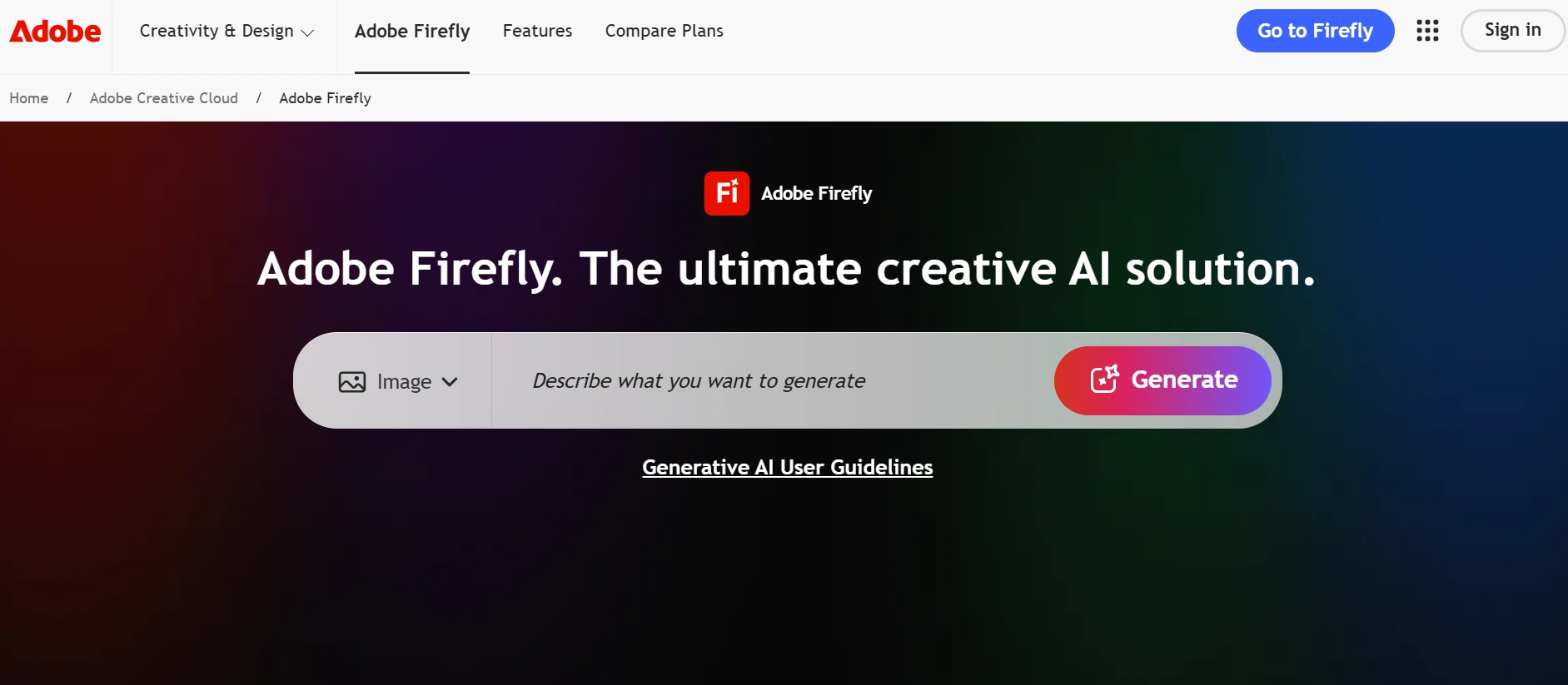
AdobeFirefly
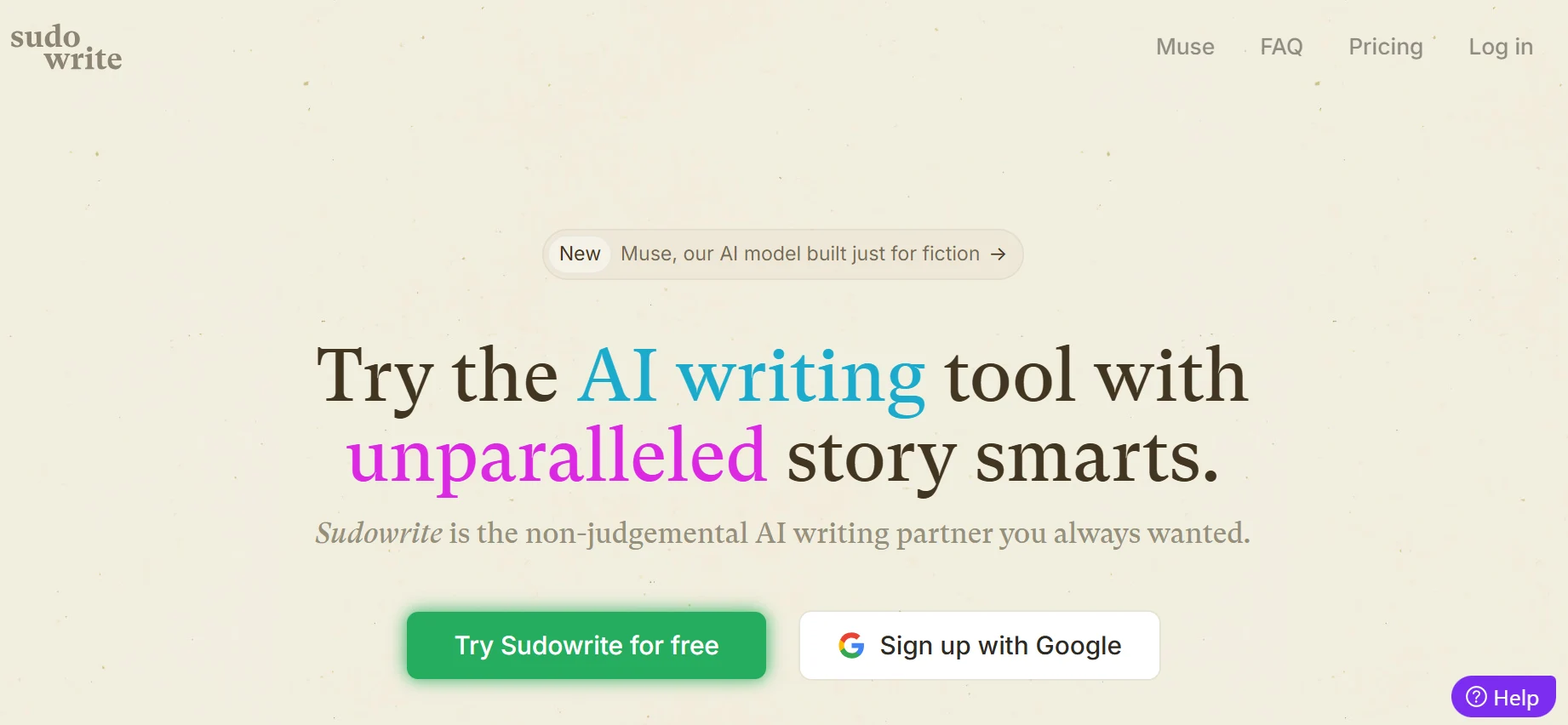
Sudowrite
Related AI Tools
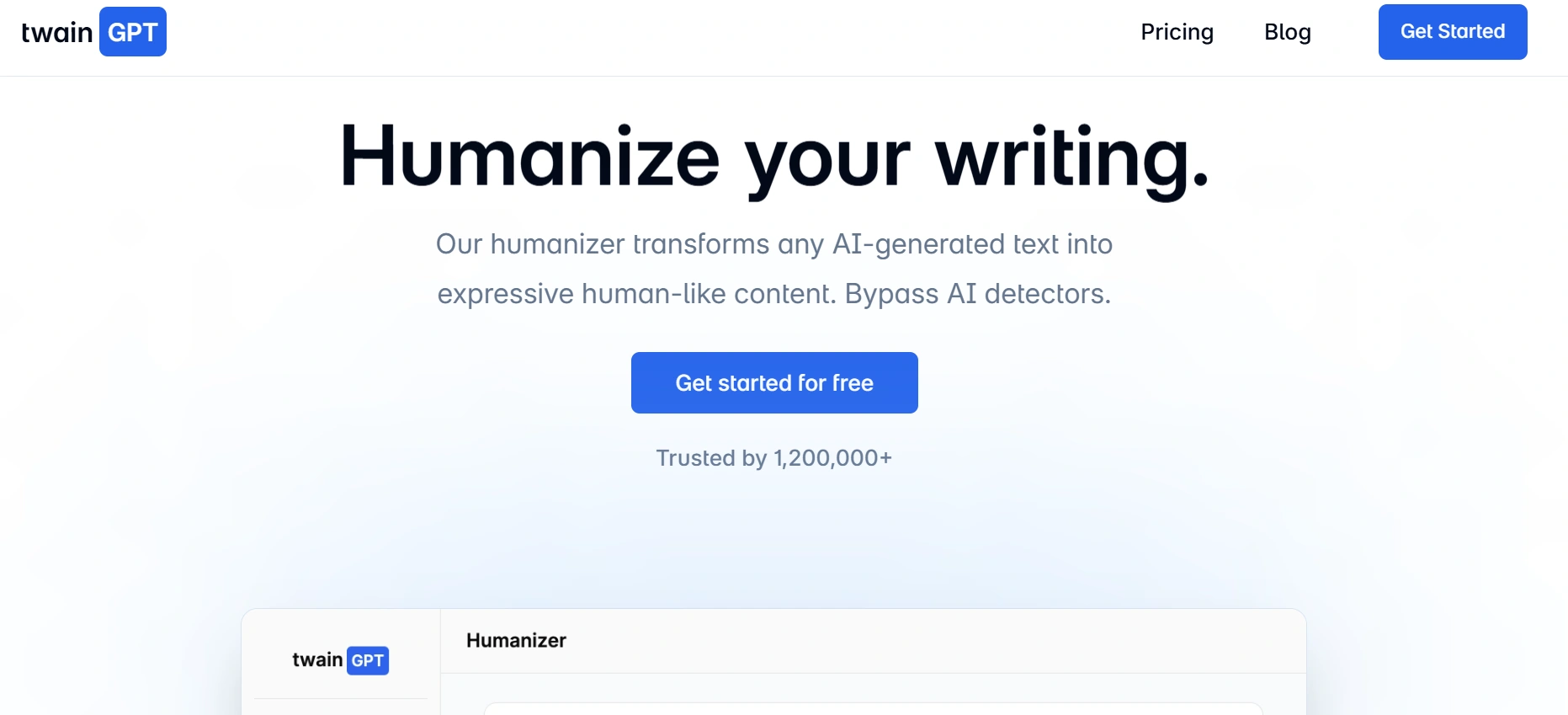
TwainGPT

Humanize IM
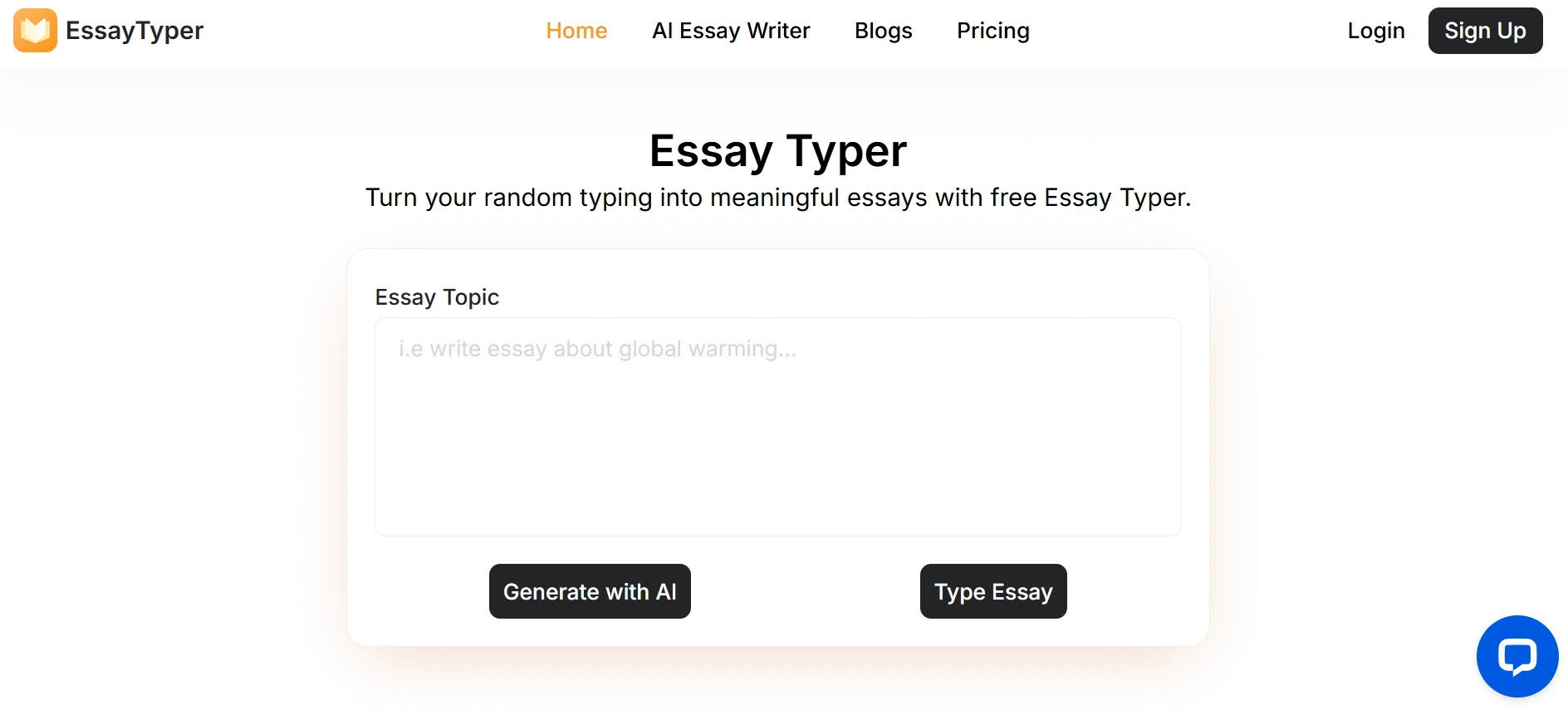
EssayTyper
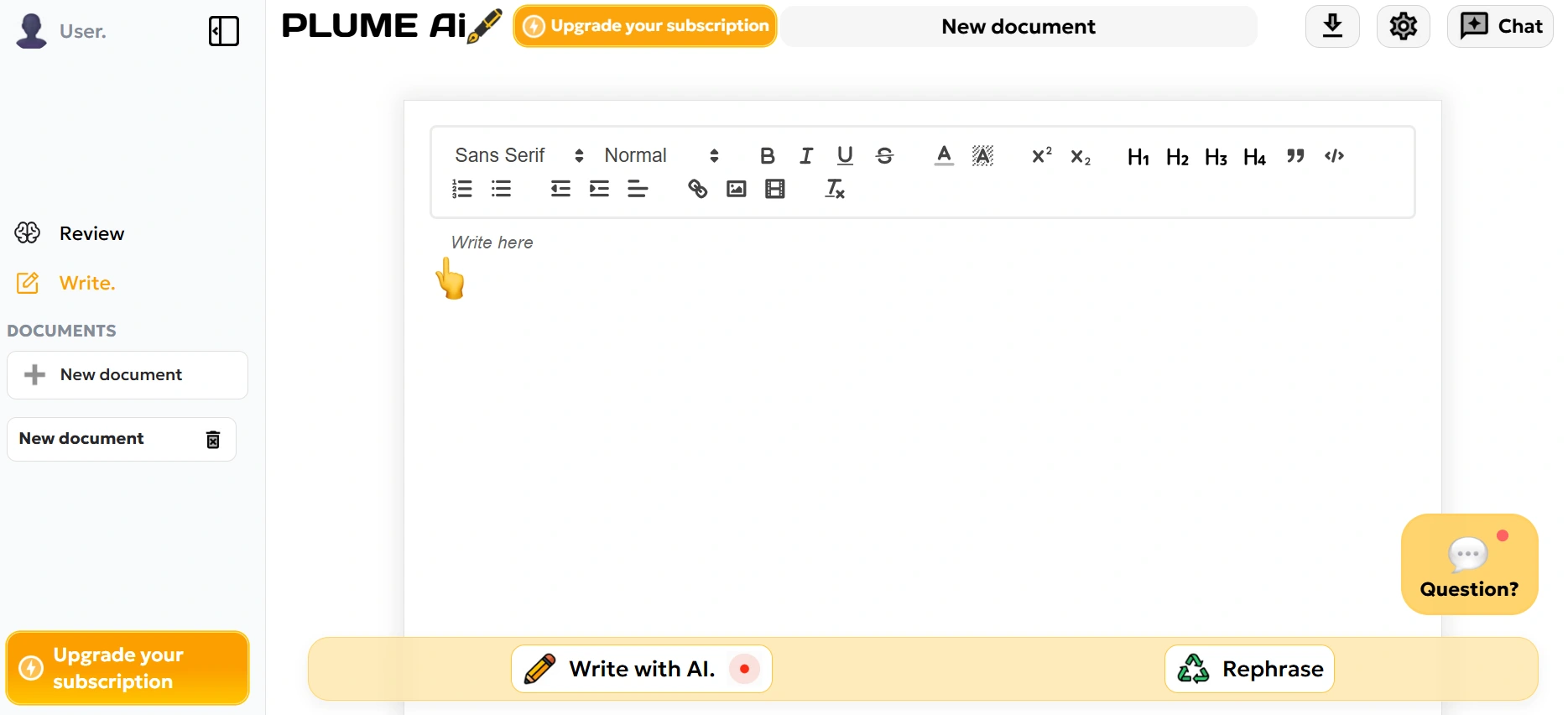
Plume AI
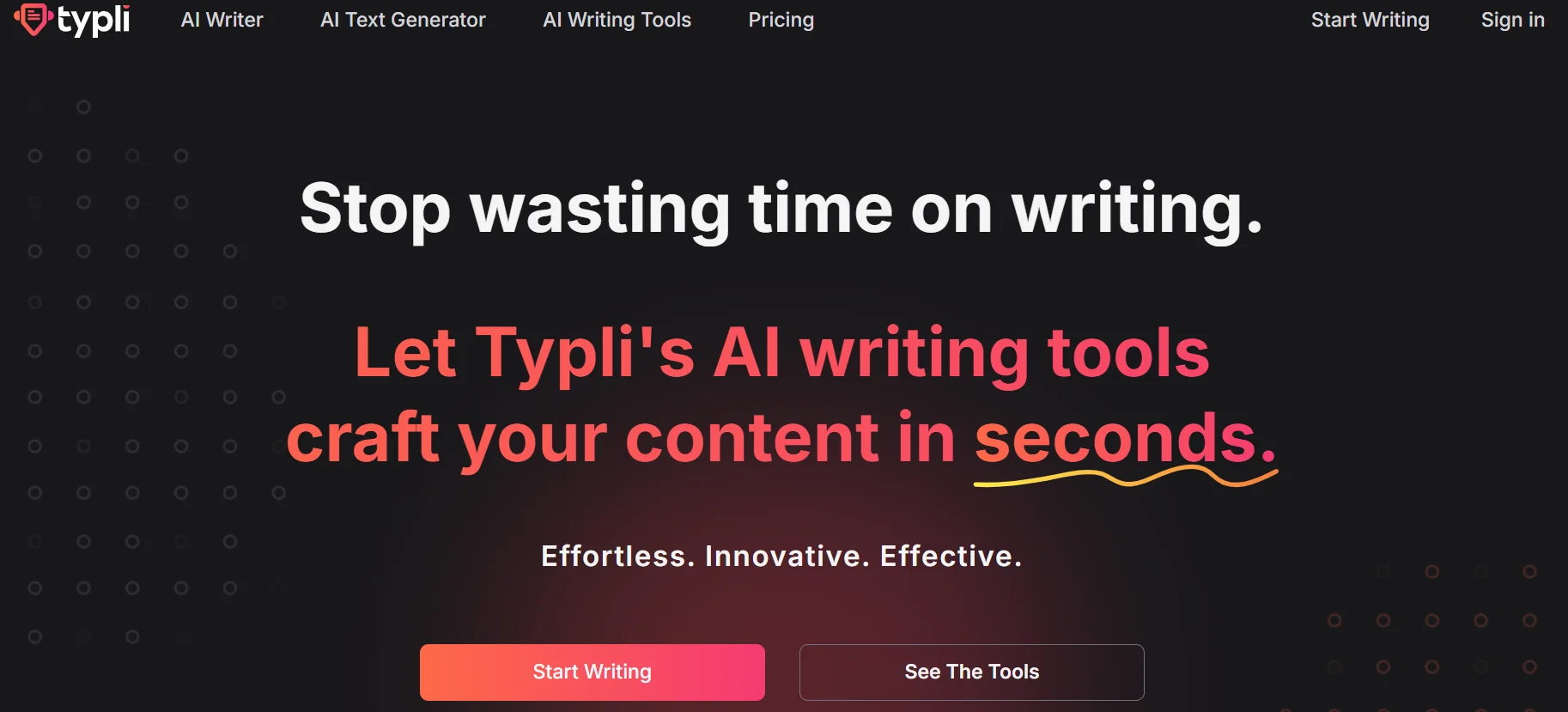
Typli AI
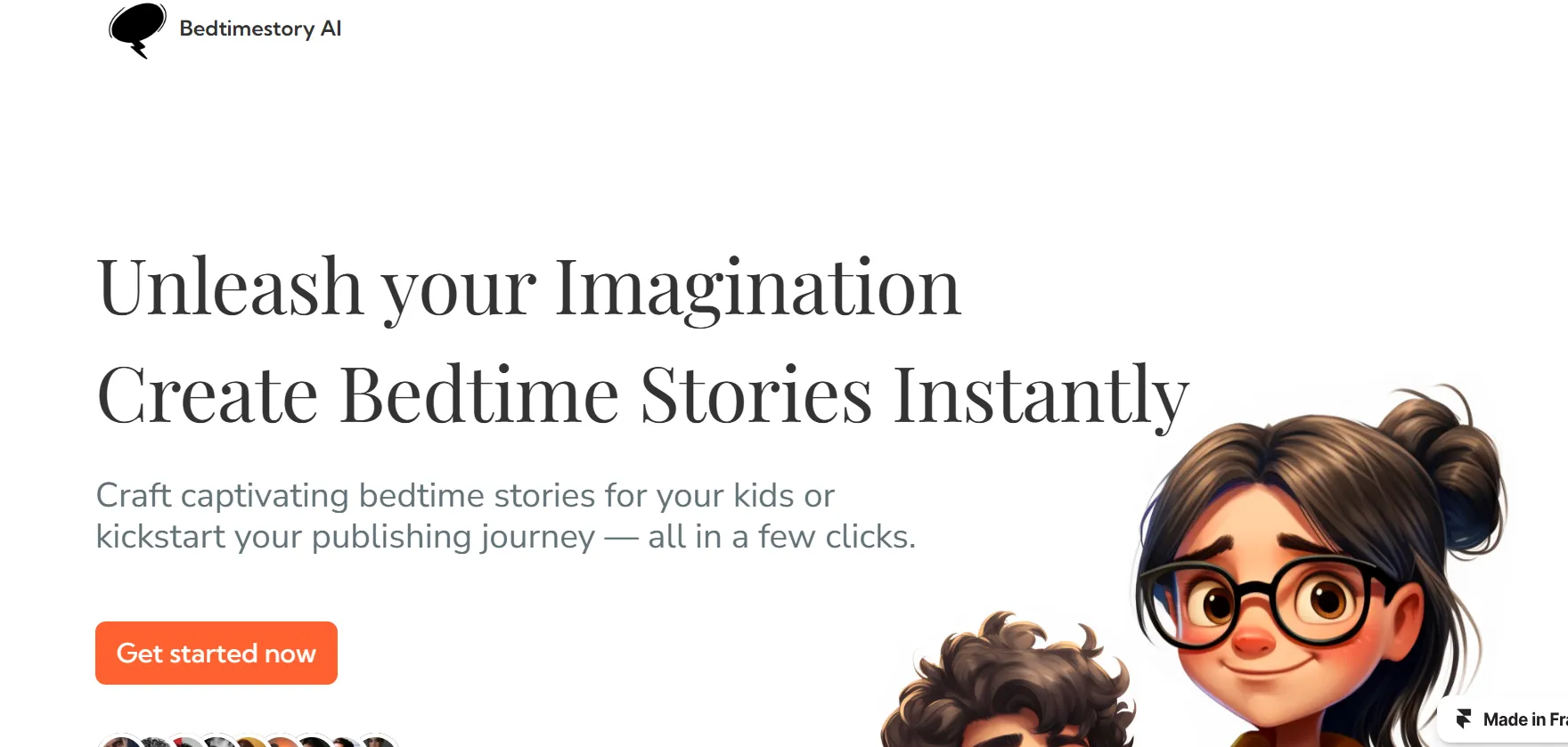
Bedtimestory AI
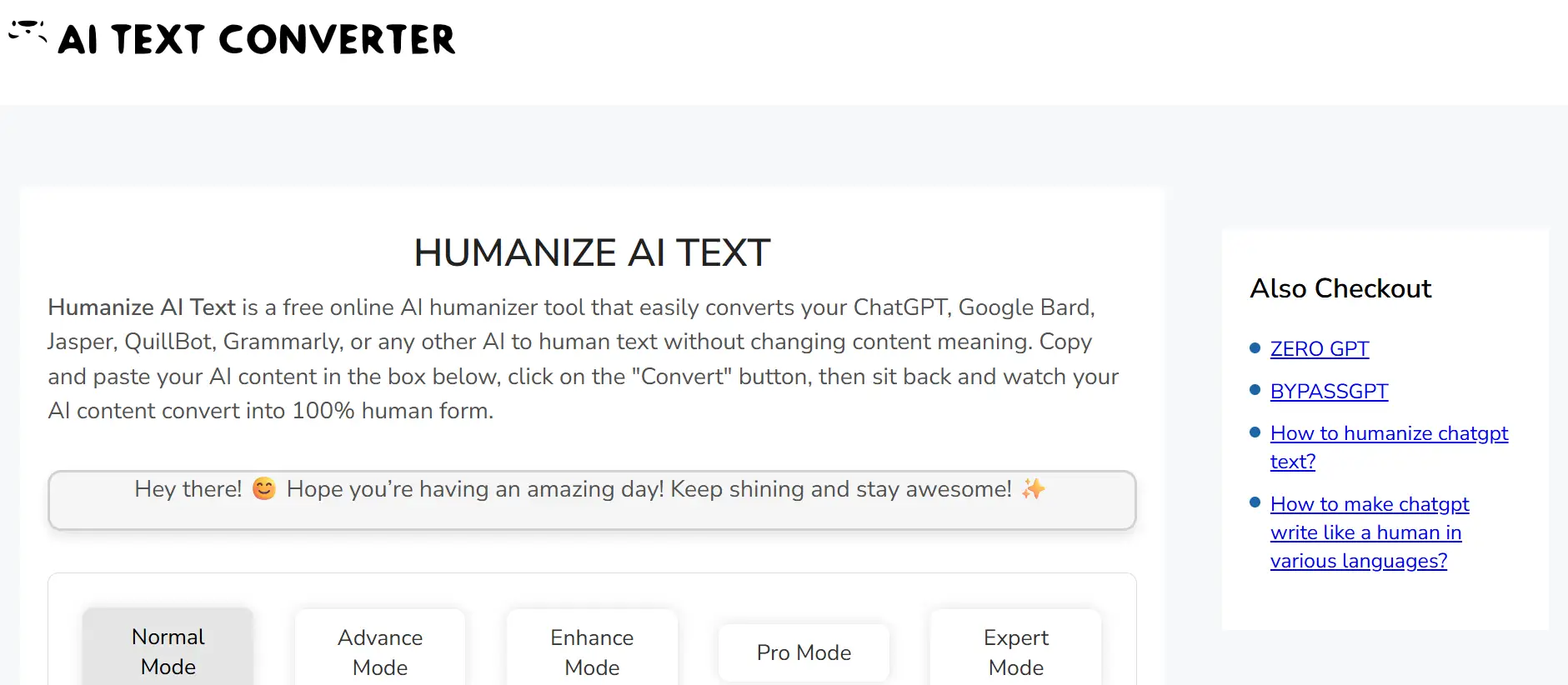
AI Text Converter
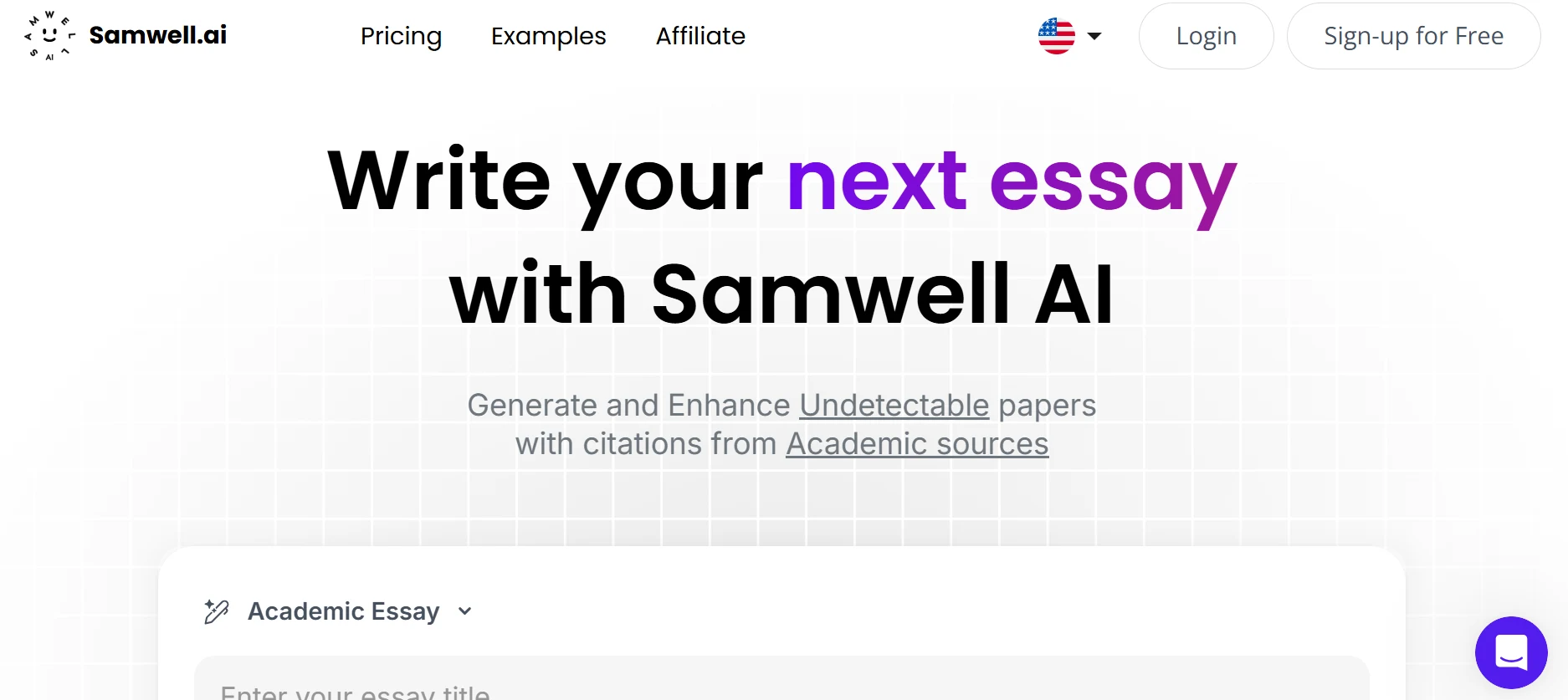
Samwell AI

Twixify