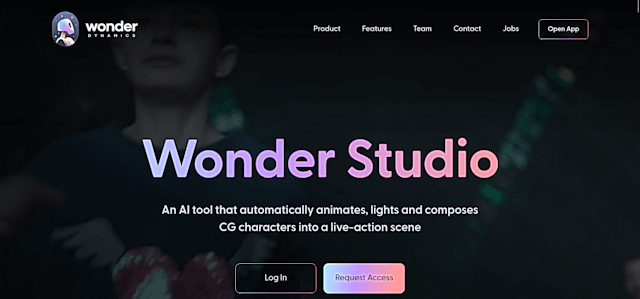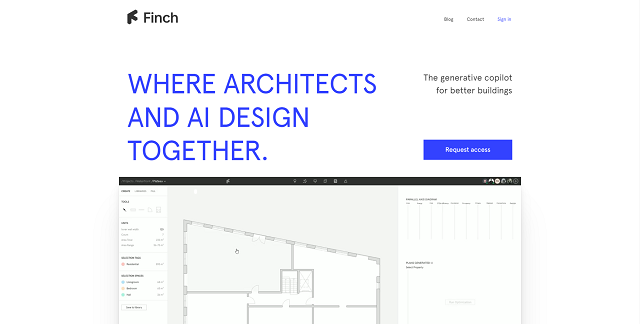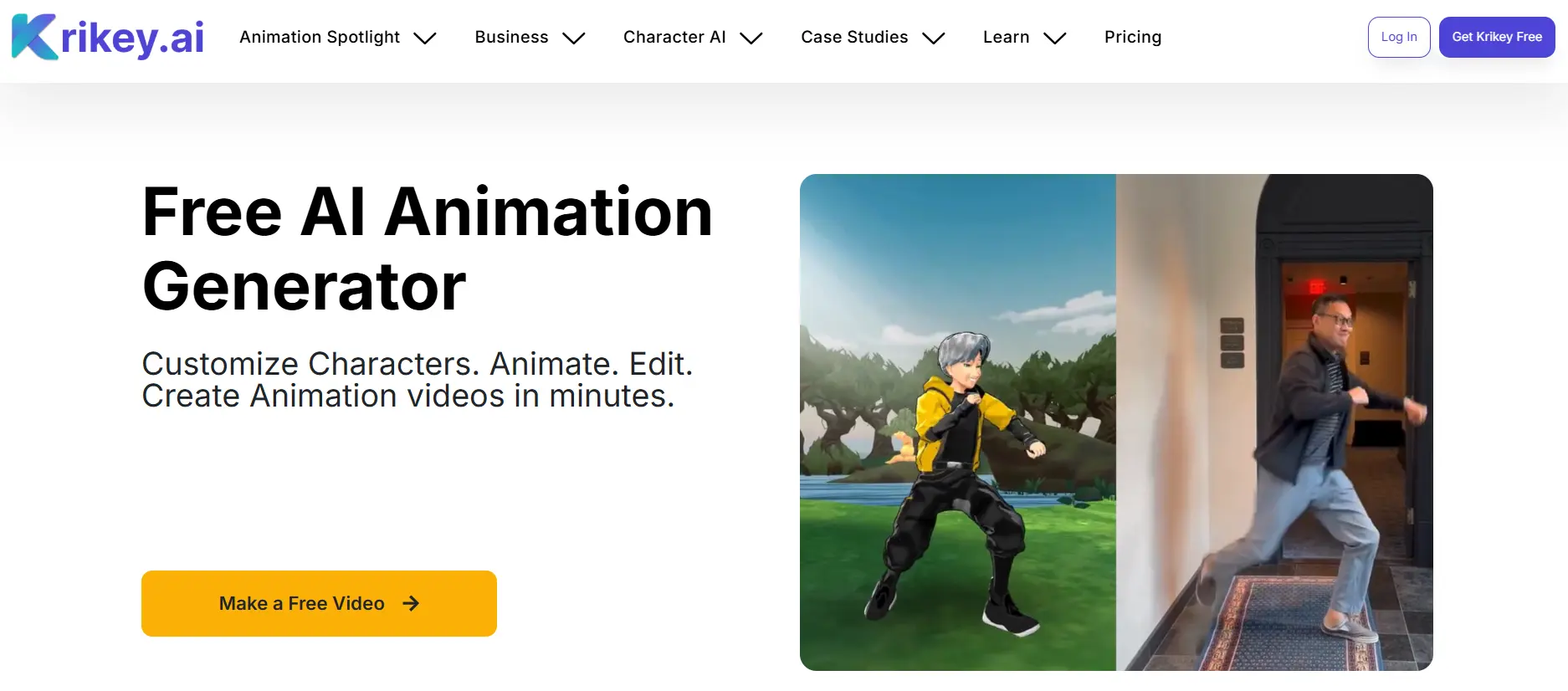Finch 3D
Finch 3D revolutionizes architectural design with AI, graph technology, and advanced algorithms. It provides real-time feedback on performance and error
|
AI Categories:
|
Design Generators 3D |
|---|---|
|
Pricing Model:
|
Contact for Pricing |
What is Finch 3D?
Finch 3D is an innovative AI tool at the forefront of building design optimization, harnessing the power of graph technology. Architects benefit from immediate feedback on building performance, error detection, and early-stage optimal solutions. Users experience enhanced productivity, with Finch facilitating swift iteration and effortless exploration of various mass and program variants. Its automated story filling capability enables quick comparison of alternatives within seconds, eliminating the need for tedious Excel calculations.
Key Features:
- Design Optimization: Finch 3D employs AI and advanced algorithms to enhance architectural designs continuously. It refines architects' input to achieve the most optimal design solutions.
- Rapid Iteration: Leveraging generative technology, Finch enables swift creation and testing of numerous design options. Users can effortlessly populate units and stories with floor plans, facilitating quick changes and regenerations.
- Instant Metrics: Receive immediate feedback on essential metrics such as cost, sustainability, and code compliance in real-time. This feature empowers architects to make informed decisions throughout the design process.
- Error Prevention: Finch acts as a safeguard against violating rules pertaining to firm guidelines, customer requirements, and regulatory standards. It ensures that designs remain compliant and error-free.
- Seamless Workflow: Integrating seamlessly with industry-standard software like Revit, Rhino, and Grasshopper, Finch enhances existing workflows. Architects can easily incorporate Finch into their tools and processes for a smoother design experience.
Pros:
- Enhanced Design Accuracy: Finch 3D utilizes advanced algorithms to enhance design accuracy, ensuring optimal solutions.
- Real-Time Feedback: Architects receive instant feedback on various design metrics, facilitating informed decision-making.
- Error Detection: Finch detects errors early in the design process, minimizing the risk of costly mistakes.
- Optimization of Solutions: The tool optimizes design solutions, improving efficiency and effectiveness.
- User-Friendly Interface: Finch offers a user-friendly interface, making it accessible and easy to use for architects of all skill levels.
Cons:
- Dependence on Technology: Architects may become overly reliant on Finch's technology, potentially limiting creativity.
- Potential Learning Curve: Users may face a learning curve when adapting to Finch's features and functionalities.
- Dependence on Technology: There's a risk of overdependence on Finch's technology, which could hinder traditional design skills development.
- Potential Learning Curve: The complexity of Finch's features may pose challenges for some users, requiring time to master.
- Limited to Architectural Design: Finch is primarily focused on architectural design, limiting its applicability to other fields within the design industry.
Who is Using Finch 3D?
Professional architects find Finch 3D invaluable for crafting intricate and optimized building designs, thanks to its advanced AI-driven features.
What Makes Finch 3D Unique?
Finch 3D stands out for seamlessly integrating AI and graph technology in architecture. This unique blend boosts design accuracy and fosters innovation, unlocking solutions previously hard to envision.
Summary:
Professional architects find Finch 3D invaluable for crafting intricate and optimized building designs, thanks to its advanced AI-driven features.
Popular AI Tools

AdobeFirefly

Sudowrite
Related AI Tools
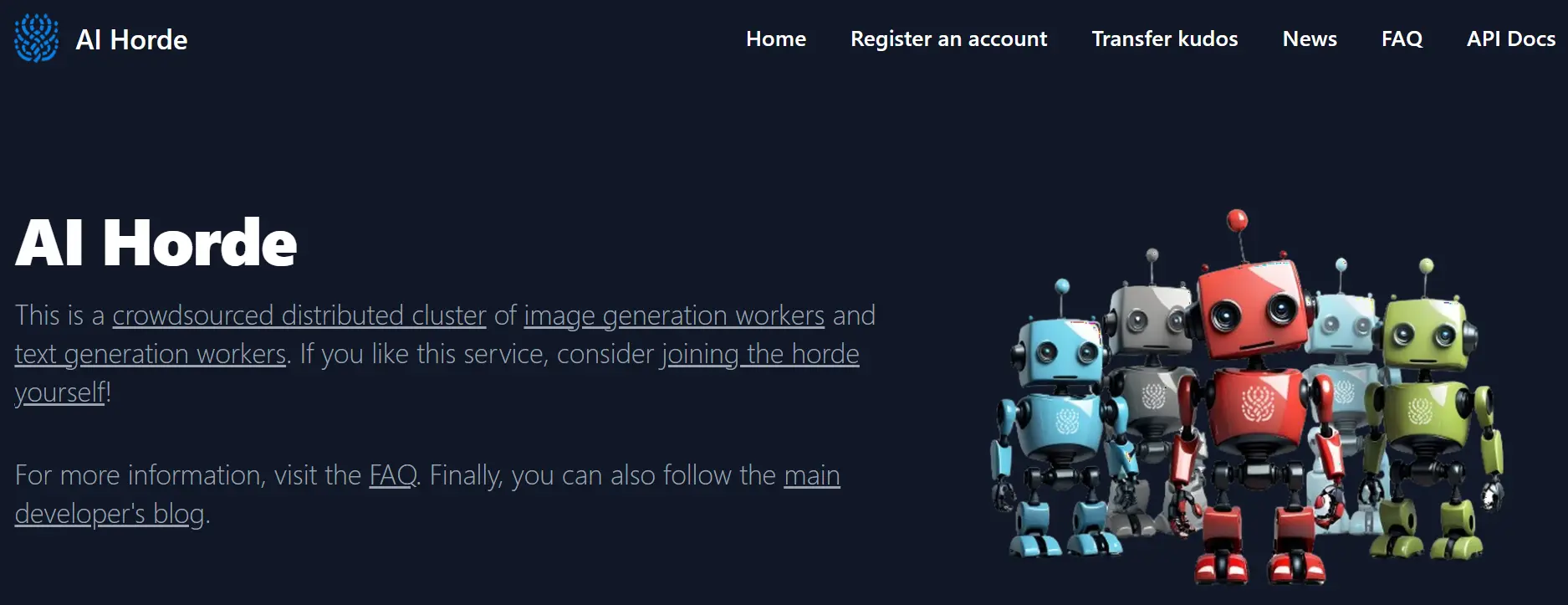
AI Horde
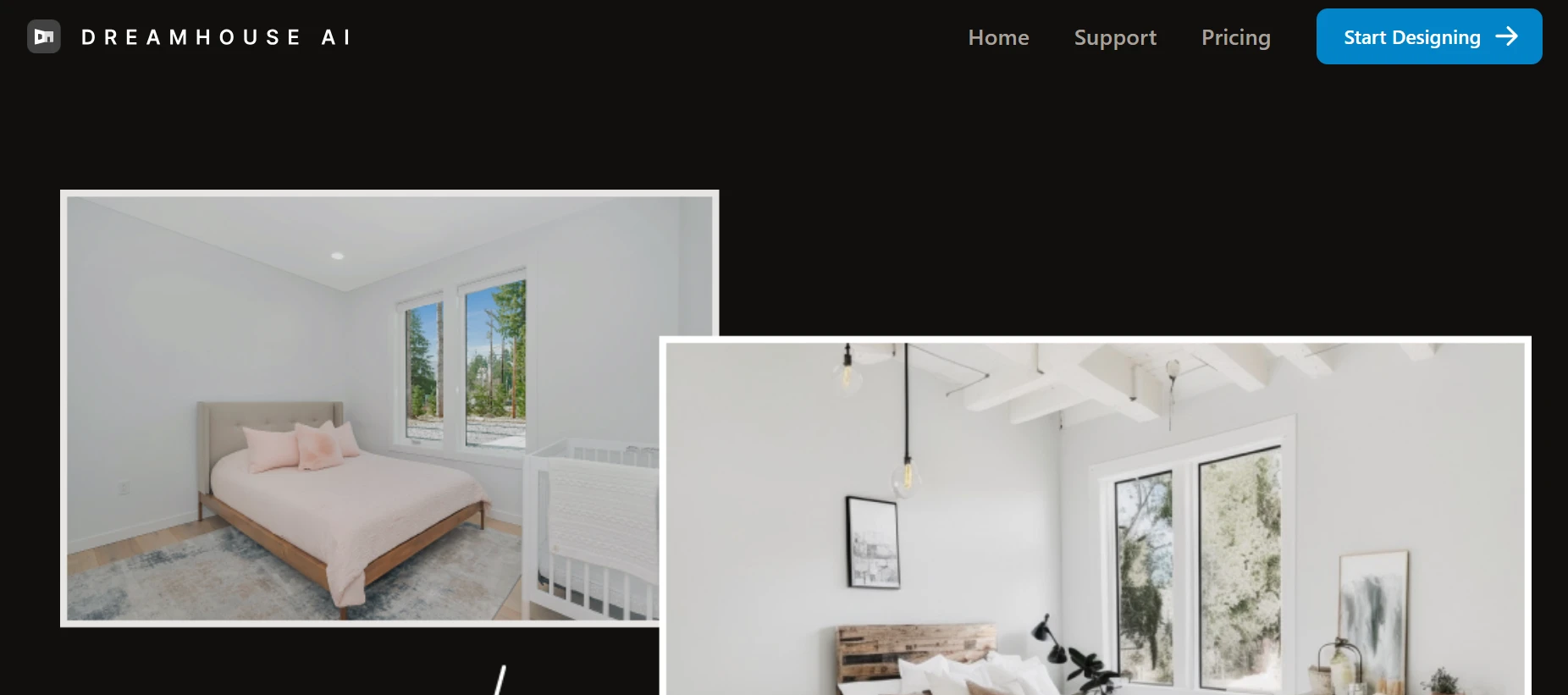
DreamHouse AI
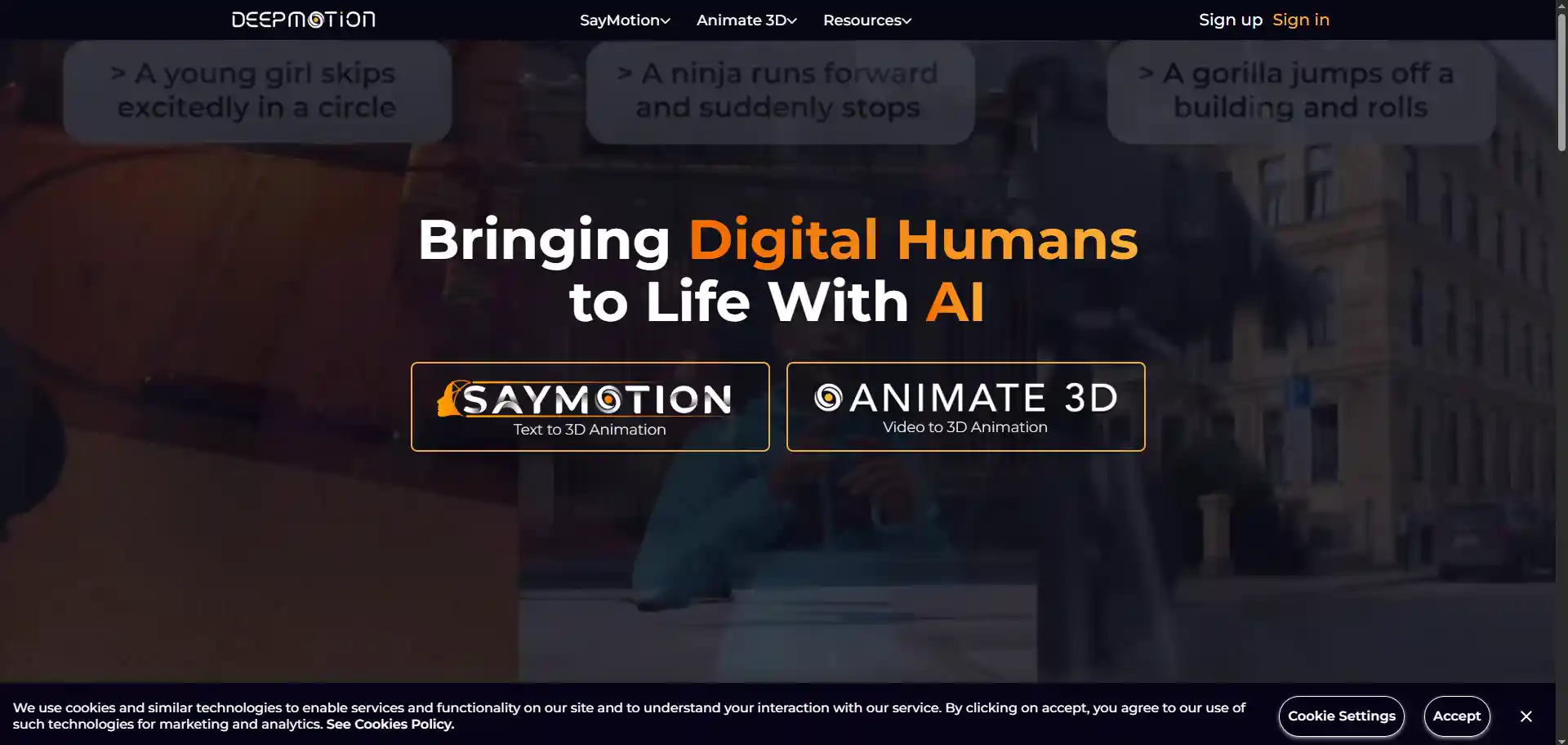
Deepmotion
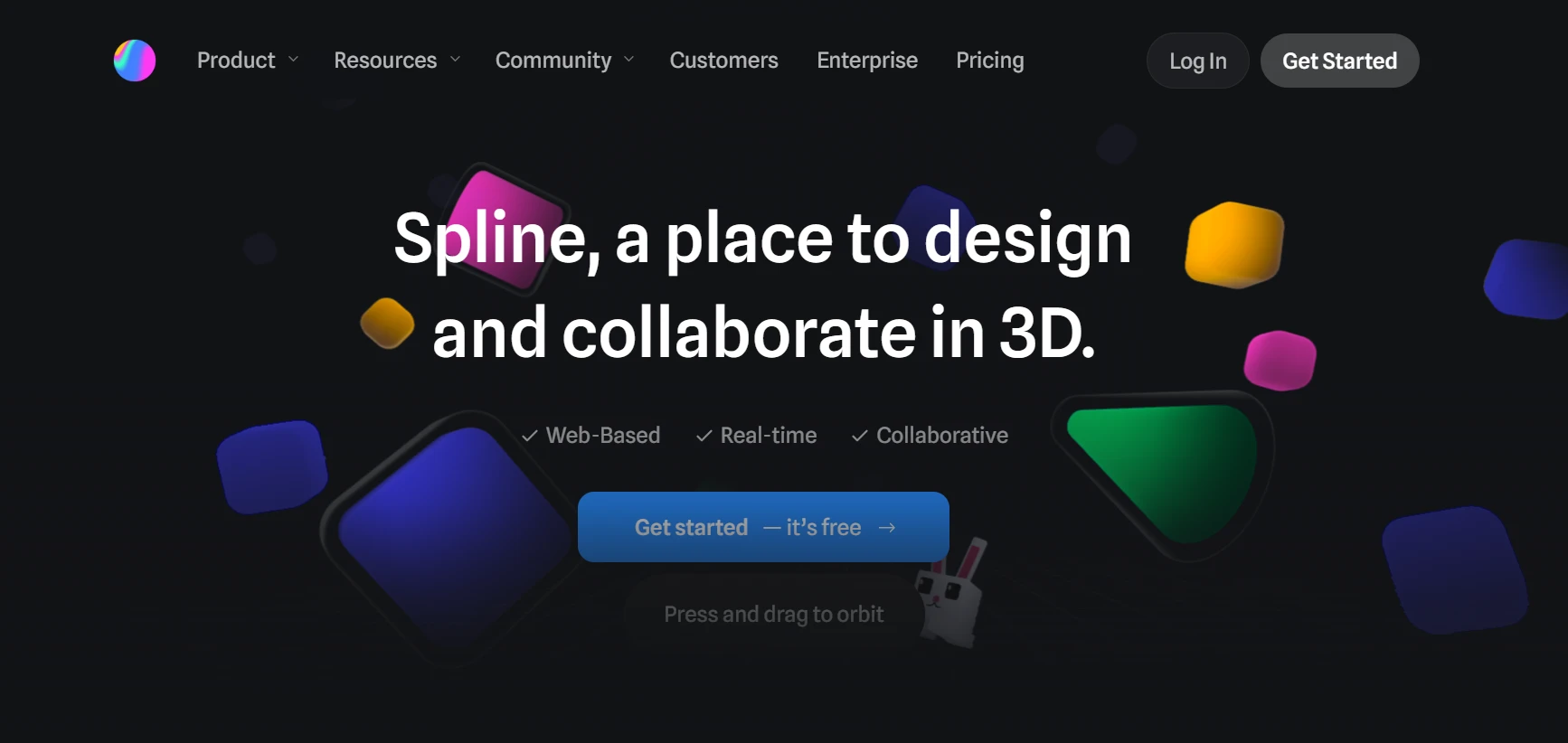
Spline
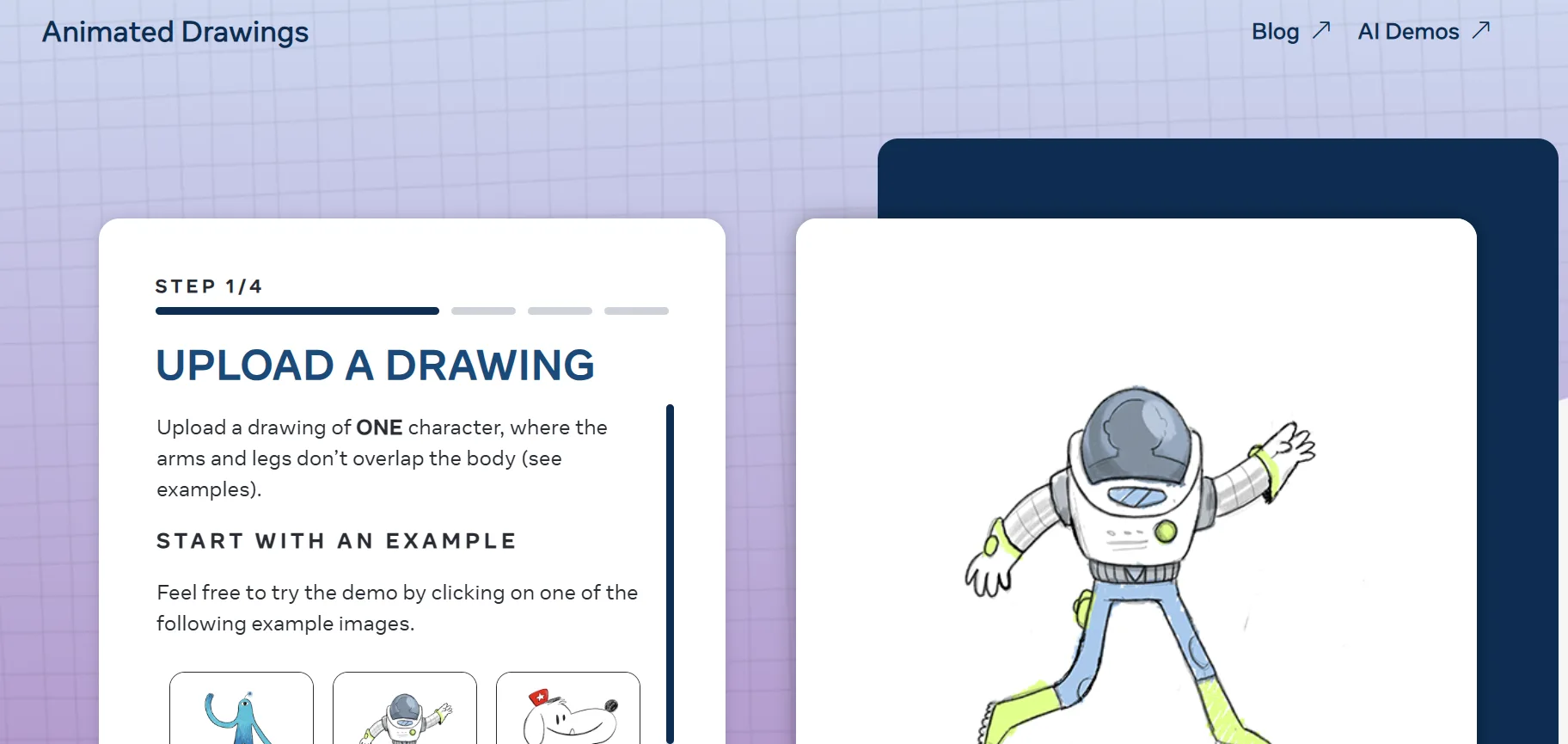
Animated Drawings By Meta
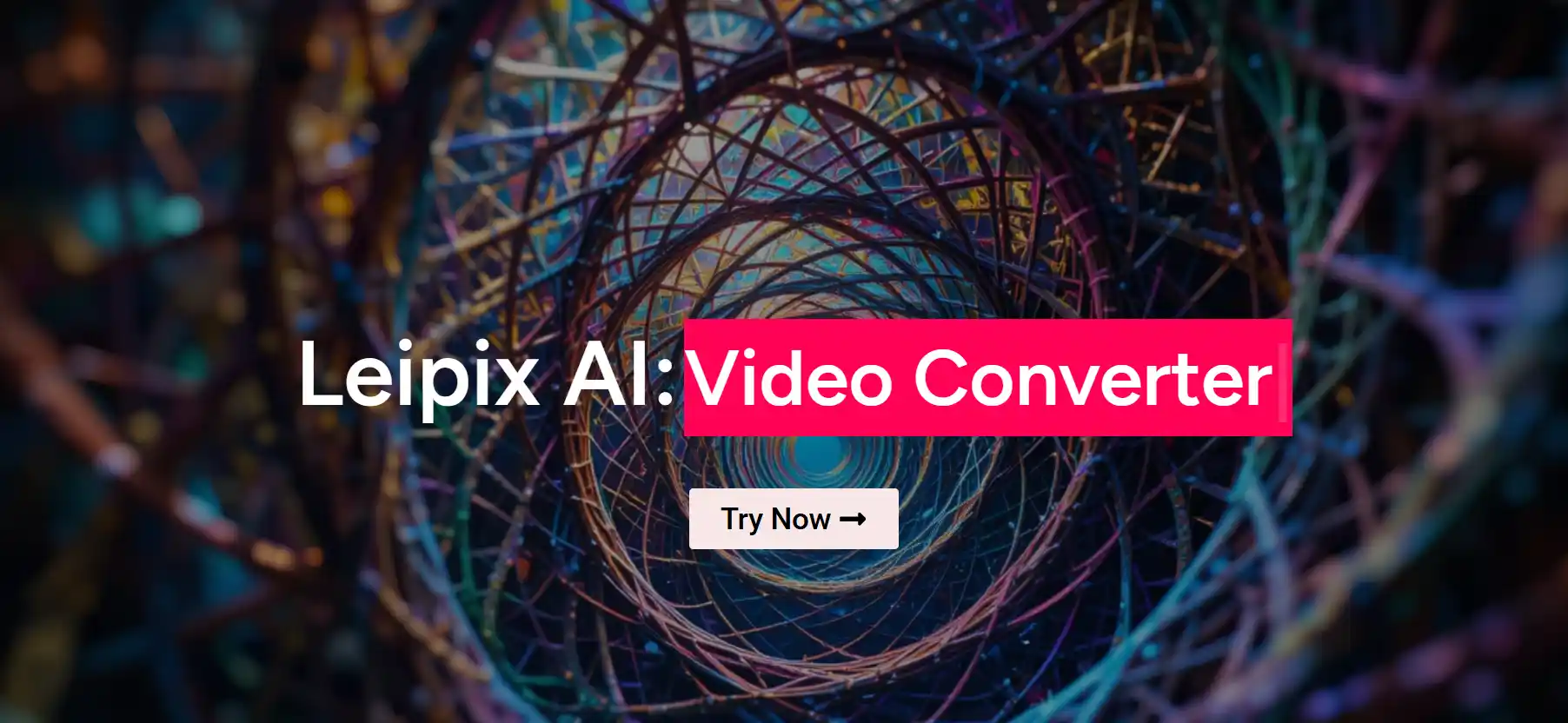
LeiaPix

Recraft

Vossle AI
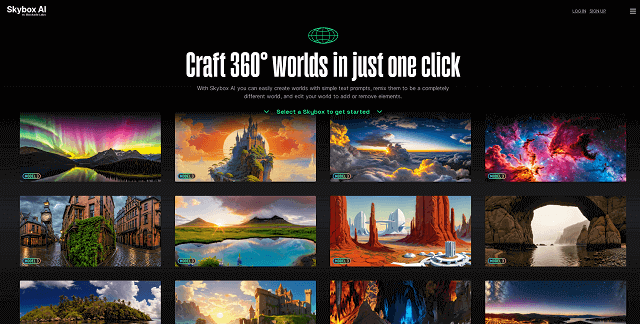
Skybox Lab