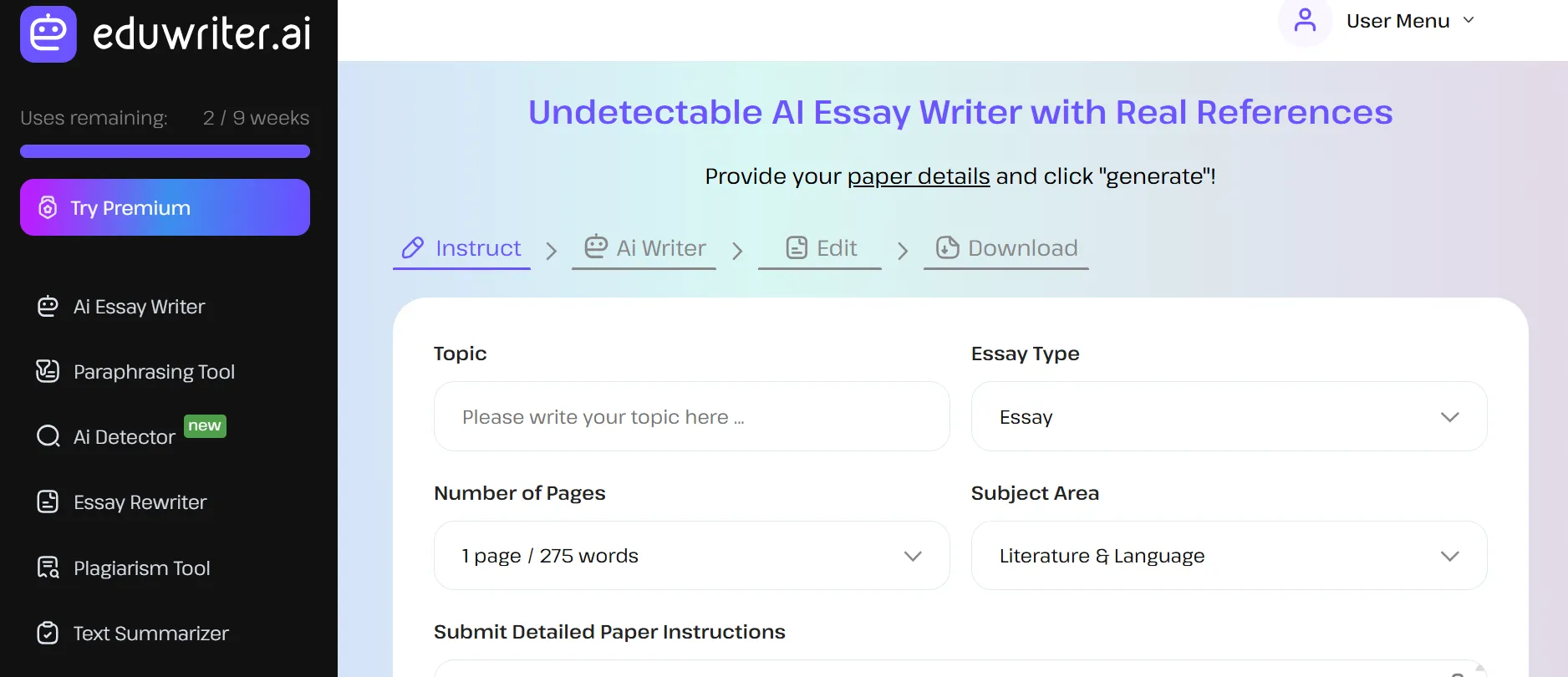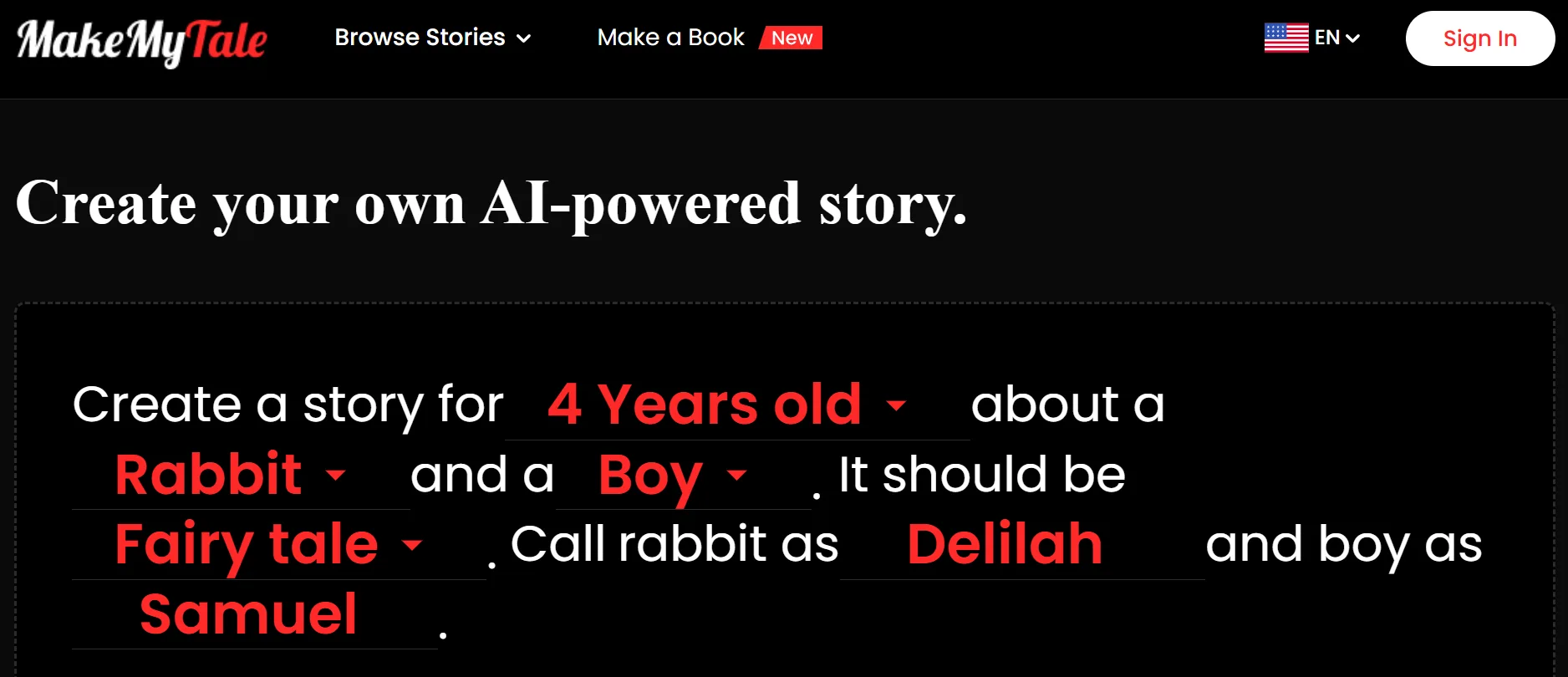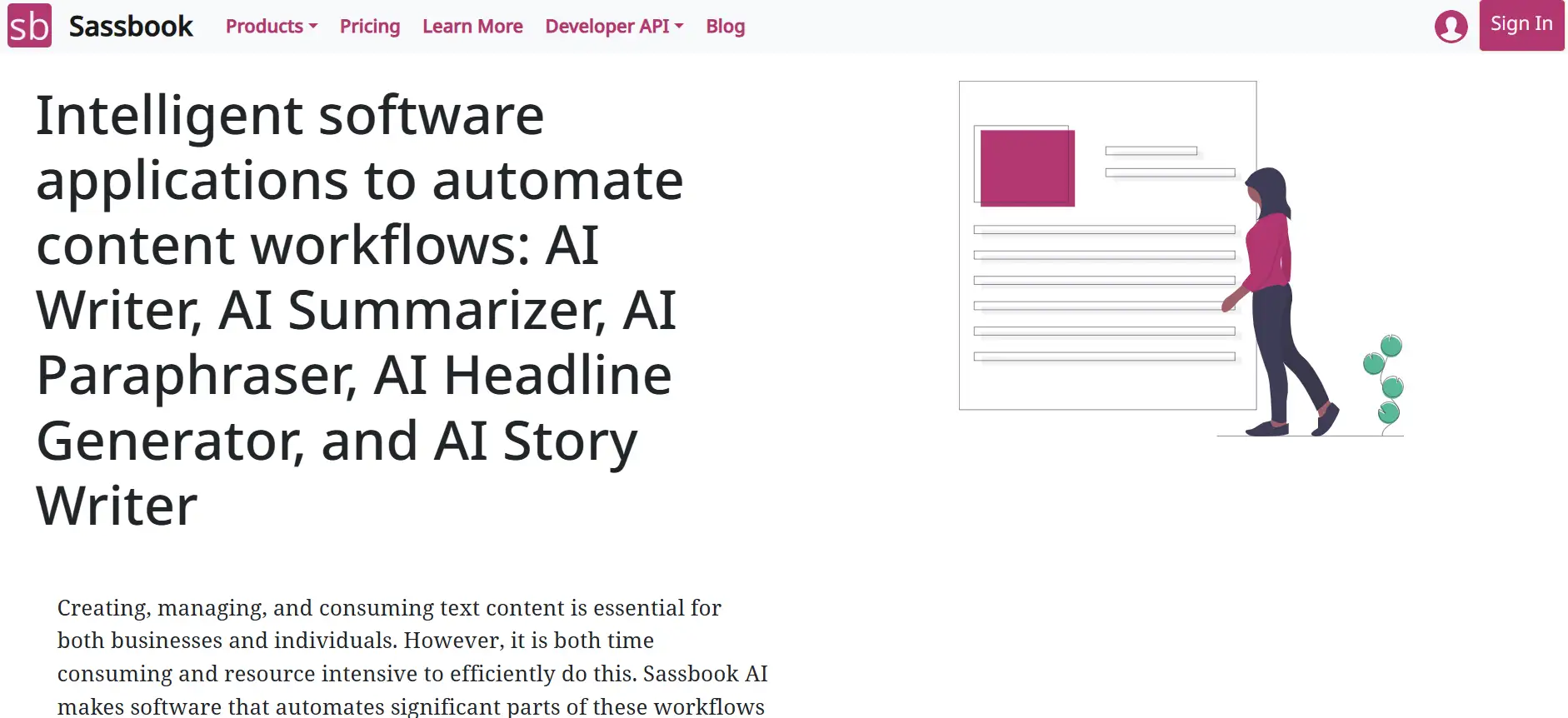GitMind
With multiple layout options and export formats including PNG, JPG, PDF, and TXT, GitMind is your go-to solution for visualizing ideas effortlessly.
|
AI Categories:
|
Project Management Startup Design Generators |
|---|---|
|
Pricing Model:
|
Free Trial, $19/mo |
What is GitMind?
GitMind AI is a versatile, free, and online tool powered by AI, designed for mind mapping, brainstorming, and collaboration. With features tailored for planning, decision-making, and knowledge accumulation, it's ideal for various purposes like management, project planning, and educational activities.Efficiency is at the core of GitMind AI, as it offers an AI-powered mind map generator that swiftly converts text into visually appealing mind maps.
Key Features:
- Collaborative Mind Mapping: GitMind enables real-time collaboration, allowing multiple users to brainstorm and generate ideas together on the same mind map, enhancing teamwork and productivity.
- Diverse Diagram Types: Alongside mind maps, GitMind supports various diagram types such as flowcharts, organizational charts, UML diagrams, and swimlanes, catering to diverse visualization needs.
- Aesthetic and Kinematic Design: GitMind emphasizes both aesthetics and kinematics in its design, ensuring that the visual representation of ideas is not only organized but also visually appealing and smooth-flowing.
- Free Online Access: As a web-based tool, GitMind offers free access without the need for downloads. Users can seamlessly access and collaborate on their mind maps from any device with an internet connection, enhancing flexibility and accessibility.
- Easy Sharing and Collaboration: GitMind simplifies sharing and collaboration by allowing users to share mind maps via web links, facilitating seamless collaboration among team members and enabling access from anywhere, anytime.
Pros:
- GitMind boasts an intuitive interface, ensuring effortless navigation for all users, regardless of experience level.
- Facilitates seamless teamwork with simultaneous editing capabilities, enhancing productivity in group brainstorming sessions.
- Offers a diverse range of diagram types, catering to various needs across business, education, and other fields.
- Being free to use, GitMind presents a budget-friendly option for individuals and small teams, eliminating financial barriers.
Cons:
- Dependency on internet connectivity restricts full functionality when offline, potentially hindering productivity in certain situations.
- Lack of a dedicated mobile app limits accessibility for users who prefer or require mobile-based usage, impacting convenience.
- While providing multiple diagram types, GitMind's customization options for each diagram could be more extensive, limiting tailored visualizations.
Who is Using GitMind?
Business professionals rely on GitMind for streamlined planning and decision-making processes, optimizing workflow efficiency.
Pricing:
- Free Trial: $0 – Includes 10 files, 1 planet, 30 credits, basic chat model, and standard image export.
- Annual Plan: $5.75/month – Unlimited files, 5 planets, 2000 credits, advanced chat model, GitMind plugins, and HD image export.
- Monthly Plan: $19/month – Unlimited files, 5 planets, 300 credits, advanced chat model, GitMind plugins, and HD image export.
Disclaimer: Please note that pricing information may change. For the most accurate and current pricing details, refer to the official GitMind website.
What Makes GitMind Unique?
GitMind stands out for its emphasis on collaborative mind mapping. Its real-time collaboration feature fosters interactive brainstorming. Plus, being entirely free, it's accessible to all.
Summary:
Business professionals rely on GitMind for streamlined planning and decision-making processes, optimizing workflow efficiency.
Popular AI Tools

AdobeFirefly

Sudowrite
Related AI Tools

TwainGPT

Humanize IM

EssayTyper
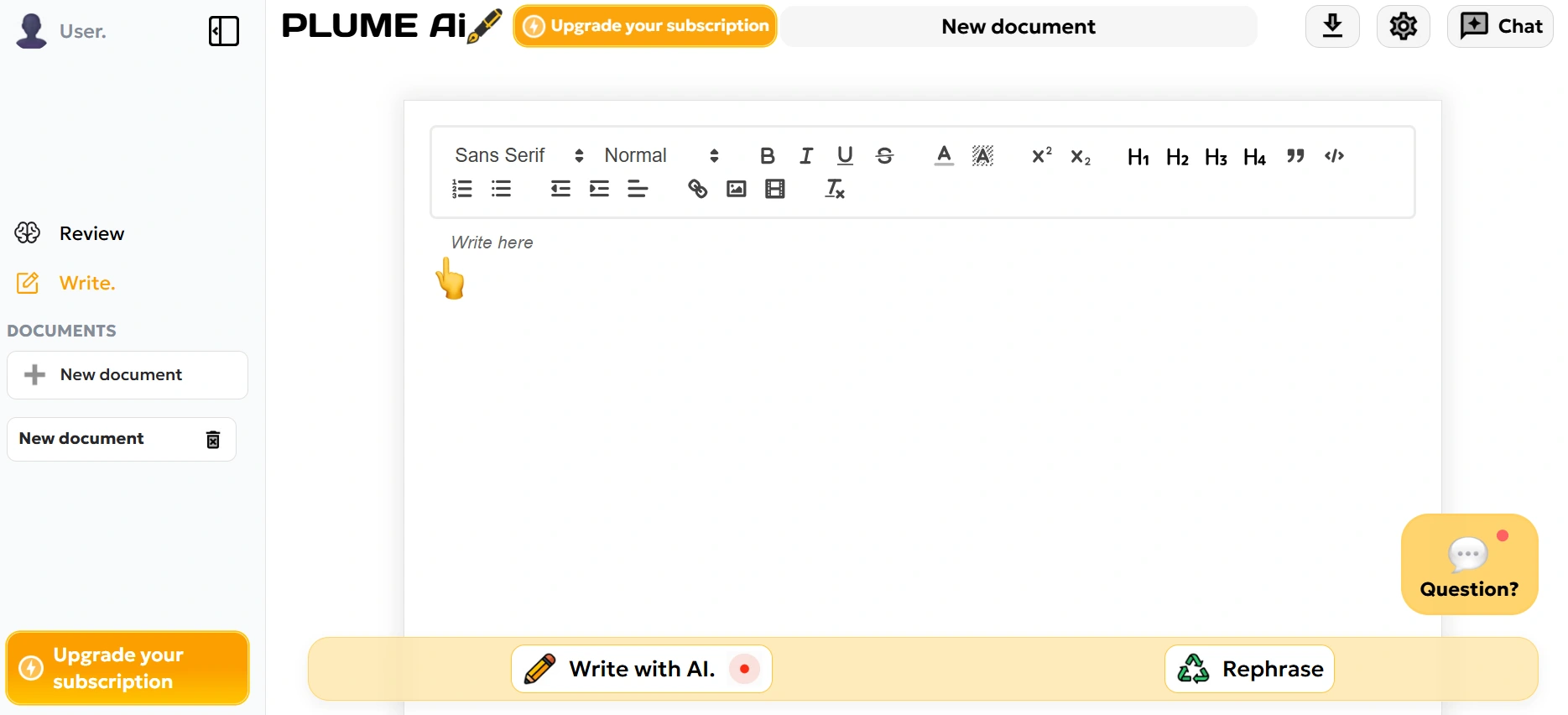
Plume AI
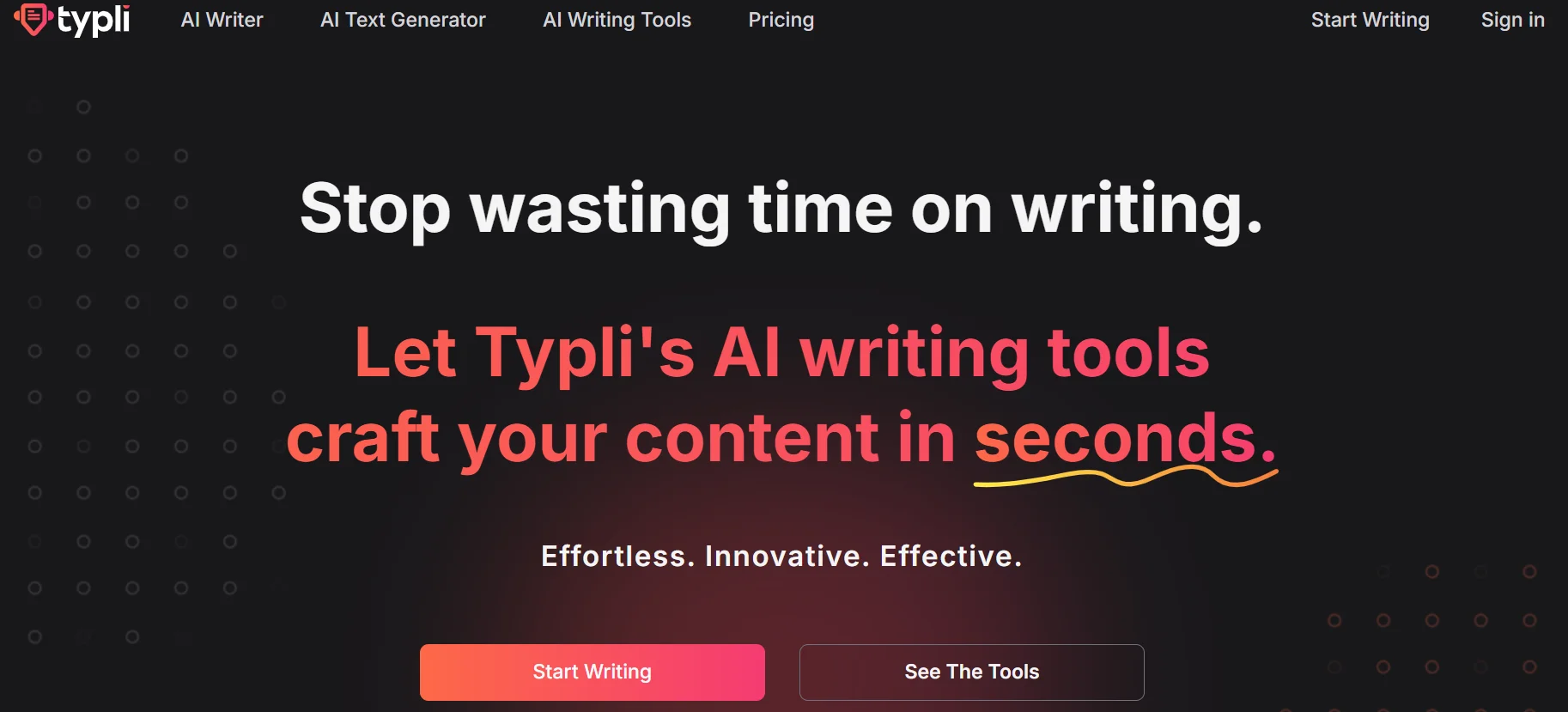
Typli AI
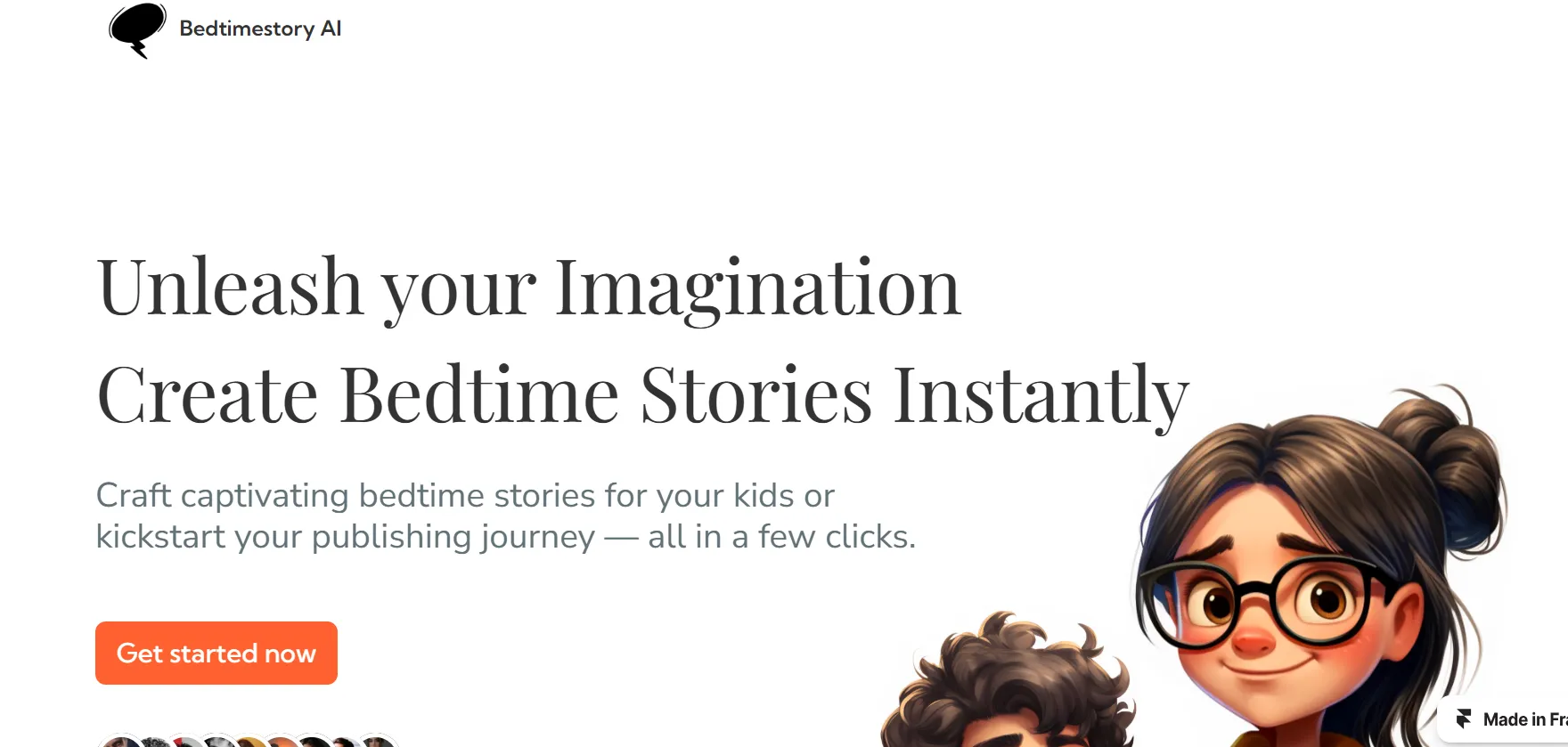
Bedtimestory AI
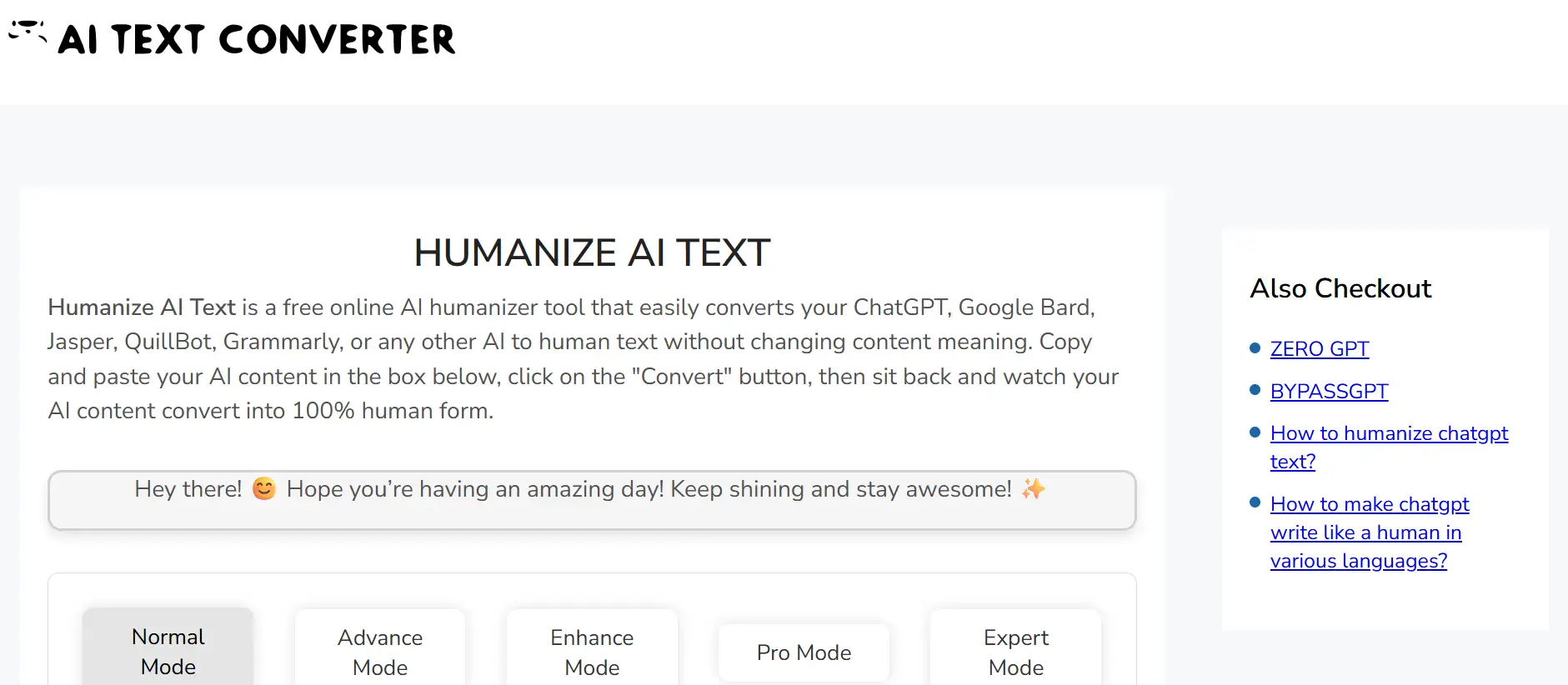
AI Text Converter
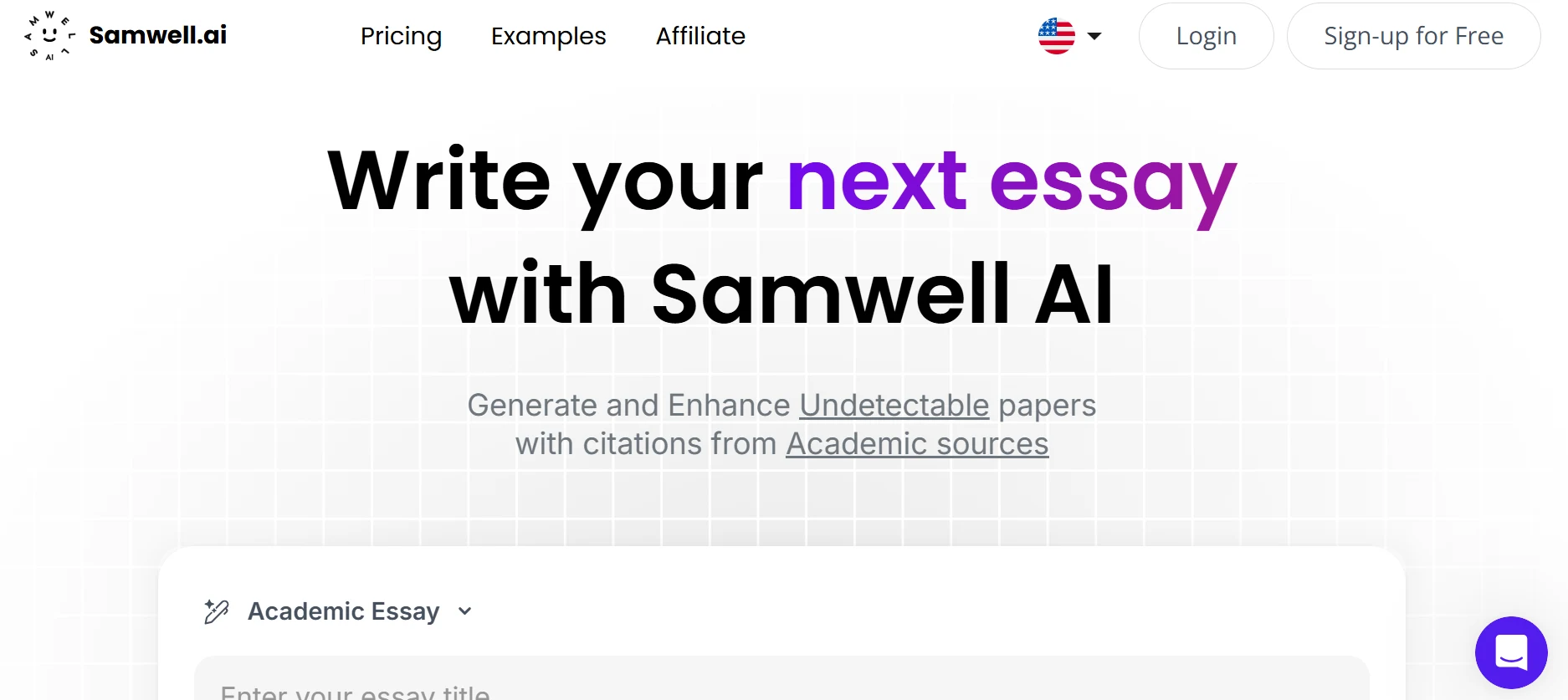
Samwell AI
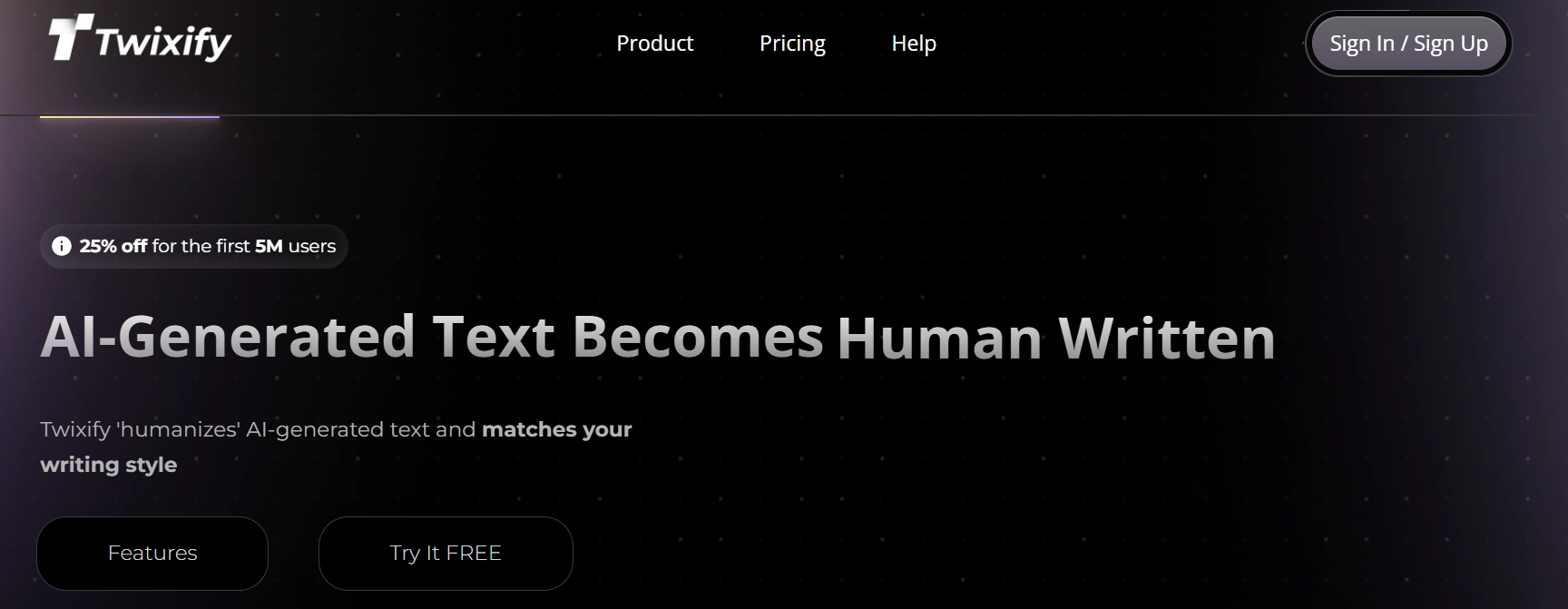
Twixify