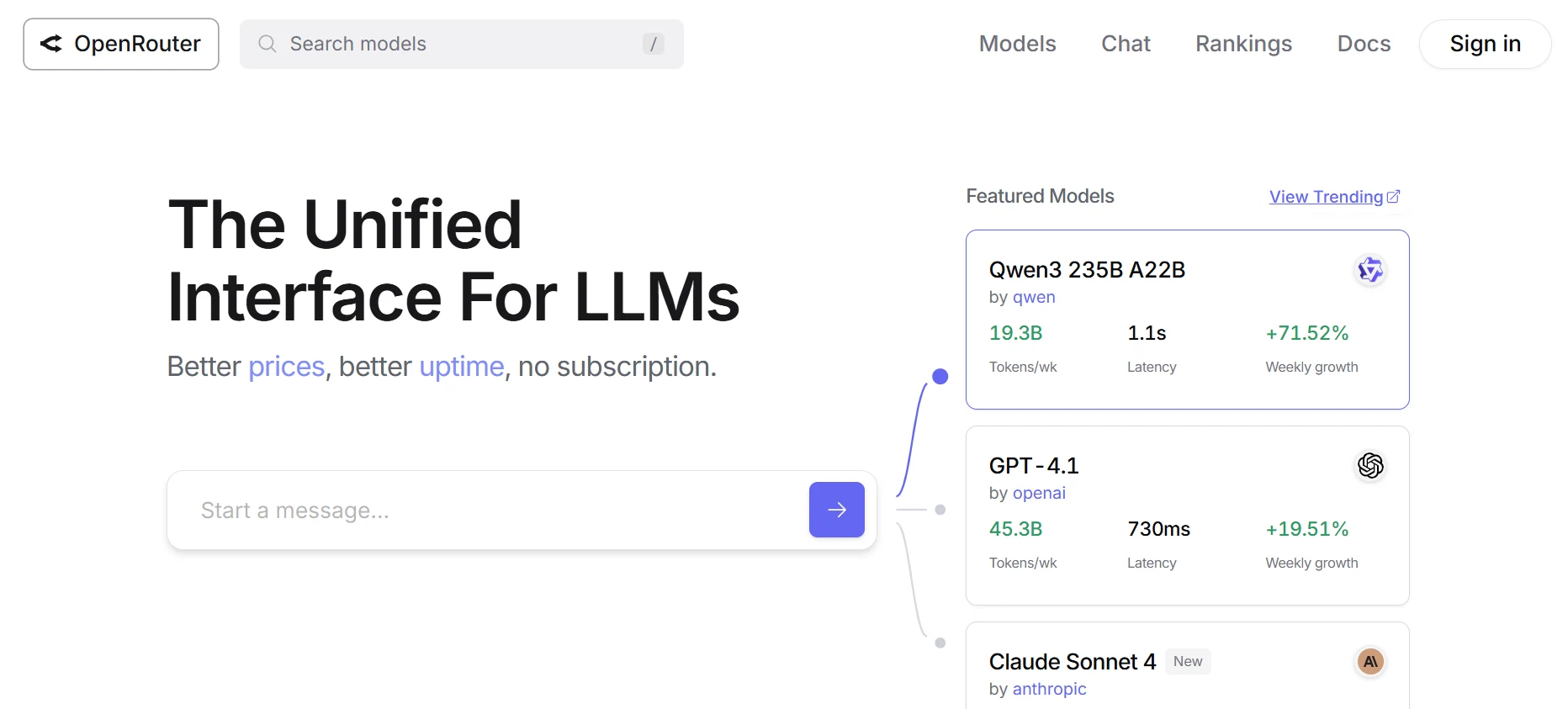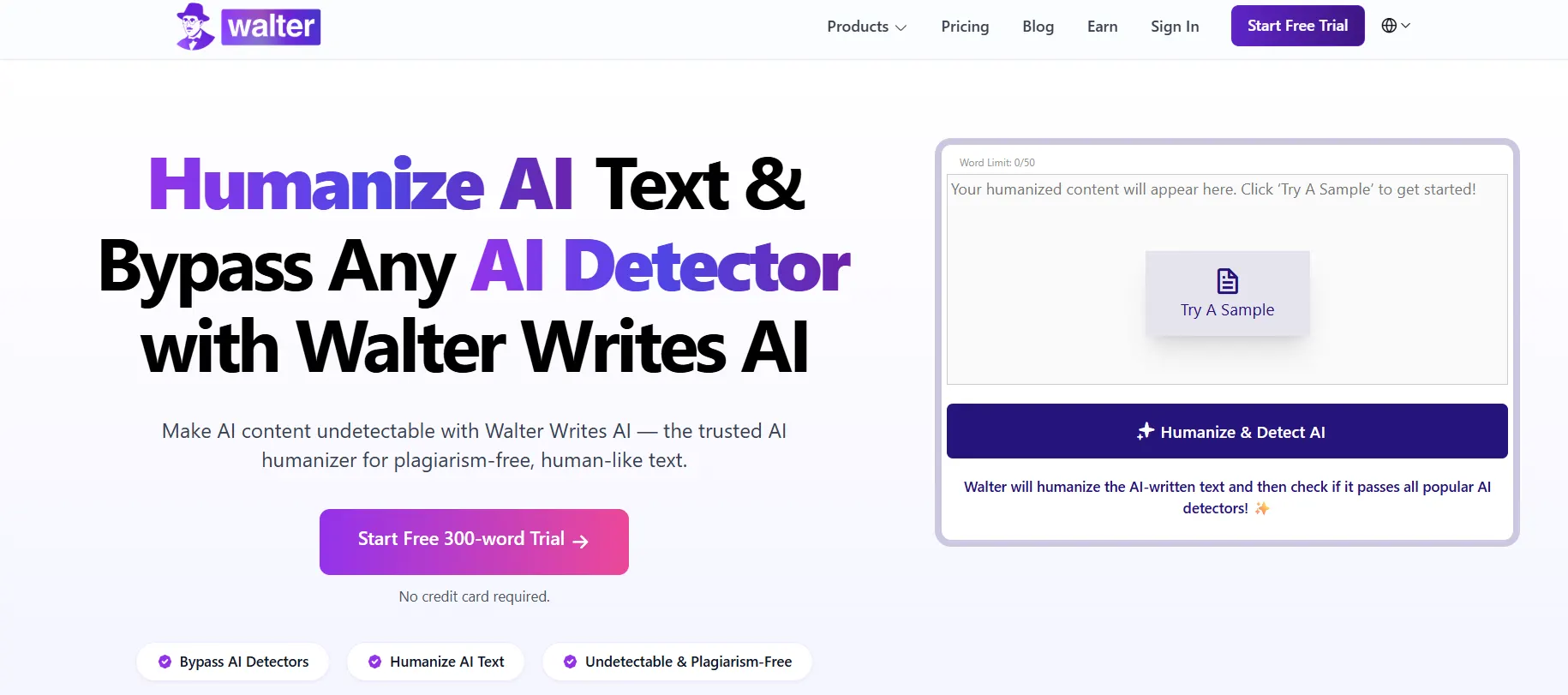GPTExcel
GPTExcel is an AI tool that creates and explains formulas, scripts, SQL, and regex. It makes complex tasks easy to do and understand for everyone.
|
AI Categories:
|
Spreadsheets |
|---|---|
|
Pricing Model:
|
Freemium, $6.99/mo |
What is GPTExcel?
GPTExcel is an AI tool that helps you quickly create and explain formulas for Excel, Google Sheets, and Airtable. It also writes VBA, Apps Script, Airtable Script, SQL queries, and regex. With GPTExcel, you can save time and avoid errors. It offers tools for beginners and pros, with free and paid plans to fit your needs. Simple, smart, and easy to use for everyday tasks.
Key Features:
- Generate Spreadsheet Formulas: GPTExcel creates formulas for Microsoft Excel, Google Sheets, and Airtable with ease, saving you time and effort on complex calculations.
- Explain Spreadsheet Formulas: It clearly explains how spreadsheet formulas work, helping you understand and learn them step by step, even if you’re a beginner.
- Generate SQL Queries: GPTExcel writes accurate SQL queries based on your needs, making data tasks simple for both new users and experienced professionals.
- Generate VBA, Apps, and Airtable Scripts: Easily create custom scripts for Excel (VBA), Google Sheets (Apps Script), and Airtable with AI support—no coding skills needed.
- Regex Generator: GPTExcel builds and explains regular expressions (regex), making pattern matching and data validation faster and easier.
Pros:
- Allows multiple users to work on the same document at once, boosting team productivity and real-time collaboration.
- Offers a customizable interface that adapts to user preferences, making navigation and workflow smoother.
- Includes tools to create charts and graphs from data, helping users easily understand and present insights visually.
- Uses secure encryption and protocols to keep sensitive data safe during use and storage.
- Connects smoothly with other tools and platforms, helping streamline your work process across different systems.
Cons:
- New users may find it hard to use due to the need to learn its advanced features and functions.
- Regular updates are needed to keep the tool effective, which may interrupt workflow or require re-learning.
- May slow down devices with low performance due to its high demand on system resources.
- Needs internet access for key features, limiting use when offline or in low-connectivity areas.
- Auto-generated scripts may not fit very specific needs and might need manual editing to work properly.
Who is Using GPTExcel?
GPTExcel helps professionals automate tasks in spreadsheets and databases, boosting productivity daily.
Pricing:
- Free Plan: Enjoy up to 4 AI-powered requests daily for formulas, scripts, SQL, regex, and table templates at no cost.
- Pro Plan: Get 1000 AI requests daily, chat feature, priority support, and all tools for $6.99 per month.
Disclaimer: Please note that pricing information may change. For the most accurate and current pricing details, refer to the official GPTExcel website.
What Makes GPTExcel Unique?
GPTExcel is unique because it offers AI-powered formula, script, and query generation across Excel, Sheets, Airtable, and more. It also explains formulas, converts images to tables, and supports chart creation, making it both powerful and easy to use.
Summary:
GPTExcel helps professionals automate tasks in spreadsheets and databases, boosting productivity daily.
Popular AI Tools

AdobeFirefly

Sudowrite
Related AI Tools

ChatFAI

myStylus AI

Julius AI

FotoExamen

Quetext
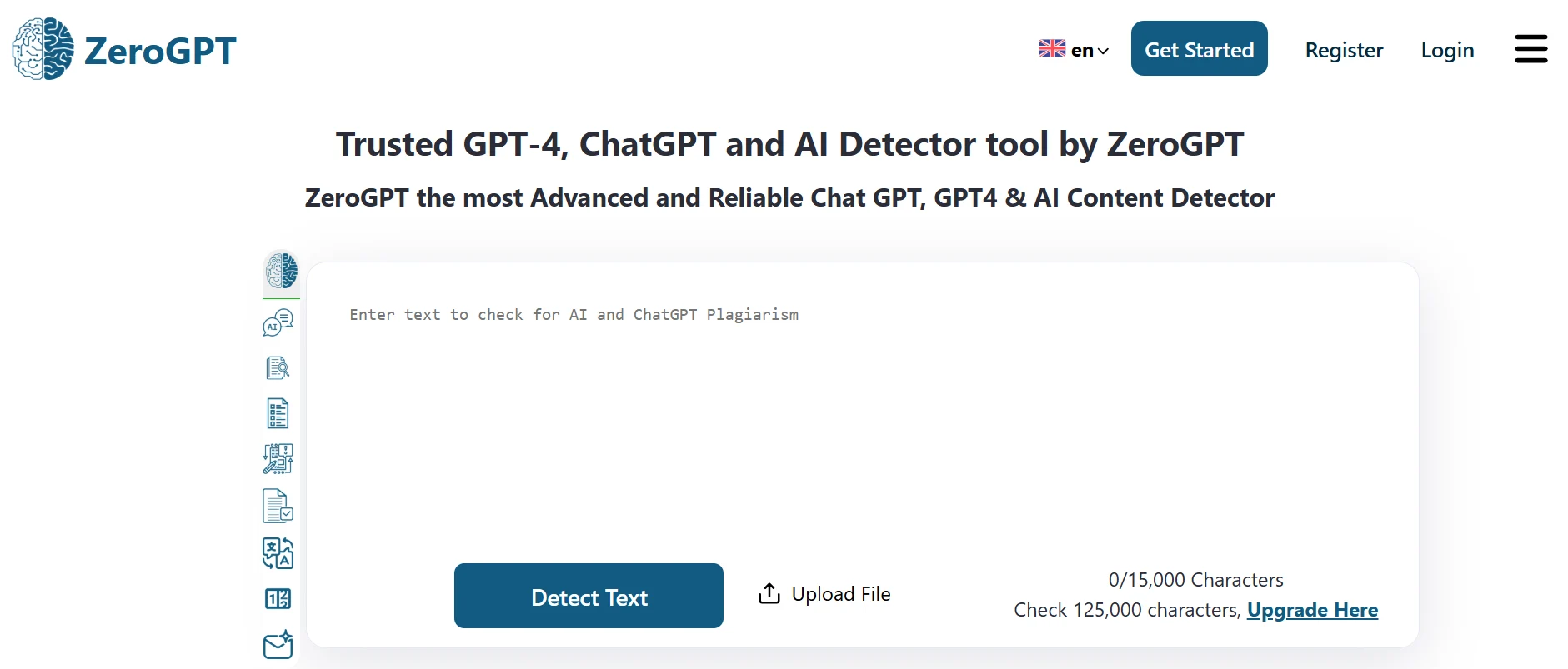
ZeroGPT

Studyflash

Accent Guesser

Answer AI