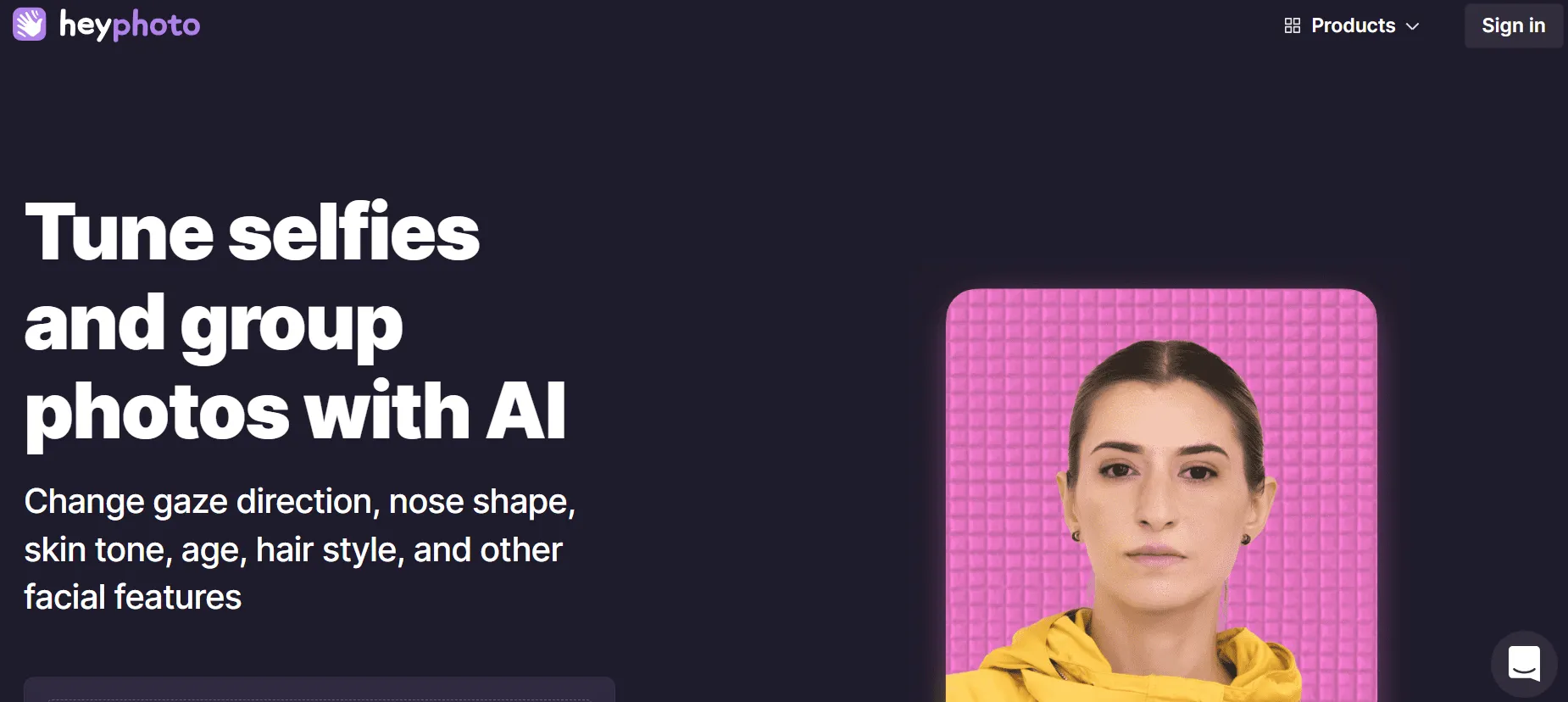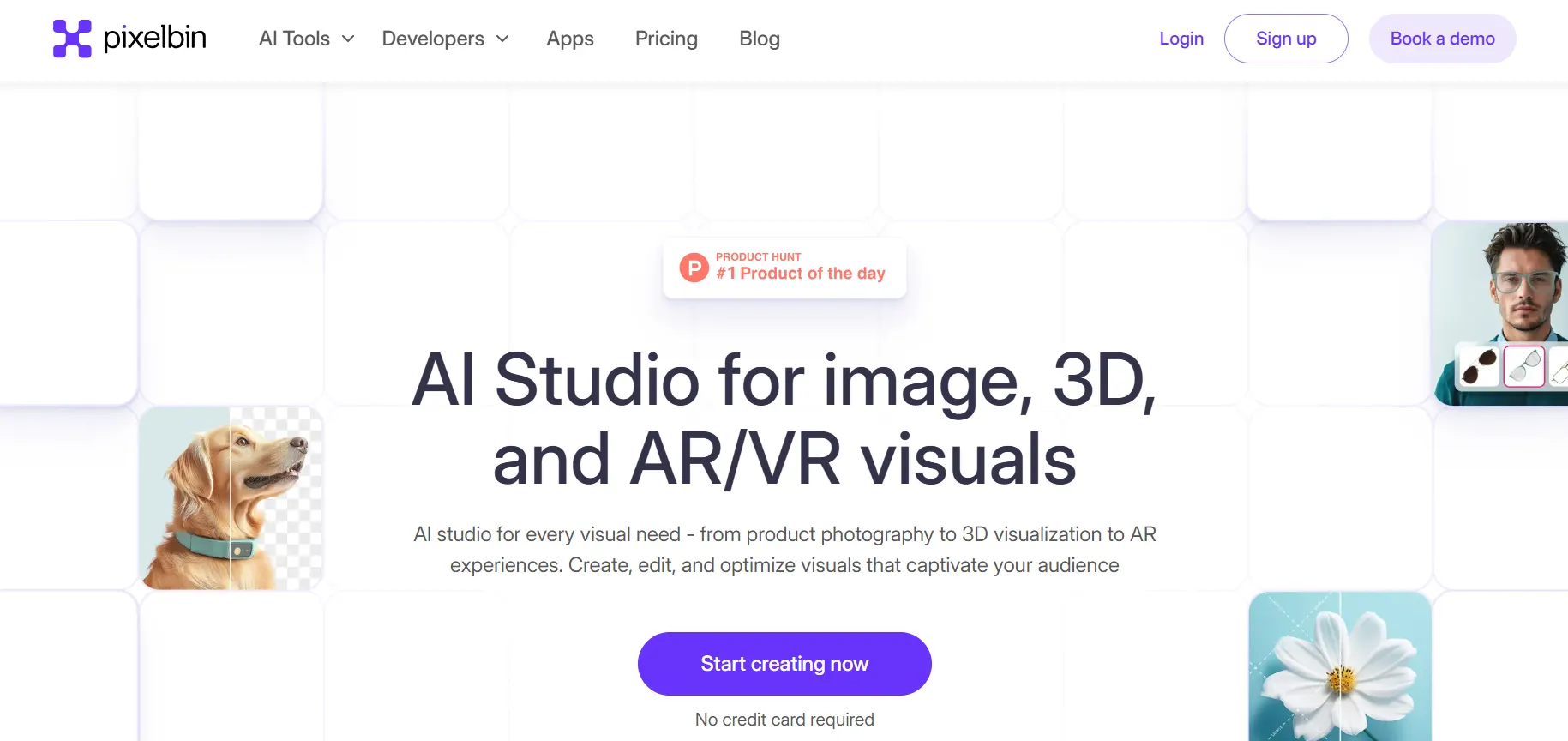HeyPhoto
HeyPhoto is a free AI tool to edit faces in photos. Change smiles, age, gaze, skin tone, and more with simple tools and no editing skills needed.
|
AI Categories:
|
Image Editing |
|---|---|
|
Pricing Model:
|
Contact for Pricing |
What is HeyPhoto?
HeyPhoto is a free online AI photo editor that helps you improve selfies and portraits. With easy-to-use tools, you can adjust facial features like gaze direction, nose shape, skin tone, age, hair style, and emotions. It also lets you anonymize or change your gender in photos with just a few clicks. While the service is free, edited photos come with a watermark. Perfect for quick and fun photo enhancements!
Key Features:
- Free AI Photo Editor: HeyPhoto is a free, easy-to-use AI photo editor designed for quick facial enhancements.
- Change Faces Online Easily: Users can modify facial features such as gaze direction, skin tone, and emotions with just a few clicks.
- AI Face Detection & Editing: The AI detects faces in photos and makes changes automatically based on the selected tools.
- Intuitive Interface: HeyPhoto offers a user-friendly interface that requires no special skills for photo editing.
- Privacy-Friendly: Edited images are not permanently stored, ensuring privacy and control over your photos.
Pros:
- Simple and easy interface makes editing accessible to everyone without any special skills.
- Offers many facial editing features like changing gaze, age, skin tone, and emotions.
- AI boosts image quality and makes photos look more polished and appealing.
- Encourages creativity by letting users try fun and different facial transformations.
- Edits are fast and smooth, thanks to the efficient AI-powered processing system.
Cons:
- Skin tone options are limited and may not suit every user’s needs.
- Requires high-quality photos; poor images may not edit well.
- Needs internet to work, as it's not available for offline use.
- Over-editing can result in unnatural or unrealistic photo changes.
- Does not offer advanced tools for users who want more precise control.
Who is Using HeyPhoto?
HeyPhoto is used by social media users, content creators, and photographers to edit and enhance selfies.
What Makes HeyPhoto Unique?
HeyPhoto is unique for its interactive AI features, like the "Look at Bird" tool to adjust gaze direction and "Gimme a Smile" to change smile levels. It’s user-friendly, allowing easy facial edits for personal or professional use while enhancing photos confidently.
Summary:
HeyPhoto is used by social media users, content creators, and photographers to edit and enhance selfies.
Popular AI Tools

AdobeFirefly

Sudowrite
Related AI Tools
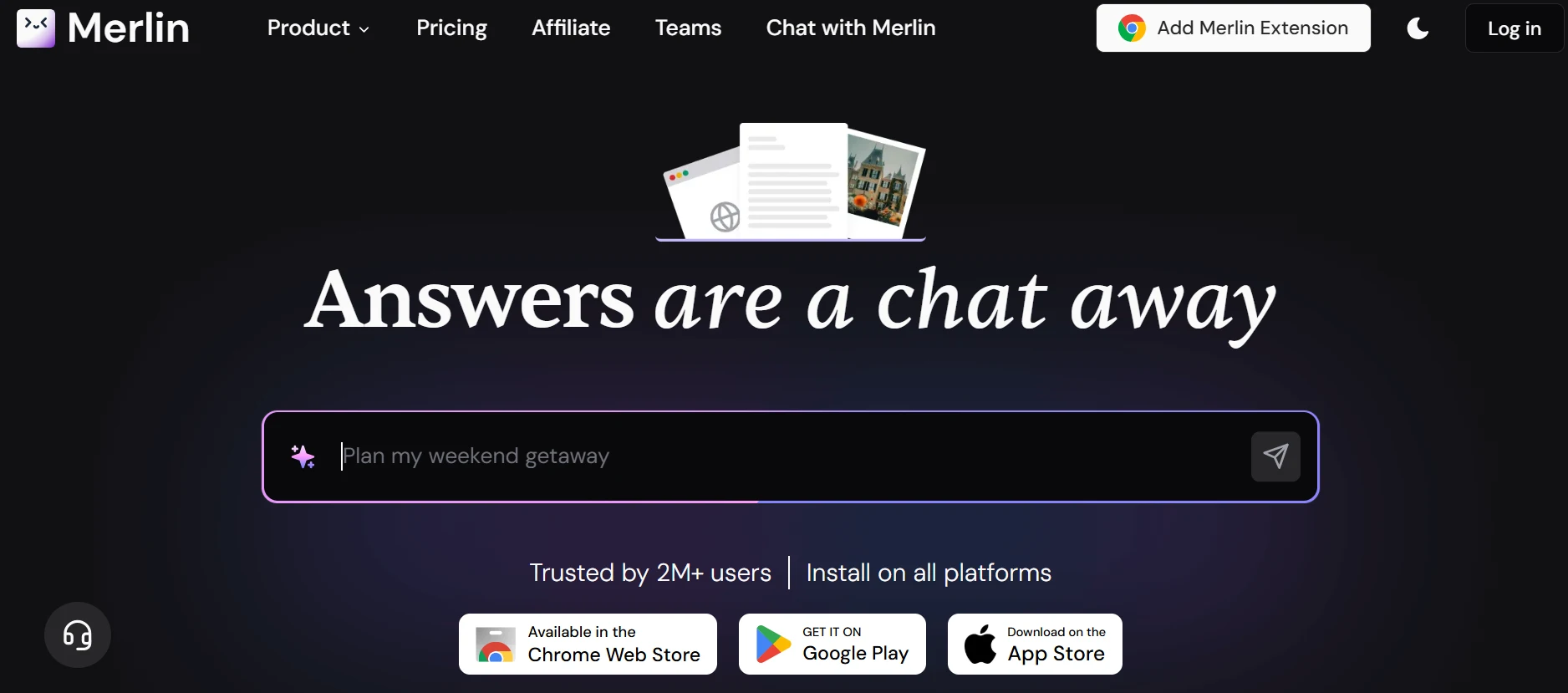
Merlin AI

Pixelicious

Gepetto AI

InsMind

DeWatermark AI

Weights

SnapEdit

Crayon AI

Pebblely AI