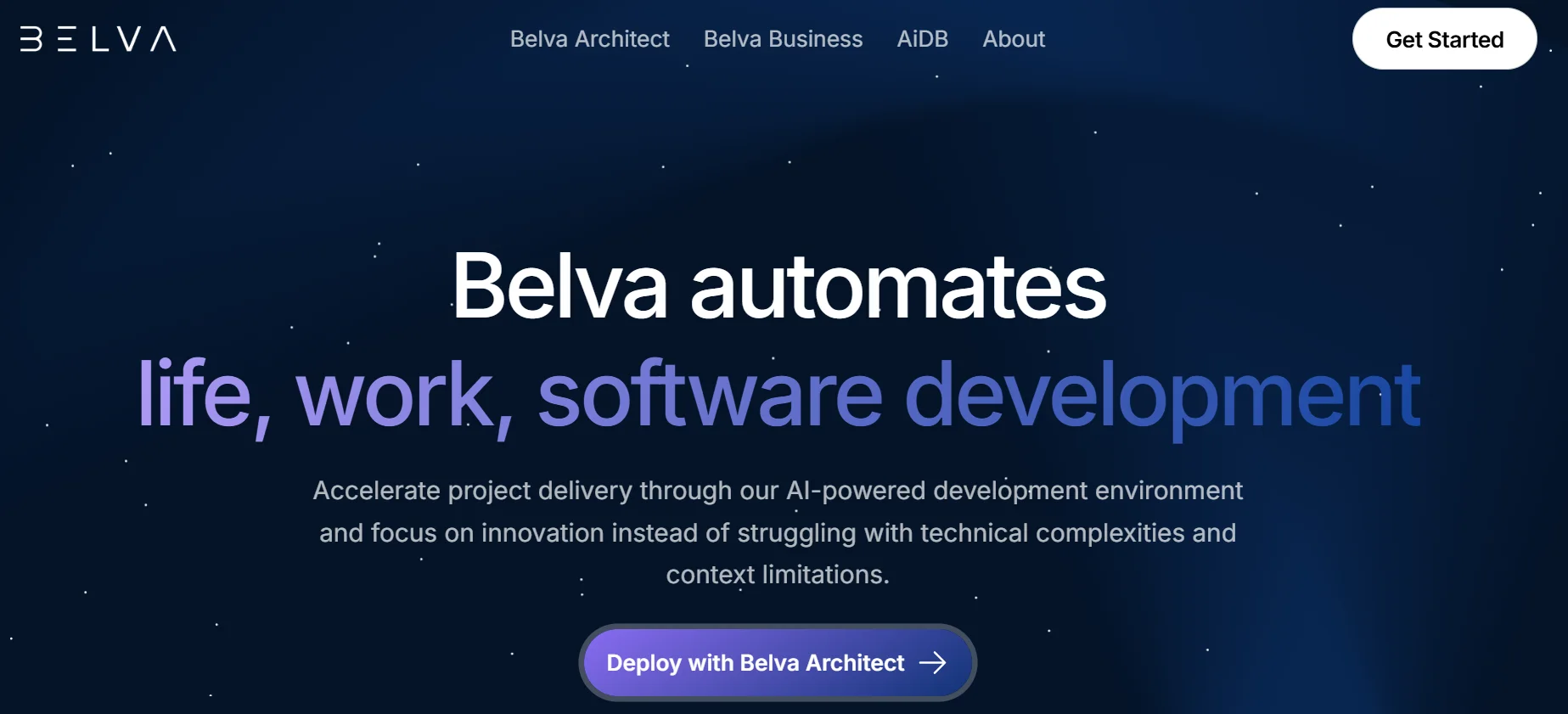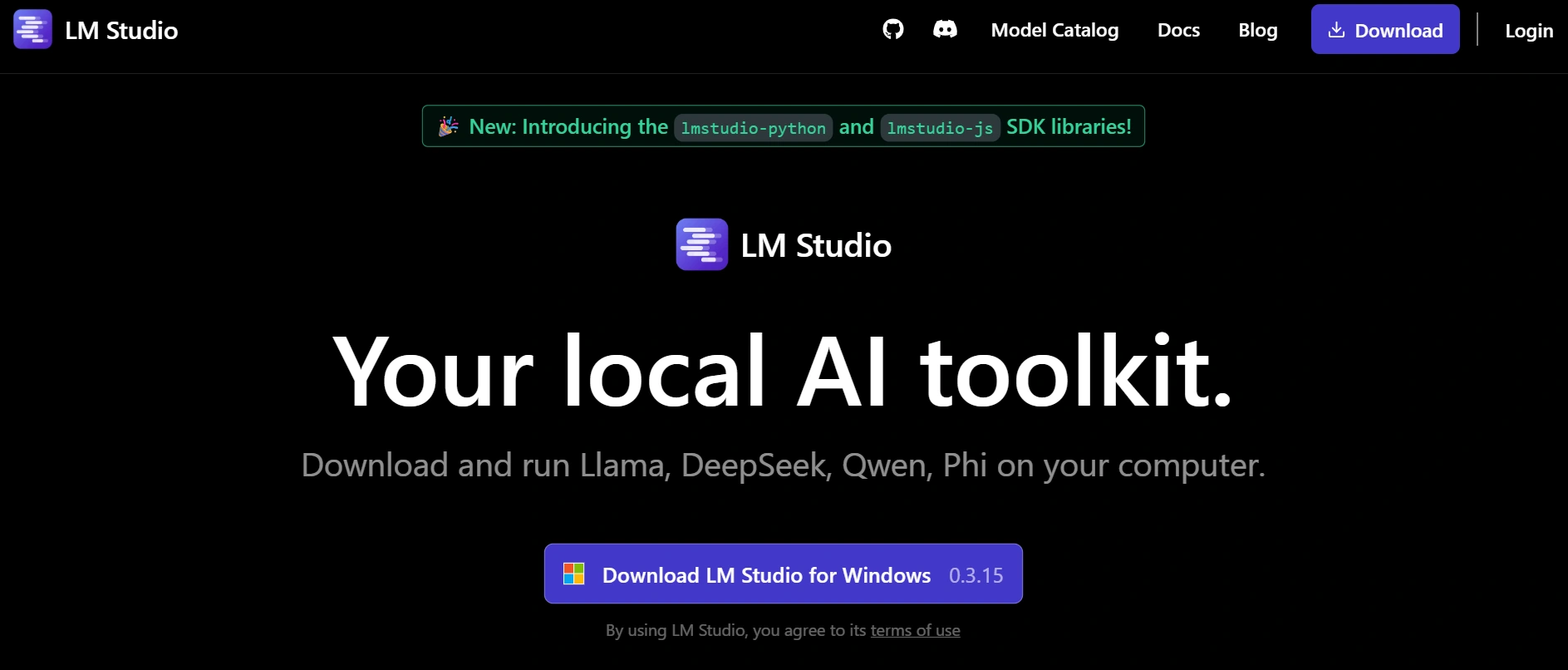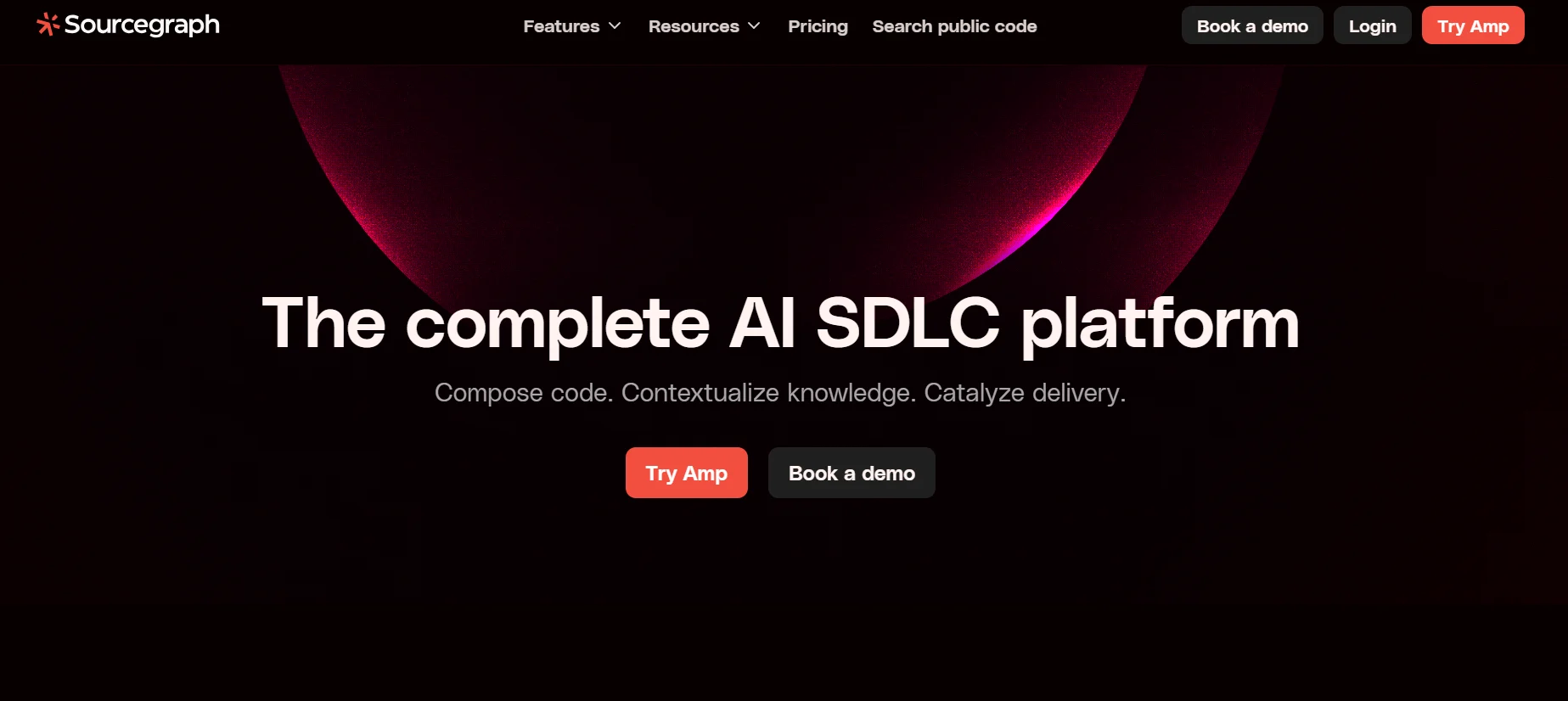LM Studio
LM Studio is a free app for running open-source AI models like LLaMA and Falcon on your device, with a simple interface for easy interaction.
|
AI Categories:
|
Code |
|---|---|
|
Pricing Model:
|
Contact for Pricing |
What is LM Studio?
LM Studio is a desktop app that lets users run local, open-source large language models (LLMs) on their computers without needing an internet connection. It offers an easy-to-use interface for downloading, setting up, and interacting with various AI models. Compatible with the ggml tensor library and the llama.cpp project, it requires 16GB of RAM. LM Studio is ideal for those who prioritize privacy, as it ensures all data stays local and secure on the user's device.
Key Features:
- User Interface: Features an intuitive interface for downloading and using various LLMs, including models in GGUF and MLX formats for Macs.
- Model Support: Supports multiple models like Llama, DeepSeek, Qwen, Phi, and more, offering a broad selection for experimentation.
- Local HTTP Server: Allows running a local server to easily integrate models into applications, implementing OpenAI's endpoints for code reuse.
- Privacy: Ensures all data stays private and local, without collecting or monitoring user information.
- Compatibility: Works on M1/M2/M3/M4 Macs, Windows (x86/ARM), and Linux PCs (x86) with processors supporting AVX2.
Pros:
- LM Studio has a beginner-friendly design that’s easy to use without command-line knowledge.
- It lets users easily download and install models through a built-in model library.
- Runs powerful language models locally without internet, keeping user data private.
- Users can search and manage LLMs directly from Hugging Face in one place.
- Offers a simple chat interface to interact with models without any coding.
Cons:
- Offers fewer customization options than Ollama, limiting advanced user control.
- Users have less detailed control over model behavior and settings.
- The API has limited configuration options compared to more advanced tools.
- High system resource use and no in-app updates may affect performance.
- Some users report issues with loading models on demand, reducing reliability.
Who is Using LM Studio?
LM Studio is used by individuals, researchers, and businesses for experimenting with LLMs locally.
What Makes LM Studio Unique?
LM Studio stands out for its easy-to-use interface, support for open-source models, and local LLM execution. It enhances privacy, works across multiple platforms, supports GPU offloading, and offers local API endpoints for seamless integration with apps.
Summary:
LM Studio is used by individuals, researchers, and businesses for experimenting with LLMs locally.
Popular AI Tools

AdobeFirefly

Sudowrite
Related AI Tools

Windsurf
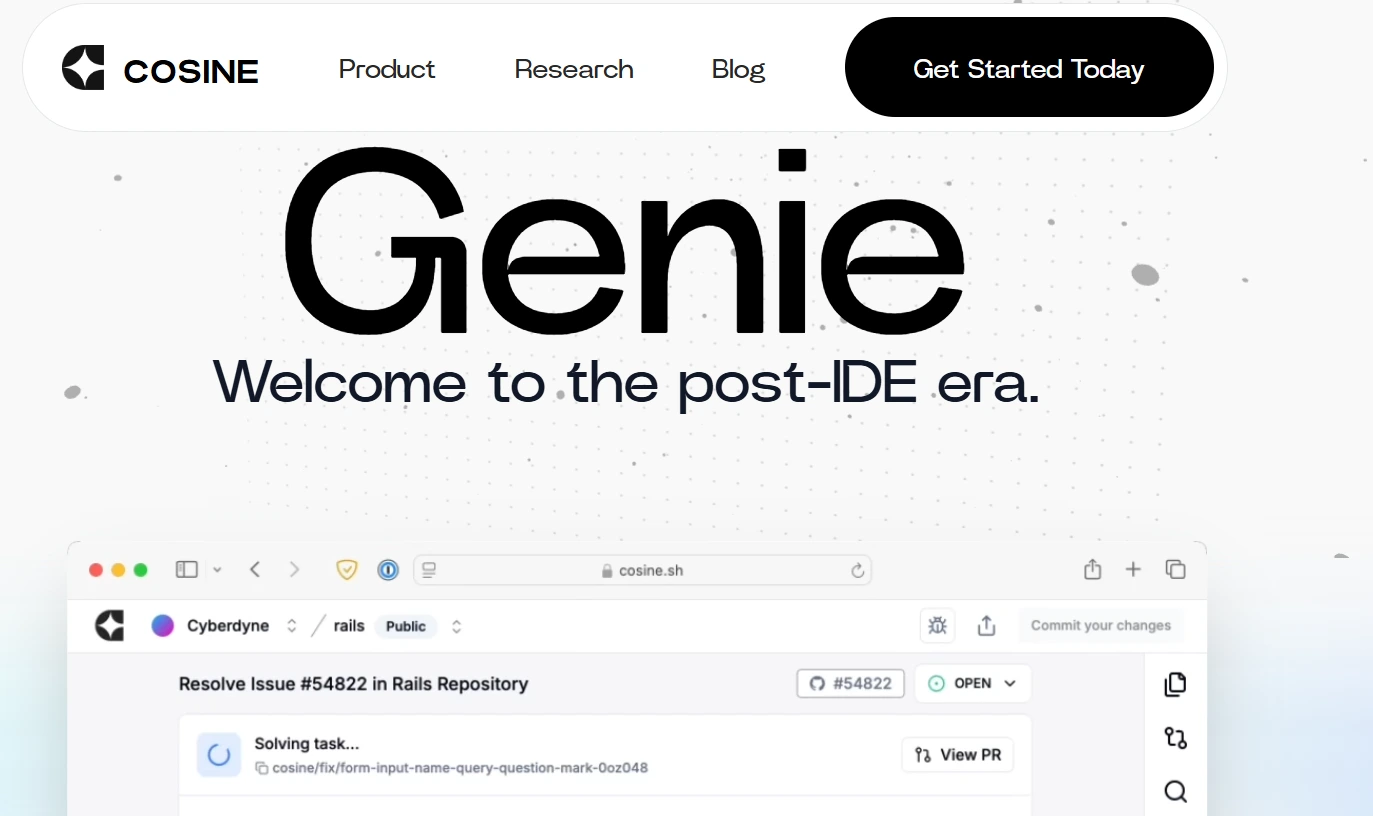
Cosine

Code Snippets AI
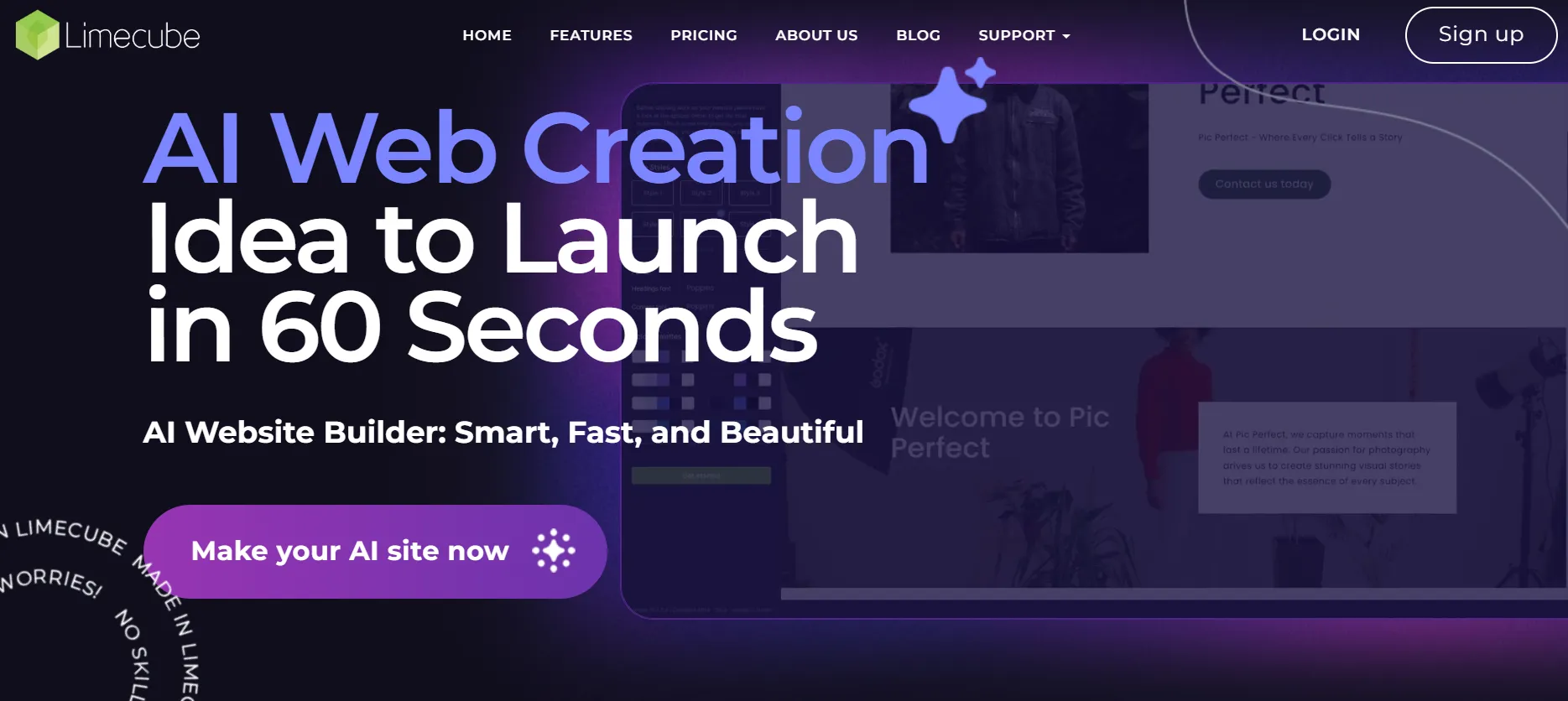
Limecube
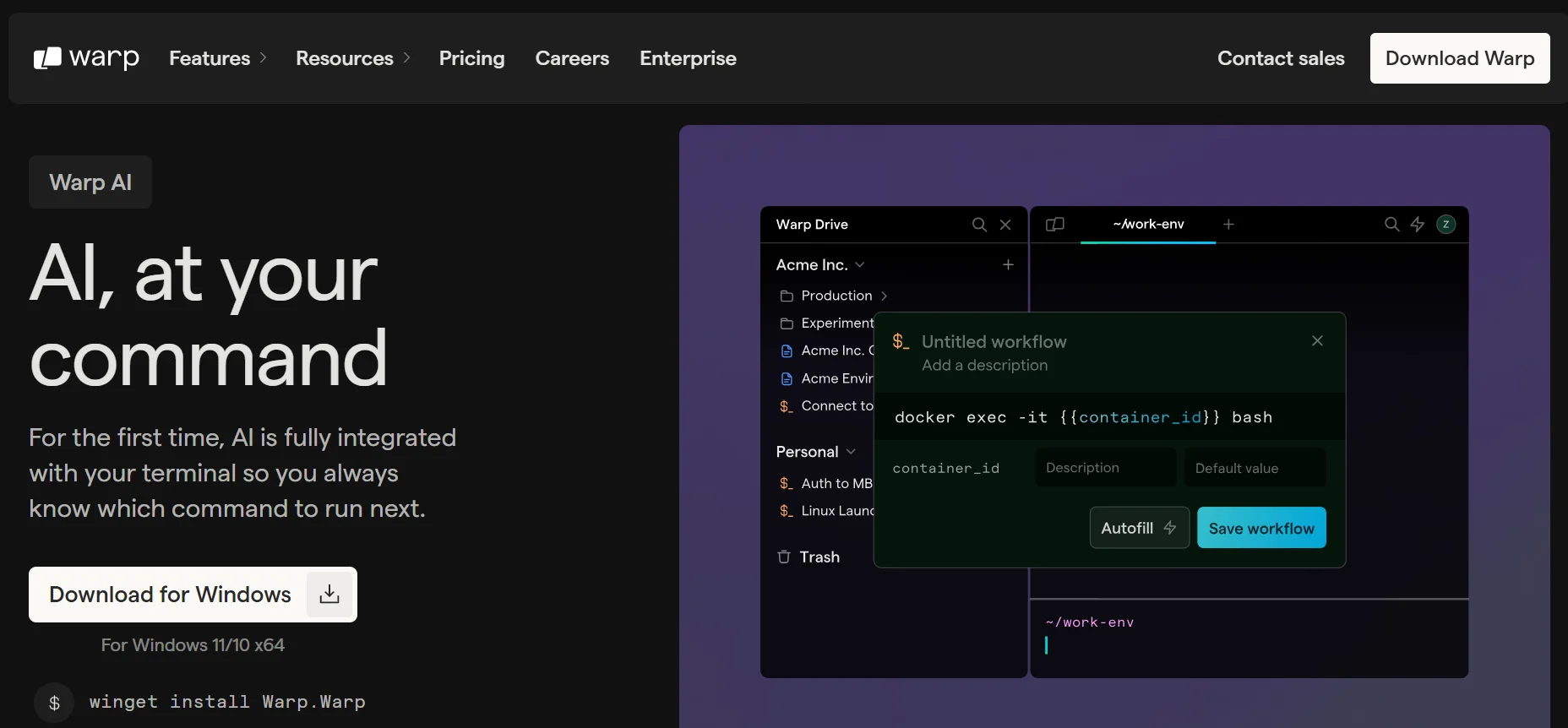
Warp AI
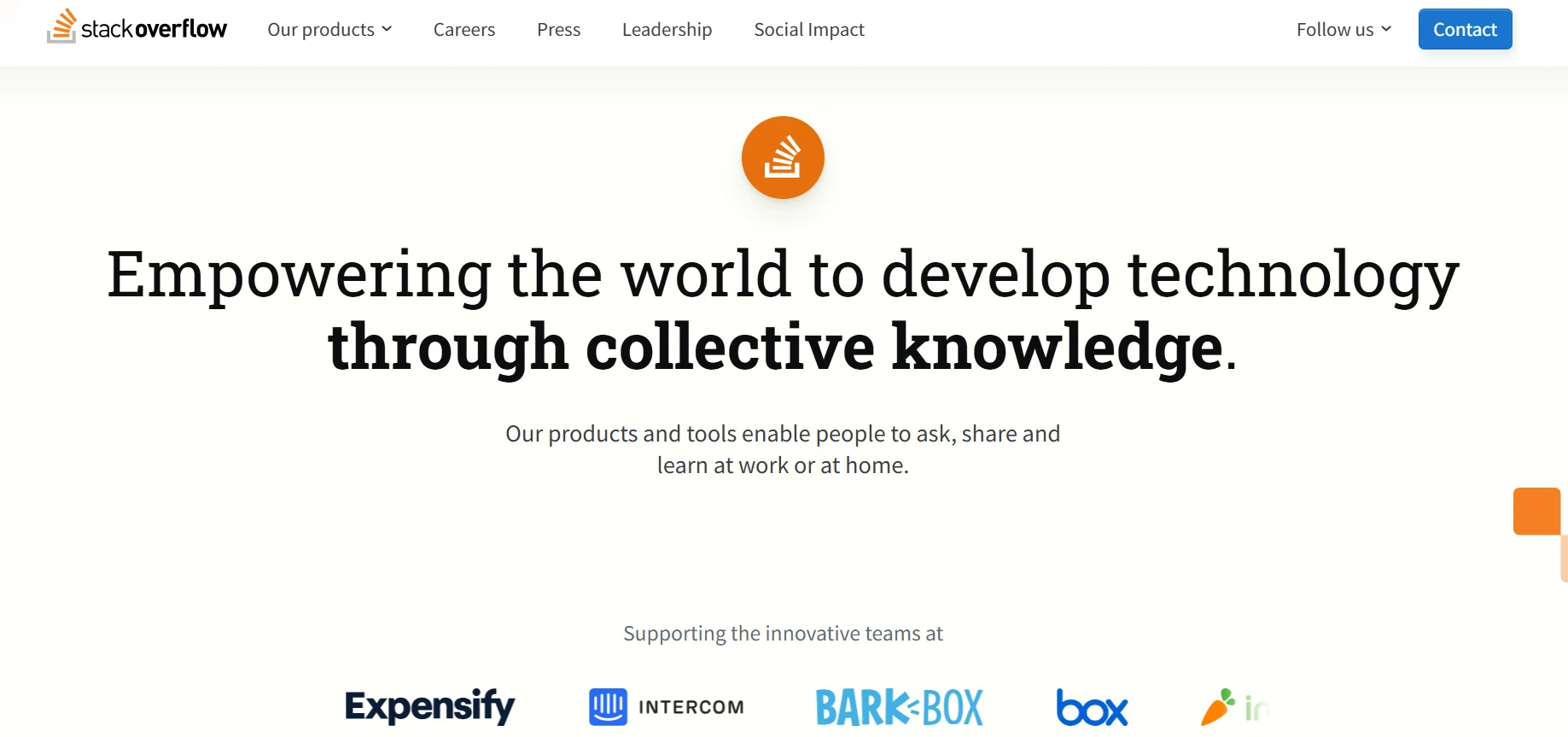
OverflowAI
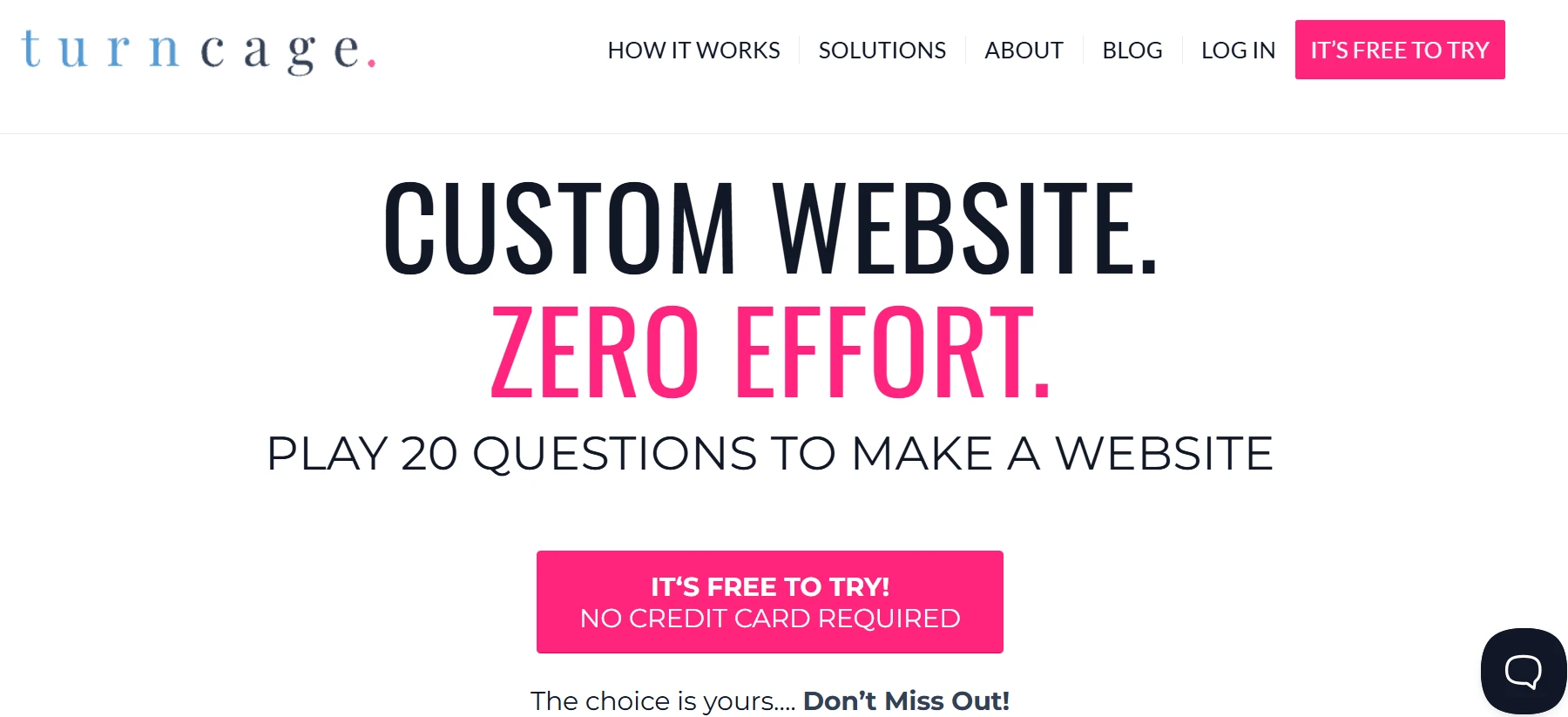
TurnCage
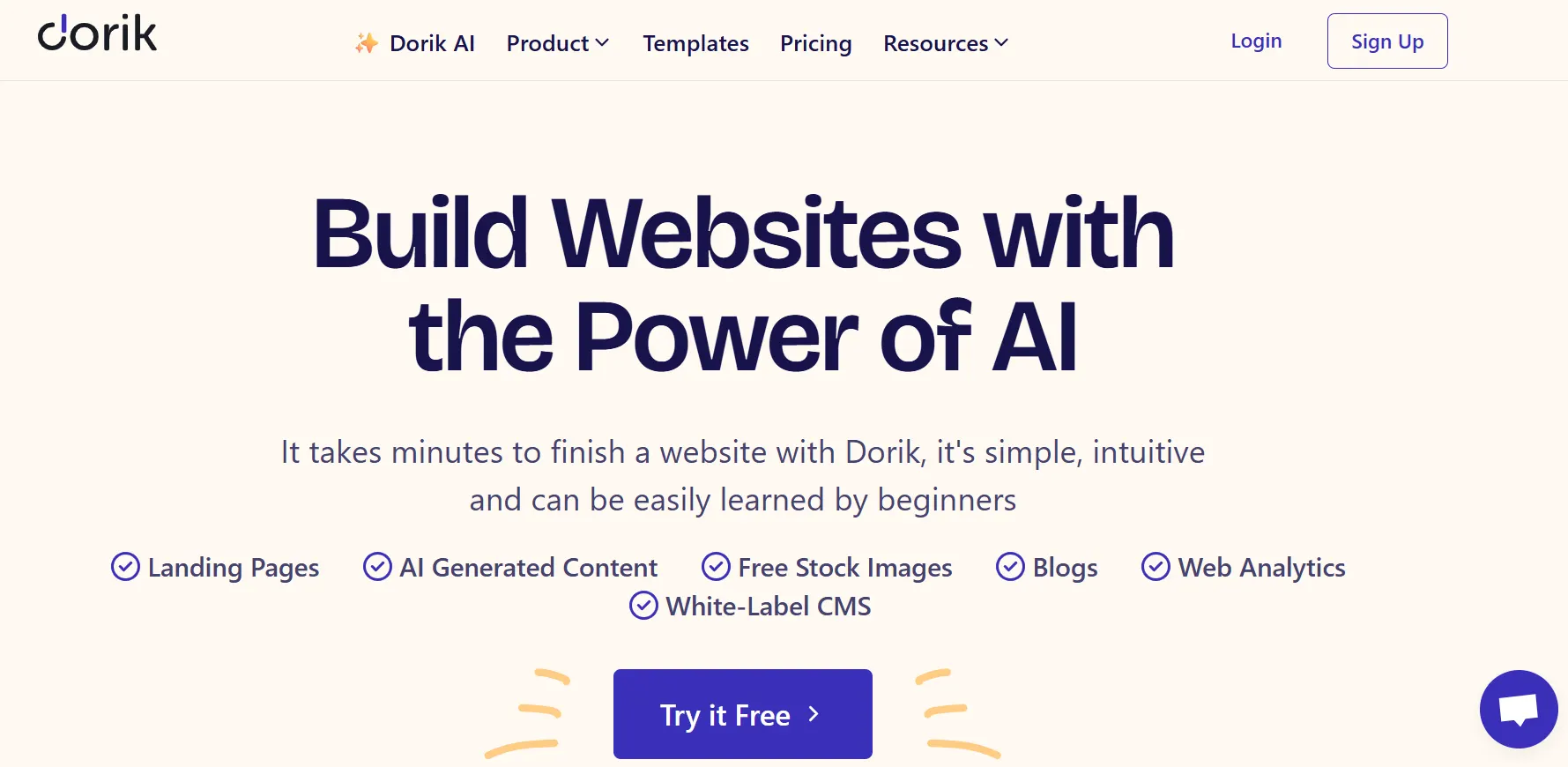
Dorik AI

Diamond