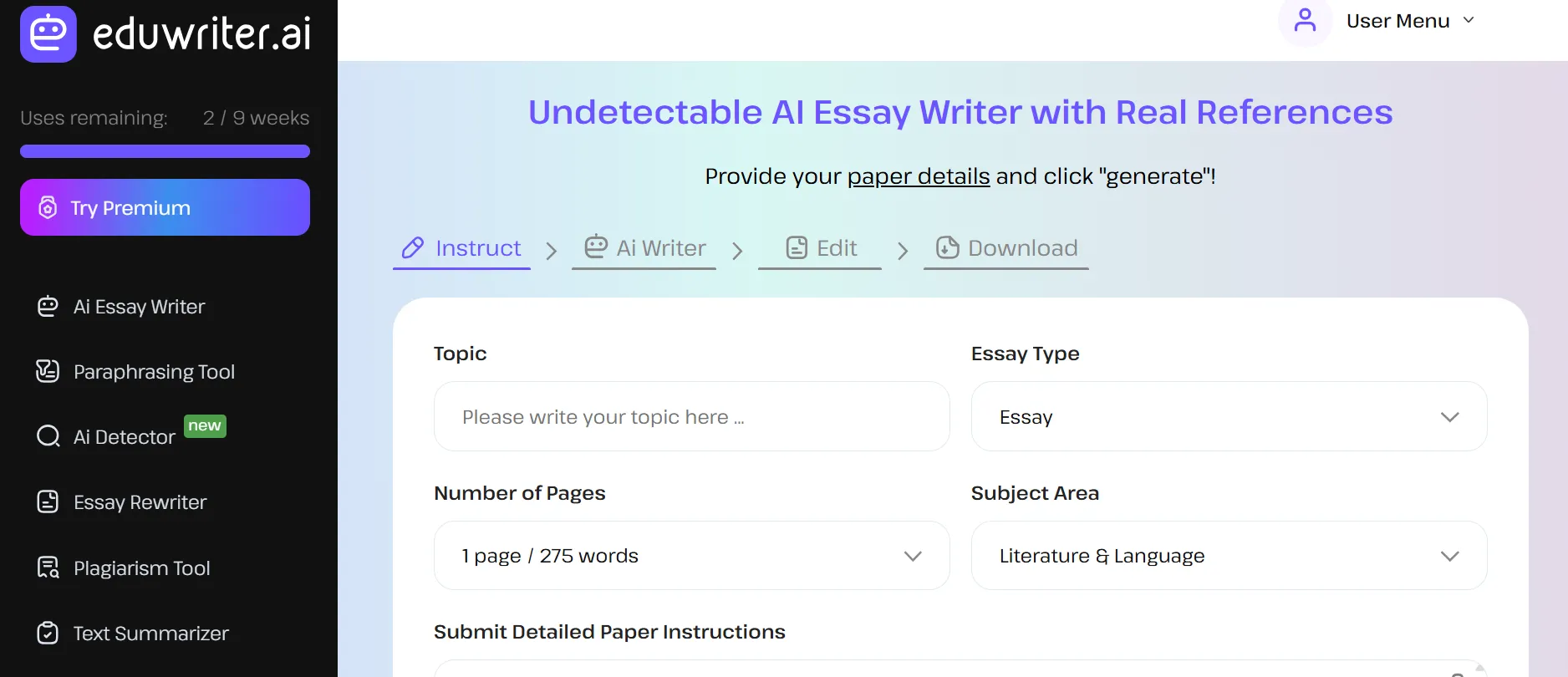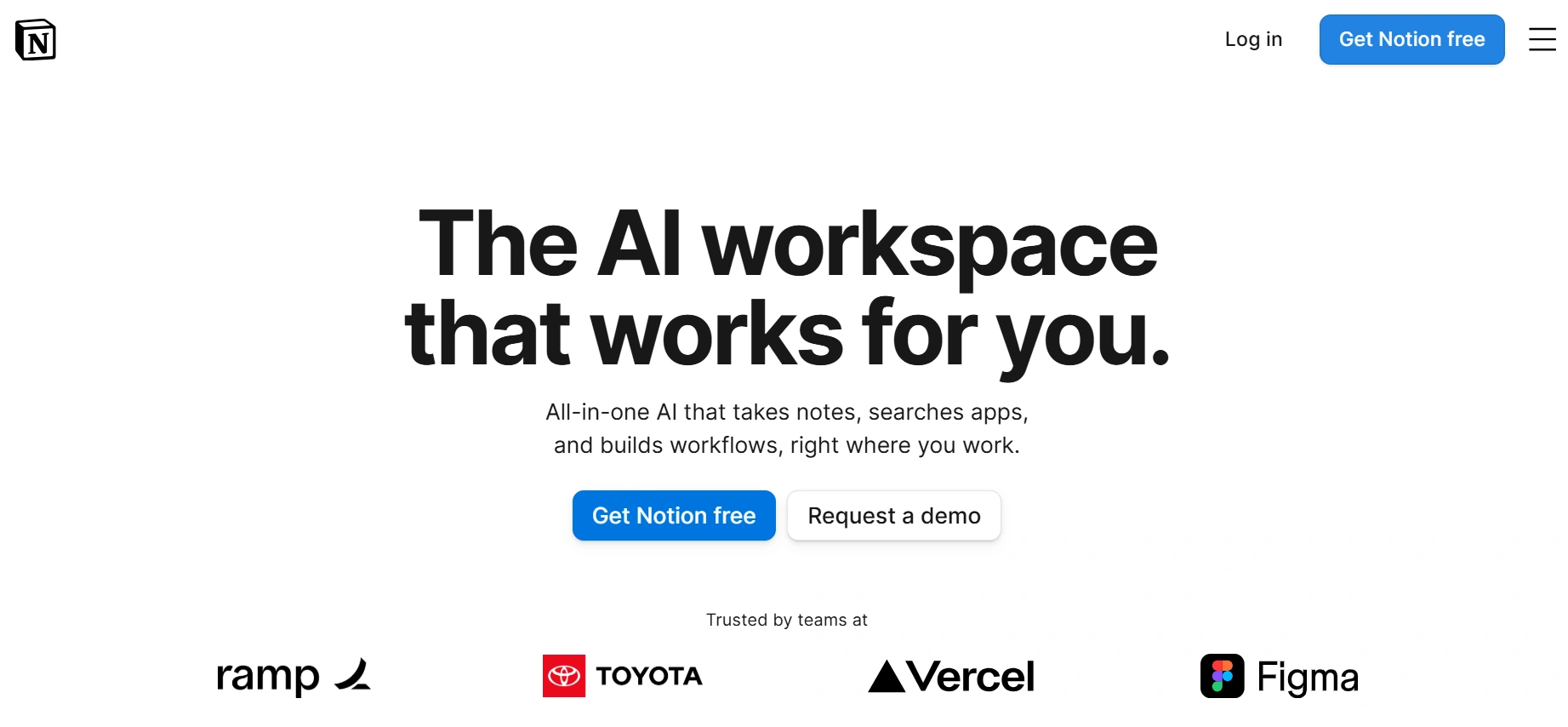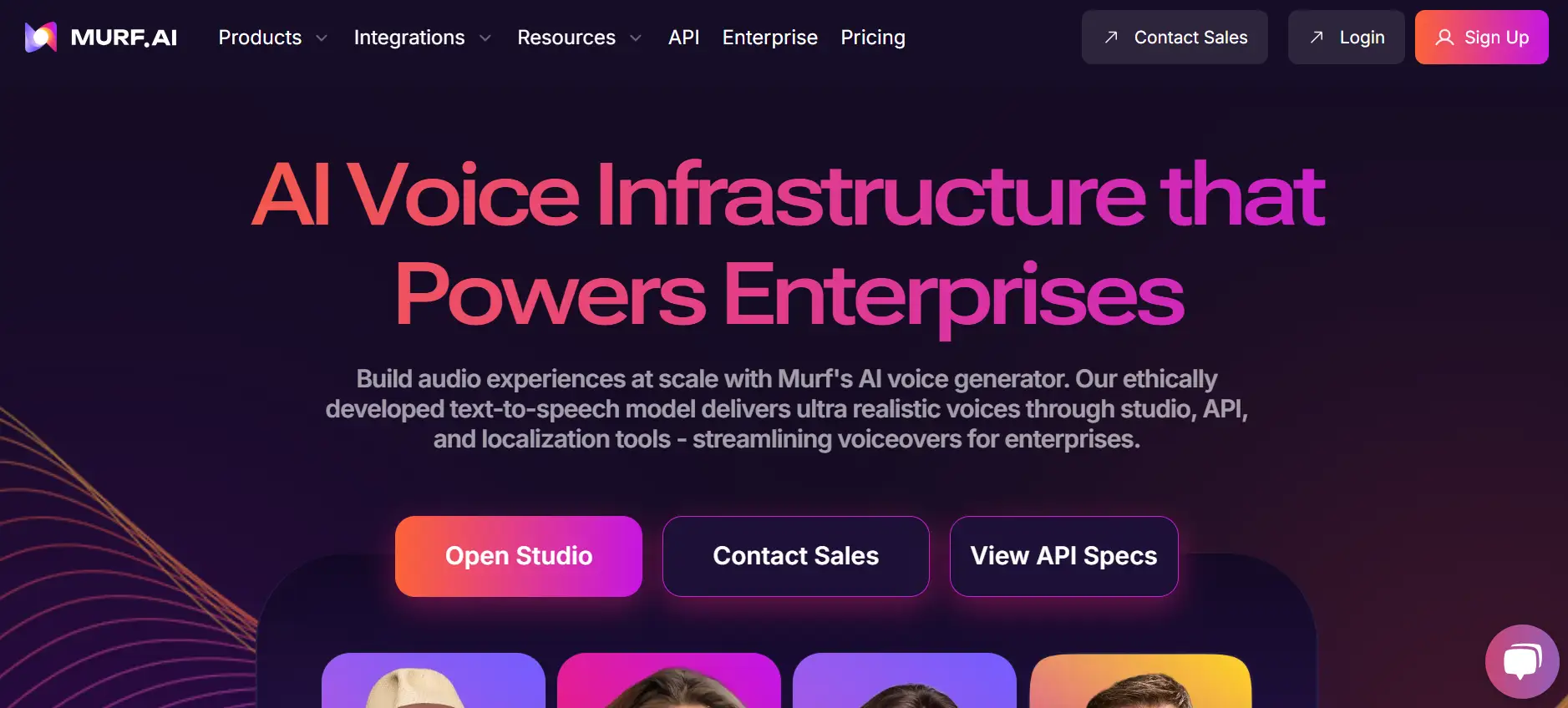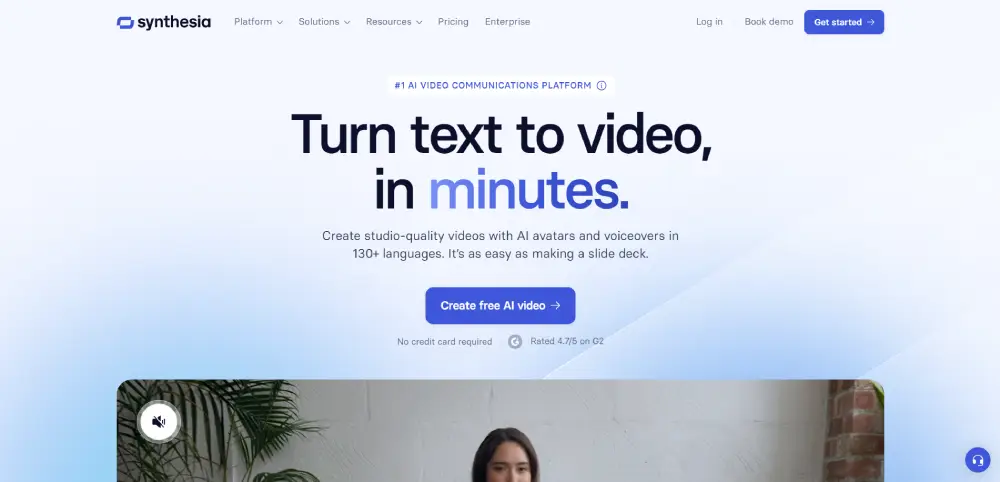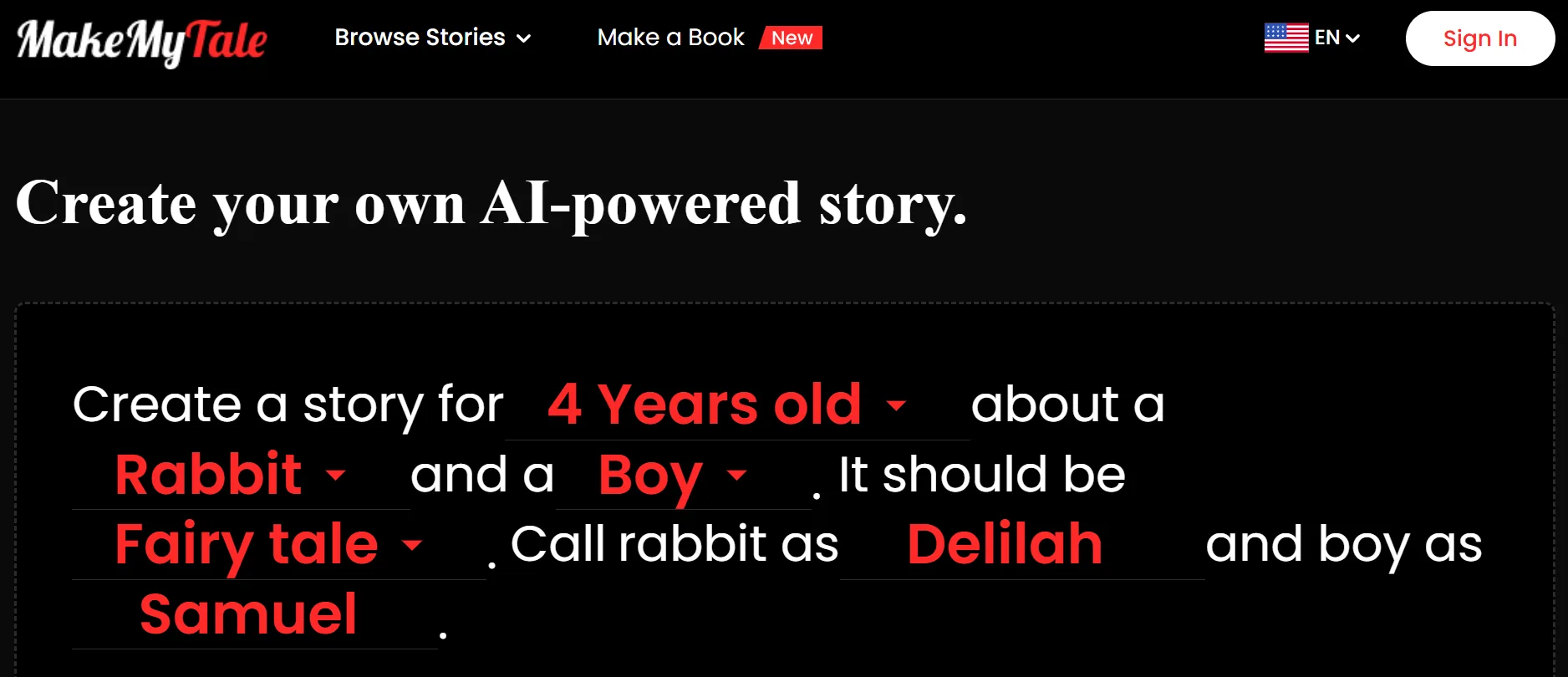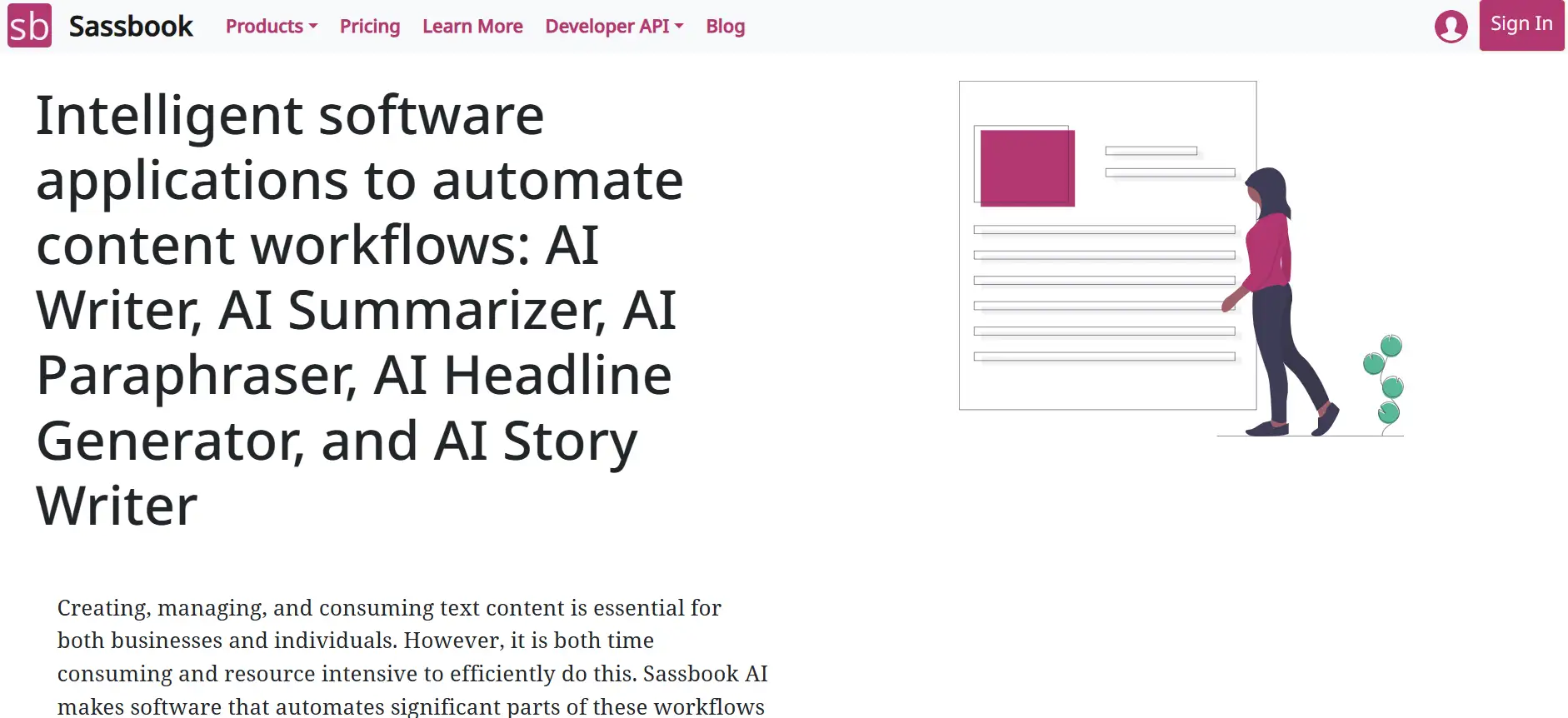NotionAI
Unleash AI-powered brainstorming, content summarization, and writer's block busting, enhancing note-taking and task management effortlessly.
|
AI Categories:
|
Prompt Generator Writing Generators |
|---|---|
|
Pricing Model:
|
Freemium, $12/mo |
What is NotionAI?
NotionAI, an integrated set of AI capabilities within Notion, expands the platform's versatility, enhancing productivity across various user groups. Introduced in 2013, Notion initially established itself as a customizable online workspace, catering to diverse needs ranging from individual users to large teams and businesses.
Notion's strength lies in consolidating multiple functions, traditionally scattered across various tools like Google Docs, Trello, and Hootsuite, into a single, user-friendly dashboard. This consolidation streamlines workflows and boosts efficiency. With NotionAI, users gain access to advanced AI features designed to augment productivity within the familiar Notion environment.
These AI-powered tools seamlessly integrate into the existing Notion framework, offering users enhanced capabilities to streamline tasks like note-taking and task management.
Key Features:
- Quick Q&A: Obtain instant information within Notion, facilitating swift decision-making and task completion.
- Writing and Brainstorming Support: Access AI-powered assistance directly within Notion, aiding in content creation and idea generation.
- Autofill Feature: Simplify data analysis and summarization tasks with an intuitive autofill function, streamlining workflow efficiency.
- Advanced Security: Benefit from enhanced security measures including encryption and GDPR compliance, ensuring data protection and privacy.
- Integrated AI Features: Seamlessly augment Notion's existing toolkit with a range of AI functionalities, optimizing productivity and user experience.
Pros:
- Quickly locate necessary information across documents.
- Overcome writer's block and improve writing quality.
- Transform large data volumes into clear insights.
- Seamless integration with Notion's easy-to-use platform.
- Adherence to strict data privacy and security standards.
Cons:
- Requires add-on subscription to a paid plan.
- Access to AI features may be restricted based on usage levels.
Who is Using NotionAI?
Project managers utilize NotionAI to streamline workflows, ensuring efficient task management and project coordination.
Pricing:
- Free Plan: Explore our Free Plan with a collaborative workspace, integration with Slack, GitHub, and more, basic page analytics, a 7-day page history, and the ability to invite up to 10 guests!
- Plus Plan: Unlock unlimited blocks, file uploads, and a 30-day page history for just $12 per seat/month, plus invite up to 100 guests!
- Business Plan: Enhance your team's collaboration with private teamspaces, SAML SSO, bulk PDF export, advanced page analytics, and a 90-day page history, all for just $24 per seat/month—plus, invite up to 250 guests!
Disclaimer: Please note that pricing information may change. For the most accurate and current pricing details, refer to the official NotionAI website.
What Makes NotionAI Unique?
Its versatile text editor and comprehensive features consolidate project management and document handling, offering unparalleled convenience.
Summary:
NotionAI significantly elevates the Notion workspace, catering to diverse users like project managers and writers. Its seamless integration, user-friendly interface, and stringent data privacy measures make it a standout option. Despite the additional cost, the substantial efficiency and functionality enhancements justify its value.
Popular AI Tools
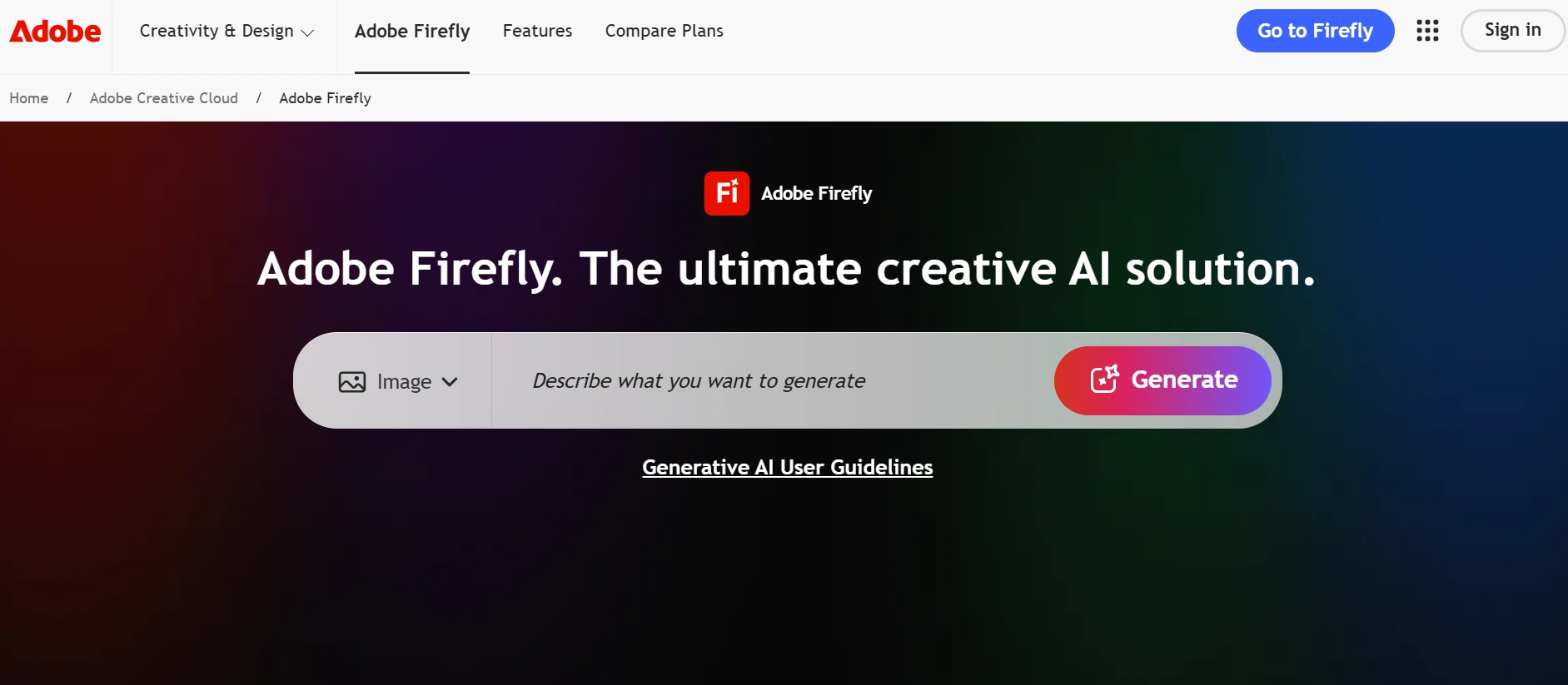
AdobeFirefly
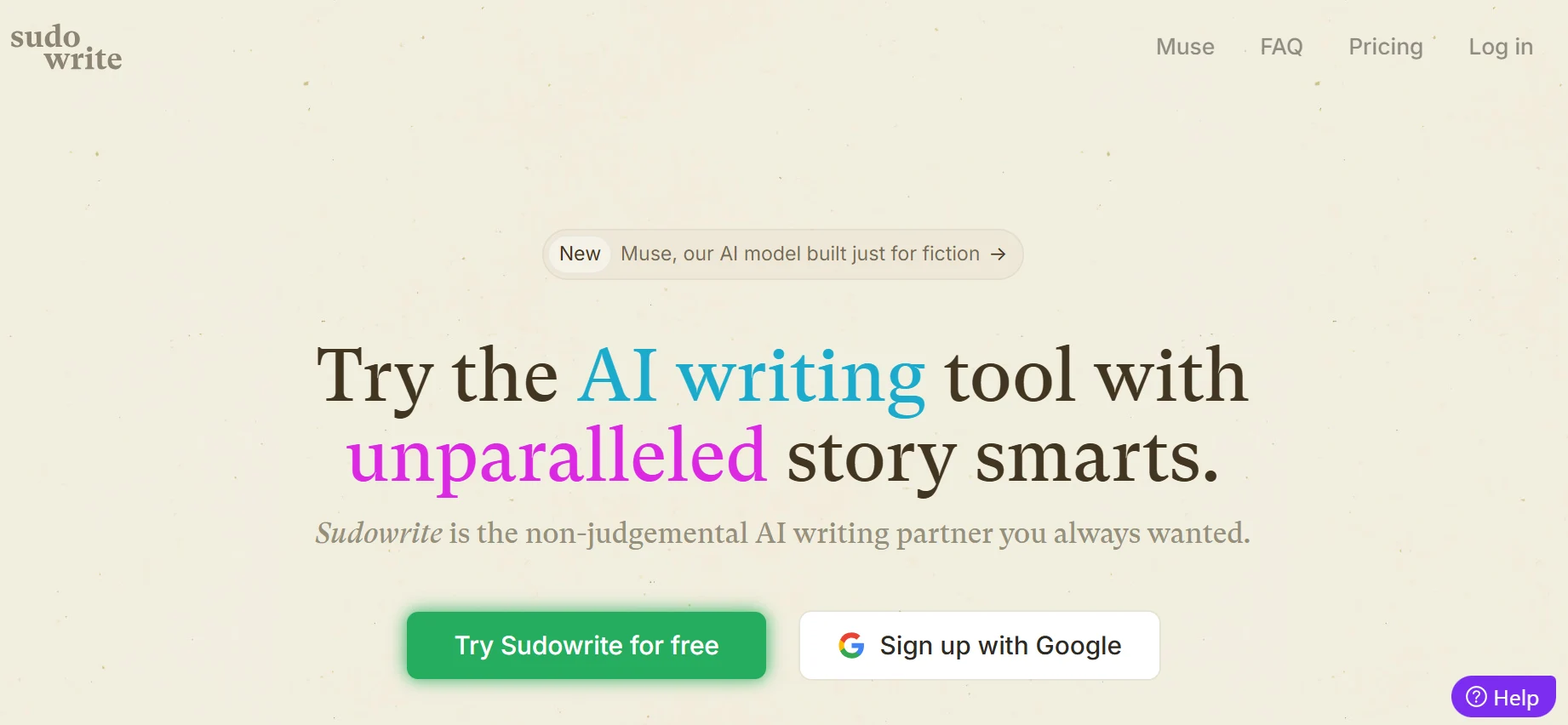
Sudowrite
Related AI Tools
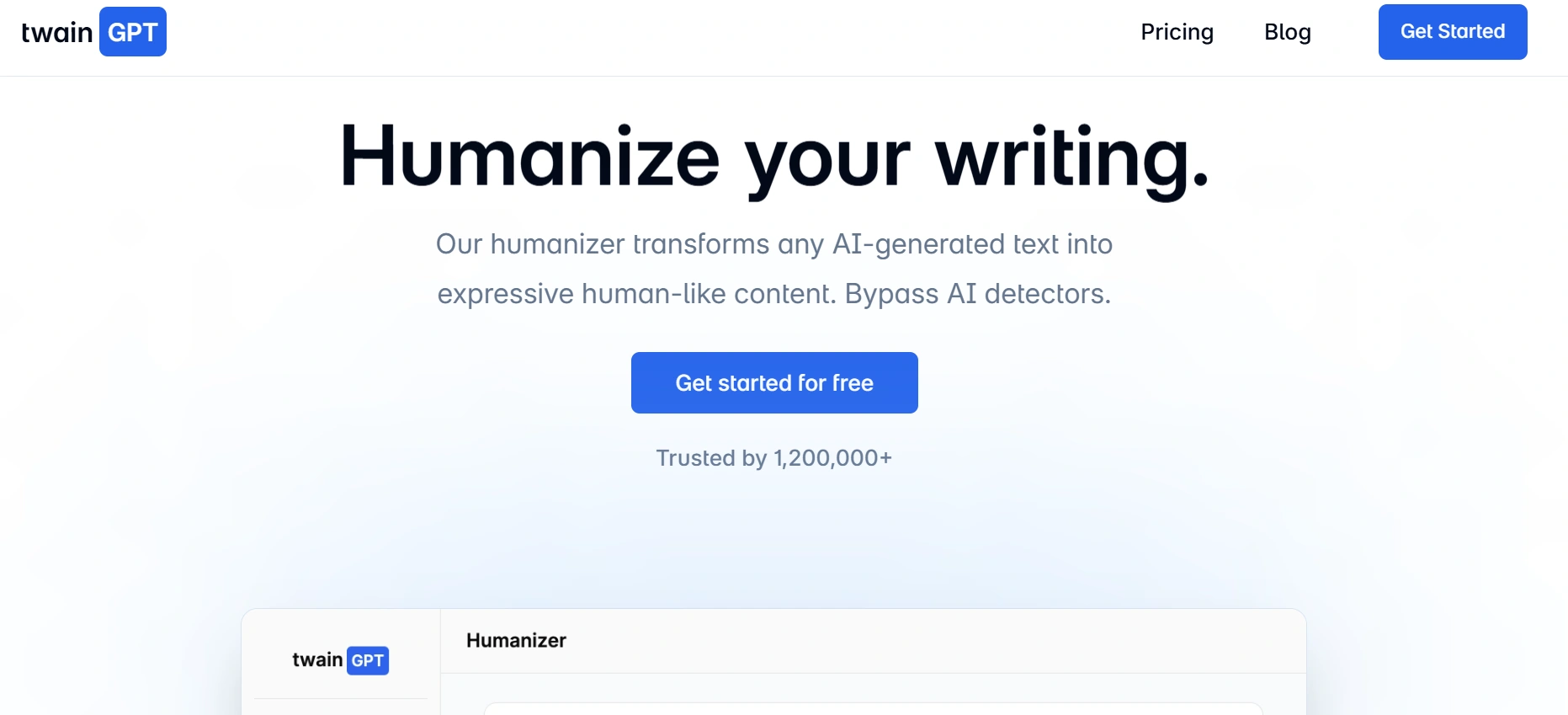
TwainGPT

Humanize IM
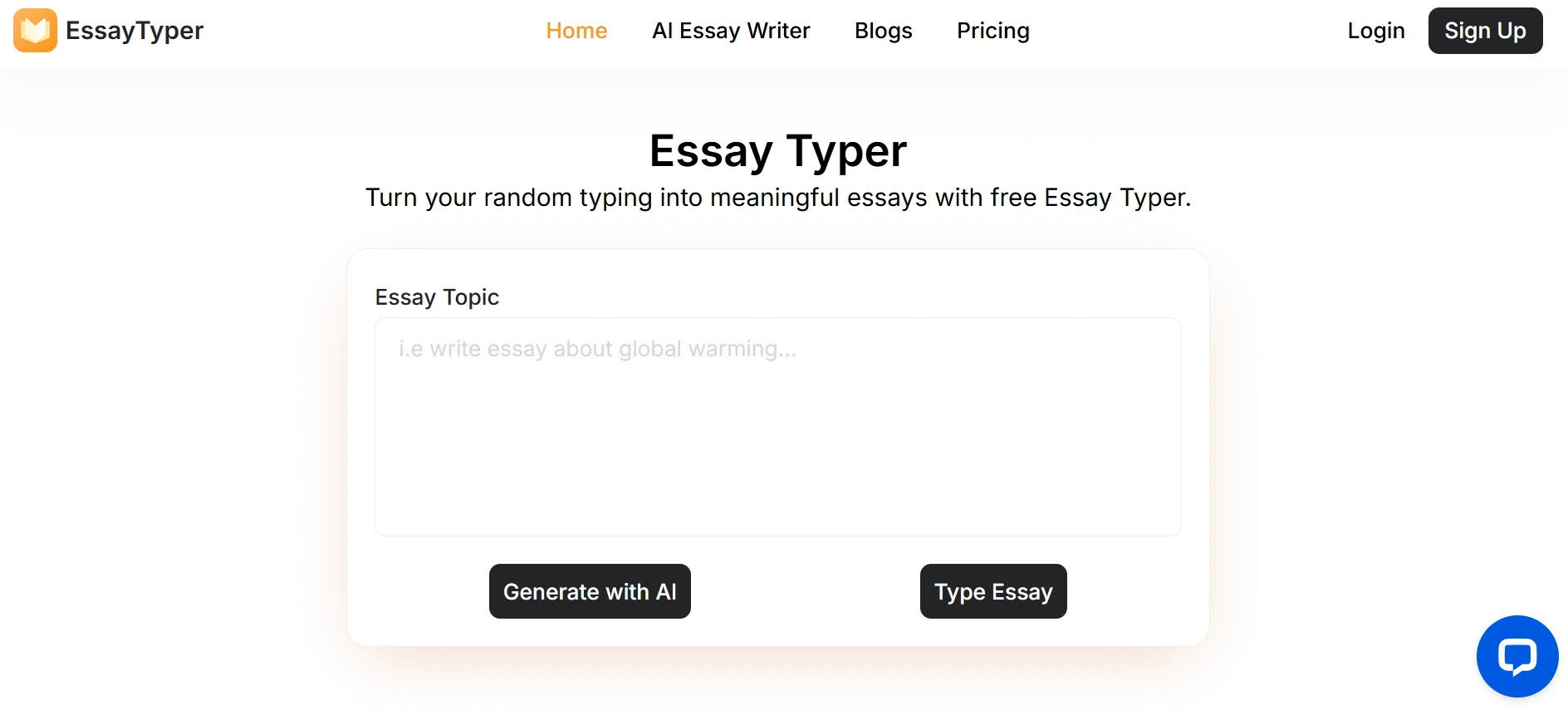
EssayTyper
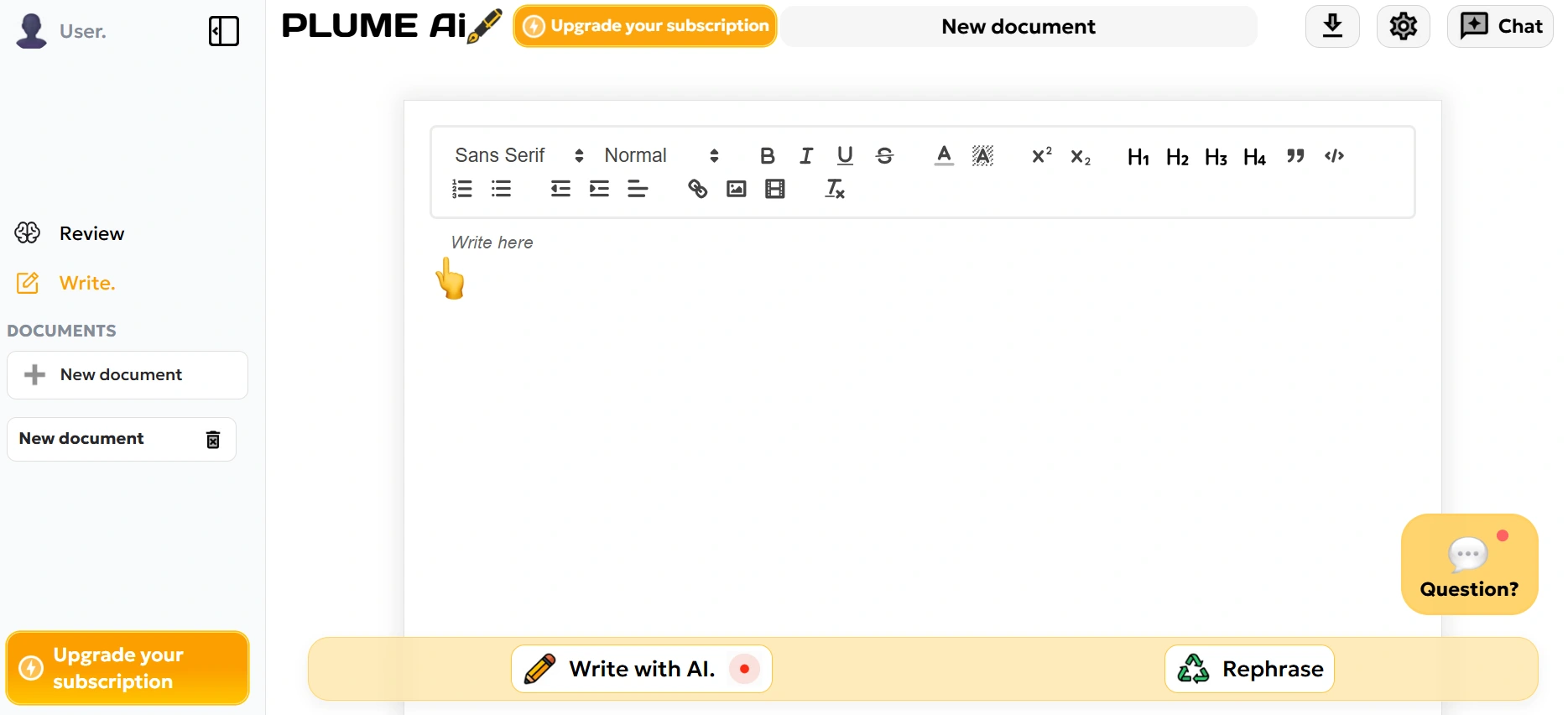
Plume AI
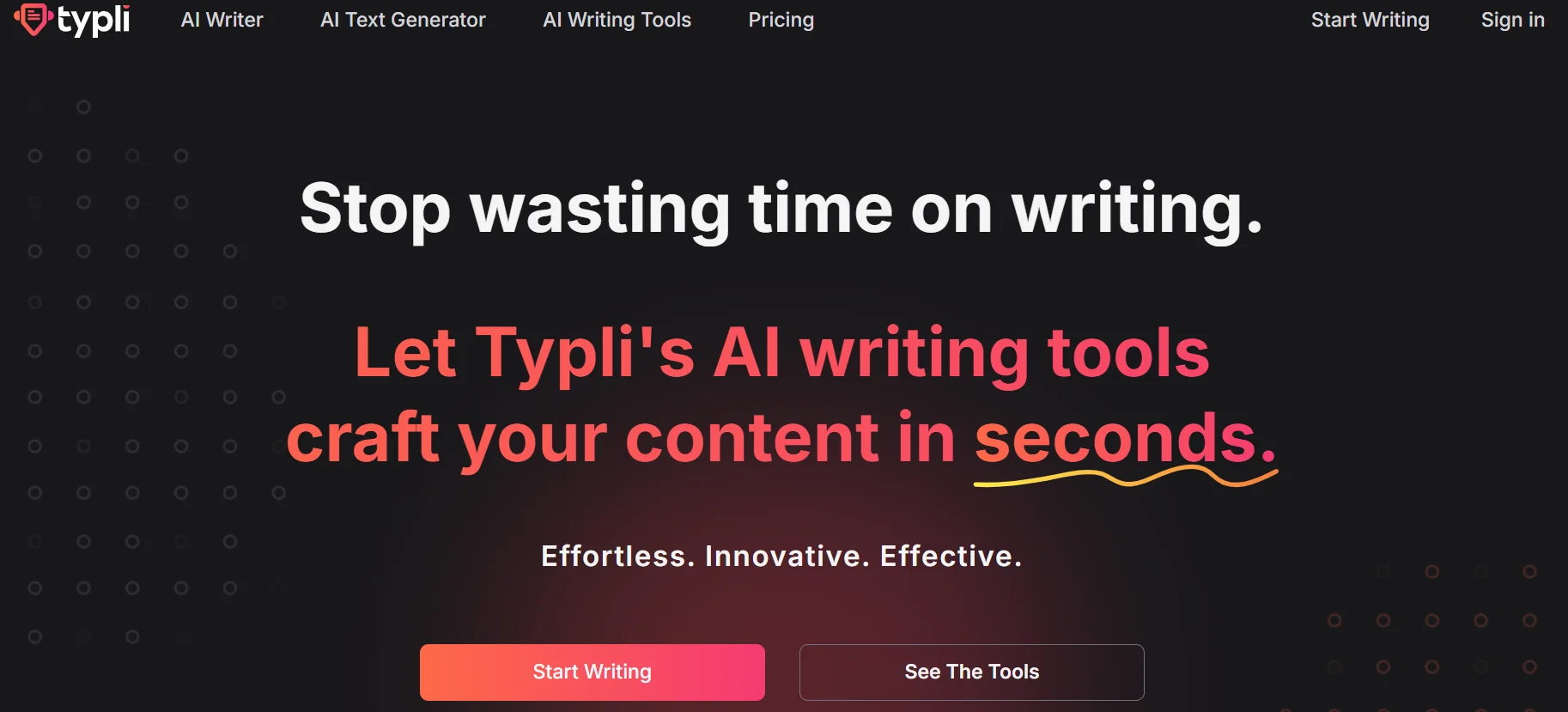
Typli AI
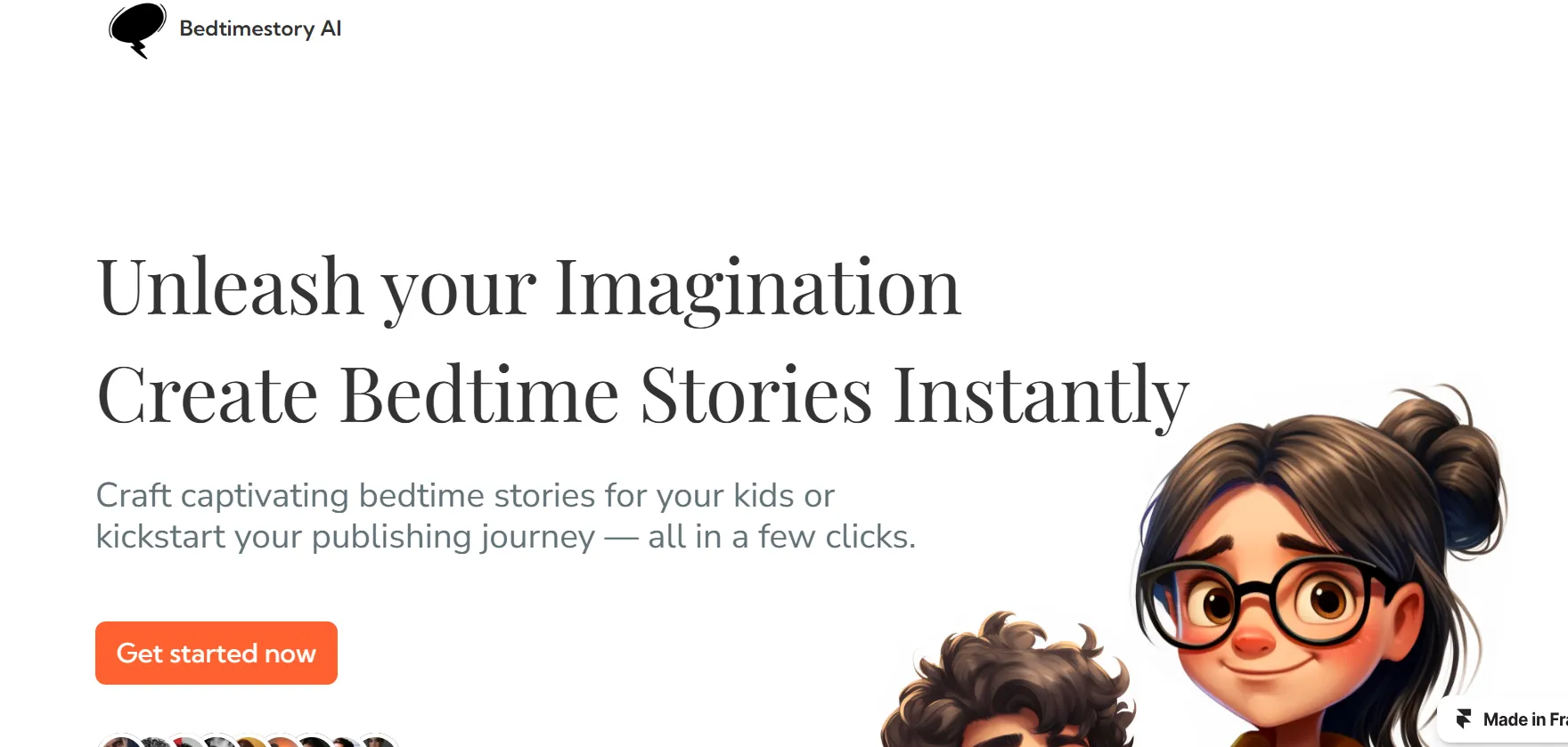
Bedtimestory AI
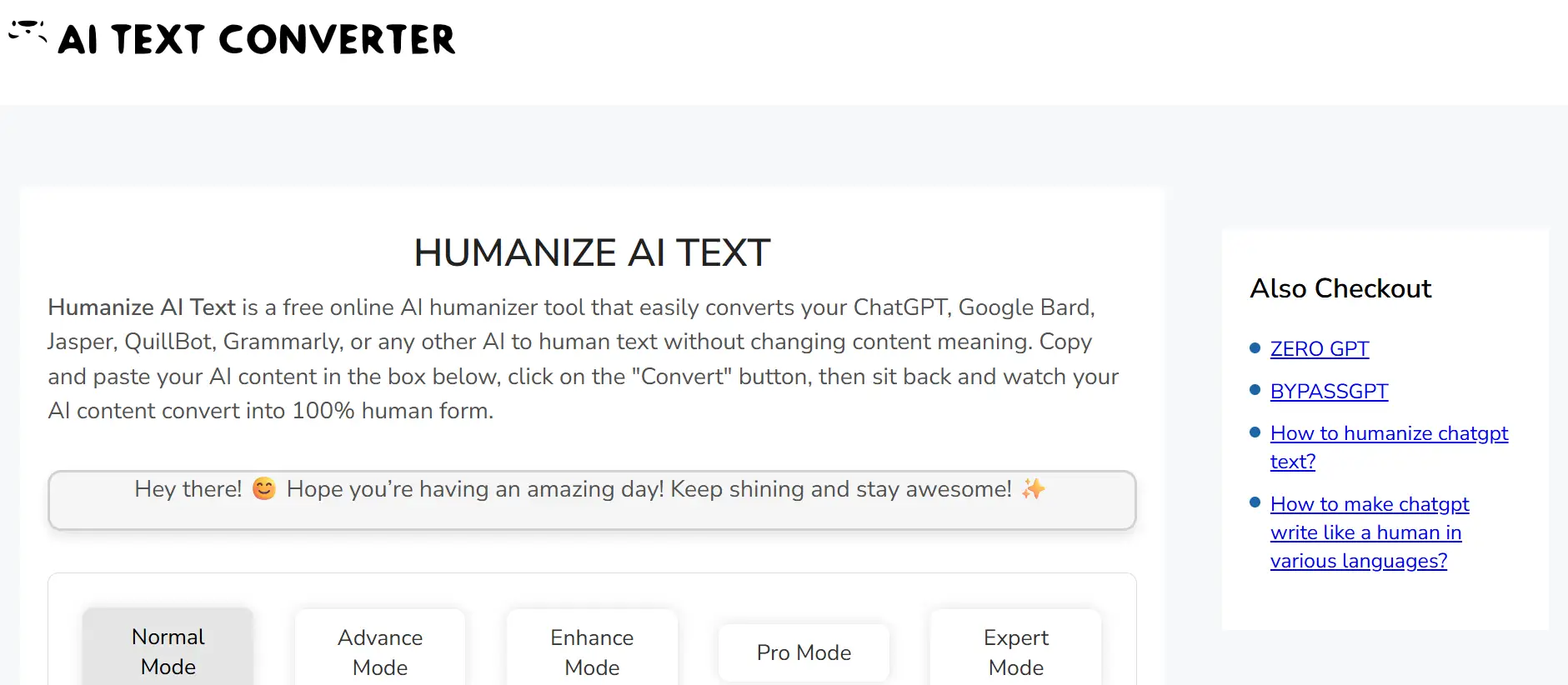
AI Text Converter
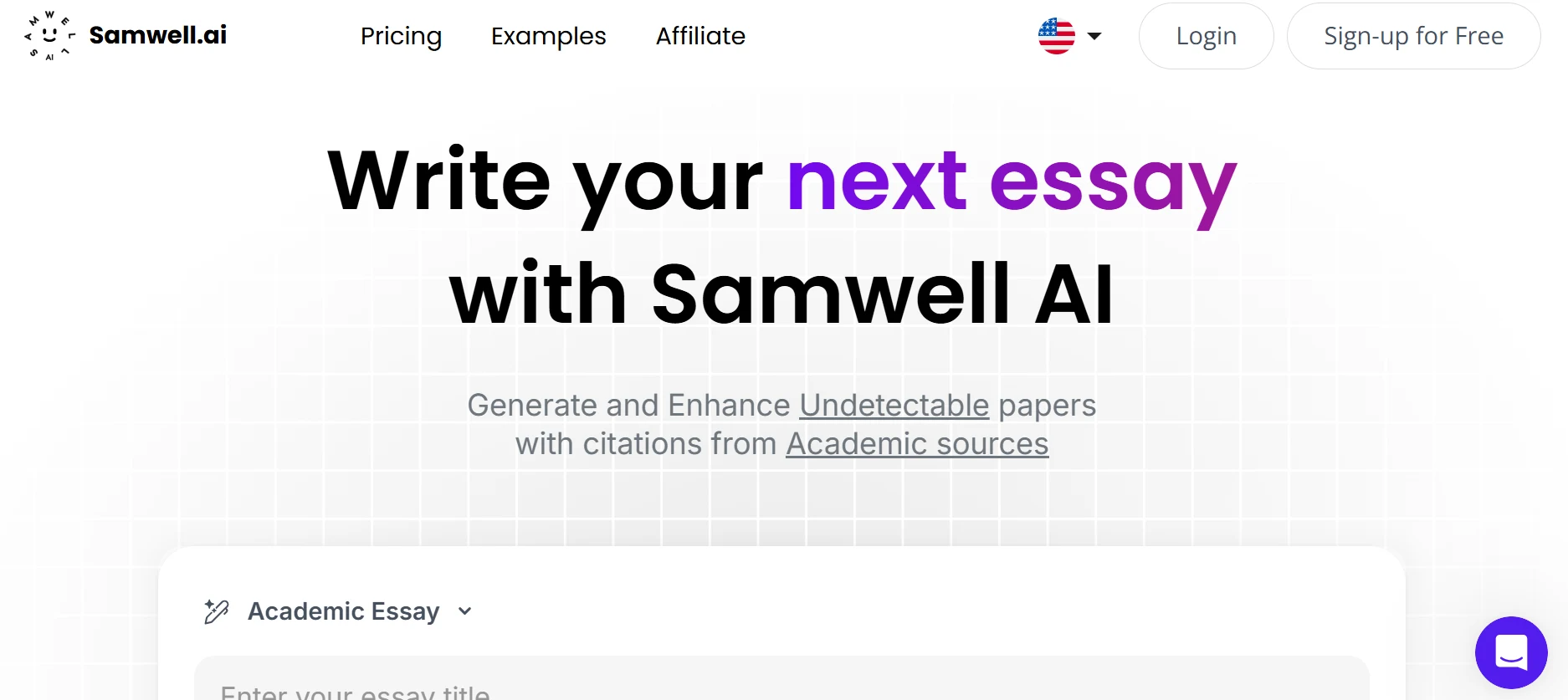
Samwell AI

Twixify