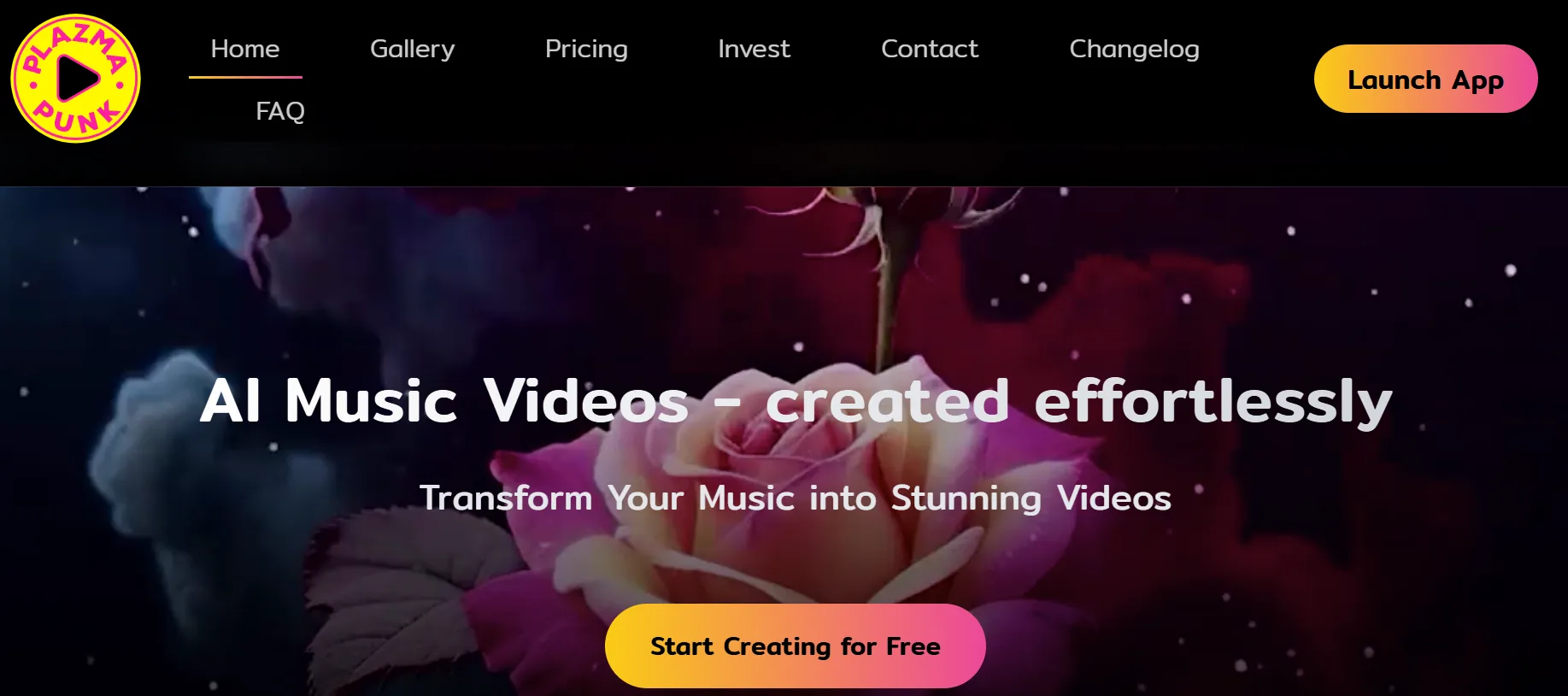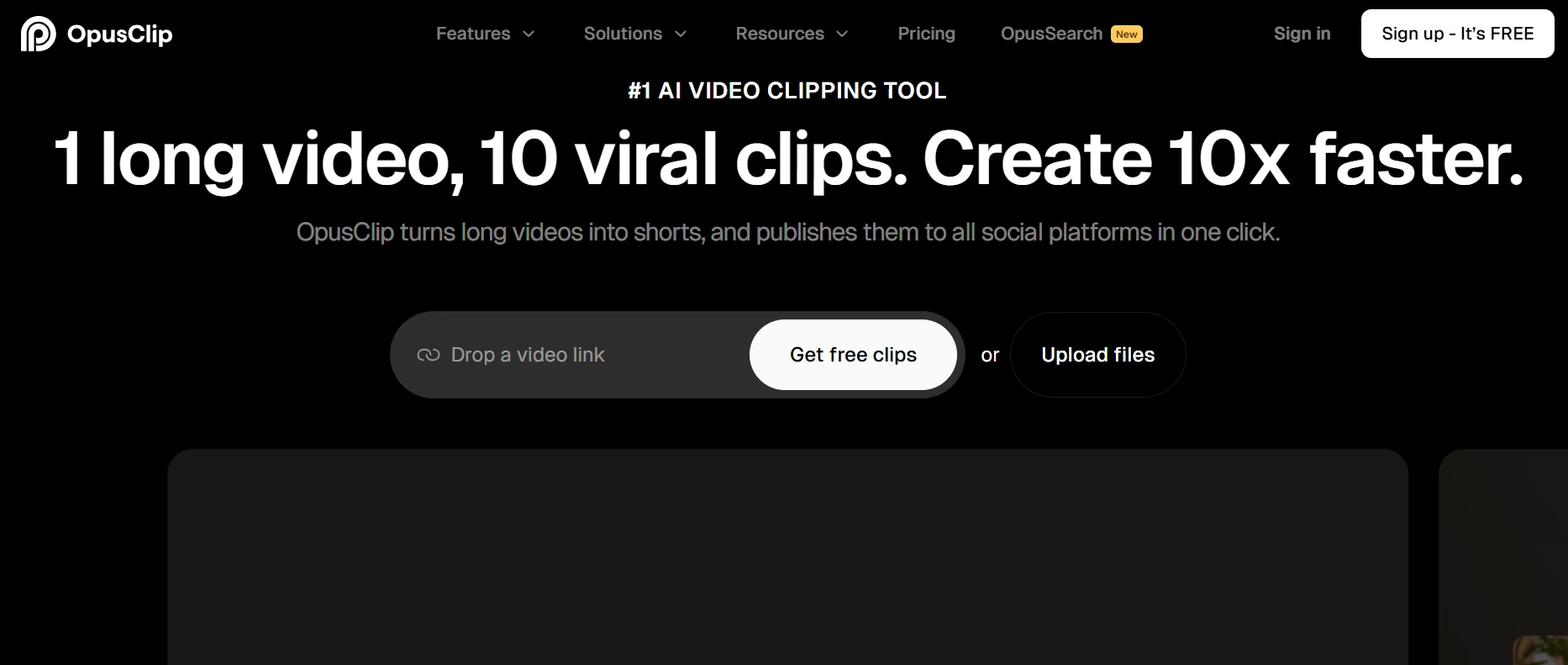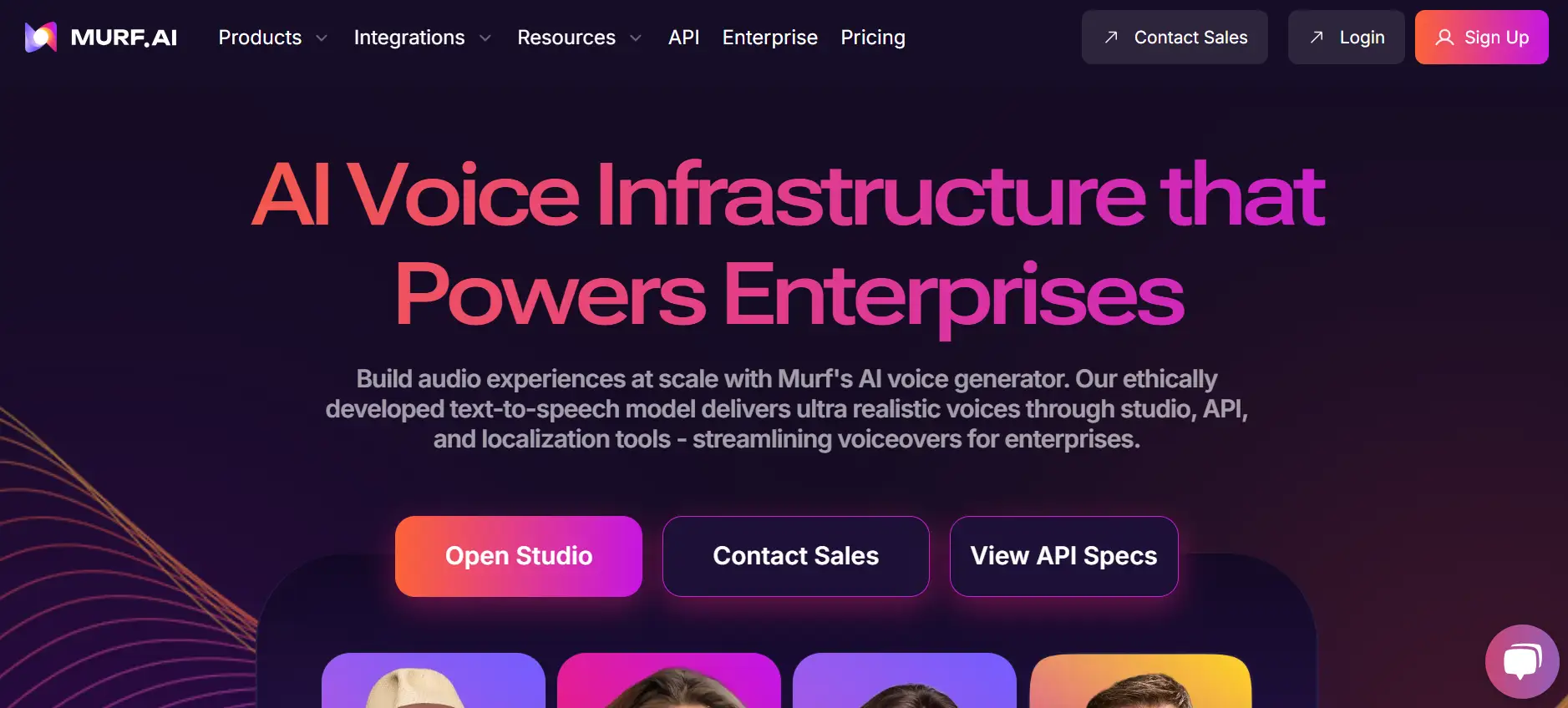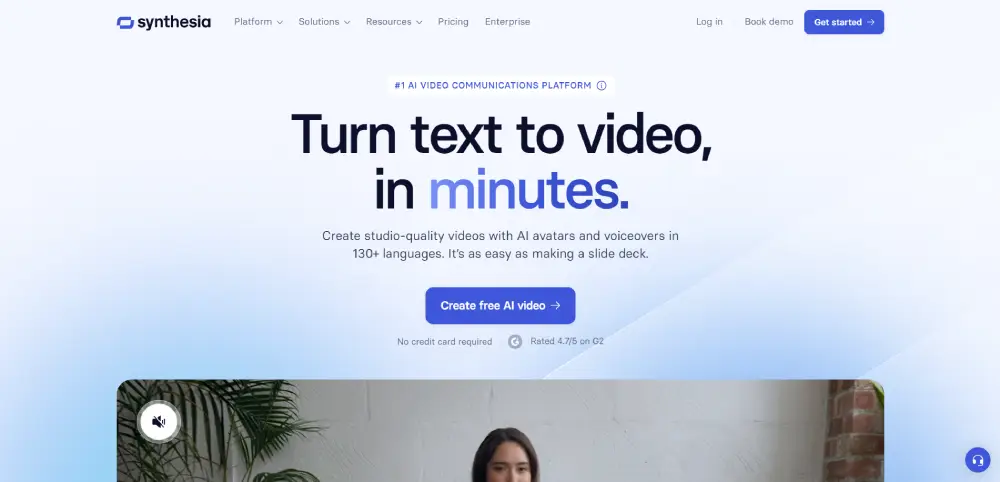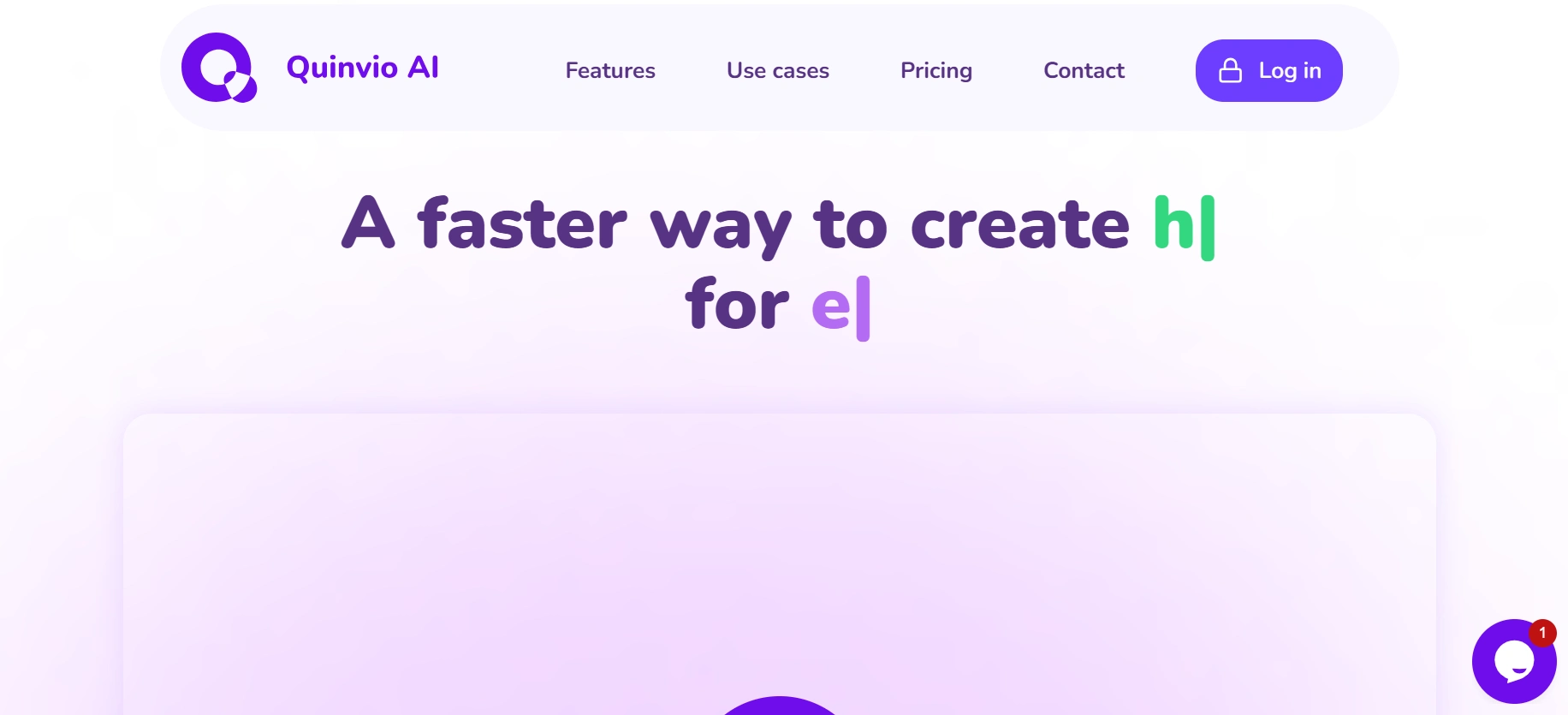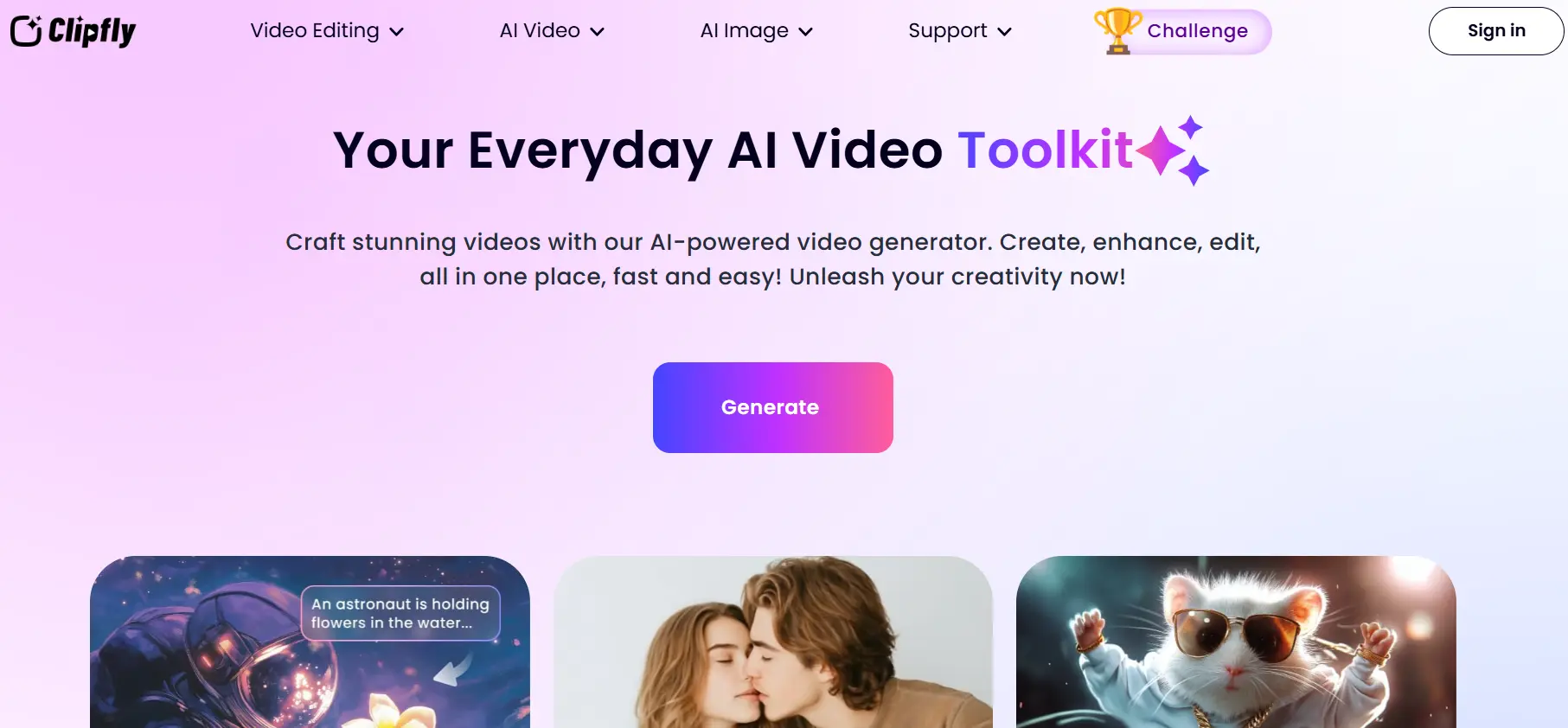Opus Clip
Opus Clip uses AI to turn long videos into engaging, high-quality clips perfect for social media. It helps boost your reach on TikTok, YouTube Shorts.
|
AI Categories:
|
Video Generators |
|---|---|
|
Pricing Model:
|
Freemium, $15/mo |
What is Opus Clip?
Opus Clip is an AI-driven tool that transforms long videos into engaging, high-quality clips. Perfect for social media, it helps users create short, shareable videos for platforms like TikTok, YouTube Shorts, and Reels. By turning lengthy content into appealing bite-sized clips, Opus Clip boosts your reach and visibility online, making it easier to connect with your audience and enhance your social media presence.
Key Features:
- AI-Powered Tool: AI to generate engaging video clips from longer content. Short, Viral Clips: Converts lengthy videos into
- Short, Viral Clips: Converts lengthy videos into concise, shareable clips ideal for social media.
- Multi-Language Support: Available in English, German, Spanish, French, and Portuguese.
- ClipGenius™: AI-driven curation tool that highlights the most interesting parts of videos.
- Virality Score™: Evaluates the potential for each clip to go viral based on AI analysis.
Pros:
- Automates highlight selection and editing, saving time and effort.
- Creates visually engaging clips with AI features for enhanced audience interaction.
- Offers a free trial and competitive pricing for various feature sets.
- Provides basic editing tools for additional customization.
- The team actively updates and adds new features.
Cons:
- Limited creative control compared to manual editing.
- Requires time to learn and fully utilize its features.
- Free plan includes a watermark, affecting clip professionalism.
- High pricing might be a concern for some users.
- Video processing can be slow, with inaccurate progress indicators.
Who is Using Opus Clip?
Professional creators and marketers use Opus Clip’s Pro Plan to streamline their video content, enhancing their reach on social media.
Pricing:
- Starter Plan: $15/month for 150 processing minutes, AI features, auto-posting, and watermark removal.
- Pro Plan: $29/month for 300 processing minutes, team features, multiple aspect ratios, and full export capabilities.
- Business Plan: Get all Pro plan features plus priority processing, custom credits, team seats, tailored assets, API integrations, priority support, and enterprise security.
Disclaimer: Please note that pricing information may change. For the most accurate and current pricing details, refer to the official Opus Clip website.
What Makes Opus Clip Unique?
Opus Clip stands out with AI-generated titles, a built-in social media scheduler, and customizable brand templates. It supports long videos up to 180 minutes and exports clips in 1080p resolution, ensuring high-quality, professional results.
Summary:
Professional creators and marketers use Opus Clip’s Pro Plan to streamline their video content, enhancing their reach on social media.
Popular AI Tools
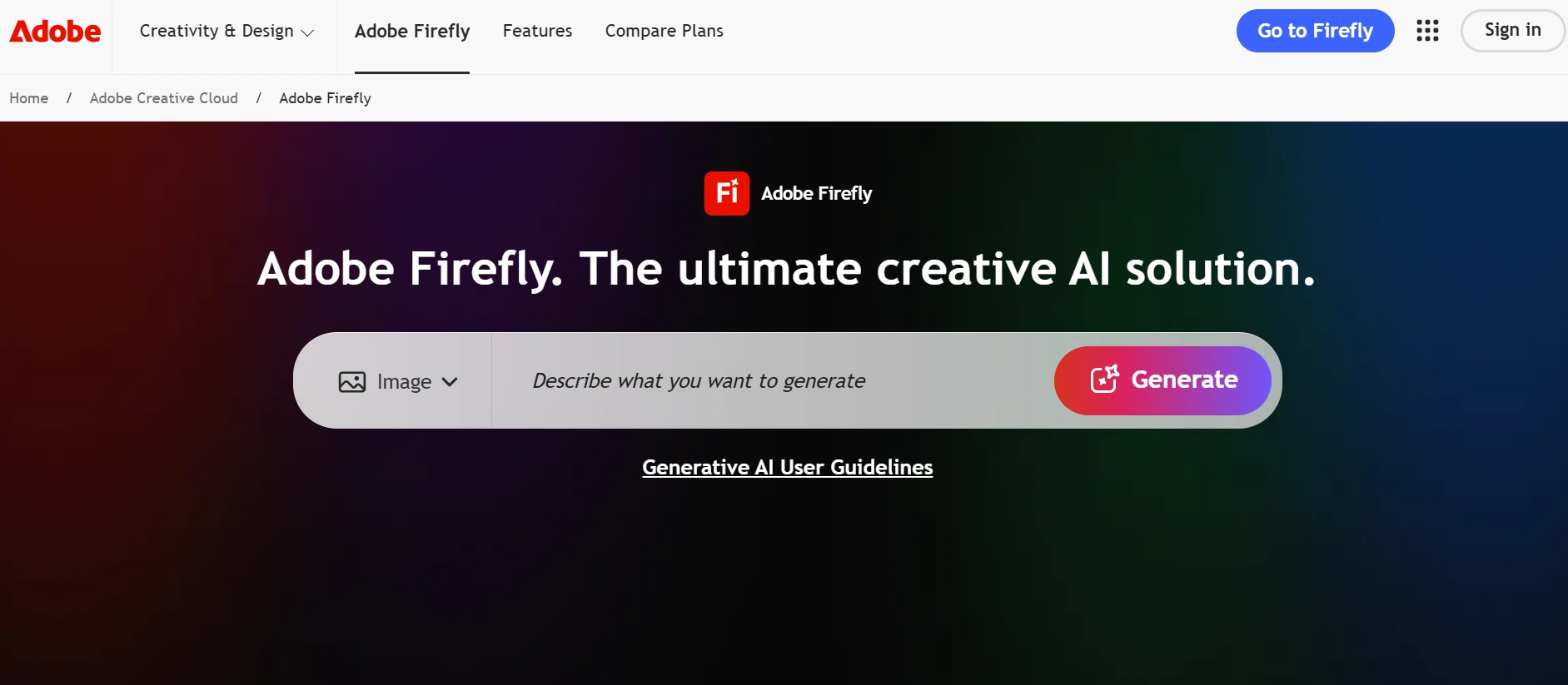
AdobeFirefly
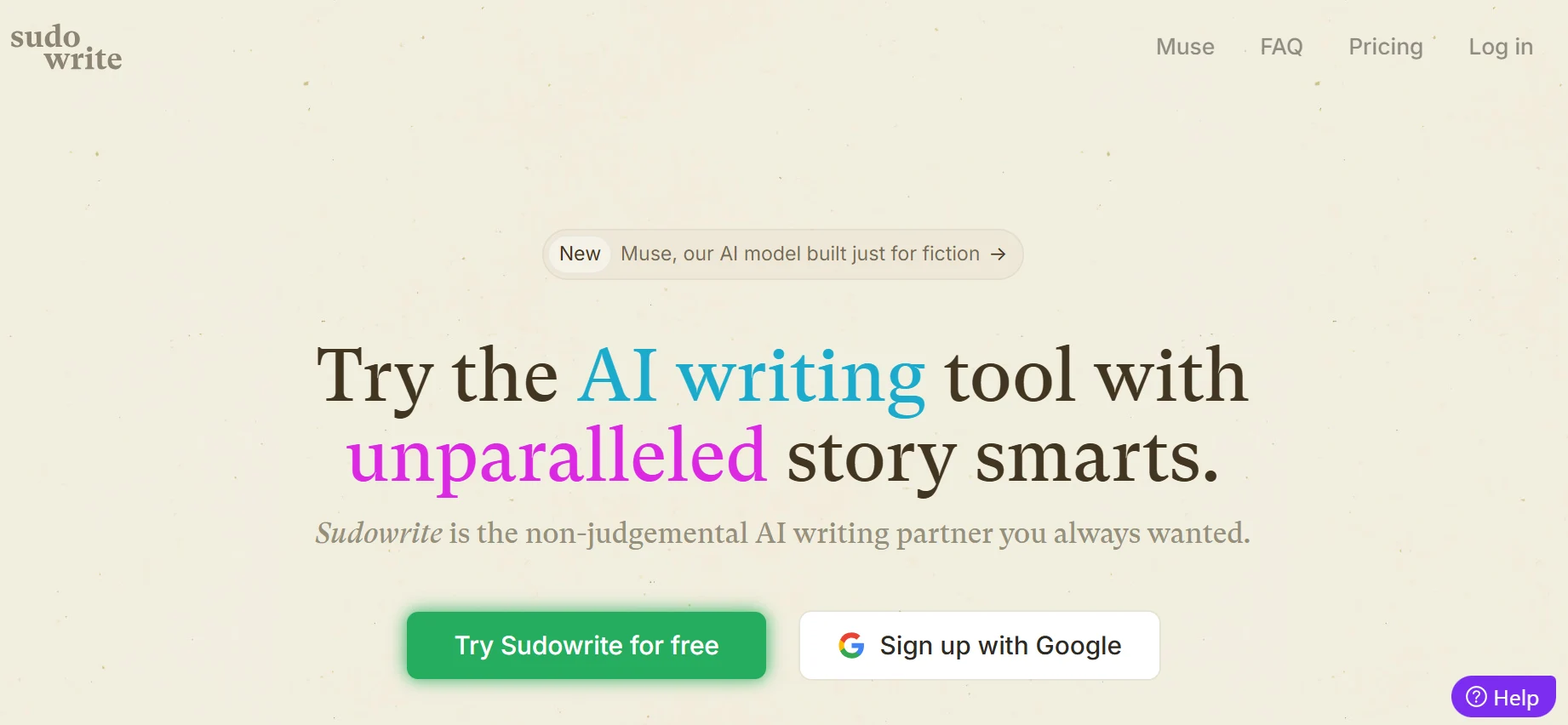
Sudowrite
Related AI Tools
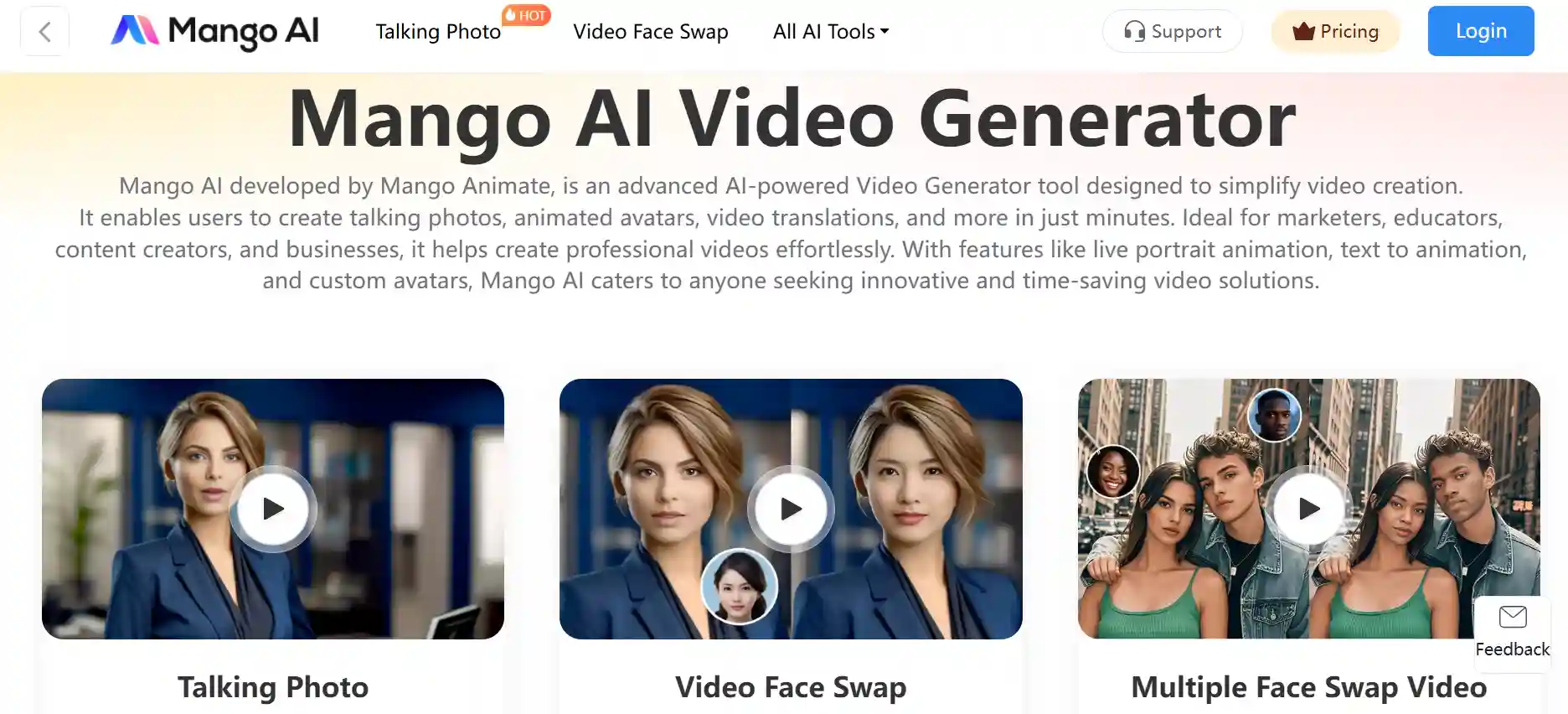
MangoAnimate
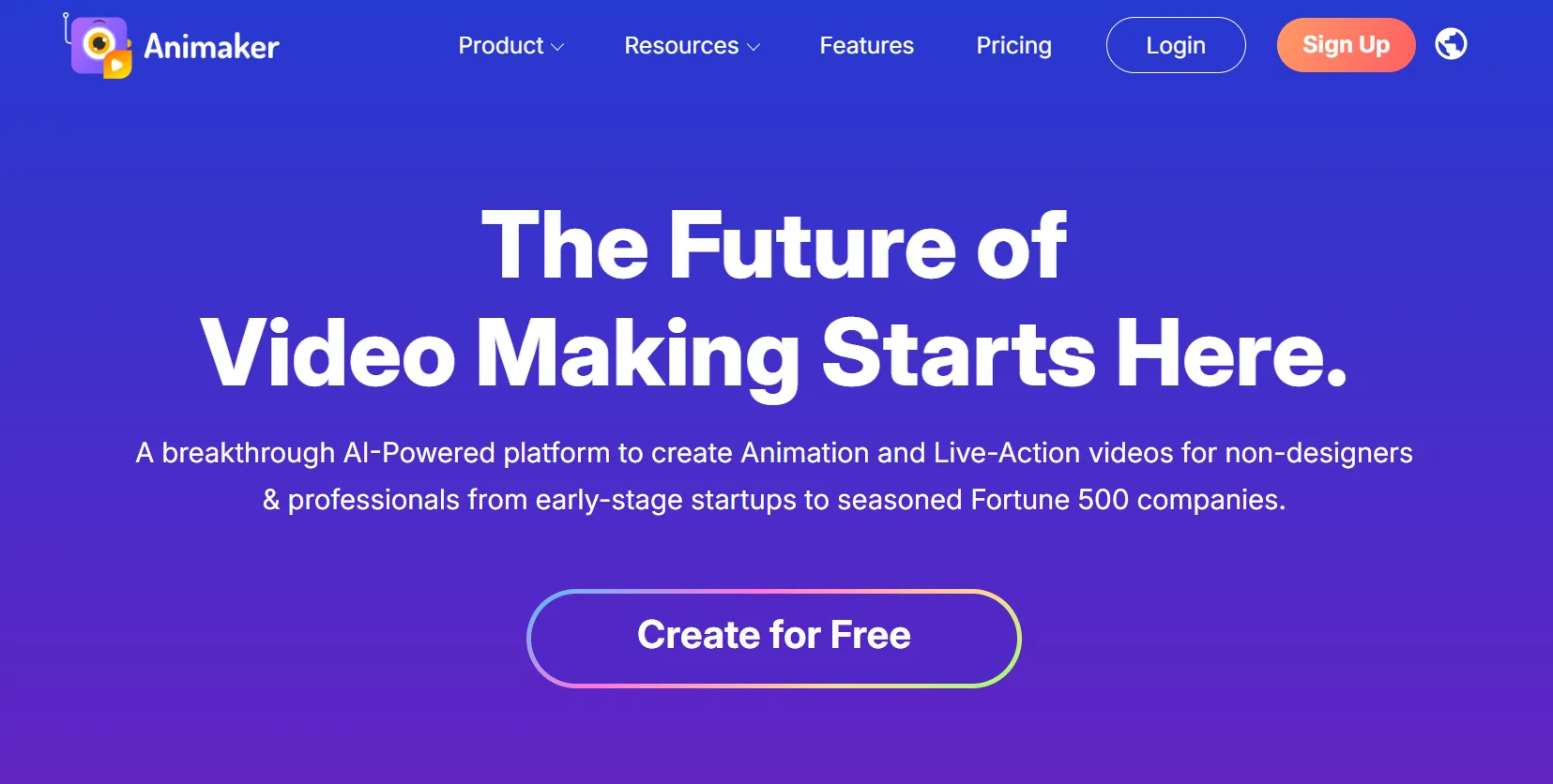
Animaker
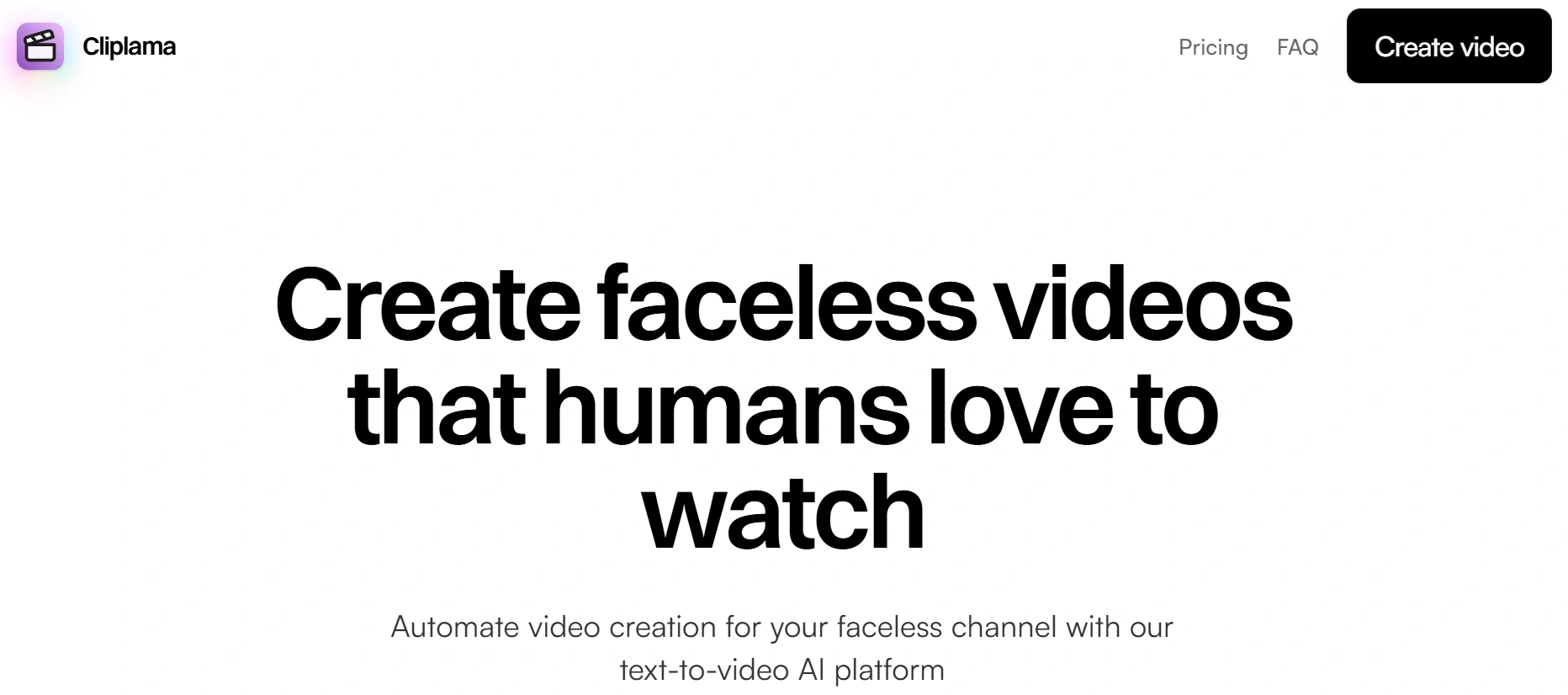
Cliplama
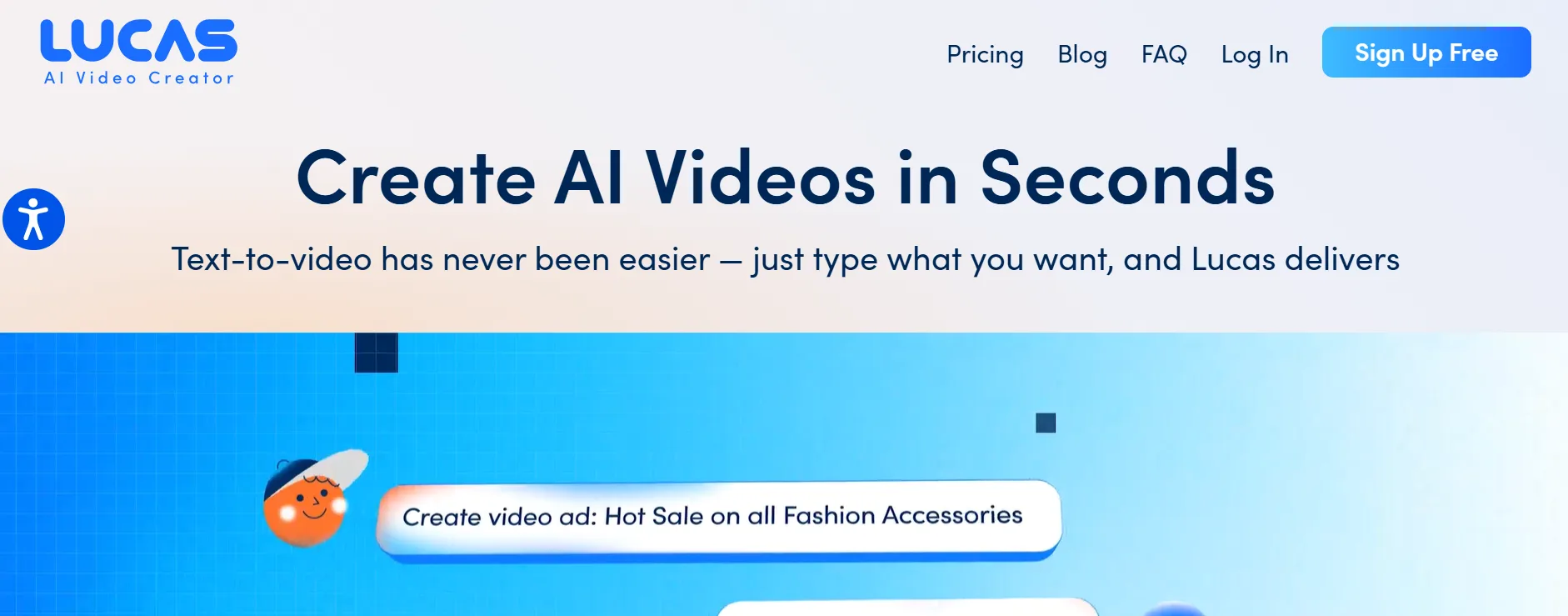
Lucas
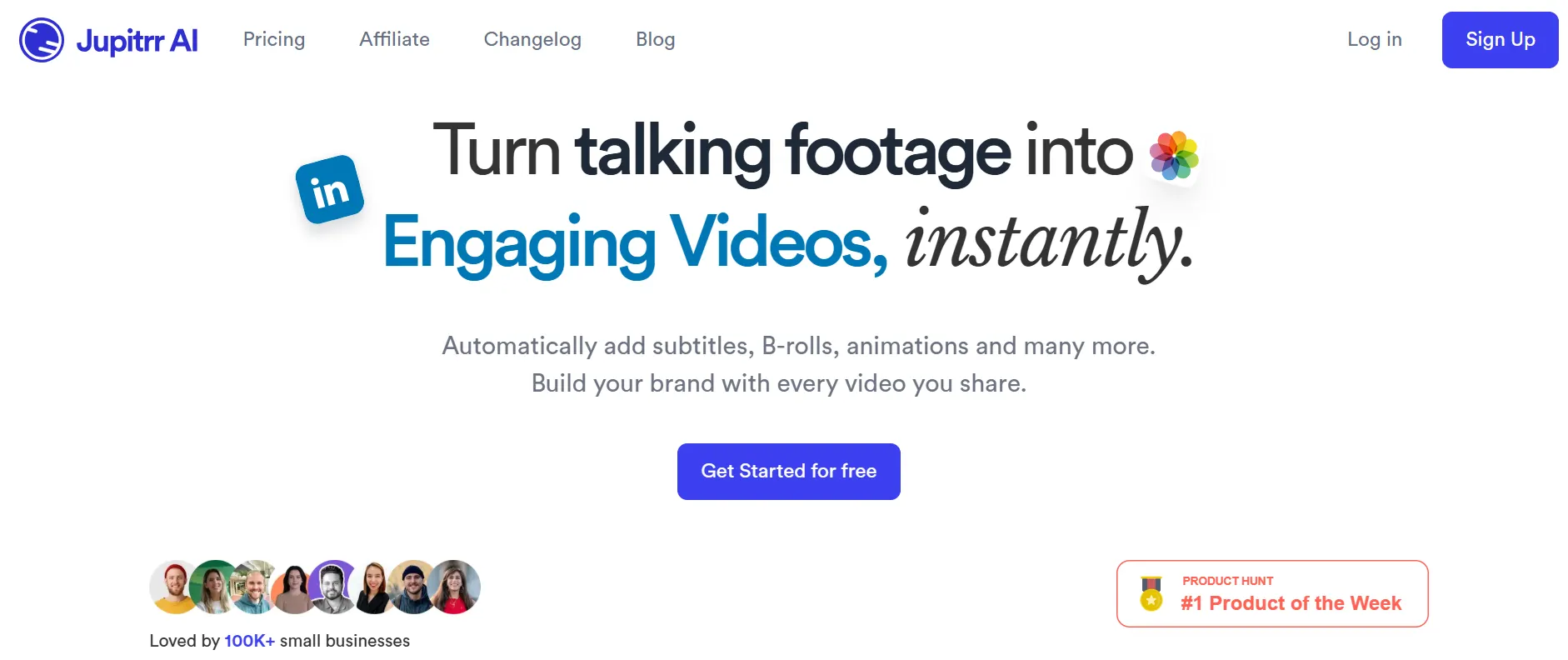
Jupitrr AI
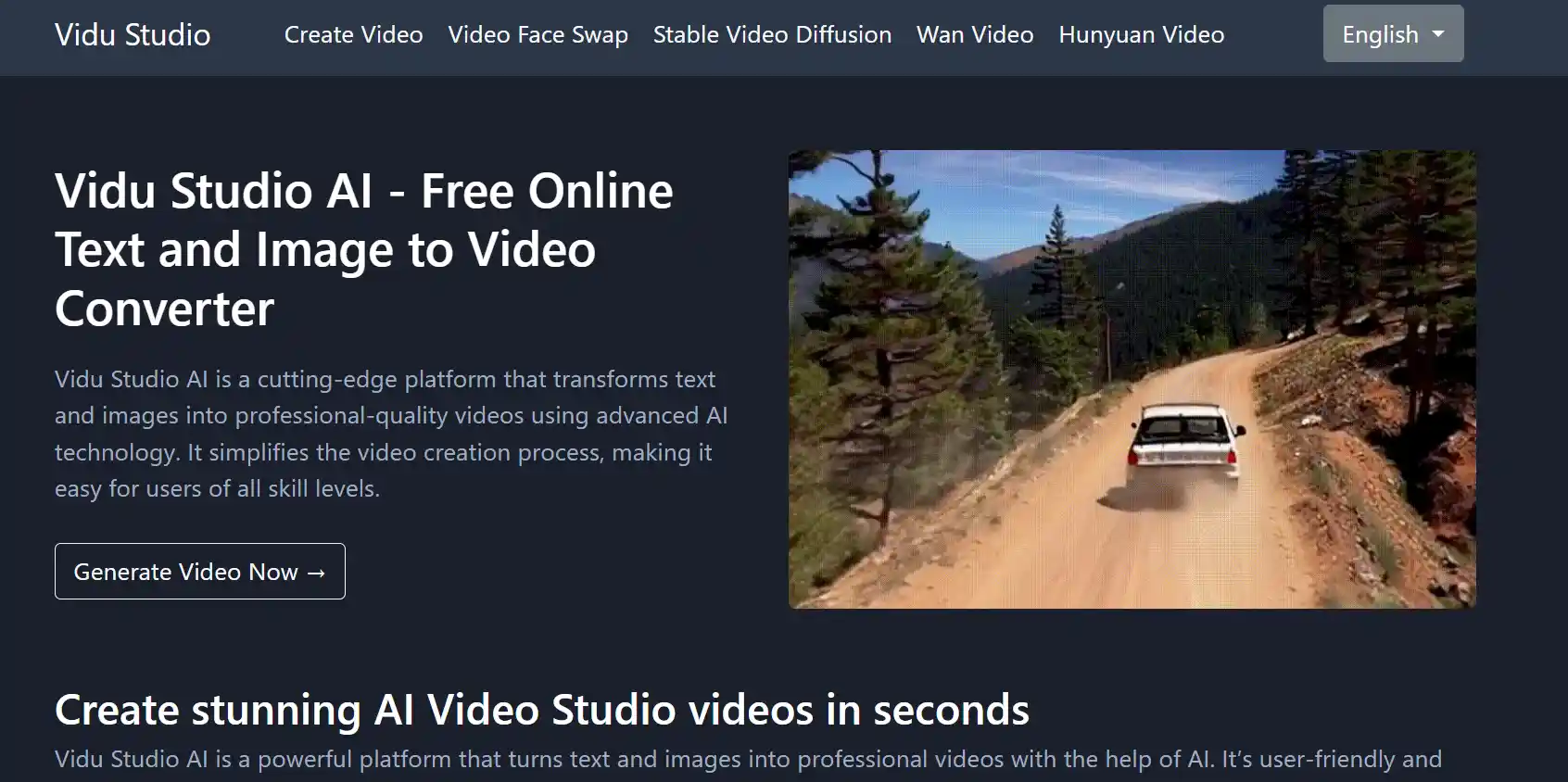
Vidu Studio

Vidful AI
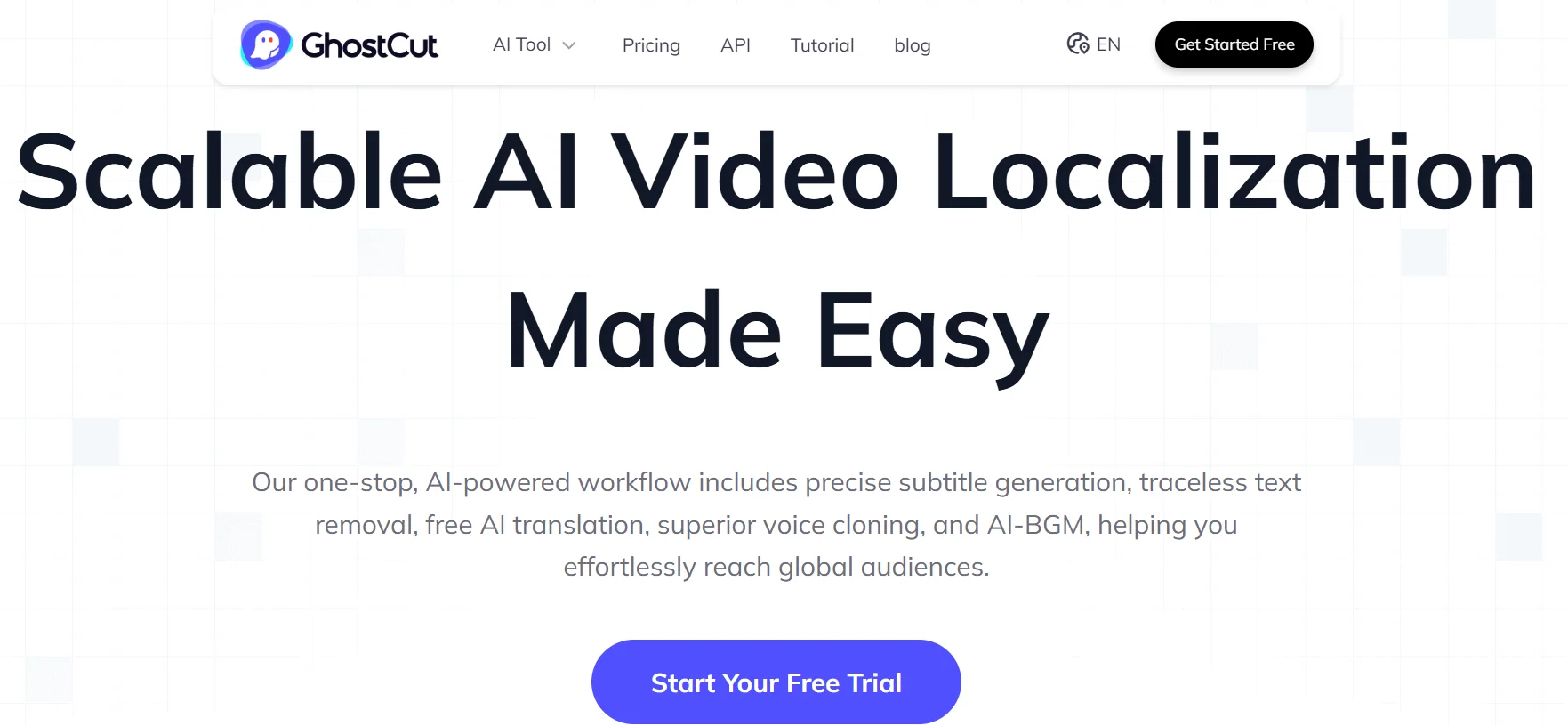
Ghostcut
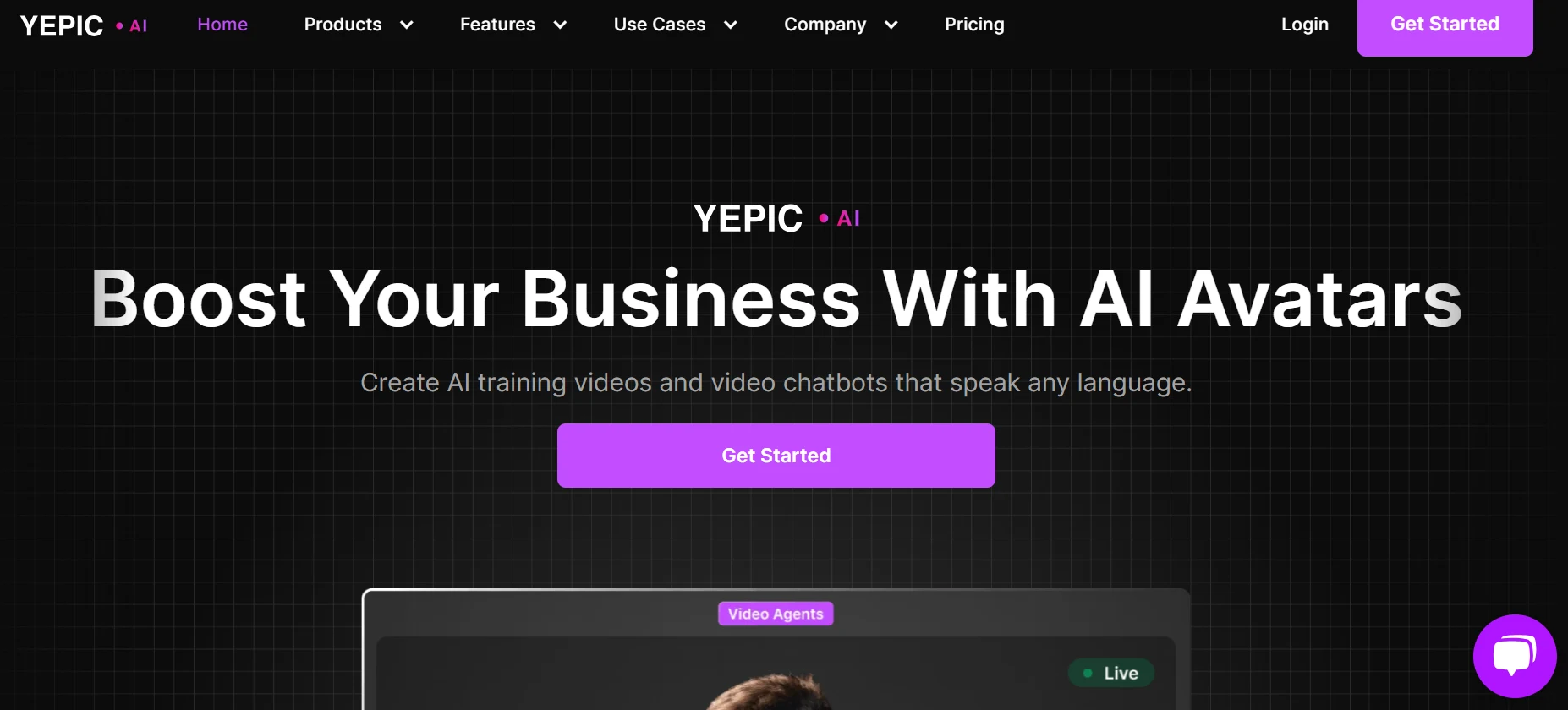
Yepic Studio