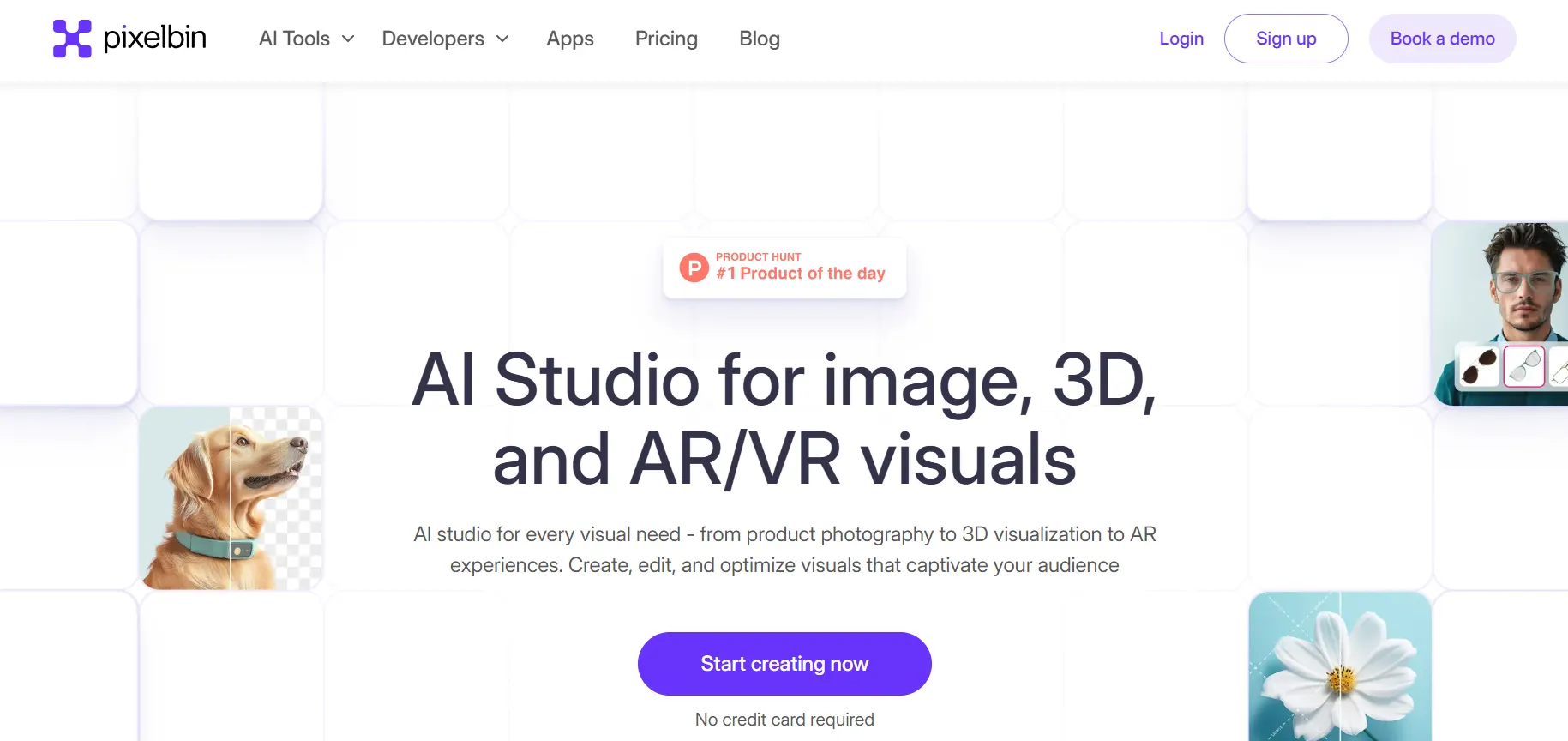Photopea
Photopea is a free online tool to edit photos and designs. It works in your browser and offers smart features like background removal and resizing.
|
AI Categories:
|
Image Editing Image Enhancer |
|---|---|
|
Pricing Model:
|
Free |
What is Photopea?
Photopea is a free online photo and design editor that works in your browser. You can edit images, create graphics, or design web pages easily. It supports many file types like PSD, PNG, JPG, SVG, and more. Photopea works with both photo and vector formats. It stores your files locally, so nothing gets uploaded. You can use it with any browser or upgrade to a premium ad-free plan.
Key Features:
- Text Tool: Photopea lets you add and edit text with ease, offering font, size, color, and alignment options for your creative needs.
- Free Transform: You can scale, rotate, and distort images or layers using the Free Transform feature, giving you full control over design adjustments.
- Selection Tools: With tools like the lasso, magic wand, and quick selection, Photopea helps you easily select and edit specific parts of an image.
- Creating Shapes: You can draw and customize various shapes, such as rectangles, circles, and polygons, and adjust their color, size, and position.
- Navigation: Photopea offers zoom, hand tool, and rulers to help you move around and work precisely within your design or image.
Pros:
- Photopea is free to use, and its premium version is very affordable compared to other design tools.
- It works on browsers and mobile devices, making it easy to use on any device without installation.
- Supports many file types like PSD, AI, XD, Sketch, JPG, PNG, SVG, and even RAW images.
- Its interface is like Photoshop, so users familiar with Adobe tools can use it easily.
- Active community support through platforms like GitHub, Reddit, and Facebook groups.
Cons:
- Needs internet to use; you can't access most features offline.
- Free version shows ads, which may distract some users during work.
- Some browsers, like Safari, may not fully support all Photopea features.
- It supports only 8-bit color channels, which limits high-end image work.
- No built-in cloud storage; users must save files through external services like Google Drive.
Who is Using Photopea?
Photopea is used by individuals for editing photos, creating illustrations, and designing web content.
What Makes Photopea Unique?
Photopea is unique because it offers powerful editing tools for free in any browser without installation. It supports many file formats and builds a strong community through platforms like GitHub and Reddit, making it both flexible and user-driven.
Summary:
Photopea is used by individuals for editing photos, creating illustrations, and designing web content.
Popular AI Tools

AdobeFirefly

Sudowrite
Related AI Tools
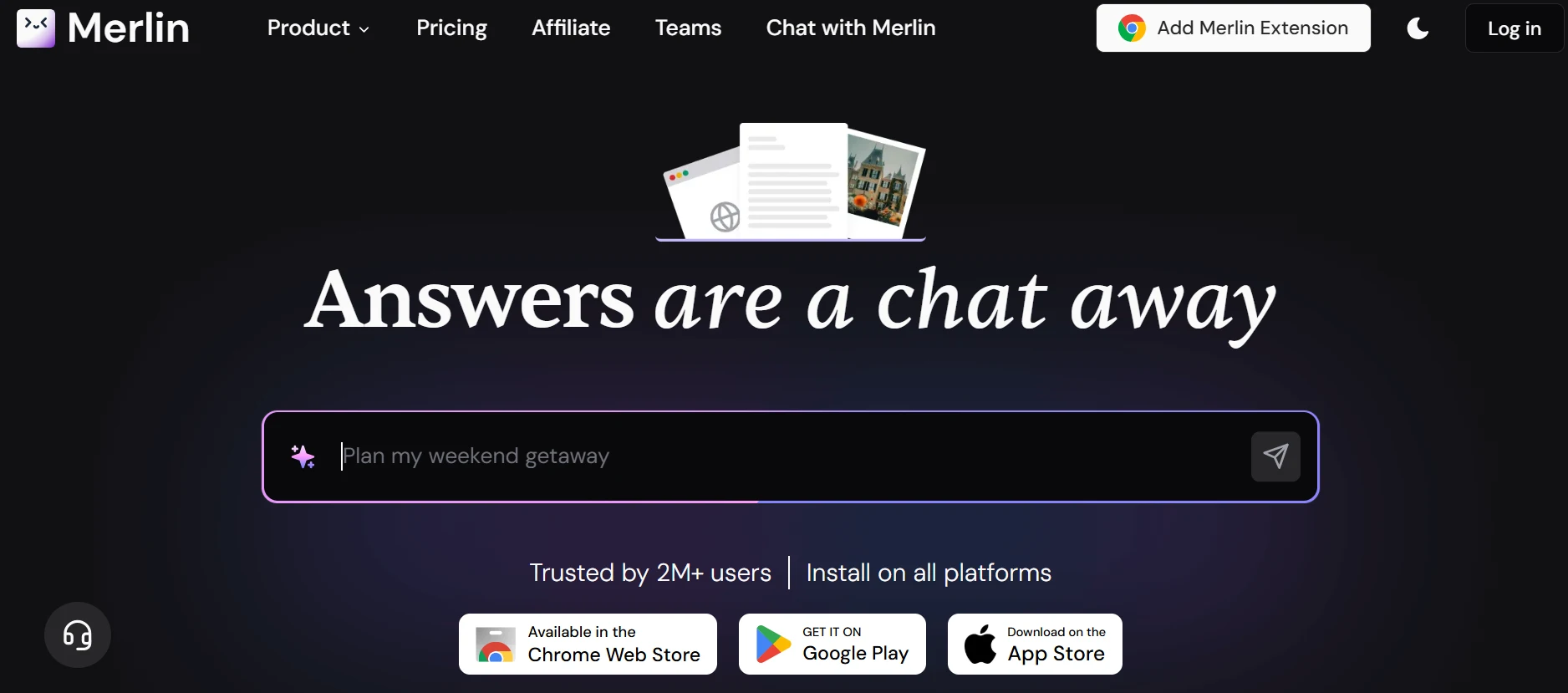
Merlin AI

Pixelicious

Gepetto AI

InsMind

DeWatermark AI

Weights

SnapEdit

Crayon AI

Pebblely AI