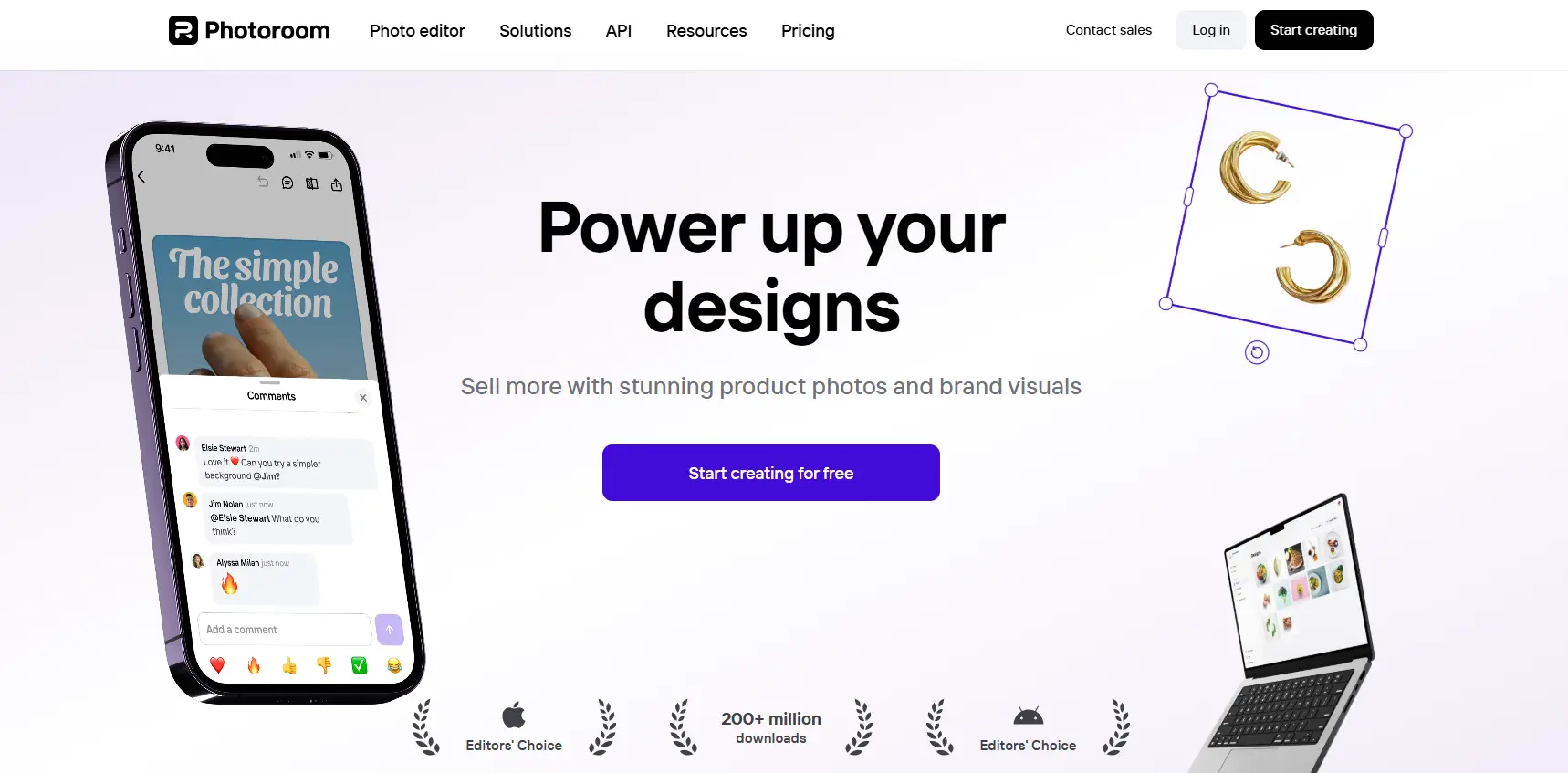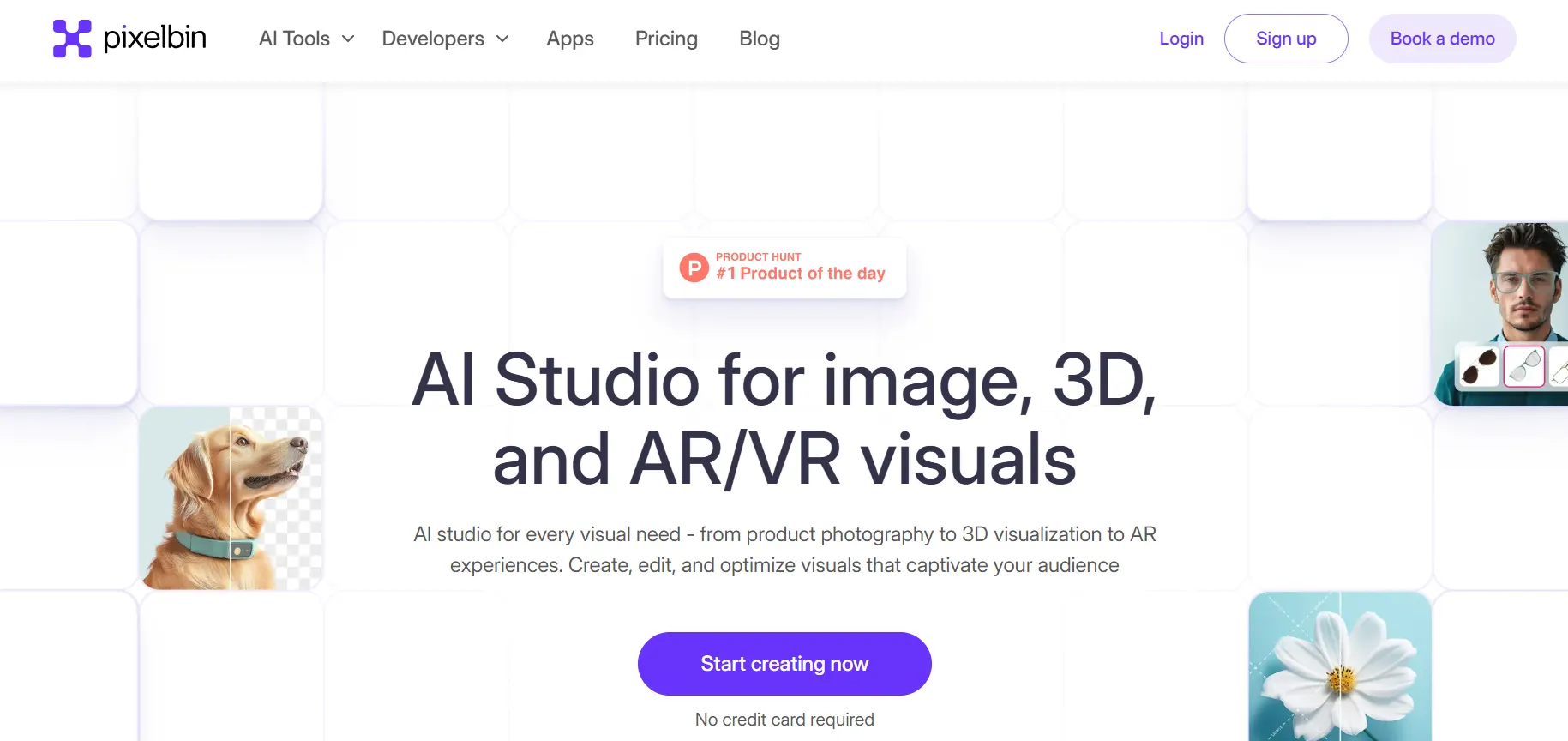PhotoRoomAI
Photoroom transforms digital imagery with AI-powered photo editing tools. Ideal for businesses, creators, and photographers, it excels in background removal,
|
AI Categories:
|
Image Editing |
|---|---|
|
Pricing Model:
|
Freemium, ₹299/mo |
What is PhotoRoomAI?
Photoroom is embraced by a diverse user base including small business owners, content creators, and professional photographers. They rely on its AI-driven tools for tasks like background removal and batch editing, essential for enhancing e-commerce listings and social media content efficiently. Professional photographers and e-commerce businesses benefit from Photoroom's AI-powered capabilities, particularly its precision in background removal and ability to batch edit photos.
Key Features:
- Precision Background Removal: PhotoRoomAI boasts twice the accuracy of other tools, ensuring flawless background removal for your images.
- Efficient Batch Editing: Streamline your workflow by editing hundreds of photos at once, perfect for managing e-commerce listings or social media campaigns.
- AI-Powered Retouching: Easily retouch images or remove unwanted objects with a simple swipe, seamlessly blending background details for a polished look.
- Custom Backgrounds: Harness the power of AI to create realistic or imaginative backgrounds, elevating your photos to professional standards effortlessly.
- Social Media Optimization: Automatically resize and adapt your images for various social media platforms, ensuring your content stands out across all channels.
Pros:
- Batch Mode makes editing multiple images at once fast, boosting productivity.
- Professional editing at a fraction of traditional services' cost and time.
- Straightforward interface for users of all skill levels.
- Applicable across various industries, from e-commerce to social media.
- Quick editing tools streamline the editing process, saving valuable time.
Cons:
- New users may require time to grasp advanced features and best practices.
- Performance relies on stable internet connectivity.
- Subscription needed for access to the most powerful features.
- Lack of offline functionality limits accessibility in areas with poor connectivity.
- Some users may face compatibility issues with certain devices or browsers.
Who is Using PhotoRoomAI?
Professional photographers utilize PhotoRoomAI to streamline post-production editing processes, saving time and effort while maintaining quality standards.
Pricing:
- Free Plan: ₹0/month for background removal, marketplace templates, 250 watermark-free exports, and team collaboration.
- Pro Plan: ₹299/month for 1 seat with AI tools, batch editing, high-res exports, and option to upgrade to Teams.
- Teams Plan: ₹299/month for 3 seats with all Pro features, team templates, and brand kit creation.
Disclaimer: Please note that pricing information may change. For the most accurate and current pricing details, refer to the official PhotoRoomAI website.
What Makes PhotoRoomAI Unique?
PhotoRoomAI distinguishes itself through AI-powered editing, notably its precise background removal and object retouching tools, offering studio-quality results sans costly equipment.
Summary:
Professional photographers utilize PhotoRoomAI to streamline post-production editing processes, saving time and effort while maintaining quality standards.
Popular AI Tools

AdobeFirefly

Sudowrite
Related AI Tools
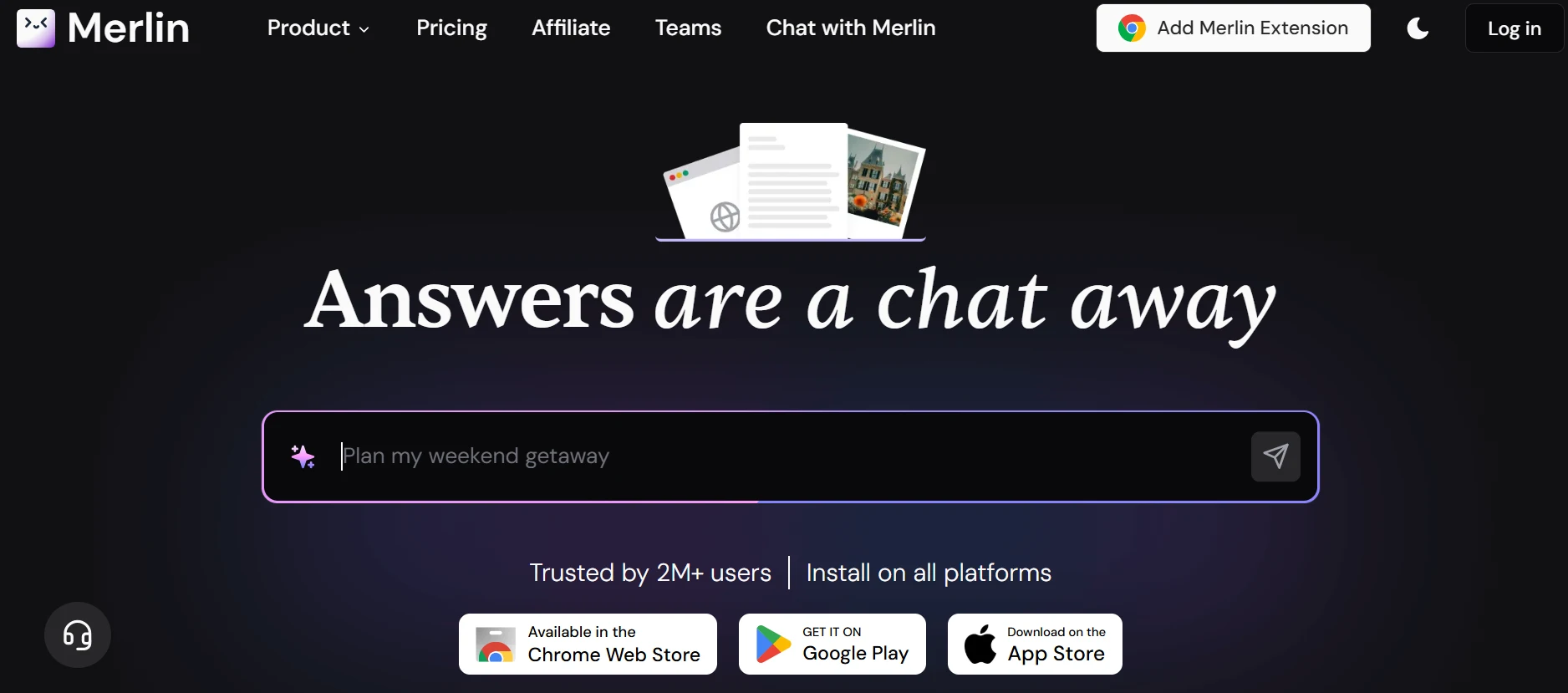
Merlin AI

Pixelicious

Gepetto AI

InsMind

DeWatermark AI

Weights

SnapEdit

Crayon AI

Pebblely AI