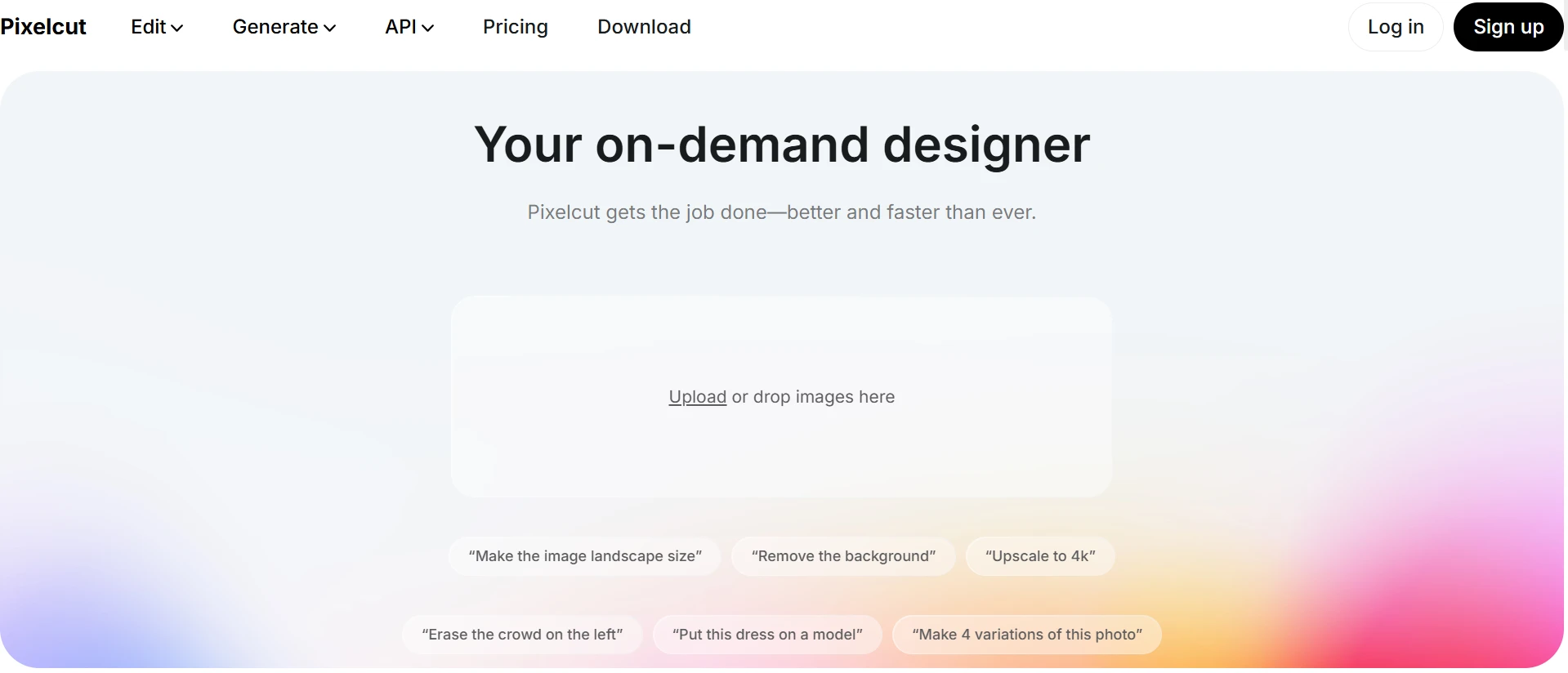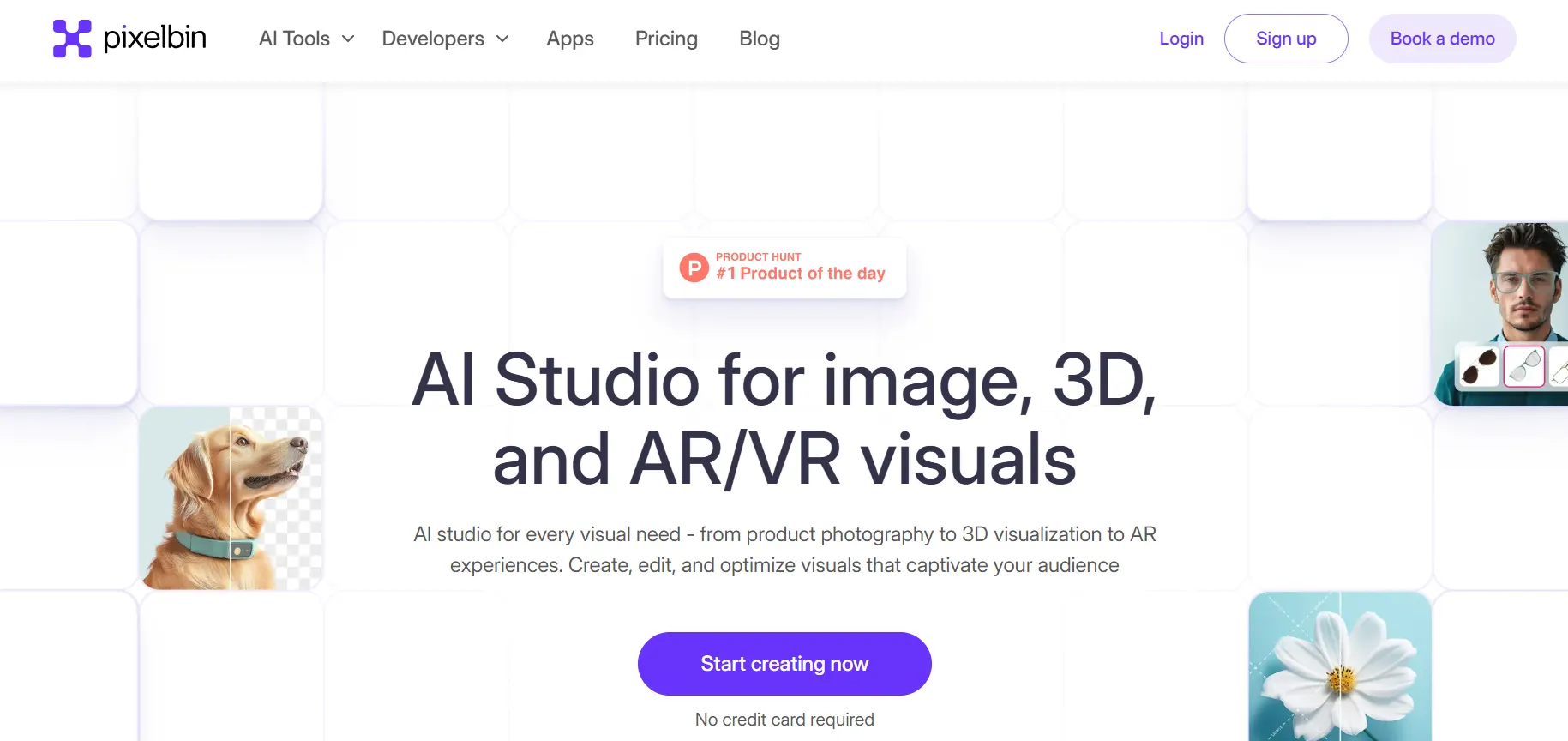Pixelcut
Pixelcut is an AI tool that removes image backgrounds fast. Create clean, pro-looking photos for products, ads, or posts in just a few seconds.
|
AI Categories:
|
Image Generators Text To Image Image Editing |
|---|---|
|
Pricing Model:
|
Freemium, $10/mo |
What is Pixelcut?
Pixelcut is a smart AI tool that helps social media and e-commerce users edit photos easily. It removes backgrounds and cleans up images in seconds. This makes it simple to highlight products or create amazing photos without any mess or distractions. With Pixelcut, you don’t need editing skills to get pro-quality results. Just upload your image and let the AI do the rest.
Key Features:
- Background Remover: Instantly removes backgrounds from images to make products or subjects stand out clearly and professionally.
- Magic Eraser: Easily erase unwanted objects or marks from photos with a single swipe for a cleaner, distraction-free look.
- Image Upscaler: Improves photo quality by increasing resolution without losing clarity, perfect for high-quality posts and prints.
- Batch Edit: Edit multiple photos at once to save time and keep your images consistent across your brand or store.
- AI Shadows: Automatically adds realistic shadows to your product photos, giving them a more natural and professional appearance.
Pros:
- Simple interface with AI tools that make photo editing easy for anyone.
- Instantly removes image backgrounds to create clean, pro-style pictures.
- Adds AI-generated backgrounds and shadows to enhance photo quality.
- Magic Eraser removes unwanted objects smoothly with a single tap.
- Ready-to-use templates help users create designs quickly for any purpose.
Cons:
- Full features require a paid plan; free version has limited access.
- Some users face app crashes and technical glitches during editing.
- Complaints about hidden charges and difficult cancellation steps.
- Customer support is slow and not always helpful in resolving issues.
- Editing results can vary and aren’t always as expected or consistent.
Who is Using Pixelcut?
Small business owners use Pixelcut to create professional product images without needing a studio.
Pricing:
- Free Plan: $0/month – Includes background removal, upscaling, and watermark-free exports.
- Pro Plan: $10/month – Get unlimited AI edits, 300 daily generations, 600 GPU credits, and a commercial license.
- Pro+ Plan: $30/month – Enjoy 600 daily generations, 3600 GPU credits, unlimited edits, and full commercial use.
Disclaimer: Please note that pricing information may change. For the most accurate and current pricing details, refer to the official Pixelcut website.
What Makes Pixelcut Unique?
Pixelcut stands out with powerful AI tools like background remover, image upscaler, and design templates. Its easy interface helps users create pro-quality images fast, even without design skills, making it ideal for businesses and creators alike.
Summary:
Small business owners use Pixelcut to create professional product images without needing a studio.
Popular AI Tools

AdobeFirefly

Sudowrite
Related AI Tools
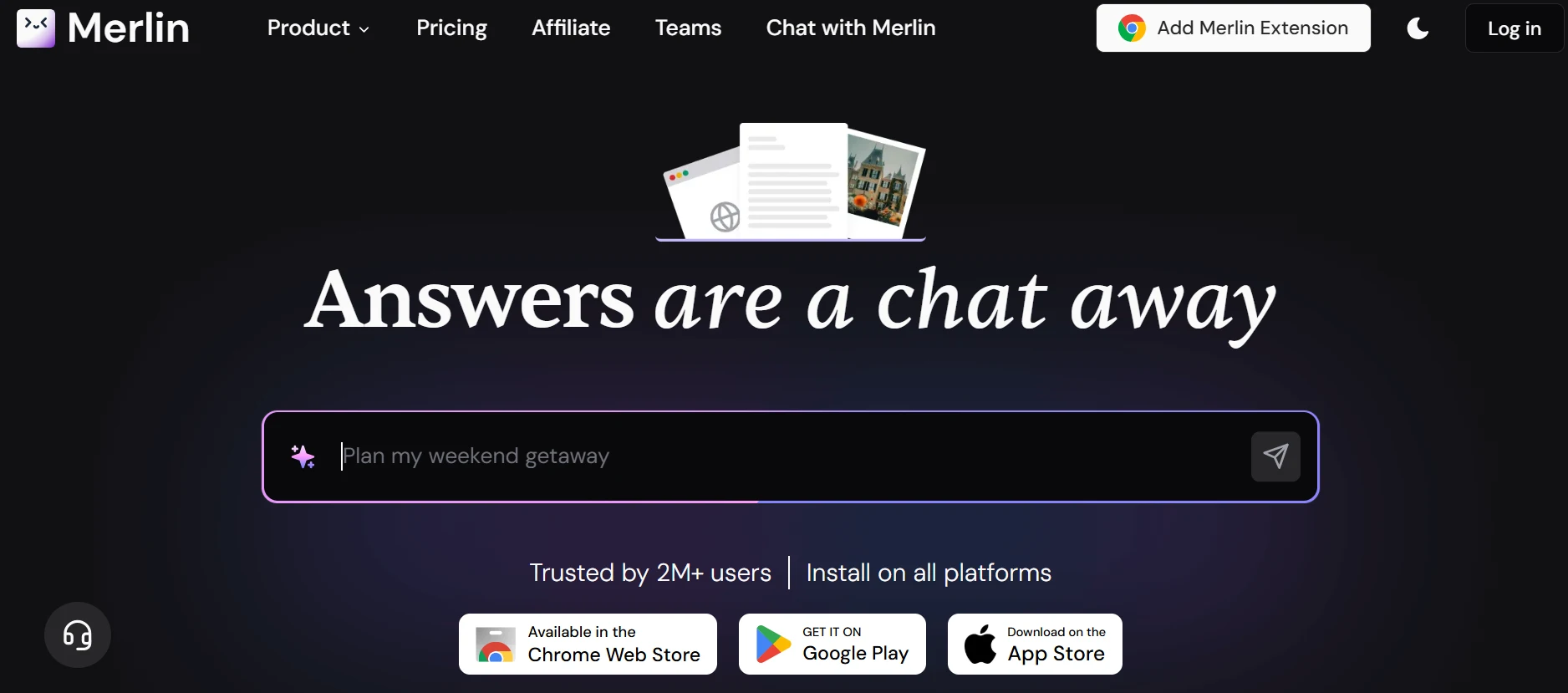
Merlin AI

Pixelicious

Gepetto AI

InsMind

DeWatermark AI

Weights

SnapEdit

Crayon AI

Pebblely AI