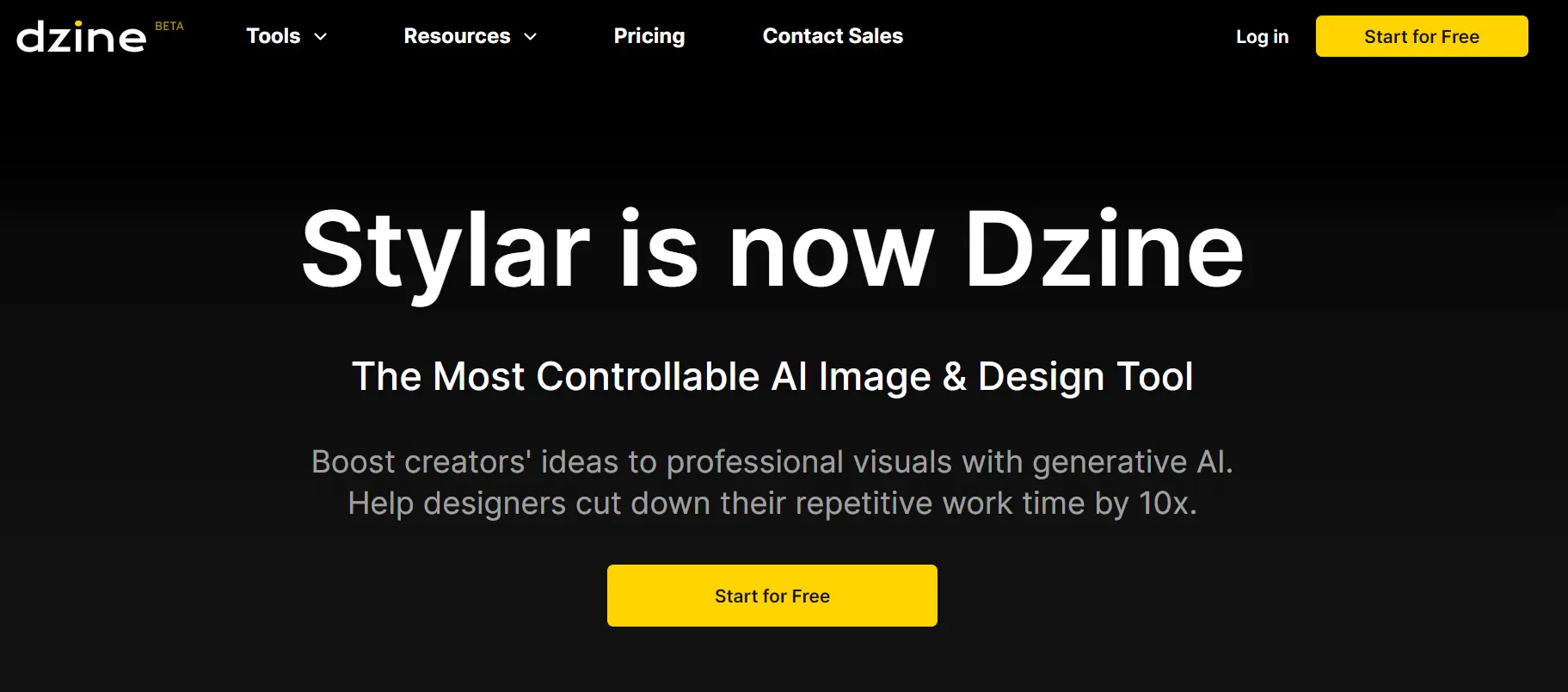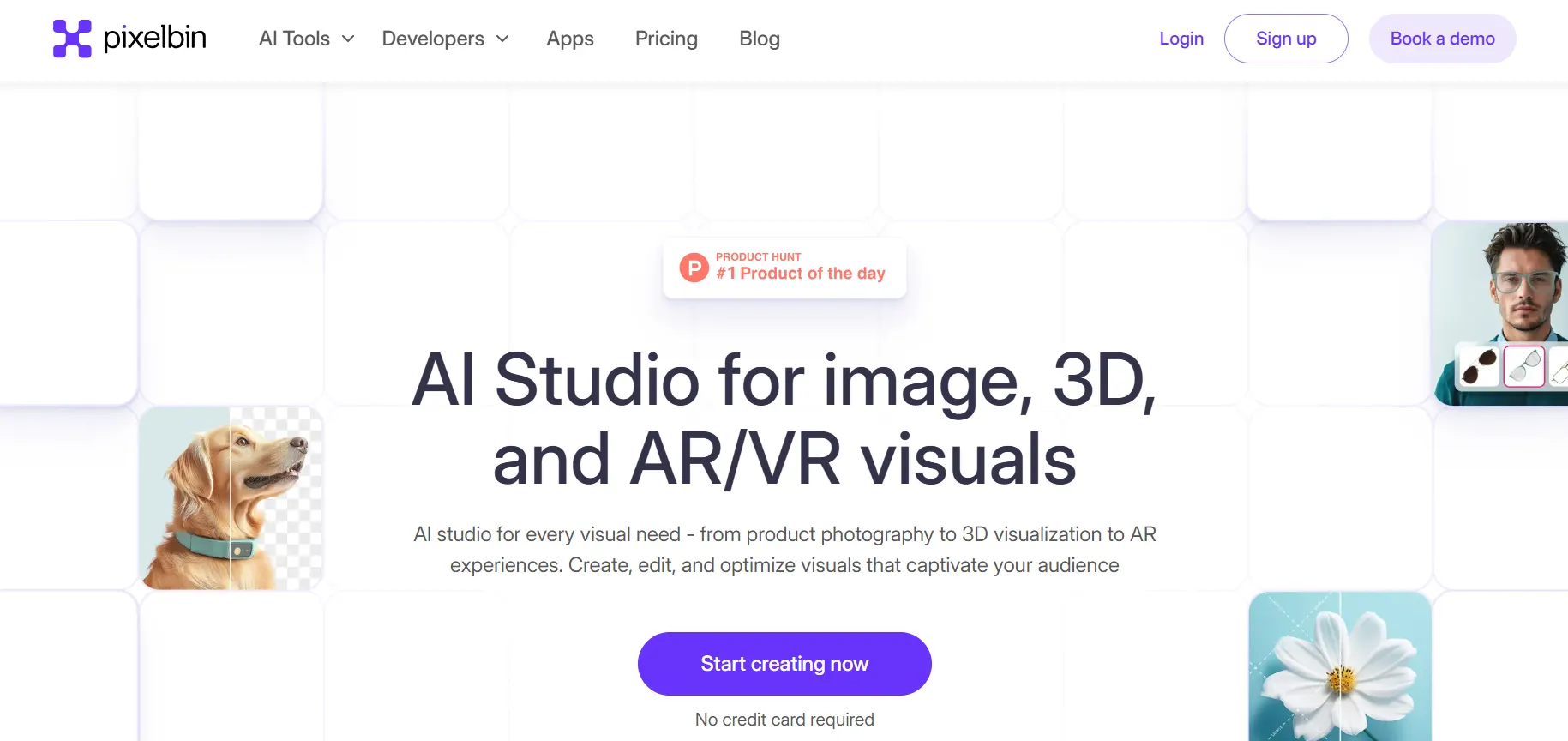Stylar
Stylar is an AI graphic design tool that lets you create and edit images easily. Enjoy 200 free credits weekly, with just 1 credit for a standard image.
|
AI Categories:
|
Image Editing Image Enhancer |
|---|---|
|
Pricing Model:
|
Freemium, $10/mo |
What is Stylar?
Stylar is an easy-to-use AI graphic design tool that allows you to create and edit images on a simple canvas. It features a drag-and-drop composition board for arranging graphic elements effortlessly. You can unify different styles into a consistent look, thanks to its specialized tools. The AI text assistant helps you generate designs quickly. With the “Compose” tool, you can plan each design element ahead of time. It costs just 1 credit for a standard image, and users receive 200 free credits each week.
Key Features:
- Predefined Styles: Easily customize designs using predefined styles, eliminating the need for complex prompts.
- Layer-based Composition: Gain precise control over your image layout with a layer-based system for better organization.
- Enhance Tools: Improve the clarity of AI-generated faces and hands, effectively addressing common design challenges.
- Stylar Assistant: Enjoy a conversational AI that helps create prompts, making the design process more intuitive and efficient.
- High-Resolution Export: Export images in high resolution, supporting up to 6144px by 6144px for top-quality outputs across various mediums.
Pros:
- User-friendly interface suitable for designers of all skill levels.
- Intuitive drag-and-drop layering allows for complex designs.
- Offers diverse design tools, from predefined styles to sketching options.
- Integrates smoothly into existing workflows, boosting productivity.
- Users can fine-tune visual details with
Cons:
- May face occasional bugs or incomplete features during the beta phase.
- Learning all features may take time despite a user-friendly design.
- Not fully integrated with all third-party platforms yet.
- No free trial for premium plans, requiring a paid commitment.
- The free plan provides only 200 credits per month, limiting extensive use.
Who is Using Stylar?
Graphic designers and digital artists use Stylar for its intuitive tools that simplify complex design tasks.
Pricing:
- Standard Plan: Enjoy the Standard Plan at $10/month, featuring a 7-day free trial, watermark removal, and access to premium features.
- Professional Plan: Upgrade to the Professional Plan for $30/month, offering 18,000 credit rollover, support for 6 concurrent jobs, and enhanced model training.
- Business Plan: Opt for the Business Plan at $60/month, with a maximum credit rollover of 36,000, support for 12 concurrent jobs, and no prompt filtering.
Disclaimer: Please note that pricing information may change. For the most accurate and current pricing details, refer to the official Stylar website.
What Makes Stylar Unique?
Stylar stands out in the AI design landscape with its unique combination of predefined styles and enhanced control over AI-generated images. Its user-friendly interface bridges traditional design concepts with modern AI technology, making creativity intuitive and accessible for everyone.
Summary:
Graphic designers and digital artists use Stylar for its intuitive tools that simplify complex design tasks.
Popular AI Tools

AdobeFirefly

Sudowrite
Related AI Tools
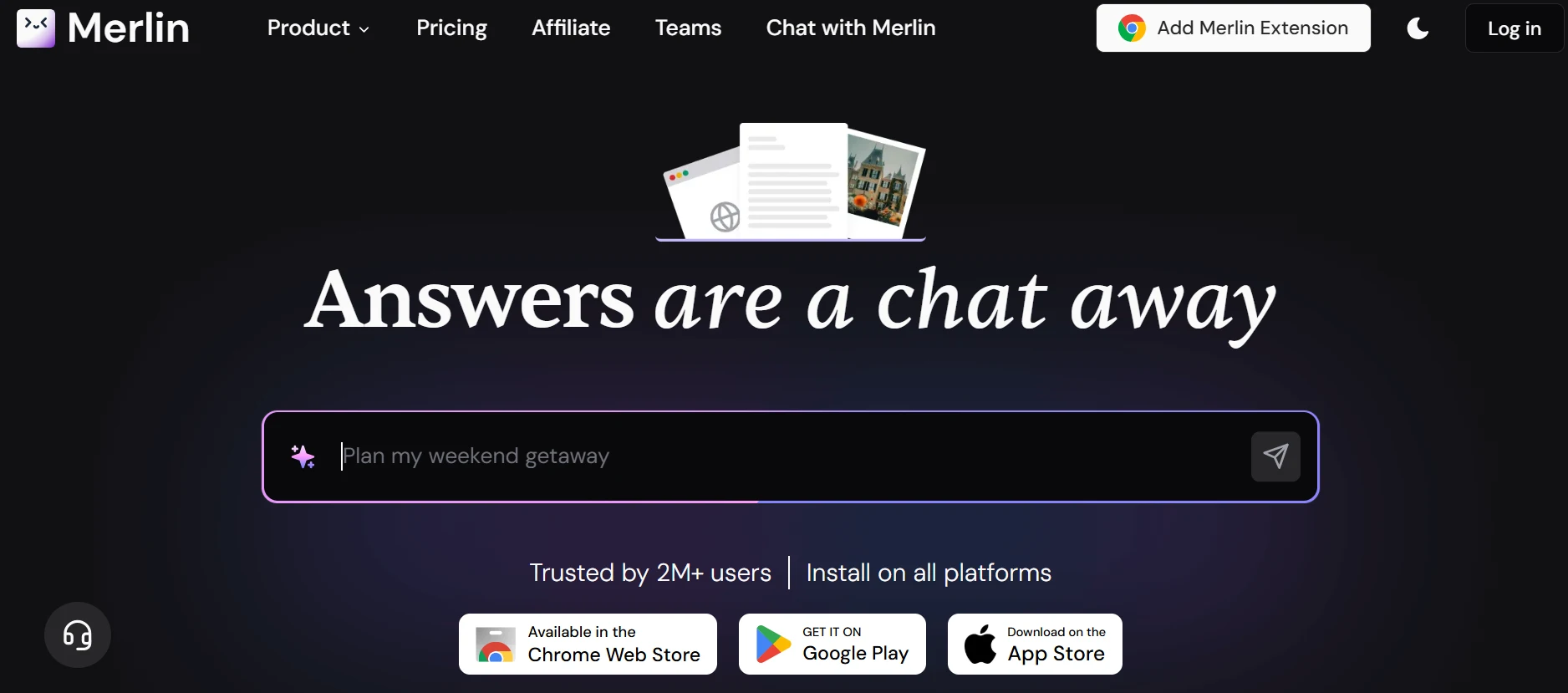
Merlin AI

Pixelicious

Gepetto AI

InsMind

DeWatermark AI

Weights

SnapEdit

Crayon AI

Pebblely AI