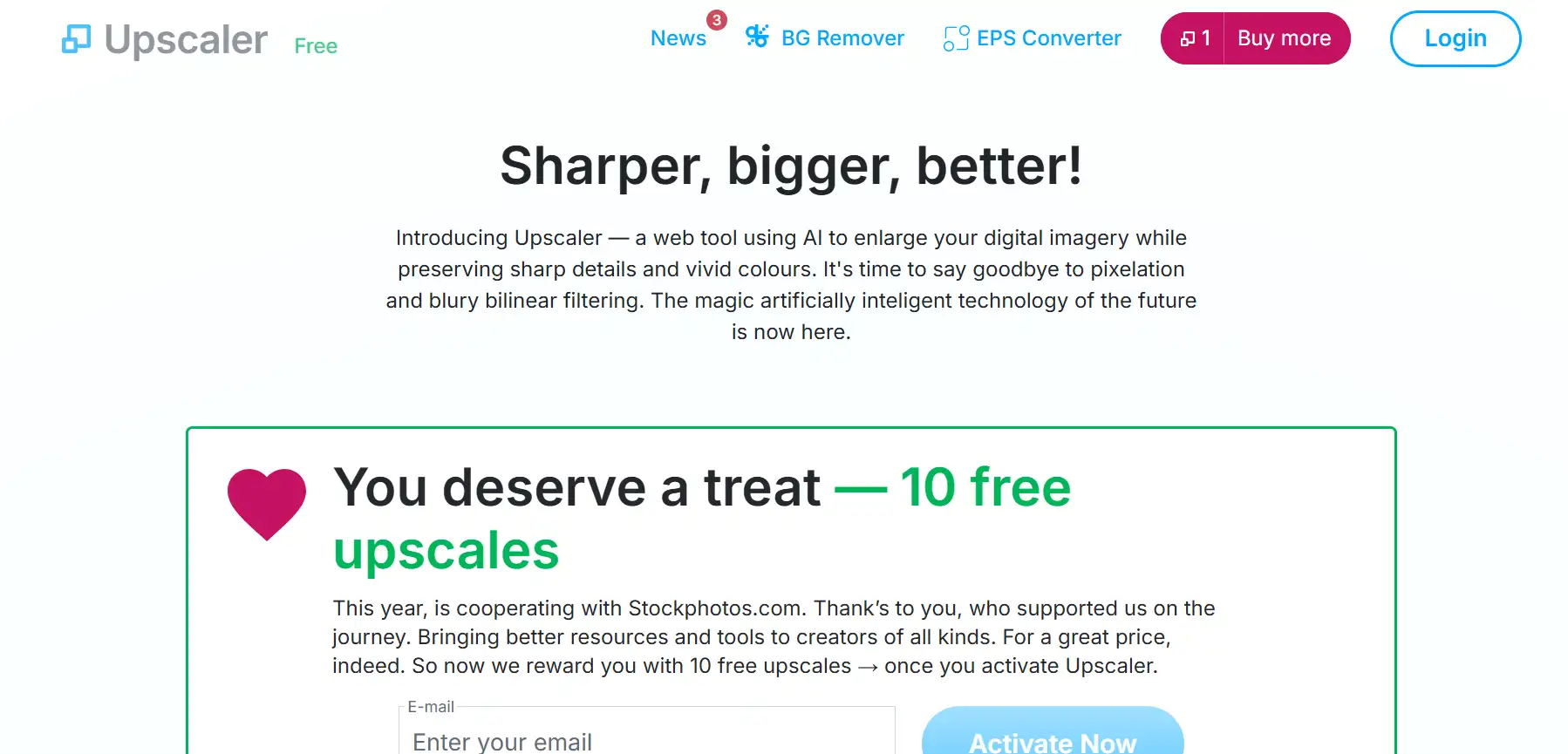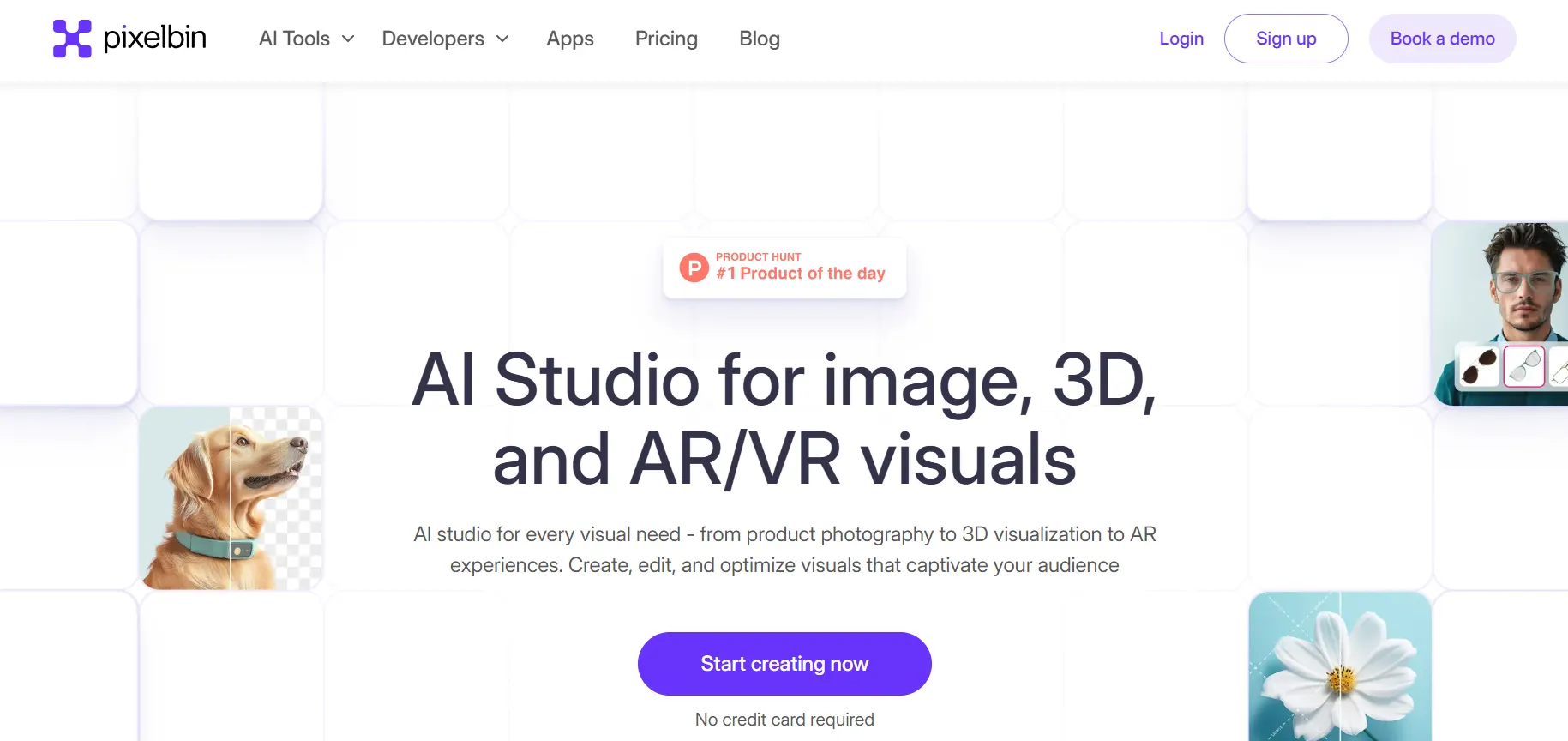Upscaler
Upscaler uses AI to enhance image quality, offering 10 free upscales. Features like FacePro and DetailPro restore details, perfect for portraits.
|
AI Categories:
|
Image Generators |
|---|---|
|
Pricing Model:
|
Freemium, $9.9 one time |
What is Upscaler?
Upscaler.stockphotos.com is an AI-powered tool that enlarges and enhances images while maintaining quality. It supports JPEG and PNG formats, offering upscaling options of 2x, 4x, and 8x. Free users can download upscaled images in JPG format, optimized for Facebook. Premium users enjoy extra features like AI model selection, custom output sizes, and social media-optimized exports. Premium users also have access to live chat support for real-time assistance.
Key Features:
- Free Version: Upscaler offers a free version, allowing users to download upscaled images in JPG format, optimized for Facebook dimensions.
- Enhancement Modes: Users can upscale images by factors of 2x, 4x, or 8x, ensuring improved image quality without pixelation or loss of details.
- Background Remover: Premium users have access to the background remover feature, allowing them to seamlessly remove or change image backgrounds.
- Pricing Models: Upscaler provides both free and premium options, with premium starting at $7 for 20 upscales, offering advanced features like AI model selection.
- Resolution Upscaling: The tool enhances image resolution while preserving clarity, making it suitable for various formats, including JPEG and PNG.
Pros:
- Very easy to use with a clean and intuitive interface.
- Offers affordable pricing, with credits starting at just $0.10 per upscale.
- Can upscale images up to 8x without losing quality.
- Allows customization with resolution options of 2x, 4x, or 8x and smoothing control.
- Provides multiple enhancement styles suited for faces, pets, anime, or illustrations.
Cons:
- Struggles with blurry or low-quality source images.
- Only 3 free upscales are available after signup.
- Unused upscale credits expire after 12 months.
- Payment is credit-based, which may be costly over time.
- No subscription option, leading to repeated payments for regular users.
Who is Using Upscaler?
Upscaler is used by photographers and designers to enhance images for marketing and design.
Pricing:
- Free Plan: Get 3 free upscales (2x), with slow processing and Facebook cover resize; expires in 1 month.
- Standard Plan: $9.9 for 100 upscales (2x, 4x, 8x), fast processing, and access to FacePro with live chat support.
- Premium Plan: $19.9 for 300 upscales (2x, 4x, 8x), advanced features, fast upscaling, and FacePro with live support.
Disclaimer: Please note that pricing information may change. For the most accurate and current pricing details, refer to the official Upscaler website.
What Makes Upscaler Unique?
Upscaler stands out with its advanced AI that enhances images by 2x, 4x, or 8x, preserving quality. It offers tailored AI models like DetailPro for faces and pets, and FacePro for accurate facial reconstruction, making it ideal for photographers and designers.
Summary:
Upscaler is used by photographers and designers to enhance images for marketing and design.
Popular AI Tools

AdobeFirefly

Sudowrite
Related AI Tools
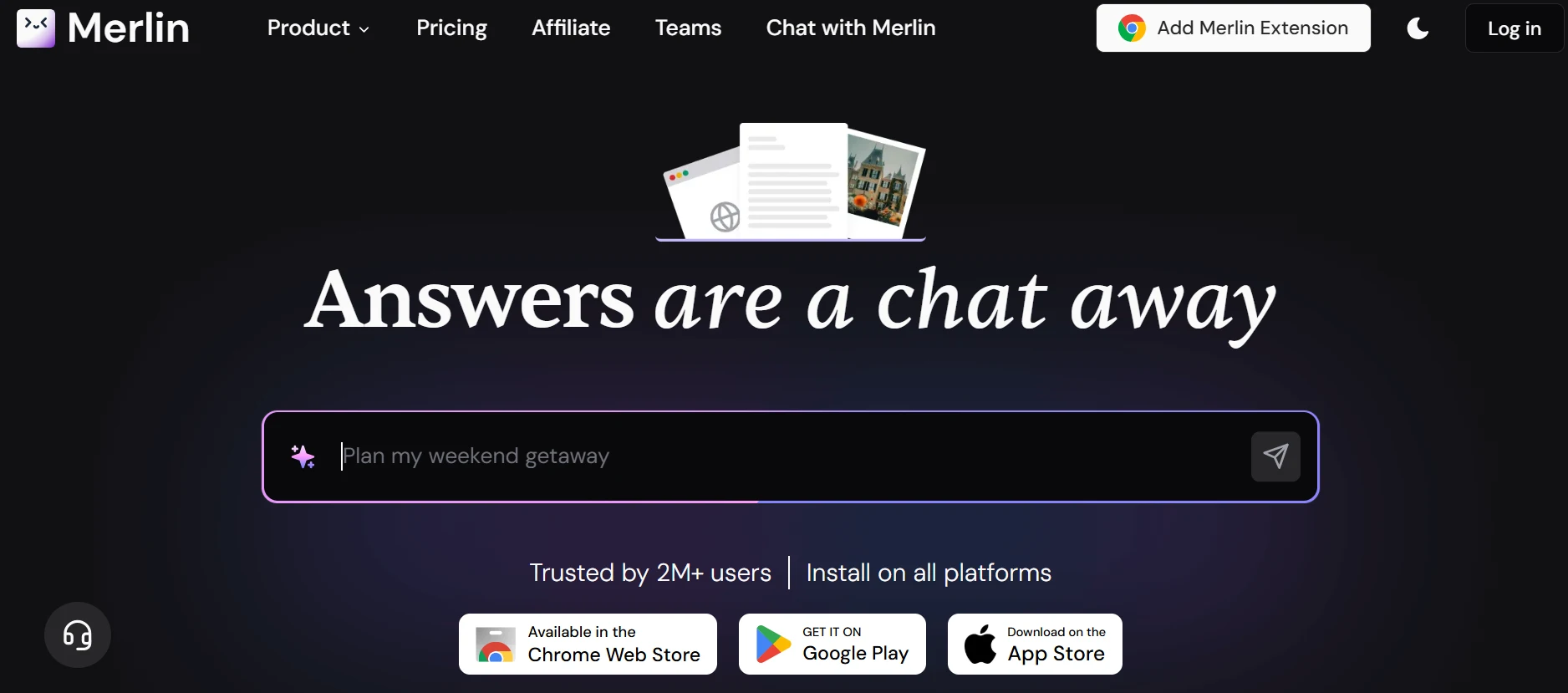
Merlin AI

Pixelicious

Gepetto AI

InsMind

DeWatermark AI

Weights

SnapEdit

Crayon AI

Pebblely AI