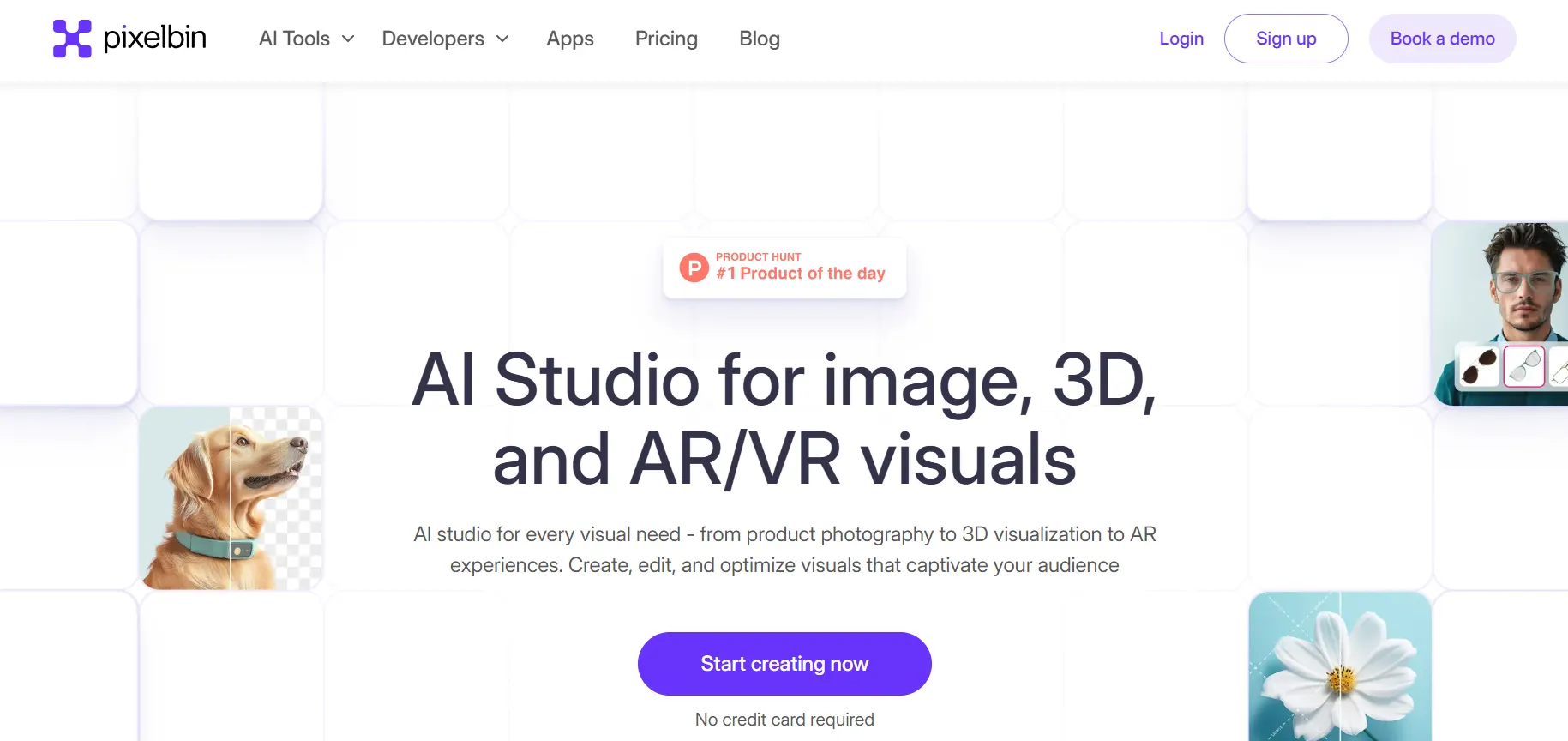Vectorizer AI
Vectorizer AI lets you turn PNG and JPG images into SVG vectors quickly and easily. It uses AI to do the work for you—fully automatic, fast, and simple to use.
|
AI Categories:
|
Image Editing |
|---|---|
|
Pricing Model:
|
Paid, $9.99/mo |
What is Vectorizer AI?
Vectorizer AI is a smart tool for designers and anyone working with images. It turns PNG, JPG, and other raster files into high-quality SVG vector graphics. With the power of AI, the whole process is fast, automatic, and simple. You don’t need design skills to use it. Vectorizer AI helps you create clean, scalable vector images in just a few clicks, making design work easier for everyone.
Key Features:
- Vector Graph Creation: Vectorizer AI transforms raster images into clear and scalable vector graphics, making it ideal for digital design and high-quality visuals.
- Full Shape Fitting: It accurately detects and fits the full shape of objects in your image, ensuring precise and detailed vector conversion.
- Curve Support: Vectorizer AI supports smooth curves during conversion, helping maintain the natural look of lines and shapes in the final vector.
- Symmetry Modelling: The tool preserves symmetry in designs, which is useful for logos, icons, and graphics that require balanced shapes.
- Adaptive Simplification: It smartly simplifies complex shapes without losing important details, creating clean and easy-to-edit vector files.
Pros:
- Fully automatic process makes vectorization easy for beginners and professionals.
- Delivers high-quality vectors with precise curve fitting and pixel-level accuracy.
- Fast processing saves time and boosts productivity for quick results.
- Supports many input and output formats, useful for various projects.
- Offers output in SVG, PDF, EPS, DXF, and PNG formats for flexibility.
Cons:
- Beginners may need time to understand vector graphics to use it effectively.
- Image quality may vary and not always meet high expectations.
- Users may be discouraged if the tool shifts to a paid version.
- Automatic results may distort complex details in some images.
- Intricate designs might still require manual touch-ups for best output.
Who is Using Vectorizer AI?
Graphic designers use Vectorizer AI to quickly turn raster images into clean, scalable vectors for logos and illustrations.
Pricing:
- Web App Plan: Unlimited image conversions on the web app for $9.99/month, no API access, cancel anytime.
Disclaimer: Please note that pricing information may change. For the most accurate and current pricing details, refer to the official Vectorizer AI website.
What Makes Vectorizer AI Unique?
Vectorizer AI stands out by using advanced AI to turn images into vectors with high accuracy and detail. Its fully automatic process requires no manual work, making vectorization fast, easy, and accessible to everyone.
Summary:
Graphic designers use Vectorizer AI to quickly turn raster images into clean, scalable vectors for logos and illustrations.
Popular AI Tools

AdobeFirefly

Sudowrite
Related AI Tools
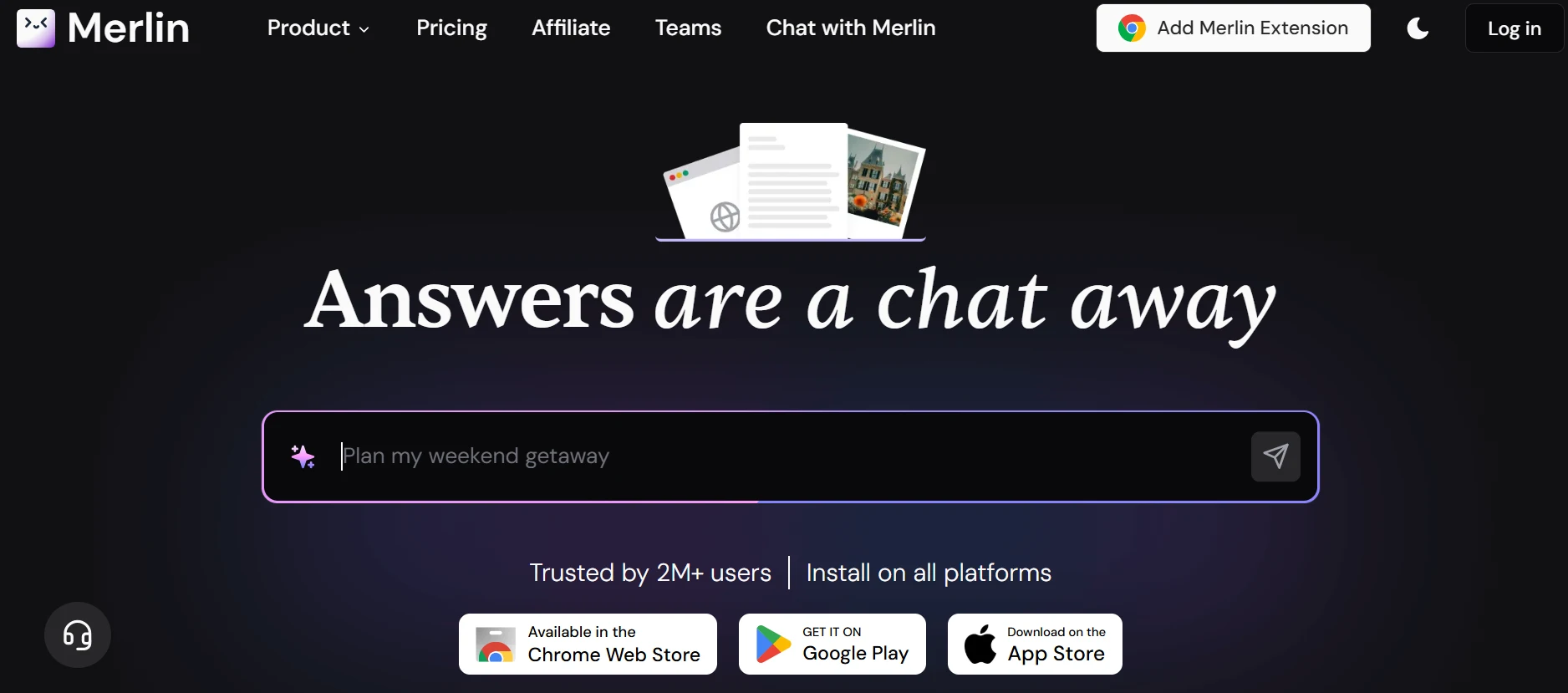
Merlin AI

Pixelicious

Gepetto AI

InsMind

DeWatermark AI

Weights

SnapEdit

Crayon AI

Pebblely AI