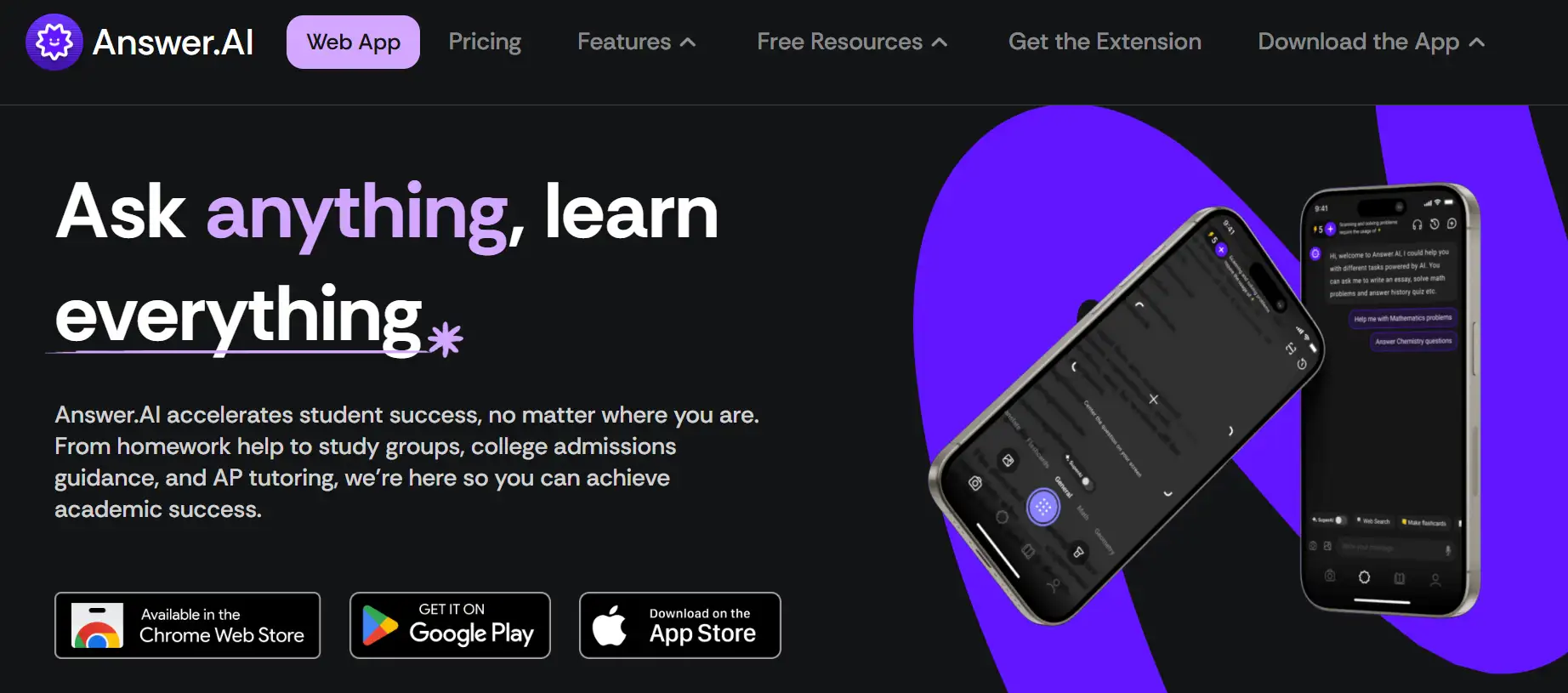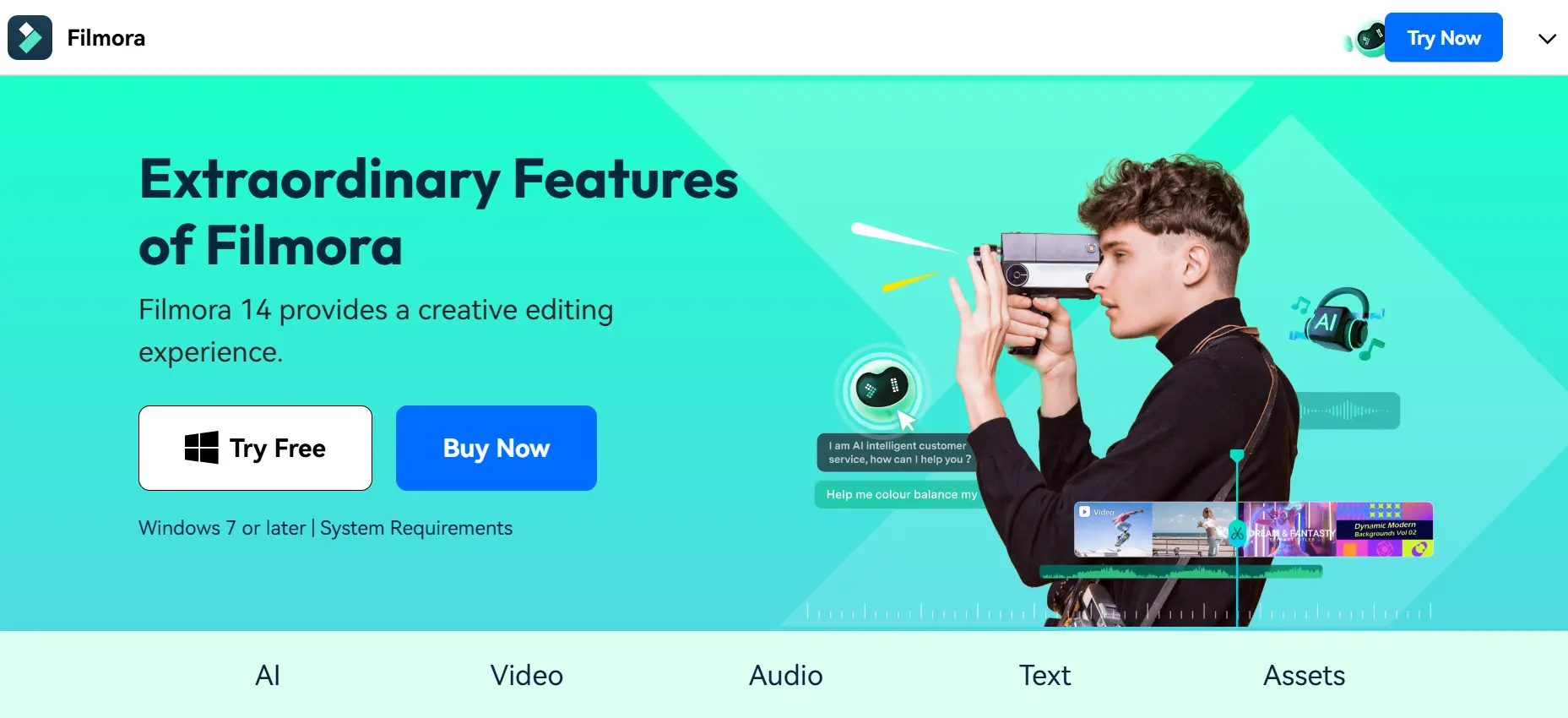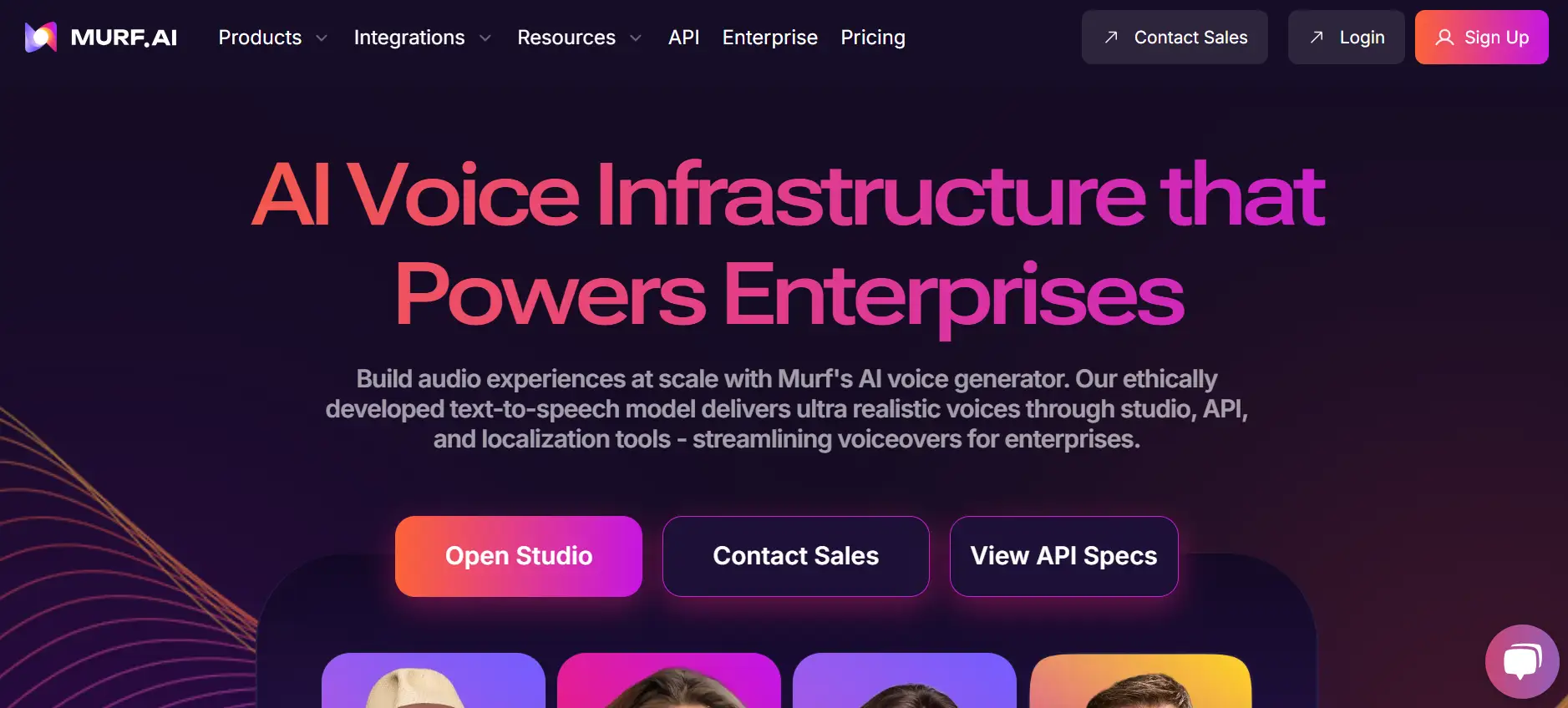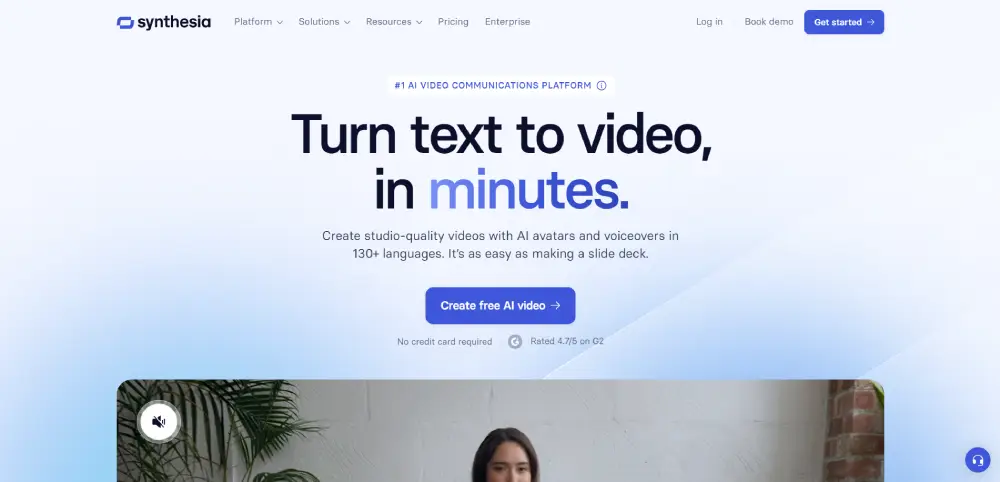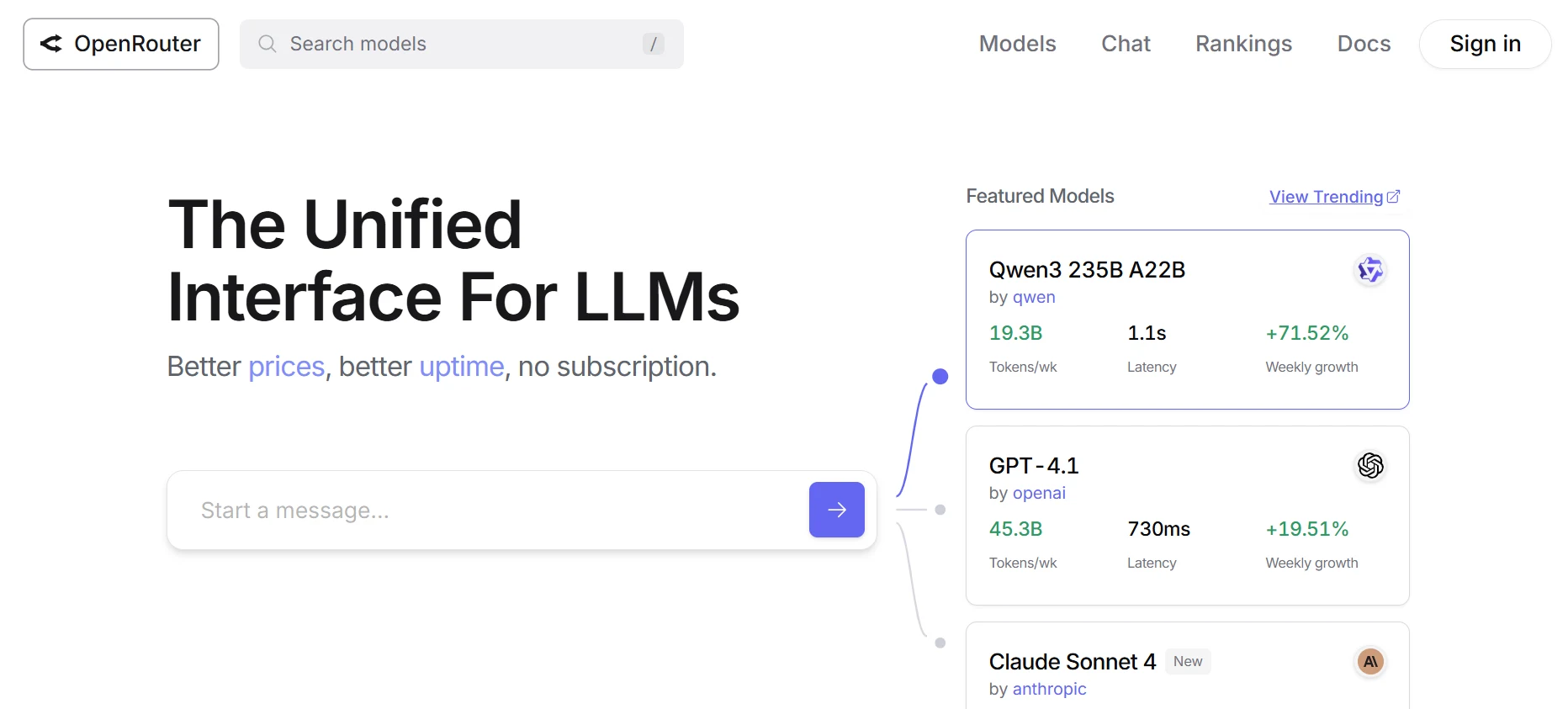Wondershare Filmora
Wondershare Filmora is an easy-to-use video editor for all skill levels. Its intuitive interface and robust features make creating high-quality videos simple.
|
AI Categories:
|
Video Editing Audio Editing Transcriber |
|---|---|
|
Pricing Model:
|
Free Trial, $9.99/mo |
What is Wondershare Filmora?
Wondershare Filmora stands out as a versatile video editing solution, excelling on both desktop and mobile platforms. The desktop version impresses with its user-friendly approach catering to beginners while offering robust features, earning a stellar 4.5-star rating. However, exploring its mobile counterpart reveals a slightly different landscape. On iOS and Android, Filmora (formerly FilmoraGo) is available for free download without upfront costs, making it accessible to a wide audience. Users can harness many features and edit projects without monetary commitment, although there are limitations. Notably, a 'Wondersh
are Filmora' watermark is added to projects, and certain advanced tools, such as AI capabilities, remain locked in the free version. One significant drawback is the capped resolution, limited to 720p for exports, which is lower than the industry standard of 1080p offered by many competitors.
Key Features:
- Advanced Editing Tools: Filmora offers keyframing, batch editing, motion tracking, and auto-reframing, enhancing precision and efficiency in video editing.
- AI-Powered Features: Leveraging AI, Filmora simplifies tasks like color correction, audio syncing, and scene detection, making editing more accessible and intuitive.
- Green Screen Capabilities: With a dedicated green screen feature and a one-click chroma-key option, Filmora streamlines the process of adding custom backgrounds, perfect for visual storytelling.
- User-Friendly Interface: Filmora's intuitive interface and extensive library of effects, transitions, and templates cater to beginners and seasoned editors alike, offering a versatile platform for creative expression.
- Regular Updates and Support: With frequent updates and community-driven support, Filmora ensures users have access to the latest tools and resources, fostering a dynamic and evolving editing experience.
Pros:
- Diverse features like trimming, special effects, and collaboration tools enrich video editing capabilities.
- Affordable pricing for both Windows and macOS users, making it budget-friendly.
- Mobile app extension allows for convenient video editing on-the-go.
- Offers multiple export options for versatile sharing, including social media and YouTube integration.
Cons:
- Watermark in the free version can detract from the professional look of videos, requiring a premium purchase for removal.
- Template limitations may necessitate manual editing for more unique video creations.
- Slow and sometimes unresponsive customer support can be frustrating for troubleshooting.
- Software bugs can disrupt the editing process and lead to unexpected issues.
- Learning curve exists, requiring time investment to master all features and functionalities.
Who is Using Wondershare Filmora?
Small business owners utilize it to craft compelling marketing videos, tapping into its affordability and varied export options.
Pricing:
- Basic Plan: Get all features, updates, watermark-free exports, 15M+ assets, 200 AI credits, and 1GB cloud storage for just $9.99/month.
- Advanced Plan: Get all features, updates, watermark-free exports, 15M+ assets, 200 AI credits, and 1GB cloud storage for just $34.99/year.
- Perpetual Plan: For a one-time fee of $49.99, enjoy Filmora 13 updates, watermark-free exports, 15M+ assets, 1000 AI credits, 100+ advanced features, and 1GB cloud storage.
Disclaimer: Please note that pricing information may change. For the most accurate and current pricing details, refer to the official Wondershare Filmora website.
What Makes Wondershare Filmora Unique?
What sets Filmora apart is its balance of simplicity and functionality. It's not just a basic video editor but a gateway for beginners to step into more advanced editing while offering enough depth for seasoned creators.
Summary:
Small business owners utilize it to craft compelling marketing videos, tapping into its affordability and varied export options.
Popular AI Tools
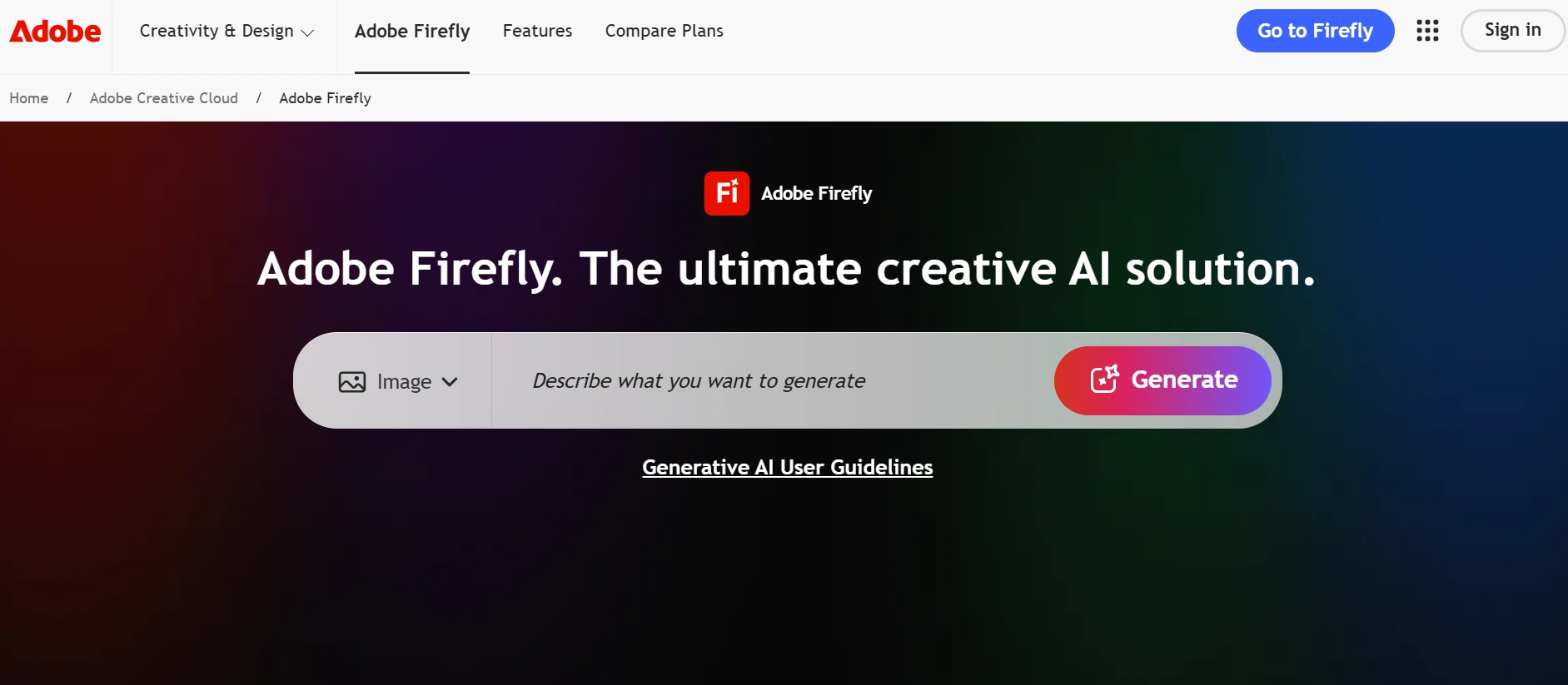
AdobeFirefly
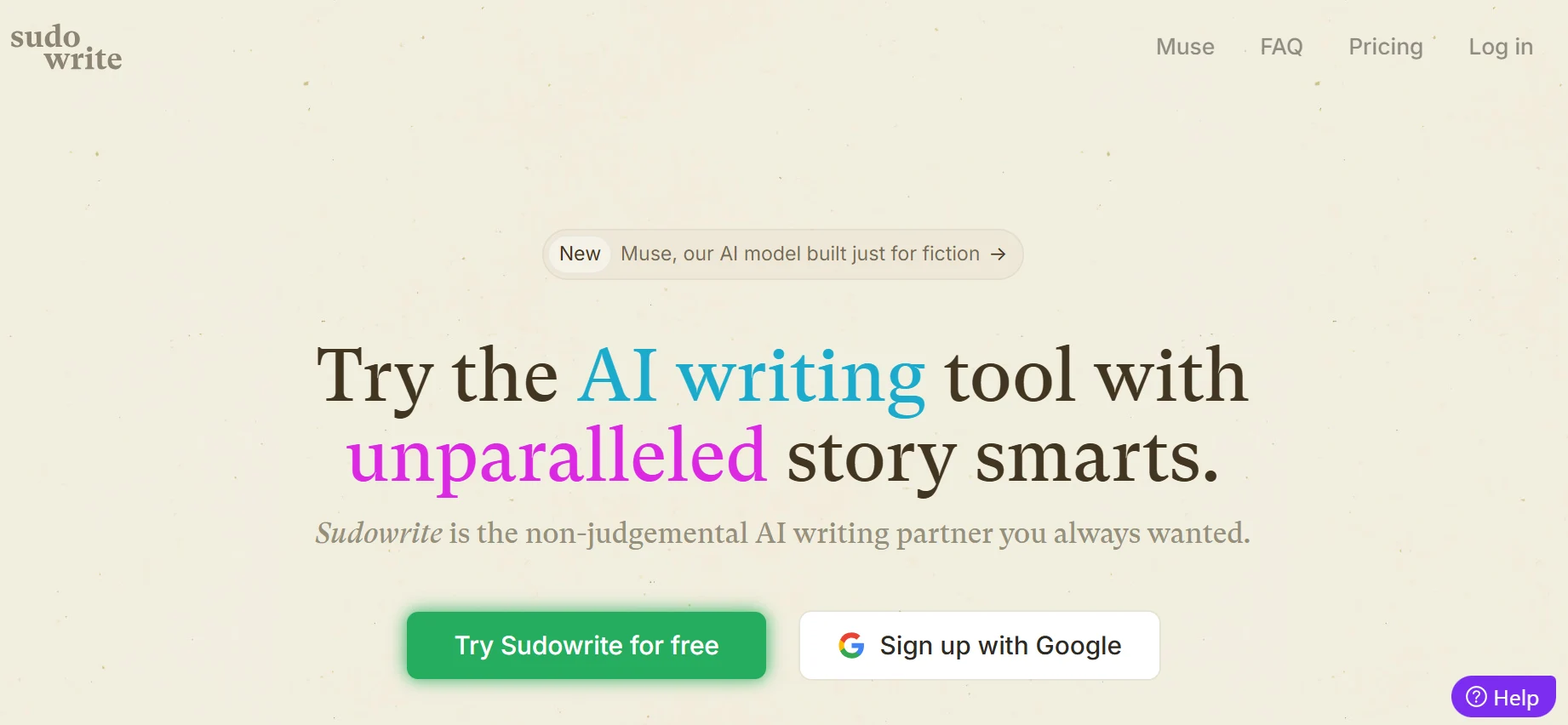
Sudowrite
Related AI Tools
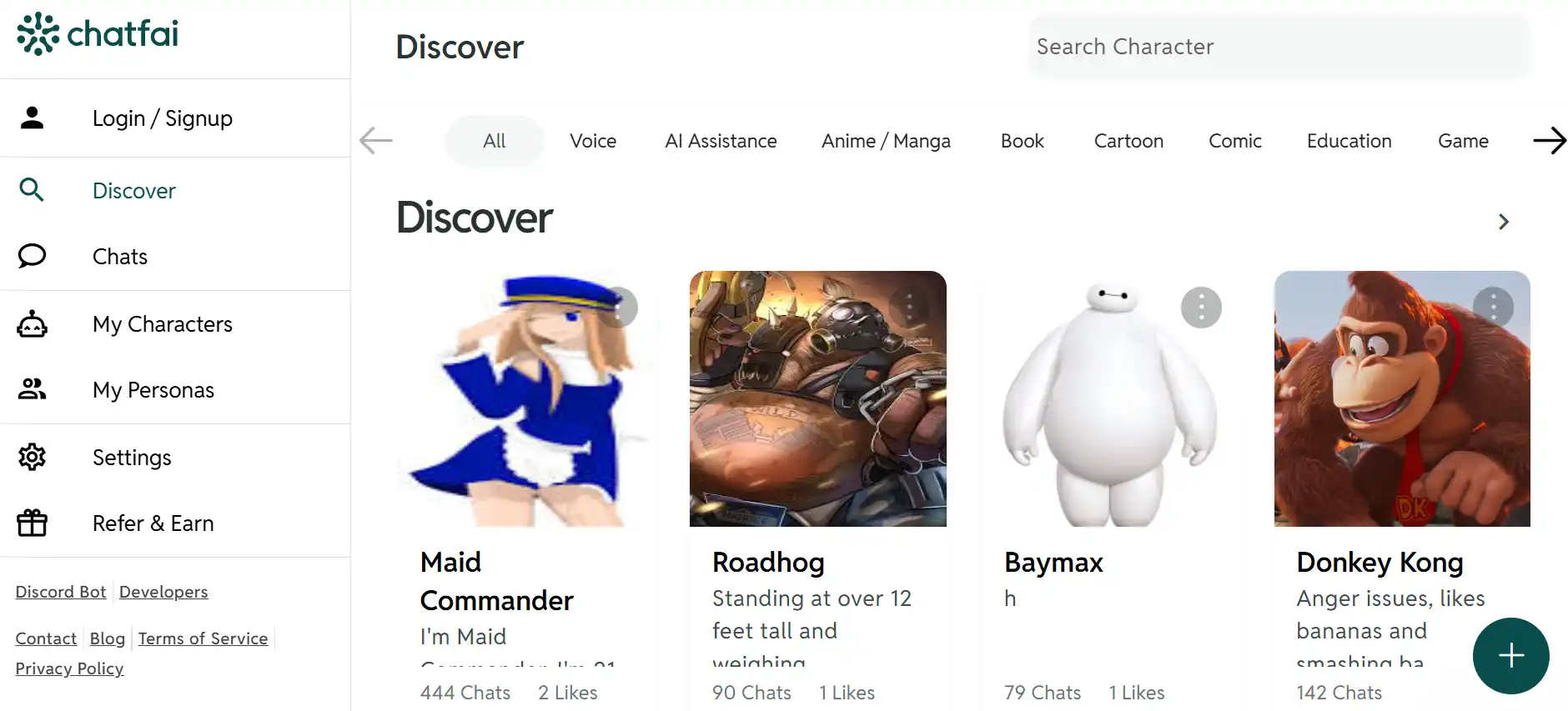
ChatFAI
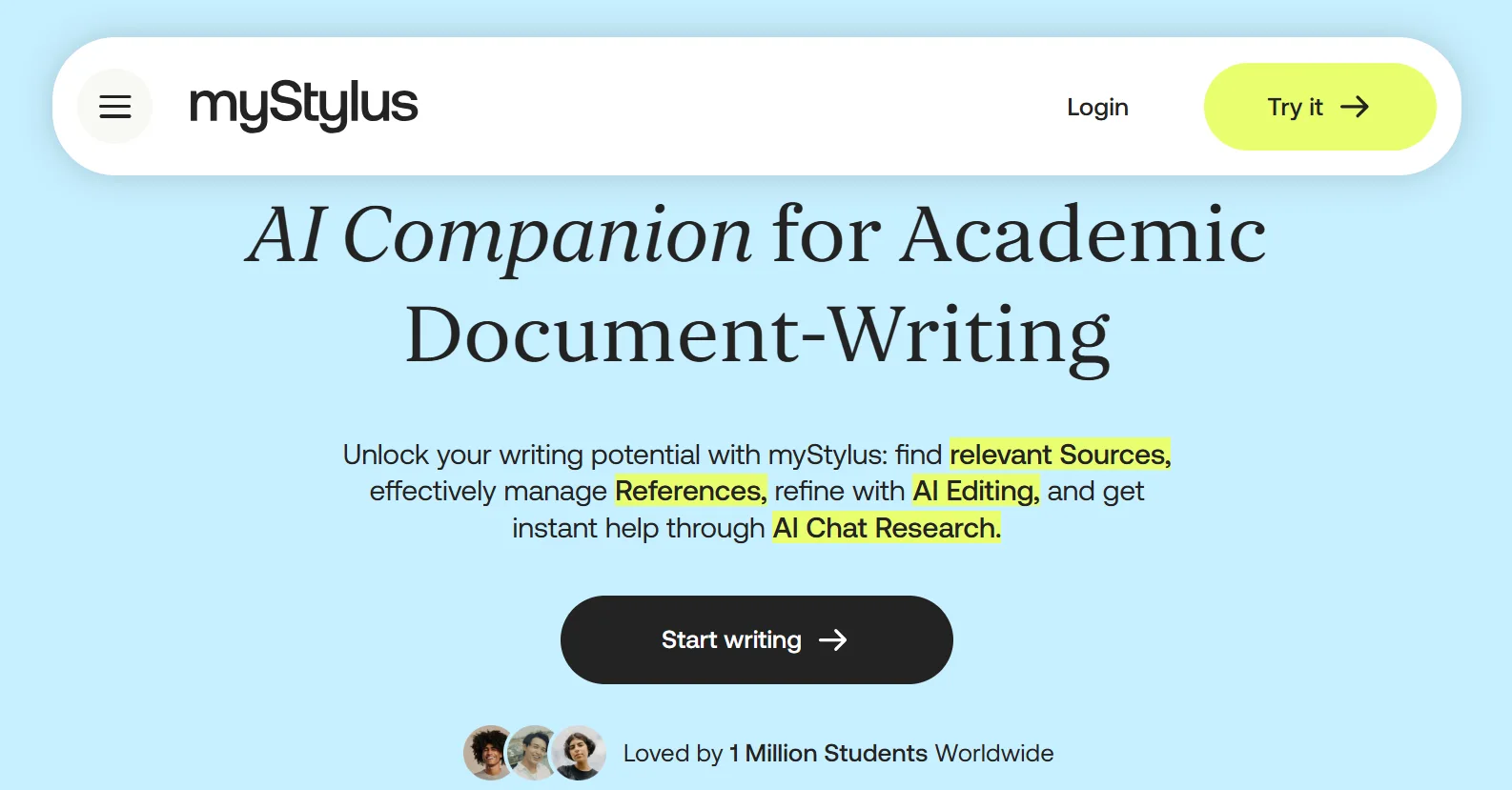
myStylus AI
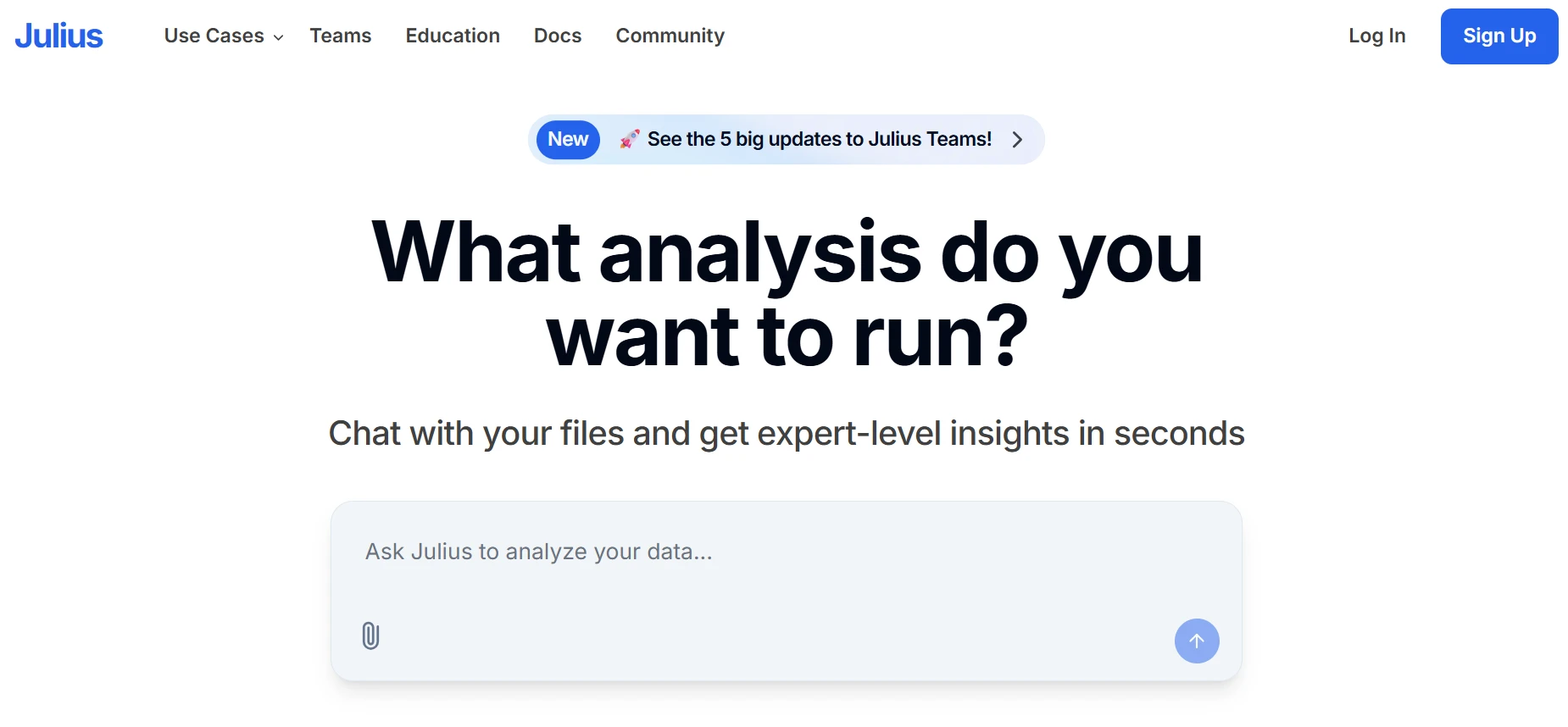
Julius AI

FotoExamen
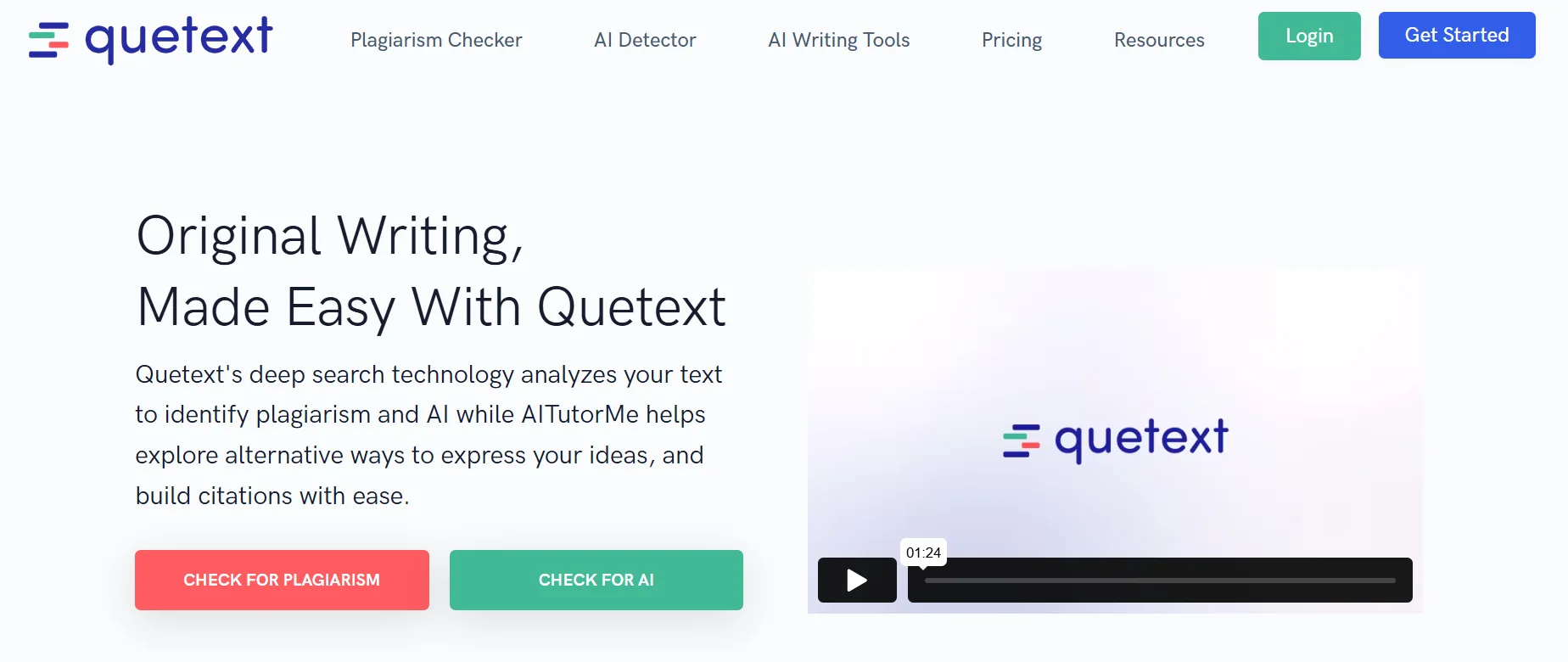
Quetext
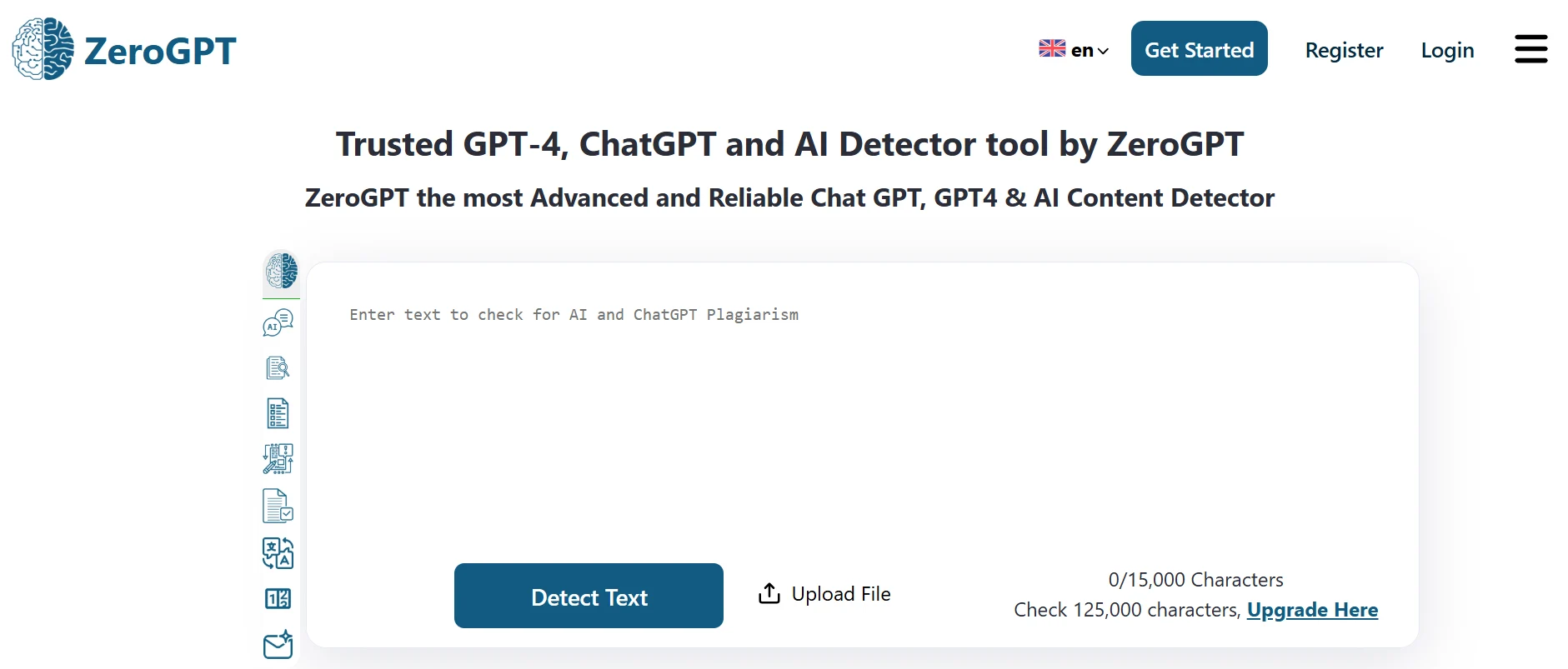
ZeroGPT
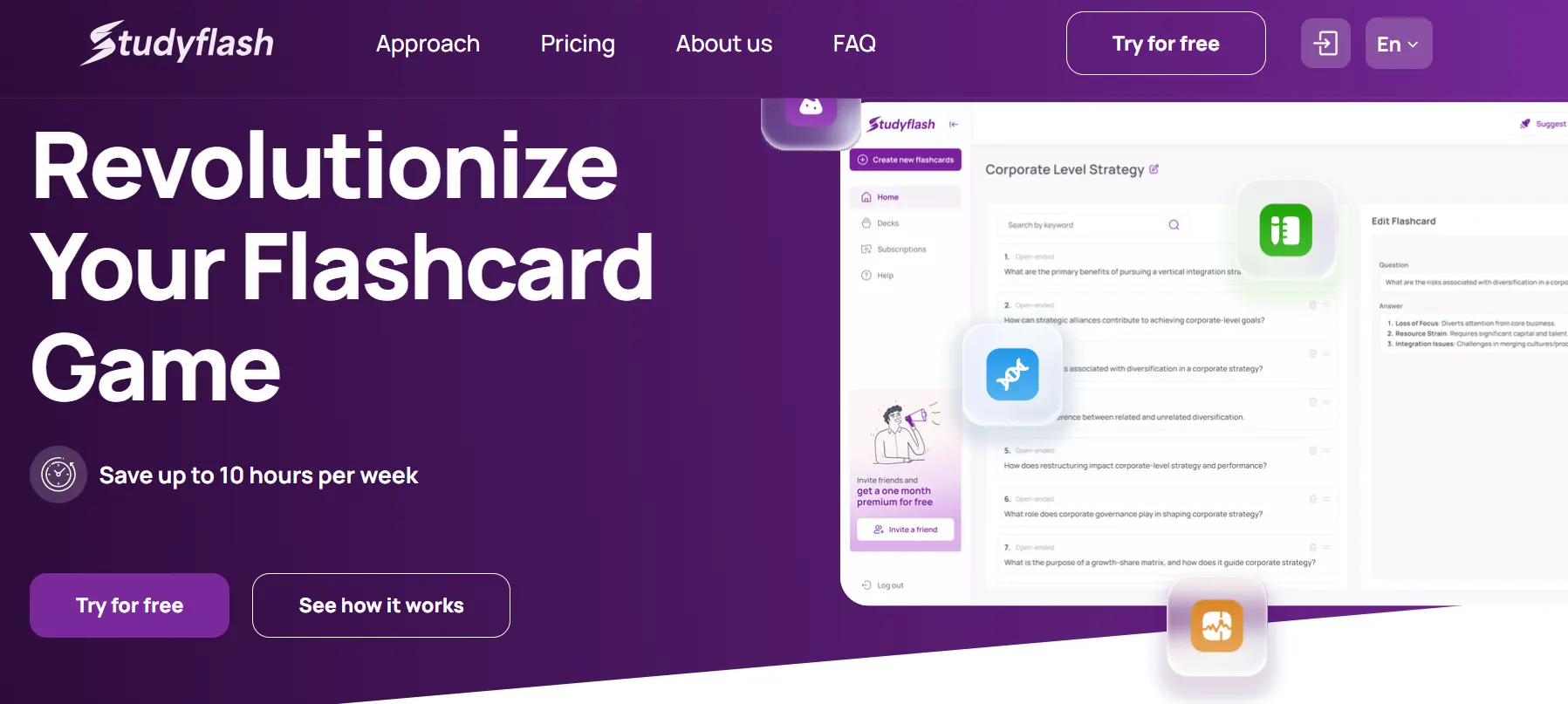
Studyflash
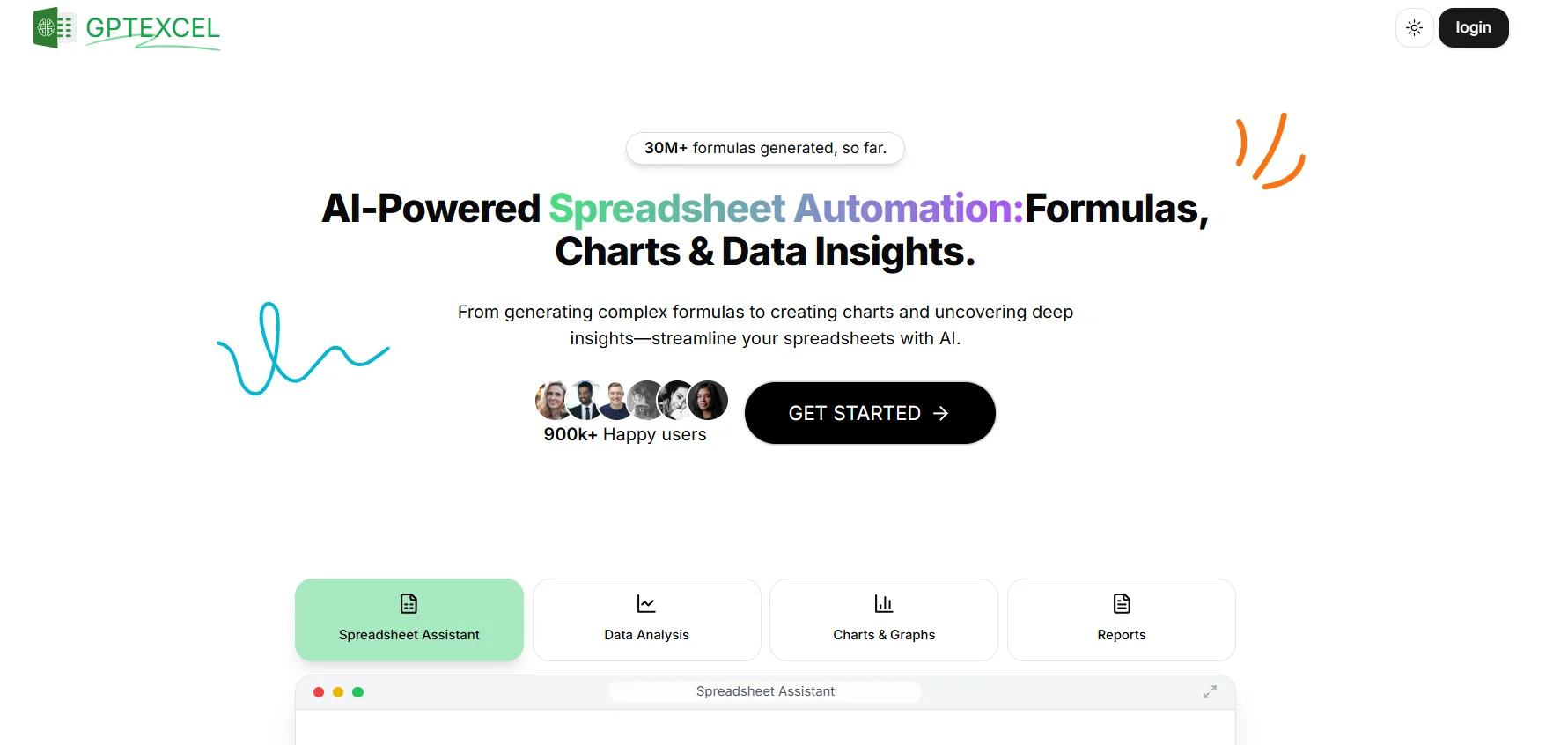
GPTExcel
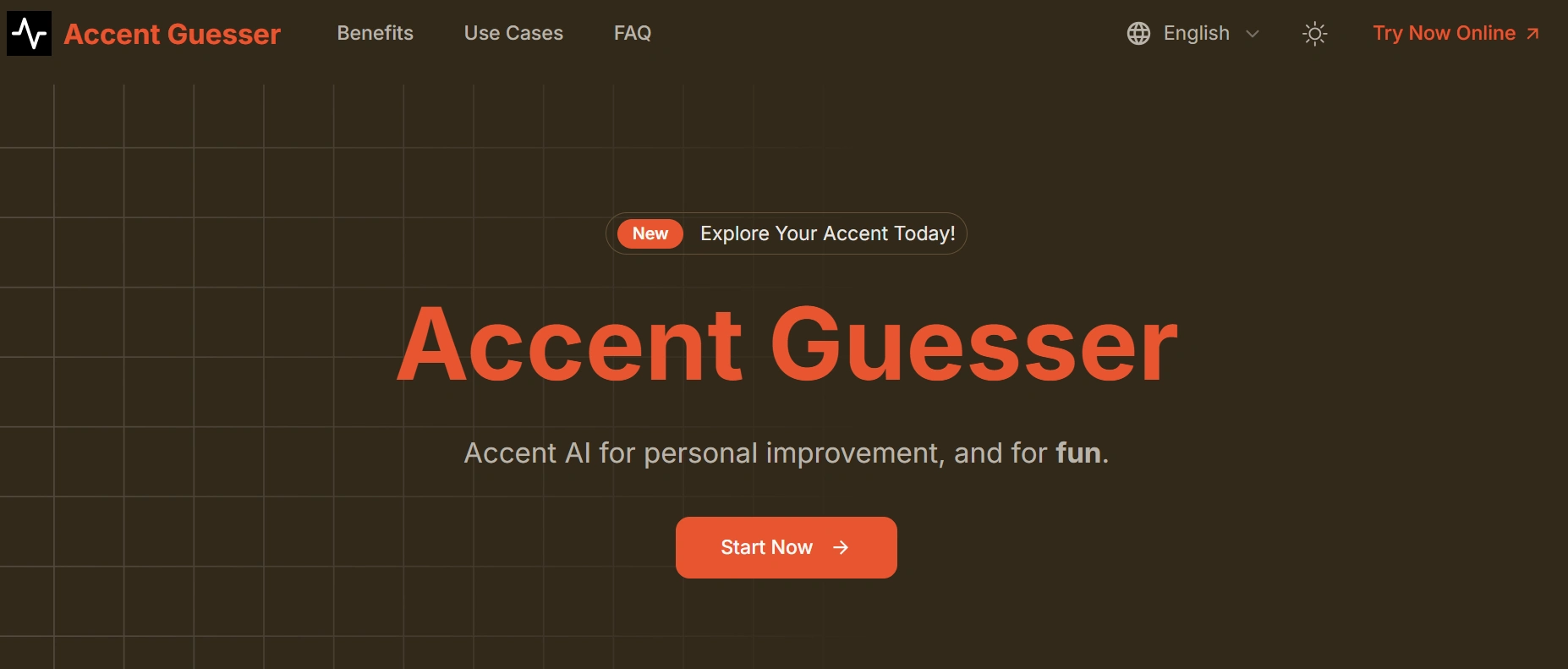
Accent Guesser