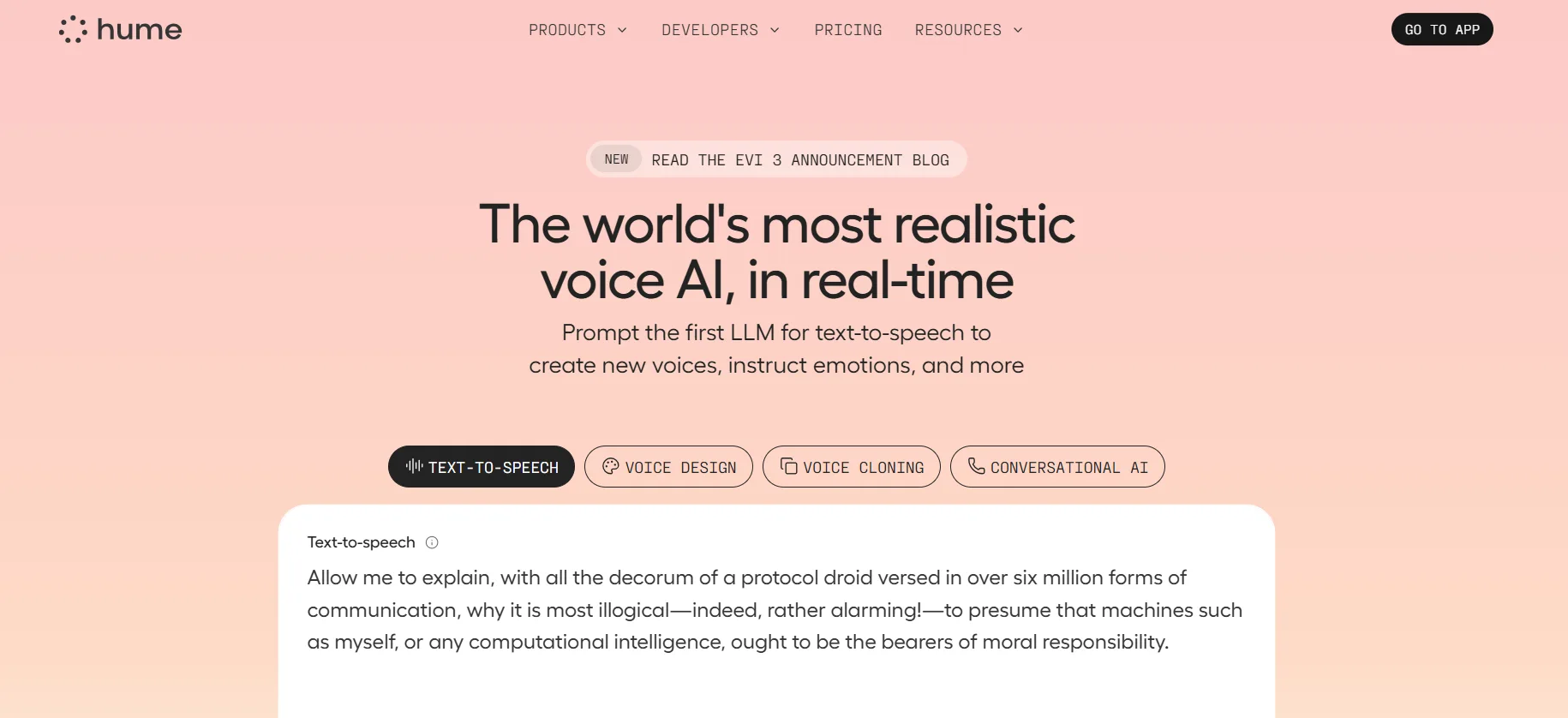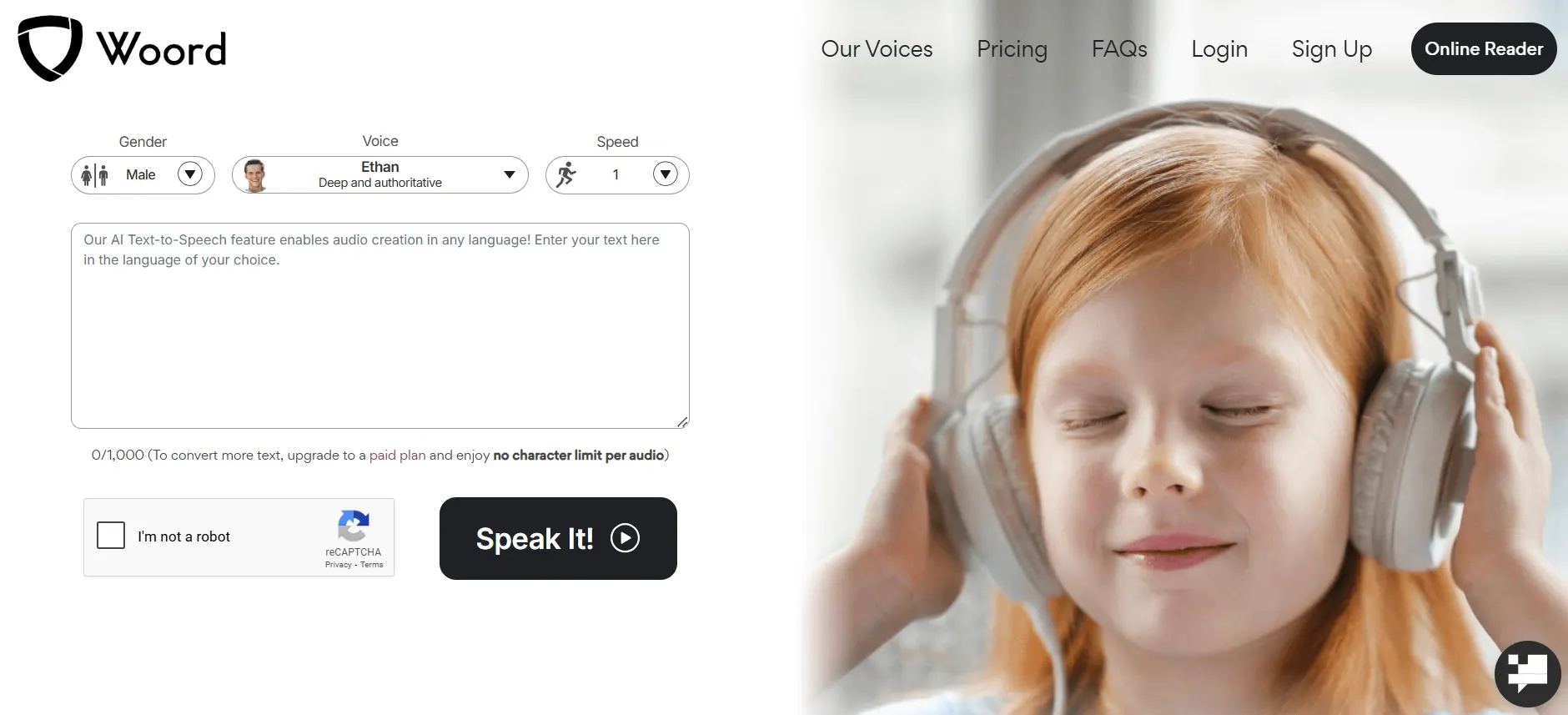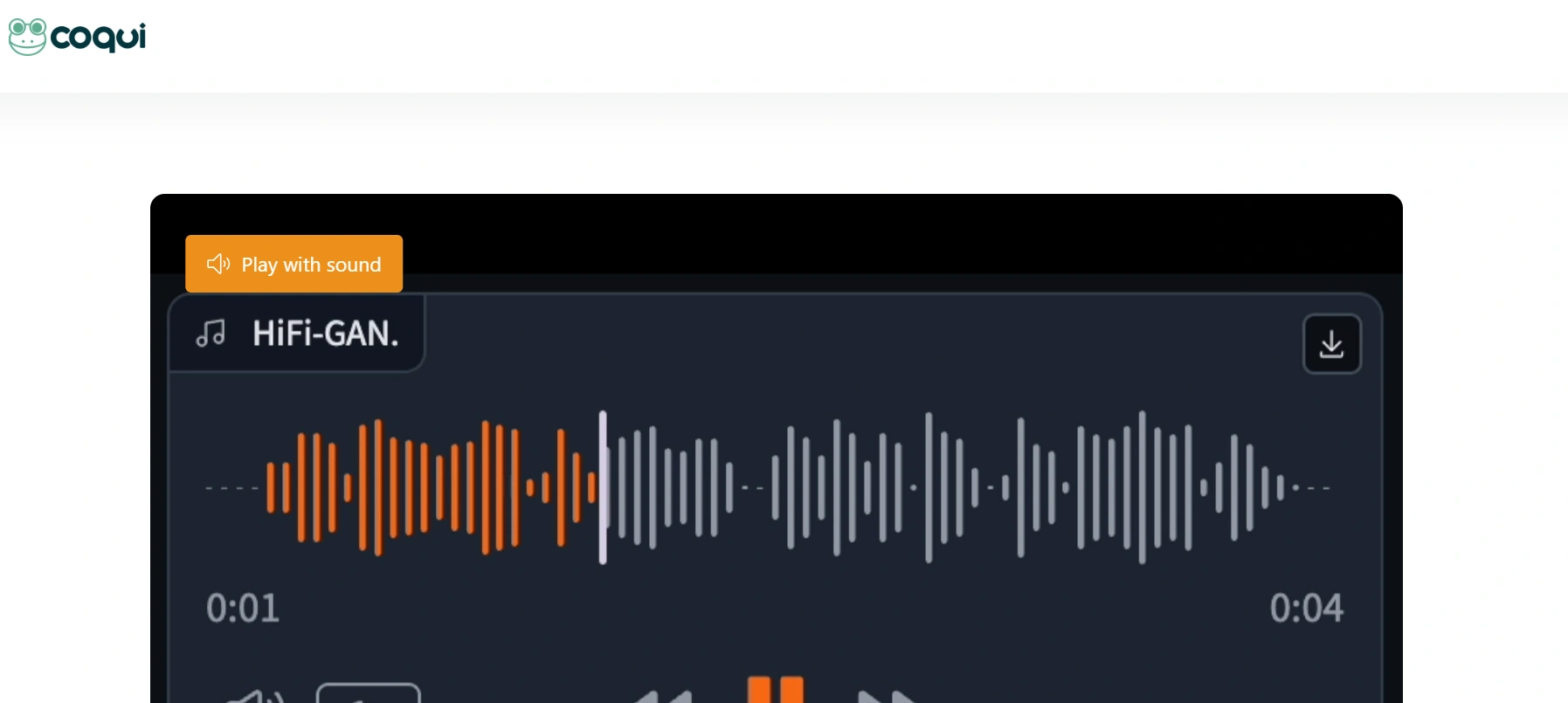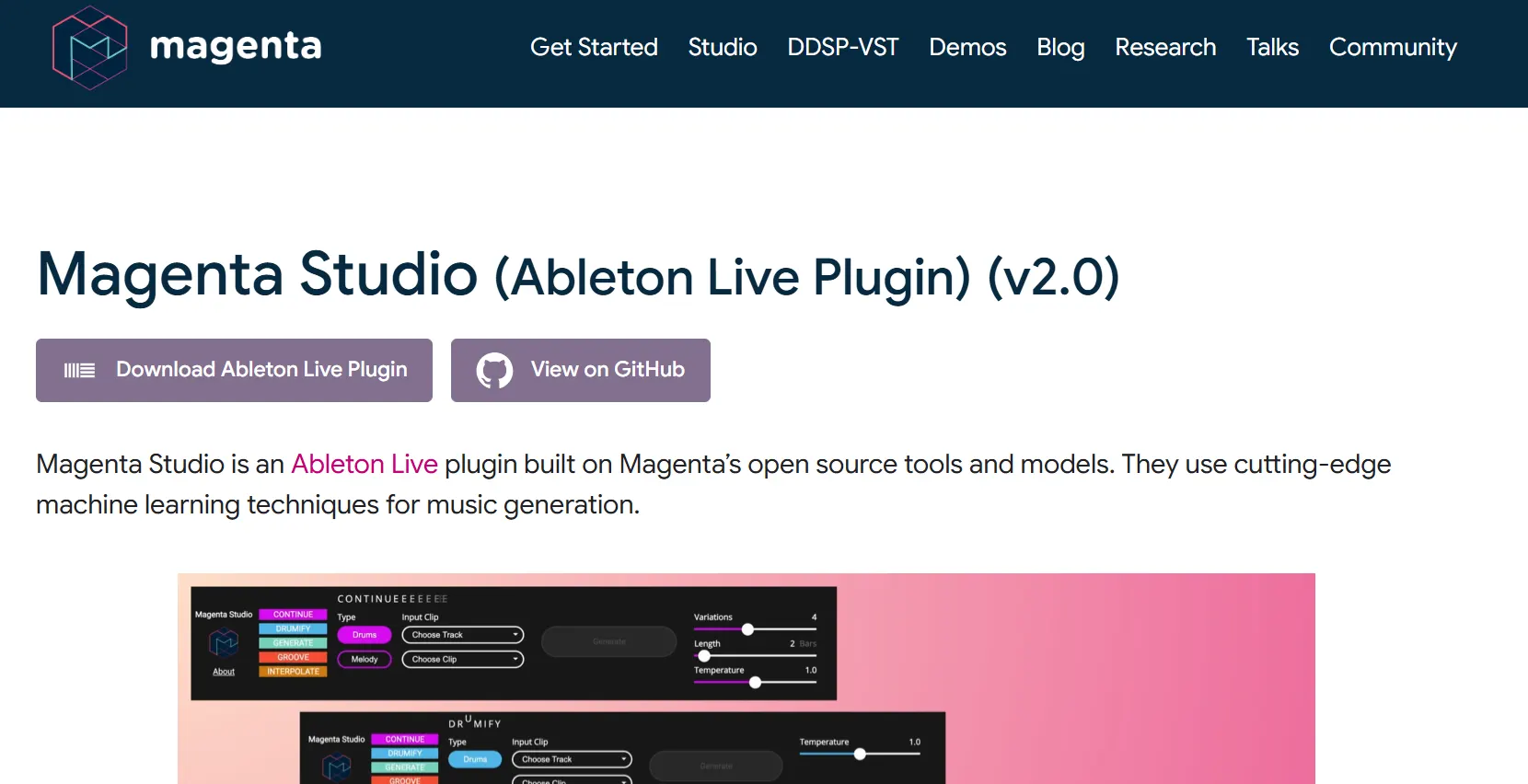Woord
Woord is an AI-powered Text-to-Speech tool that transforms text into natural audio using 38 voices across 21 languages and accents.
|
AI Categories:
|
Research Education Text To Speech |
|---|---|
|
Pricing Model:
|
Free Trial, $9.99/mo |
What is Woord?
Woord is an advanced AI-based Text-to-Speech (TTS) tool designed to convert written content into natural-sounding audio. It features 38 voices in 21 languages and regional accents, allowing users to customize their audio with different genders, accents, and languages. Available through a web version, an online reader, and a Chrome extension, Woord offers convenience and accessibility.
Key Features:
- Variety of Voices: Woord offers 50 voices across 21 languages, including regional variations like Canadian French and Brazilian Portuguese, providing diverse and natural-sounding options.
- Unlimited Text-to-Speech Conversions: Users can convert unlimited text content into audio, ensuring continuous and unrestricted use for various applications.
- Audio Creation and Redistribution: Download audio in MP3 format or host it with an HTML embed audio player, perfect for YouTube, e-Learning, and other commercial uses.
- Smart Voice Technology: Woord uses advanced AI to generate human-like, natural-sounding speech, enhancing the quality and authenticity of the audio content.
- API Access: Developers can utilize Woord's API for seamless custom integrations, enabling versatile and dynamic text-to-speech functionalities in their applications.
Pros:
- Woord supports numerous languages, catering to a global audience.
- AI-powered TTS technology ensures natural and high-quality audio output.
- Audio files can be used commercially, including in YouTube videos and e-Learning.
- Woord's intuitive design simplifies text-to-speech conversion.
- Offers various plans, including a Pro plan with multi-user access and unlimited conversions.
Cons:
- Limits audio conversion to 10,000 characters per audio for all plans.
- Only offers a 7-day free trial, with no permanent free tier.
- The cost may be high for some users, with plans up to $99.99 per month.
- Requires an internet connection for all functions and features.
- No option to use the service offline or download software.
Who is Using Woord?
Content creators use Woord to convert written content into audio for podcasts or video narrations. E-Learning platforms create audio lessons or study materials using the tool.
Pricing:
- Starter Plan: $9.99/month for 10 audios, 10,000 characters per audio, over 100 voices in 34 languages, male and female voices, and premium options for a single user.
- Basic Plan: $24.99/month for 50 audios, 10,000 characters per audio, over 100 voices in 34 languages, male and female voices, and premium options for a single user.
- Advance Plan: $49.99/month for 125 audios, 10,000 characters per audio, over 100 voices in 34 languages, male and female voices, and premium options for a single user.
Disclaimer: Please note that pricing information may change. For the most accurate and current pricing details, refer to the official Woord website.
What Makes Woord Unique?
Woord stands out with its AI-powered TTS technology, offering 50 natural-sounding voices in 21 languages. It supports unlimited text conversions, commercial use, and provides user-friendly features like an intuitive interface, API access, and flexible pricing plans.
Summary:
Content creators use Woord to convert written content into audio for podcasts or video narrations. E-Learning platforms create audio lessons or study materials using the tool.
Popular AI Tools

AdobeFirefly

Sudowrite
Related AI Tools
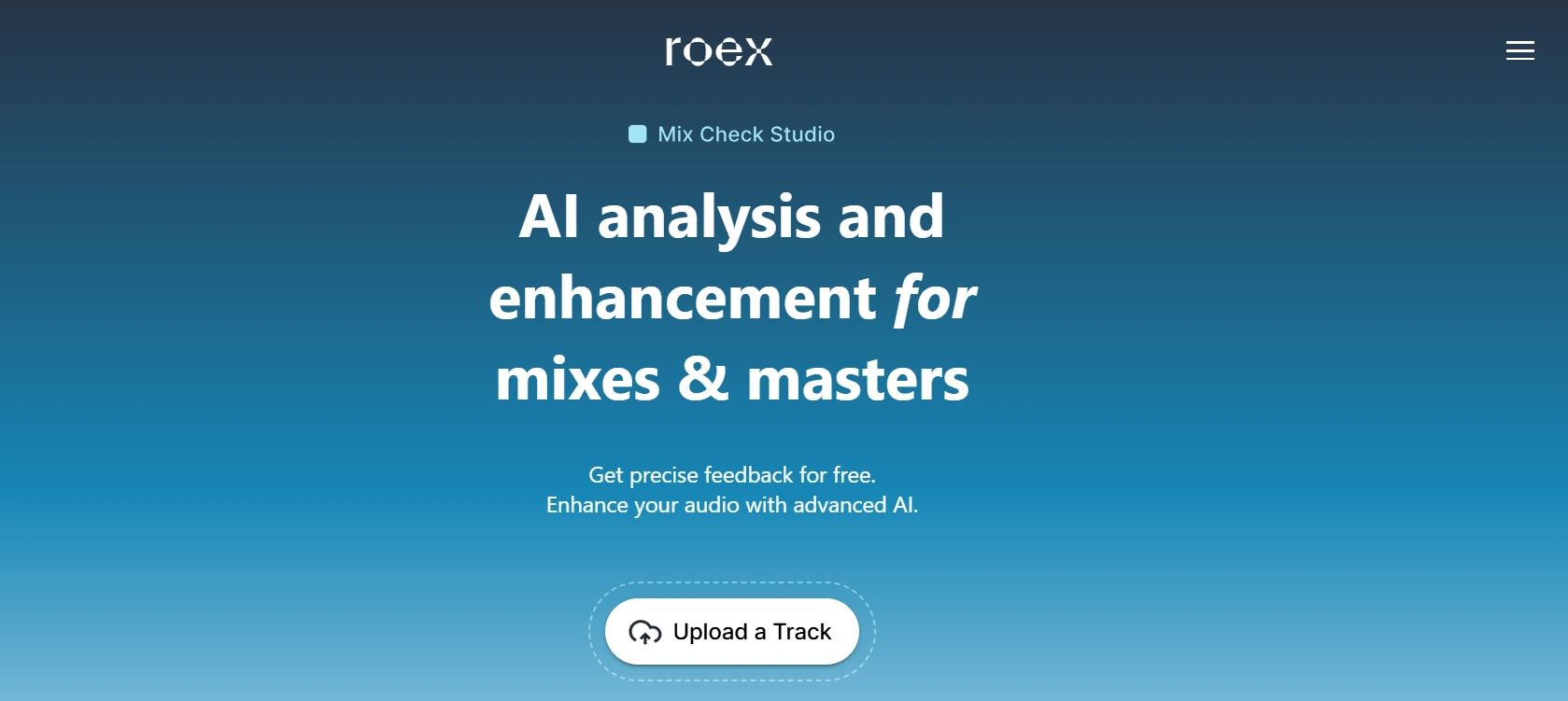
Mix Check Studio

Landr
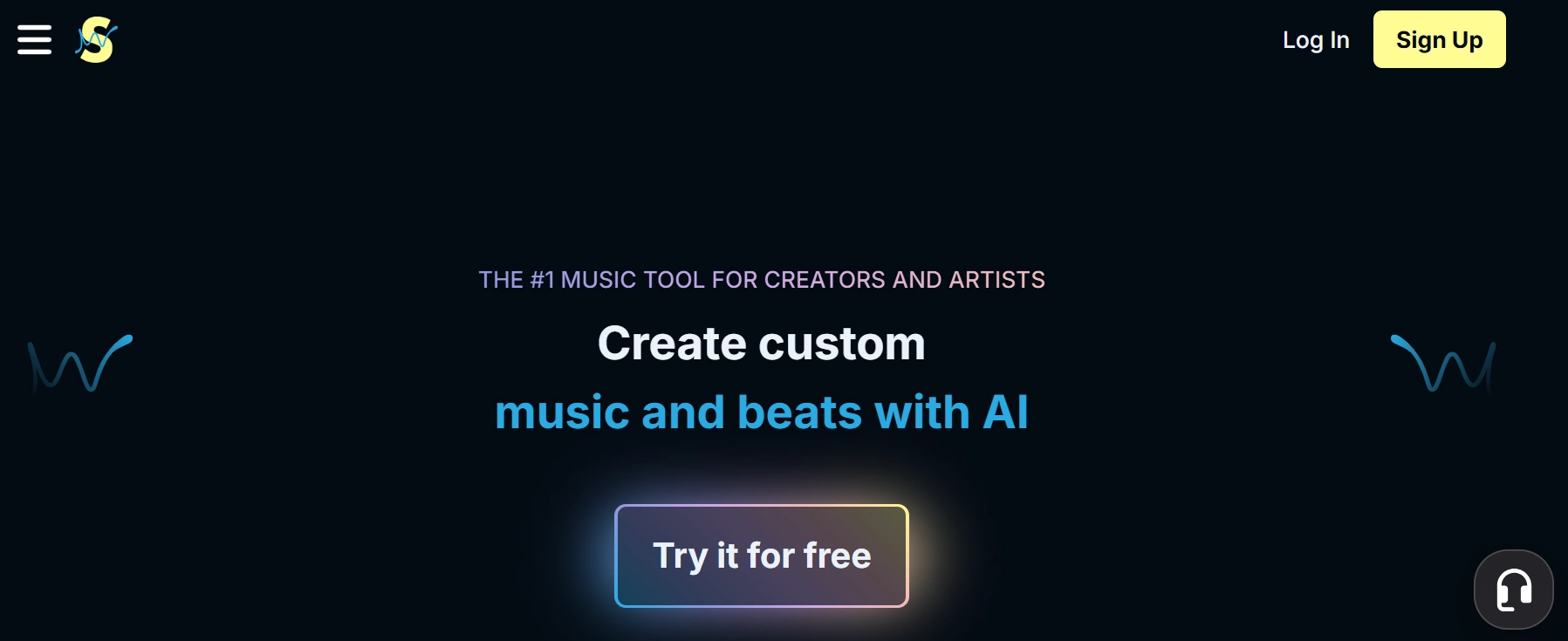
Soundraw

Altered AI

Voice Swap
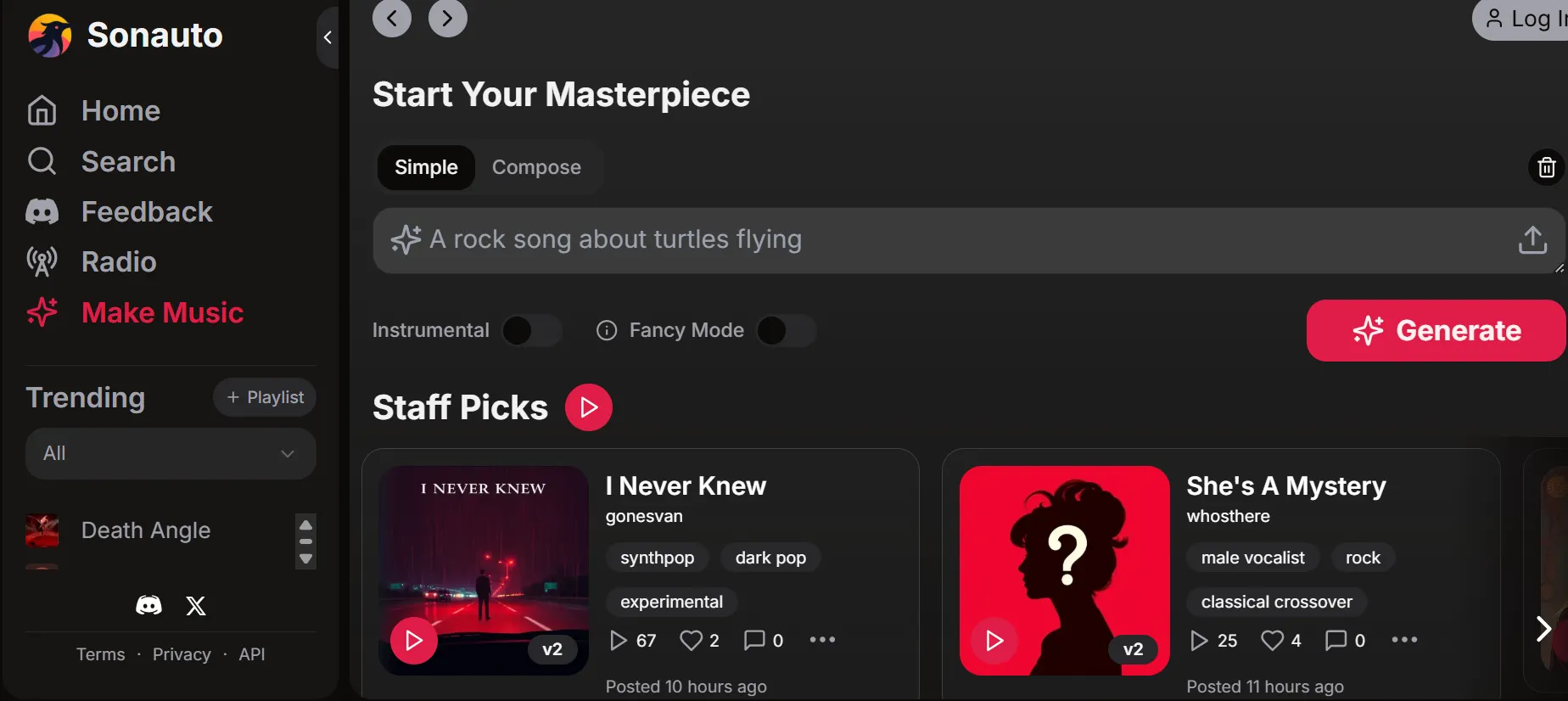
Sonauto
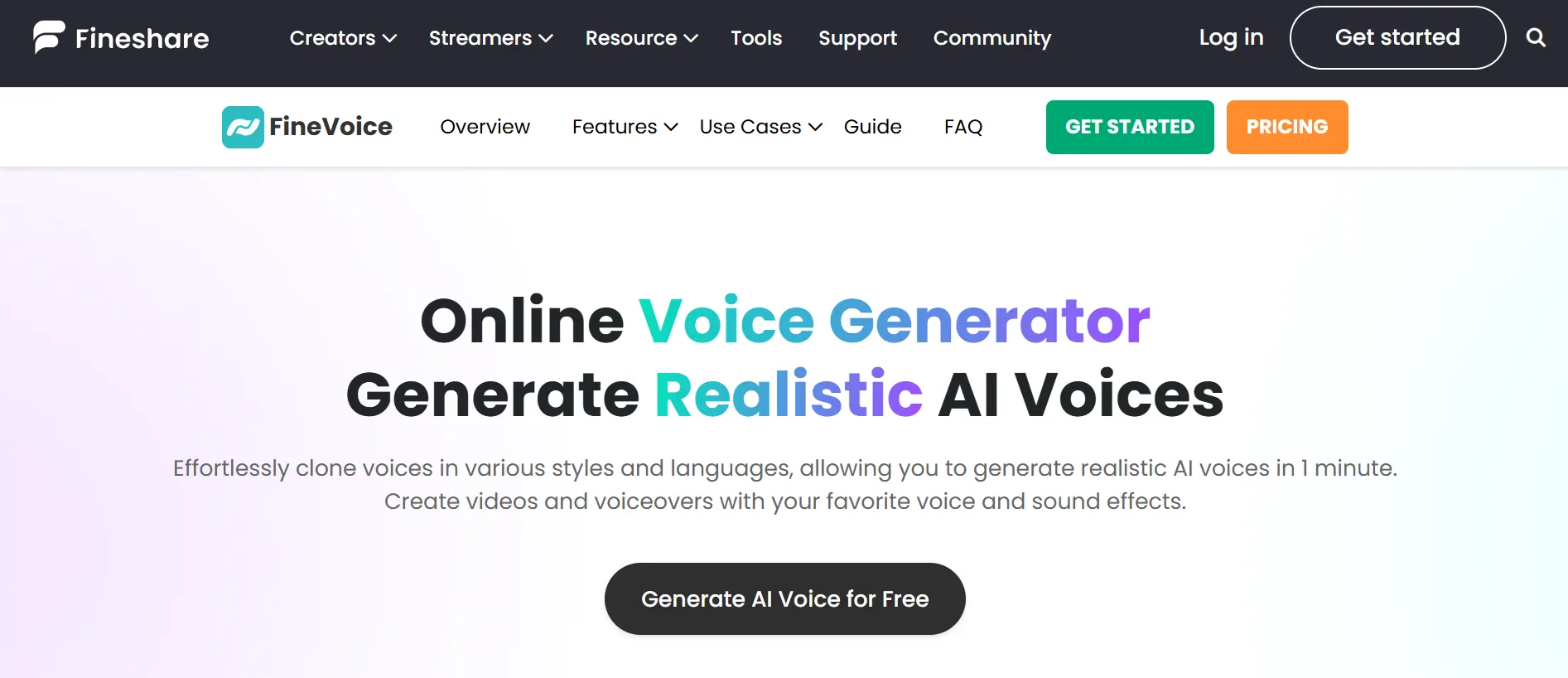
FineVoice by Fineshare
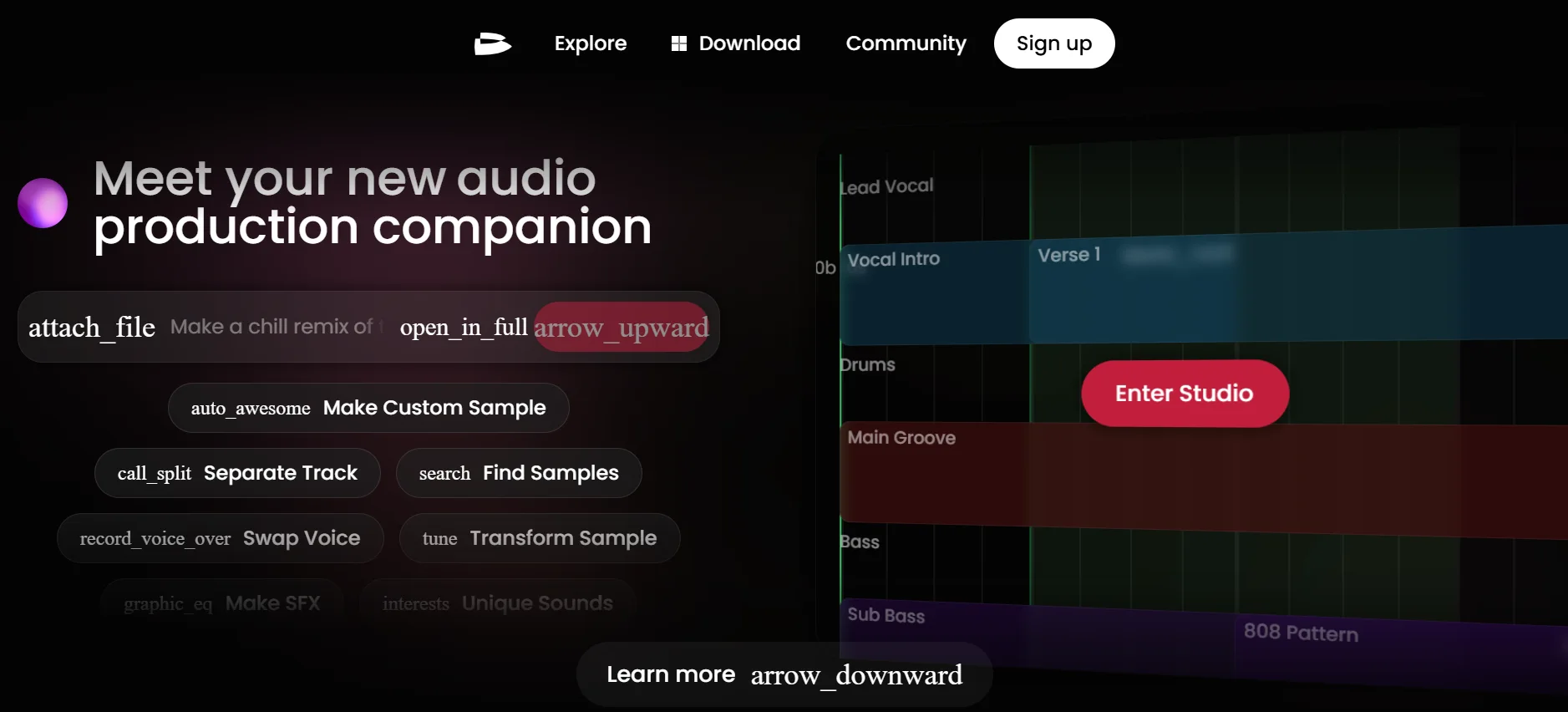
TwoShot
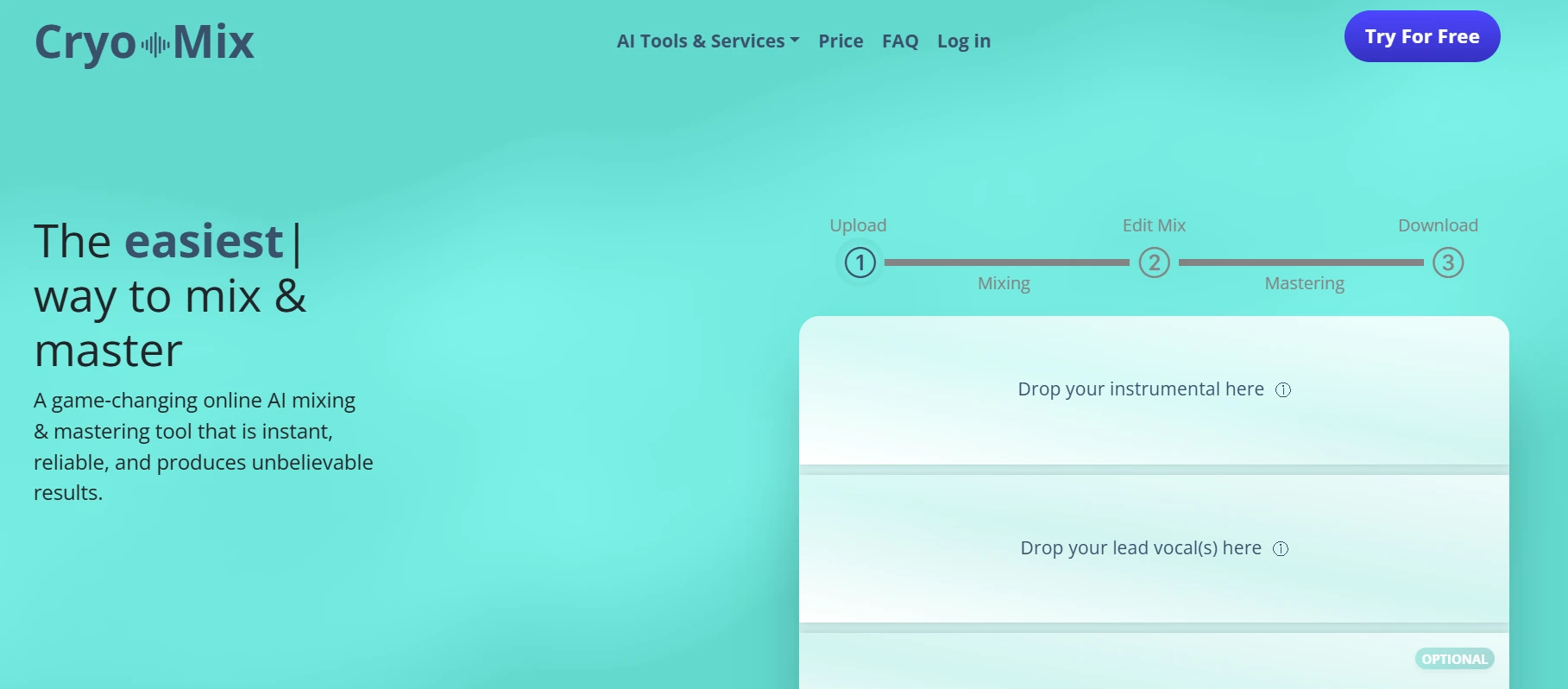
Cryo Mix