In today's digital world, creating engaging videos is a must and many creators make good revenue from it.
However, creating them from scratch can be difficult, especially without editing skills.
Fortunately, AI video generators help by automating this process. Many AI Short Video generators and YouTube video editors are in the market.
These short video generator tools analyze scripts and create videos without manual editing.
We’ll cover free AI video generators to create short videos from scripts in this blog.
Let’s break all the tools one by one.
9 Free AI Video Generator from Script That Insane
1. Clipchamp
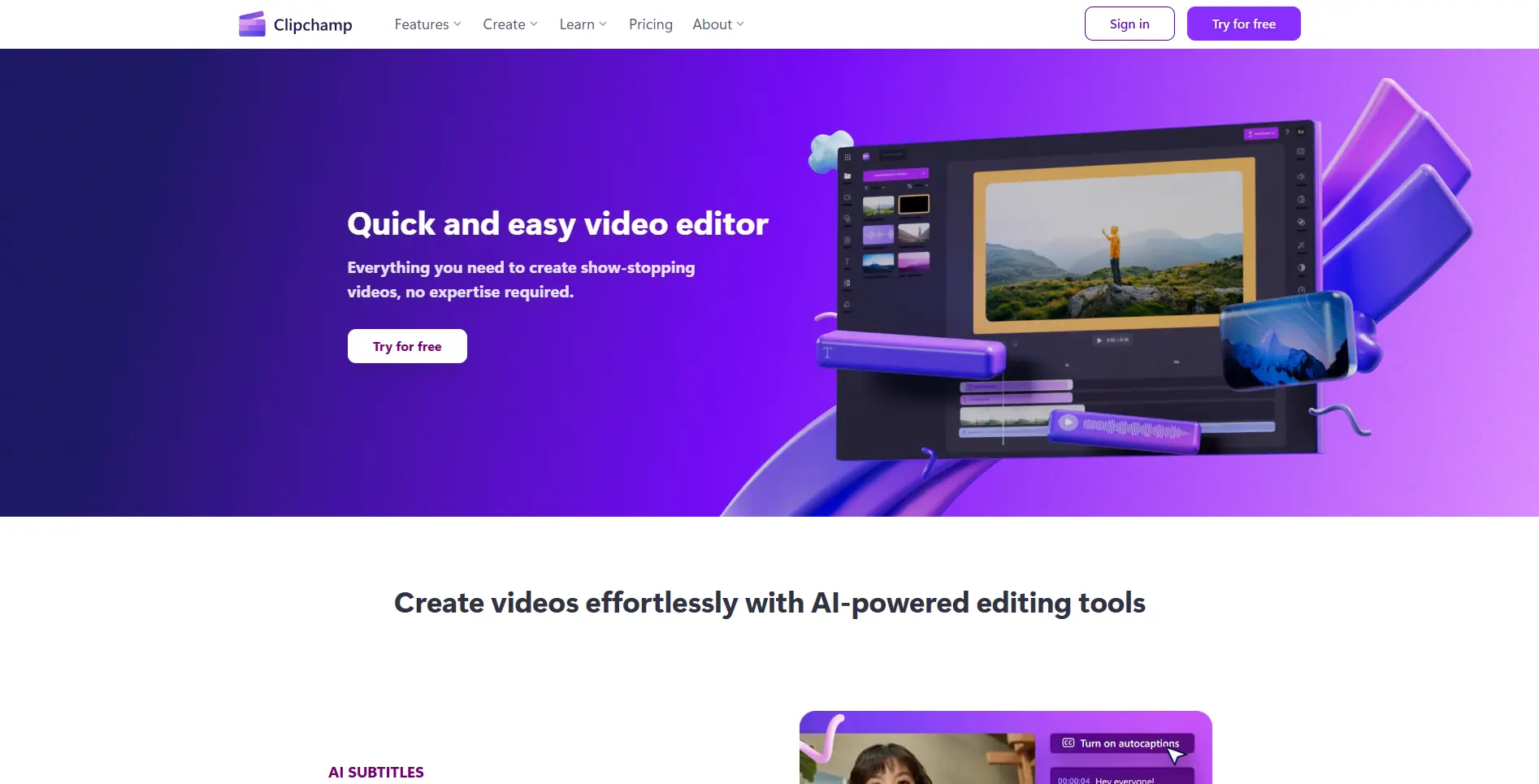
Clipchamp is an online video editing tool that you can use directly in your web browser. This means you don't need to download or install any software.
It is designed to be easy to use, even if you have no experience with video editing. With Clipchamp, you can trim, cut, add text, apply filters, and use video templates.
Use Case:
- Making videos for social media or YouTube
- Creating marketing and promotional videos
- Making educational videos
- Personal video projects
- Business and corporate videos
Pros of Clipchamp:
- Easy for beginners to use
- Lots of templates and free stock videos, images, and audio
- Can be connected to Google Drive, Dropbox, and social media for easy sharing
Cons of Clipchamp:
- Doesn't have some advanced features that professional video editors might need
- Can be slower when editing large files compared to software you install on your computer
Pricing:
- Free Plan: Basic tools, watermarked videos, limited stock library, export videos up to 480p resolution.
- Creator Plan ($9/month): Unlimited video exports up to 720p resolution, premium filters and effects, no watermarks, larger stock library.
- Business Plan ($19/month): Everything in the Creator Plan, unlimited video exports up to 1080p resolution, custom logos, colors, fonts, and priority customer support.
2. Lumen5
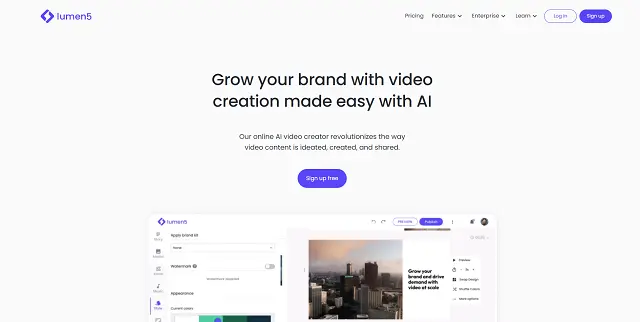
Lumen5 offers tools and templates that simplify the video creation process, allowing users to create professional-looking videos without the need for advanced editing skills.
The platform offers features such as drag-and-drop editing, customizable templates, access to a media library, and automatic text-to-video conversion.
Users can input their text content, choose a template, customize the visuals and style, add music and media, and then create a video in minutes.
Lumen5 is commonly used to create social media videos, promotional materials, educational videos, and more.
Use case:
- Make eye-catching videos to promote your business or product.
- Create engaging content for platforms like Instagram, Facebook, and YouTube.
- Turn text lessons or presentations into videos for students or viewers.
- Make videos for special occasions, like birthdays or weddings.
Pros of Lumen5:
- Simple interface, with no need for advanced skills.
- Offers ready-made templates to speed up video creation.
- Access to a library of images, videos, and music.
- Automatically turns text into video scenes.
- Some users may find options for customization limited.
Pricing:
- Basic Plan $29/month: No Lumen5 branding, advanced AI Script Composer, longer AI Voiceover videos, more voices.
- Starter $79/month: 1080p resolution, 50M+ stock media, custom fonts, custom colors.
- Professional $199/month: 500M+ stock media, custom watermarks, upload fonts, saved templates, brand kits.
3. Vizard AI
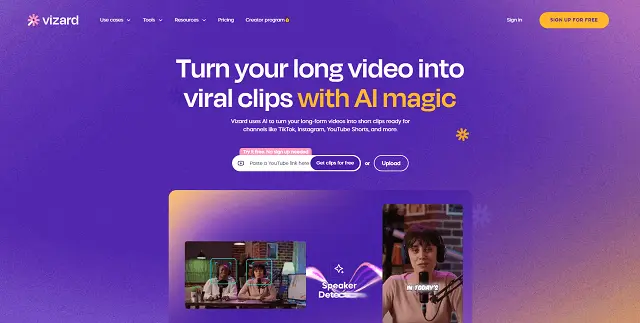
Vizard AI is a video editing tool that uses artificial intelligence to simplify and speed up the process of creating short-form videos for social media.
It can automatically identify the best parts of a long video, edit them into short clips, add captions, and optimize the content for different platforms like TikTok, YouTube Shorts, and Instagram Reels.
Vizard is designed to be user-friendly, making it suitable for both beginners and experienced video editors.
Use Case:
- Marketers: Quickly creating engaging video clips for social media to increase reach and engagement.
- Teachers: Recording and editing online lectures, tutorials, and presentations.
- Businesses: Creating professional-looking webinar recordings and promotional videos.
- Content Creators: Generating multiple short clips from longer videos to keep their social media content fresh and engaging.
Pros of Vizard AI:
- Time-Saving: Automates many editing tasks, reducing the time needed to create videos.
- Ease of Use: Intuitive interface that is easy for beginners to learn.
- Multiple Features: Includes AI clipping, transcription, captioning, and social media optimization.
- Integration: Works well with platforms like YouTube and Zoom.
Cons of Vizard AI:
- Limited Free Plan: The free tier has limited features and credits.
- Pricing: The Pro plan might be expensive for casual users.
- Learning Curve: Despite being user-friendly, there might still be a slight learning curve for complete beginners.
Pricing:
- Free Plan: 120 upload minutes/month, 10 exports in 720p/month with watermark, videos saved for 7 days.
- Creator Plan ($16/month): 1200 upload minutes, unlimited 1080p exports, no watermark, videos saved during subscription, faster processing.
- Pro Plan ($32/month): 6000 upload minutes, unlimited 4K exports, no watermark, videos saved during subscription, faster processing, API access.
4. InVideo
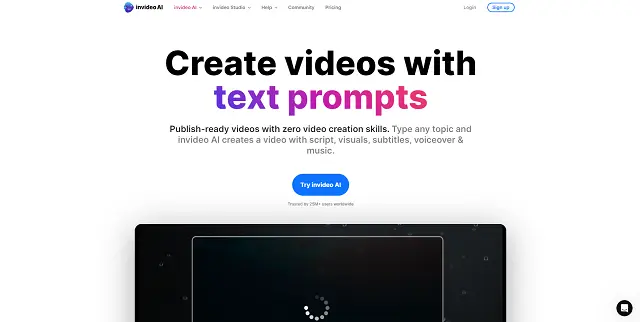
InVideo is an online video editing tool catering to businesses of all stripes, facilitating the creation and distribution of branded content across social platforms and websites.
It boasts a rich array of editing features, including customizable templates and a vast content library sourced from renowned repositories like Storyblocks and Shutterstock.
Use Cases
- YouTube Video Creation: Automatically generates scripts, creates scenes, and adds voiceovers for YouTube videos.
- Marketing Videos: Produces promotional videos with AI-generated content, saving time and resources.
- Social Media Content: Facilitates the creation of engaging social media videos using templates and AI.
- Educational Content: Helps educators create instructional videos efficiently.
Pros of InVideo:
- Ease of Use: User-friendly interface that simplifies video creation.
- AI Features: Offers AI-driven script generation, voiceovers, and scene creation.
- Templates: Access to over 5,000 templates and 16 million+ stock media assets.
- Cloud-Based: No software download needed; accessible from any browser.
- Collaboration: Real-time multiplayer editing feature.
Cons of InVideo:
- Performance Issues: Potential lag and long rendering times, especially for longer videos.
- Paywalls: Limitations on the free plan, including watermarks and export restrictions.
- Limited Functionality: AI may not handle longer scripts well, and the platform lacks direct publishing to social media.
- Subscription Dependency: Access to created videos is limited to the subscription period.
Pricing:
- Free Plan: 10 mins/week of AI generation, 10 GB storage, 4 exports/week with Invideo logo, access to 2.5M+ standard media.
- Plus Plan($25/month): 50 mins/month of AI generation, 80 iStock media/month, 100 GB storage, unlimited exports, 2 voice clones, for up to 1 user.
- Max Plan($60/month): 200 mins/month of AI generation, 320 iStock media/month, 400 GB storage, unlimited exports, 5 voice clones, for up to 1 user.
5. Animaker
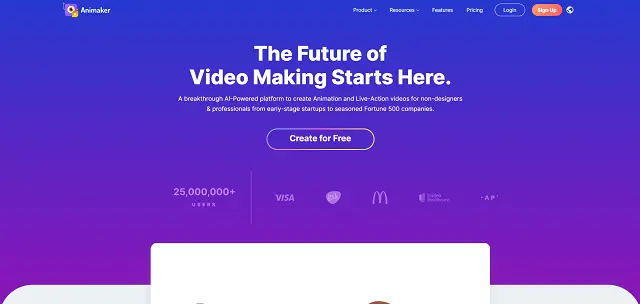
Animaker is a comprehensive animation platform that uses AI to streamline the video creation process. It offers pre-built templates, drag-and-drop functionality, and customizable characters.
Pros of Animaker:
- User-Friendly Interface: Drag-and-drop functionality makes it accessible for users without prior animation experience.
- Extensive Asset Library: Offers a vast collection of templates, characters, and stock assets to enhance video creation.
- Custom Character Builder: Allows users to create personalized characters with various customization options.
- Versatile Export Options: Supports high-quality video exports, including 2K and 4K resolutions in higher-tier plans.
- Collaboration Features: Enables team collaboration with real-time editing and sharing capabilities.
Cons of Animaker:
- Performance Issues: Users have reported occasional lags and bugs during editing sessions.
- Pricing Concerns: Some users find the subscription plans to be relatively expensive compared to competitors.
- Limited Free Version: The free plan has restrictions on features and export quality, which may not suffice for all users.
- Customer Support Issues: There have been instances of unresponsive customer service and unexpected subscription renewals.
Pricing:
- Free Plan: Access to basic features with limitations on video length and export quality.
- Basic Plan: $10/month (billed annually). Includes HD video exports, 5 premium downloads per month, and 5 custom characters.
- Starter Plan: $19/month (billed annually). Offers Full HD exports, 10 premium downloads per month, and 15 custom characters.
- Pro Plan: $49/month (billed annually). Provides 2K video exports, 30 premium downloads per month, and 30 custom characters.
- Enterprise Plan: Custom pricing. Includes 4K video exports, unlimited custom characters, and additional enterprise-level features.
6. FlexClip
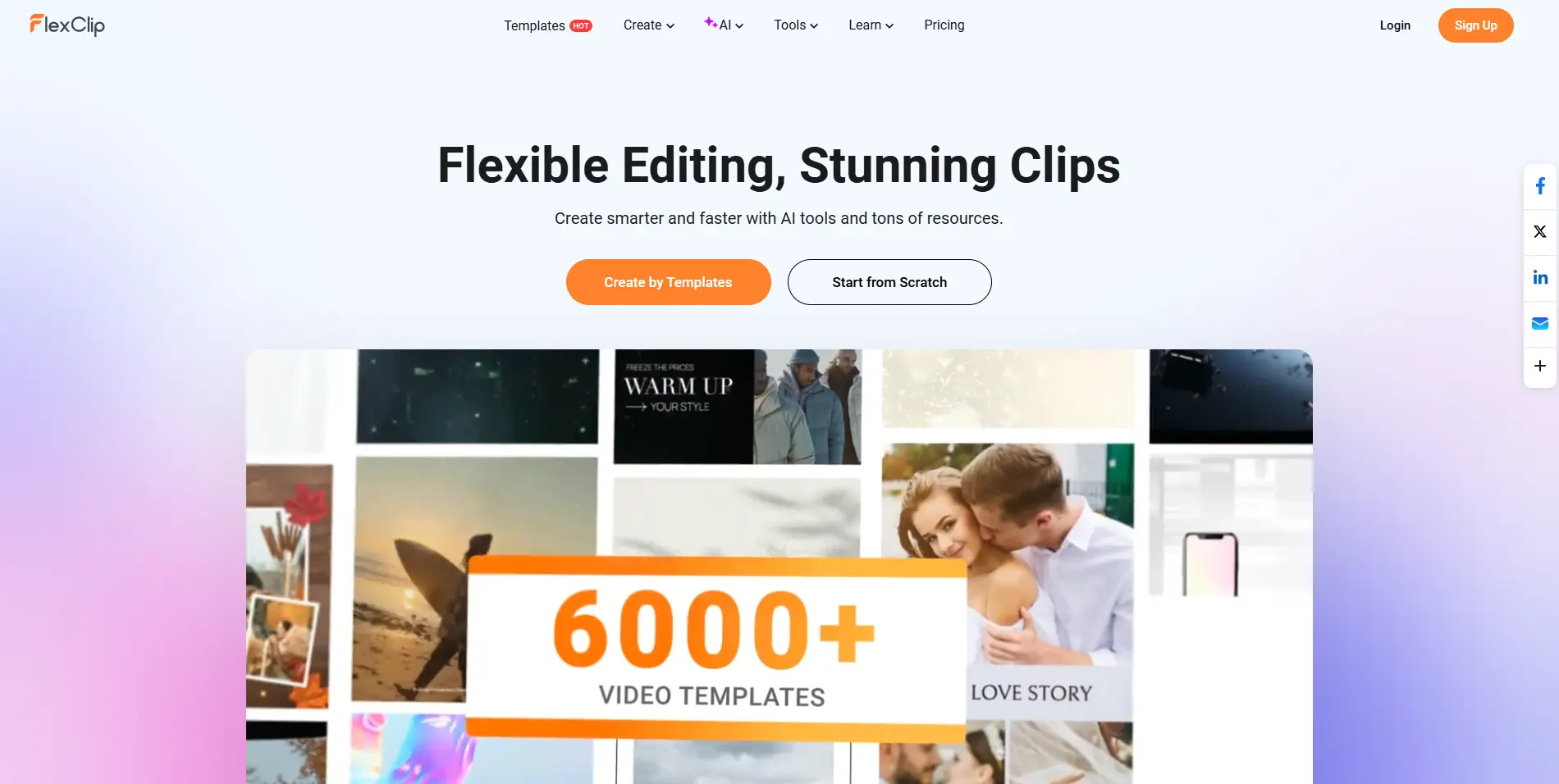
FlexClip is an easy-to-use online video editor designed for anyone looking to create videos without needing advanced editing skills.
Whether you're making a YouTube intro, business promo, or personal slideshow.
FlexClip offers a simple drag-and-drop interface, customizable templates, and a rich library of stock footage, music, and text effects.
Use case:
- Create YouTube Videos: Easily make intros, vlogs, tutorials, and outros with ready-made templates.
- Social Media Content: Design engaging videos for Instagram, Facebook, TikTok, or Twitter with platform-specific sizes.
- Marketing & Promo Videos: Craft product demos, brand promos, and advertisements for your business.
- Educational Content: Produce explainer videos, online course materials, or training clips for students or employees.
- Personal Projects: Make slideshows for weddings, birthdays, anniversaries, or travel memories.
Pros of FlexClip:
- User-Friendly Interface: FlexClip's intuitive drag-and-drop interface makes it accessible for beginners and professionals alike.
- Extensive Template Library: Offers a wide variety of customizable templates suitable for various video projects.
- AI-Powered Tools: Includes features like text-to-video, text-to-speech, auto-subtitling, and background removal to streamline the editing process.
- Rich Media Library: Provides access to a vast collection of royalty-free stock videos, photos, and music tracks.
- Cloud-Based Editing: Enables users to work on projects from any device with internet access, facilitating collaboration and flexibility.
Cons of FlexClip:
- Limited Free Plan: The free version restricts video length to 10 minutes, includes watermarks, and limits access to stock media and AI features.
- Performance Issues: Some users have reported delays when uploading media files, which can hinder the editing experience.
- Subscription Costs: Advanced features and higher export resolutions are only available in paid plans, which may be considered expensive by some users.
- No Offline Mode: As a cloud-based tool, FlexClip requires a stable internet connection and does not offer offline editing capabilities.
Pricing:
- Free Plan: Access to basic features with limitations on video length (up to 10 minutes), export quality (720p), and usage of stock media (1 per project). Includes a FlexClip watermark.
- Plus Plan: $19.99/month. Offers Full HD (1080p) exports, up to 5 stock videos and audios per project, 30GB cloud storage, and additional AI credits. Removes the FlexClip watermark.
- Business Plan: $29.99/month. Provides 4K Ultra HD exports, unlimited stock media per project, 100GB cloud storage, 1TB video hosting space, and increased AI credits. Includes custom branding options.
7. Kapwing
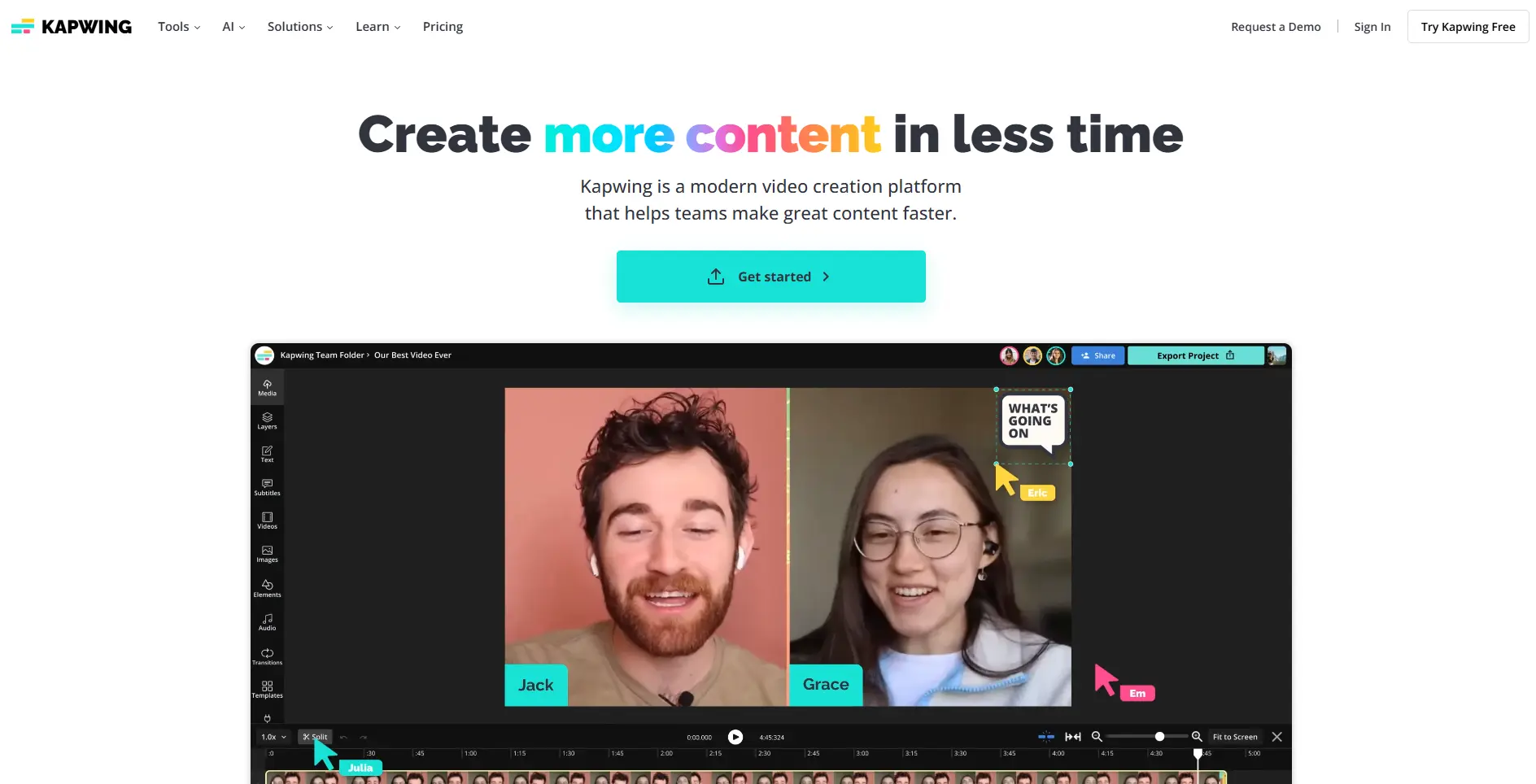
Kapwing is a simple online tool that helps you create and edit videos, images, and GIFs right in your browser. You don’t need to download anything or have special skills to use it. With Kapwing, you can trim videos, add text, subtitles, music, and even make memes.
Use case:
- Video Editing: Trim, cut, resize, and combine clips for YouTube, TikTok, or other platforms.
- Create Memes: Add text to images or videos to make funny and shareable meme content.
- Add Subtitles: Automatically or manually add captions to make videos more accessible.
- Social Media: Content Design videos, stories, or posts tailored to Instagram, Facebook, or Twitter sizes.
Pros of Kapwing:
- User-Friendly Interface: Kapwing's intuitive design makes it accessible for users of all skill levels, eliminating the need for prior video editing experience.
- AI-Powered Tools: Features like Smart Cut (auto-removes silences), Magic Subtitles (auto-captioning), and text-to-video generation enhance efficiency and creativity.
- Real-Time Collaboration: Multiple users can edit and review projects simultaneously, streamlining team workflows.
- Versatile Export Options: Supports high-quality video exports, including 4K resolution in higher-tier plans.
- Cross-Platform Accessibility: Being cloud-based, Kapwing allows users to work on projects from any device with internet access.
Cons of Kapwing:
- Limited Free Plan: The free version includes watermarks on exports, restricts video resolution to 720p, and offers limited access to AI features.
- Performance Issues: Users have reported occasional lags and processing delays, especially when handling large files or complex projects.
- Subscription Costs: Advanced features and higher export resolutions are only available in paid plans, which may be considered expensive by some users.
- Limited Offline Functionality: As a cloud-based tool, Kapwing requires a stable internet connection and does not offer offline editing capabilities.
Pricing:
- Free Plan: Access to basic features with limitations on video length (up to 10 minutes), export quality (720p), and usage of AI tools. Includes a Kapwing watermark.
- Pro Plan: $16/month per user (billed annually) or $24/month (billed monthly). Offers watermark-free exports, 4K video quality, up to 300 minutes of auto-subtitling and translation per month, and access to premium AI tools.
- Business Plan: $50/month per user (billed annually) or $64/month (billed monthly). Provides advanced collaboration features, up to 900 minutes of auto-subtitling and translation per month, and the ability to clone voices for text-to-speech.
8. Wave.video
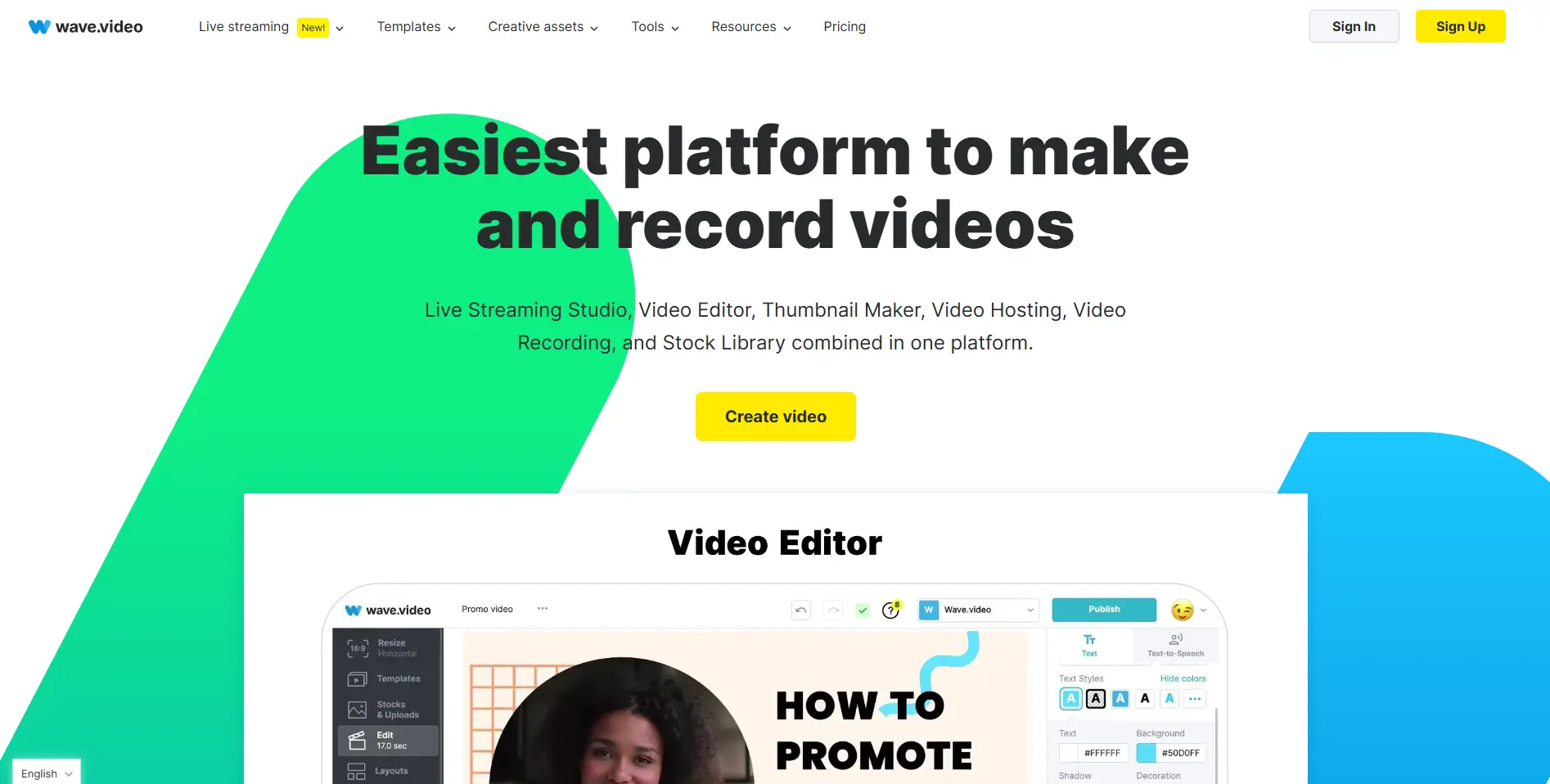
Wave.video is an all-in-one online video platform that makes it easy to create, edit, host, and share videos for marketing, social media, and more. It offers a user-friendly editor, customizable templates, and a huge library of stock videos, images, and music.
Use case:
- Marketing Videos: Create eye-catching ads, promos, and product videos for your brand.
- Social Media Content: Make videos sized perfectly for platforms like Instagram, TikTok, Facebook, and LinkedIn.
- Video Editing: Trim, crop, add text, transitions, music, and effects to your videos easily.
- Video Hosting: Host your videos on Wave.video with custom branding and analytics.
Pros of Wave.video:
- Intuitive User Interface: Wave. Video offers a clean and straightforward interface, making it accessible for users of all experience levels.
- Comprehensive Feature Set: The platform combines video editing, live streaming, recording, thumbnail creation, and hosting in one place, streamlining the content creation process.
- Extensive Stock Library: Users have access to a vast collection of over 200 million royalty-free assets, including videos, images, and audio tracks, enhancing the creative possibilities.
- AI-Powered Tools: Features like automatic captioning, text-to-speech, and background removal leverage AI to expedite video production and improve accessibility.
Cons Wave.video:
- Limited Free Plan: The free version restricts video editing to 15-second clips and includes watermarks, which may not suffice for users seeking more extensive capabilities.
- Performance Issues: Some users have reported occasional glitches, such as videos loading indefinitely or the software crashing during editing sessions.
- Mobile Limitations: Wave.video's functionality on mobile devices is limited, with users noting that the platform is less effective on smartphones and tablets.
- Template Variety: While the platform offers numerous templates, some users feel that the variety is lacking compared to competitors, potentially limiting creative options.
Pricing:
- Free Plan: Allows editing of videos up to 15 seconds long, includes watermarks, and provides 10 GB of storage. Suitable for basic video creation and testing the platform.
- Streamer Plan: Priced at $16/month (billed annually), this plan offers multistreaming capabilities to platforms like Facebook and YouTube, supports up to 5 channels and 10 guests, and includes video recording features.
- Creator Plan: At $24/month (billed annually), users can edit videos up to 15 minutes long, access the full stock library, utilize AI tools like text-to-speech and background removal, and enjoy 30 GB of storage.
- Business Plan: For $48/month (billed annually), this plan caters to professional teams, offering video editing up to 60 minutes, advanced live streaming features, 200 GB of storage, and enhanced collaboration tools.
9. Powtoon
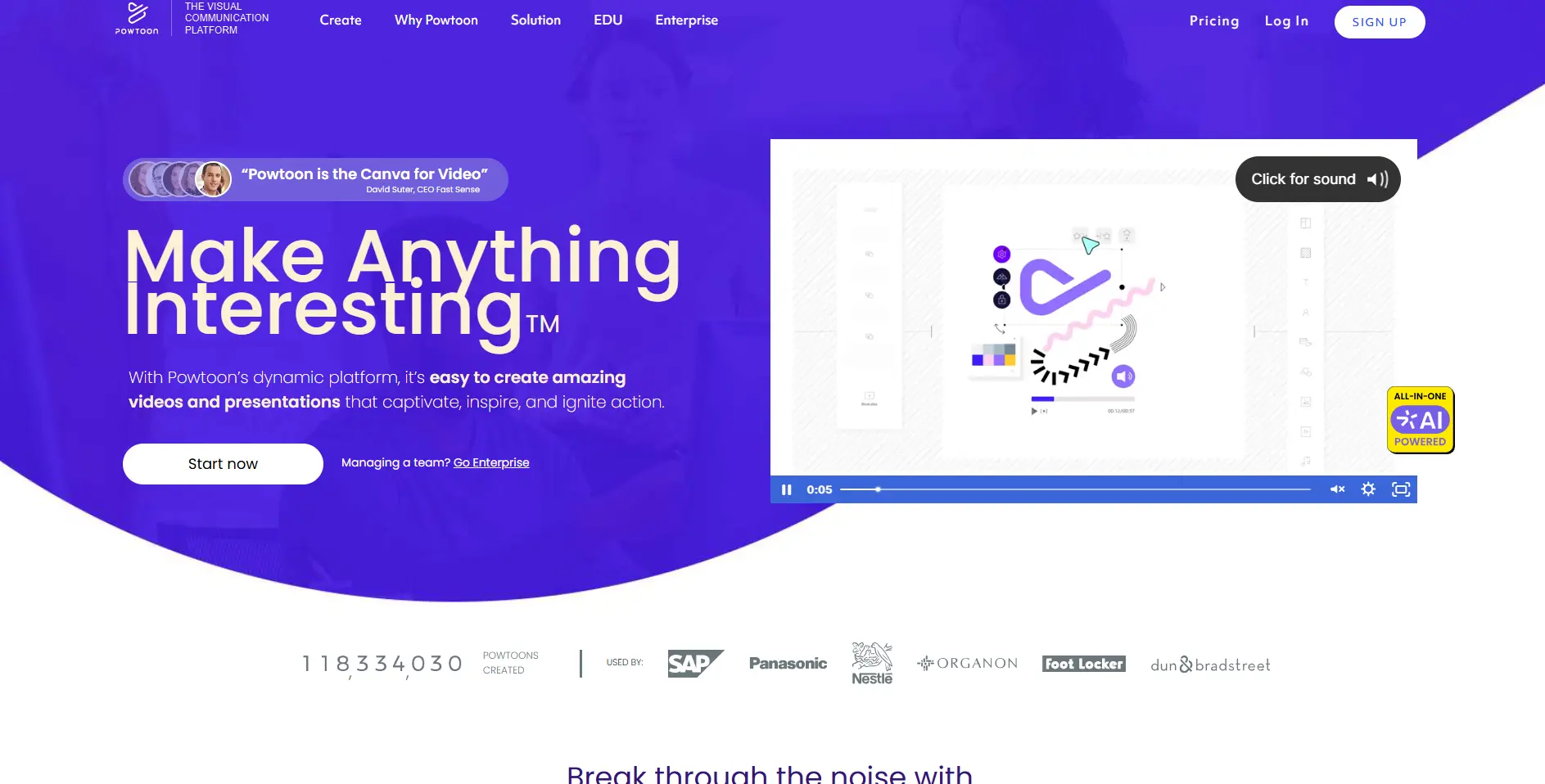
Powtoon is a web-based platform that lets you create animated videos and presentations quickly and easily. It's perfect for turning ideas into engaging visual stories using drag-and-drop tools, pre-made templates, characters, and animations.
Use:
- Educational Content: Create animated lessons, explainers, and classroom presentations to make learning more engaging.
- Business Presentations: Design professional-looking pitches, reports, and company overviews with visual storytelling.
- Training & Onboarding: Develop fun, easy-to-follow training videos for employees or new hires.
- Marketing Videos: Promote products or services with animated ads and social media content.
- Internal Communications: Share updates, company news, or goals in a creative and engaging format.
Pros of Powtoon:
- User-Friendly Interface: Simple drag-and-drop editor, perfect for beginners.
- Customizable Templates: Offers a variety of templates for business, education, and marketing.
- Animated Characters & Elements: Enhances viewer engagement.
- Export & Share Options: Easily share videos via YouTube, download as MP4, or present online.
- Cloud-Based: Accessible from anywhere without software installation.
Cons of Powtoon:
- Limited Free Plan: Exports come with Powtoon branding and limited features.
- Rendering Can Be Slow: Especially with longer videos.
- Fewer Advanced Editing Features: Not suitable for professional-level video editing.
- Character Animation is Basic: Limited control over animation movements compared to pro tools.
Pricing:
- Free Plan: $0/month, Basic features, Powtoon branding on videos, limited assets.
- Lite Plan: $15/month, 5 exports/month, 10-minute videos, no Powtoon branding.
- Professional Plan: $40/month, Unlimited exports, premium assets, advanced branding tools.
- Business Plan: $125/month, Team collaboration features, full brand control, priority support.
Understanding AI Video Generators
A. Definition and Importance of AI in Video Creation:
AI, or artificial intelligence, plays a vital role in video creation by automating tasks traditionally performed by humans.
It streamlines the production process, saving time and effort for content creators.
AI-powered tools enable users to create high-quality videos quickly and efficiently without the need for extensive technical knowledge.
Additionally, AI algorithms personalize video content based on data and user preferences, increasing audience engagement.
Overall, AI enhances the video creation process by making it faster, easier, and more effective.
B. How AI-powered tools simplify the video creation process:
AI tools make video creation easier by performing many tasks automatically.
They remove the need for complex software and skills, so anyone can create a video.
With AI, you simply type the text, and the tool creates a video for you. It's simple and saves a lot of time.
Benefits of Using AI Video Generators
A. Time-saving:
AI video generators allow users to quickly create videos from scripts without the need for manual editing.
AI video generators allow users to quickly create text-to-video content from scripts without the need for manual editing.
This saves a considerable amount of time and effort, allowing users to focus on other tasks.
B. Cost-Effective:
By eliminating the need for expensive video production software or hiring professionals, AI video generators provide a cost-effective solution for video creation.
This makes professional-quality videos accessible to individuals and businesses with limited budgets.
C. Accessibility:
AI video generators democratize the video creation process, making it accessible to anyone, regardless of their technical expertise.
With an intuitive interface and automated features, these tools enable users to create professional-looking videos with minimal effort.
D. Consistency:
AI video generators ensure consistency in video quality and style, maintaining brand identity across all content.
This helps establish credibility and recognition among audiences.
E. Versatility:
These tools offer a wide range of templates, styles, and customization options, allowing users to create a variety of videos for different purposes, such as marketing, education, or entertainment.
F. Efficiency:
With AI-powered features like automatic scene recognition and smart editing suggestions, video creation becomes more efficient and streamlined, boosting productivity and workflow.
G. Scalability:
AI video generators can handle large volumes of video production, making them suitable for businesses to scale content creation efforts as they grow.
Overall, the benefits of using AI video generators go beyond time savings and cost-effectiveness, offering accessibility, consistency, versatility, efficiency, and scalability to users across different industries and skill levels.
Tips for using AI video generators
1. Write clear and simple scripts for your audience:
Make sure your script is easy to understand and connects with your audience. Keep your message straightforward and to the point.
2. Customize video templates to match your brand:
Adjust the video template to reflect your brand colors, fonts, and styling. This helps maintain consistency and strengthen your brand identity.
3. Try different editing options:
Experiment with different editing styles and features offered by the tool. Explore different transitions, effects, and text styles to make your videos more engaging and interesting.
Conclusion
In short, AI video generators make it easy to create short videos from scripts.
They are user-friendly tools that save time and effort by automating the video creation process.
Whether you are a beginner or a professional, these tools help you create great videos without the need for advanced editing skills.
So, if you want to create engaging content quickly and easily, AI video generators or AI video editors are the best choice. Try them out and see how they can improve your video creation experience!
FAQs
Yes, AI can indeed generate a video from a script. With Synthesia's AI video generator, you can easily accomplish this task. Just input your video script, or utilize the integrated AI script generator, and within minutes, you'll have a narrated video ready to go.
DeepBrain AI offers a free demo tool called AI STUDIOs to convert scripts to videos. To use this tool, simply visit deepbrain.io, choose a video template, input your script, and get a ready-made video in just a few minutes.
Yes, NolanAI is a no-cost scriptwriting software designed to aid screenwriters with AI-driven features, enhancing their writing process. It boasts an intuitive interface, advanced formatting capabilities, revision tracking tools, and offline functionality.
Craft videos effortlessly with AI. With Synthesia's AI video editing tool, generating videos is as simple as composing an email. Just input your text, select an AI avatar, and download your video!
