If you're like a lot of people, ChatGPT is your first option when you need to brainstorm, to solve a problem, or to get an answer beyond Google.
As a daily user of ChatGPT, I’ve explored its ChatGPT pricing plans in detail. Whether you're starting or considering an upgrade for those extra features, understanding the costs is key to maximizing its potential without overspending.
But ever wonder! How much does ChatGPT AI brilliance cost?
If you’re wondering how much ChatGPT costs and if it’s worth it, here’s your answer. I’ve got you covered, don’t worry.
Let’s dive into the details!
Let’s Understanding ChatGPT Subscription Models
ChatGPT free plan
ChatGPT’s free plan lets you use GPT-3.5, a model built to understand and create natural language text based on your input.
With GPT-3.5, all interactions are text-based. While it’s faster than some of OpenAI's other models, its main limitation is that it only knows information up to September 2021.
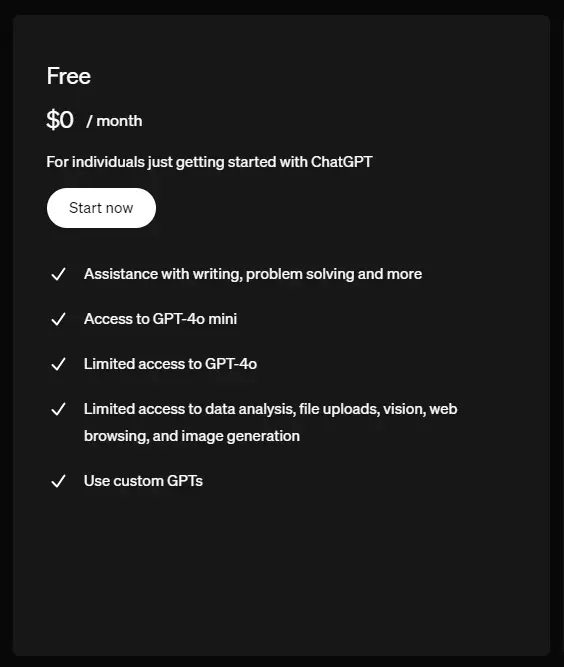
This means it can’t answer questions about anything that happened after that date.
The good news is that GPT-3.5 allows unlimited messages, and you can save your chat history for later.
It’s perfect for simple everyday tasks like summarizing content or translating languages.
You can access it on the web, iOS, or Android, making it convenient for casual use.
Drawbacks of free plan
I’ve found ChatGPT’s free plan to be a handy sidekick for quick, easy content creation. But when aiming for next-level blogging, I’ve noticed its limits can sometimes hold me back.
Limited Knowledge: It only knows things up to 2021. This means it can’t help with recent trends, news, or updates after that.
No Advanced Features: You don’t get access to features like plugins or tools that could make your blogging work faster, like direct content formatting or data analysis.
Less Depth: While it’s good for basic tasks, it might not provide detailed insights or highly creative ideas for advanced needs.
No Customization: You can’t personalize the responses much, which can make your blog content sound generic.
No Priority Access: During busy times, the free version might slow down or become unavailable.
For casual use, it’s fine, but for a professional, you might need more advanced tools and up-to-date information.
ChatGPT Plus Plan
At just $20 per month, the ChatGPT Plus plan gives you premium features to your business game.
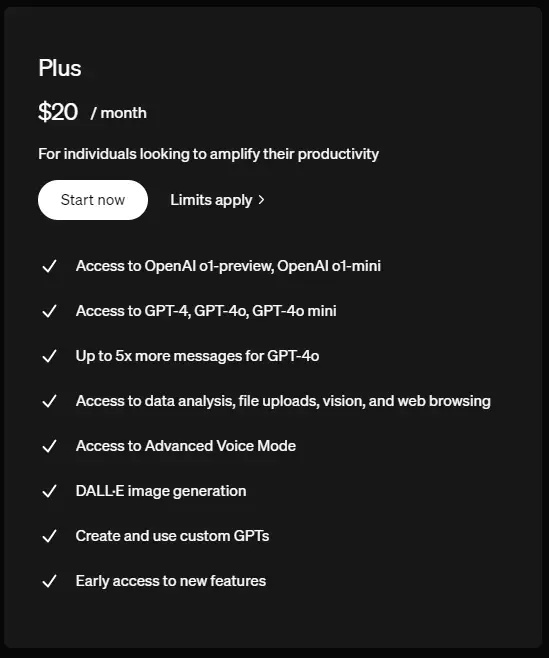
Here’s what you can do with ChatGPT Plus:
- Web Browsing: Sure with chatGPT you can type in something, get it to pop it, and then chatGPT can go and type it on the web, and pop it back, providing accurate, up-to-date answers with proper citations, yes that is allowed.
- AI Image Generation: With Dall-E, you can describe any image you desire and the AI will make that image in seconds. It’s a fast way to have a creative upgrade to your blogs.
- File Uploads: You can give a file like a CSV, a PDF, or an image and ChatGPT will analyze it for you. All you have to do is ask your questions and get instant insights!
Drawbacks of ChatGPT Plus Plan
While ChatGPT Plus offers some great features, here are a few challenges you might experience
- Monthly Cost: For $20 a month, it’s an extra expense, especially if you’re not using all the features regularly.
- Web Browsing Limits: While the web browsing feature is a plus, not every time it wouldn’t get you what you need, which can slow you down.
- Learning Curve: Features like custom GPTs or file uploads may require dedicating some time to learning how they work if this is what you wish to do.
These are very small hurdles, however, it is good to remember that ChatGPT Plus does not work as well as a full solution.
ChatGPT Team Plan
I’d say this plan is perfect for teams and small to medium-sized organizations that need AI to keep up with their fast-moving projects.
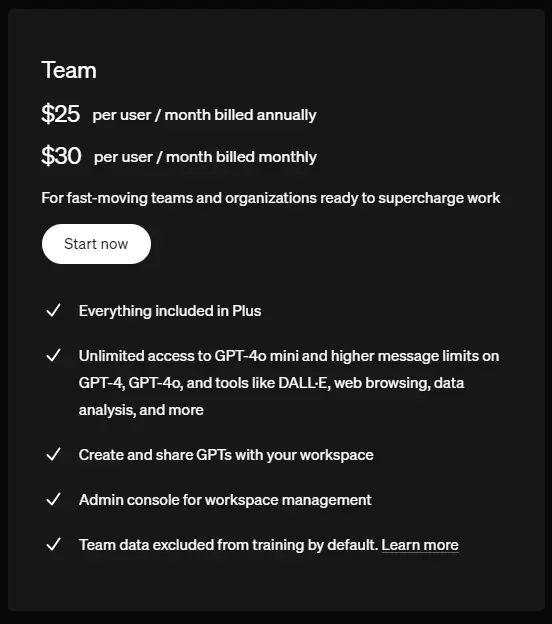
Personally, I’ve seen how tools like this can completely transform workflows.
Whether you’re a marketing team brainstorming campaigns, a data team analyzing trends, or a startup juggling multiple tasks, the ChatGPT Team Plan provides the kind of tools that make collaboration and productivity feel effortless.
If your team is anything like mine, you’ll appreciate how much smoother everything runs when you have advanced AI like ChatGPT Team Plan working alongside you.
What Makes the ChatGPT Team Plan Special?
A Place for Teamwork
The Team Plan gives your team a safe space to work together. You can share ideas, collaborate on tasks, and brainstorm in one place. It’s perfect for group projects and team discussions.
Full Access to GPT-4
The Team Plan gives you the best of GPT-4. The responses are smarter and more detailed, making it better for business and team needs. It’s like having an assistant that understands everything clearly.
Easy Team Control
Managing your team becomes simple. You can add or remove members, assign roles, and check who is using what. This keeps everything organized and easy to manage.
Better Privacy and Security
The Team Plan makes sure your data stays private. It won’t be used to train AI models, so you can work without worrying about safety.
Affordable for Teams
At $25 per user per month (when billed annually), the plan is made for teams of any size. It’s a little more than the Plus plan, but the extra features make it worth it.
How It Compares to ChatGPT Plus
The Plus plan is great if you’re working alone. But for teams, the Team Plan is a big step up. It’s made for working together, staying secure, and getting more done.
Whether you’re a small team or a big one, the ChatGPT Team Plan helps you work smarter and faster.
ChatGPT Enterprise
ChatGPT Enterprise is a version of ChatGPT designed for businesses.
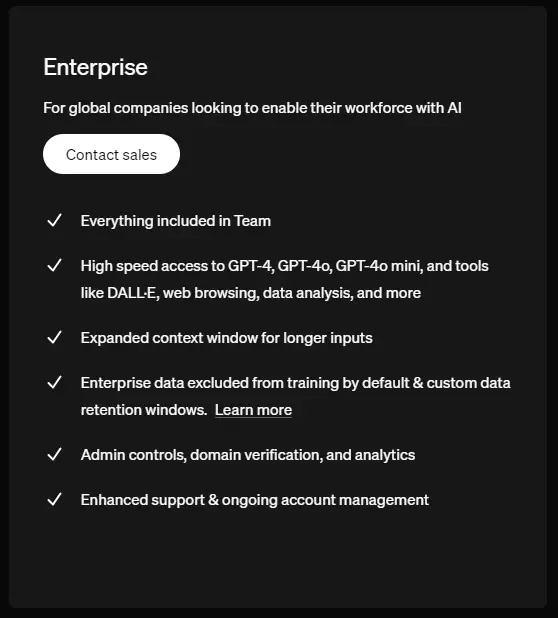
It gives companies strong privacy, high security, and powerful features to use AI safely and effectively.
This plan is perfect for teams that need advanced tools and reliable support.
Here are the key features of the Enterprise plan:
Data Security: Strong encryption (AES-256, TLS 1.2+) and SOC 2 compliance ensure your data stays safe.
Admin Console: Track team activity, including conversations, users, and messages.
Unlimited GPT-4 Access: Enjoy fast, unlimited GPT-4 with advanced data analysis.
Team Collaboration: Share templates and ideas easily within your team.
Large Context Window: Handle complex tasks with a 128K token capacity (4x bigger than Plus).
Premium Support: Get onboarding help, priority support, and account management.
ChatGPT Enterprise is perfect for businesses needing secure and powerful AI tools.
Read more: https://toolinsidr.com/blog/gpt-4-turbo-vs-gpt-4
Is the ChatGPT Plus price tag worth it?
ChatGPT Plus is $20 per month and offers extra features, although depending on what you need to get out of it, it may be worth it.
Plus, comes with faster replies, GPT-4 access, and priority in fast times.
If you use ChatGPT a lot for work, study, or creative tasks, this can save you time. However, if you don’t use it very often or you don’t mind waiting around, free will suffice.
Ultimately, it comes down to what you value more: Speed and better features, or saving money.
Plus is a pretty good choice for regular users. The free plan works well for others, too.
Comparing ChatGPT Costs with Other AI Services
The price, features, and how it accounts to your answers all point to a tool to invest your time with.
Perhaps ChatGPT is one of the better-known services but how does it compare to others? Let’s break it down.
| AI Service | Pricing Details |
| ChatGPT | - Free Plan: Access to GPT-3.5 with standard features. - Plus Plan: $20 per month for enhanced features and priority access. - Enterprise Plan: Custom pricing for businesses with advanced features. |
| Microsoft Copilot | - Microsoft 365 Copilot: $30 per user per month, integrating AI capabilities into Microsoft Office applications. - If you are a business using Microsoft Office tools, this is a good choice. |
| Google Gemini | - Subscription: $19.99 per month, offering AI chatbot services integrated with Google tools. |
| Claude AI | - Free Plan: Available for all users. - Premium Plans: Pricing details to be announced. |
| Meta AI | - Free Access: Available on platforms like Facebook and Instagram. |
| Perplexity AI | - Free Plan: Currently available. - Premium Features: Planned for future release. |
Things to Think About choosing an AI tool

Features: ChatGPT Plus offers creative and advanced features, while Microsoft Copilot is focused on helping with productivity in Office tools.
Cost vs. Value: ChatGPT’s $20/month plan is affordable for regular users, but businesses might find the $30/month Microsoft Copilot more useful for work tasks.
Target Audience: ChatGPT works for a wide range of users, while tools like Meta AI are designed for social media users, and Claude AI is for safety-conscious users.
Security: ChatGPT Enterprise offers strong security features, like data encryption, making it great for businesses handling sensitive data.
ChatGPT is a great option, especially for regular users and creative work. If you need advanced features and better performance, the Plus plan is worth it.
For businesses, ChatGPT Enterprise or Microsoft Copilot might be better options depending on your needs. The best choice depends on what you plan to use the AI for and your budget.
Read more: https://toolinsidr.com/blog/how-to-use-chatgpt-4-for-free
Conclusion
For me, I started with the free version, and it worked great for quick questions and brainstorming ideas.
But as I began using it more for work and creative projects, I realized I needed faster responses and better features, which is why I upgraded.
The Plus plan, at $20 a month, has been a game-changer for me. The access to GPT-4, a priority during busy times, and quicker replies have saved me so much time and effort. If you use ChatGPT regularly, I think it’s totally worth the investment.
For businesses, the Enterprise plan adds even more, like team tools and strong data security, making it perfect for larger teams or professional use.
Ultimately, it depends on what you need. If you rely on ChatGPT for saving time or getting creative ideas, the paid plans are a great option. If you're unsure, try the free version first—it's a good way to see if it works for you.
ChatGPT has made my tasks easier, and I believe it can help you too!
FAQs
ChatGPT offers three main plans: Free Plan: Basic access to GPT-3.5 with limited features. Plus Plan: $20/month, offering faster responses, access to GPT-4, and priority during busy times. Enterprise Plan: Custom pricing with advanced features like unlimited GPT-4 access, admin tools, and enhanced security.
The Free Plan is great for casual users who don’t need advanced features or fast replies. It’s perfect for exploring ChatGPT or using it occasionally.
The Enterprise Plan is designed for businesses and includes unlimited GPT-4 access, advanced admin tools, team collaboration features, and strong data security. Pricing is customized based on your business needs.
Token-based pricing applies to API users rather than the regular ChatGPT app. Tokens are small units of text, and charges depend on the number of tokens used in requests and responses.
