Are you interested in using ChatGPT 4 but worried about the cost? 🤔 Don’t worry!
There are ways to try ChatGPT 4 without spending money. ChatGPT 4 is a smart AI tool made by OpenAI.
It can help with answering questions, writing, learning new things, and more.
Many people want to use it for school, work, or just for fun. This blog will show you some simple ways to access ChatGPT 4 for free.
Let’s get started and see how you can start chatting with ChatGPT 4 without paying!
What is ChatGPT 4?
ChatGPT 4 is a smart AI tool made by a company called OpenAI. It can understand questions and give answers, almost like talking to a real person.
It is important because it can help you in many ways. I'll tell you, why?
First of all, It is an improved version of earlier ChatGPT models, it understands your questions better and gives more accurate answers, which can be useful for learning, work, or everyday tasks.
With ChatGPT 4, you can get help with school assignments, work projects, or even translating languages. It explains hard ideas in simple words, making it easier for you to learn new things.
ChatGPT 4 is also great for creative tasks, like writing stories or creating content, so you can save time, get support, and find clear answers to your questions.
Is ChatGPT 4 Free to Use?
A question many people ask is, “Is ChatGPT 4 free?” The simple answer is yes—in some ways.
You can use ChatGPT 4 for free through a few options, like trying free trials, using Bing Chat, or accessing it on certain platforms.
Keep reading to learn how you can use ChatGPT 4 without paying!
How to use ChatGPT 4 for Free?
Here are some easy ways to try ChatGPT 4 without paying:
1. Using ChatGPT for Free on Bing
Visit Bing: Go to bing.com.
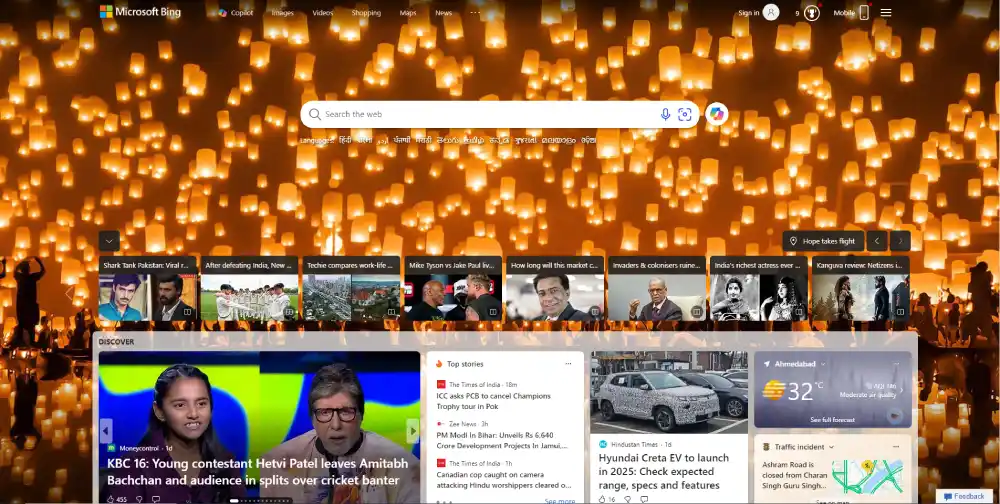
Start Chat: Click on the "Chat now" option on the homepage.
Select Creative Mode: Choose "Creative" mode to use ChatGPT-4.
Ask Questions: Start chatting and enjoy detailed responses.
Use the Bing App: Install the Bing app, enable "GPT-4" mode, and explore its features on mobile.
Try Multimodal Features: Upload images for advanced text and visual responses.
2. Using ChatGPT-4 on Hugging Face for Free:
Access the Platform: Visit Hugging Face and find the “Chat-with-GPT4” app.
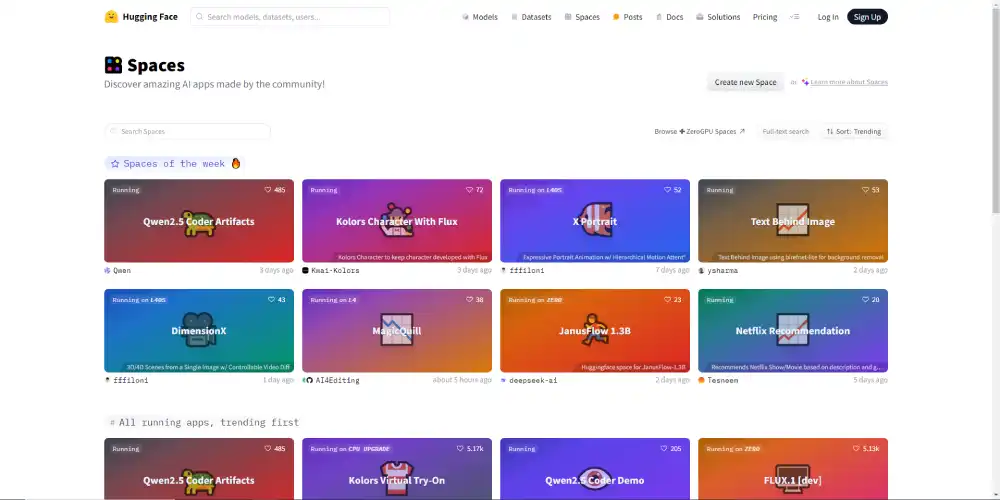
User-Friendly Interface: Enter text prompts directly in the app to interact with ChatGPT-4.
API Key: Add your Hugging Face API key for personalized access.
Free Access: Enjoy free interaction with GPT-4, though response times may vary due to demand.
Faster Access: Duplicate the app and use your API key to skip queues and get quicker responses.
3. Using ChatGPT-4 on Nat.dev for Free:
Visit Nat.dev: Open nat.dev in your browser to access the platform developed by Nat Friedman, ex-CEO of GitHub.
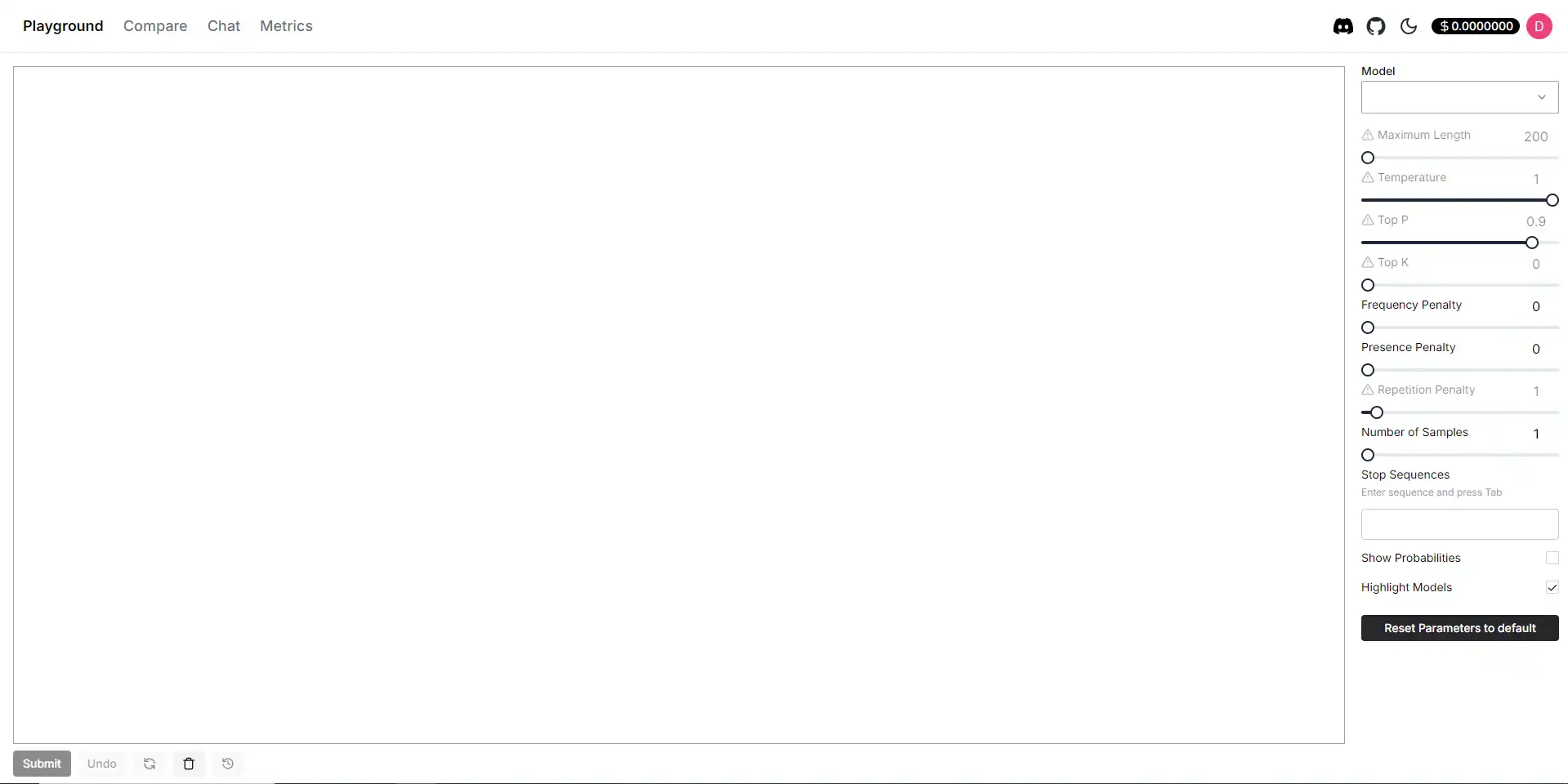
Sign Up: Create an account using your email and phone number, and verify them to complete registration.
Change Model: Go to settings, select the "Model" option, and choose "GPT-4" for the latest version.
Playground Tab: Head to the Playground tab, where you can input queries, prompts, or experiments.
Ask Questions: Engage with ChatGPT-4 by asking questions or testing scenarios, keeping track of any usage limits.
Experiment: Explore its language capabilities for free, ideal for generating creative content or solving complex queries.
4. Using ChatGPT-4 for Free on Perplexity AI:
Visit Perplexity AI: Open perplexity.ai on your browser to access this AI-powered search platform.
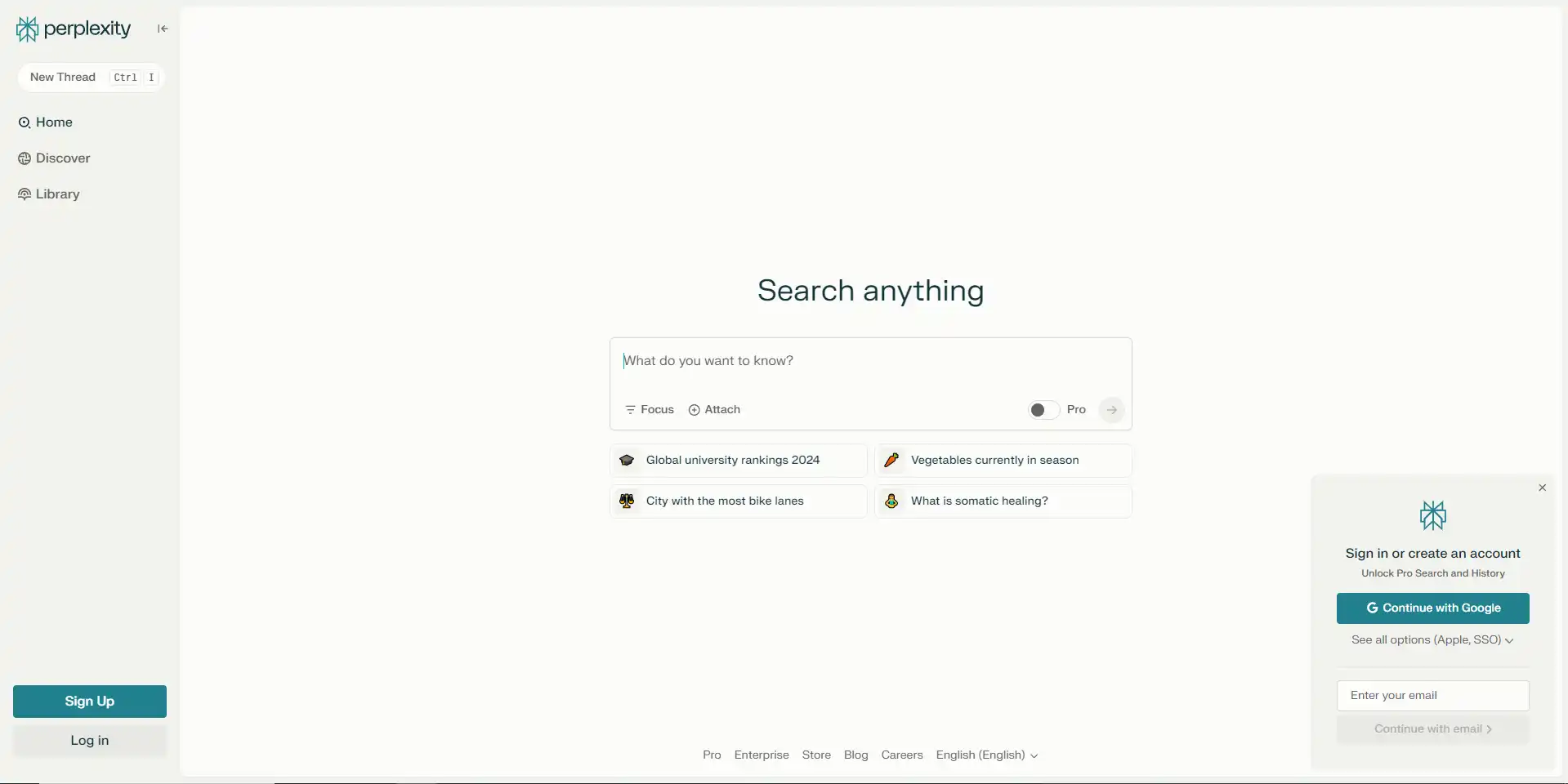
Sign Up: Register with your email and create a password to unlock all features. Verification may be required for first-time users.
Enable Copilot: After logging in, locate and toggle on the "Copilot" feature to activate ChatGPT-4 for enhanced functionality.
Ask Questions: Enter queries in the search bar, ranging from casual questions to detailed prompts. Press enter to receive precise, GPT-4-powered results.
Query Limitations: Be mindful of free user query limits. Plan and use your queries strategically to maximize insights.
Explore Advanced Searches: Use Perplexity AI’s intelligent search capabilities to get context-aware and detailed results. Try exploring complex queries, research topics, or creative prompts.
Experiment with Features: Discover how ChatGPT-4 enhances search results with deeper context, relevant data, and tailored answers.
5. Using ChatGPT-4 for Free on Merlin:
Install Merlin: Visit merlin.com and click "Add to Chrome" to install the extension.
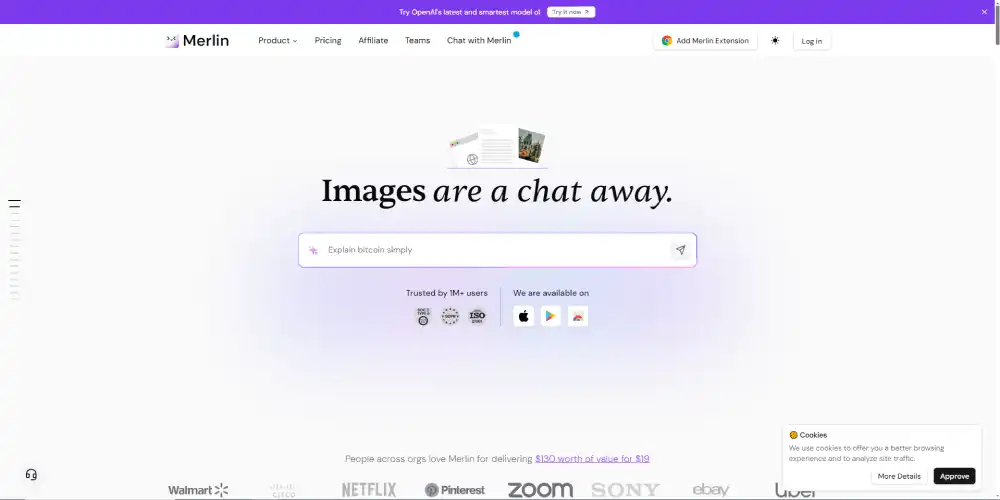
Pin the Extension: Pin Merlin to your browser for easy access via the extensions menu.
Activate Merlin: Open any website, click the Merlin icon, or use its keyboard shortcut to activate it.
Select GPT-4: In the dropdown menu, choose "GPT-4" to access ChatGPT-4. Note: Merlin offers 51 free queries, with GPT-4 consuming 10 per use.
Optional Web Access: Enable web access for broader capabilities, if needed.
Start Chatting: Enter prompts or questions, and Merlin will provide GPT-4-powered responses instantly.
6. Using ChatGPT-4 for Free on Forefront AI:
Visit Forefront AI: Go to forefront.ai in your browser.
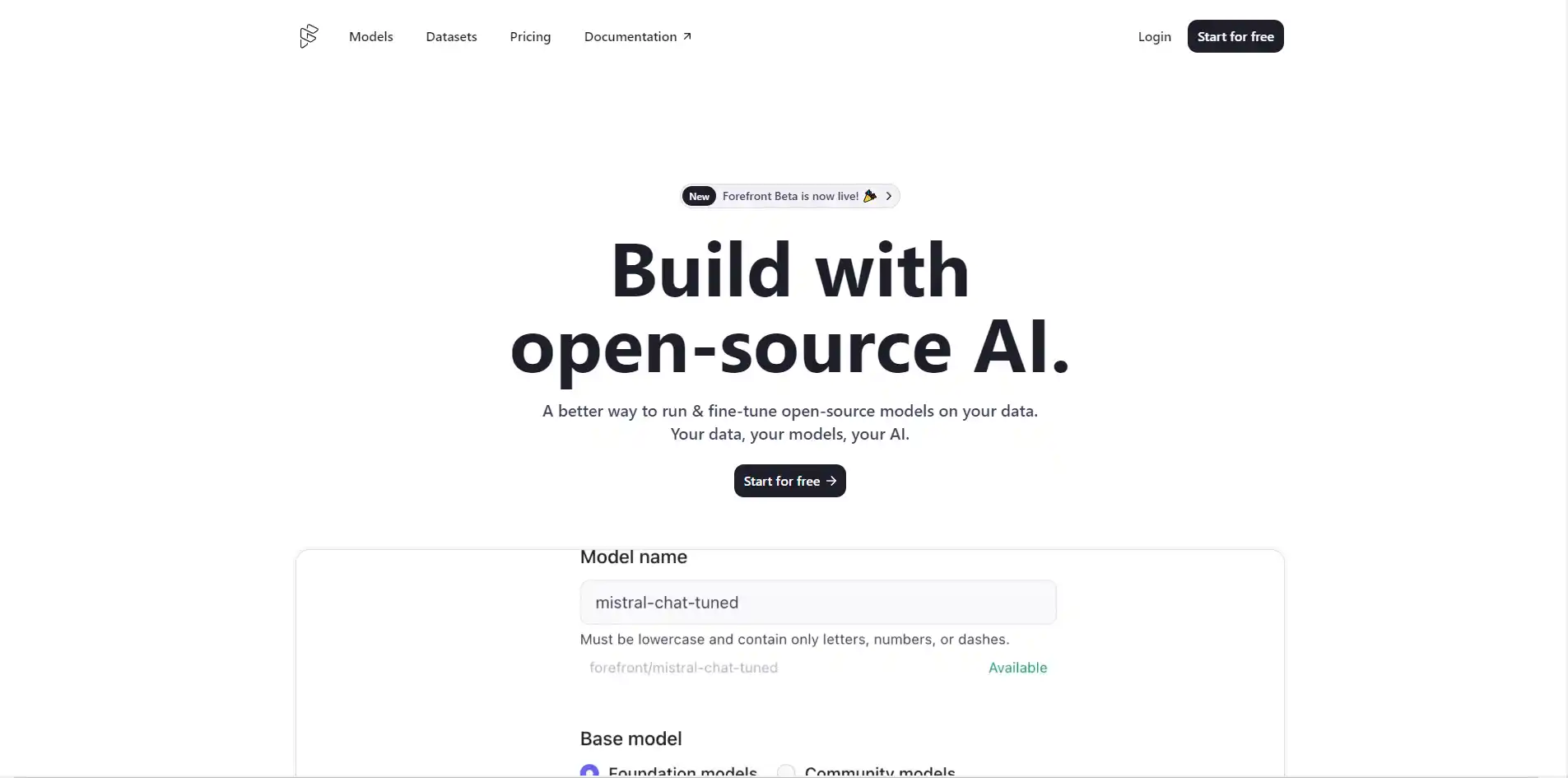
Sign Up: Create an account with basic details and set up a username and password.
Select a Persona: Choose a chatbot persona, such as fictional characters or celebrities, to personalize your experience.
Start Chatting: Begin interacting with your chatbot, powered by GPT-4 for free.
Switch Models: Easily toggle between GPT-3.5 and GPT-4 for different conversation styles.
Interactive Features: Change personas mid-conversation for a dynamic and engaging experience.
These simple steps can help you explore ChatGPT 4 at no cost!
Some users also look into how to use ChatGPT-4 for free using cookies as a method, but this approach is not recommended or secure. Sticking to the official free methods ensures safe and reliable access.
Benefits of Using ChatGPT 4 for Free
Here are some simple benefits of using ChatGPT 4 for free:
- Saves Money: You can use ChatGPT 4 without paying.
- Get Help Anytime: ChatGPT 4 can help you with school, answer questions, or give advice on many topics. It’s like having a helper with you all the time.
- Easy to Learn New Things: ChatGPT 4 can explain hard ideas in simple words, which makes learning easier.
- Good for Creative Ideas: ChatGPT 4 can help you write stories, essays, or poems. It gives you ideas and helps you write better.
- Helps with Language: ChatGPT 4 can translate languages or help you practice English, which is useful if you are learning a language.
These benefits make ChatGPT 4 helpful for learning, working, and creating—all for free!
What are the Tips and Best Practices for Using ChatGPT 4?
Here are some simple tips to get the best results:
- Ask Clear Questions: Make your questions easy to understand. ChatGPT will answer better.
- Use Simple Language: Short sentences and simple words help ChatGPT understand.
- Give Context: Share some background if you need a detailed answer. This helps ChatGPT give you what you need.
- Try Different Words: If the answer isn’t right, ask in a new way. Change the words to get better results.
- Check Information: ChatGPT can make mistakes. For important info, check with other sources too.
- Practice and Learn: Use ChatGPT to learn or practice writing, language, and ideas.
These tips make using ChatGPT 4 easier and more helpful!
What is the Difference Between ChatGPT and ChatGPT 4?
ChatGPT and ChatGPT 4 are both smart AI tools made by OpenAI, but ChatGPT 4 is a newer and better version. Here’s how they are different:
| Feature | ChatGPT | ChatGPT 4 |
| Understanding | Basic understanding of questions | Better at understanding complex questions and giving detailed answers |
| Knowledge | Trained on less information | Trained on more information, so it knows more topics and provides smarter responses |
| Conversation Flow | Handles simple, shorter conversations | Manages longer conversations and remembers context better for a natural chat experience |
| Complex Tasks | Good for simple tasks and questions | Can handle more complex tasks, like explaining difficult ideas or advanced topics |
| Accuracy | Answers may not always be precise | More accurate answers and fewer mistakes in responses |
ChatGPT 4 is an upgraded version of ChatGPT. It is smarter, more accurate, and better at answering hard questions and keeping up with conversations.
Conclusion
For those who are looking to learn how to use ChatGPT 4 for free unlimited, the best approach is to use the official options available.
These include Bing Chat and the Microsoft Edge sidebar, which allow free access to ChatGPT 4’s features on both desktop and mobile.
You can also check OpenAI’s website for any free trials of ChatGPT Plus, giving you a chance to explore more advanced features temporarily.
Additionally, some schools and workplaces may provide free access to ChatGPT 4 as a learning resource.
Using these safe and reliable methods, you can enjoy ChatGPT 4’s capabilities at no cost!
FAQs
Yes! Go to bing.com and click on Chat at the top. You can use ChatGPT 4 for free here.
Yes, open the Microsoft Edge browser. Look for the Bing Chat icon in the sidebar, and you can chat with ChatGPT 4 for free.
Sometimes, yes. Check OpenAI’s website for free trials of ChatGPT Plus. This lets you try ChatGPT 4 without paying.
Some schools and companies give free access to ChatGPT 4 for learning or work. Ask your school or workplace if they offer this.
Free options are available on Bing and Microsoft Edge, but they may have limits. For unlimited use, look for free trials or ask about access through school or work.
