In this era, ChatGPT uses almost everyone from Techies to non-techies.
ChatGPT is available on several platforms, such as the OpenAI Playground, mobile apps, and APIs.
Many times, people are stuck in login to ChatGPT and accessing it.
In this guide, we’ll go-through step-by-step how you can create an account in ChatGPT and start using it.
Let’s take some key points of what you have to create an account in ChatGPT.
Important Highlights
- You need to have an email for login and the official ChatGPT office site from the Open AI platform.
- You need to enter a strong password and must add two-factor verification for security.
- You can easily log in ChatGPT with Google and Microsoft accounts, and you can use it on different devices. If you have problems, try other platforms or contact support.
How to Login into ChatGPT?
Step 1: Find the ChatGPT login page
If you’re new to ChatGPT you need to find the official ChatGPT page from the Open AI website. You can also access the login page by searching for "ChatGPT login mobile", which makes it easy to log in on your smartphone or other mobile devices.
But if you can't find it here we will navigate you there.
Please go to this address https://chatgpt.com/.
Step 2: Click on Signup Button
Simply click on signup button or you can navigate from below image.

Now you have to look carefully so that you don’t need to sign up if you don't want to use it frequently.
ChatGPT provides a feature that you have to use ChatGPT one time and don’t need to login or signup. You can use it without login.
ChatGPT recently provided this feature.
Step 3: Click on Signup Button
The registration process is simple and hassle-free.
Now, add your email for signup.

You can use other sign up methods such as Google, Microsoft, Apple.
Enter email and click on the continue button.
After that, ChatGPT asks to set a password.

Login Credential Details for ChatGPT
You need to have your email and your strong password.
Make sure your password has 15-20 characters long with mix character uppercase characters, lowercase characters, special characters, and numbers.
Step 4: Verification Email
Confirm that verification link and start using ChatGPT.
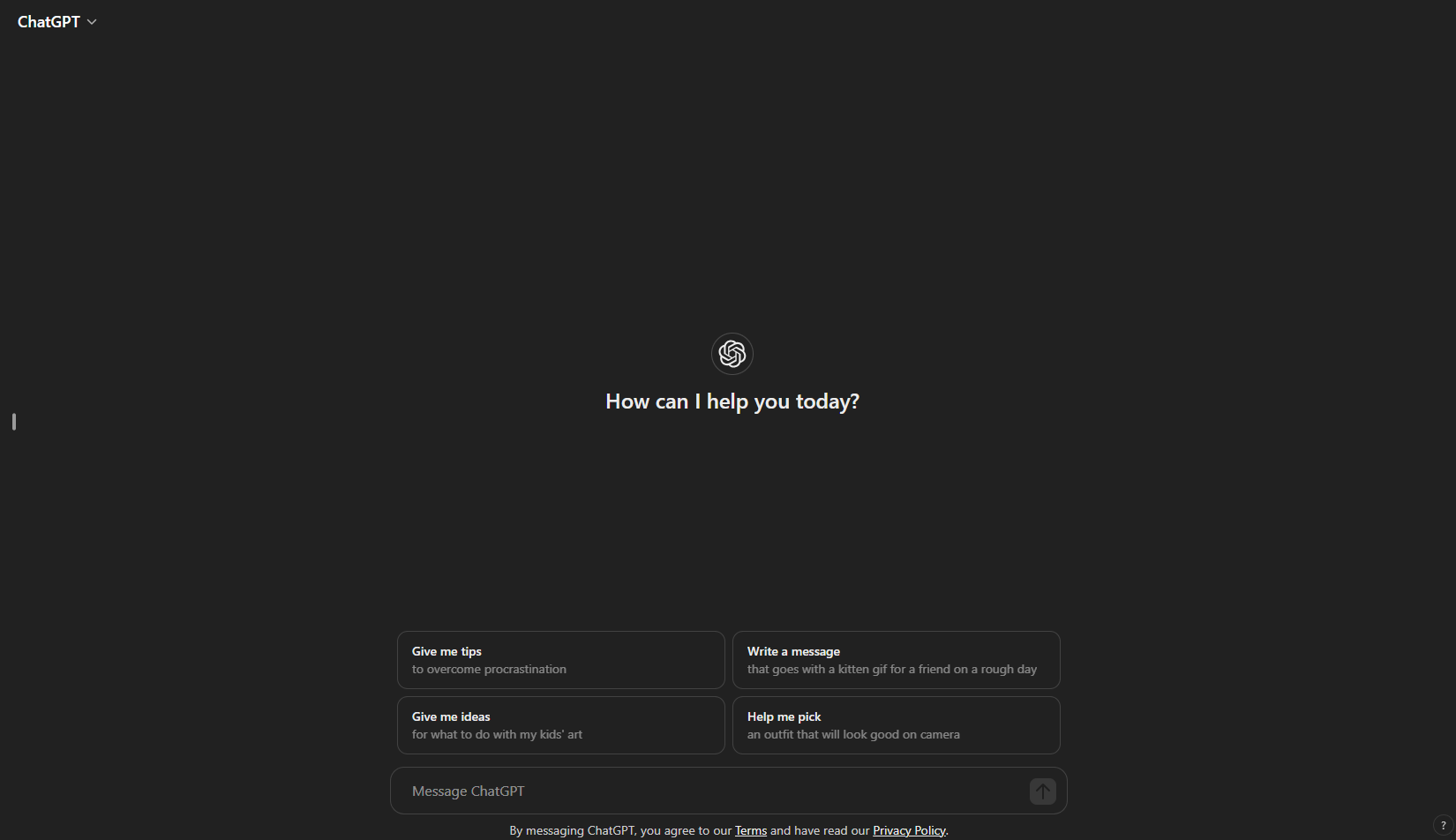
How To Overcome ChatGPT Troubleshooting?
Method 1: Filling Correct Details
Method 2: Clear Caching

Method 3: Server Configuration
Method 4: Disable all browser extensions
Method 5: Restart your device
ChatGPT For Multiple Device - Ease of Use
ChatGPT Desktop Access
ChatGPT Mobile App

ChatGPT Alternatives
Conclusion
FAQs
You can find the ChatGPT login page via Open AI website or type in search bar chat.openai.com/auth/login.
Locate the Signup button in ChatGPT and click. After that, click on “Sign with Google”. Now you can select the account that you want to use for login in ChatGPT.
If you can’t login in ChatGPT then contact their support team or communicate in open ai community.
You can use their alternative options such as Google Gemini, Microsoft Copilot, Writsonic, Rytr, Copy AI, and many more.
