"Imagine teaching kids without the chaos—just colorful animations and endless fun!”🦋
Teaching kids can be tough, especially with their TikTok-length attention spans! But what if learning was as fun as their favorite cartoon?🐣
That’s where animated educational videos come in.
Animation combines entertainment with education, making it easier to capture kids’ interest and keep them focused on learning.
Whether it’s explaining complex math problems or teaching them the ABCs, animated videos can transform the way kids learn—turning lessons into fun adventures.
Let’s dive into how you can create your very own animated educational videos with AI Video generators and make learning a blast for kids!
Why Use Animated Videos for Kids' Education?
In my personal opinion…
"If dancing dinosaurs can teach science, why not let them?"
Honestly, I’ve seen firsthand just how powerful animated videos can be when it comes to teaching kids.
Whenever I try to explain something complex using traditional methods, I can see the struggle on their faces—those blank stares that tell me I’ve lost them. But when I switch to animated videos, everything changes.
I’ve used animation to teach tricky topics, and let me tell you, it works like magic.🐥
I remember trying to explain something like the water cycle to a group of kids—they were completely confused.
But then, I showed them an animated video where clouds had personalities, rain danced its way to the ground, and suddenly, it all made sense. The look of understanding in their eyes was priceless.
Animation breaks down the walls. It simplifies those big, daunting ideas and presents them in a way that feels approachable and fun.
Instead of kids zoning out, they’re leaning in, engaged, and eager to see what happens next. I’ve always felt that when learning feels like play, kids not only grasp the material better, but they also enjoy the process.
What I love most is how animation keeps their attention without forcing it.
The bright visuals, the dynamic characters, the playful music—it all works together to create an environment where learning just happens naturally.
And the best part? I’ve seen even the most reluctant learners light up when there’s an animated character leading the way.
For me, using animated videos in education isn’t just a teaching tool—it’s a way to make learning fun, meaningful, and memorable. It’s about transforming lessons into adventures, and I’ve seen the difference it makes firsthand.
How to make an Animated Educational Video for kids?
"Teaching is tough, but a cartoon superhero does it with style!”🐾
What are the steps you must follow while making animated educational videos for kids…
1. Sign Up and Choose a Template
- Go to any AI tool like Powtoon or Vyond and sign up for an account. Choose from a variety of ready-made templates designed for educational content to save time and effort.
2. Pick Your Topic
- Decide on a topic that is simple and engaging for kids, such as counting numbers, basic science, or storytelling.
3. Write a Fun Script
- Keep your script easy to understand and fun. Use conversational language, short sentences, and kid-friendly examples to explain the topic.
4. Create Characters
- Use Animaker's character builder to design colorful and relatable characters that will guide kids through the learning process. You can create cute animals, friendly teachers, or even superheroes!
5. Add Visuals and Animations
- Drag and drop elements from Animaker’s library of props, backgrounds, and animations. Keep the visuals bright and colorful to capture kids' attention.
6. Include Voiceovers and Sounds
- Use Animaker’s built-in text-to-speech feature or record your own voiceover to explain the lesson. Add background music and sound effects to make the video lively and engaging.
7. Keep It Short and Snappy
- Keep the video under 5 minutes, as kids tend to lose focus quickly. Break down complex ideas into smaller, bite-sized chunks.
8. Preview and Export
- Once everything is in place, preview the video to ensure it's smooth and engaging. Then, export it in high quality and share it on platforms like YouTube or your educational website.
Using Animaker AI makes creating animated educational videos simple and fun, helping you deliver content that keeps kids entertained while they learn!
How to Make Animated Educational Videos for Kids?
Even the trickiest concepts can become exciting when presented the right way! With the help of Animaker AI. Follow these simple steps to create an amazing animated educational video that makes learning fun and easy for your audience.
Step 1: Start new project
To start a new project, click on the 'Create' button on the left, as shown in the image below. But before we dive into making your animated video, let’s first get familiar with the Animaker interface.
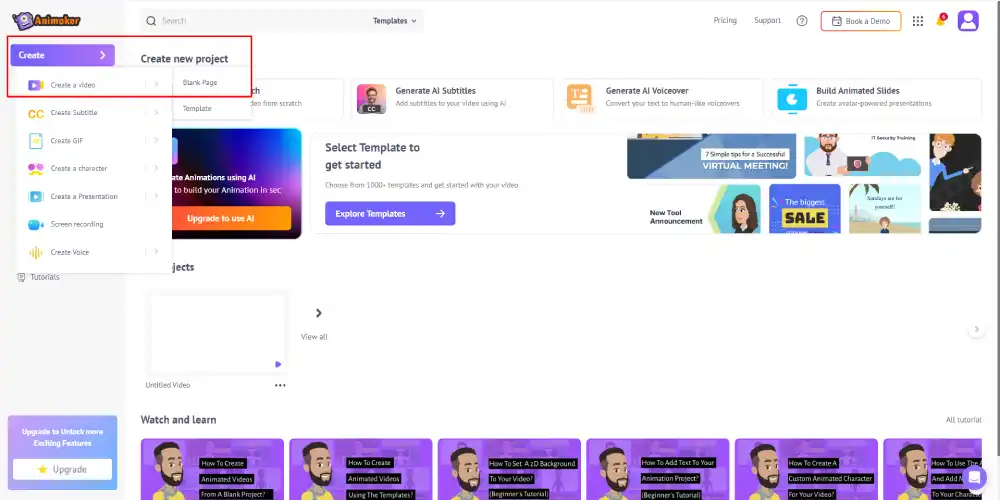
Step 2: Understand sections
The Animaker app has five main sections:
- Library: Holds all the assets like characters, props, icons, and music.
- Workspace: The central area where you create your video.
- Scenes: Like slides in a presentation, this is where you build each part of your video.
- Menu Bar: Preview, title, share, or publish your video here.
- Timeline: Located at the bottom, it helps manage timing and effects for each scene.
These sections make video creation simple and organized!

Step 3 - Creating the first scene
Let’s kick off by adding an animated character to your video!
You can either choose a ready-made character from the library or create your own by selecting the ‘Create your own’ option under the character tab.
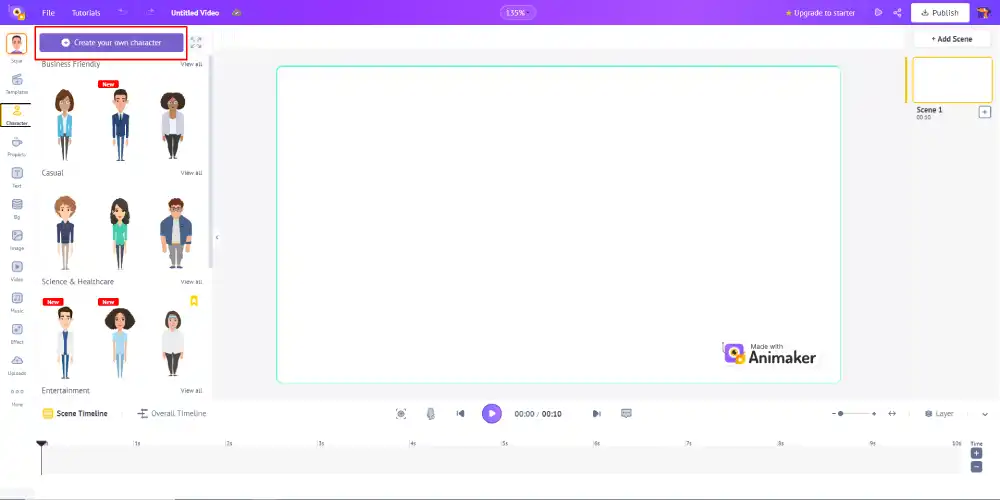
Want to make a character that looks just like you?
Go ahead and feature your digital twin in the video—it’s pretty cool!
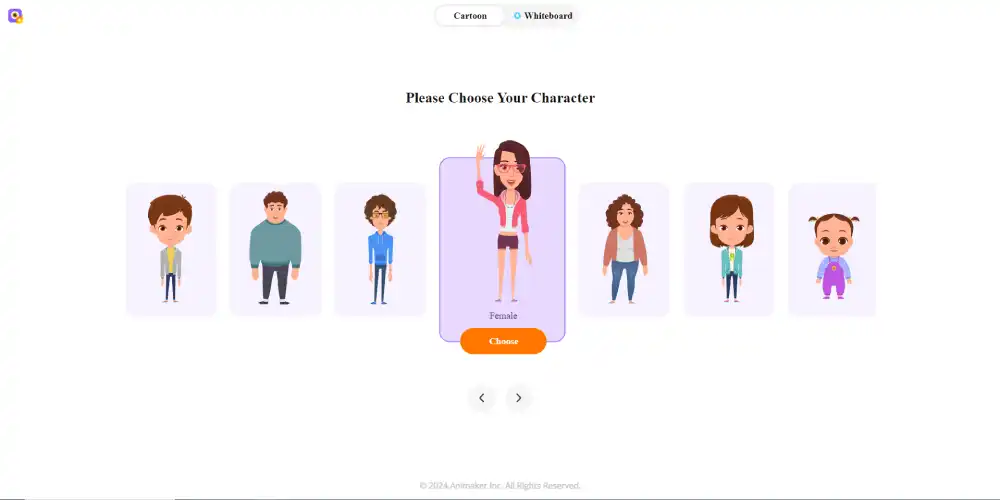
Once you’ve chosen or created your character, just click on it to add it to the workspace.
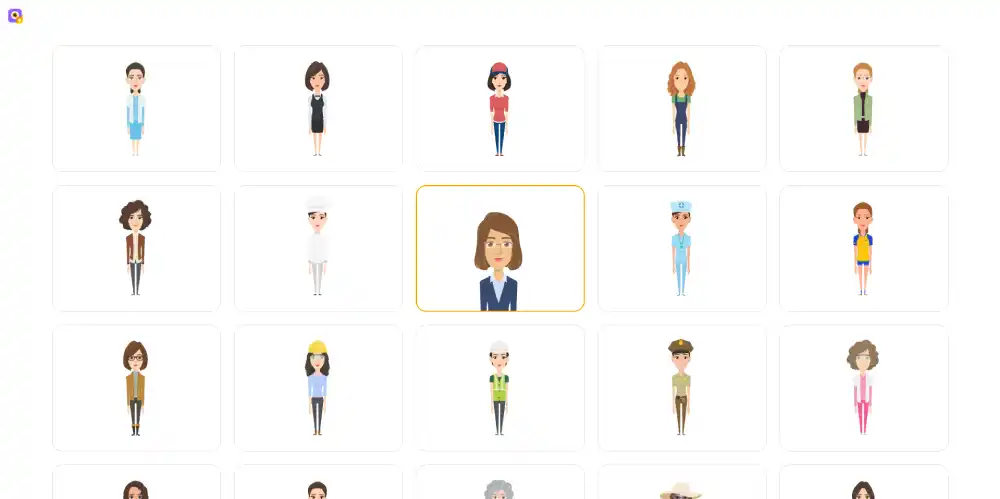
After placing it in your scene, click on the character to access a bunch of customization options. Hit the “Action’ button” to explore over 500 different actions your character can perform.
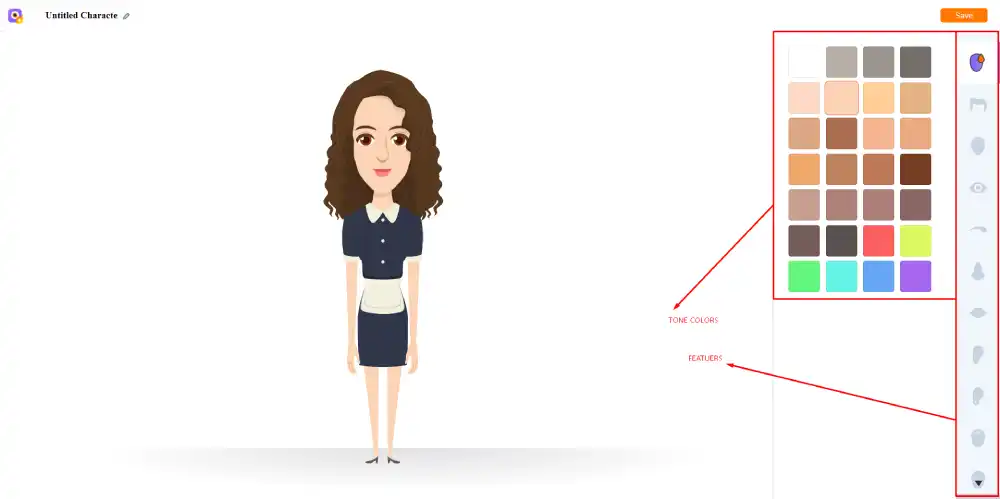
Let the fun begin!
Step 4 - Add/Delete/Duplicate scenes
From the scenes tab, click on the three dots on any scene. You will see three options appear.
Add scene - This lets you create a new blank scene.
Duplicate - This lets you duplicate the current scene. This is the easiest way to apply the properties of one scene to another.
Delete - This deletes the current scene.

Since I want all my scenes to have the same background, I use the duplicate option.
That was easy, wasn’t it?
Like how we created the first two scenes, you can create the other scenes too.
Step 5 - Add Moving effects
Let’s add a moving effect between each scene. Click on the properties in the scene section to open the tab. From here, you can add different properties between scenes.

Step 7 - Add Music tracks
To add a music track, go to the music section in the library. There are 30,000+ copyright-free music tracks that you can use. You can hover over the music tracks to hear the music.
Use the volume slider to control the track’s volume.

Step 8 - Preview and Download the video
To preview the video, click on the preview option at the top.
To download the video, click on the ‘Publish’ button on the top and select the ‘Download Video’ option.
Now, you know how to create animated educational videos.
So, don’t wait further!
Get hands-on experience in creating an amazing animated educational video & excite your class!
Why do kids love learning with animated videos?
Keeps Eyes Glued: Fun colors and cartoons make learning way more exciting!
Makes Big Ideas Easy: Tricky stuff like math turns into fun, bite-sized bits.
Sticks in Your Brain: You'll remember more because learning feels like watching your favorite show!
Why use AI Education stories and humor in kids' lessons?
- Keeps it Fun: AI stories and jokes make learning feel like playtime!
- Easy Peasy: Big ideas become simple and easy to understand, like magic!
- Learns Just for You: AI tells stories that are perfect for how you like to learn.
- Sticks in Your Brain: Funny stuff sticks with you, so you remember it without trying!
- Turns Learning into an Adventure: It’s like going on a fun quest every time you learn!
Examples of great educational videos
Learning doesn't have to be boring!
Some of the coolest educational videos out there make you feel like you're watching a fun show instead of sitting in class.
From talking animals explaining science to wacky cartoons teaching math, these videos turn learning into a blast!
In this post, we're checking out some of the best educational videos that make you go, "Wow, I didn't even know I was learning!" Get ready for some serious brain-boosting fun!
Here are some examples you might want to look after!
How do you pick a topic that teaches kids without boring them?
- Make it Cool: Choose fun stuff like animals, space, or superheroes—things kids already love!
- Keep it Real: Link it to their world, like counting with candy or exploring science with slime!
- Level Up: Make it easy for little kids, or crank up the challenge for older ones!
Keep it fun, and learning will feel like play!
How to Choose an Educational Topic for Kids?
Honestly, picking the right educational topic for kids is like a mix of magic and strategy!
I’ve found that you need to strike a balance between fun and learning—something that gets them excited but still sneaks in those key lessons.
First, think about what naturally sparks curiosity in kids.🧐
For younger ones, it’s usually animals, colors, or space.
I mean, who doesn’t love dinosaurs or planets, right?
If you start with something they're already obsessed with, you’ve got their attention before you even begin. It’s like having a head start in the race.
For older kids, I try to find a way to tie the lessons into things they encounter every day—like using video games to explain math or the weather to dive into basic science. When it’s relatable, it sticks with them. And trust me, they’ll remember a math problem if it’s wrapped in a story about their favorite snack or superhero!
But the key is to keep it age-appropriate. I’ve made the mistake before of throwing in complex ideas too soon, and let me tell you, watching those confused😇
Conclusion
In my experience, creating animated educational videos for kids is such a rewarding process.
It's like you’re turning something that could be seen as boring or difficult into a fun, colorful adventure for kids.
I’ve found that animation has this incredible way of breaking down tough concepts and turning them into stories that kids genuinely enjoy.
What really stands out to me is how much more engaged kids become when learning through animation. I’ve seen firsthand how their eyes light up when they watch a character they can relate to explain something like math or science.
It’s not just about teaching facts—it’s about creating an experience that makes them want to learn more.
FAQs
It makes learning fun, simplifies complex ideas, and holds kids' attention.
Try Animaker, Powtoon, or Vyond—easy-to-use with great templates.
Pick fun, age-appropriate topics like animals, science, or math.
Nope! These tools are beginner-friendly with drag-and-drop features.
Keep it short—3-5 minutes to maintain attention.
Yes! Use pre-made or custom characters to make it engaging.
Use bright visuals, storytelling, and humor to keep it interesting.
Use built-in sound libraries for music and voice overs to explain the lesson.
Upload it on YouTube, educational websites, or use in virtual classrooms.
Yes! Test with kids to ensure it’s fun and effective.
