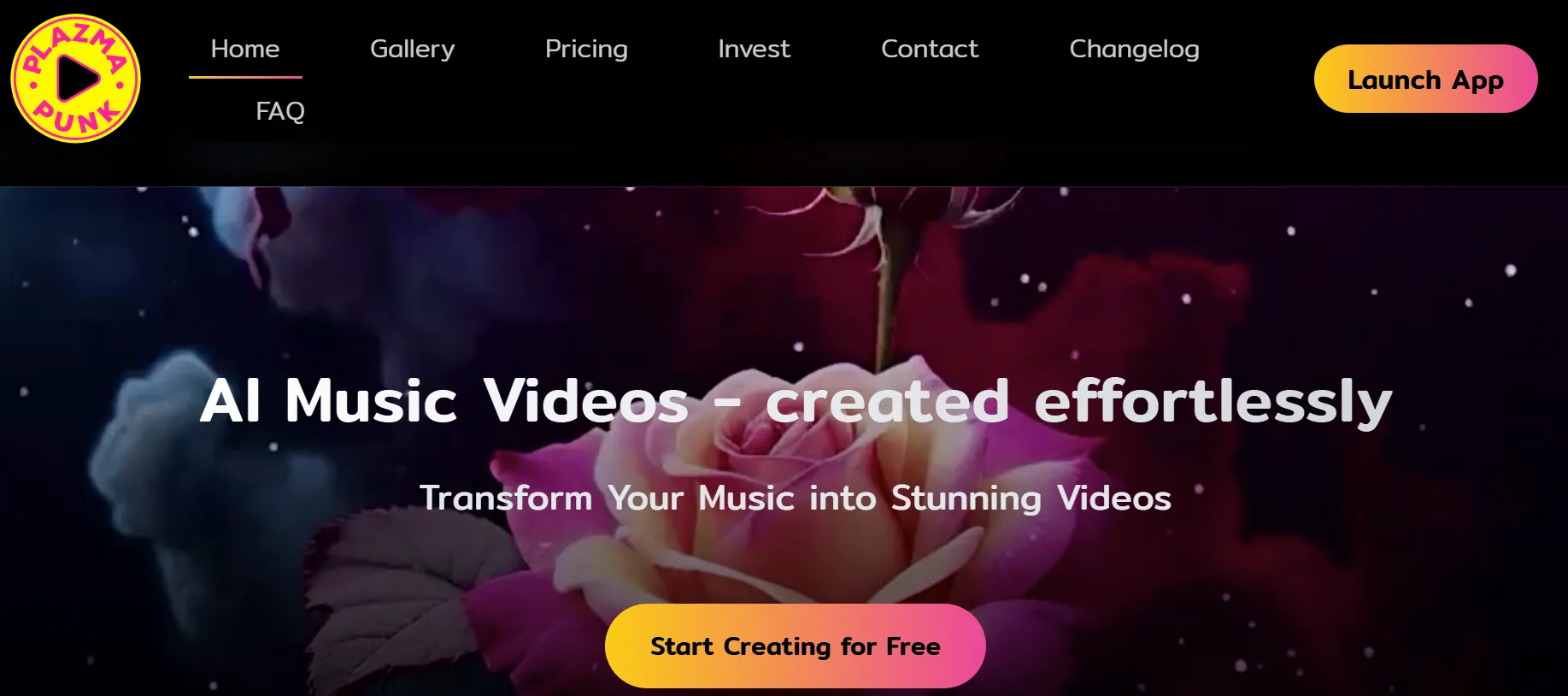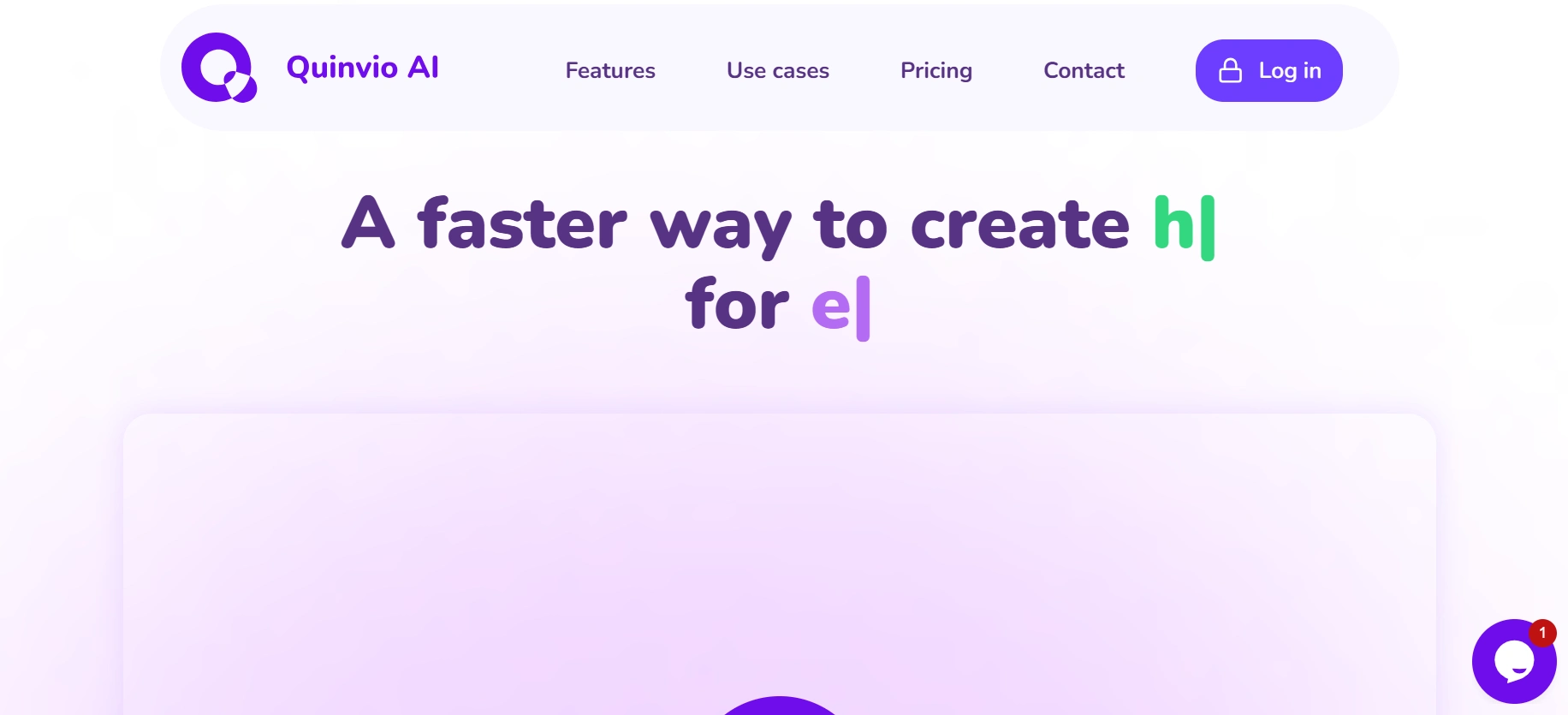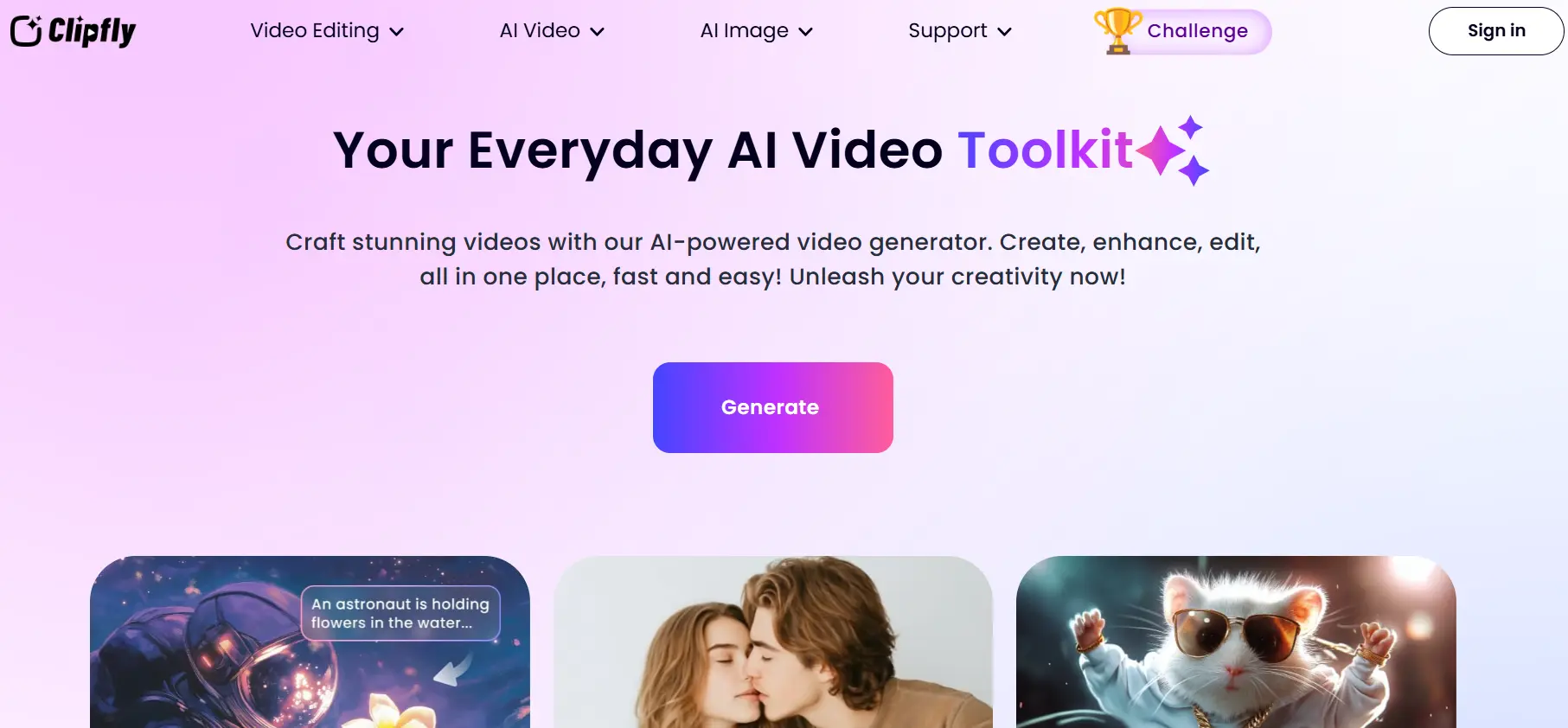Artflow
Artflow lets you create lifelike AI actors from 10 images and use them in custom videos, group shots, or scenes with different outfits and settings.
|
AI Categories:
|
Video Generators Image Generators |
|---|---|
|
Pricing Model:
|
Freemium, $12/mo |
What is Artflow?
Artflow.ai is an AI platform that turns text into custom digital content like portraits, characters, and animations. It helps users create unique and editable visuals using smart tools. You can design Creative Commons-licensed portraits and tweak them easily. It's great for artists and creators, but you need an internet connection to use all features.
Key Features:
- Device Compatibility: Artflow.ai works smoothly on smartphones and Android smart devices, making it accessible for mobile digital art creation.
- Diverse Brushes: It offers a wide selection of brushes, helping users explore different styles and techniques in their digital artwork.
- Color Choices: Users can choose from a broad range of colors and palettes, supporting detailed and vibrant painting results.
- Creative Tools: The platform includes multiple painting tools and options, allowing for flexible and imaginative digital expression.
- Easy to Use: Artflow.ai features a clean, user-friendly interface that ensures a smooth and enjoyable experience for artists of all levels.
Pros:
- Easily works with other tools, helping users keep their creative workflow smooth and efficient.
- Lets users edit content instantly, making changes easy and quick to improve results.
- Supports high-resolution output, making it ideal for professional visuals and big displays.
- Uses energy-efficient AI, helping reduce environmental impact during content creation.
- Gets regular updates with new AI features and user feedback for better performance.
Cons:
- New users may find it hard to learn because of too many advanced features.
- Needs strong hardware to generate high-quality videos and actors smoothly.
- Using personal photos may raise concerns about privacy and data security.
- May not fully match human creativity when capturing deep artistic ideas.
- Needs constant internet access, which is a challenge in areas with poor connection.
Who is Using Artflow?
Writers and educators use Artflow.ai to turn their stories and lessons into engaging animated visuals.
Pricing:
- Basic Plan: Free plan with 100 credits/month, includes 4 mins Story Studio or 2 mins Video Studio access, and 1 credit per image generation.
- Starter Plan: $12/month for 300 credits, premium features, watermark-free PNGs, faster image generation, and 12 mins Story Studio or 6 mins Video Studio.
- Pro Plan: $40/month for 1000 credits, 40 mins Story Studio or 20 mins Video Studio, no attribution needed, and advanced video/image generation features.
Disclaimer: Please note that pricing information may change. For the most accurate and current pricing details, refer to the official Artflow website.
What Makes Artflow Unique?
Artflow.ai stands out by turning text into animated stories and custom characters using AI. Its smart canvas improves sketches, and users can easily create unique scenes, making it perfect for creators, storytellers, and game developers.
Summary:
Writers and educators use Artflow.ai to turn their stories and lessons into engaging animated visuals.
Popular AI Tools

AdobeFirefly

Sudowrite
Related AI Tools

MangoAnimate

Animaker

Cliplama

Lucas
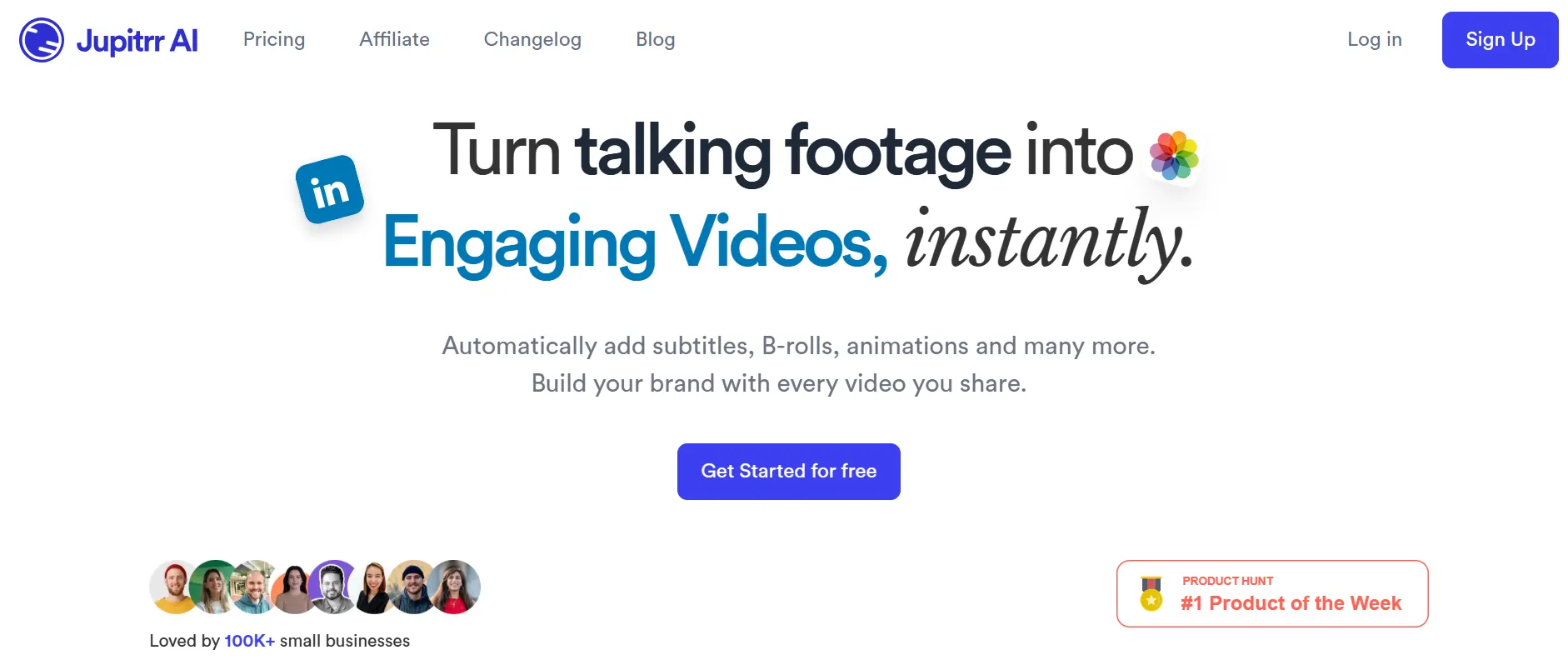
Jupitrr AI

Vidu Studio
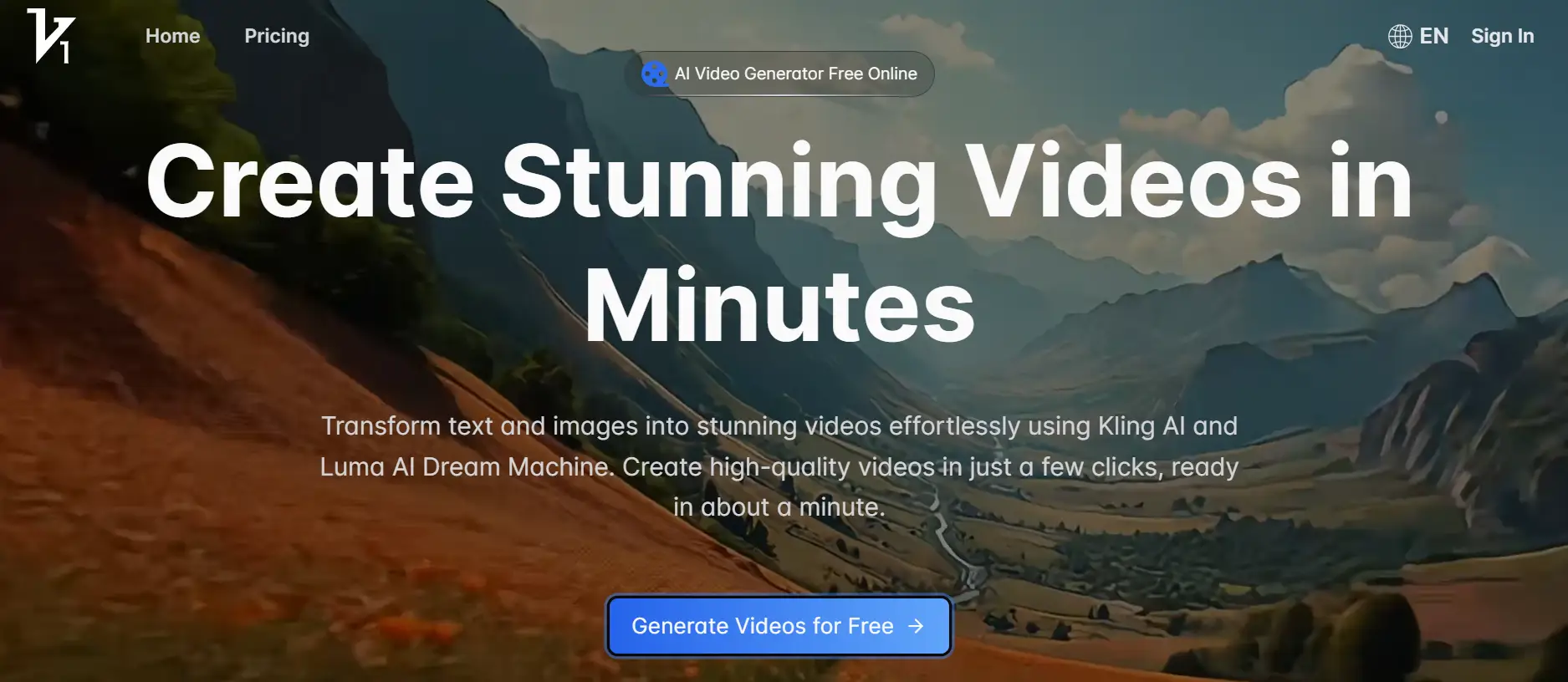
Vidful AI
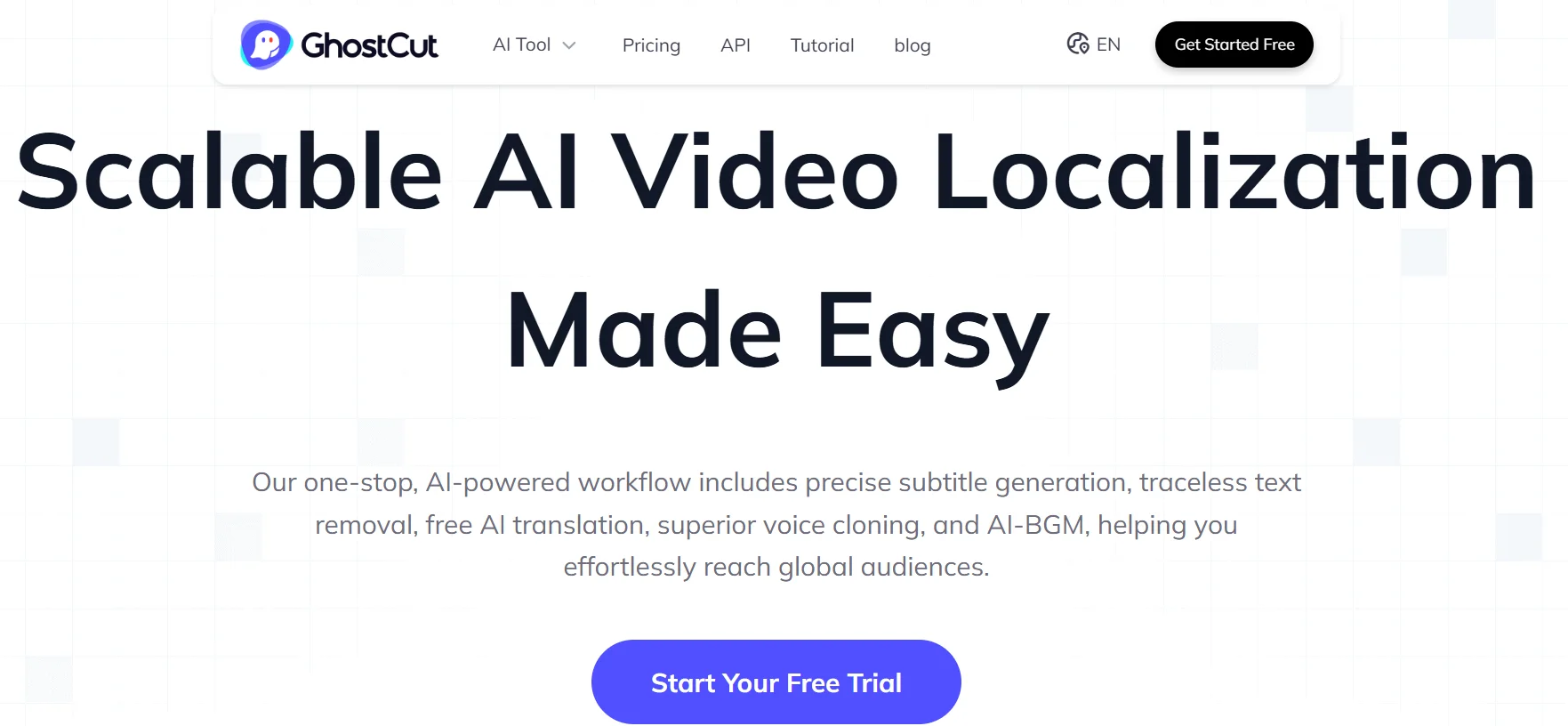
Ghostcut
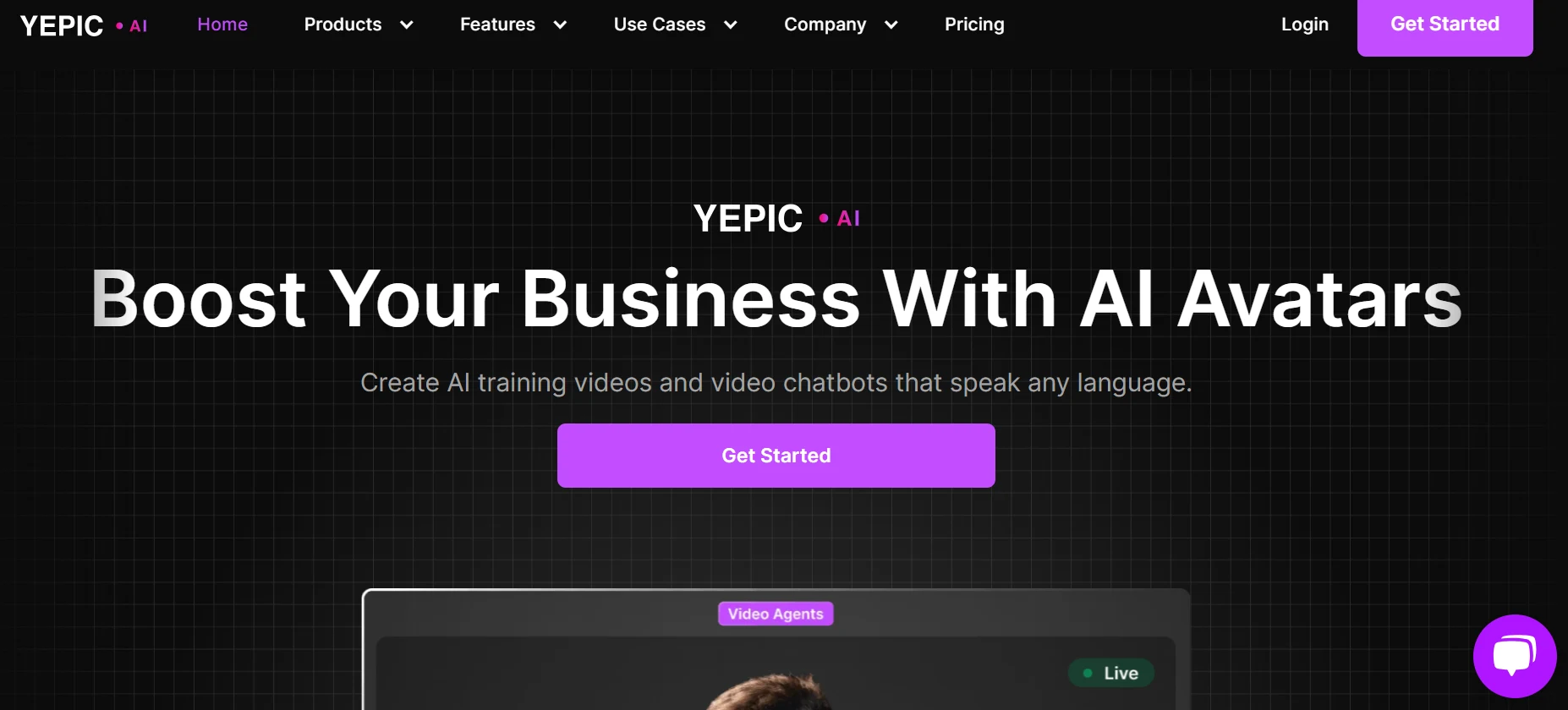
Yepic Studio