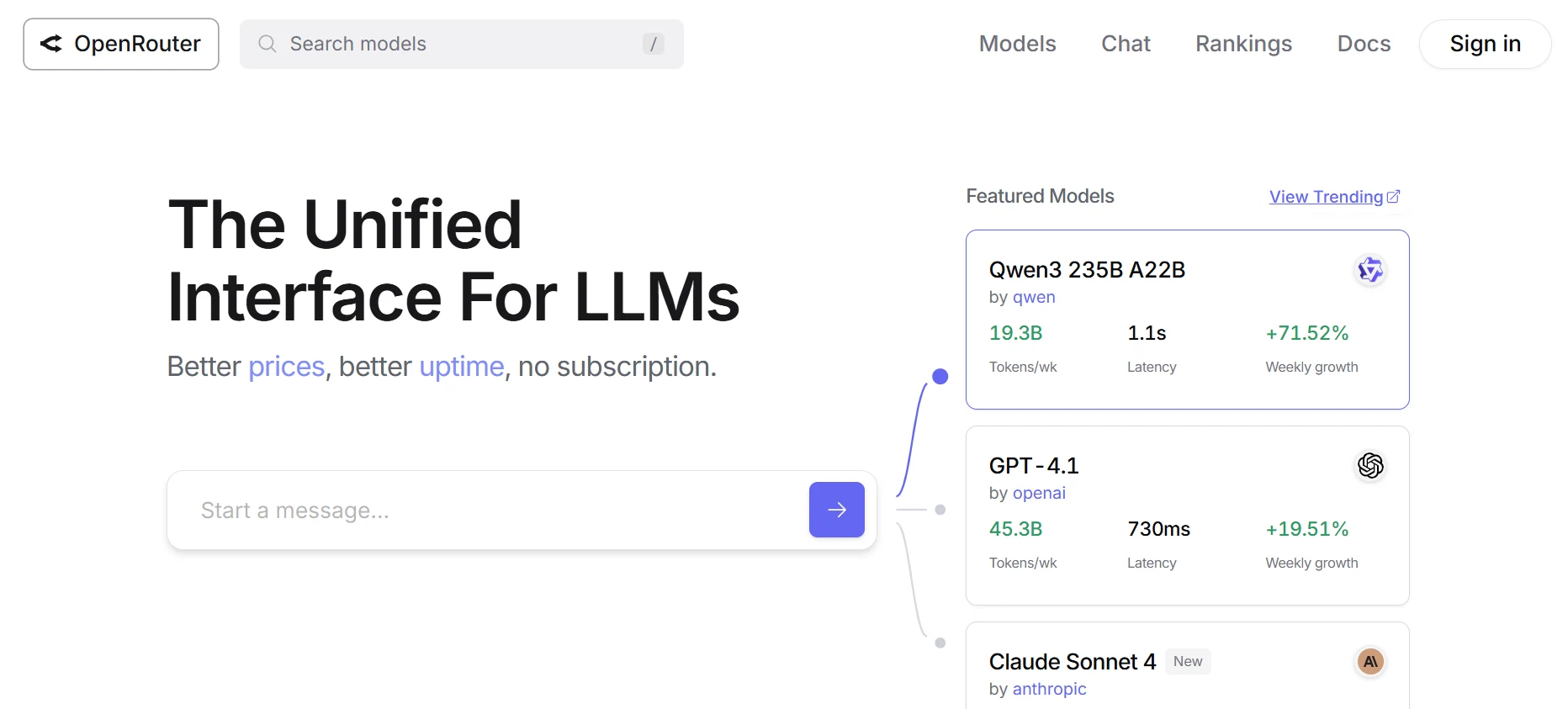Cursor
Cursor is a smart code editor with AI chat, code autocompletion, and error detection, making coding faster and easier with helpful suggestions and fixes.
|
AI Categories:
|
Code |
|---|---|
|
Pricing Model:
|
Freemium, $20/mo |
What is Cursor?
Cursor AI is an advanced code editor that makes software development easier. It builds on the familiar interface and ecosystem of Visual Studio Code (VS Code), so developers can easily transition. Cursor AI enhances the coding experience by integrating AI features like OpenAI's ChatGPT and Claude, offering intelligent coding suggestions and assistance. This makes it a powerful tool for developers looking to improve productivity and streamline their coding process.
Key Features:
- AI-Powered Code Editor: Cursor AI offers smart features like autocompletion and suggestions, boosting coding efficiency.
- Error Correction and Debugging: It identifies errors and provides fixes, streamlining the debugging process.
- Codebase Chat: Cursor allows developers to interact with their code through integrated AI chat, improving communication and understanding.
- Customizable Workflows: Developers can tailor workflows to their needs, enhancing productivity with personalized setups.
- Integrated Chat for Live Interactions: Cursor enables real-time collaboration with AI-driven chat, making coding faster and more intuitive.
Pros:
- Speeds up coding tasks and boosts productivity with AI-driven suggestions and autocompletion.
- Assists with documentation and redesign, saving time on repetitive tasks.
- Supports multiple programming languages, making it versatile for various coding projects.
- Offers smart code optimization, improving performance and efficiency.
- Allows efficient collection of data, ensuring quick request processing.
Cons:
- Can be complex for beginners due to its advanced features.
- May face limitations in handling large-scale projects smoothly.
- Raises privacy concerns regarding sensitive code and data.
- Compliance issues may arise when handling certain codebases.
- Potential for AI-driven errors affecting code quality or logic.
Who is Using Cursor?
Cursor is widely used by software engineers seeking enhanced coding efficiency through AI-driven features.
Pricing:
- Hobby Plan: Free with a 2-week Pro trial, 2000 completions, and 50 slow premium requests.
- Pro Plan: $20/month for unlimited completions, 500 fast premium requests, and unlimited slow premium requests.
- Teams: $40/user/month with Pro features plus org privacy, admin dashboard, and team billing.
Disclaimer: Please note that pricing information may change. For the most accurate and current pricing details, refer to the official Cursor website.
What Makes Cursor Unique?
Cursor stands out by offering dual functionality: it acts as a position indicator for text entry and interaction on a screen, while also managing database retrieval. Its customizable appearance and versatility in both UI and database contexts make it unique.
Summary:
Cursor is widely used by software engineers seeking enhanced coding efficiency through AI-driven features.
Popular AI Tools

AdobeFirefly

Sudowrite
Related AI Tools

ChatFAI

myStylus AI

Julius AI

FotoExamen

Quetext
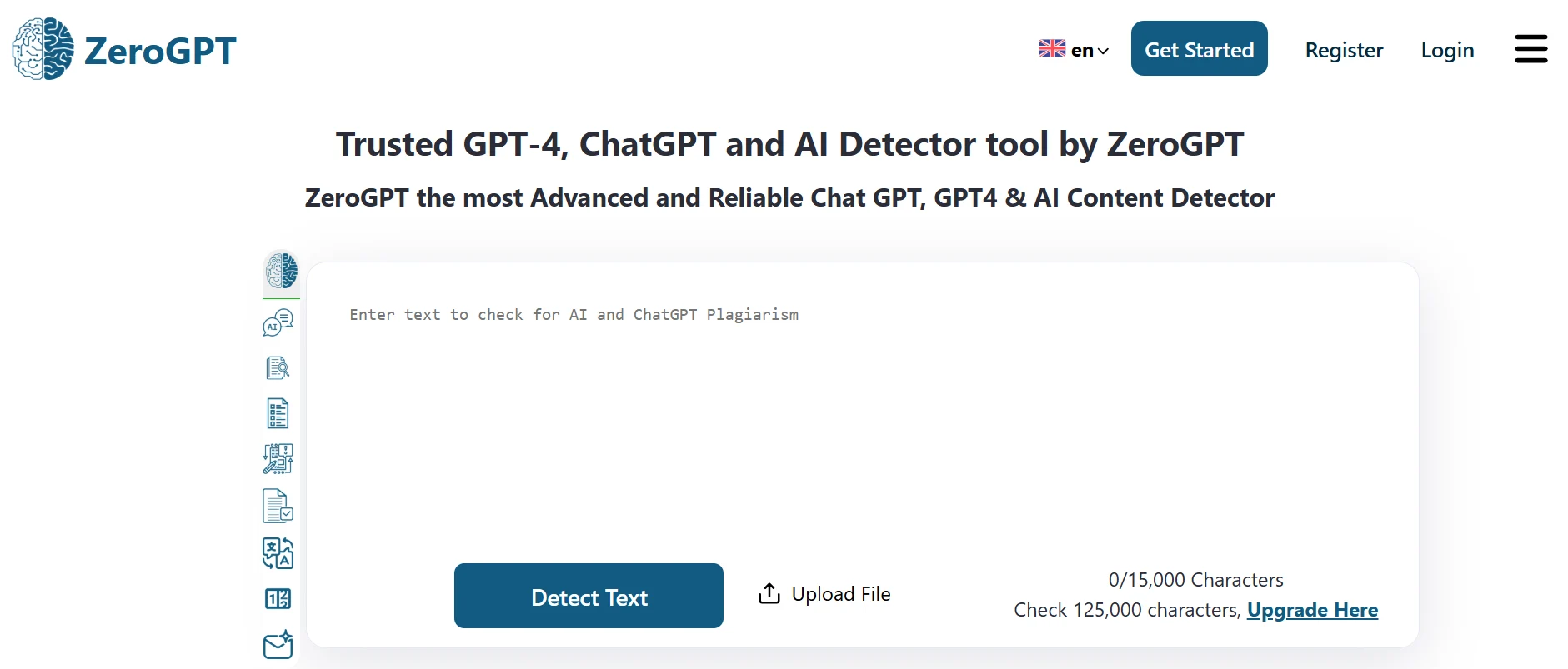
ZeroGPT

Studyflash

GPTExcel

Accent Guesser