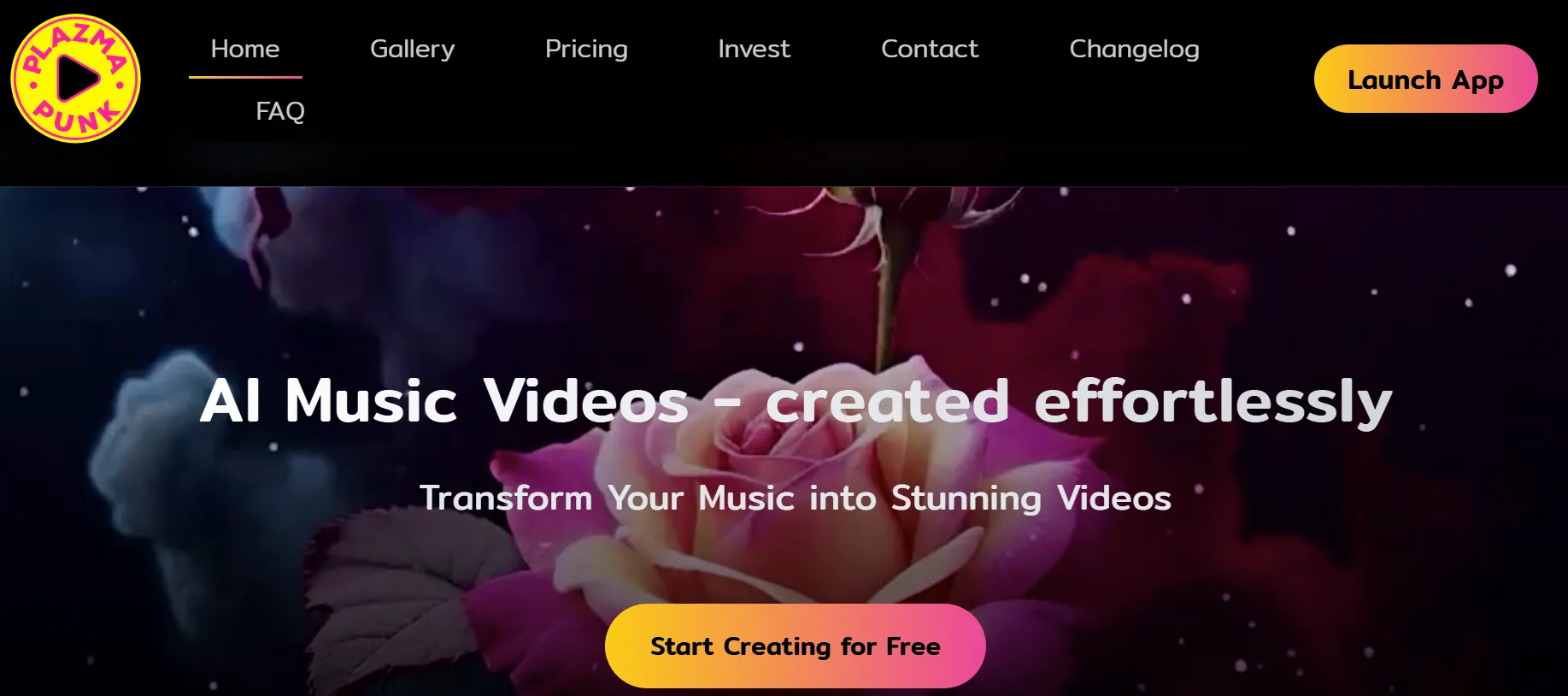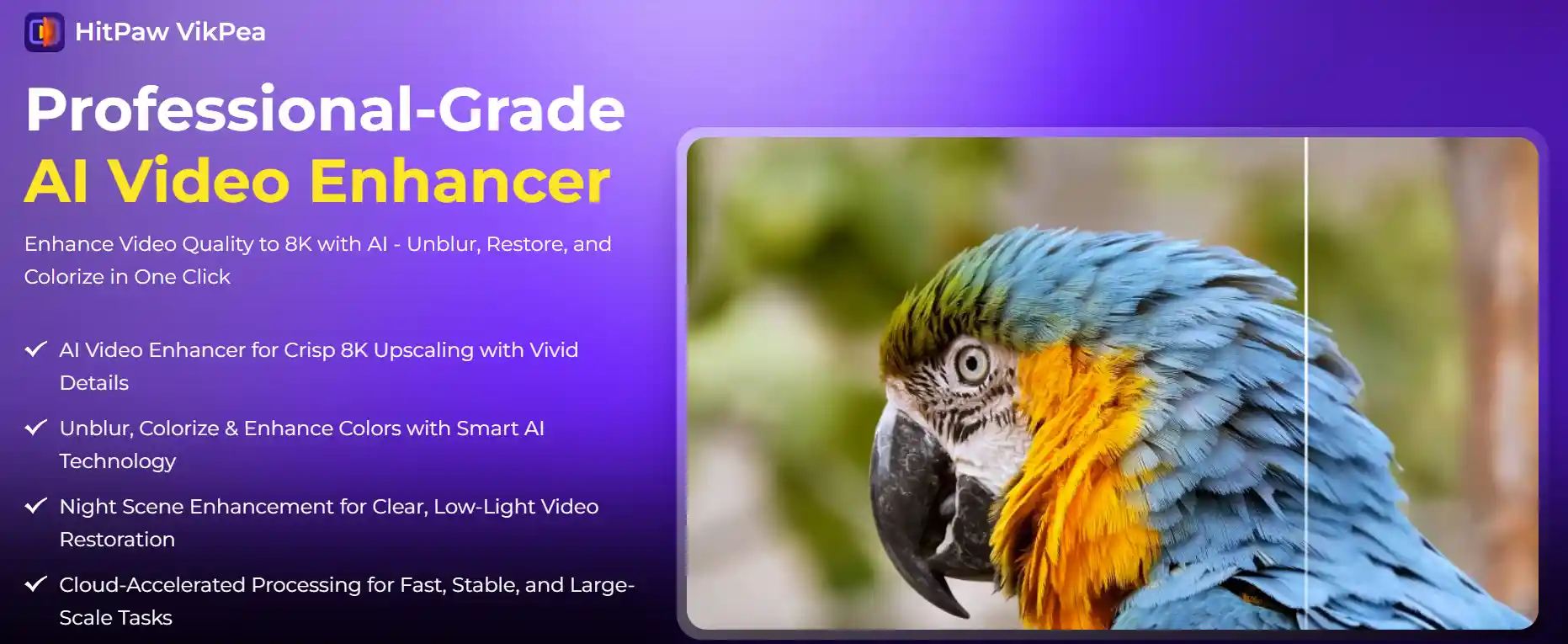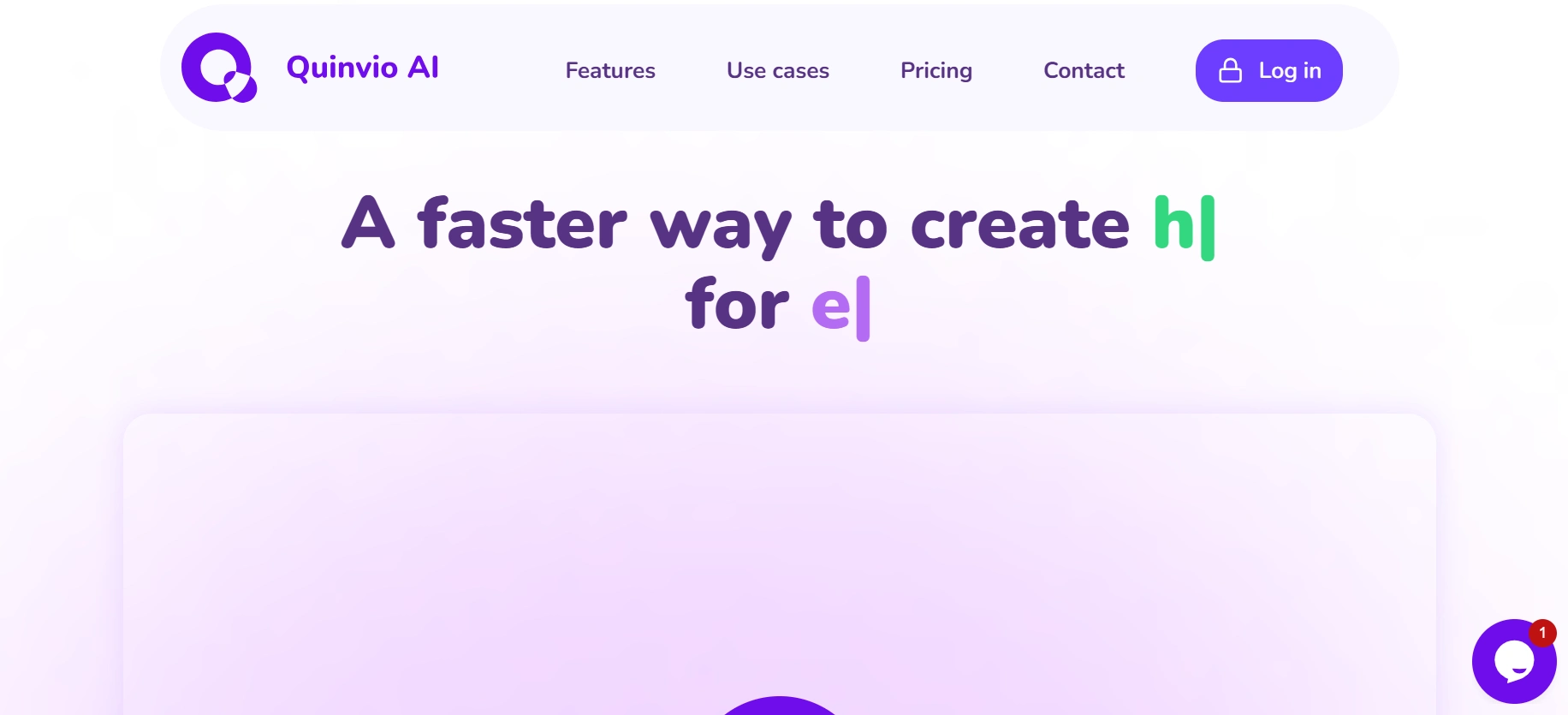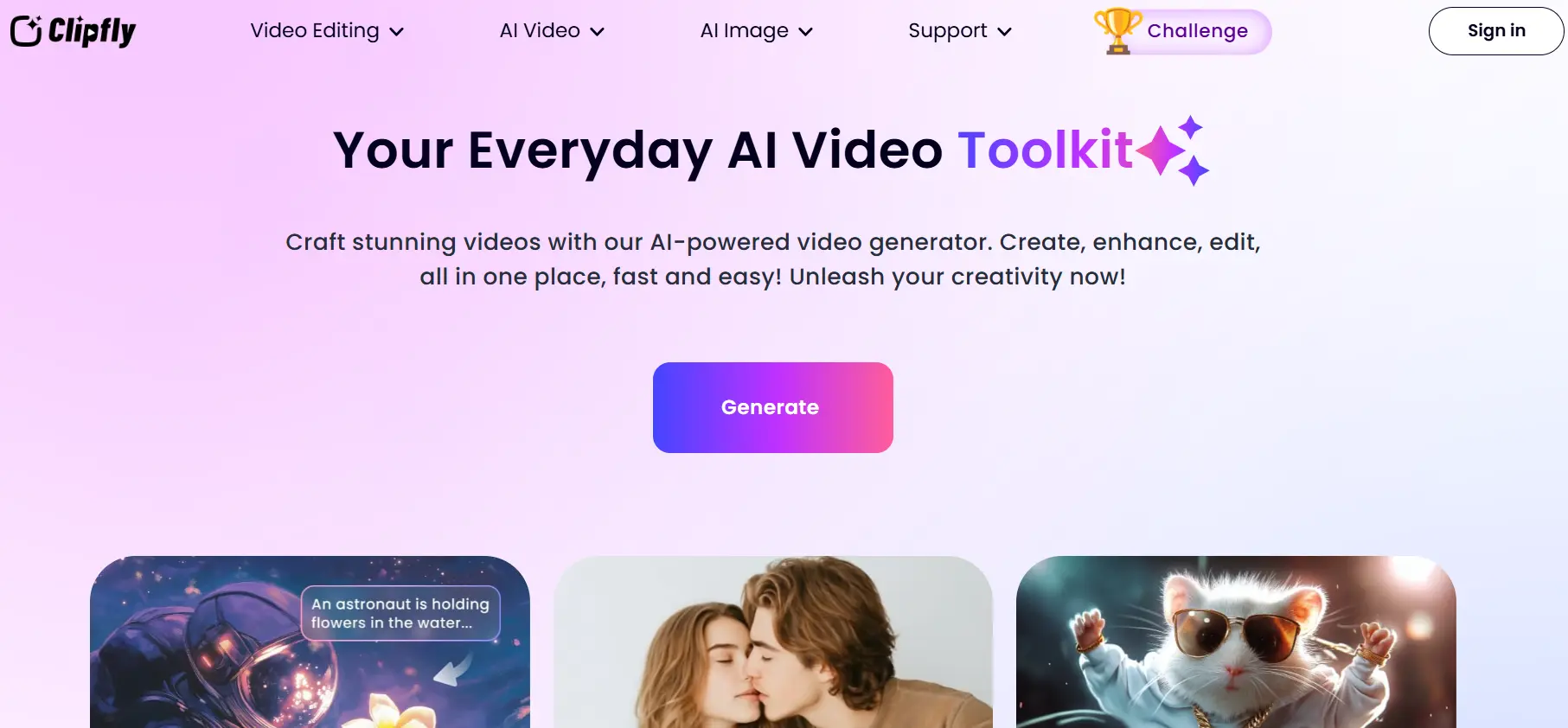HitPaw Video Enhancer
HitPaw Video Enhancer uses AI to upscale, colorize, restore, and sharpen videos from SD to 8K with models for faces, animation, denoise, and stabilization.
|
AI Categories:
|
Video Enhancer |
|---|---|
|
Pricing Model:
|
Contact for Pricing |
What is HitPaw Video Enhancer?
HitPaw Video Enhancer is an AI-powered tool that improves video quality by upscaling resolution, removing noise, fixing blur, and colorizing black-and-white videos. It offers models like Face, Animation, and Denoise, with batch processing and no watermarks. Released on June 7, 2022, it's available for Windows and Mac. Standard and Pro versions include all models, while the free version has limited features.
Key Features:
- One-Click AI Upscaling: Upscale your video effortlessly using powerful AI with just one click—no editing skills needed.
- Supports Up to 8K Resolution: Boost video resolution from low quality to SD, HD, 4K, and even up to 8K for ultra-clear output.
- Advanced Noise Reduction: Removes noise and blur to make your videos sharp, clean, and more detailed.
- Specialized AI for Faces & Anime: Features dedicated AI models to perfectly enhance human faces and animated videos.
- Multiple AI Enhancement Models: Includes AI models like Denoise, Face, Animation, Colorize, Stabilize, and Frame Interpolation.
Pros:
- Easy to use with a simple design, suitable for both beginners and pros.
- Offers multiple AI models for video enhancement like denoise, face, and colorize.
- Supports resolution upscaling from SD to 4K and 8K for better video quality.
- Repairs damaged videos by fixing flickers, playback issues, and missing visuals.
- Versatile tool with smart AI models like Detail Recovery and General Denoise.
Cons:
- Lacks advanced settings for customizing individual AI models.
- Requires payment for full features; free version is limited.
- Processing large files or 8K upscaling takes a long time.
- Free trial only previews part of the video and doesn’t allow exports.
- Priced higher than some similar video enhancement tools.
Who is Using HitPaw Video Enhancer?
HitPaw VikPea uses smart AI to enhance videos, trusted by users in 160+ countries since 2022.
What Makes HitPaw Video Enhancer Unique?
HitPaw VikPea is unique for its AI models like Face, Denoise, Animation, and Low-Light Enhancement. It supports 30+ formats, repairs damaged videos, and offers background removal, making it ideal for pro editing and creative e-commerce projects.
Summary:
HitPaw VikPea uses smart AI to enhance videos, trusted by users in 160+ countries since 2022.
Popular AI Tools

AdobeFirefly

Sudowrite
Related AI Tools

MangoAnimate

Animaker

Cliplama

Lucas
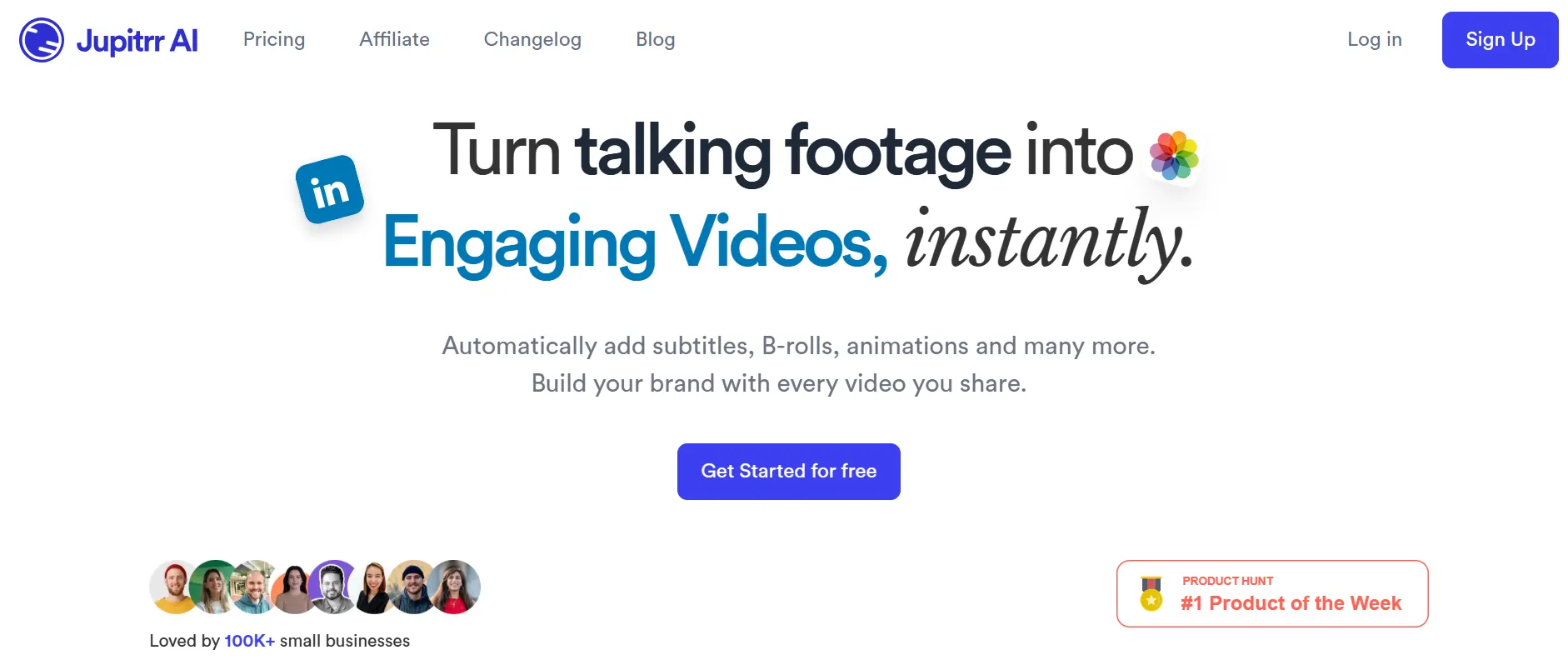
Jupitrr AI

Vidu Studio
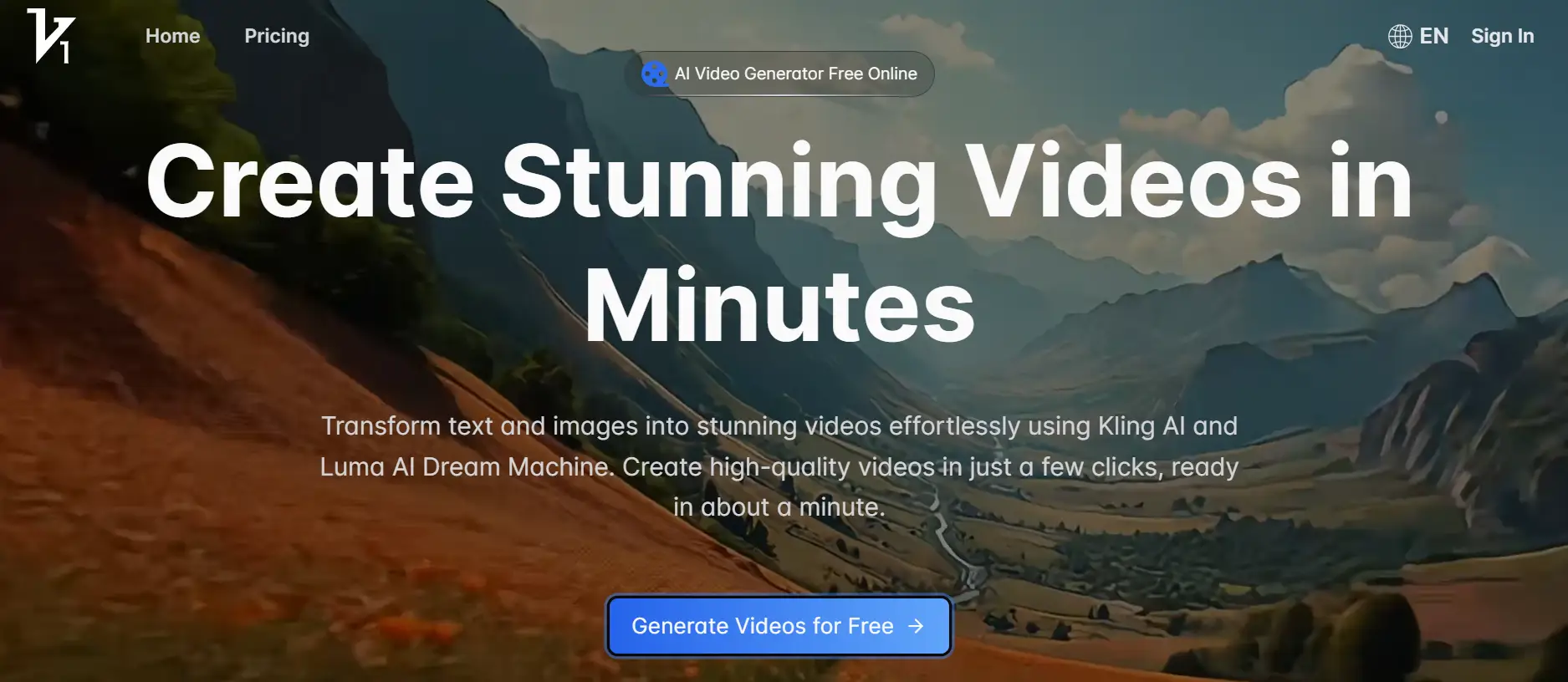
Vidful AI
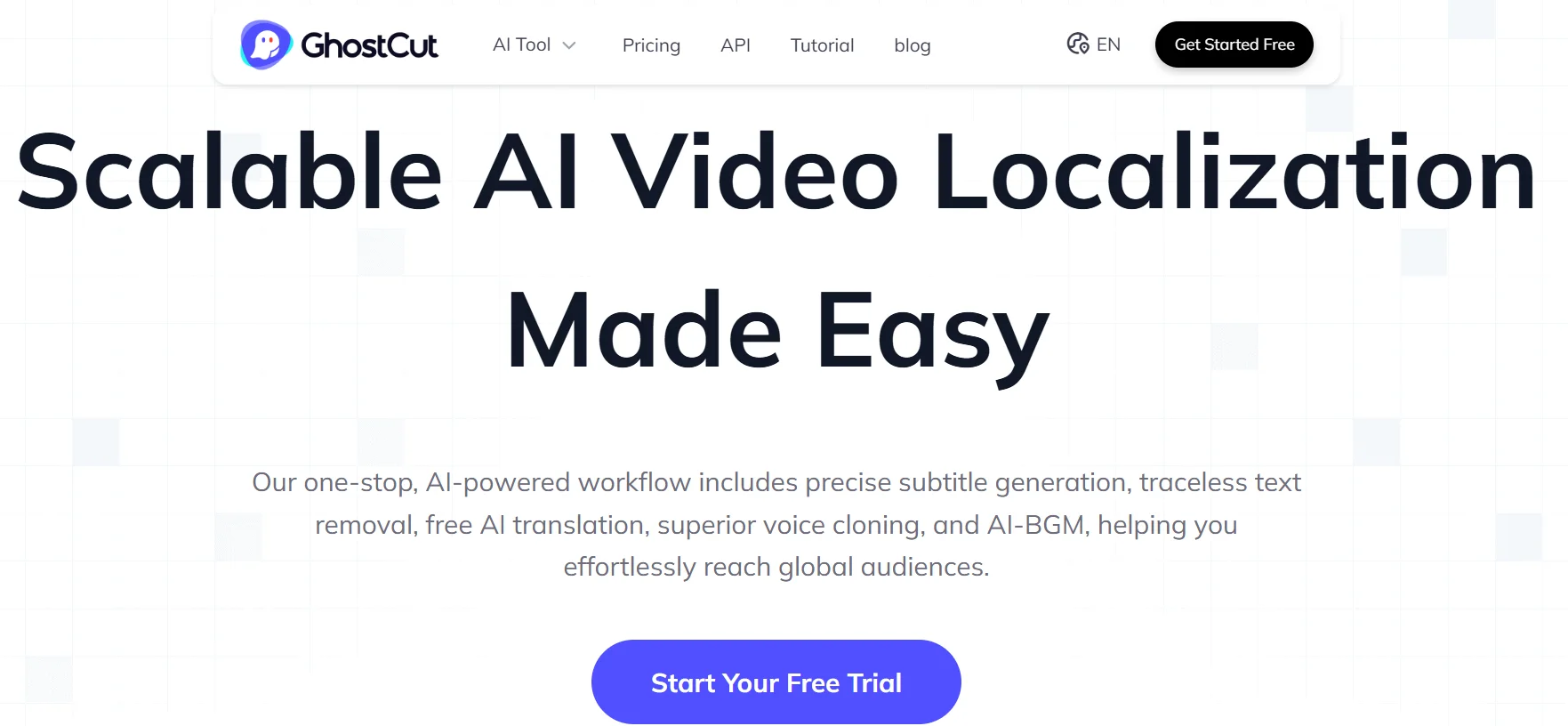
Ghostcut
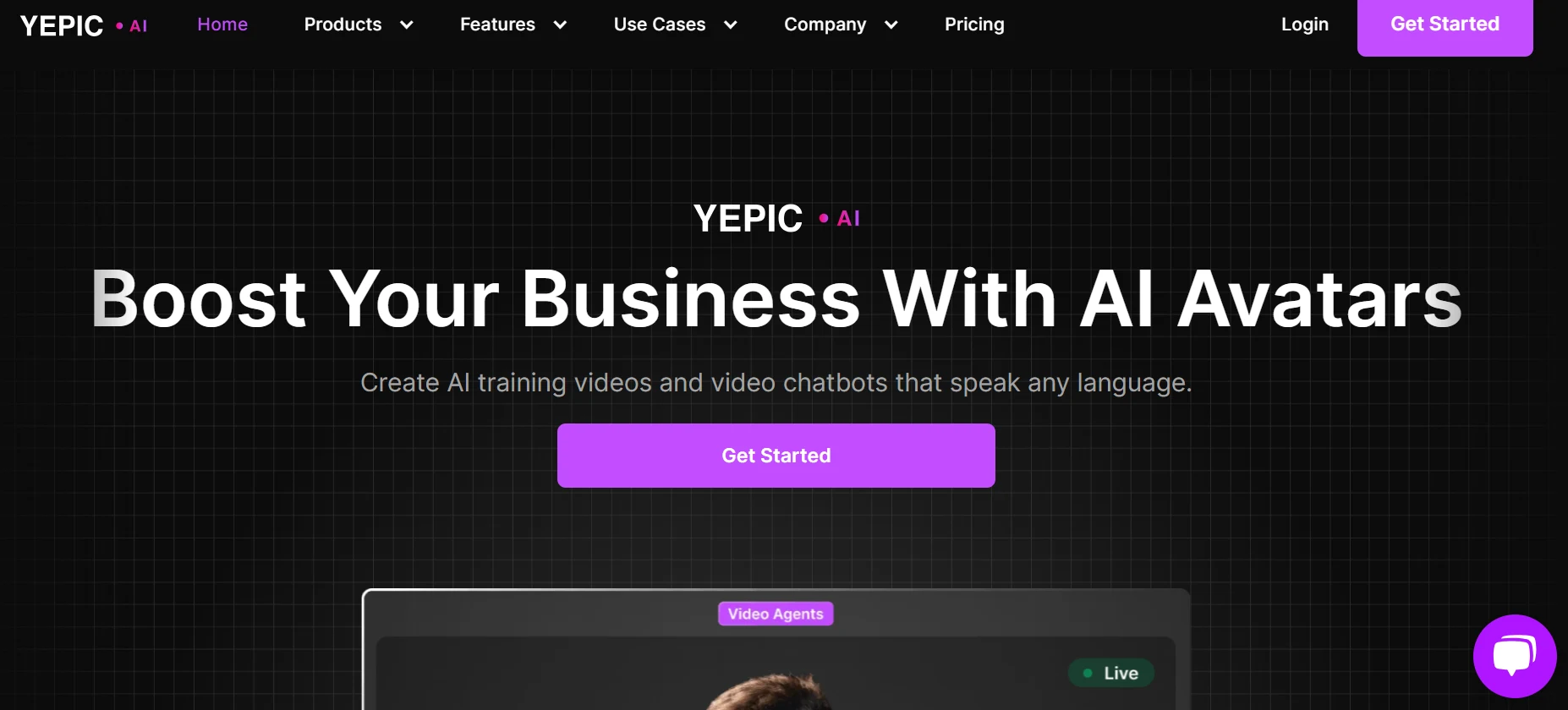
Yepic Studio