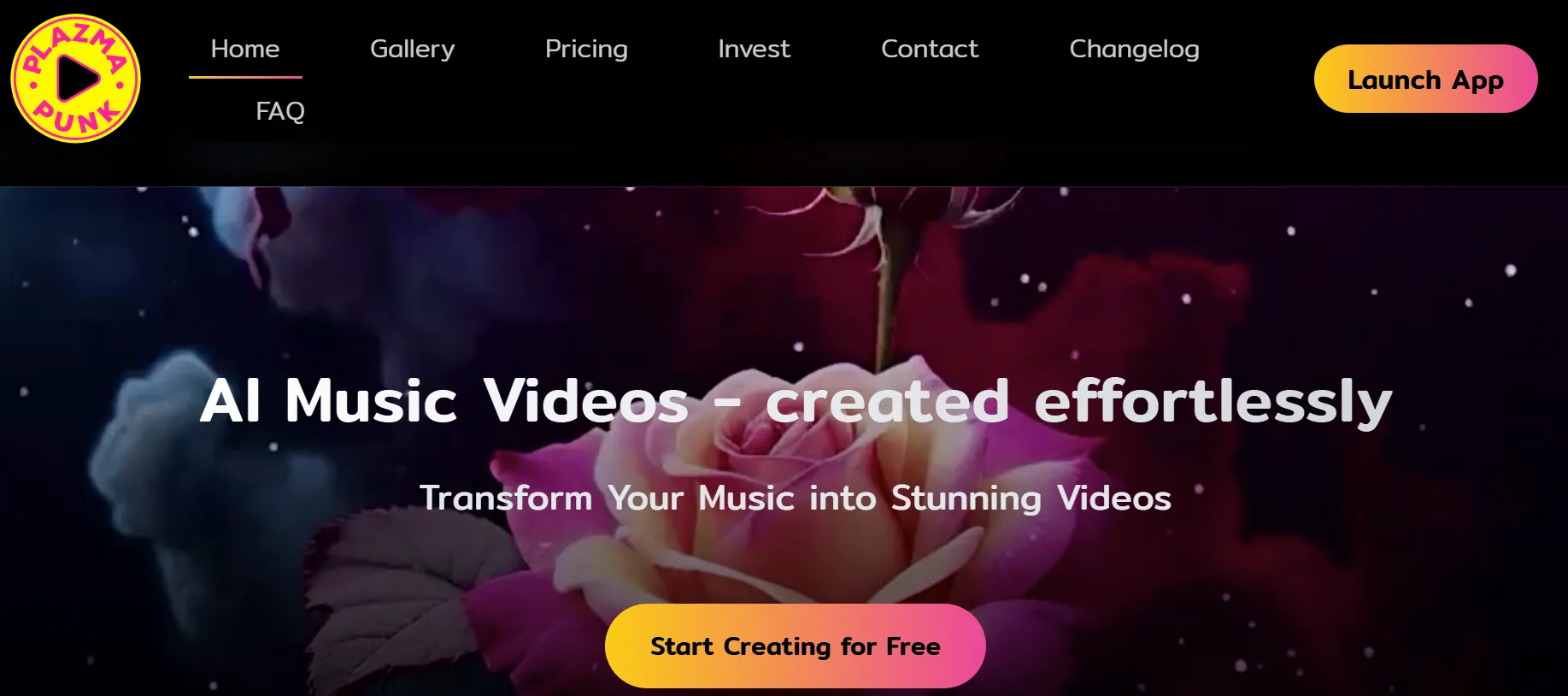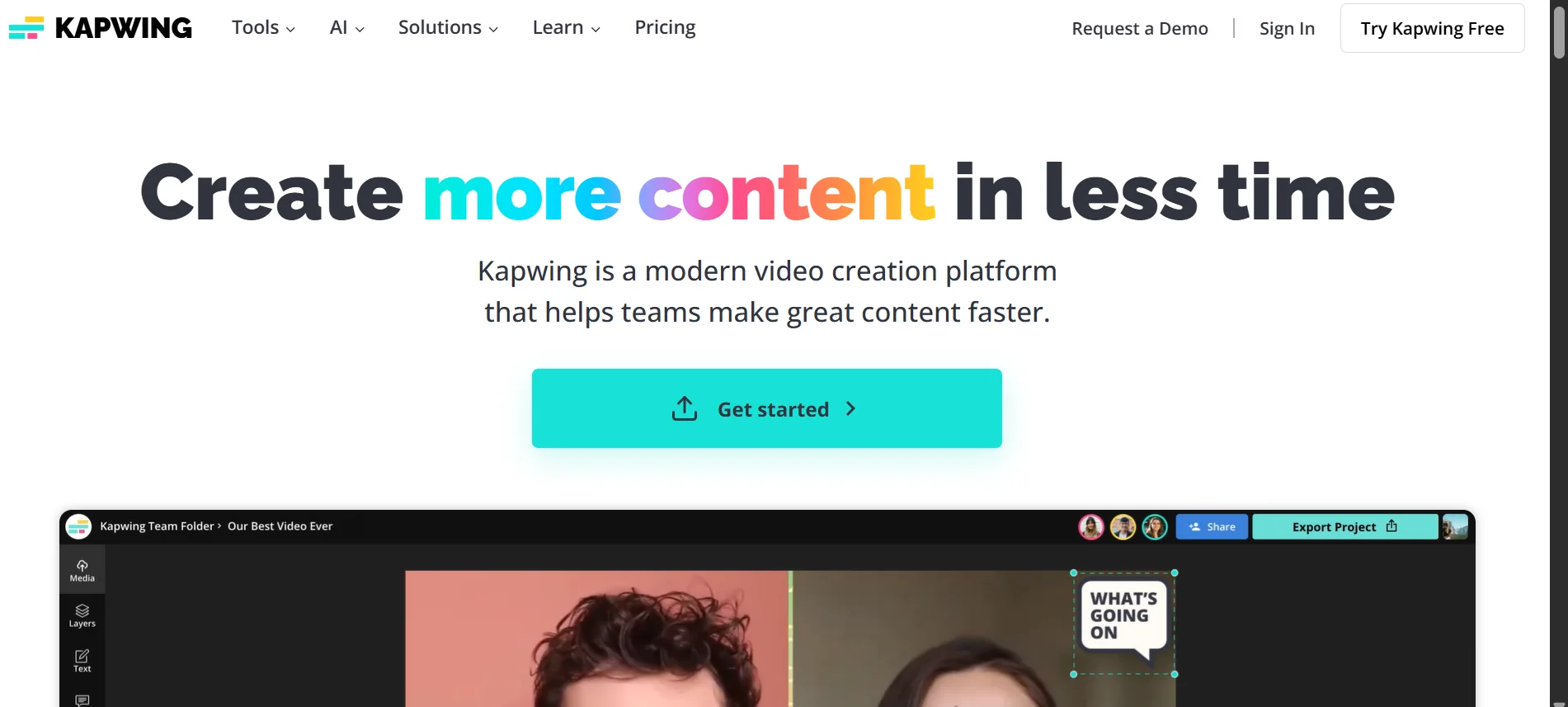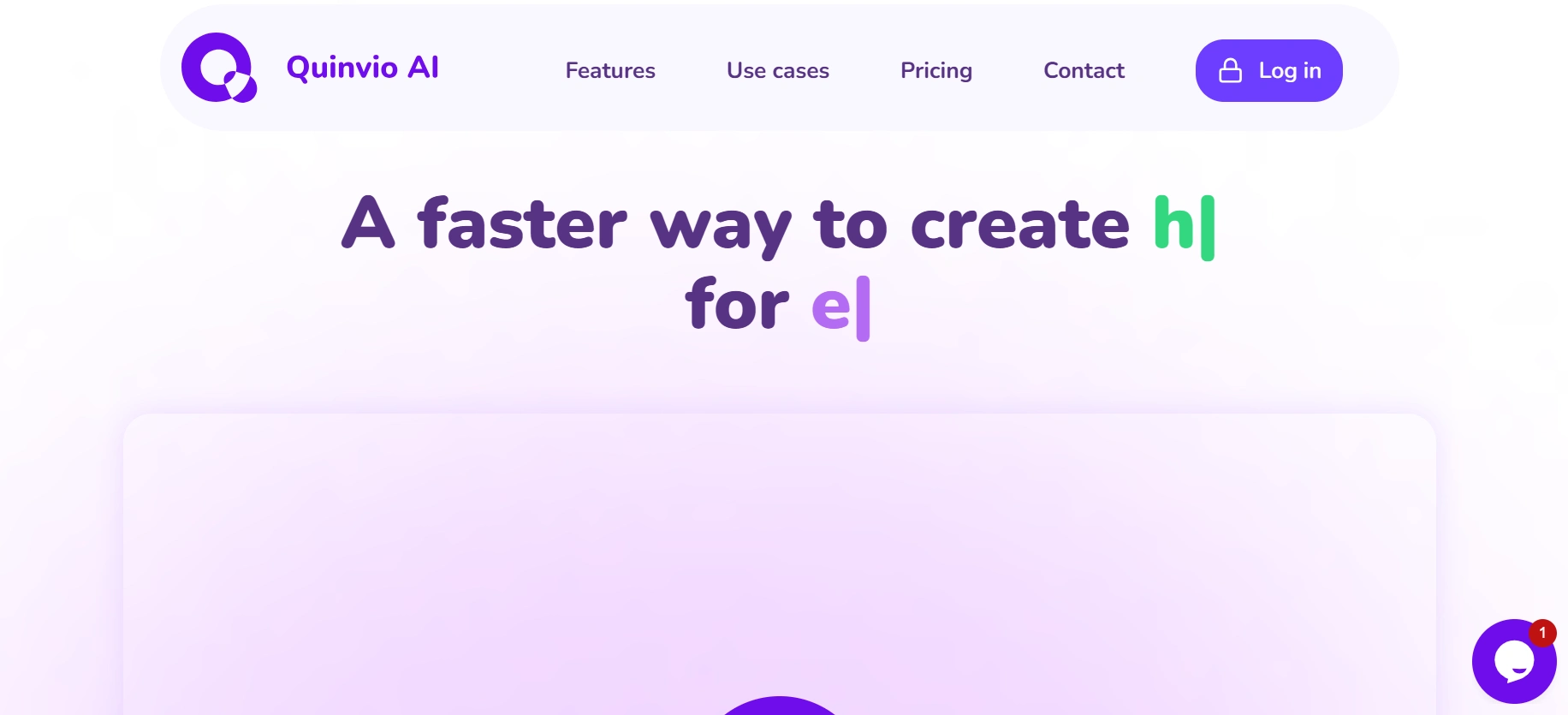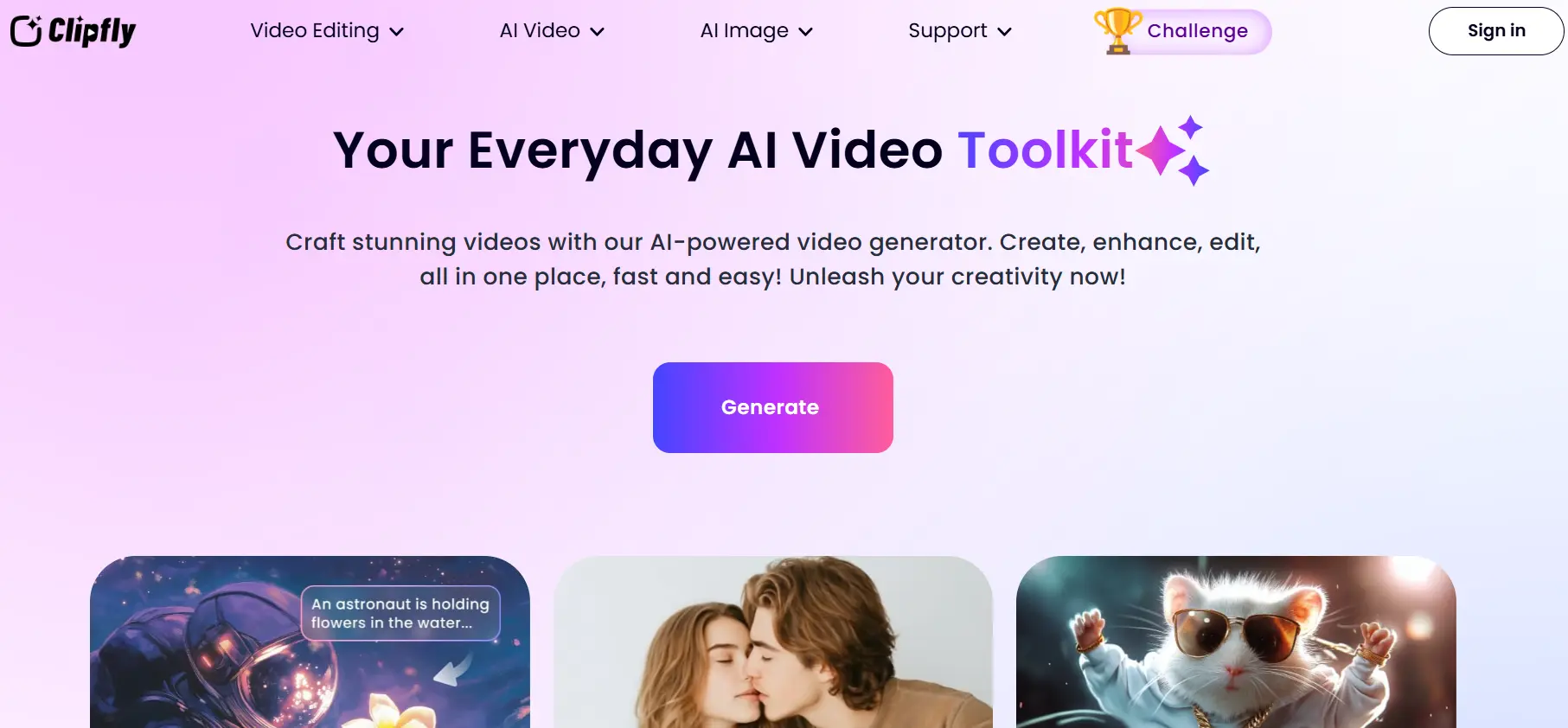Kapwing
Kapwing AI is a versatile tool for easily creating videos, memes, and images. It includes new AI features like Text to Video, Document to Video, Text to Image.
|
AI Categories:
|
Video Editing |
|---|---|
|
Pricing Model:
|
Freemium, $16/mo |
What is Kapwing?
Kapwing AI is a powerful tool that makes creating videos, memes, and images easy. It offers innovative AI tools like Text to Video, Document to Video, Text to Image, AI Meme Generator, and AI Script Generator. With Kapwing AI, you can effortlessly create videos by simply typing a prompt, generating content quickly with just a few clicks. No prior editing experience is needed, making it accessible for everyone to create amazing content in seconds.
Key Features:
- Effortless video creation: Create videos by simply typing in a prompt, making the process quick and straightforward.
- Quick turnaround time: Generate high-quality content within a few clicks and seconds, saving you time and effort.
- No editing experience required: Produce engaging content without any prior editing knowledge, perfect for beginners.
- Grammar and Style Checks: Ensure your text is polished with built-in grammar and style checks, enhancing your content quality.
- Text Editing and Formatting: Easily edit and format text, making your videos, memes, and images look professional and well-organized.
Pros:
- User-friendly interface and intuitive video editing timeline
- Transcripts videos and removes unwanted text easily
- Generates audio using the text-to-speech feature
- Collaborative workspace for team projects and sharing assets
- Smart Cut feature automatically removes silence from videos
Cons:
- Support response time can be slow
- Video generator's quality is inconsistent
- No dedicated mobile apps available
- Watermarks on videos for trial version users
- Free version limits video exports to 4 minutes
Who is Using Kapwing?
Marketers use Kapwing AI to quickly edit videos with its intuitive interface, making it essential for their workflow. The automated features help them.
Pricing:
- Pro Plan: $16/month - No watermark, 120 min videos, 300 min auto-subtitles and translations, 100 min premium Text to Speech, AI editing 50 times, 4K quality, unlimited storage.
- Business Plan: $50/month - 900 min auto-subtitles and translations, 300 min premium Text to Speech, 30 min Lip Synced videos, AI editing 150 times, clone 2 voices.
Disclaimer: Please note that pricing information may change. For the most accurate and current pricing details, refer to the official Kapwing website.
What Makes Kapwing Unique?
Kapwing AI stands out with its customizable AI video generation, offering over 100 features for precise editing. The Script-to-Video tool and Trim with Transcript feature streamline video creation and editing. Unique tools like Smart Background Removal and Resize Canvas enhance versatility.
Summary:
Marketers use Kapwing AI to quickly edit videos with its intuitive interface, making it essential for their workflow. The automated features help them.
Popular AI Tools

AdobeFirefly

Sudowrite
Related AI Tools

MangoAnimate

Animaker

Cliplama

Lucas
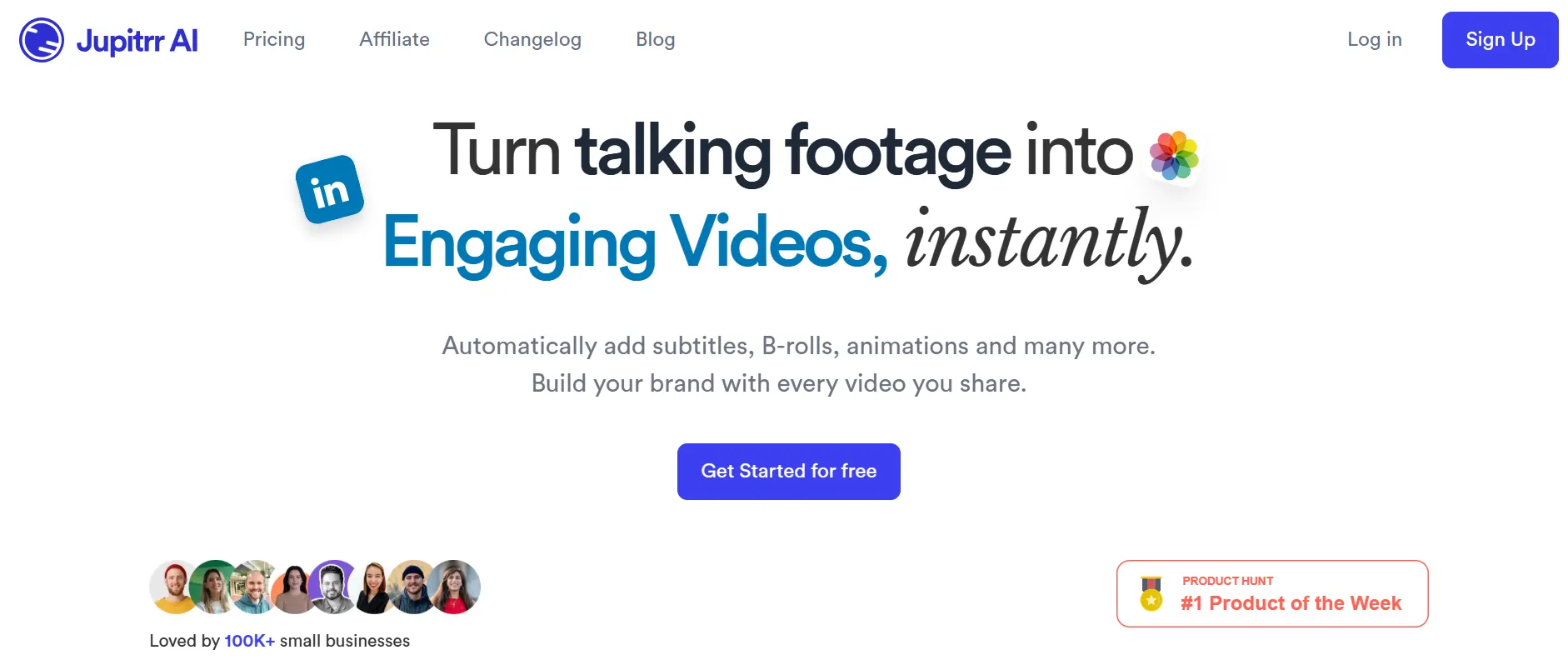
Jupitrr AI

Vidu Studio
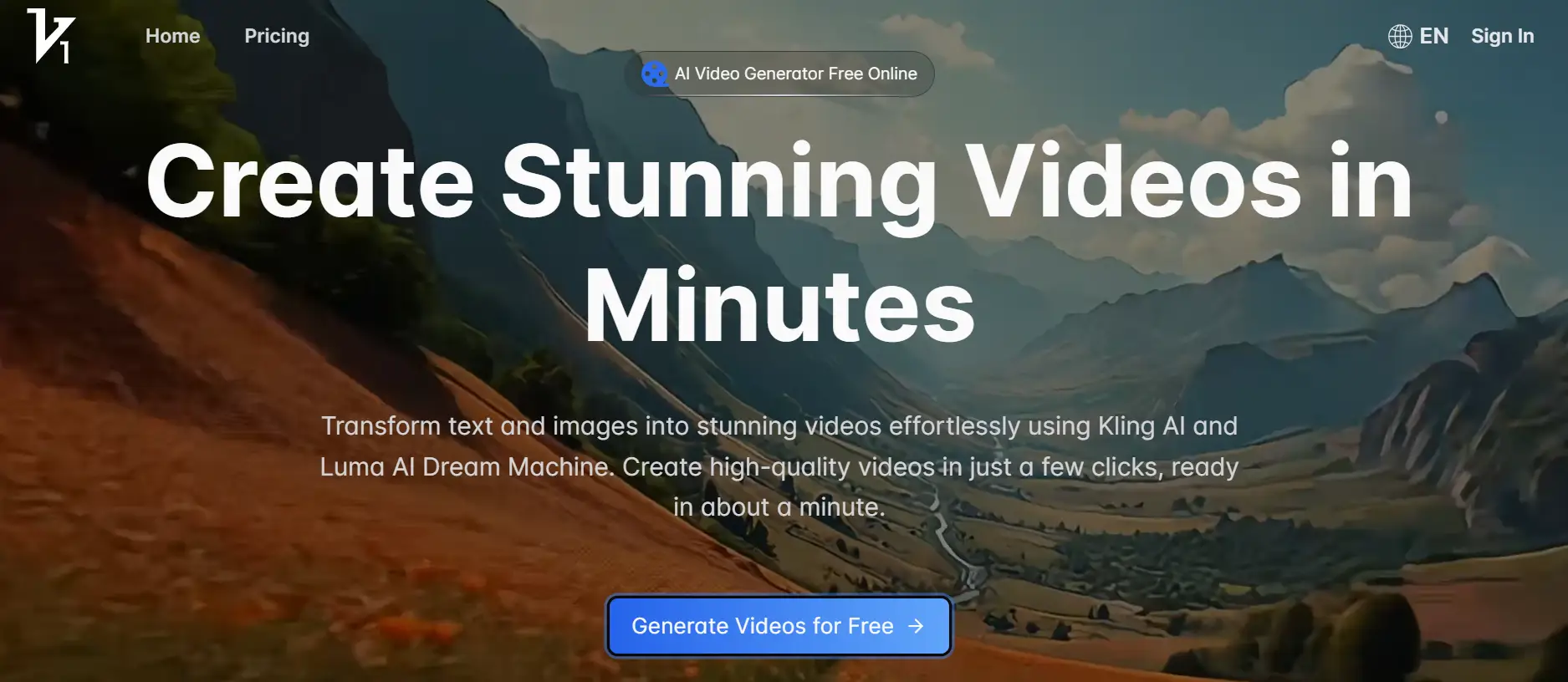
Vidful AI
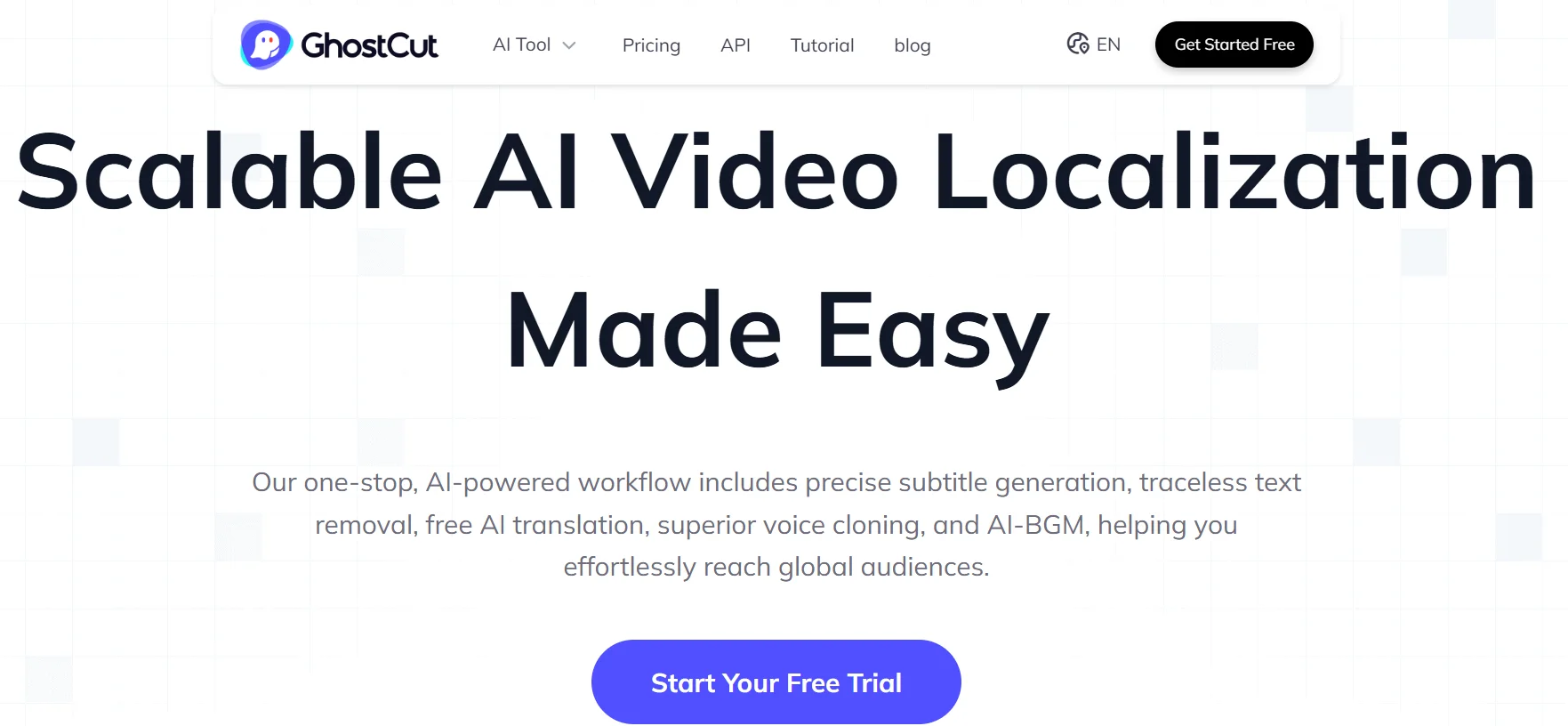
Ghostcut
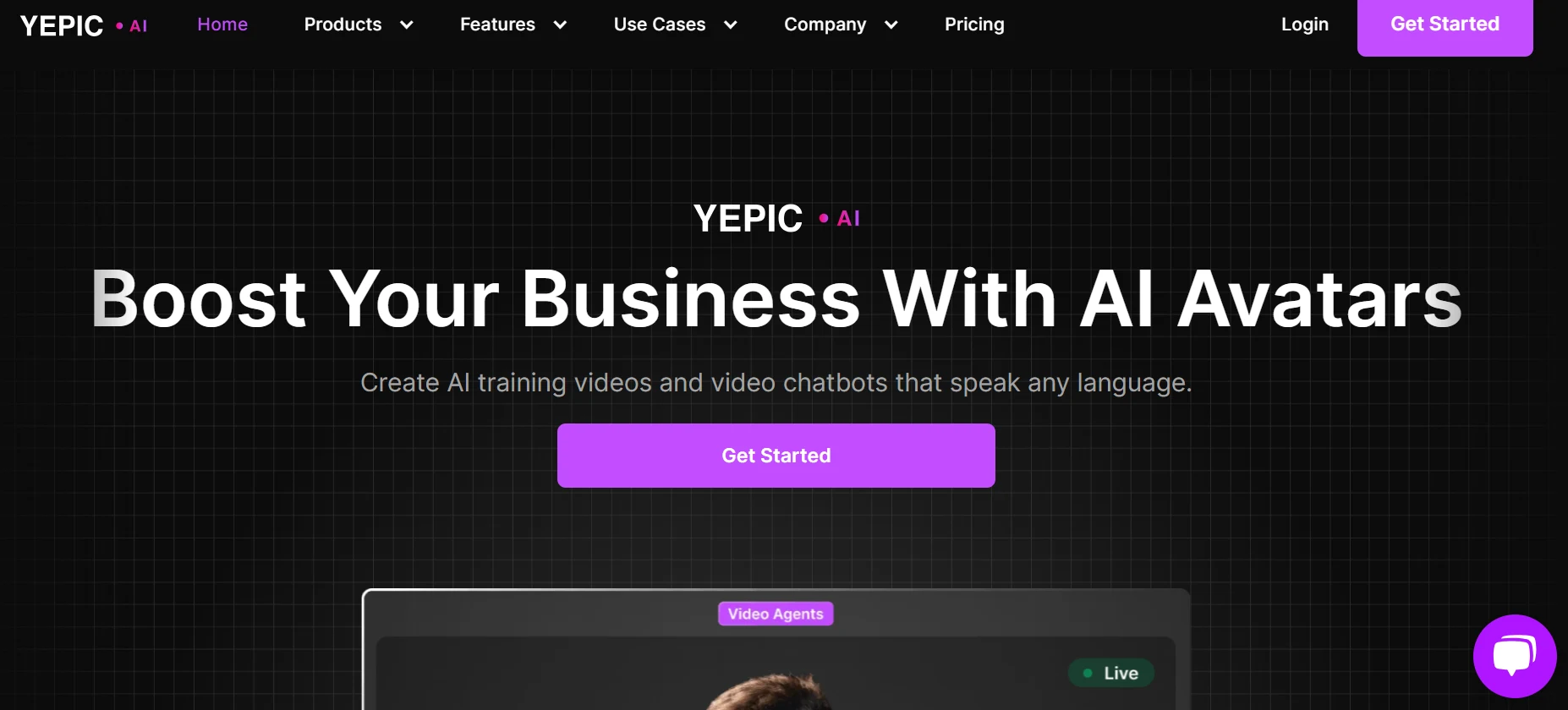
Yepic Studio