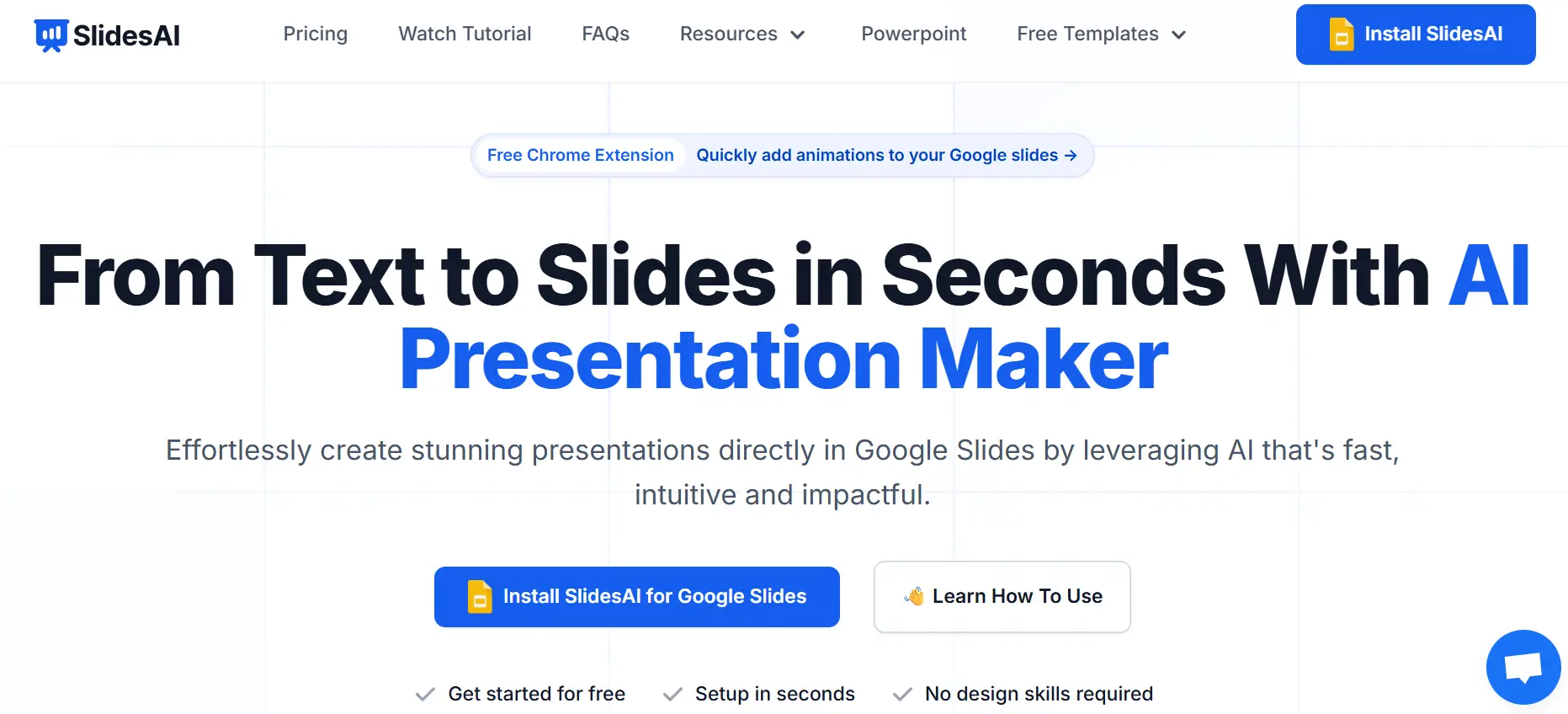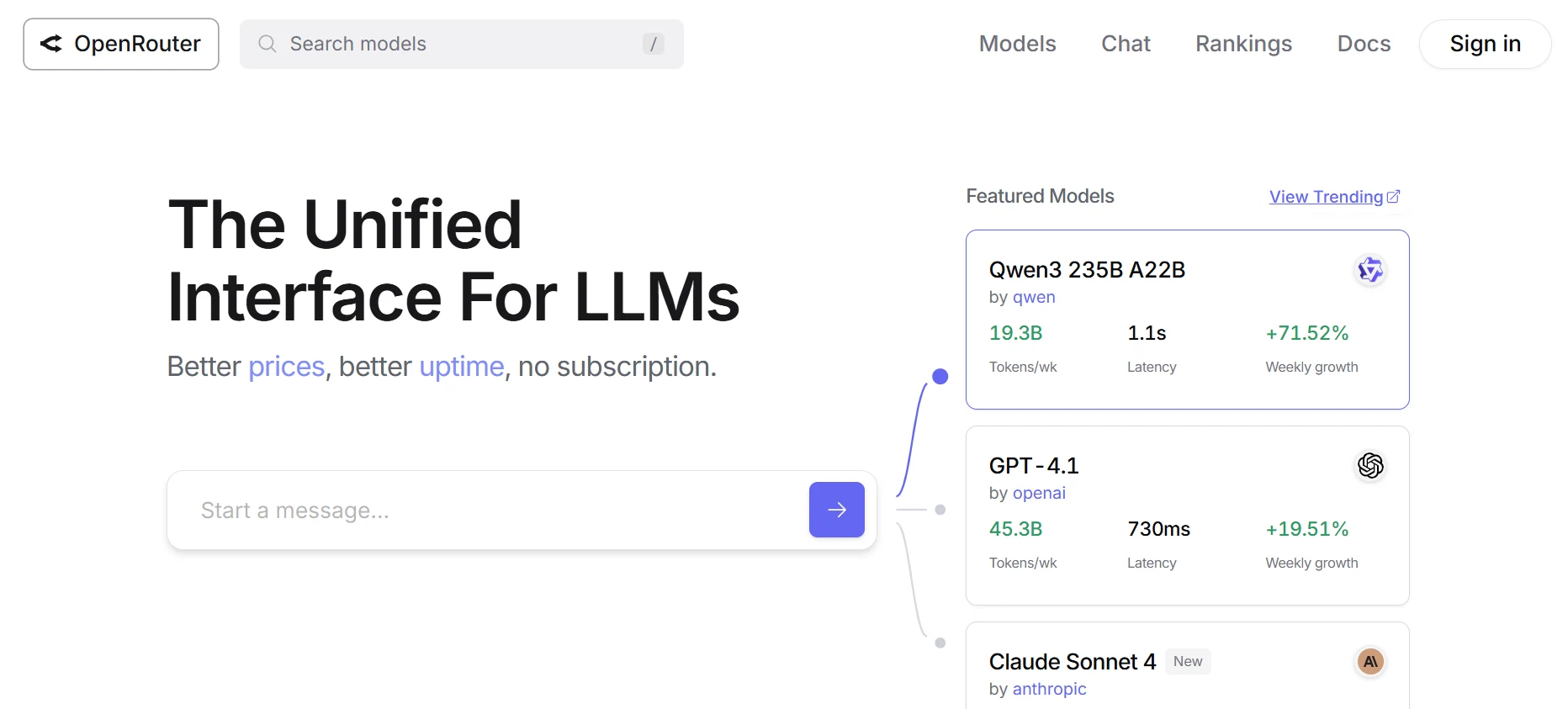SlidesAI
SlidesAI transforms your Google Slides workflow with AI-powered tools. Enjoy automatic formatting, AI image generation, and slide citations.
|
AI Categories:
|
Presentations |
|---|---|
|
Pricing Model:
|
Freemium, ₹856.25/mo |
What is SlidesAI?
SlidesAI is an AI-powered Google Slides add-on designed to convert text into dynamic presentations. It enhances your workflow with features like automatic formatting, AI-generated images, and AI-assisted slide citations, though many of these capabilities are still "Coming Soon." Currently, it supports generating slides from pasted text and specified topics, with options to customize the number of slides. The input is limited to 200 characters, and while the AI does generate basic outlines, they can be somewhat generic due to limited input flexibility.
Key Features:
- AI-Powered Slide Creation: SlidesAI transforms text into professional presentations, streamlining your Google Slides workflow with intelligent slide generation.
- Text and Topic Inputs: Automatically format your slides with visually appealing, cohesive themes generated by AI, ensuring a polished look for every presentation.
- AI-Generated Themes: Automatically format your slides with visually appealing, cohesive themes generated by AI, ensuring a polished look for every presentation.
- Outline Editing: The outline editor allows you to add, delete, and rearrange slides, and regenerate outlines for a refreshed structure, despite some input limitations.
- Coming Soon Features: Future updates aim to include creating decks from documents, webpages, and YouTube links, as well as advanced template options for varied presentation needs.
Pros:
- Streamlines presentation creation, enhancing accessibility and speed.
- Enables users to customize their slides creatively.
- Facilitates collaborative project work.
- Ensures uniformity across slides, aiding team cohesion.
- Ensures uniformity across slides, aiding team cohesion.
Cons:
- May result in generic content and visuals due to creative limitations.
- May result in generic content and visuals due to creative limitations.
- Depends on a stable internet connection, which can be problematic in crucial situations.
- Potential for less responsive customer support.
- Limited flexibility in advanced design features.
Who is Using SlidesAI?
Business and marketing professionals use SlidesAI to create visually appealing presentations quickly.
Pricing:
- Free Plan: Create 3 presentations/month, 2500 characters/input, 10 AI credits/month, and access 1 video export/month (Coming Soon), with document upload (Coming soon).
- Pro Plan: For ₹856.25/month, enjoy 10 presentations/month, 6000 characters/input, 50 AI credits/month, 10 video exports/month (Coming Soon), and document upload (Coming soon).
- Premium Plan: At ₹1712.50/month, get unlimited presentations, 12000 characters/input, 100 AI credits/month, 20 video exports/month (Coming Soon), and document upload (Coming soon).
Disclaimer: Please note that pricing information may change. For the most accurate and current pricing details, refer to the official SlidesAI website.
What Makes SlidesAI Unique?
SlidesAI stands out for its user-friendly interface and extensive template library, enabling effortless creation of professional presentations. Its AI-powered content suggestions and robust collaboration features further enhance its appeal, making it a top choice in the market.
Summary:
Business and marketing professionals use SlidesAI to create visually appealing presentations quickly.
Popular AI Tools

AdobeFirefly

Sudowrite
Related AI Tools

ChatFAI

myStylus AI

Julius AI

FotoExamen

Quetext
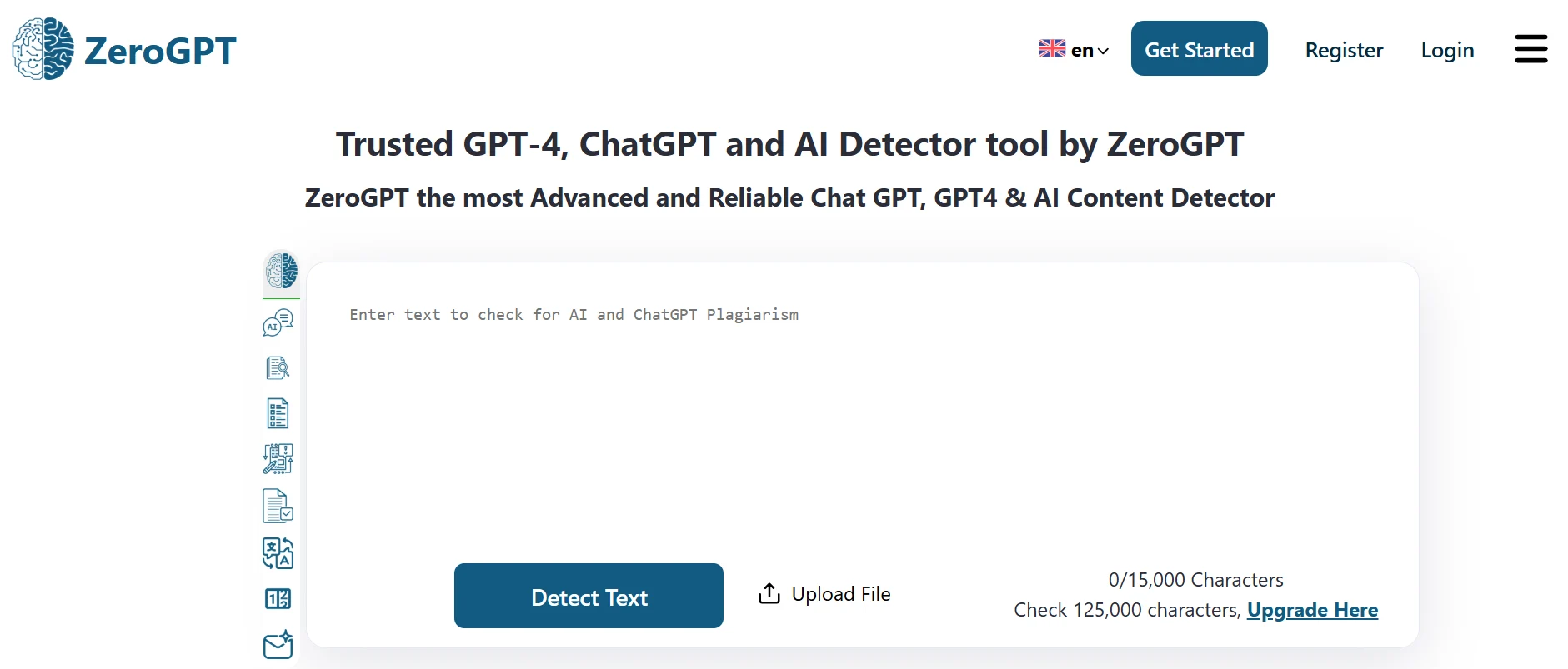
ZeroGPT

Studyflash

GPTExcel

Accent Guesser