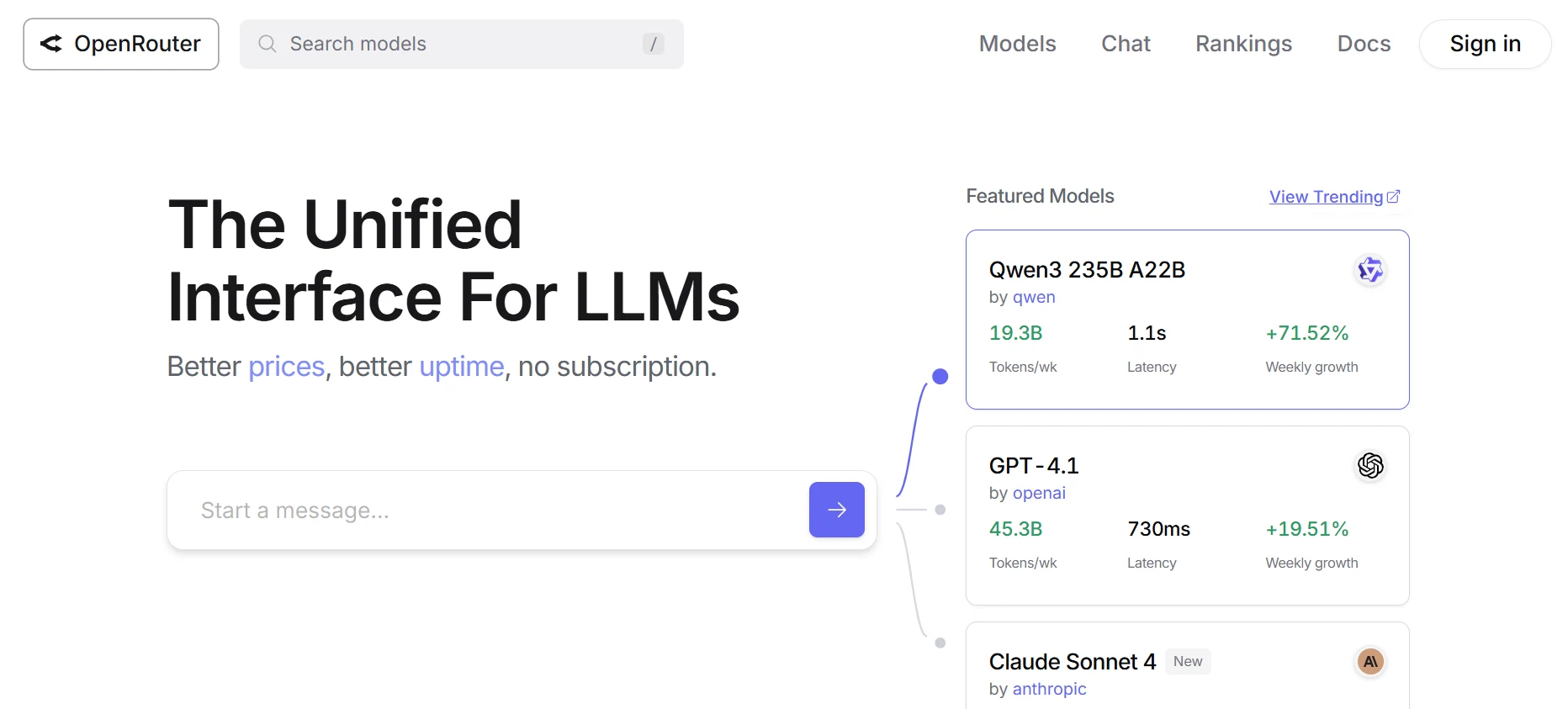SlideSpeak
SlideSpeak is an AI chatbot that lets you upload PowerPoint slides and ask questions to quickly understand or explore the content inside.
|
AI Categories:
|
Presentations |
|---|---|
|
Pricing Model:
|
Freemium, $29/mo |
What is SlideSpeak?
SlideSpeak is an easy-to-use AI tool that lets you chat with your PowerPoint slides. Powered by ChatGPT and Llama Index, it reads your PPTX file, finds key points, creates summaries, and answers your questions. Just upload your presentation, and the AI will quickly show you the important parts and respond to your queries within seconds. No complex steps—fast and simple results!
Key Features:
- AI-Powered Presentation Analysis: SlideSpeak uses advanced AI to read and understand PowerPoint presentations, quickly highlighting key points and action items for easy review.
- Personalized Responses: It delivers personalized answers based on your uploaded slides, making it easier to understand specific content relevant to your needs.
- Supports Multiple Documents: Users can upload more than one PPTX file, and SlideSpeak will process all of them, providing smooth navigation and insights across documents.
- Summaries and FAQs: The tool generates a condensed version of your slides and creates FAQ-style answers, helping users grasp the content faster.
- Interactive Chat with Slides: With its smart chat feature, users can ask questions directly to their slides and get instant, accurate replies within seconds.
Pros:
- Saves time by quickly generating slides from text, making presentation creation fast and easy.
- No design skills needed—AI creates visually appealing slides automatically.
- Allows users to personalize slides to match their brand style or preferences.
- Interactive Q&A feature boosts audience engagement during presentations.
- Supports cloud file imports, making it easy to fit into existing workflows.
Cons:
- Quality of slides depends on AI, which may vary and affect final results.
- Customization is limited compared to fully manual slide design options.
- AI-generated content might have errors or misinterpret the original input.
- Currently supports only Word and PDF files; other formats are not usable.
- Users report account issues and unpaid commissions in the affiliate program.
Who is Using SlideSpeak?
Teachers and trainers use SlideSpeak to create engaging presentations and simplify complex course materials.
Pricing:
- Free Plan: Use SlideSpeak for free with 1 file, ChatGPT 3.5, 50MB limit, and access to AI chat and presentation tools.
- Premium Plan: Get up to 50 files monthly, ChatGPT 4o, no file limit, longer replies, and export to PowerPoint for $29/month.
- Premium Plus Plan: Enjoy unlimited files, full branding options, template imports, and all premium features for $34/month.
Disclaimer: Please note that pricing information may change. For the most accurate and current pricing details, refer to the official SlideSpeak website.
What Makes SlideSpeak Unique?
SlideSpeak stands out by turning text into eye-catching slides quickly, saving time and effort. Unlike many tools, it allows branding customization and offers interactive Q&A features, making presentations more dynamic and engaging.
Summary:
Teachers and trainers use SlideSpeak to create engaging presentations and simplify complex course materials.
Popular AI Tools

AdobeFirefly

Sudowrite
Related AI Tools

ChatFAI

myStylus AI

Julius AI

FotoExamen

Quetext
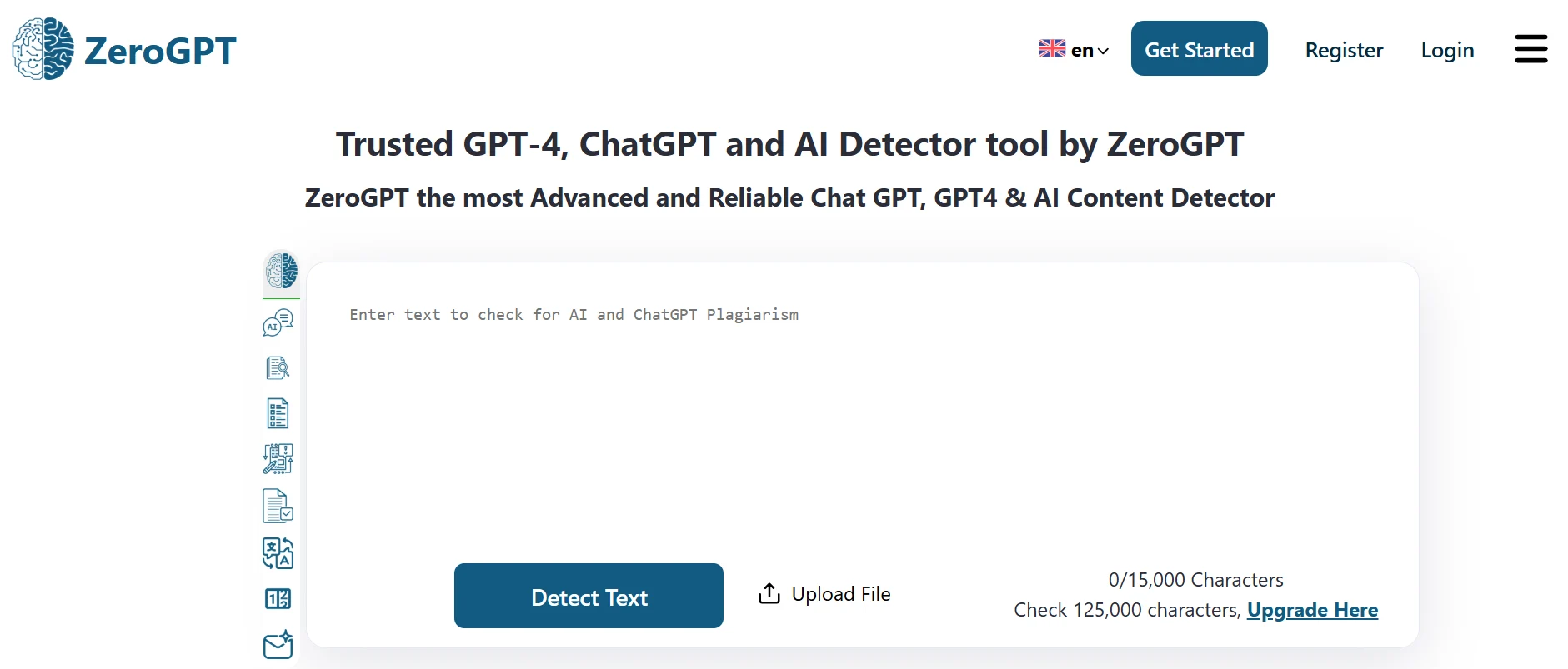
ZeroGPT

Studyflash

GPTExcel

Accent Guesser