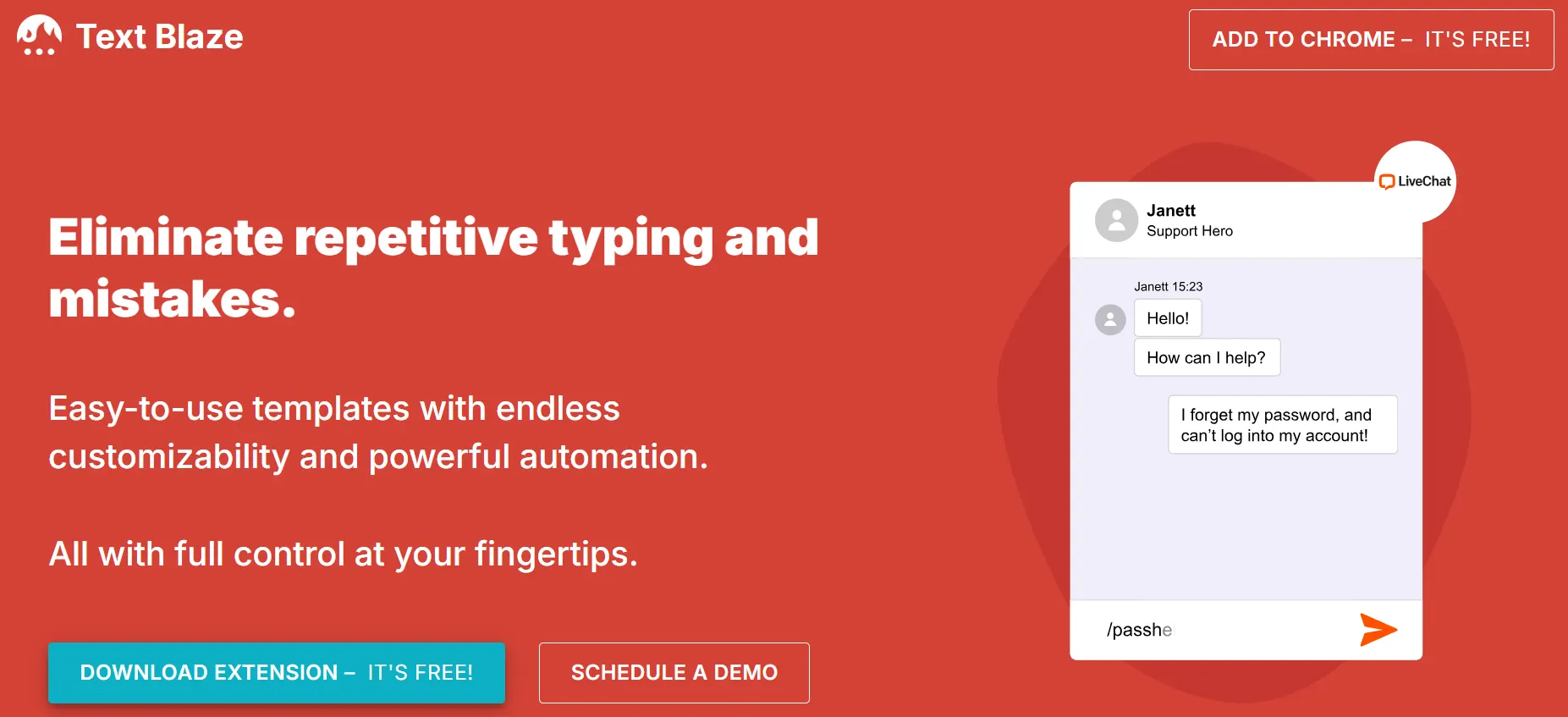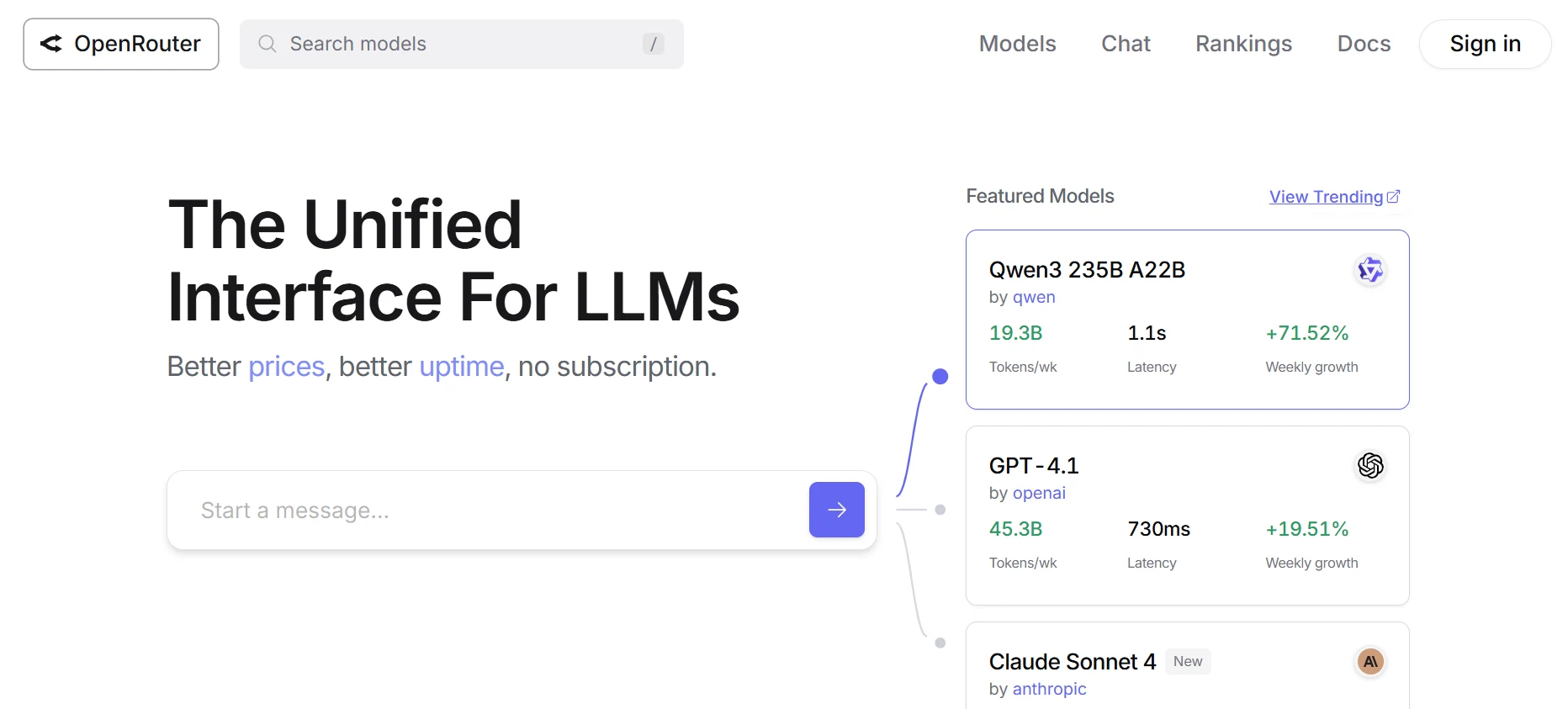Text Blaze
Text Blaze is a Chrome extension that lets you create text shortcuts for quick auto-insertion in emails, docs, and more, saving time on repetitive tasks.
|
AI Categories:
|
Email Assistant |
|---|---|
|
Pricing Model:
|
Freemium, $3.49/mo |
What is Text Blaze?
Text Blaze is an AI tool that helps you save time and improve communication by automating repetitive tasks. It lets you create smart templates with placeholders, dynamic fields, and logic, which can be inserted anywhere on the web using simple keyboard shortcuts. You can integrate Text Blaze with other apps to streamline your work, making it easier to handle tasks like emails, forms, and common phrases.
Key Features:
- Time-saving Automation: Text Blaze lets users create text snippets and insert them using keyboard shortcuts, automating repetitive tasks.
- Dynamic Templates: It offers templates with dynamic fields, logic, and the ability to integrate with other applications, making workflows more efficient.
- Versatile Usage: Can be used for tasks like writing cover letters, summarizing articles, translating emails, and more, across different platforms.
- Freemium Model: Text Blaze provides a free version with 20 snippets and a paid version for more features, offering flexibility for various needs.
- Founding and Funding: Founded in 2019 by Dan Barak and Scott Fortmann-Roe, with $3.3 million raised in seed funding to support its growth.
Pros:
- Saves time by automating repetitive typing tasks through customizable text snippets.
- Ensures clear, professional, and consistent communication by simplifying message insertion.
- Ideal for professionals who need efficient and frequent email communication.
- Supports dynamic content like date, form fields, and if/else conditions for added functionality.
- Integrates seamlessly with platforms like Gmail, Google Docs, and LinkedIn.
Cons:
- The freemium model limits features after the 30-day free trial, requiring a paid subscription.
- The forms feature can be complex and may require additional effort to use effectively.
- Lacks a mobile app, restricting use on mobile devices.
- Occasionally, macros may not work as expected, especially during initial setup.
- The trial version has a limited selection of templates, which may not satisfy new users.
Who is Using Text Blaze?
Text Blaze is used by professionals and teams, streamlining workflows and boosting productivity.
Pricing:
- Free Plan: $0/month, offering limited snippets, sharing, form field testing, and data Blaze access.
- Pro Plan: $3.49/month, with double snippet sharing, full form access, dynamic rules, and images in snippets.
- Business Plan: $6.99/month, providing unlimited snippet sharing, centralized management, collaboration tools, and usage analytics.
Disclaimer: Please note that pricing information may change. For the most accurate and current pricing details, refer to the official Text Blaze website.
What Makes Text Blaze Unique?
Text Blaze is unique for its programmable snippets that can be inserted anywhere on the web using keyboard shortcuts. It supports dynamic content, no-code integrations, and real-time inputs, making it versatile for both personal and team productivity.
Summary:
Text Blaze is used by professionals and teams, streamlining workflows and boosting productivity.
Popular AI Tools

AdobeFirefly

Sudowrite
Related AI Tools

ChatFAI

myStylus AI

Julius AI

FotoExamen

Quetext
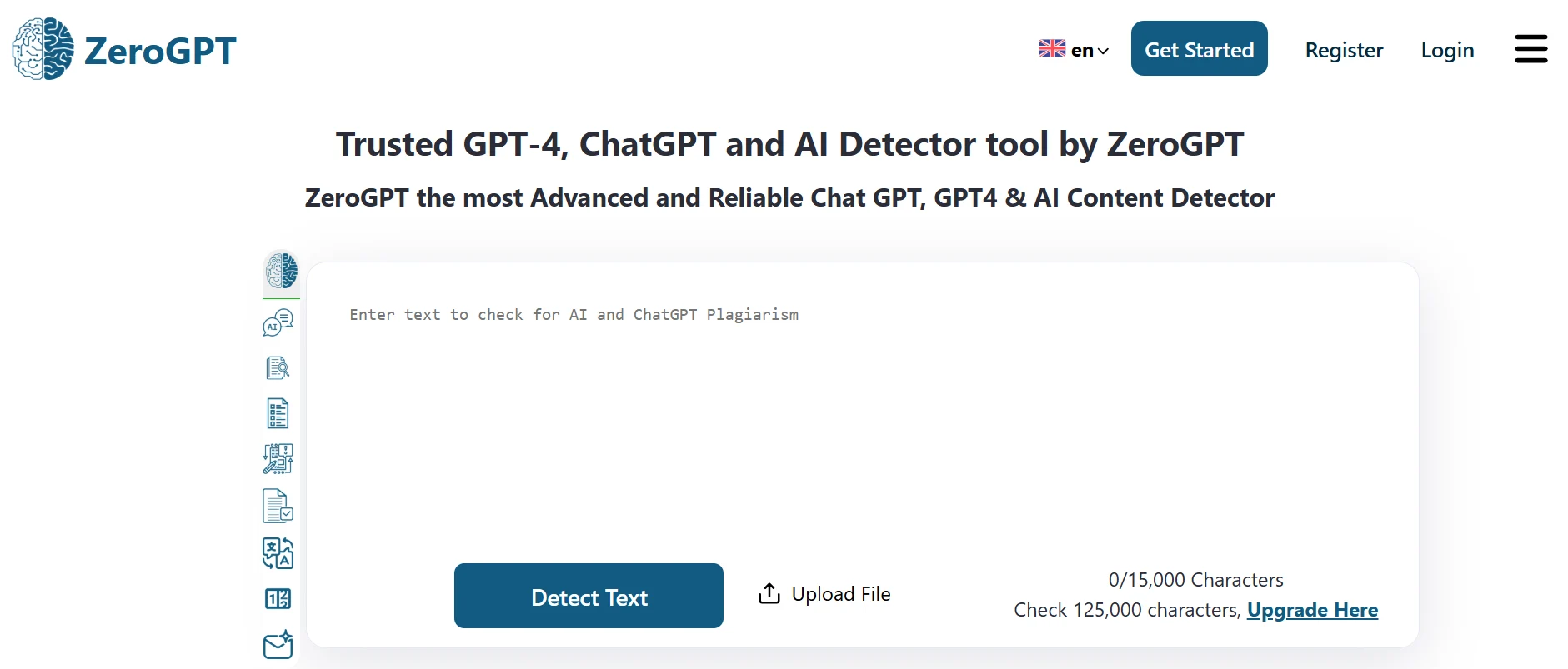
ZeroGPT

Studyflash

GPTExcel

Accent Guesser