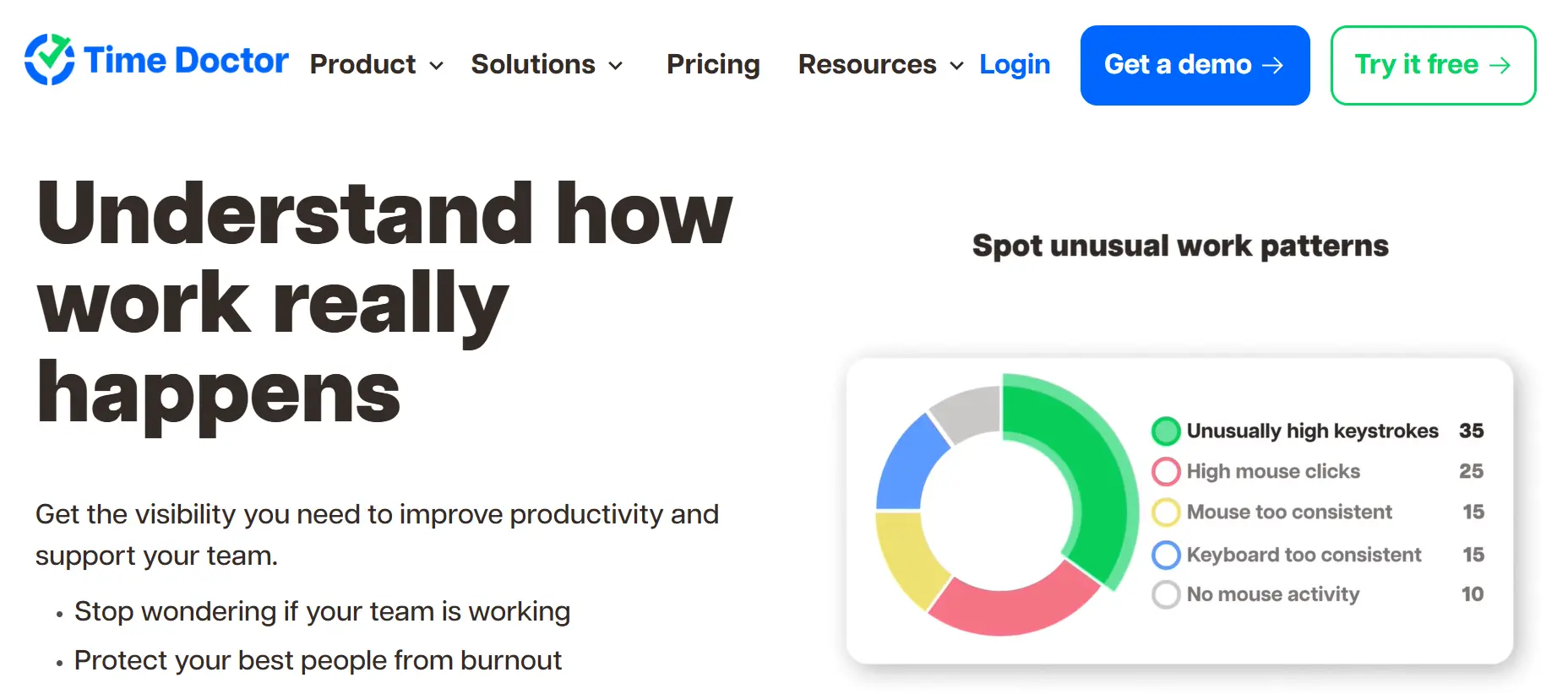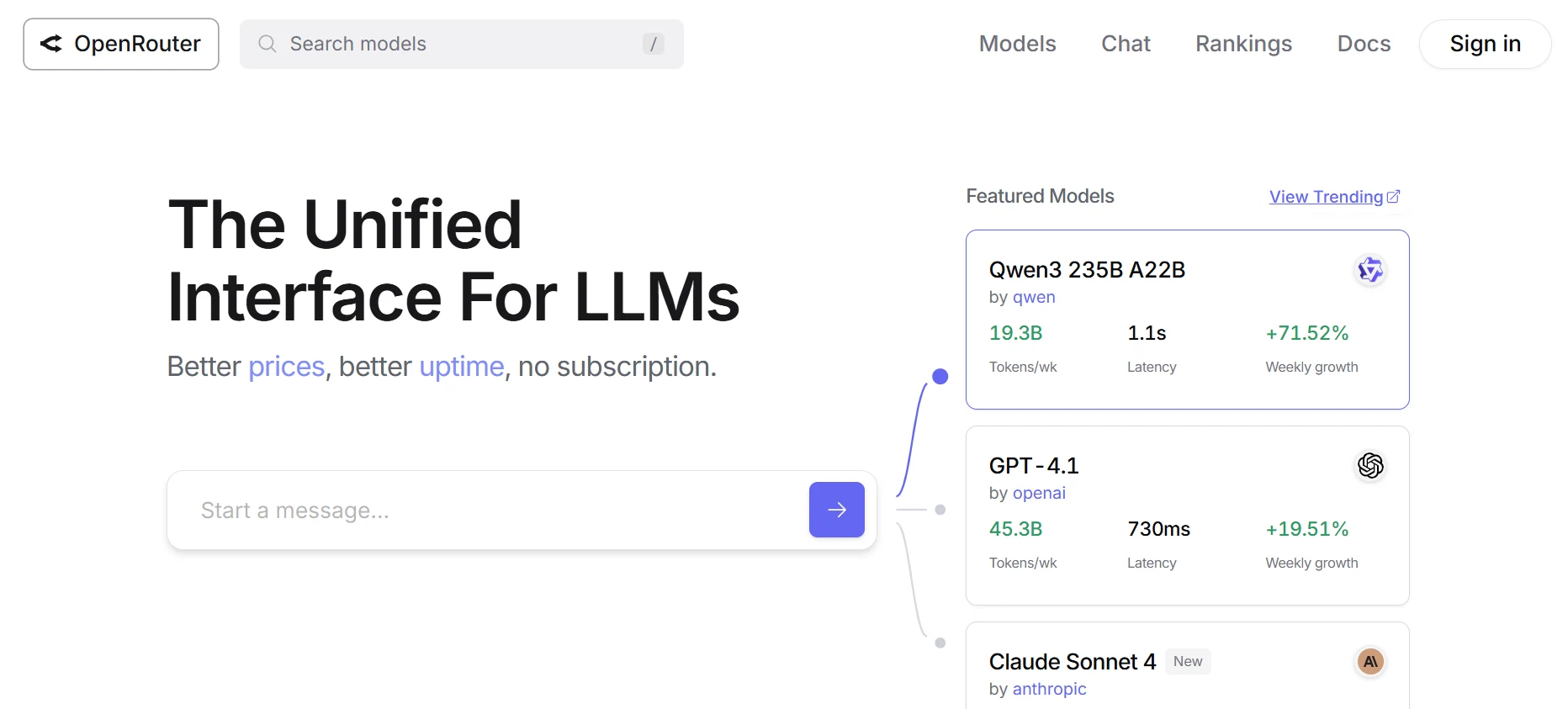TimeDoctor
It also tracks time spent on various activities like chats and meetings, and generates weekly/monthly payslips for efficient payroll management.
|
AI Categories:
|
Email Assistant |
|---|---|
|
Pricing Model:
|
Freemium, $6.70/mo |
What is TimeDoctor?
Offering tools for time tracking, web activity monitoring, payroll management, and reporting, it ensures efficient management of employee tasks and time utilization. Users can log time spent on projects, track billable and nonbillable hours, and monitor employee activity through screen monitoring features that capture screenshots. Additionally, TimeDoctor aids in tracking time spent on various activities like chats, meetings, calls, and internet usage, providing insights for optimizing productivity.
Key Features:
- Time Tracking: TimeDoctor offers robust time tracking features, allowing users to accurately monitor the time spent on tasks and projects.
- Employee Monitoring: The platform includes comprehensive employee monitoring tools, enabling managers to oversee productivity levels and task progress.
- Project and Task Management: Users can efficiently manage projects and tasks within TimeDoctor, organizing workflow and ensuring deadlines are met.
- Hours Tracked Report: TimeDoctor generates detailed reports on tracked hours, offering insights into individual and team productivity.
- Custom Data Exports: Users have the flexibility to export custom data, tailoring reports to specific needs or integrating with other software.
Pros:
- Cons: - The old client UI (which is the only one that we can use) is not intuitive and buggy. Our team very often complains about this and they don't want to use it. - A key feature which is blurring the screenshots has been taken away from the new Windows and Mac client but the option to enforce it is still in their web backend. This gives the false expectation that the setting will be respected while it doesn't and this compromise the privacy and *security* of the people using this software as the screenshots can also collect passwords, private keys etc. Neal from support on October 3rd 2017 wrote:
- The software offers comprehensive time tracking capabilities, aiding in improving productivity and providing complete control over work.
- Its robust reporting system empowers users to analyze time usage efficiently, enhancing time management strategies.
- Users appreciate the flexibility to manually edit time entries, accommodating situations where employees forget to start the tracking tool.
- Time Doctor facilitates HR tasks such as attendance marking and payroll management, streamlining administrative processes.
Cons:
- Users find the old client UI to be non-intuitive and buggy, leading to dissatisfaction among team members and reluctance to use the software.
- Removal of the feature to blur screenshots in the new Windows and Mac client raises privacy and security concerns, impacting user trust.
- Promised updates to address security issues have been delayed without transparent communication, diminishing trust in the company's commitment to user safety.
- Lack of transparency and customer-centric focus as the company grows has led to a decline in user satisfaction and trust in the product.
- Despite its past benefits, the company's shift away from user-focused practices has affected its reputation among customers.
Who is Using TimeDoctor?
TimeDoctor is predominantly utilized by companies based in the United States, particularly those in the Information Technology and Services sector.
Pricing:
- Basic Plan: Track time, tasks, and activity for $6.70/user/month (billed annually).
- Standard Plan: Add productivity insights and 60+ integrations for $11.70/user/month (billed annually).
- Premium Plan: Unlock advanced tracking, reporting, and API access for $16.70/user/month (billed annually).
Disclaimer: Please note that pricing information may change. For the most accurate and current pricing details, refer to the official TimeDoctor website.
What Makes TimeDoctor Unique?
When reconnected to the internet, all tracked time seamlessly integrates into reports, including the Internet Connectivity Report, providing managers with comprehensive insights into employee productivity regardless of connectivity.
Summary:
TimeDoctor is predominantly utilized by companies based in the United States, particularly those in the Information Technology and Services sector.
Popular AI Tools

AdobeFirefly

Sudowrite
Related AI Tools

ChatFAI

myStylus AI

Julius AI

FotoExamen

Quetext
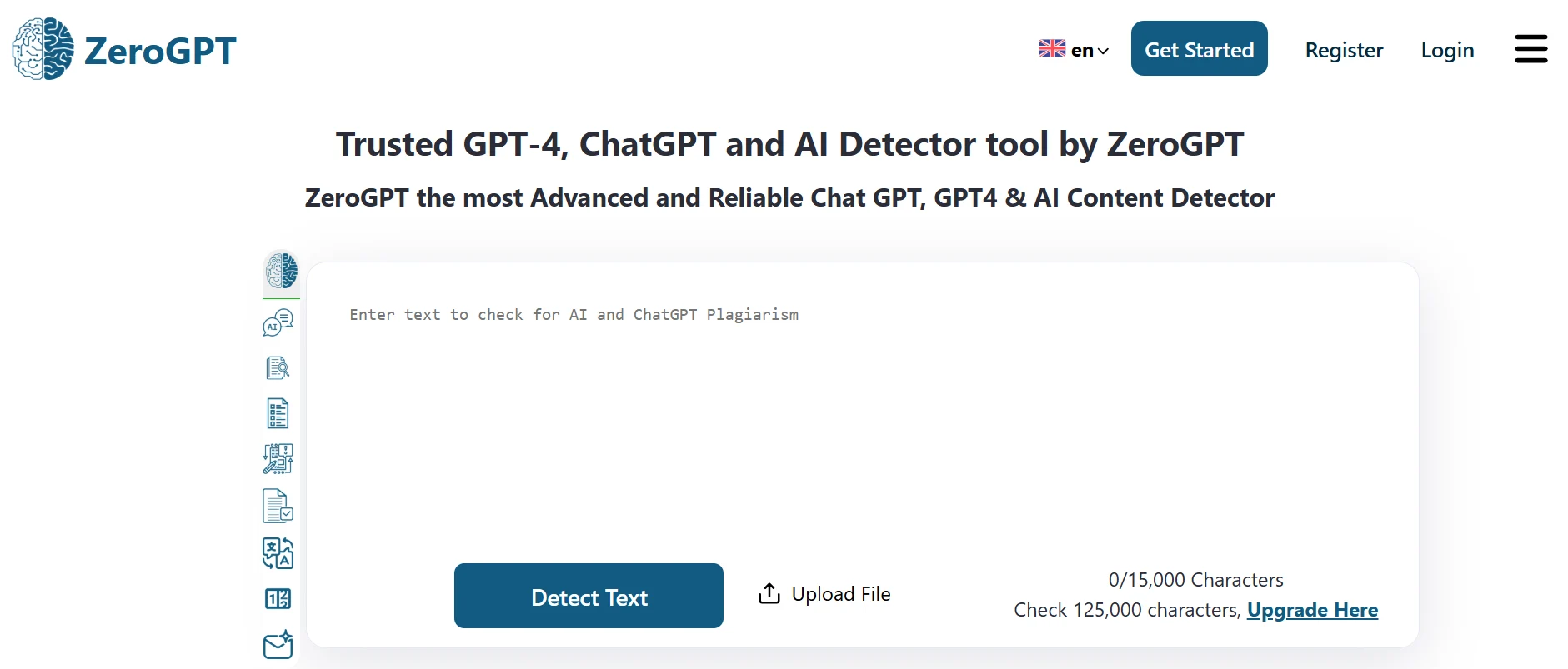
ZeroGPT

Studyflash

GPTExcel

Accent Guesser