Today's digital world thrives on content, but many lack the time, resources, or skills to create engaging videos.
The entrance of Script to Video AI is like a knight in shining armor coming to save the day.
AI turns scripts into instant animations. Before, video production needed pro teams, big budgets, and long edits.
In this Blog, we’ll explore how the script AI video tool is enhancing the content experience and define the usage of the tool.
What Is AI Script to Video?
Script to Video AI is a tool or software that reads a written script and automatically creates a video with visuals, text, animation, and voice.
All you need to do is type or paste your script, choose a style or template, and the AI does the rest.
It can pick background scenes, add characters, match music, and even use voiceovers that sound natural. It’s like having a full video production team in your pocket.
Several smart technologies make this possible:
- Natural Language Processing (NLP): Helps the AI understand your script.
- Machine Learning (ML): Learns from thousands of examples to improve results.
- Text-to-Speech (TTS): Converts your words into spoken audio.
- Video Rendering Engines: Turn your script into a polished video.
Together, these tools create smooth, engaging videos—sometimes in just minutes.
How AI Transforms Scripts into Videos
Here, we described easy steps that you can understand more clearly, and it helps to follow the steps by using these AI tools :
Start with Your Script
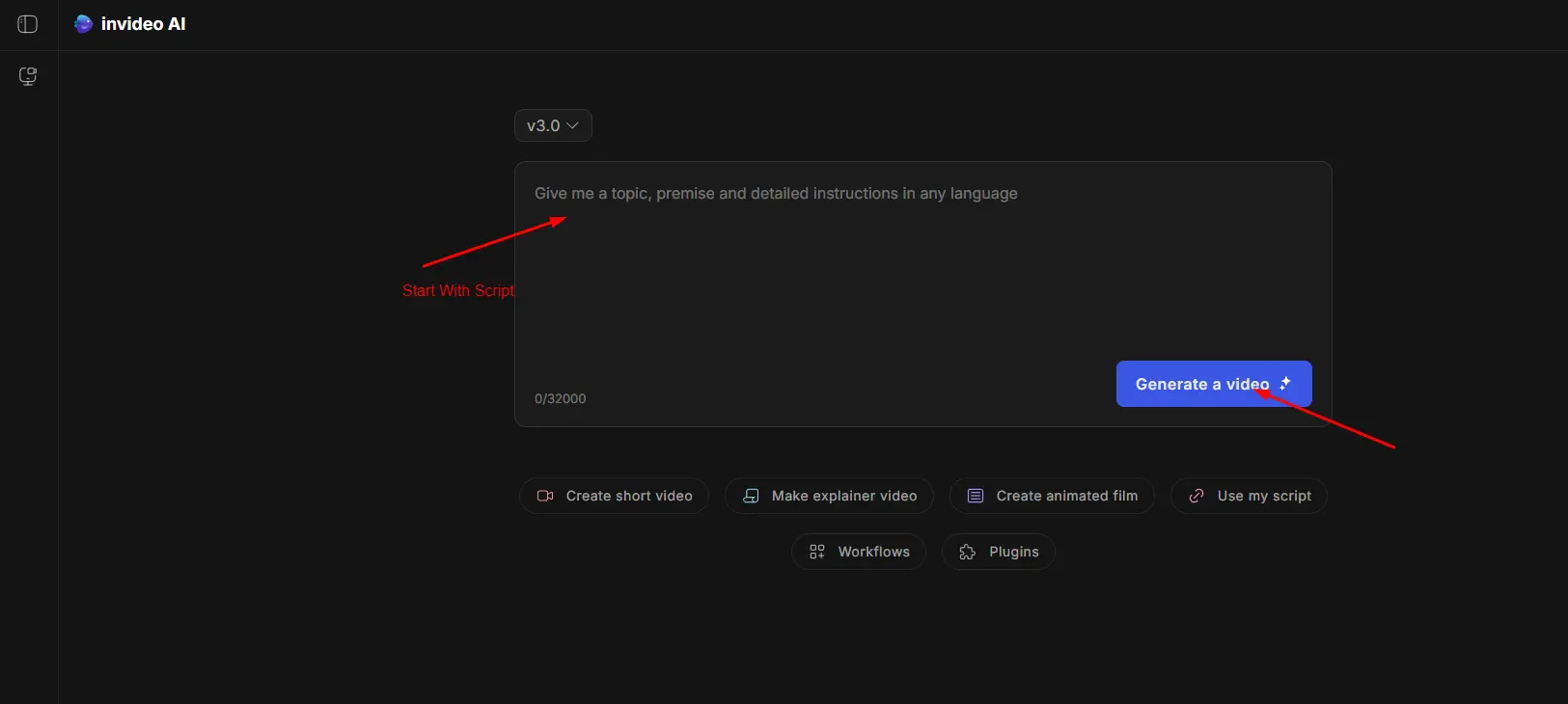
Everything begins with your written script. You can type it directly into the AI video tool or upload a text file. The AI reads your script, understands the context, and automatically breaks it into logical scenes.
Each sentence or paragraph becomes a visual segment, laying the foundation for your video’s structure.
Scene by Scene Visual Selection
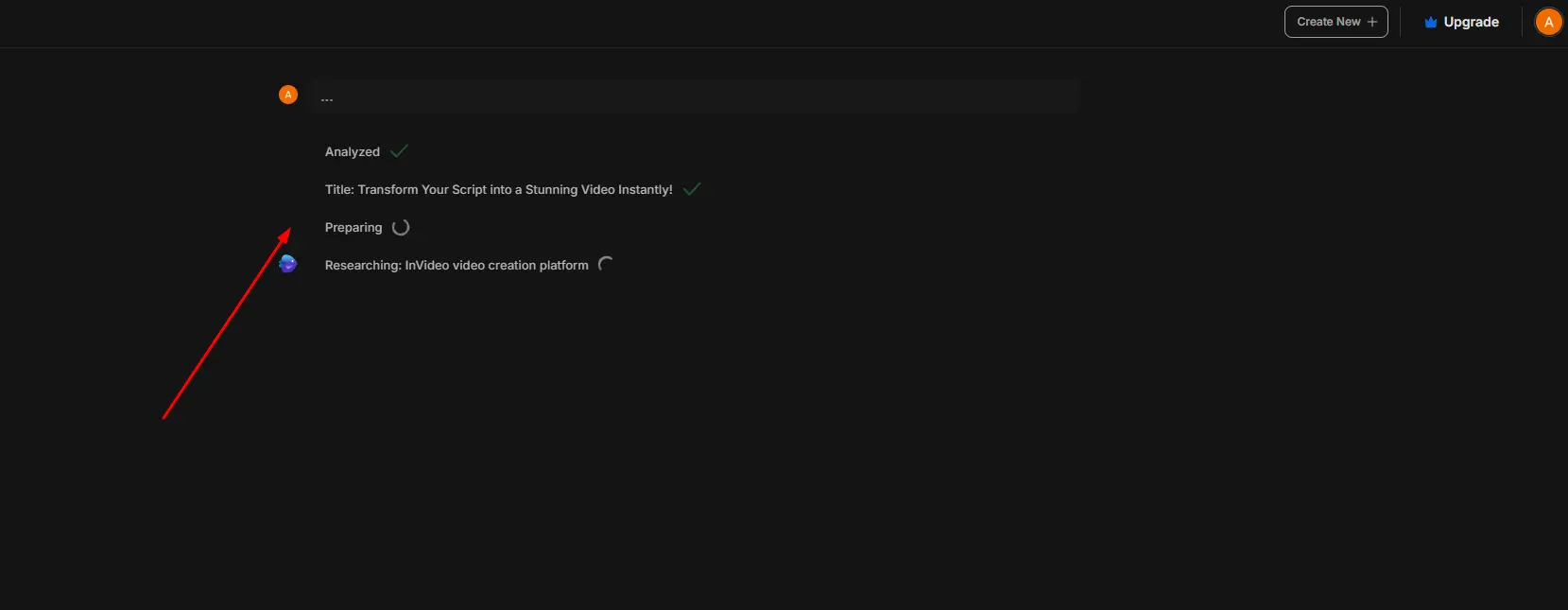
Once the script is divided into scenes, the AI suggests visuals for each part. These could be stock videos, animations, or images that match the tone and keywords in your text.
Most tools let you swap visuals with just a click, so if you don’t like what the AI suggests, you can replace it easily without needing editing skills.
Add a Voice That Matches Your Story

After visuals are chosen, you can select a voiceover. The platform offers a range of AI-generated voices in different styles—male, female, energetic, calm, formal, or friendly. Some tools even let you clone your voice. The AI reads the script aloud, scene by scene, and syncs it automatically with the visuals.
Music, Timing, and Transitions Come Together
Once the narration and visuals are synced, the AI enhances the video with transitions, background music, and timing adjustments. It matches the emotion of the script, adding upbeat music for cheerful content or slower tones for serious messages.
You don’t need to edit anything manually unless you want to.
Make Final Edits with a Simple Interface
You’ll get a preview of the video before finalizing. If something doesn’t look right, you can make edits easily. Change a background, update a line in your script, or adjust a scene’s timing—all through a drag-and-drop or click-based interface that feels as simple as editing slides in PowerPoint.
Export and Share Your Video Instantly
Once you're satisfied with your video, simply hit the export button. The AI renders your video in a few minutes. You’ll get a downloadable file that you can post on YouTube, share on Instagram, use in presentations, or send to clients.
Best tools for AI script to video Tools
Some of our best tools for AI scripts to video tools, where we can be aware of these AI tools.
Pictory
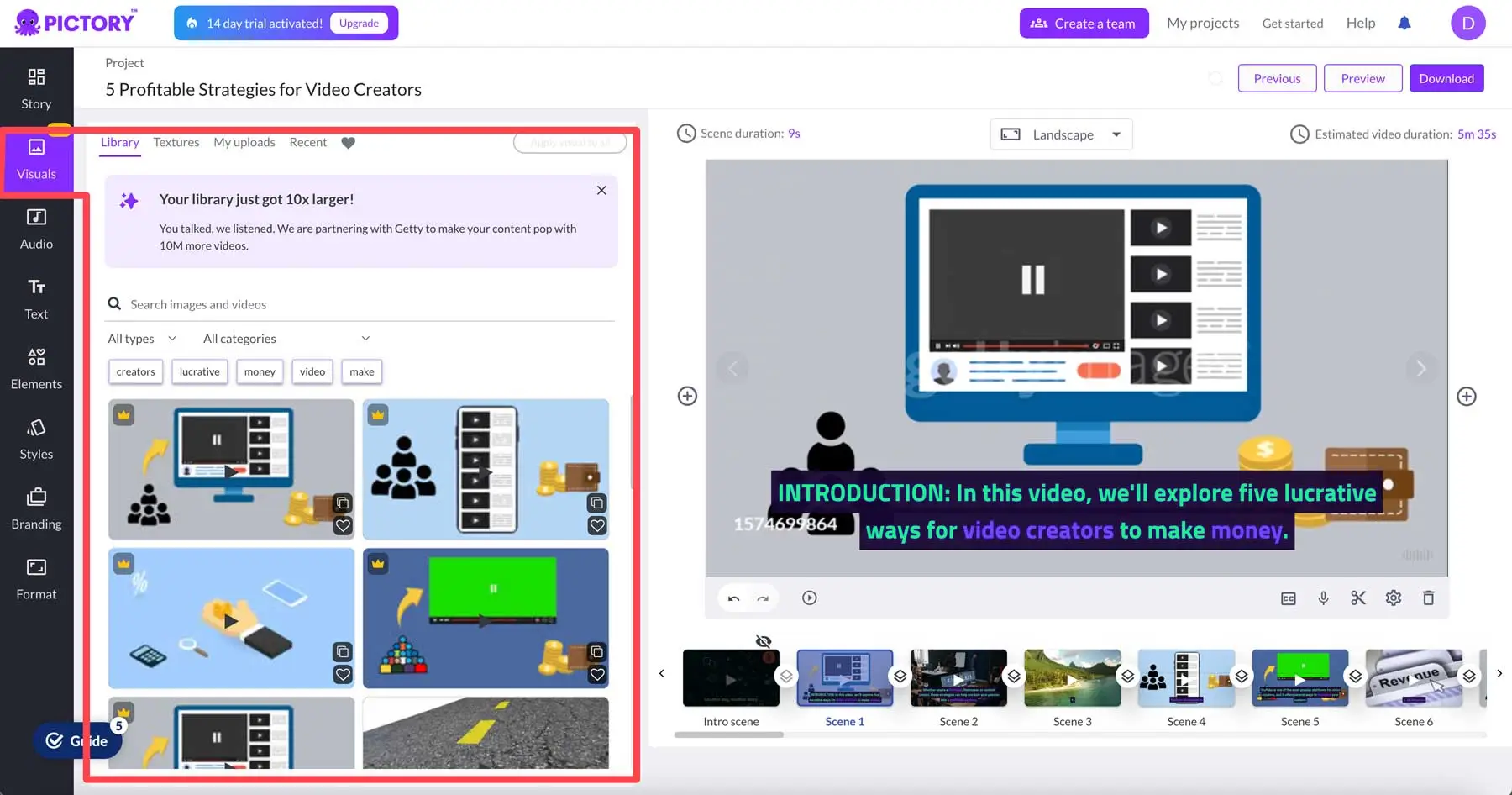
Pictory lets you turn long scripts, blog posts, or articles into engaging short videos. It uses AI to auto-select visuals and supports voiceovers, making it perfect for YouTube, marketing, and e-learning content.
Use Case: Great for turning long-form content like blogs and webinars into short marketing or e-learning videos.
Pros:
- Auto-selects visuals from text
- Supports voiceover and captions
- Beginner-friendly
Cons:
- Limited advanced editing options
- Branding appears on the free version.
InVideo
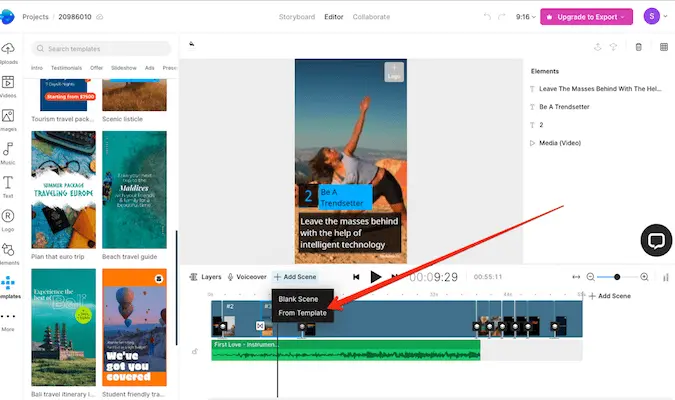
InVideo offers thousands of templates and converts your script into professional-looking videos. It includes AI voiceovers, stock footage, and a simple drag-and-drop editor for fast, polished results.
Use Case: Ideal for marketers and social media managers who want fast, template-based videos from scripts.
Pros:
- 5000+ ready-made templates
- AI voiceover and stock footage
- Drag-and-drop editing
Cons:
- Some templates feel generic
- Exporting can be slow on the free plan
Lumen5
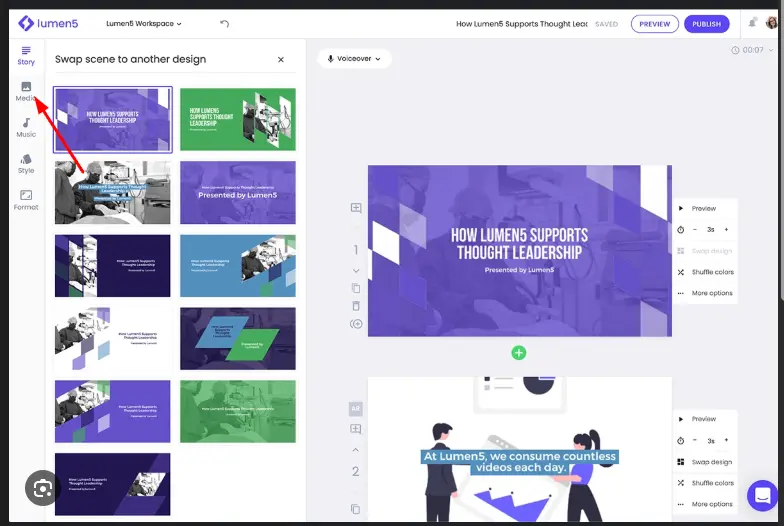
Lumen5 transforms blog content or text scripts into visually appealing videos. The AI selects media, music, and animations automatically, making it ideal for marketers and social media teams.
Use Case: Perfect for content repurposing—turning blogs or articles into scroll-stopping videos.
Pros:
- Auto-matches visuals to your script
- Easy-to-use platform
- Good branding options
Cons:
- Basic audio features
- Not great for long video formats
Synthesia
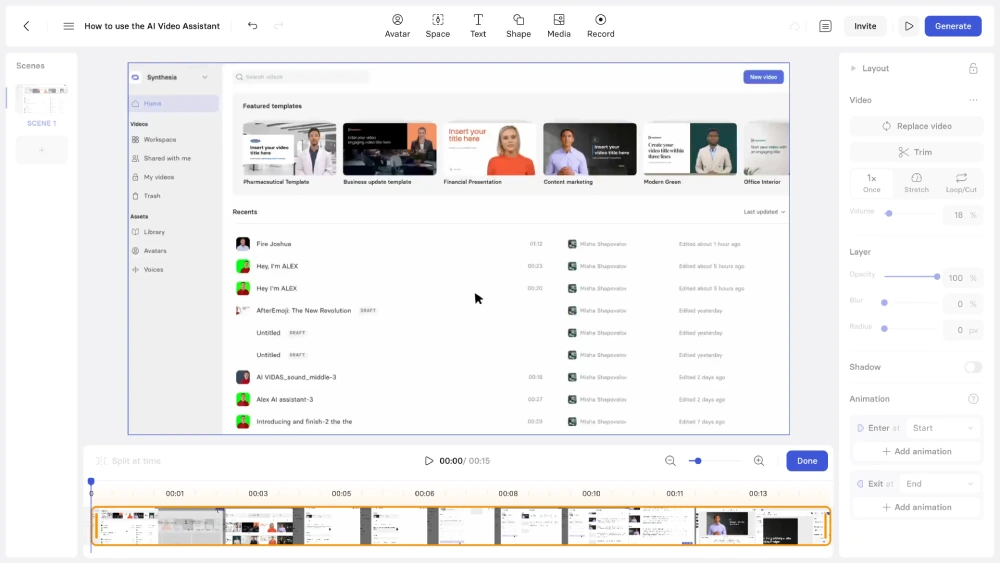
Synthesia uses AI avatars to read your script and generate human-like video presentations. It’s widely used for training, product demos, and internal communication videos.
Use Case: Best for corporate training, internal communication, and product demos using AI avatars.
Pros:
- Realistic human-like avatars
- Supports 120+ languages
- No need for a camera or a mic
Cons:
- Limited customization of avatars
- Higher pricing for advanced use
Fliki
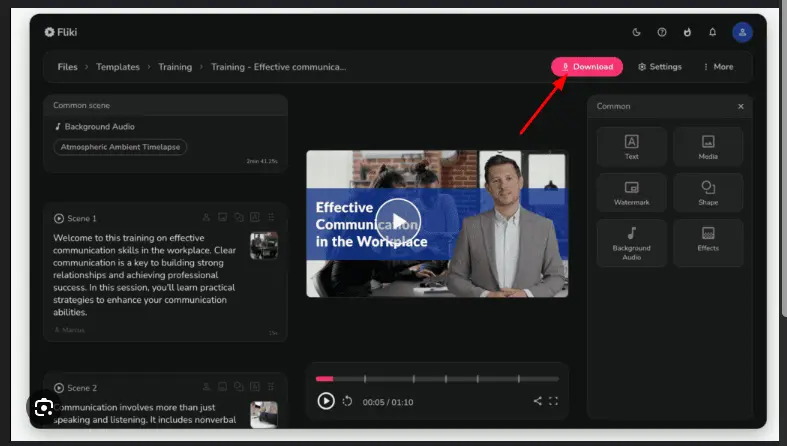
Fliki converts your script into videos using AI voices and stock visuals. It supports 75+ languages and realistic voiceovers, making it great for creators, marketers, and educators.
Use Case: Ideal for educators, YouTubers, and marketers looking to make videos in multiple languages.
Pros:
- Supports 75+ languages
- Natural-sounding AI voices
- Rich stock media library
Cons:
- Limited design flexibility
- Voice sync may need tweaking.
Steve.AI
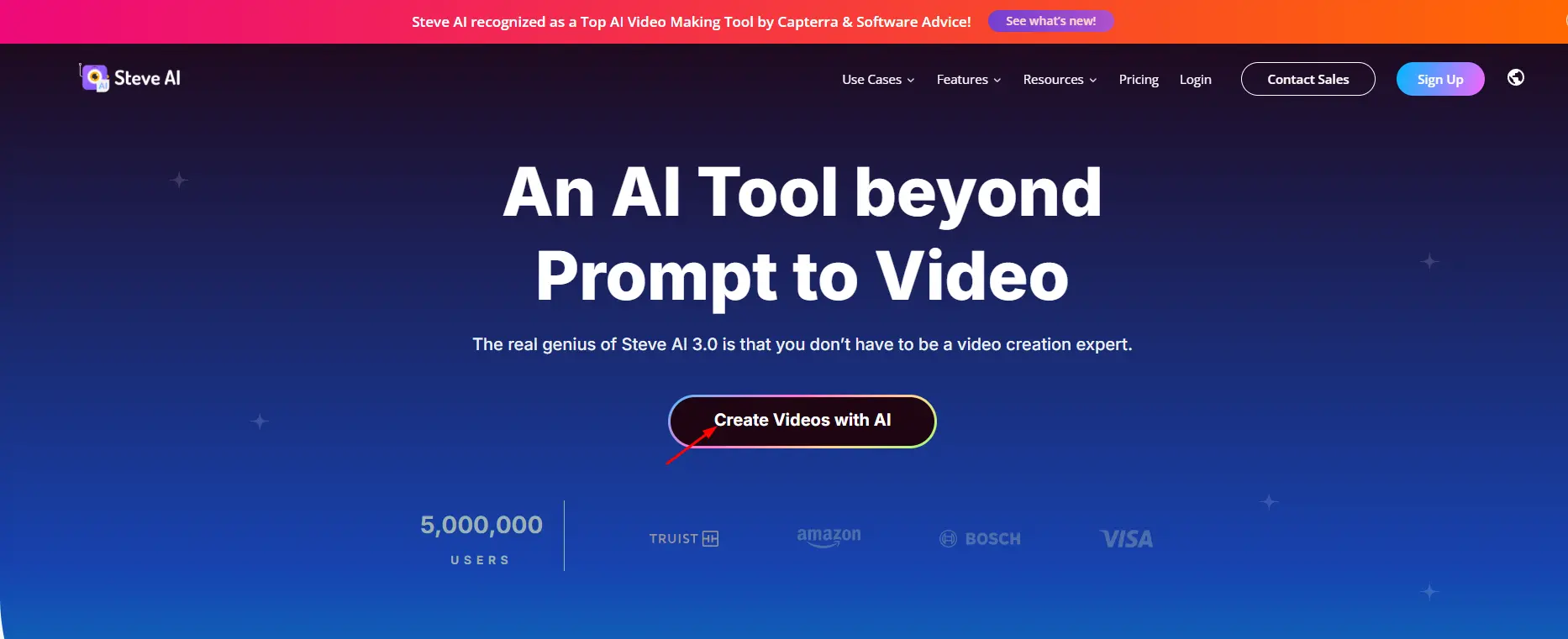
Steve. AII turns text into animated or live-action videos in minutes. It’s designed for non-designers and is perfect for explainer videos, educational content, and social posts.
Use Case: Great for making animated explainers and educational content from simple scripts.
Pros:
- Choose between animation and live-action
- Built-in script assistant
- No design skills needed
Cons:
- Fewer advanced editing features
- Some animations feel repetitive.
Animoto
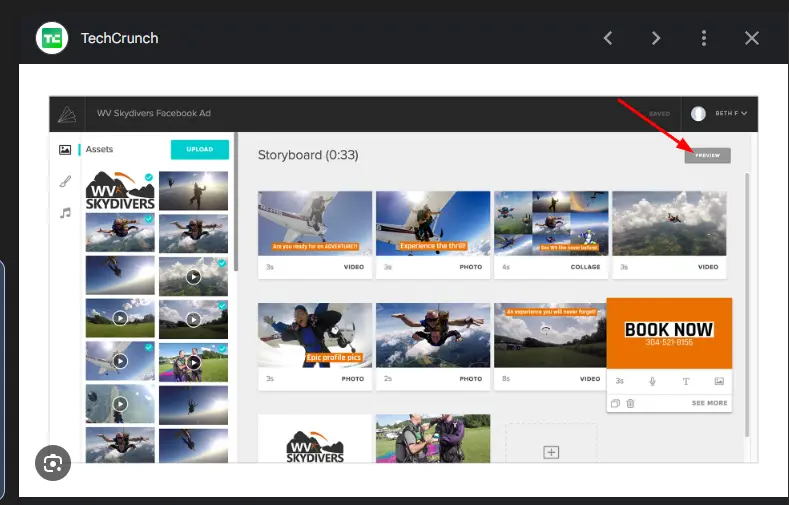
Animoto helps you build videos quickly using a storyboard-style editor. While not fully AI-driven, it allows you to upload a script and generate scenes with music, text, and transitions.
Use Case: Useful for small businesses and creators making simple slide shows or promo videos.
Pros:
- Storyboard-based editing
- Add your text and script.
- Decent customization
Cons:
- Not fully AI-powered
- Lacks modern AI voice and avatar features
Designs.ai Videomaker
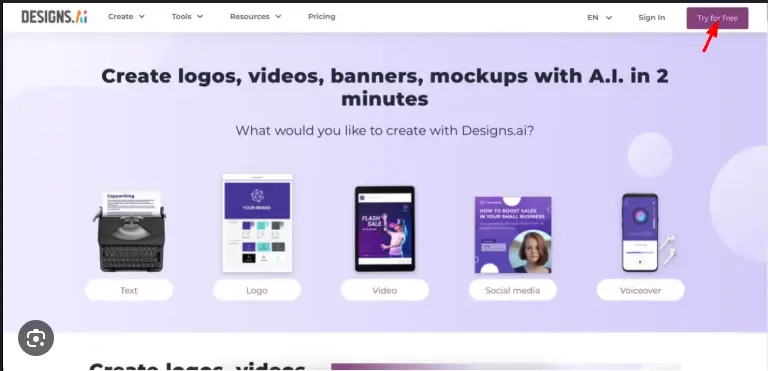
This tool creates videos from text by choosing visuals, music, and transitions automatically. It’s ideal for quick ad creation and social media videos without the need for editing skills.
Use Case: Best for creating quick ads or product teasers from a script with minimal effort.
Pros:
- Generates video automatically
- Large stock of media and music library
- Fast export
Cons:
- Limited voice options
- Simple design, not for complex edits
HeyGen
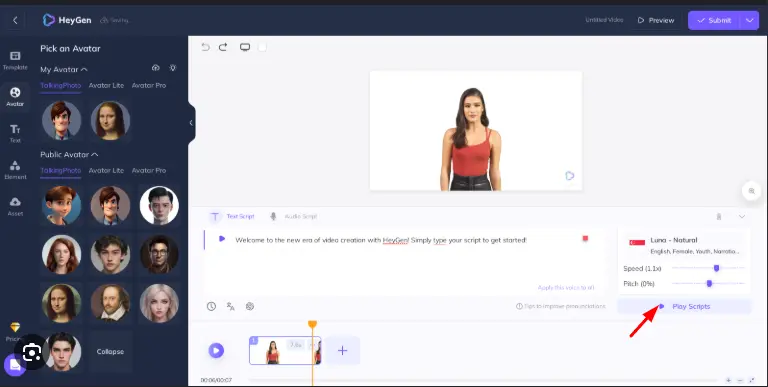
HeyGen offers AI avatars that speak your script in different voices and languages. It's great for creating business videos, onboarding clips, and customer support explainers.
Use Case: Ideal for startups and SaaS businesses needing multilingual spokesperson videos.
Pros:
- AI avatars with voice syncing
- Multi-language support
- Great for personalized video messages
Cons:
- Limited avatar emotions
- It can get expensive with upgrades.
Veed.io
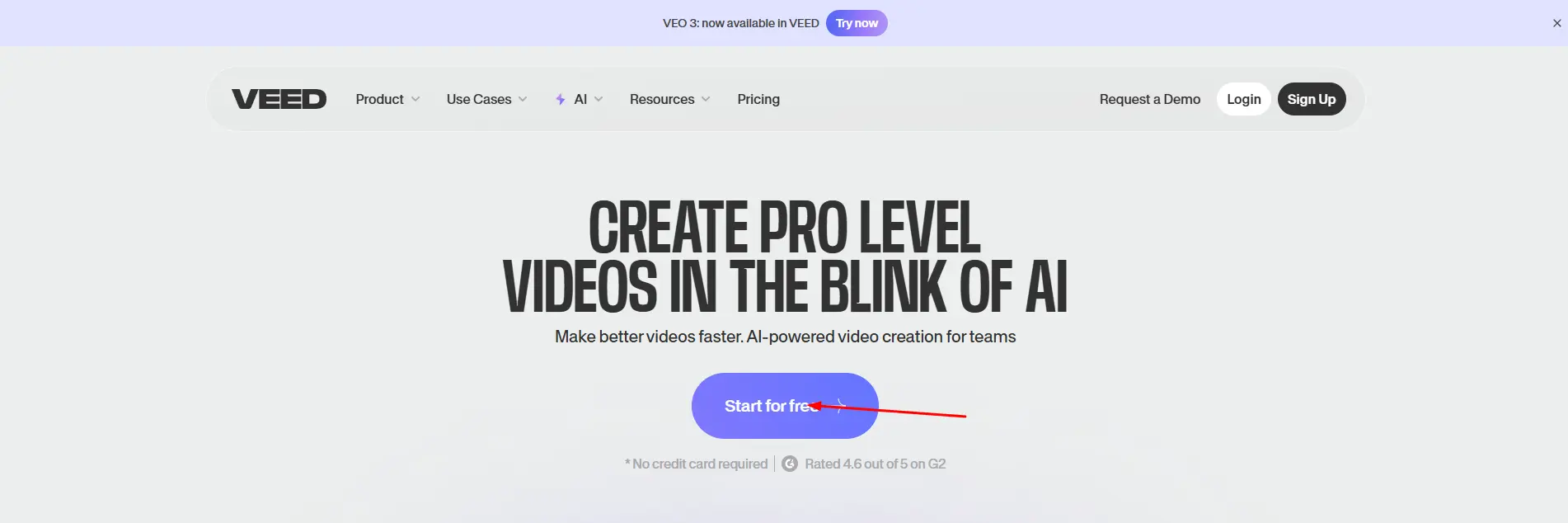
Veed.io is a powerful video editor with AI tools like auto-subtitles, text-to-speech, and script-based video creation. It’s suited for creators who want both automation and manual control.
Use Case: Best for creators and editors wanting both AI automation and hands-on control.
Pros:
- Auto-subtitles and TTS
- Full-featured editor with AI tools
- Script-to-video features included
Cons:
- Some AI tools are locked behind a paid plan
- UI may feel complex to new users
Benefits of Using Script to Video AI
In today’s fast-paced digital world, video content is king, but creating professional videos can be time-consuming, expensive, and require editing skills. That’s where Script to Video AI tools come in.
These platforms allow you to turn a written script into a complete video with visuals, voiceovers, music, and animations—automatically. Here are the key benefits in detail:
Saves Time and Effort
Traditional video creation involves scripting, shooting, editing, and post-production. With AI tools, all you need is a script.
The AI does the rest, selects visuals, adds voice, and builds the video. What used to take days now takes minutes. This is a huge win for marketers, educators, and solo creators.
No Technical Skills Required
Most script-to-video tools are designed for non-designers and beginners. You don’t need to know video editing, animation, or audio mixing.
The AI handles complex tasks automatically, and the interface is often as simple as copy-paste and click-to-generate.
Cost-Effective Video Production
Hiring video editors, voiceover artists, and designers can be costly. AI tools cut down those costs by doing all these jobs on one platform.
Many tools even offer free versions or affordable monthly plans, making professional-quality videos accessible to small businesses and creators on a budget.
Consistency in Branding and Style
AI tools help maintain visual and voice consistency across videos.
You can apply brand colors, use the same avatar or voice, and keep your content style uniform—especially useful for companies producing training, explainer, or onboarding videos.
Faster Content Repurposing
Got a blog, podcast, or long video? These tools can instantly turn that content into multiple short videos.
This repurposing helps expand your content’s reach across social platforms like YouTube Shorts, Instagram Reels, and TikTok—without starting from scratch.
Multilingual and Global Reach
Many AI video tools support multiple languages and accents, allowing you to reach global audiences with ease.
Whether it’s an English explainer, a Spanish training video, or a Hindi product demo, AI can generate localized versions in minutes.
Boosts Engagement and SEO
Videos created from scripts can include subtitles, CTAs, and narration that improve viewer engagement.
AI tools often include SEO-friendly features like auto-captioning, keyword tagging, and video summaries, helping your videos rank better in search and perform well on social media.
Great for Frequent Content Creation
If you’re a content creator or brand that needs to post regularly, AI helps you keep up with demand.
You can turn ideas, emails, or rough notes into videos quickly, keeping your content calendar full and fresh.
Future of AI Video Creation
The future of video creation is being rewritten by artificial intelligence. What once required a full production crew, studio setup, and weeks of work can now be done by an AI tool in just a few minutes.
And we’re just getting started. The next few years will bring even more dramatic shifts as AI becomes smarter, faster, and more creative.
Hyper-Personalized Video Content
AI will enable businesses and creators to generate personalized videos at scale. Imagine sending a customer a video where an AI avatar says their name, mentions their recent purchase, and explains the next steps—all created instantly from a template and customer data.
Real Example:
Companies like Synthesia already allow businesses to create onboarding videos that use AI avatars and speak personalized scripts. Large enterprises utilize this to onboard thousands of employees globally, each with region-specific and language-specific versions, without hiring a single video team.
Realistic AI Avatars and Voice Cloning
AI avatars will become nearly indistinguishable from real humans. With voice cloning and facial expression mapping, these avatars will look and sound exactly like real people, even mimicking emotions like joy, concern, or sarcasm based on the script.
Real Example:
HeyGen recently introduced real-time face cloning, where users can create an avatar of themselves, upload a script, and let the AI do the talking. Shortly, we could see virtual influencers and presenters running entire YouTube channels using these tools.
Script to Scene Storytelling with AI Imagination
Instead of just converting scripts into templated videos, AI will soon imagine entire scenes—including the set, lighting, camera angles, and background characters. This will blur the line between real film production and AI-generated video storytelling.
Real Example:
Runway ML’s Gen-2 tool already allows creators to generate short video clips from simple text prompts like “a dog running on a beach at sunset.” This is early-stage generative video, and it shows how AI will soon build scenes just from imagination.
Integration with AR/VR for Immersive Content
As AI and virtual reality converge, script-to-video tools will allow creators to generate 360-degree interactive videos or even virtual training simulations based on nothing but a typed prompt.
Real Example
A company could create a virtual sales training simulation where the AI sets up a customer interaction, and the trainee practices handling objections in a fully immersive environment. No coding, no actors—just AI.
Real Time Multilingual Translations and Lip Syncing
In the future, one video could be created in a single language and instantly translated into dozens more, with accurate lip syncing and natural tone for each version. This will be a game-changer for global communication.
Real Example:
YouTube is currently testing an AI-powered dubbing tool that uses the creator’s voice to translate their videos into multiple languages. Soon, a single script could reach the whole world, sounding local, everywhere.
Democratization of High-End Video Production
Perhaps the biggest change is that anyone with a script and an idea can become a video creator. Students can create class projects. Solopreneurs can pitch investors. Small businesses can launch global campaigns without a studio, camera, or editing software.
Real Example:
A solo YouTuber today can use Pictory or Fliki to turn blog posts into engaging shorts, complete with voiceovers, stock visuals, and subtitles—without touching a camera.
Conclusion
Script to Animated Video AI is not just a tech trend—it’s a game changer. It puts the power of video creation into everyone’s hands.
Whether you’re a student, business owner, or content creator, this tool makes your job easier, faster, and more fun.
With AI handling the heavy lifting, you can focus on what matters – sharing your message with the world.
The future of content creation has arrived, and it’s firing on all cylinders.
FAQs
Paste your script into the tool, choose a template or style, and let the AI generate the video automatically.
Yes, a few tools offer free versions without watermarks or limited-time watermark-free exports. Always check the terms before exporting.
Yes, many AI tools support Hindi text, subtitles, and voiceovers.
Yes, some tools offer limited access without requiring a login.
