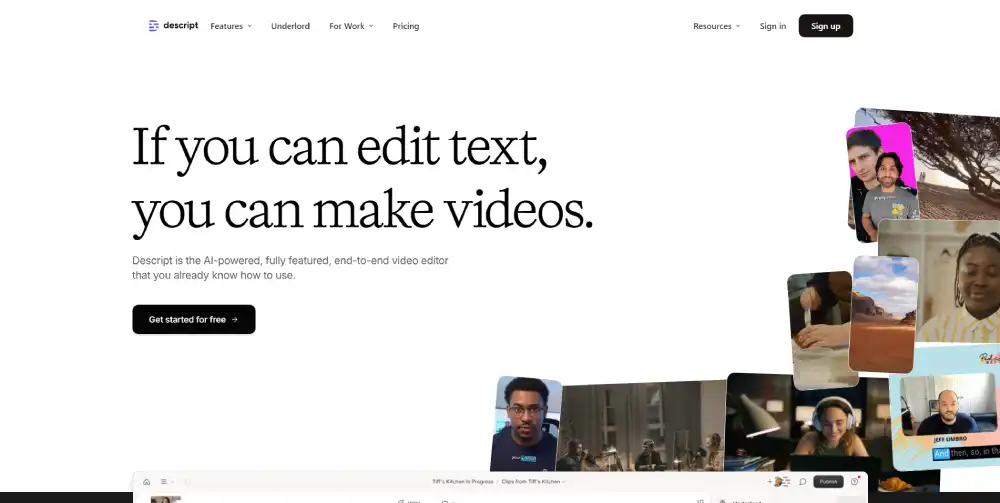Creating eye-catching videos for platforms like Reels, YouTube, and Instagram can take a lot of time and effort.
But with the help of AI video editing tools, you can now edit faster, add cool effects, and create professional-looking videos without needing expert skills.
In this blog, we’ll explore the top AI tools that make video editing simple, quick, and perfect for social media content.
Why Use AI for Video Editing in 2025?
In 2025, content is moving faster than ever—and so is the demand for fresh, engaging videos. Whether you're a creator, marketer, or small business owner, you need to produce high-quality content quickly to stay relevant.
They even help match visuals with background music or suggest the best parts of a long video to turn into short clips—perfect for Reels or YouTube Shorts.
More importantly, AI allows anyone—regardless of editing experience—to create professional-looking content.
In 2025, when algorithms favor fast posting and clean visuals, using AI can be your secret weapon to stay ahead without burning out.
Benefits of the AI Video Generator for reels
Eye-Catching Instagram Stories
AI tools help you create visually appealing stories that grab attention quickly.
From smooth transitions to trendy effects and text overlays, they ensure your stories look polished and professional—even if you’re not a designer.
On-Brand Animated Content
These AI video editors let you customize colors, fonts, logos, and templates so every video matches your brand’s look and feel.
Whether it's a product promo or a quote video, your content stays visually consistent.
Convert Captions or Blogs into Videos Instantly
They match your message with visuals, animations, and music to create a quick, engaging post—saving time while keeping your content fresh.
Scheduled Publishing Integrations
Many AI platforms offer built-in tools or integrations with social media schedulers.
This means you can create and schedule your Instagram videos all in one place, making it easier to plan ahead and stay active online without daily manual uploads.
This is perfect for e-commerce brands, influencers, and content creators who want to maintain a consistent visual identity.
13 AI Video Editing Tools Every Creator Needs in 2025
Pictory
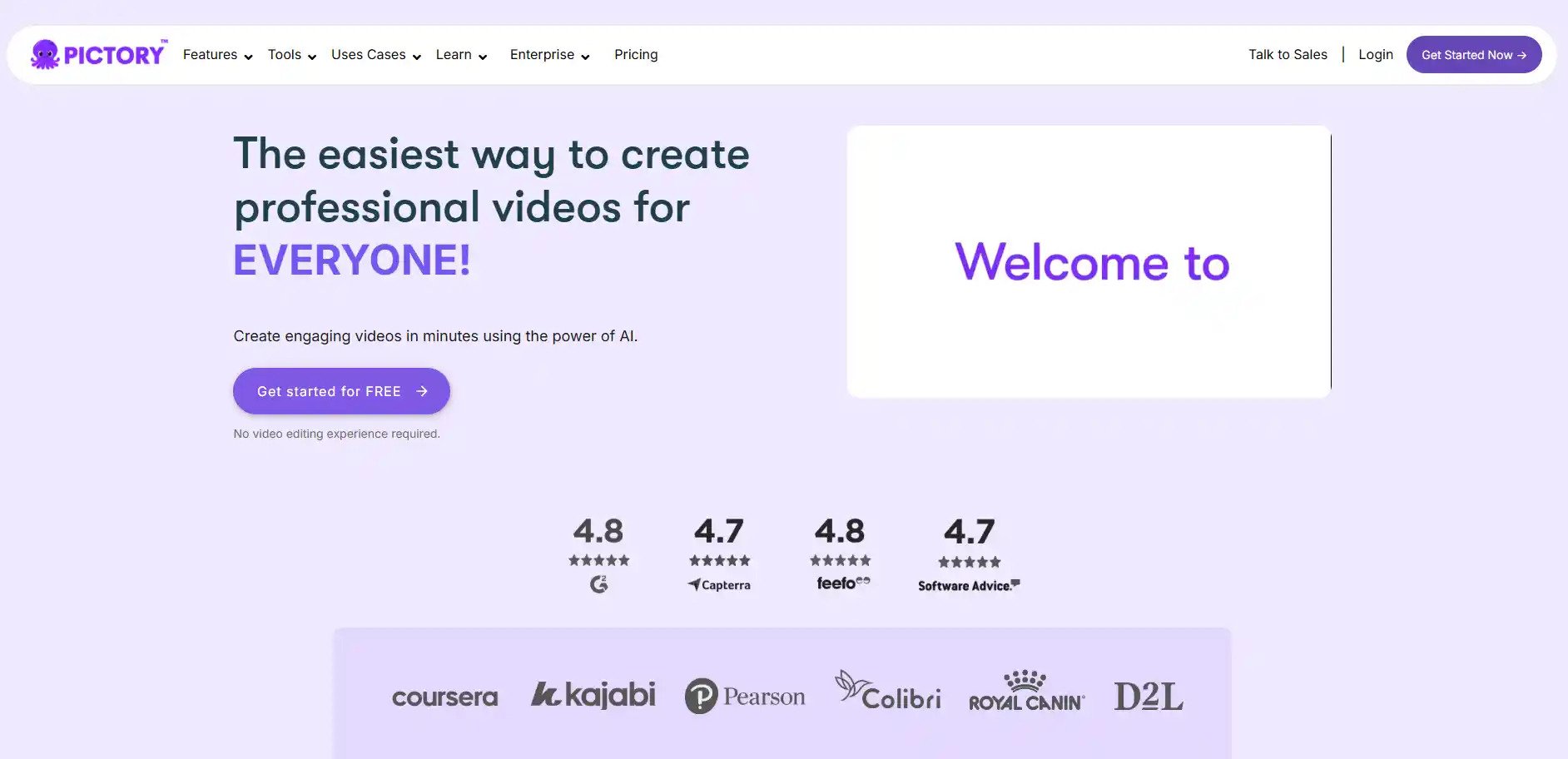
Pictory is an AI-powered tool that transforms written content (like blog posts or scripts) into short, engaging videos. It's especially helpful for turning long-form content into attention-grabbing visual summaries.
Use Case
- Perfect for marketers
- Great for coaches
- Ideal for educators
- Converts blogs, webinars, or articles into videos
- Suitable for Instagram, LinkedIn, and YouTube Shorts
Key Features
- AI-powered text-to-video
- Auto-captioning and voiceovers
- Stock video, music, and images
- Script-based editing
Best for
Content creators, marketers, educators, and small businesses.Pros & Cons
Pros:
- Easy for beginners
- Saves hours of manual editing
- Offers branded video options
Cons:
- Limited advanced video effects
- Watermark on free plan
Pricing
- Free Trial: Limited access available
- Basic Plan: $19/month USD – HD export, no watermark
- Starter Plan: $59/month USD – Includes brand customization
- Professional Plan: $149/month USD – Unlocks enterprise-level features and support
Try This Tool
InVideo
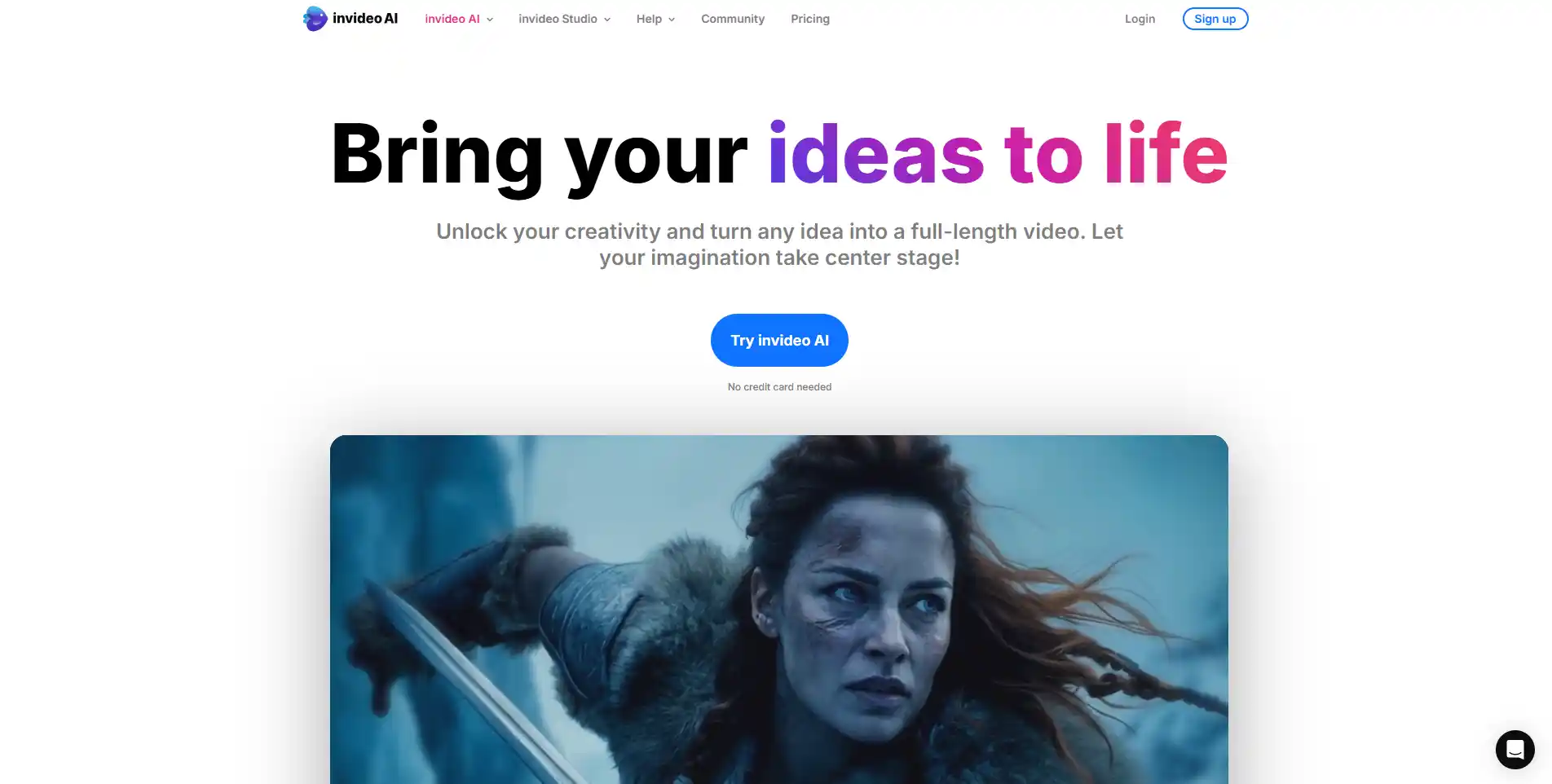
InVideo offers an intuitive drag-and-drop interface for quick video creation. Users can upload scripts, use templates, and choose AI voiceovers in multiple languages.
Use Case
- Ideal for businesses
- Great for marketing agencies
- Useful for creating promo videos and ads
- Suitable for presentations
- Supports platforms like Instagram, Facebook, and YouTube
Key Features
- 5,000+ video templates
- Multi-language AI voiceovers
- Custom branding options
- Team collaboration tools
Best for
Creators, marketers, educators, and small businesses.
Pros & Cons
Pros:
- Professional templates
- Great for teams and brands
- Supports brand kits
Cons:
- May lag with heavy files
- Learning curve for new users
Pricing
- Free Trial: Limited access available
- Basic Plan: $15/month USD – HD export, no watermark
- Starter Plan: $59/month USD – Includes brand customization
- Professional Plan: $149/month USD – Unlocks enterprise-level features and support
Try This Tool
Lumen5
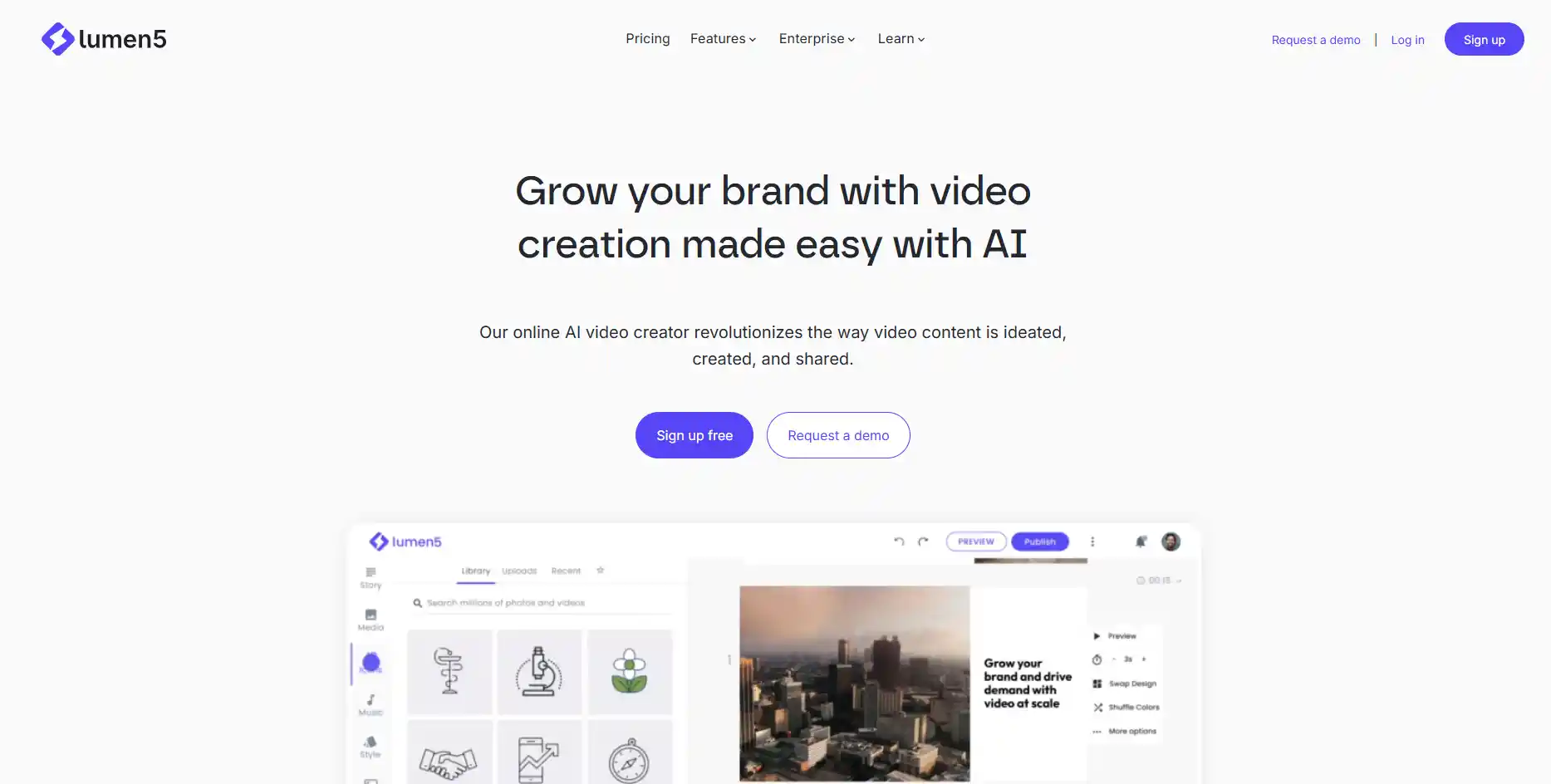
Lumen5 uses AI to turn blog posts and articles into animated videos with relevant images and transitions, perfect for content marketing.
Use Case
- Great for bloggers
- Ideal for content marketers
- Helps repurpose written content into videos
- Boosts engagement on social media platforms
Key Features
- Text-to-video AI
- Drag-and-drop editor
- Media library with stock assets
- Custom branding
Best for
Marketing teams, publishers, educators, and brands, from small businesses to big companies.
Pros & Cons
Pros:
- Very easy to use
- No video editing experience needed
- Clean, consistent design
Cons:
- Limited custom animations
- Branding only in paid version
Pricing
- Free Trial: Limited access available
- Basic Plan: $29/month USD – HD export, no watermark
- Starter Plan: $59/month USD – Includes brand customization
- Professional Plan: $149/month USD – Unlocks enterprise-level features and support
Try This Tool
CapCut
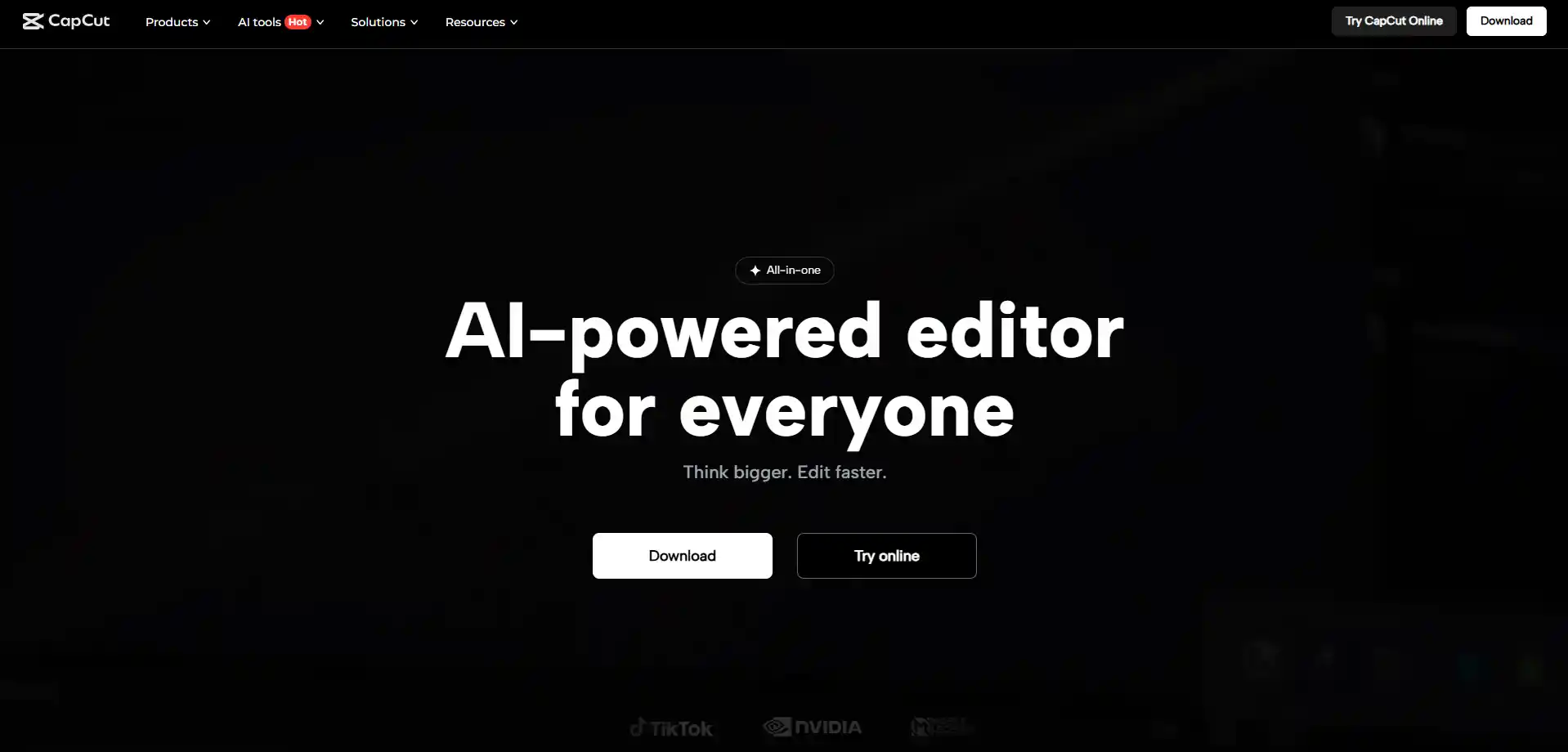
CapCut, developed by ByteDance (the creators of TikTok), is a mobile-first AI video editing app designed for short-form content creation.
Use Case
- Best for influencers
- Ideal for content creators
- Great for small brands
- Perfect for creating trendy Reels, TikToks, or Shorts
- Designed for quick editing on the go
Key Features
- One-click effects and filters
- Text-to-speech and AI auto-captions
- Background removal
- Social media export presets
Best for
Gen Z and millennial social media creators, influencers, and marketers.
Pros & Cons
Pros:
- Completely free
- Mobile-friendly
- TikTok-optimized features
Cons:
- Not ideal for long videos
- Lacks desktop features
Pricing
- Free Trial: Limited access available
- Basic Plan: $29/month USD – HD export, no watermark
- Starter Plan: $59/month USD – Includes brand customization
- Professional Plan: $149/month USD – Unlocks enterprise-level features and support
Try This Tool
Wave.video
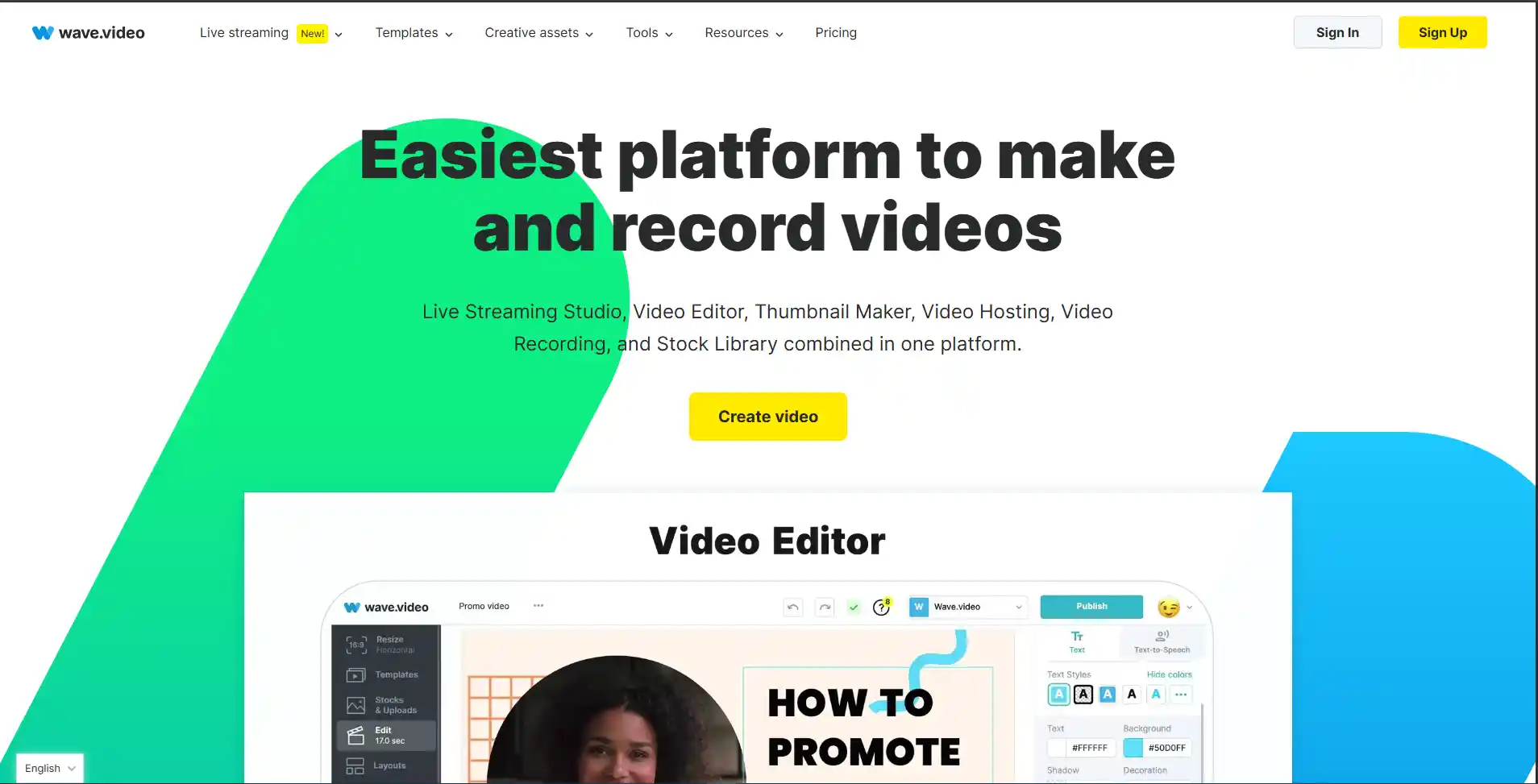
Wave.video combines editing, live streaming, and video hosting in one platform. It's aimed at marketers and small business owners needing an all-in-one video solution.
Perfect for small businesses, social media managers, and webinar hosts who want to create and manage video content efficiently.
Use case
- Video editor + streaming + hosting
- Templates for ads, intros, and tutorials
- Auto-captioning
- Call-to-action buttons
Key features
- All‑in‑One Editing, Recording & Streaming
- AI‑Powered Video & Caption Tools
- Vast Stock Library & Templates
- Built‑In Video Hosting & Landing Pages
Best for
Small business owners, marketers, content creators, and educators.
Pros & Cons
Pros:
- All-in-one tool
- Easy brand customization
- Good template variety
Cons:
- Slightly cluttered UI
- Limited exports on free plan
Pricing
- Free Trial: Limited access available
- Basic Plan: $20/month USD – HD export, no watermark
- Starter Plan: $59/month USD – Includes brand customization
- Professional Plan: $149/month USD – Unlocks enterprise-level features and support
Try This Tool
Explore Wave.video on Toolinsidr
VEED.IO
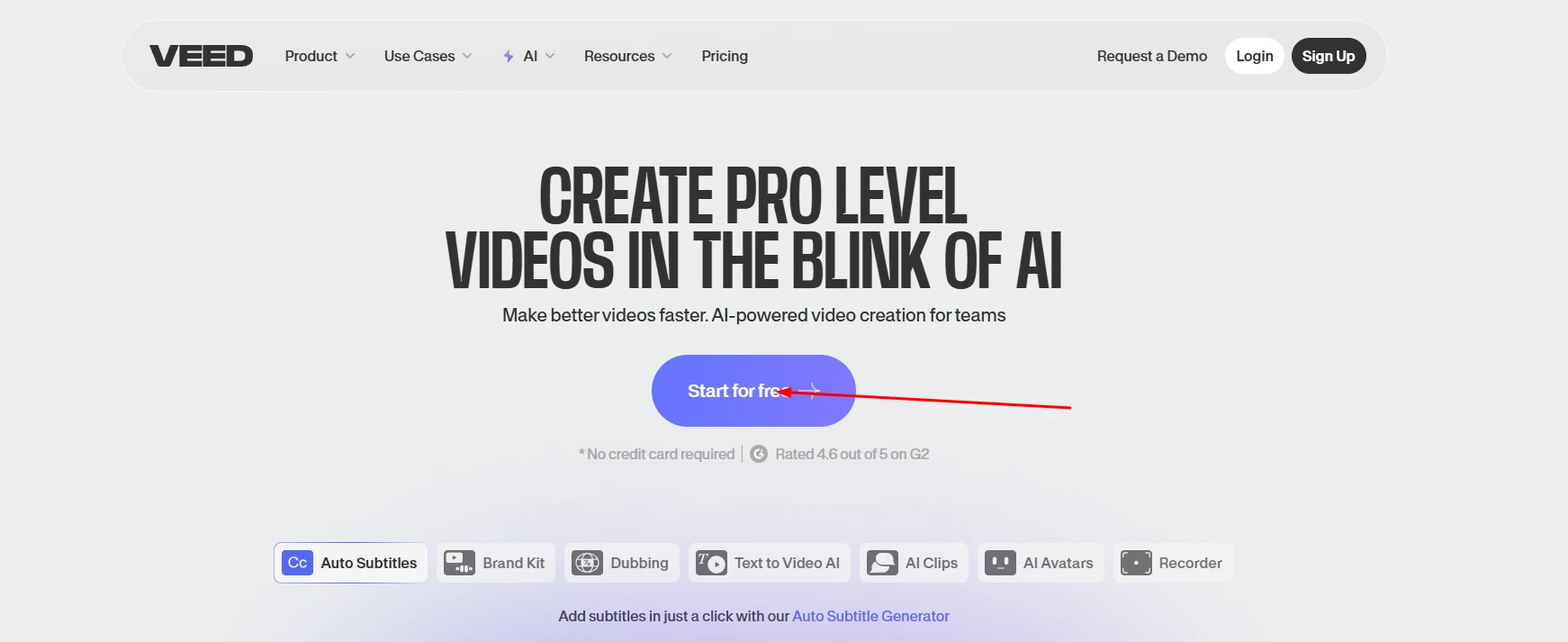
VEED.IO is a web-based video editor that simplifies video creation with AI features like auto-subtitles, background noise removal, and more. It's ideal for quick edits and social-ready videos.
Use Case
- Perfect for content creators
- Ideal for influencers
- Great for freelancers
- Best for editing short videos
- Supports YouTube, Instagram, and TikTok
- No software download required
Key feature
- Online Video Editing Suite
- Auto‑Subtitles & Multilingual Transcription/Translation
- AI-Powered Tools (Avatars, Text‑to‑Video, Voice Cloning)
- Screen & Webcam Recording
Best for
Content creators, marketers, educators, and social media teams.
Pros & Cons
Pros:
- No software needed
- Beginner-friendly UI
- Fast rendering
Cons:
- Watermark on free plan
- Fewer effects than pro tools
Pricing
- Free Trial: Limited access available
- Basic Plan: $18/month USD – HD export, no watermark
- Starter Plan: $59/month USD – Includes brand customization
- Professional Plan: $149/month USD – Unlocks enterprise-level features and support
Try This Tool
Wisecut
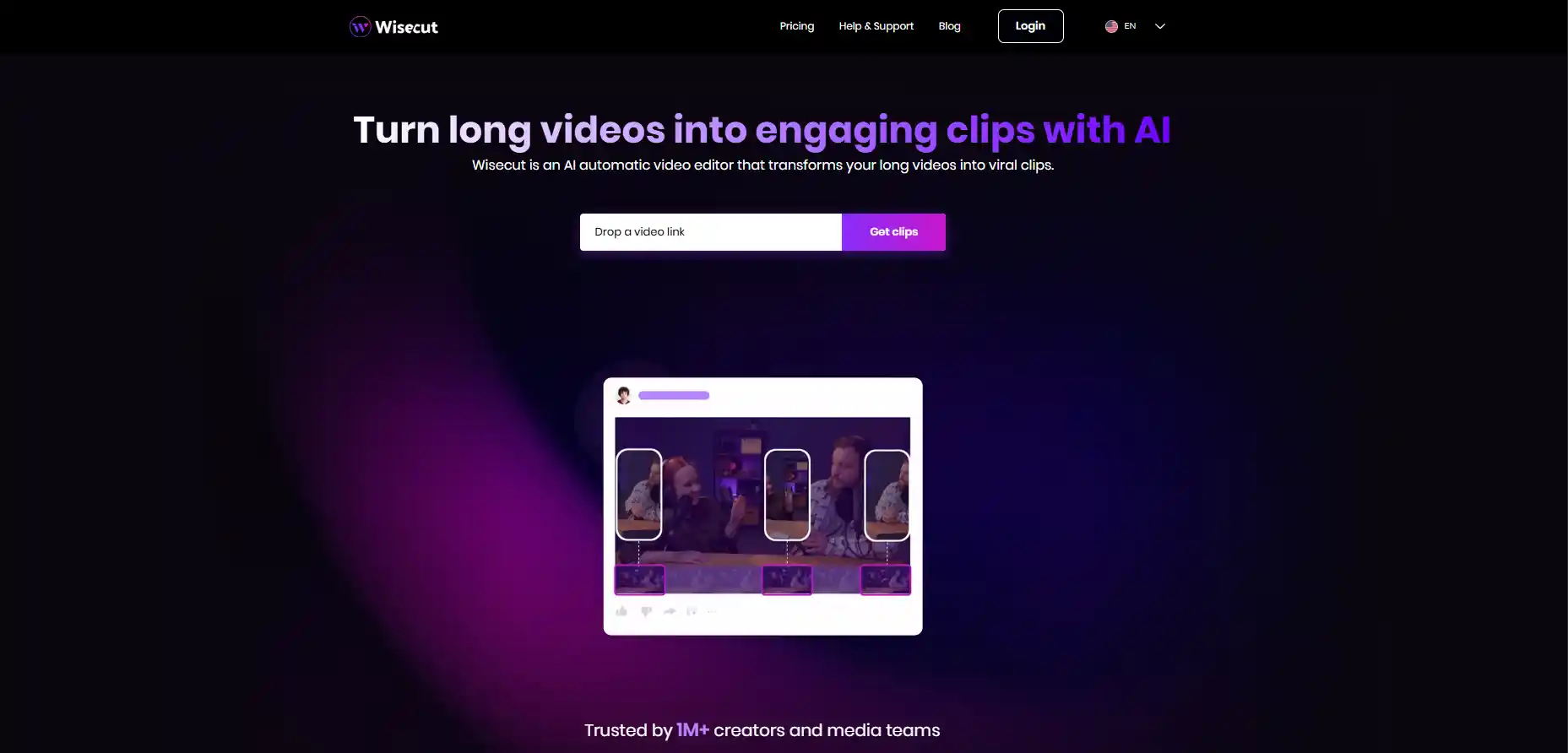
Wisecut is an AI tool designed to edit talking-head videos quickly. It automatically removes silences, adds background music, and generates subtitles.
Use Case
- Ideal for YouTubers
- Great for educators
- Perfect for online coaches
- Best for creating talking videos
- Suitable for tutorials and vlogs
Key feature
- AI Highlight Detection / Auto Clip Creation
- Silence Removal & Auto Zoom (“Punch-In/Out”)
- Storyboard-Based Interface & Easy Editing
- Smart Audio: Automatic Music & Ducking
Best for
Individual content creators, live streamers, educators, podcasters, and small marketing or media teams.
Pros & Cons
Pros:
- Saves hours of manual editing
- Perfect for speech-based videos
- Beginner-friendly
Cons:
- Not suitable for highly cinematic content
- Limited control for advanced editors
Pricing
- Free Plan: Available with limited features
- Basic Plan: $10/month USD – HD export, no watermark
- Starter Plan: $59/month USD – Includes brand customization
- Professional Plan: $149/month USD – Unlocks enterprise-level features and support
Try This Tool
Runway ML
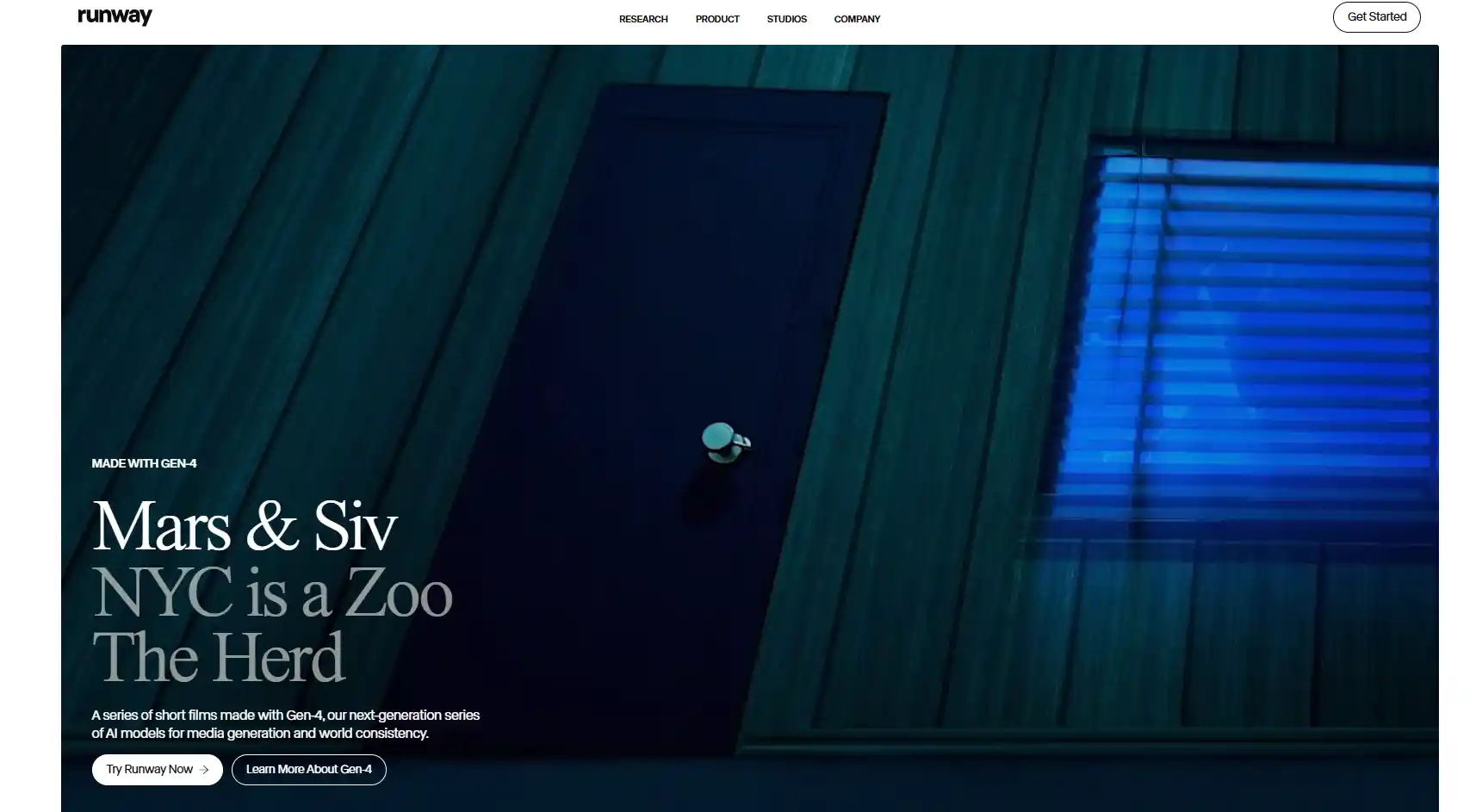
Runway ML is an advanced AI creative suite offering tools for video editing, background removal, AI masking, motion tracking, and more—especially for professionals.
Use Case
- Ideal for creative professionals
- Great for agencies
- Suitable for AI-driven VFX
- Perfect for clean video editing
- Useful for generative video creation tools
Key feature
- Text‑to‑Video & Image‑to‑Video Generation
- AI‑Powered Video Editing & Enhancement
- Real‑Time Collaboration & Cloud Processing
- Industry-Grade Fidelity & Storytelling Continuity
Best for
Filmmakers, visual artists, advertisers, marketers, educators, and creative professionals.
Pros & Cons
Pros:
- High-end tools for creative projects
- Great for AI-powered effects
- Constantly updated with new AI models
Cons:
- Not beginner-friendly
- Requires strong hardware or internet
Pricing
- Free Plan: Available with limited features
- Basic Plan: $12/month USD – HD export, no watermark
- Starter Plan: $59/month USD – Includes brand customization
- Professional Plan: $149/month USD – Unlocks enterprise-level features and support
Try This Tool
Explore Runway ML on Toolinsidr
Descript
Descript is a unique video editor that treats your video like a document—edit the text, and the video edits with it. Great for podcast clips, tutorials, and interviews.
Use Case
- Perfect for podcasters
- Ideal for educators
- Great for content creators
- Best for talking-head videos
- Suitable for voice-based video content
Key feature
- Text-Based Editing
- AI Tools: Overdub, Studio Sound, Eye Contact
- Remove Filler Words & Silence Automatically
- AI Assistant Underlord & Content Repurposing
Best for
Podcasters, educators, marketers, and teams, from individual creators to enterprises.
Pros & Cons
Pros:
- Extremely fast edits
- Easy transcription and subtitles
- Clean interface
Cons:
- Limited advanced effects
- Not ideal for cinematic videos
Pricing
- Free Plan: Available with limited features
- Basic Plan: $12/month USD – HD export, no watermark
- Starter Plan: $59/month USD – Includes brand customization
- Professional Plan: $149/month USD – Unlocks enterprise-level features and support
Try This Tool
Explore Descript on Toolinsidr
Animoto
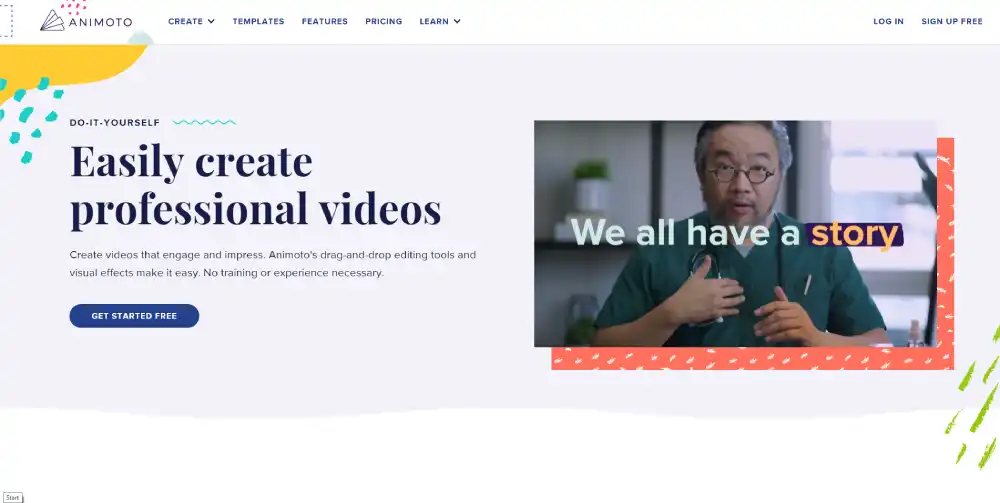
Animoto lets users create slideshows and promotional videos using drag-and-drop blocks. It's popular among small businesses and social media marketers.
Use Case
- Useful for e-commerce stores
- Ideal for event organizers
- Great for small brands
- Perfect for creating promo reels
- Suitable for product video creation
Key feature
- Drag‑and‑Drop Template Workflow
- Integrated Stock Library
- Built‑In Screen & Webcam Recording
- Voice-Over & Branding Tools
Best for
Small businesses, marketers, educators, and social content creators.
Pros & Cons
Pros:
- Easy for beginners
- Fast social video creation
- Works well for image-based videos
Cons:
- Basic editing features
- Limited animations
Pricing
- Free Plan: Available with limited features
- Basic Plan: $16/month USD – HD export, no watermark
- Starter Plan: $59/month USD – Includes brand customization
- Professional Plan: $149/month USD – Unlocks enterprise-level features and support
Try This Tool
Clipchamp
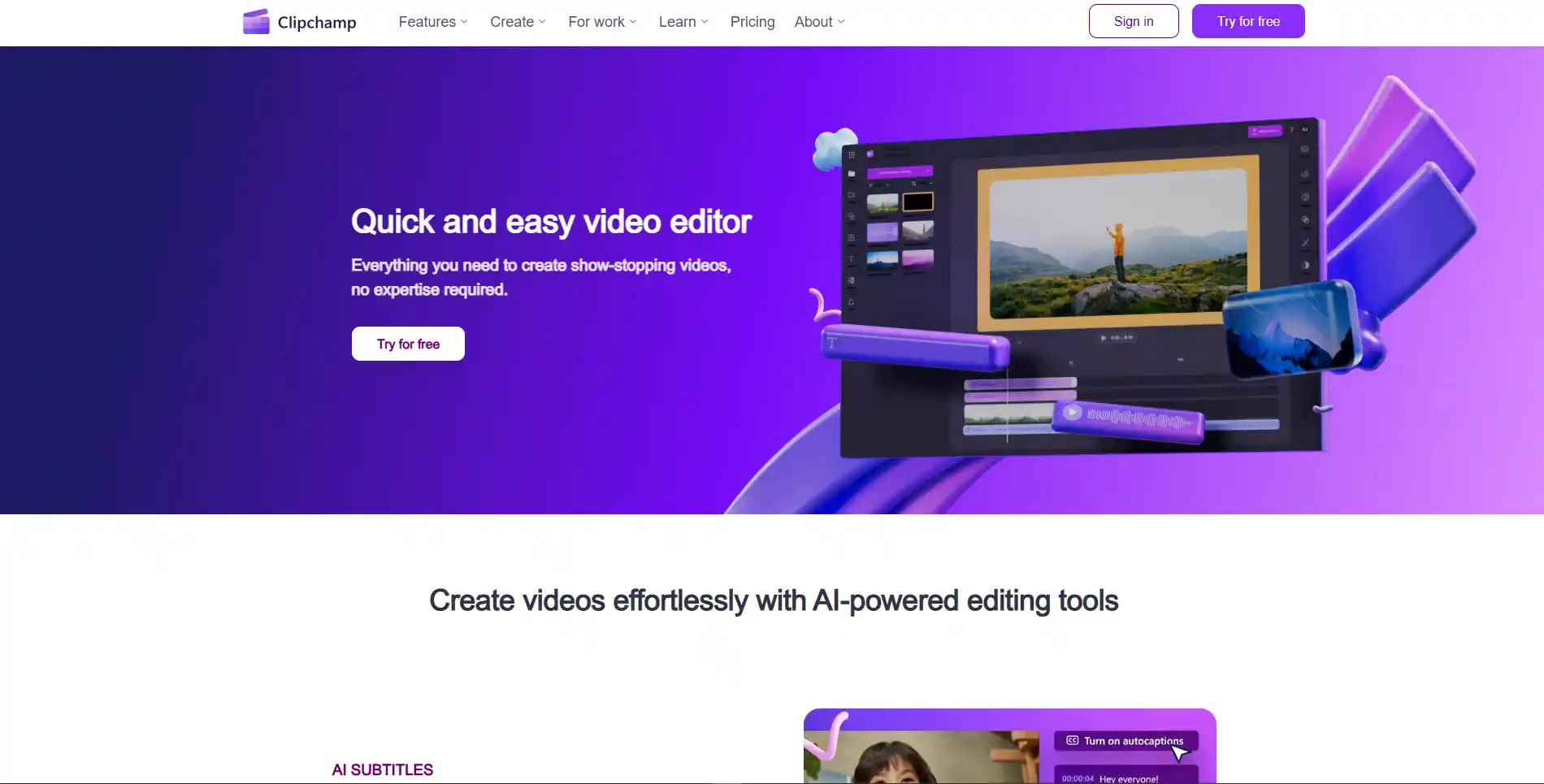
Clipchamp is a browser-based video editor now owned by Microsoft. It supports webcam recording, templates, and AI voiceovers for social content.
Use Case
- Ideal for YouTubers
- Great for freelancers
- Suitable for business owners
- Perfect for quick, clean edits
- No software download required
Key Features
- Built-in screen & webcam recorder
- Text-to-speech voiceovers
- Drag-and-drop editing
- Stock library access
Best for
Gen Z and millennial social media creators, influencers, small businesses, and amateur editors.
Pros & Cons
Pros:
- Clean interface
- Direct export to social media
- Good audio editing tools
Cons:
- Lacks advanced transitions
- Some features locked behind paywall
Pricing
- Free Plan: Available with limited features
- Basic Plan: $11/month USD – HD export, no watermark
- Starter Plan: $59/month USD – Includes brand customization
- Professional Plan: $149/month USD – Unlocks enterprise-level features and support
Try This Tool
Explore Clipchamp on Toolinsidr
FlexClip
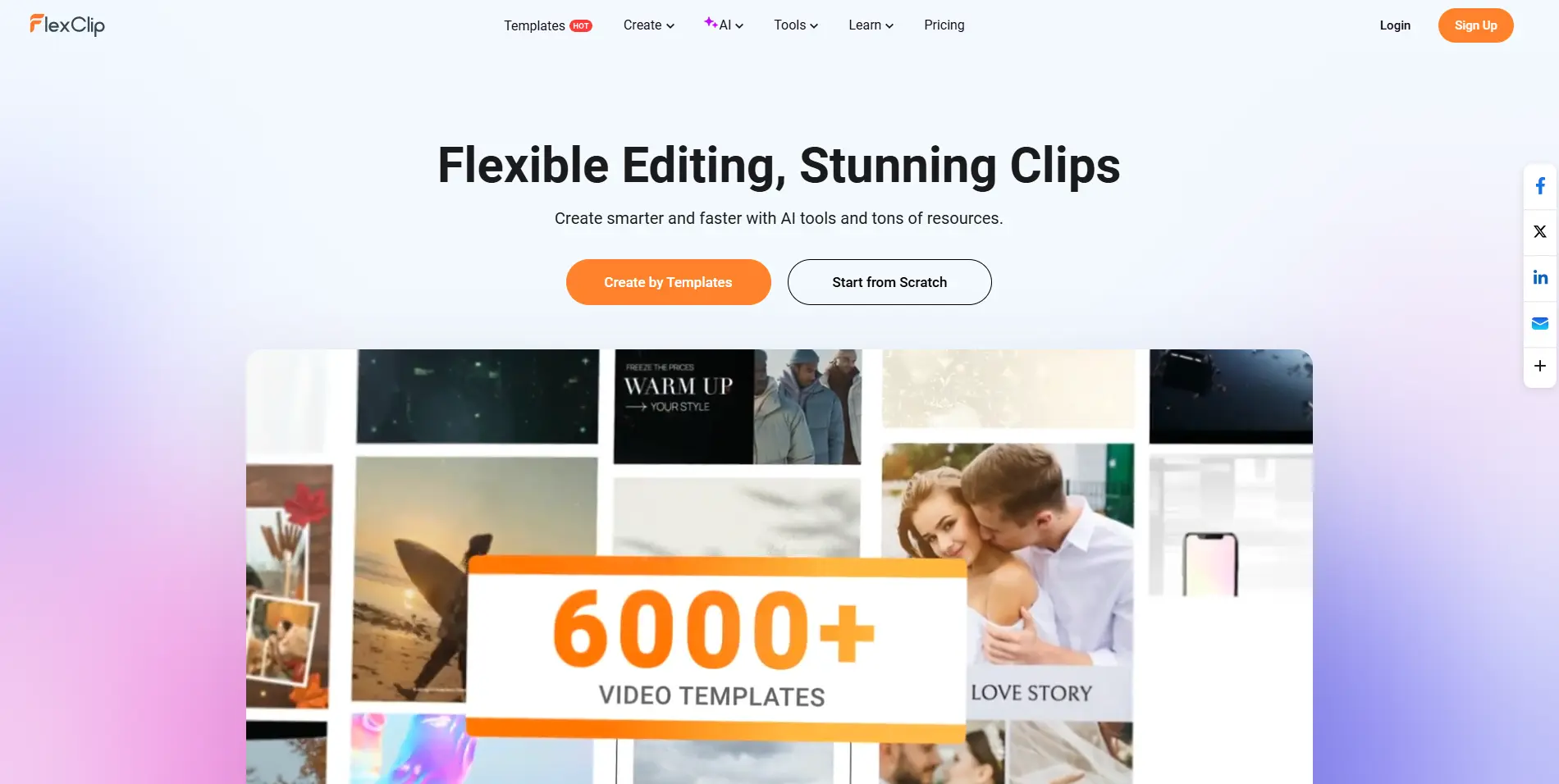
FlexClip is a simple online video maker that helps users create marketing videos, intros, and slideshows with minimal effort using templates and AI tools.
Use Case
- Good for solopreneurs
- Ideal for marketers
- Great for YouTubers
- Suitable for fast video creation
- Useful for business or personal branding
Key Features
- Template-based video builder
- AI auto-subtitles and screen recorder
- Music and animation effects
- Cloud project storage
Best for
Beginner and semi‑pro content creators, marketers, educators, and small business owners.
Pros & Cons
Pros:
- Beginner-friendly
- Fast rendering and sharing
- Good value for money
Cons:
- Limited in advanced editing
- Watermark in free version
Pricing
- Free Plan: Available with limited features
- Basic Plan: $9.99/month USD – HD export, no watermark
- Starter Plan: $59/month USD – Includes brand customization
- Professional Plan: $149/month USD – Unlocks enterprise-level features and support
Try This Tool
Explore FlexClip on Toolinsidr
Conclusion
Whether it’s for your personal brand, an e-commerce outlet or social media marketing, these strong AI tools can help you make lots of impressive videos quickly.
They make it easier to save time, interact with people better and keep your brand consistent on several platforms.
Using an AI video editor for Reels, Shorts, TikToks or Instagram helps you perform your work more efficiently and boost your marketing results.
FAQs
Yes, AI video editors can auto-generate Reels, Shorts, and Stories from text or footage with music, captions, and effects.
Yes, tools like CapCut, Lumen5 (free tier), and Pictory offer limited free versions for social media content.
They support Instagram Reels, YouTube Shorts, TikTok, Stories, and more with auto-formatting features.
For basic to mid-level content, yes—but for advanced editing, professionals are still preferred.